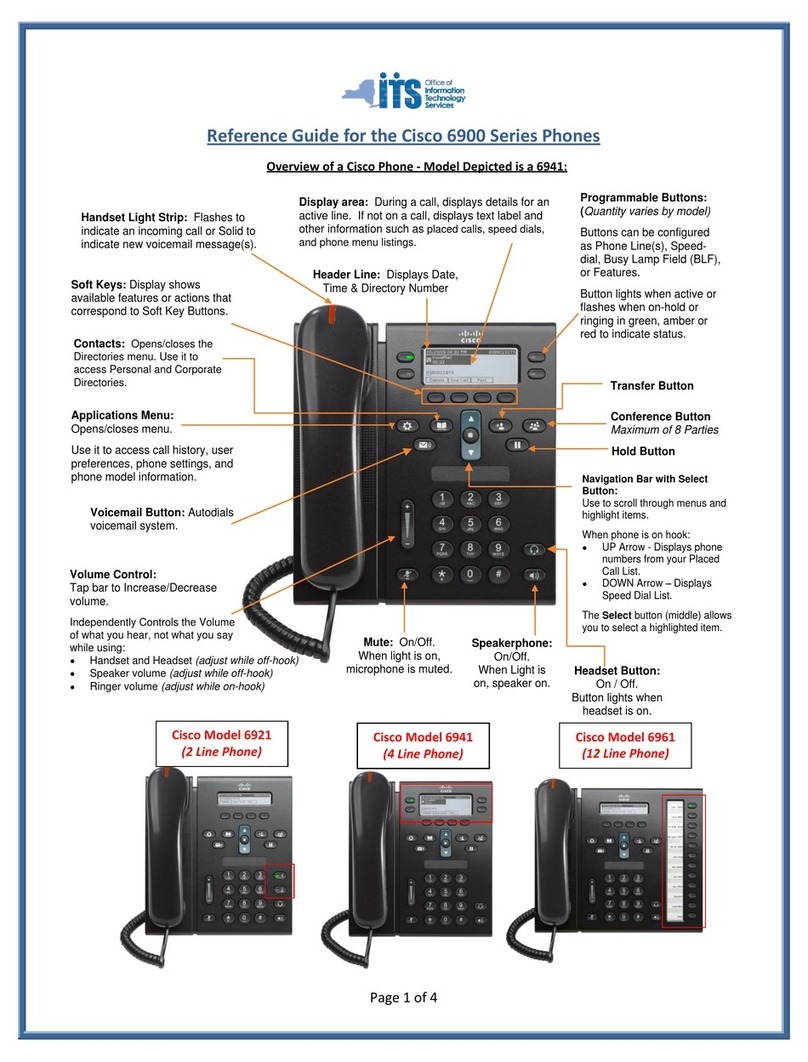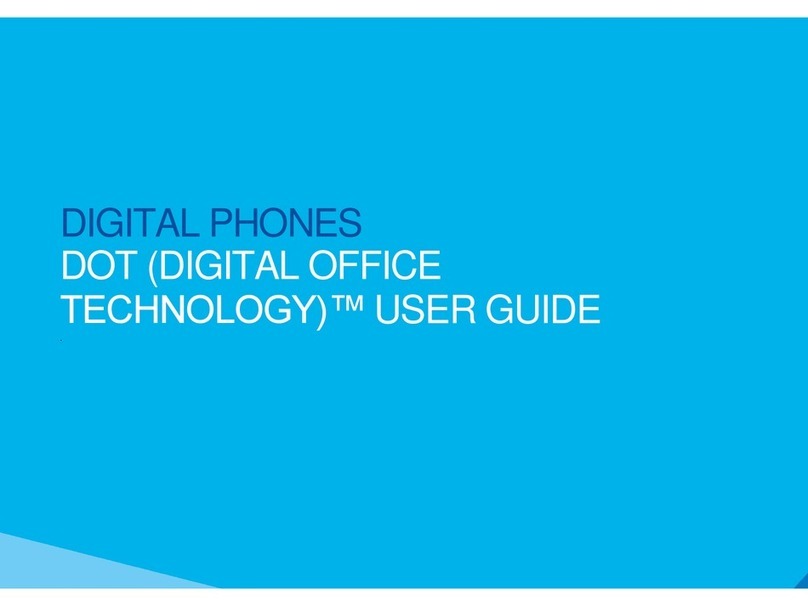Cisco 7800 Series User manual
Other Cisco Telephone manuals

Cisco
Cisco 8851 User manual

Cisco
Cisco 8841 User manual
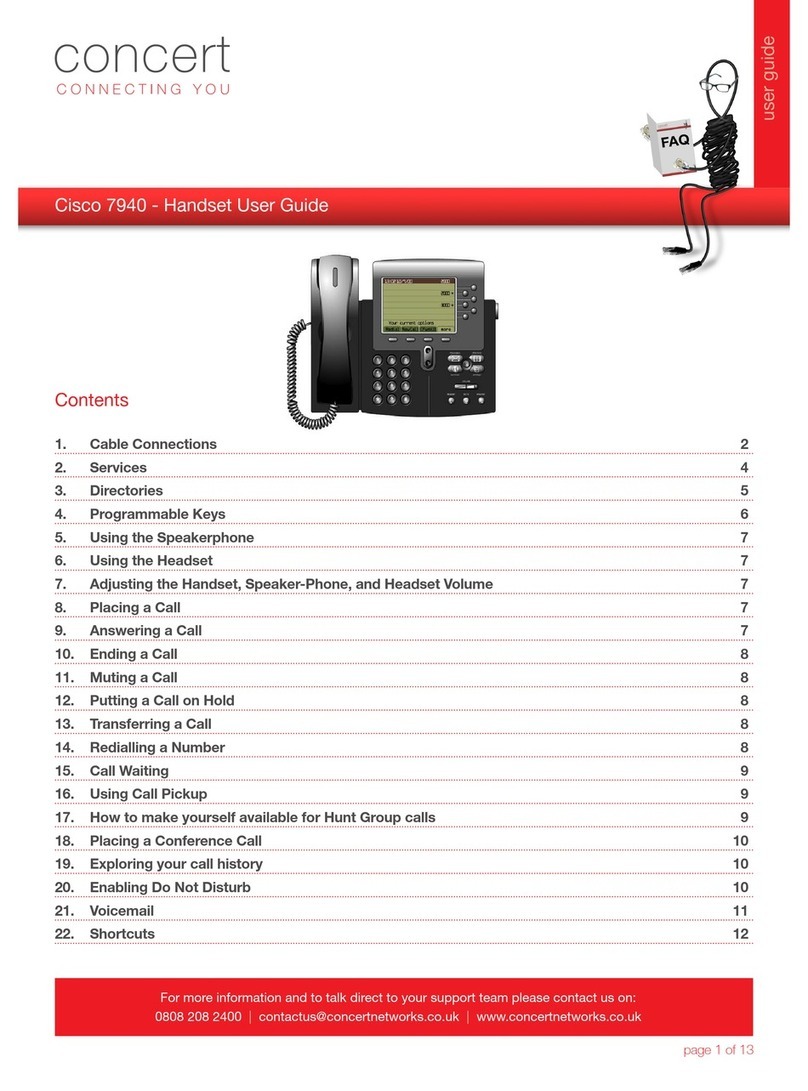
Cisco
Cisco Cisco 7940 User manual
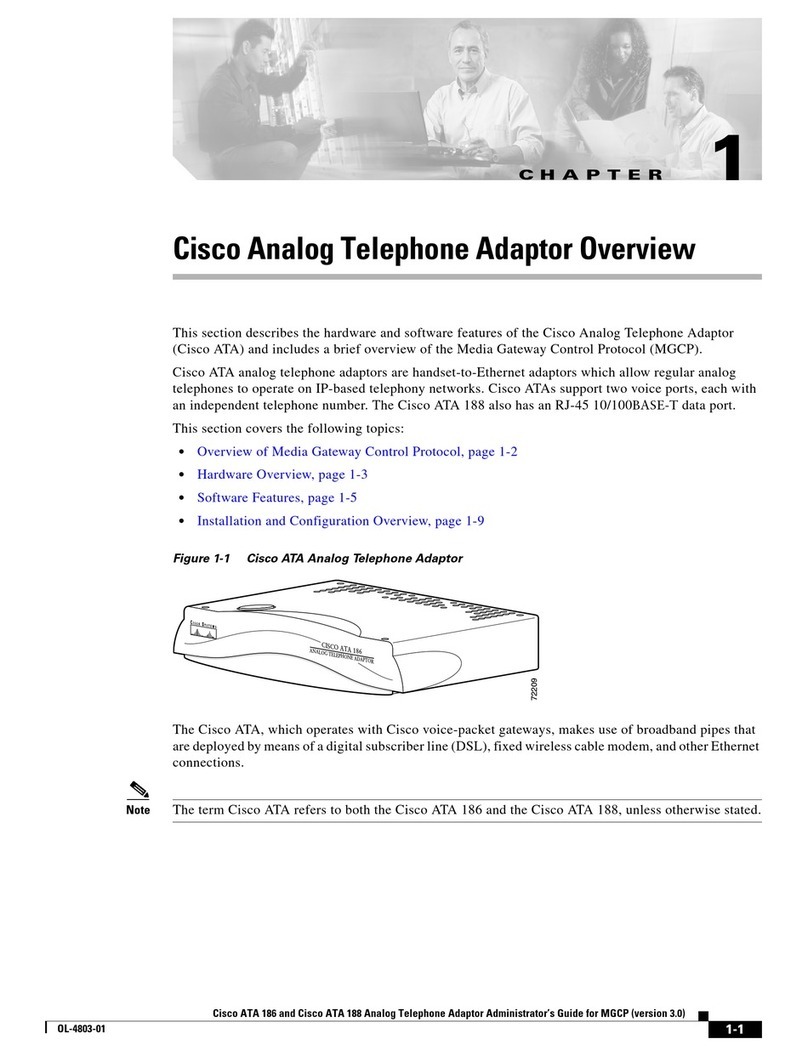
Cisco
Cisco ATA adaptor Installation guide

Cisco
Cisco SPA 303 Series Instruction manual

Cisco
Cisco Cisco 7960 User manual
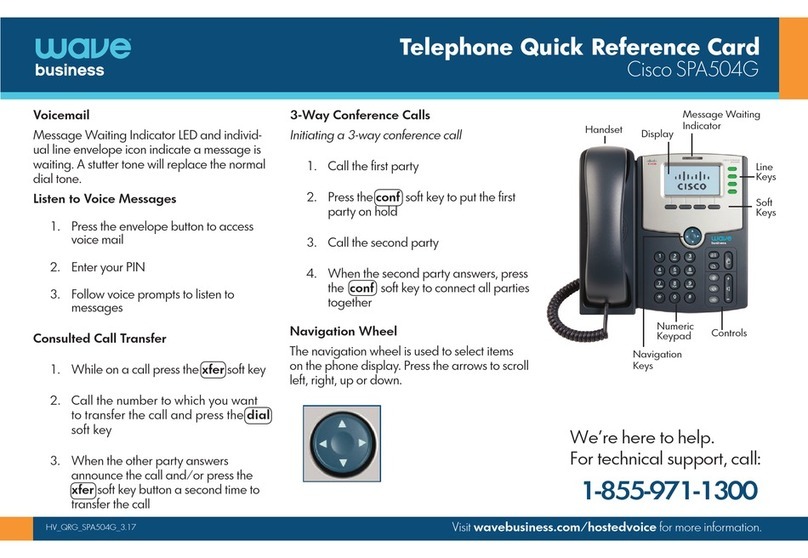
Cisco
Cisco Small Business Pro SPA 504G Reference guide
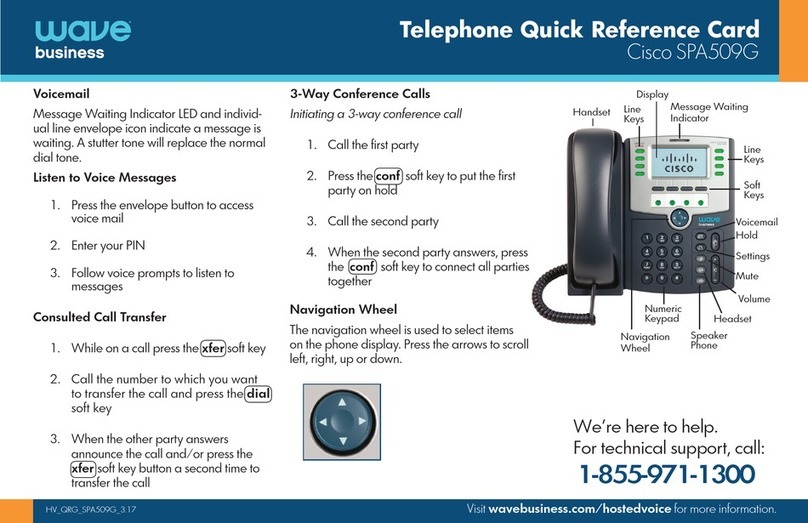
Cisco
Cisco Small Business Pro SPA 509G Reference guide
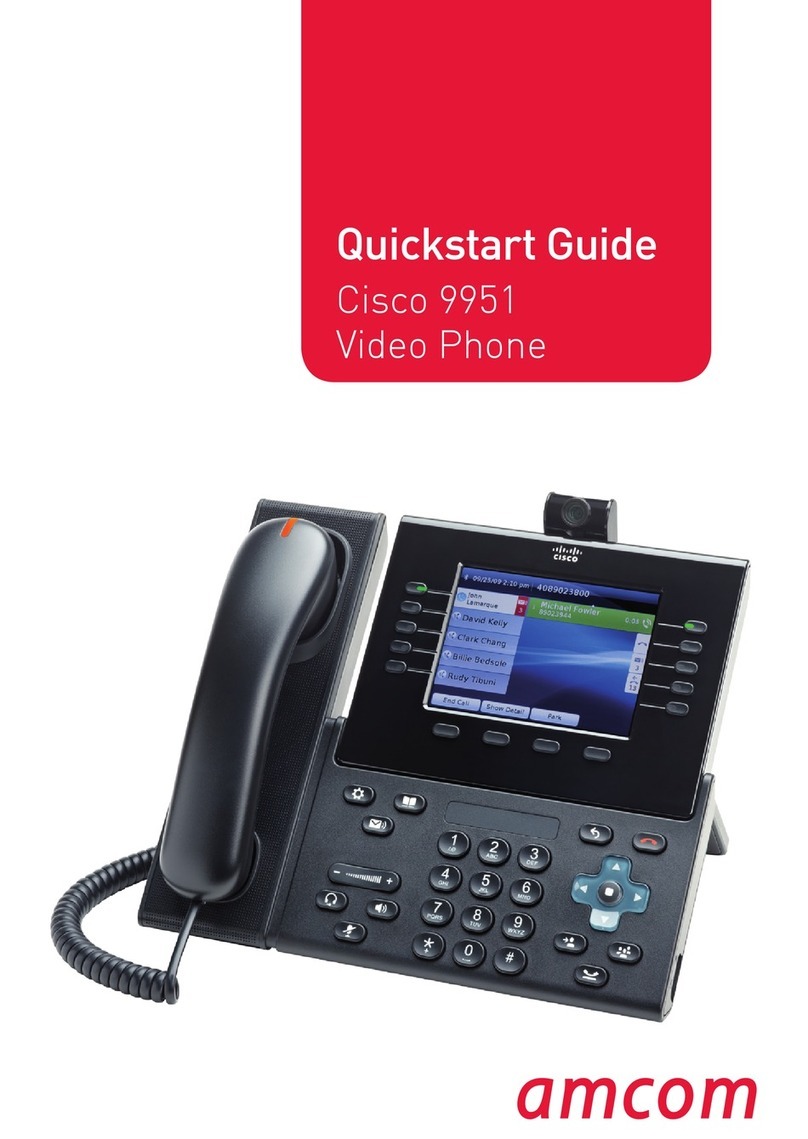
Cisco
Cisco 9951 Standard User manual

Cisco
Cisco E20 Service manual
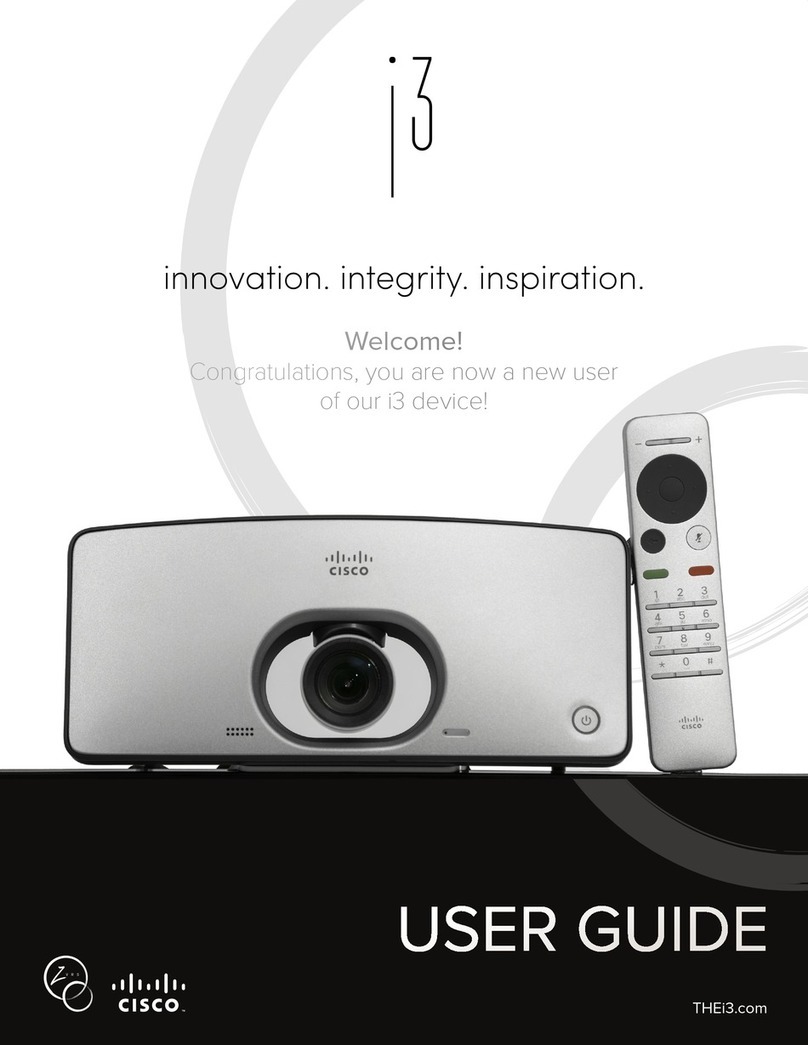
Cisco
Cisco i3 User manual

Cisco
Cisco IP DECT 6823 User manual

Cisco
Cisco 8851 User manual

Cisco
Cisco MPP 6851 Manual

Cisco
Cisco BroadSoft BroadWorks Spectralink 84 Series User manual
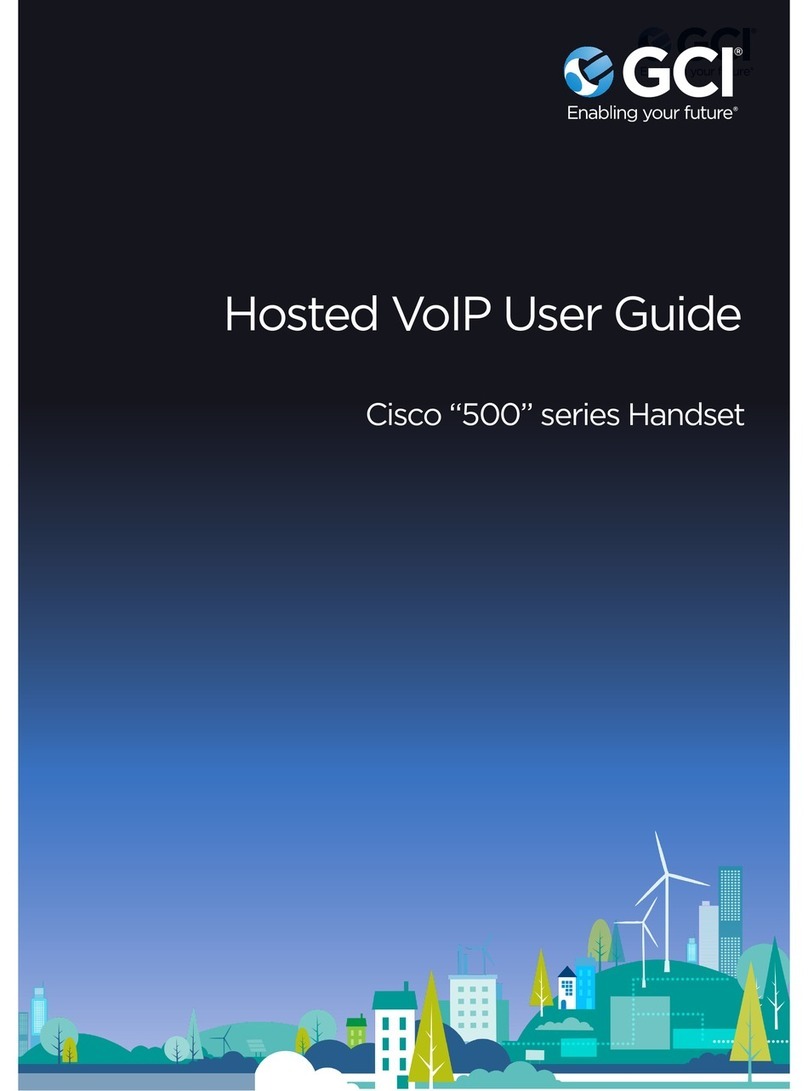
Cisco
Cisco 500 Series User manual

Cisco
Cisco CP-8865 User manual

Cisco
Cisco 7821 User manual

Cisco
Cisco Quick Set C20 Service manual
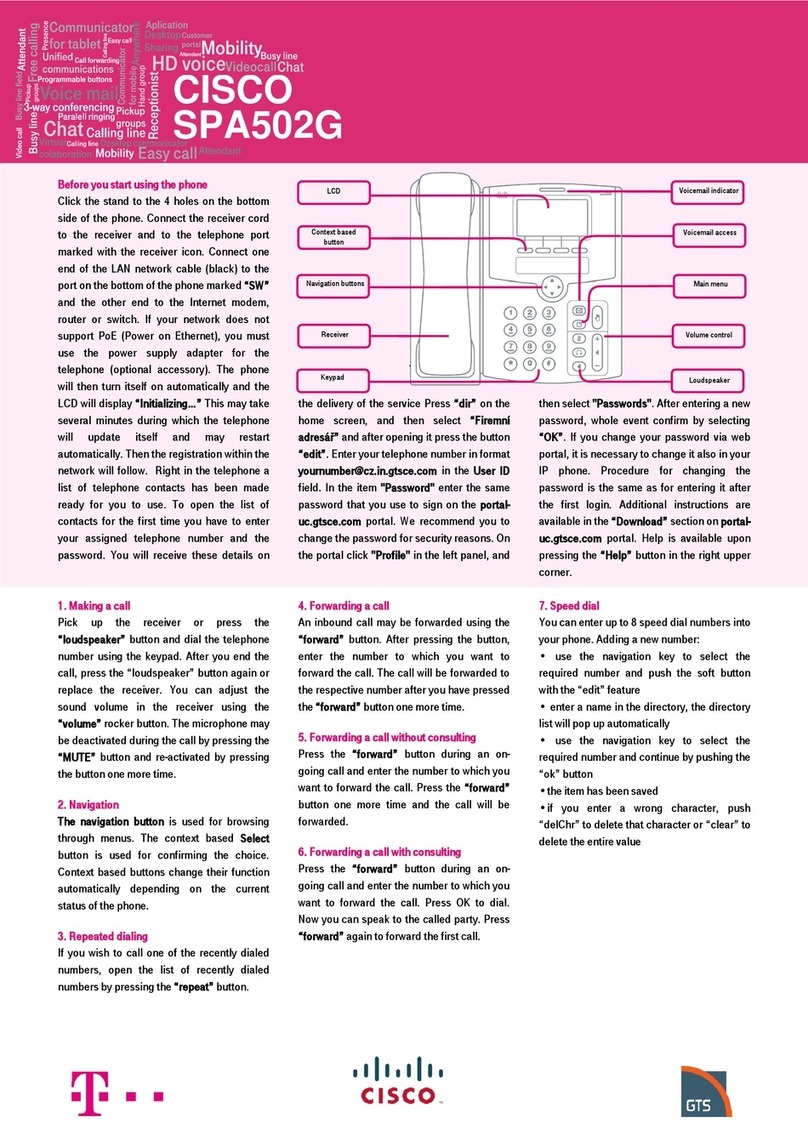
Cisco
Cisco Small Business Pro SPA 502G User manual