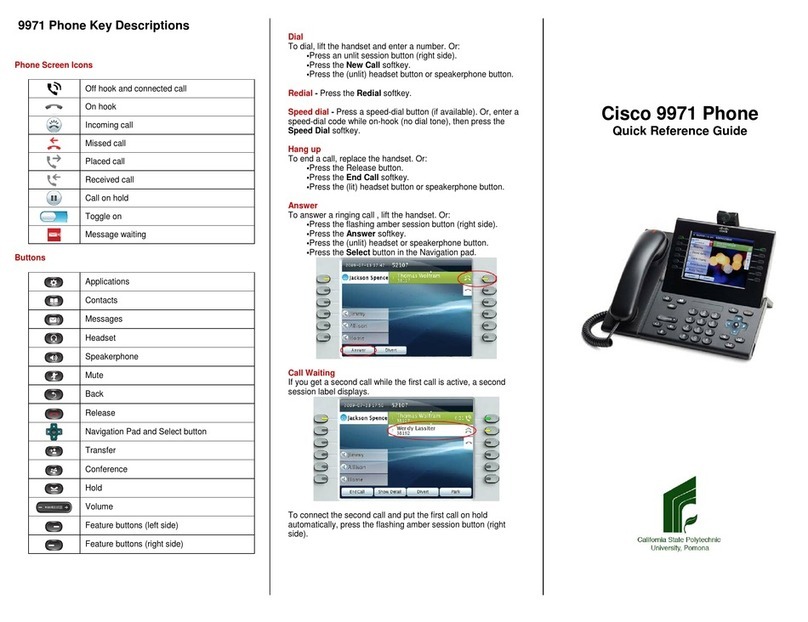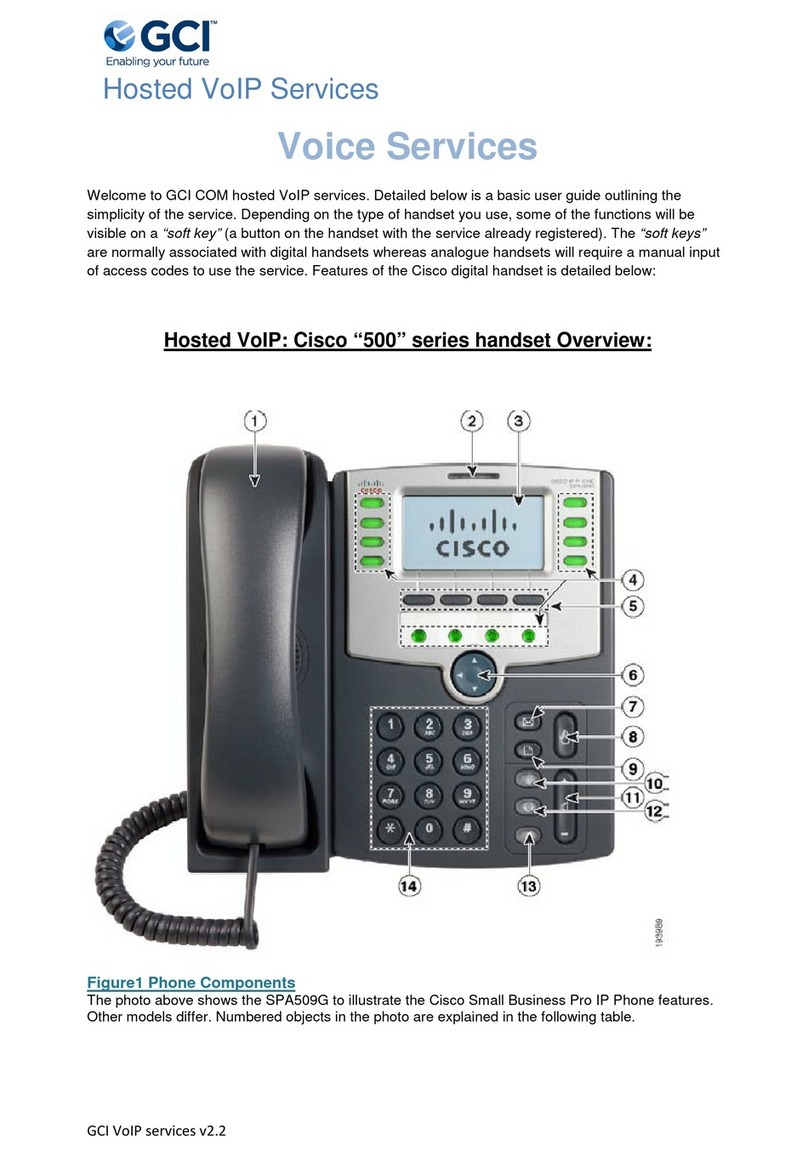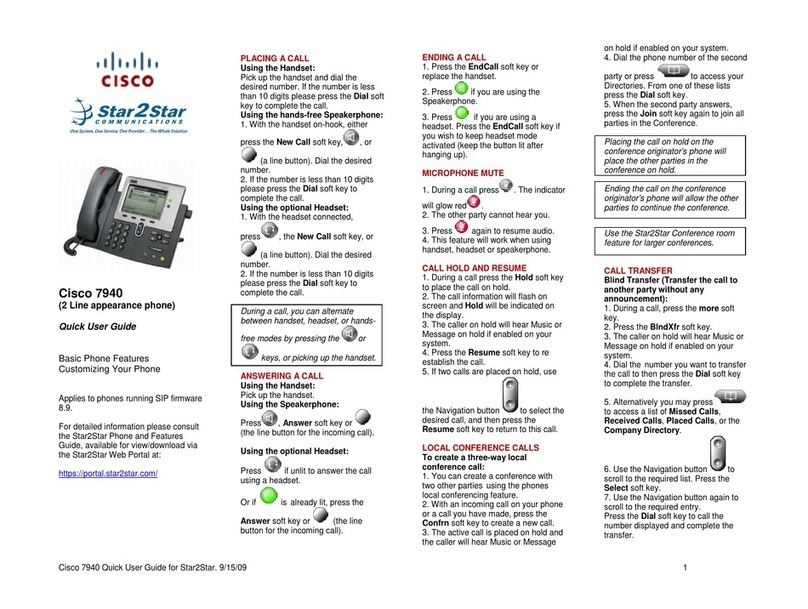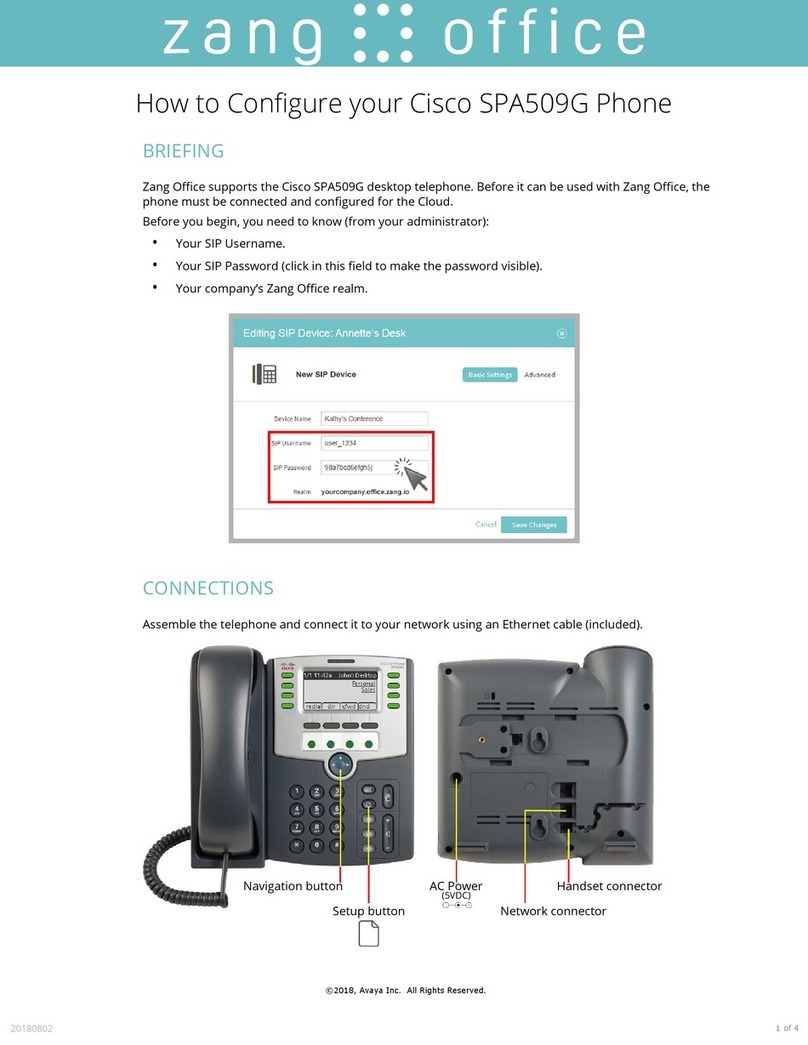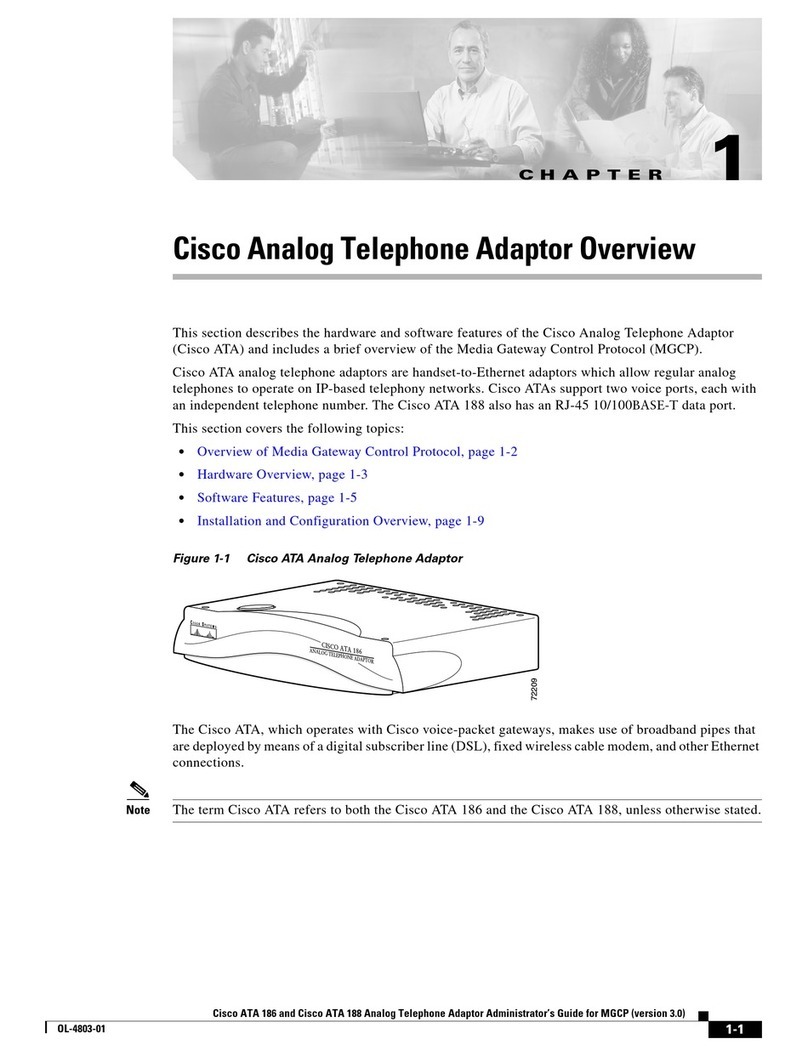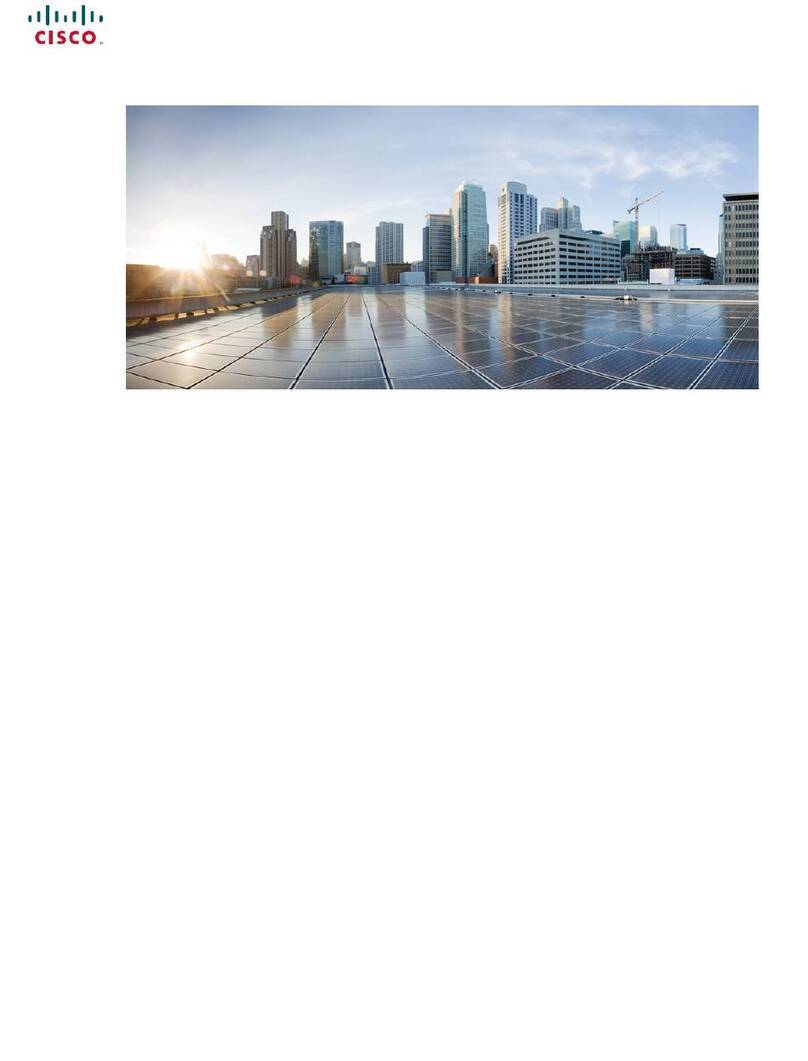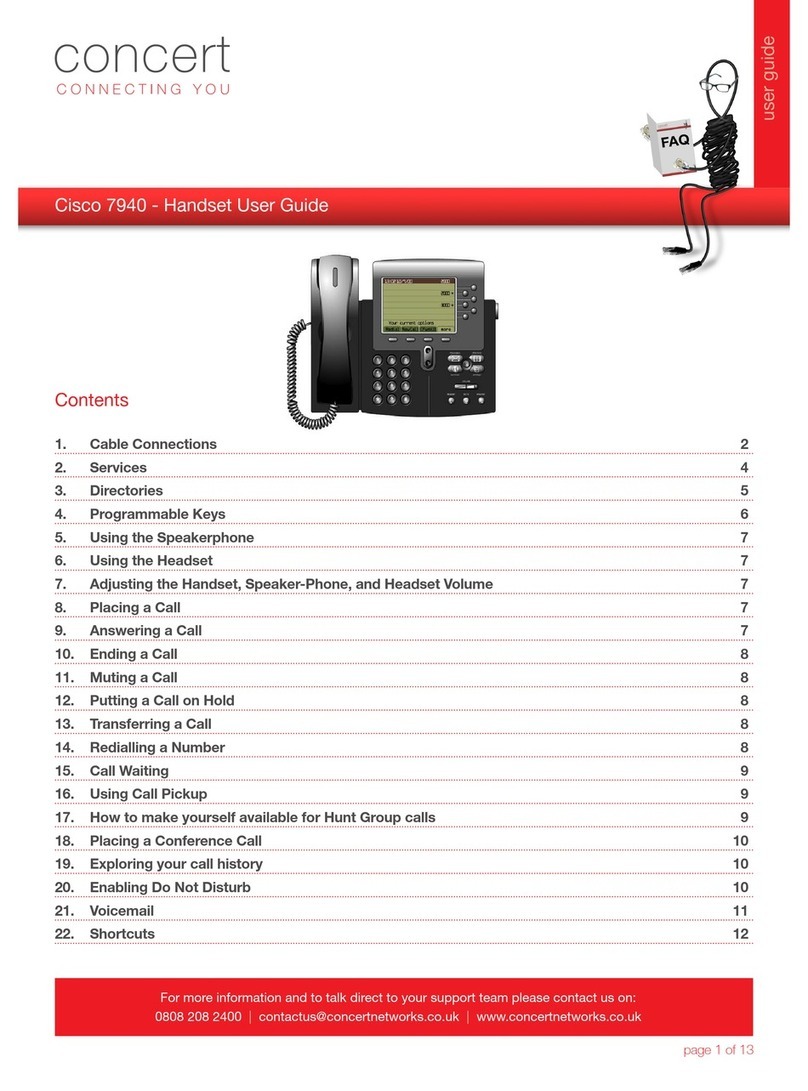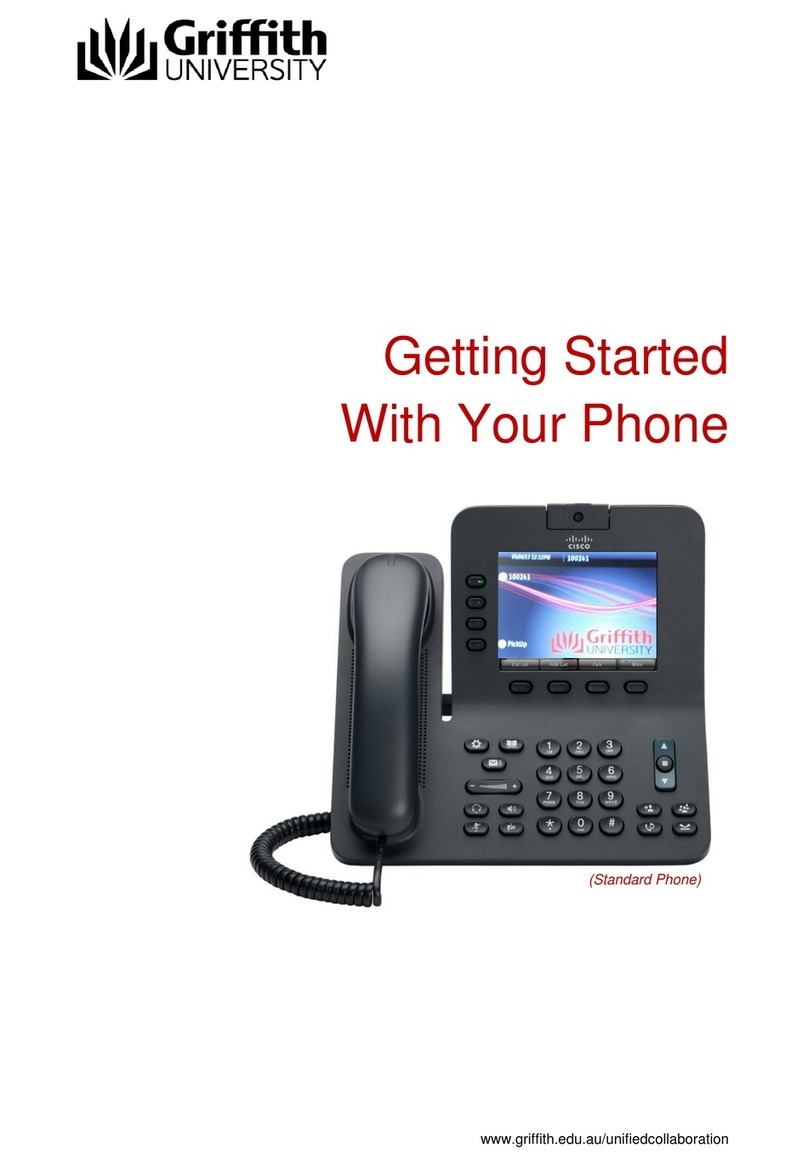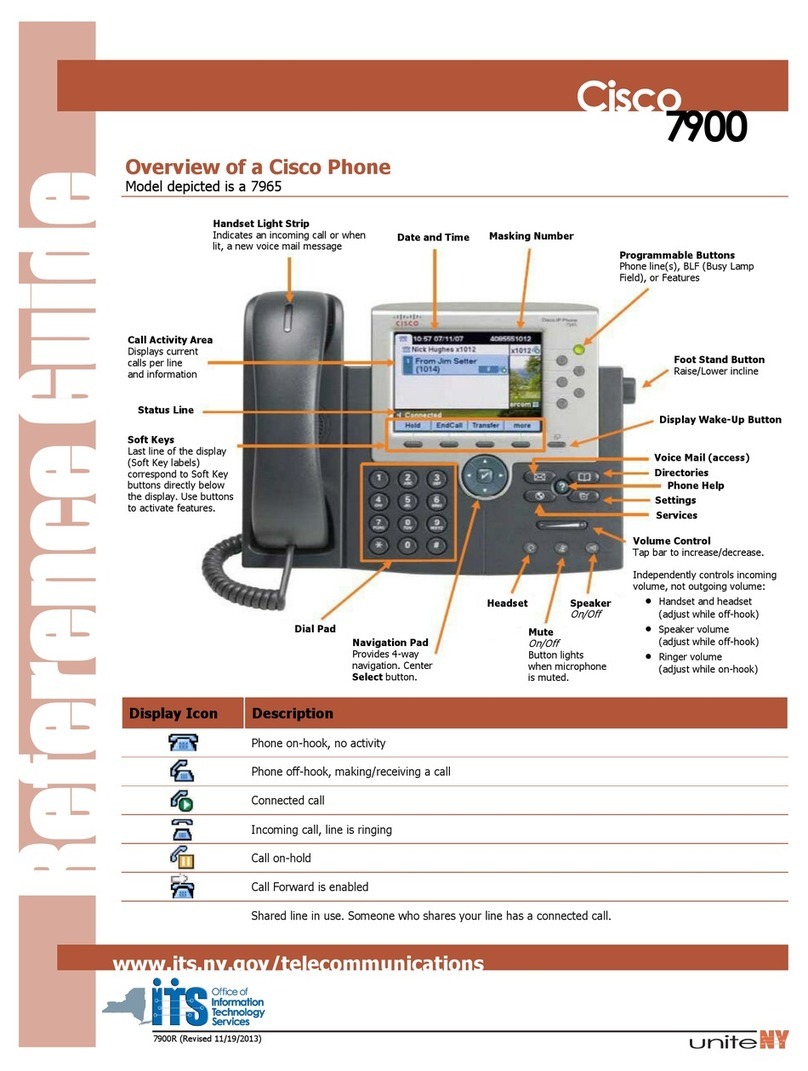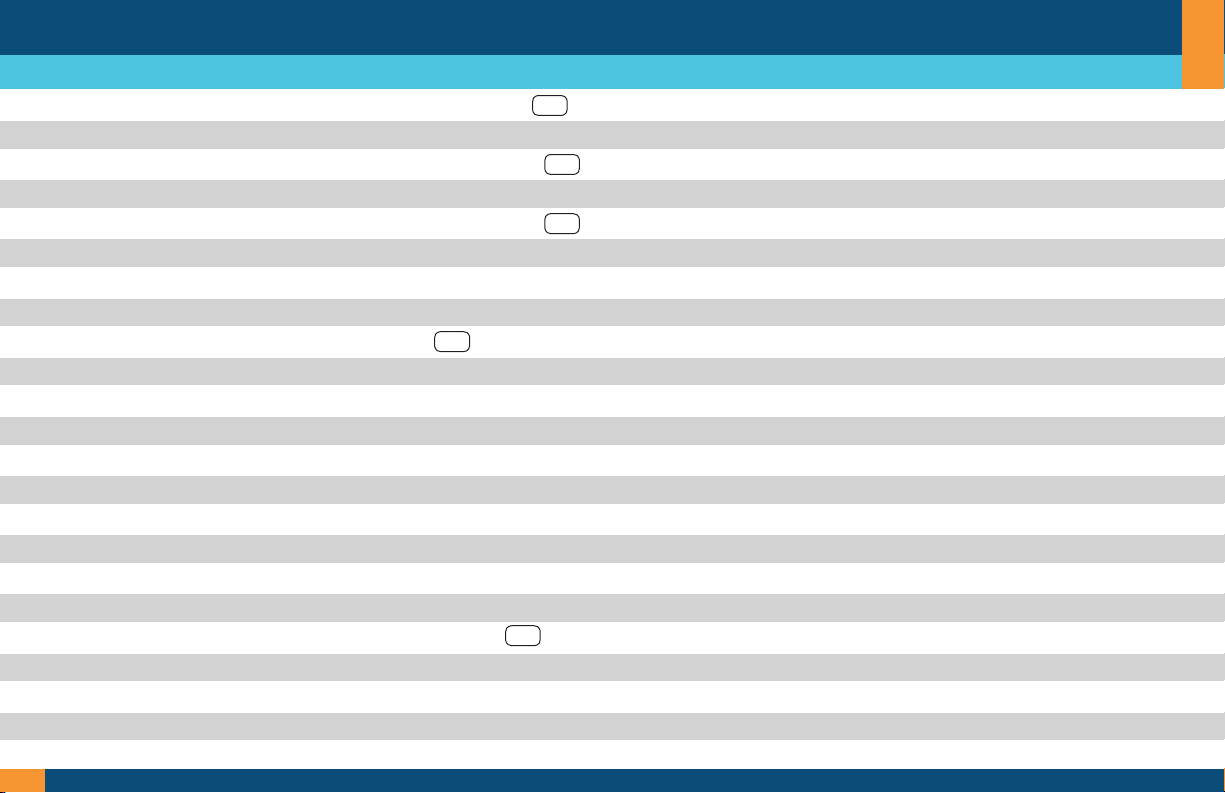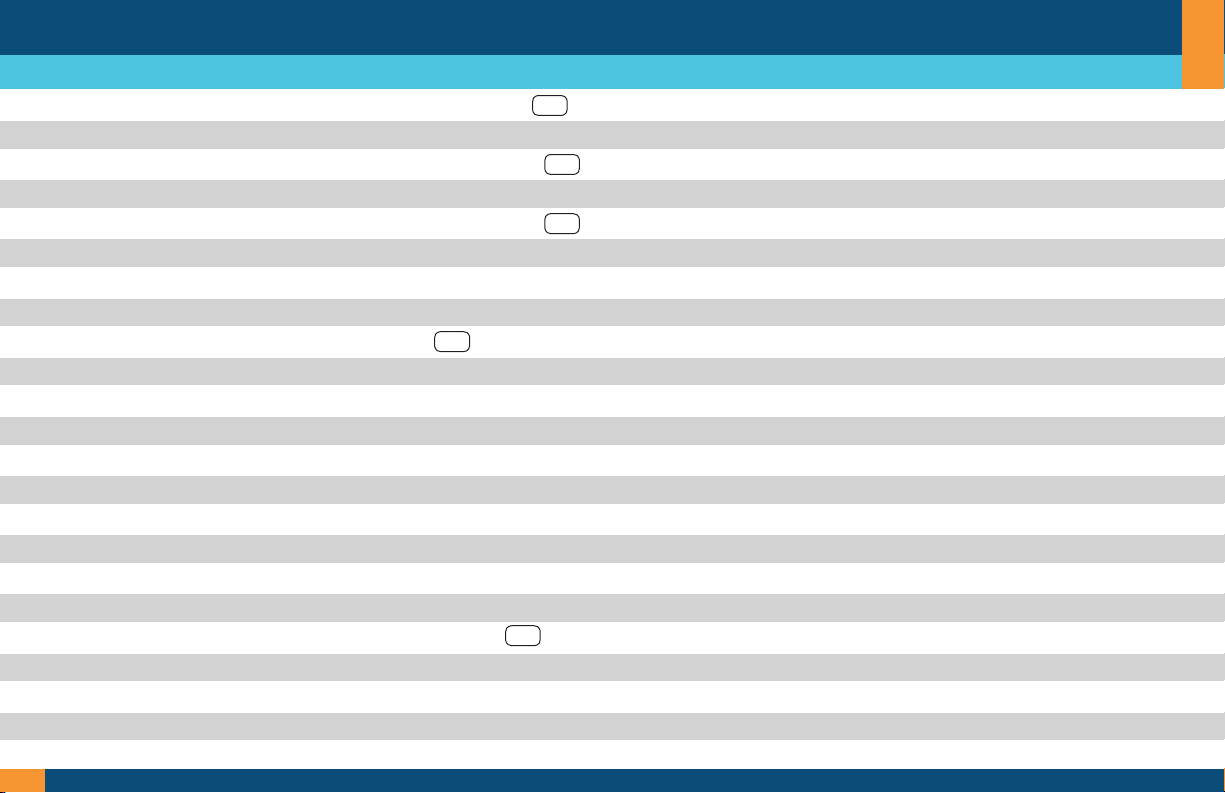
Telephone User Controls
Feature Code Result
All Call Forwarding - Enable
All Call Forwarding - Disable
Busy Call Forwarding - Enable
Busy Call Forwarding - Disable
Call Forwarding No Answer - Enable
Call Forwarding No Answer - Disable
Selective Call Forwarding - Enable
Selective Call Forwarding - Disable
Call Park
Call Retrieve (from Park)
Calling Name/Number Delivery - Enable
Calling Name/Number Delivery - Disable
Last Call Return
Voicemail - Retrieve Messages
Call Trace
Call Pick Up
Directed Call Pick Up
Speed Calling - Add Two-Digit Code
Speed Calling - Speed Dial Using a Code
Find Me Follow Me - Enable
Find Me Follow Me - Disable
Do Not Disturb - Enable
Do Not Disturb - Disable
*72+Num+dial
*73
*347+Num+dial
*348
*349+Num+dial
*350
*63
*83
xfer *13
*14+Orbit
*65
*85
*69
*9
*57
*11
*12
*75
10-49+dial
*55
*56
*78
*79
Forwards all calls to an extension or telephone number
Deactivate All Call Forwarding
Forwards a call when the dialed extension is busy
Deactivate Busy Call Forwarding
Forwards a call when the dialed extension is not answered
Deactivate Call Forwarding No Answer
Forwards calls from specific incoming number
Disables selective call forwarding
Parks a call at any of 5 Orbit addresses
Retrieves a parked call
Enables the display of the calling line ID on all calls
Prevents the display of the calling line ID on a single call
Return a call to the phone number of the last call received
Call to voicemail
Traces the origin of the last call received
Picks up a call ringing within the same business group
Picks up a call ringing at another extension
Enter the speed dial code followed by the number to which the code maps
Dial the assigned speed dial code
Enables Find Me Follow Me
Disables Find Me Follow Me
Sends calls to voicemail without ringing the phone
Deactivates Do Not Disturb