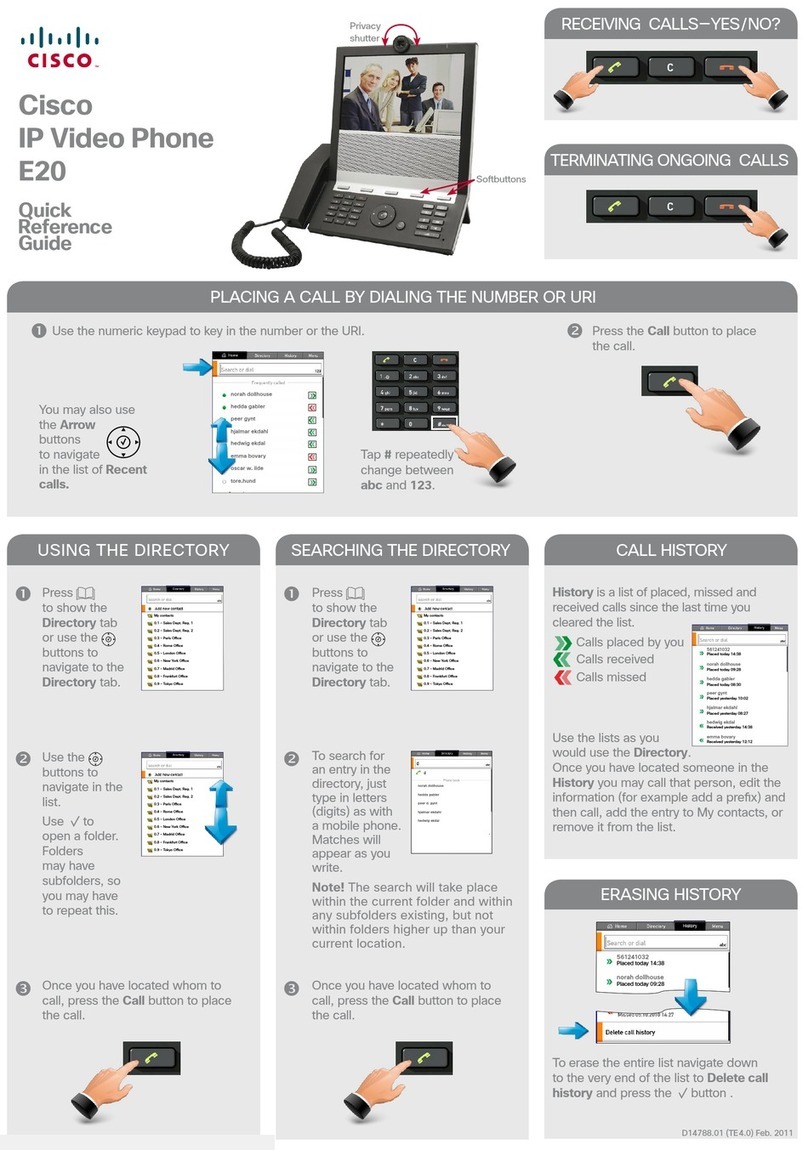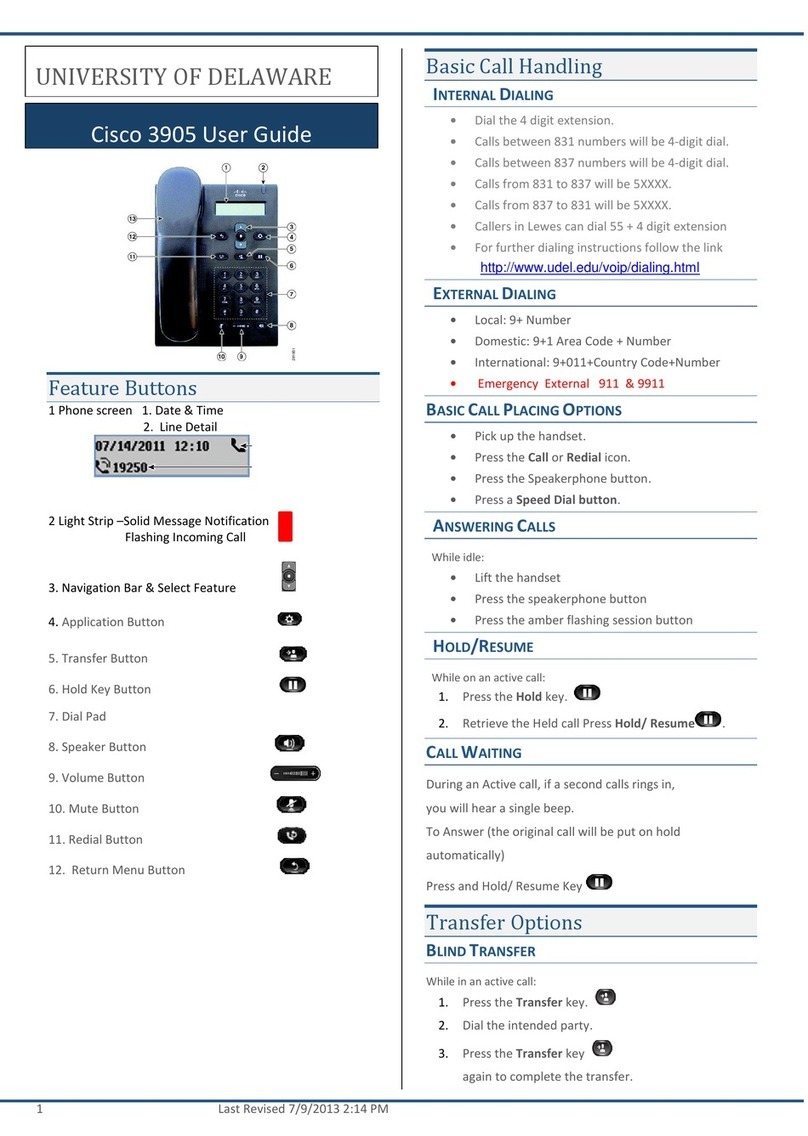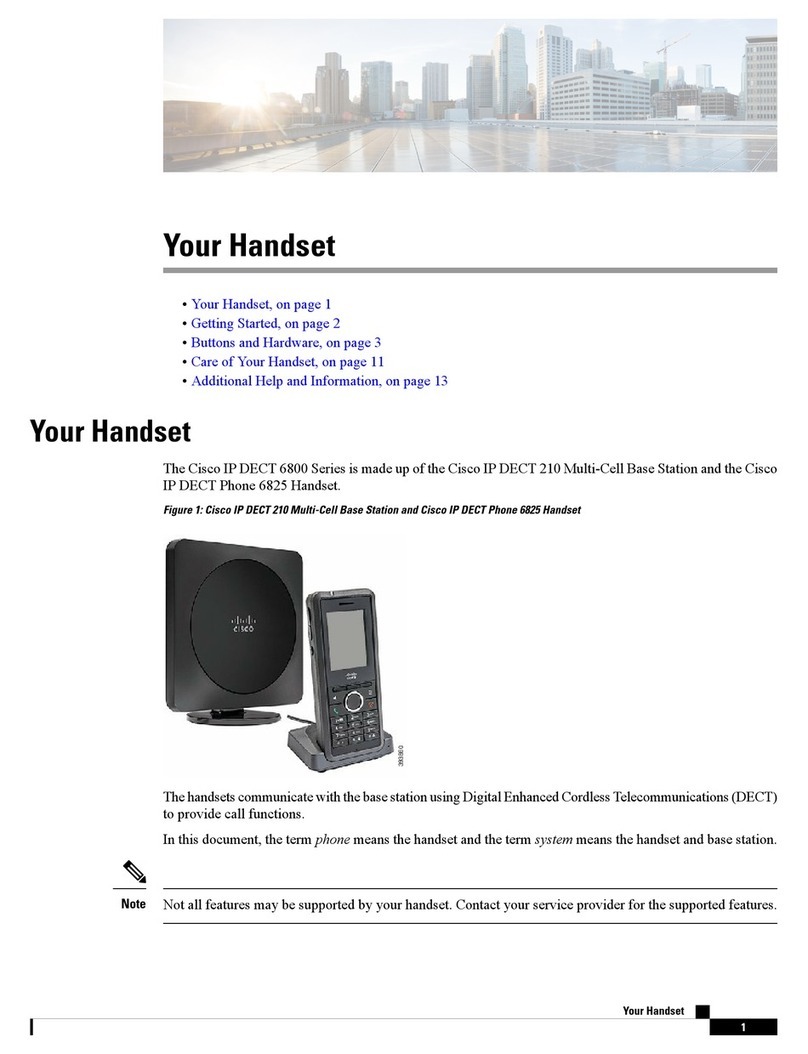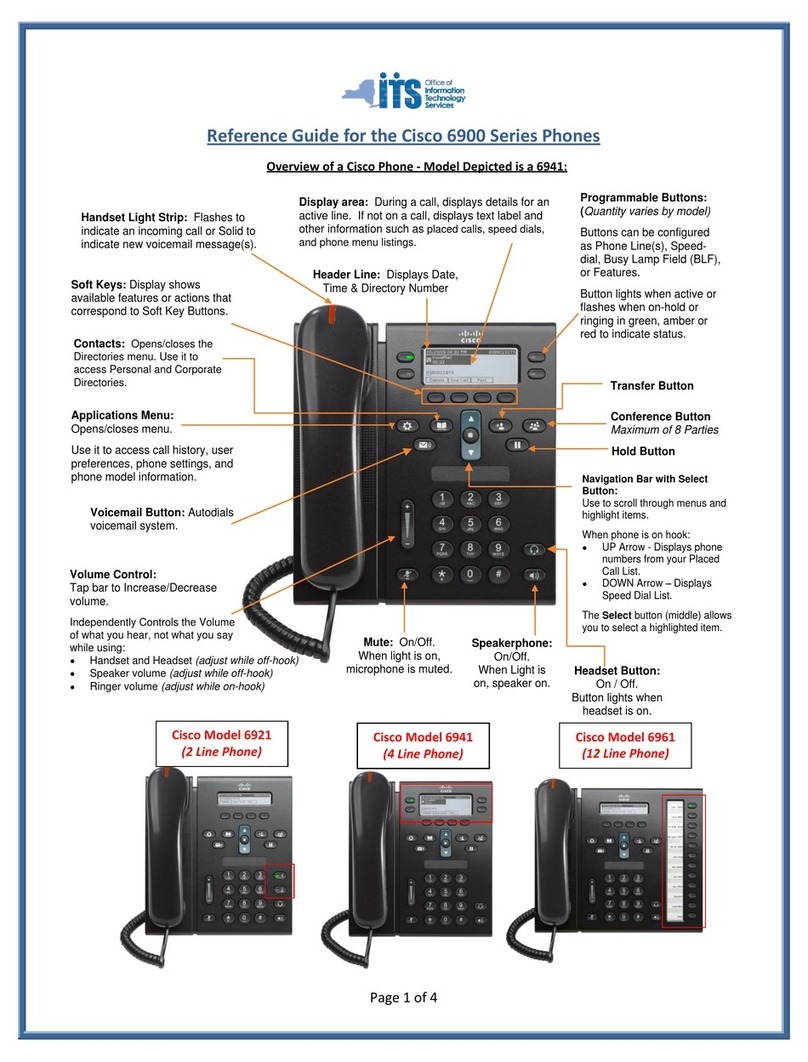BROADSOFT PARTNER CONFIGURATION GUIDE – SPECTRALINK 84XX SERIES 20-BD5605-00
©2018 BROADSOFT INC. PAGE 4 OF 34
Table of Contents
1Overview ......................................................................................................................................6
2Interoperability Status................................................................................................................7
2.1 Verified Versions...........................................................................................................................7
2.2 Interface Capabilities Supported..................................................................................................7
2.2.1 SIP Interface Capabilities ....................................................................................................8
2.2.2 Other Interface Capabilities.............................................................................................. 13
2.3 Known Issues ............................................................................................................................ 15
3BroadWorks Configuration .....................................................................................................16
3.1BroadWorks Device Profile Type Configuration ...................................................................... 16
3.2 BroadWorks Configuration Steps ............................................................................................. 17
484xx Series Configuration.......................................................................................................18
4.1 Configuration Method................................................................................................................ 18
4.2 System Level Configuration...................................................................................................... 18
4.2.1 Configure Network Settings ............................................................................................. 18
4.2.2 Configure SIP Interface Settings...................................................................................... 19
4.2.3 Configure Service Settings............................................................................................... 20
4.3 Subscriber Level Configuration................................................................................................. 21
4.4 SIP Advanced Feature Configuration....................................................................................... 22
4.4.1 Shared Call Appearance Configuration........................................................................... 22
4.4.2 Busy Lamp Field Configuration........................................................................................ 26
4.4.3 Feature Key Synchronization Configuration ................................................................... 26
4.4.4 Call Center Feature Configuration................................................................................... 27
4.4.5 Call Recording Feature Configuration ............................................................................. 27
4.4.6 Emergency Call Configuration ......................................................................................... 27
4.4.7 Advice of Charge Configuration....................................................................................... 27
4.4.8 Conference Event Configuration...................................................................................... 27
4.5 Xtended Services Interface (Xsi) Feature Configuration......................................................... 27
4.5.1 Xsi Authentication Method ............................................................................................... 27
4.6 Instant Message and Presence Configuration......................................................................... 27
5Device Management.................................................................................................................28
Appendix A: Reference 84xx Series Configuration Files .........................................................29
References........................................................................................................................................34