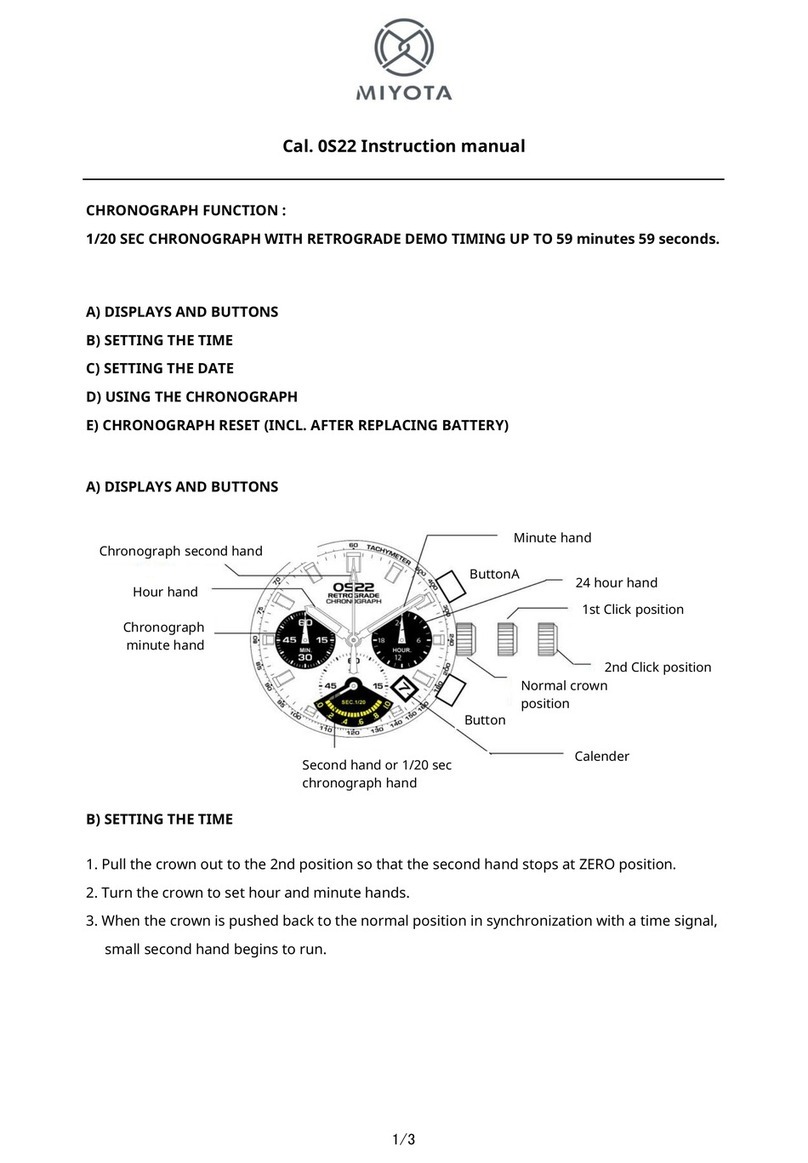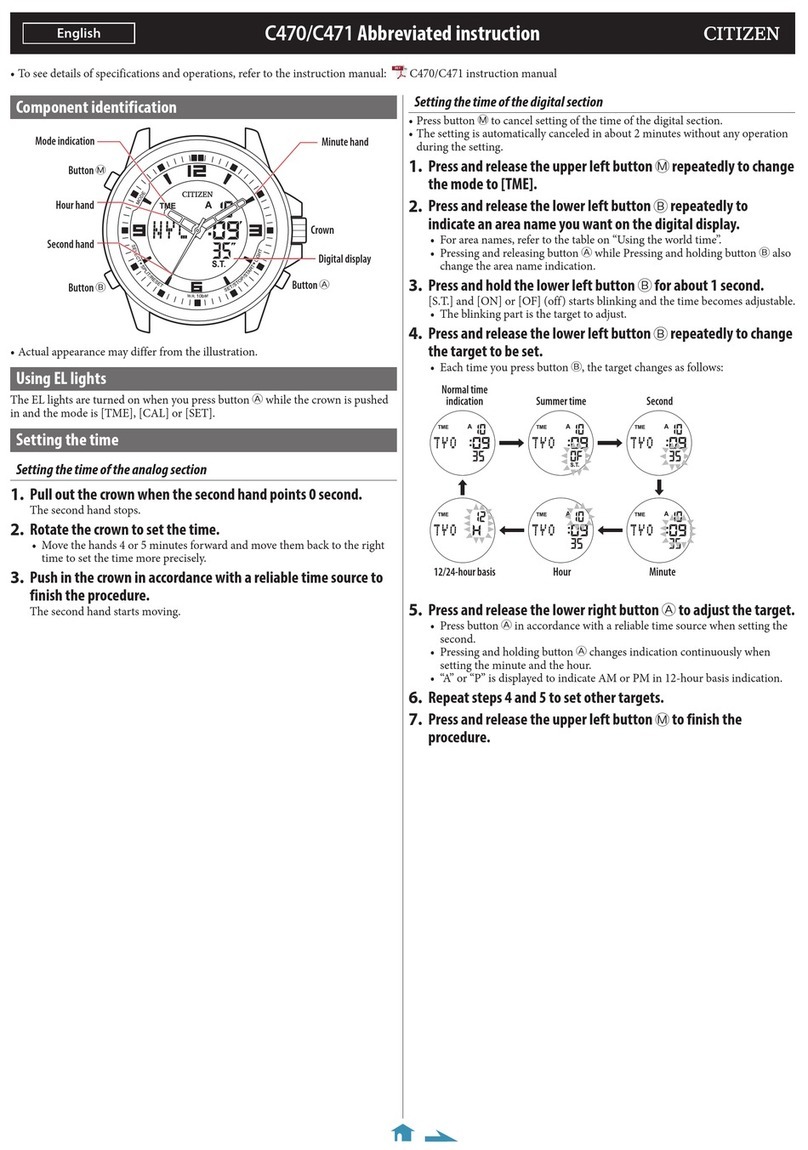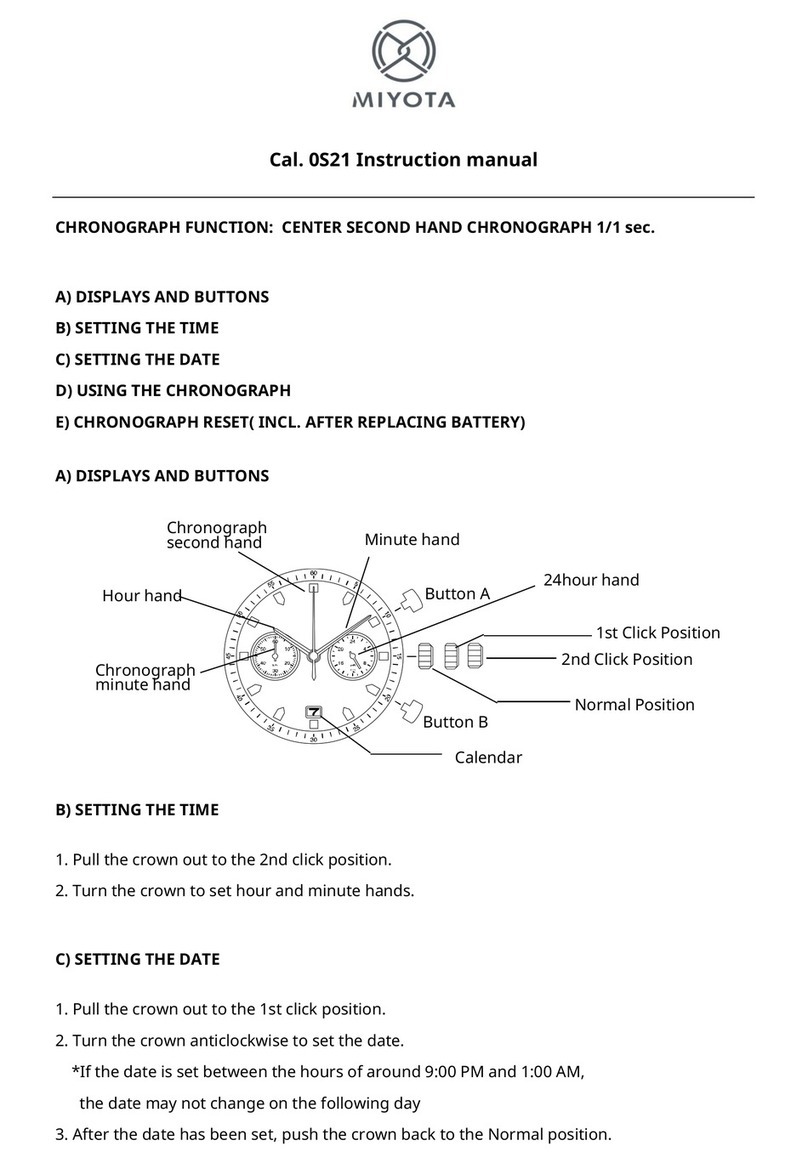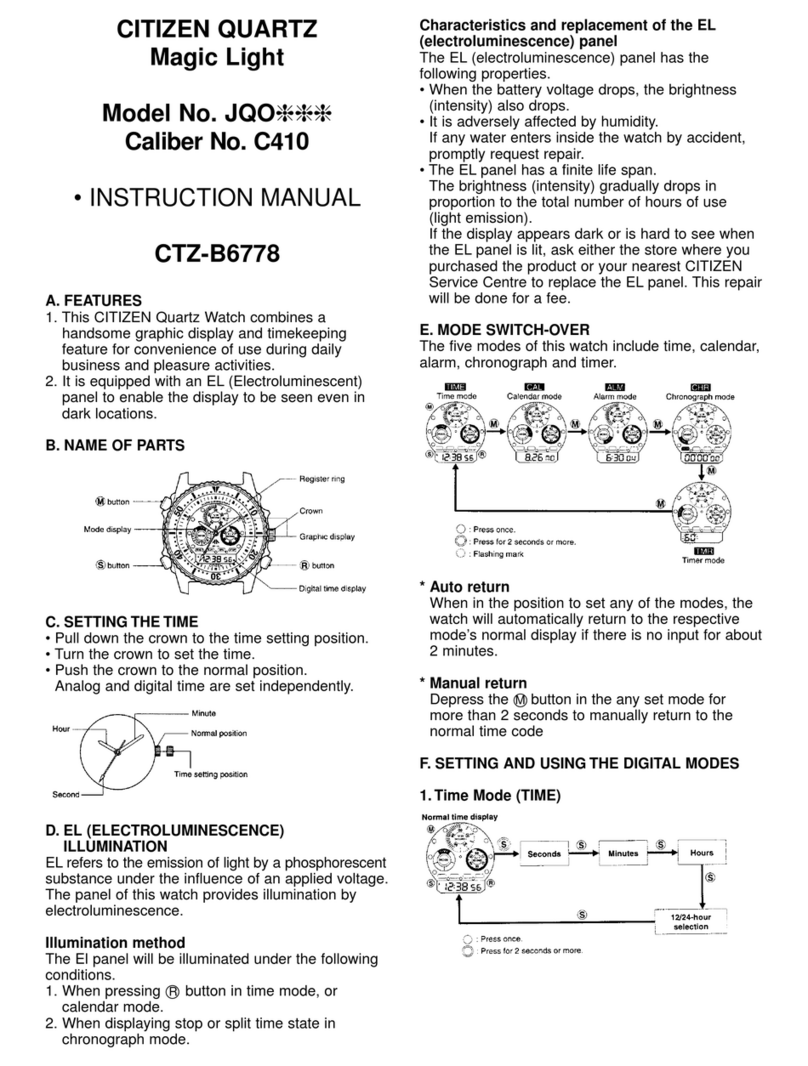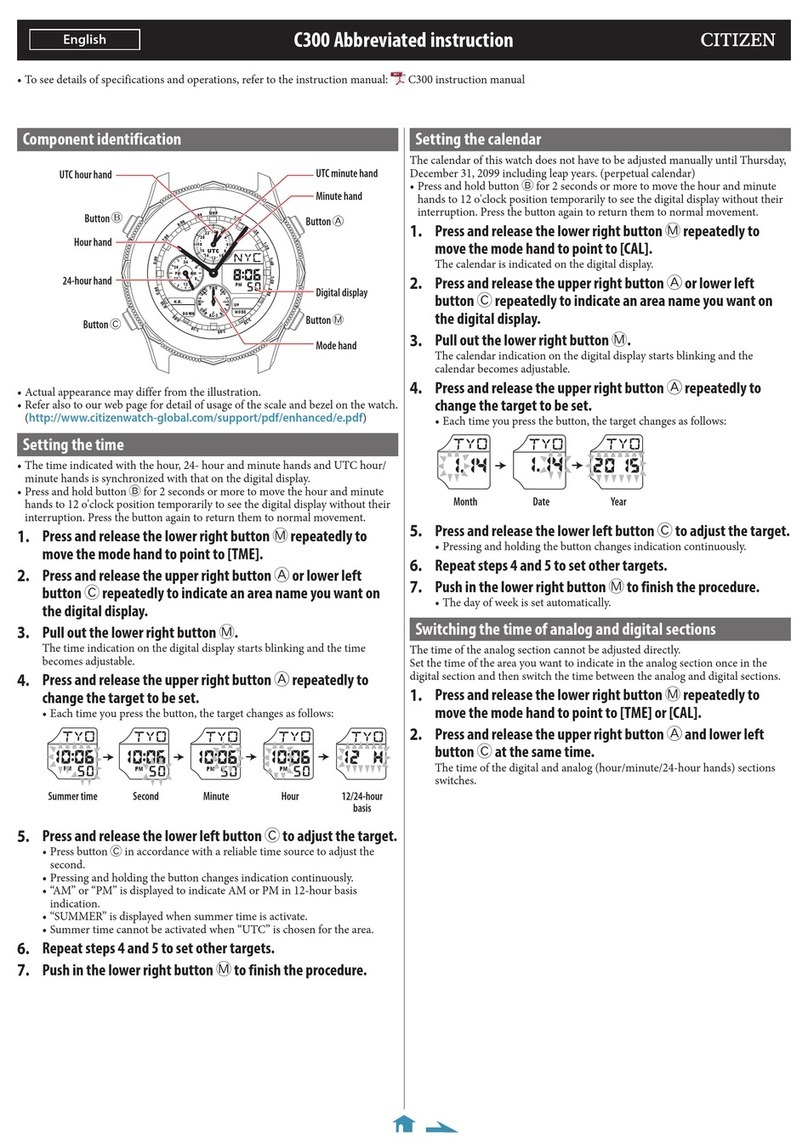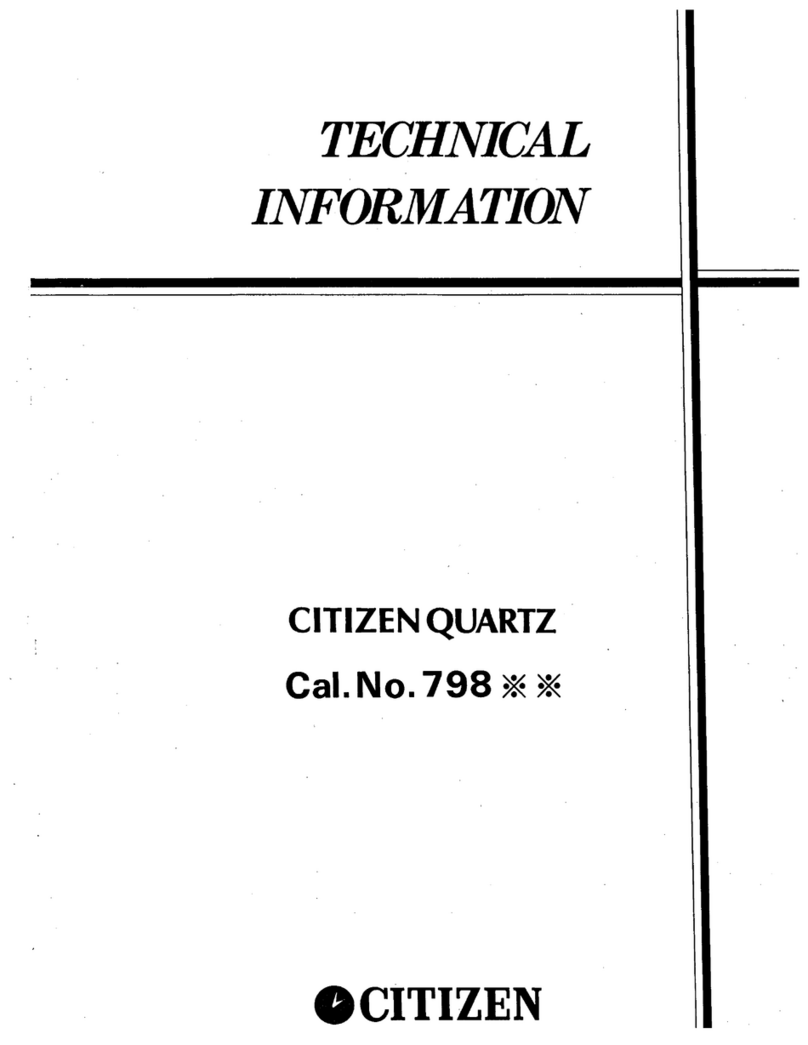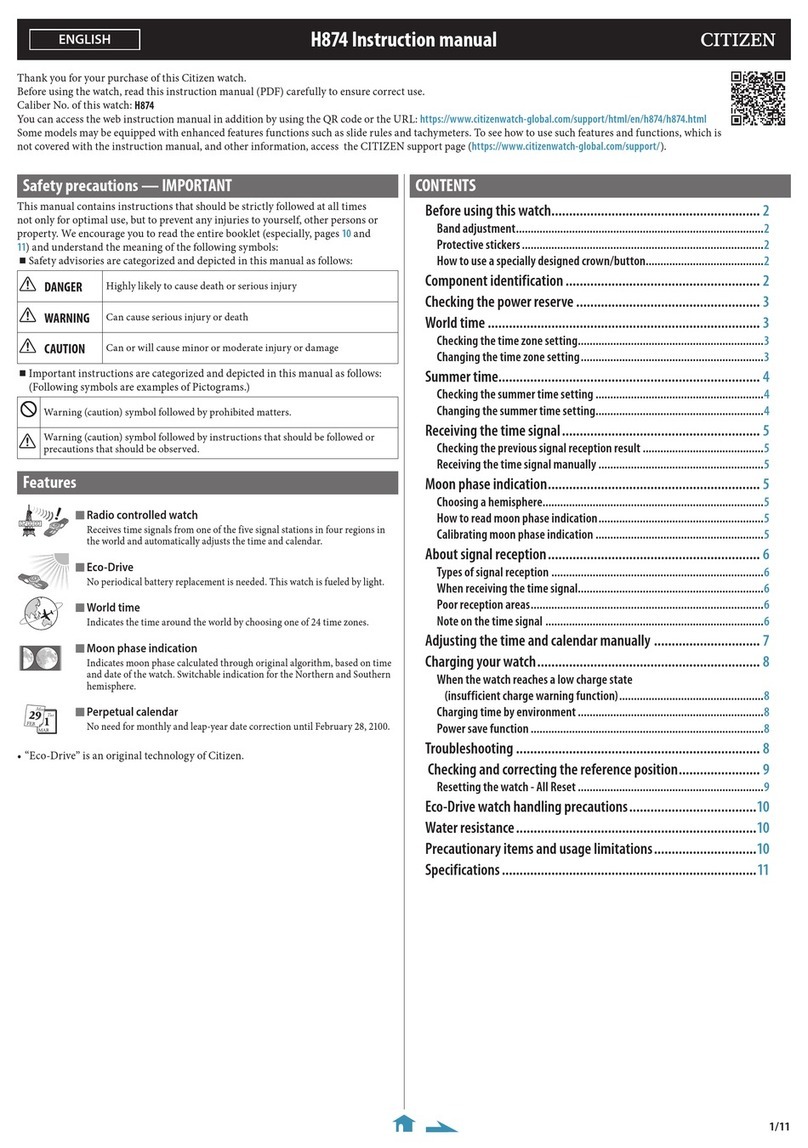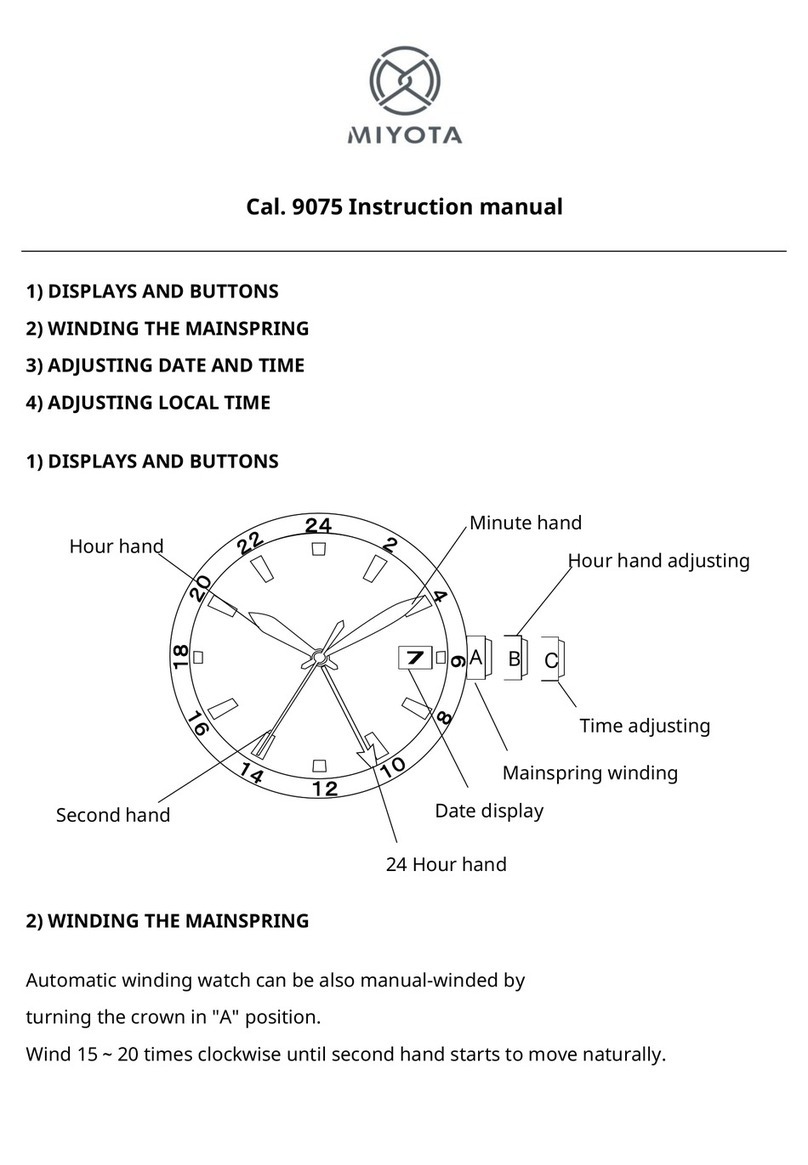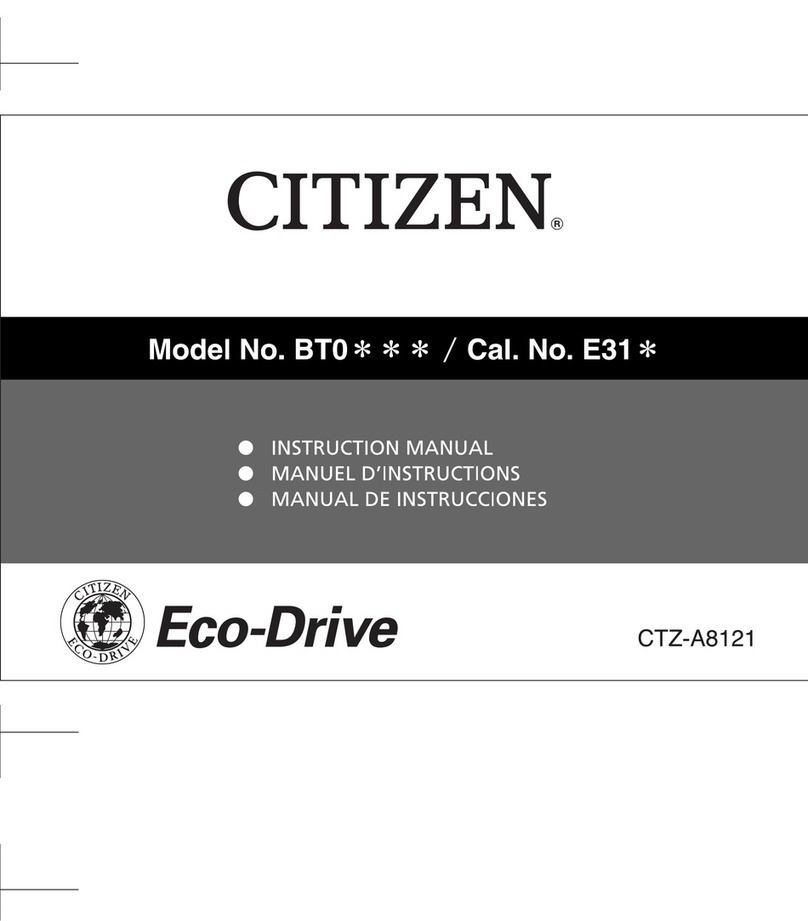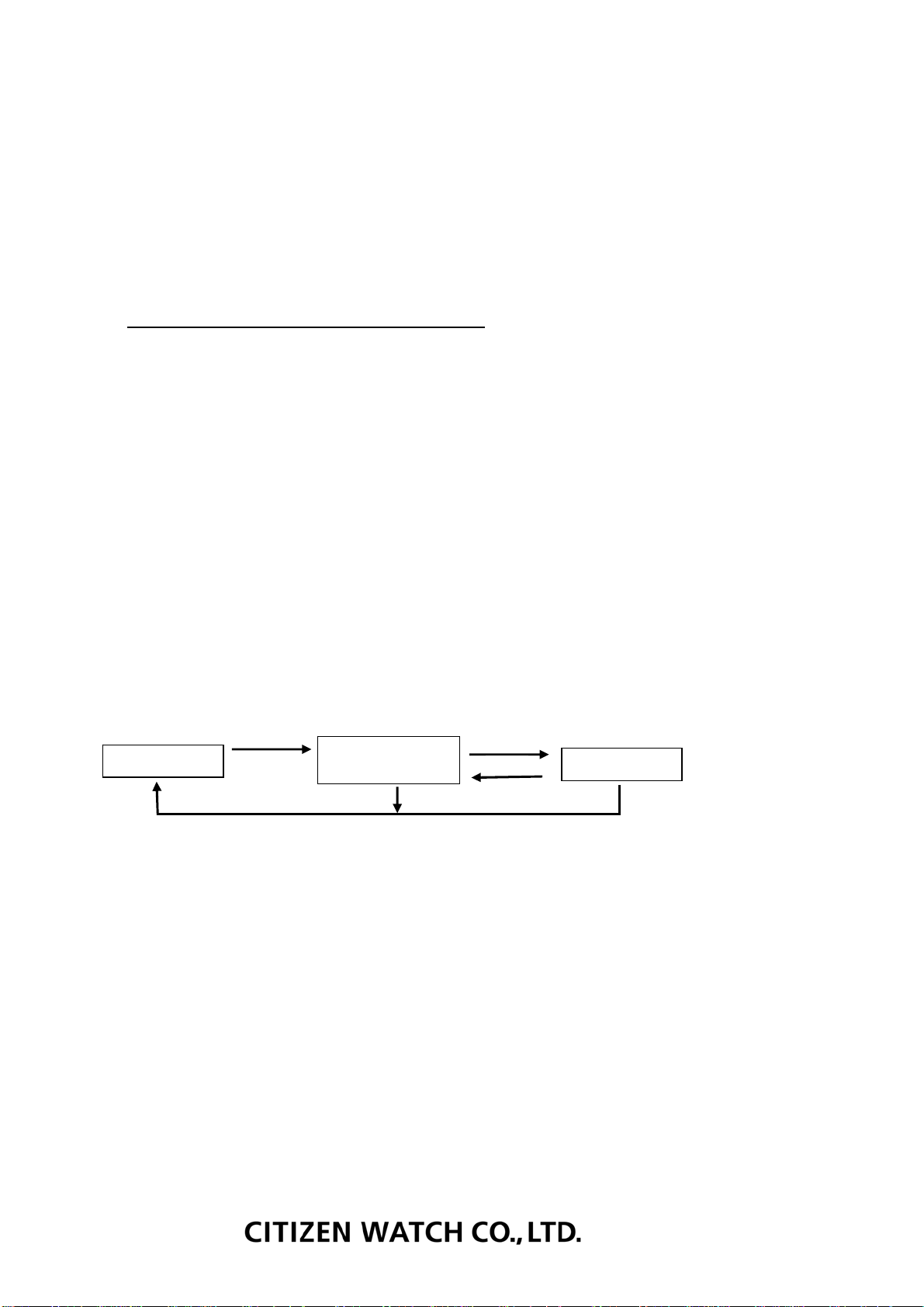A) SETTING THE TIME
1. Pull the crown out to the 2nd Click Position.
2. Turn the crown to set the hour and minute hands. *
* home time hand, local time hand , 24hour hand are linked
B) SETTING THE DATE
* If the date is set between the hours of around 9:00 PM and 1:00 AM, the date may
not change on the following day.
1. Pull the crown out to the 1st Click Position.
2. Turn the crown clockwise to set the date.
3. After the date has been set, push the crown back to the normanl position.
* Calendar is linked to Hour Hand ( local time).
C) USING THE TIME DIFFERENT CORRECTION
When moving to a country or area which is in a different timezone, the current time in the "local time" can
be corrected.
As the date calendar is linked with time, the date in the " local time" is also corrected.
1. Pull the crown out to the 1st click position when the second hands has reached the zero position.
Turn the crown anticlockwise to set the "second time zone". *
* Date may gain in some countries or regions. In this case, please set the date also when you set the time.
2. After the date has been set, push the crown back to the normanl position.
D) USING THE CHRONOGRAPH
This chronograph is able to measure and display time in 1/1 second united up to maximum of 1 hour.
【Measuring time with the chronograph】
1. The chronograph can be started and stopped each time button "PB1" is pressed.
2. To reset, press button "PB2" and the chronograph second & minute hands return to the zero positions.
E) CHRONOGRAPH RESET (INCL. AFTER REPLACING BATTERY
This procedure shoud be performed when the chronograph second hand do not return to the zero second
position after the chronograph has been reset, and including after the battery has been replaced.
1. Pull the crown to the 2nd Click Position.
2. Press the button "PB1" once to set the chronograph second hand ahead one scale, or keep pushing to
to set the chronograph second hands quickly.
3. Once the chronograph second hand has been zeroed, reset the time and return the crown to its normal
position.
* Do not return crown to normal position while chronograph second hand return to 12:00 ( ZERO ) position
Hand stops on the way when crown are returned to normal position and these positions are recognized as
12:00 (ZERO) position.
These s
ecifications mi
ht be chan
ed without
rior notice.
Reset Time
Measurement Stop
PB1 PB1
PB2 PB2