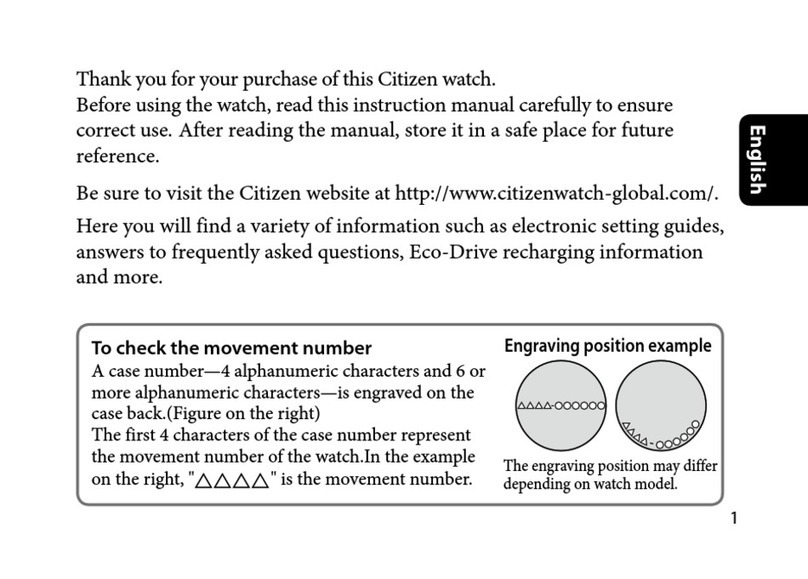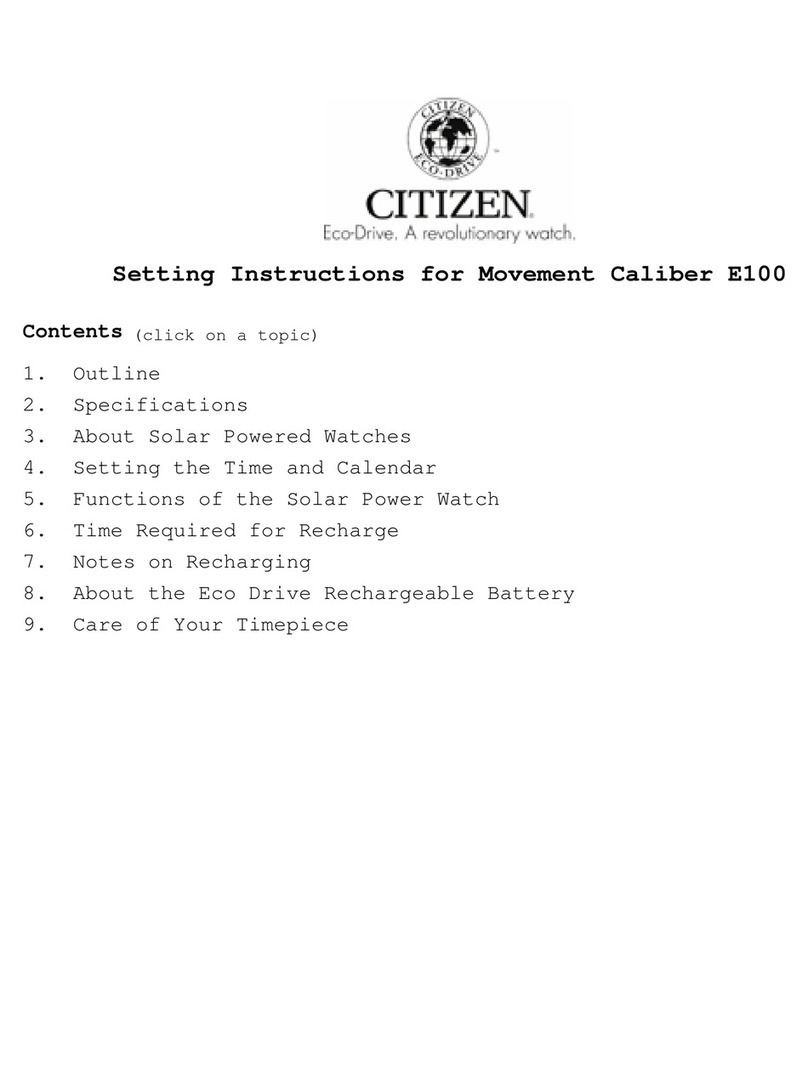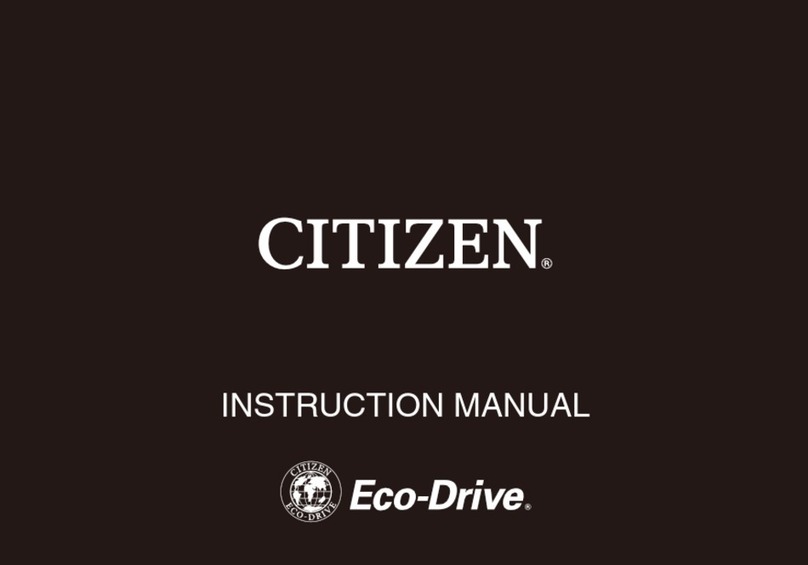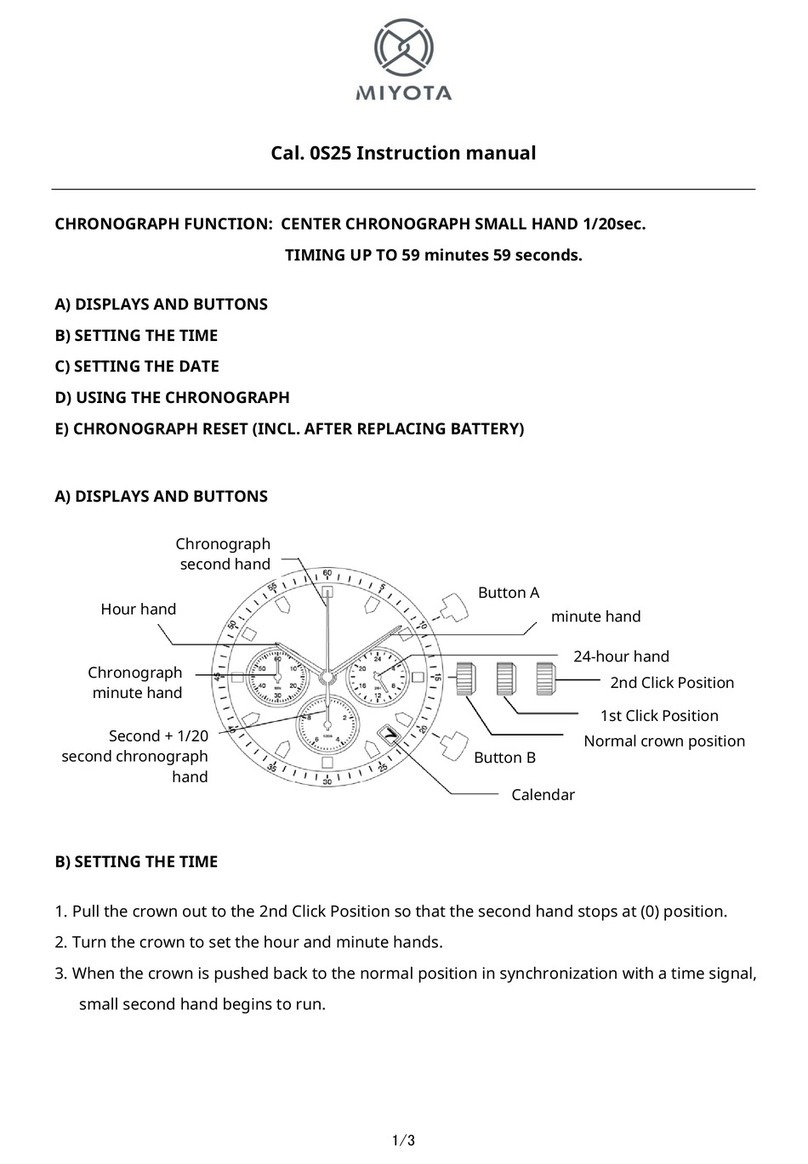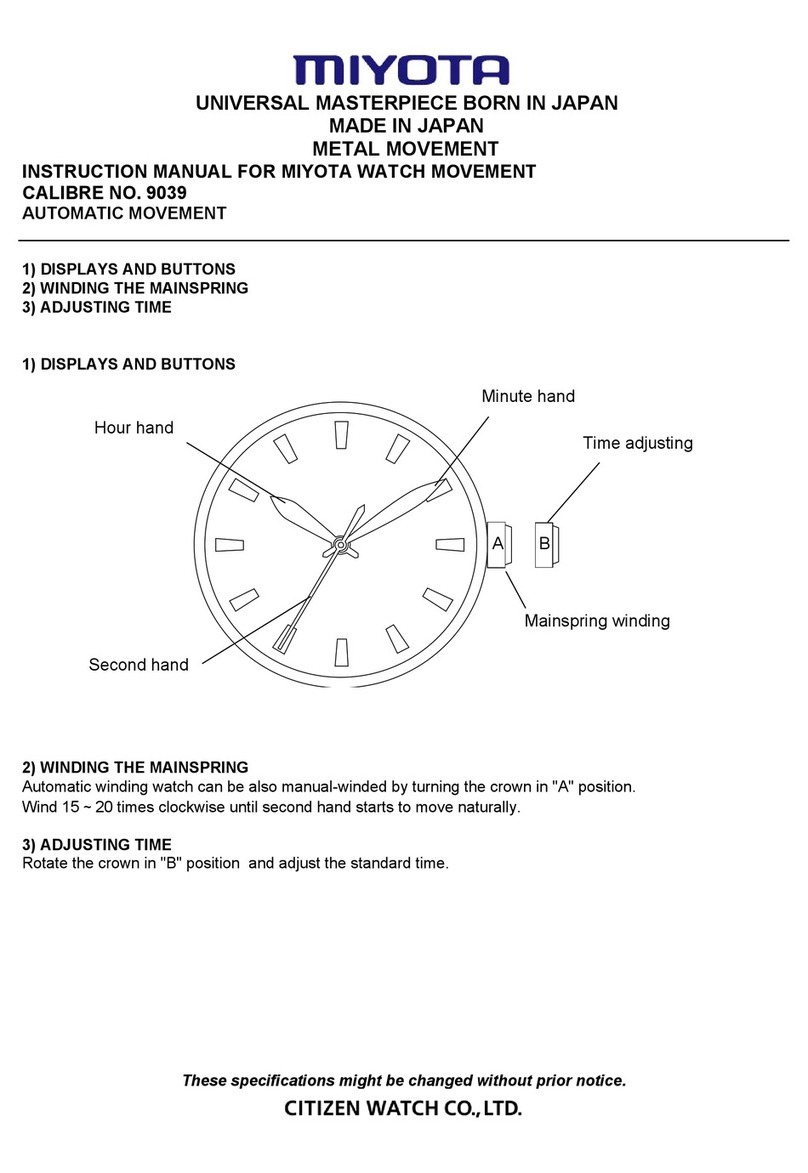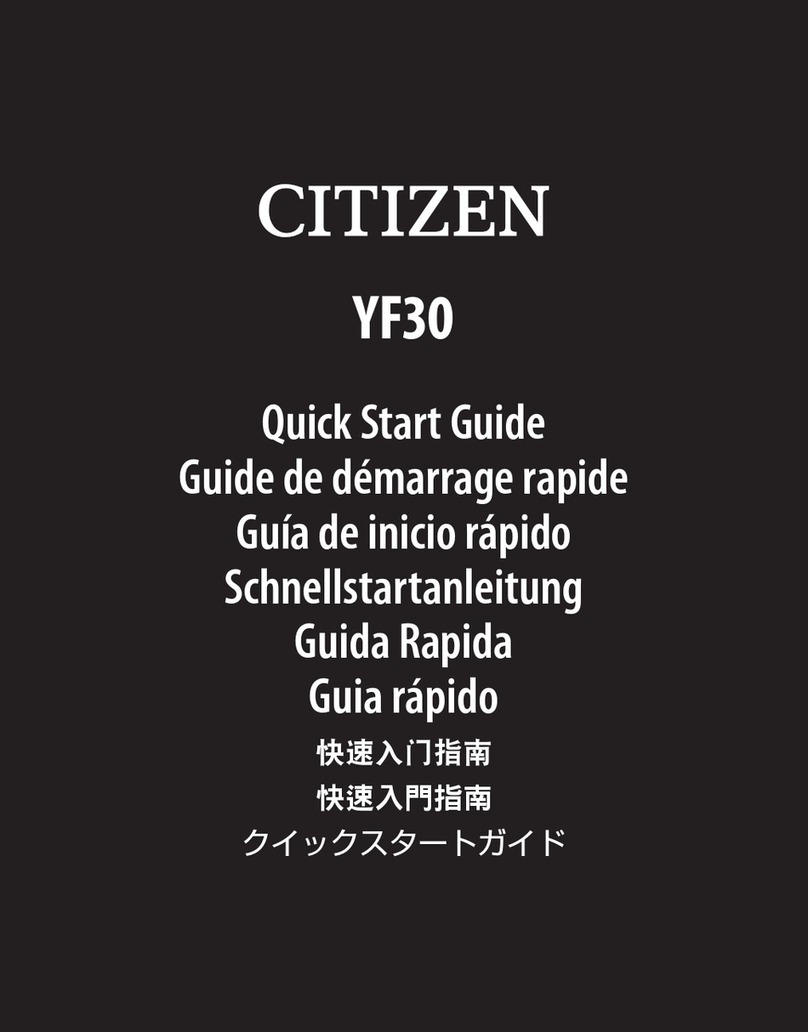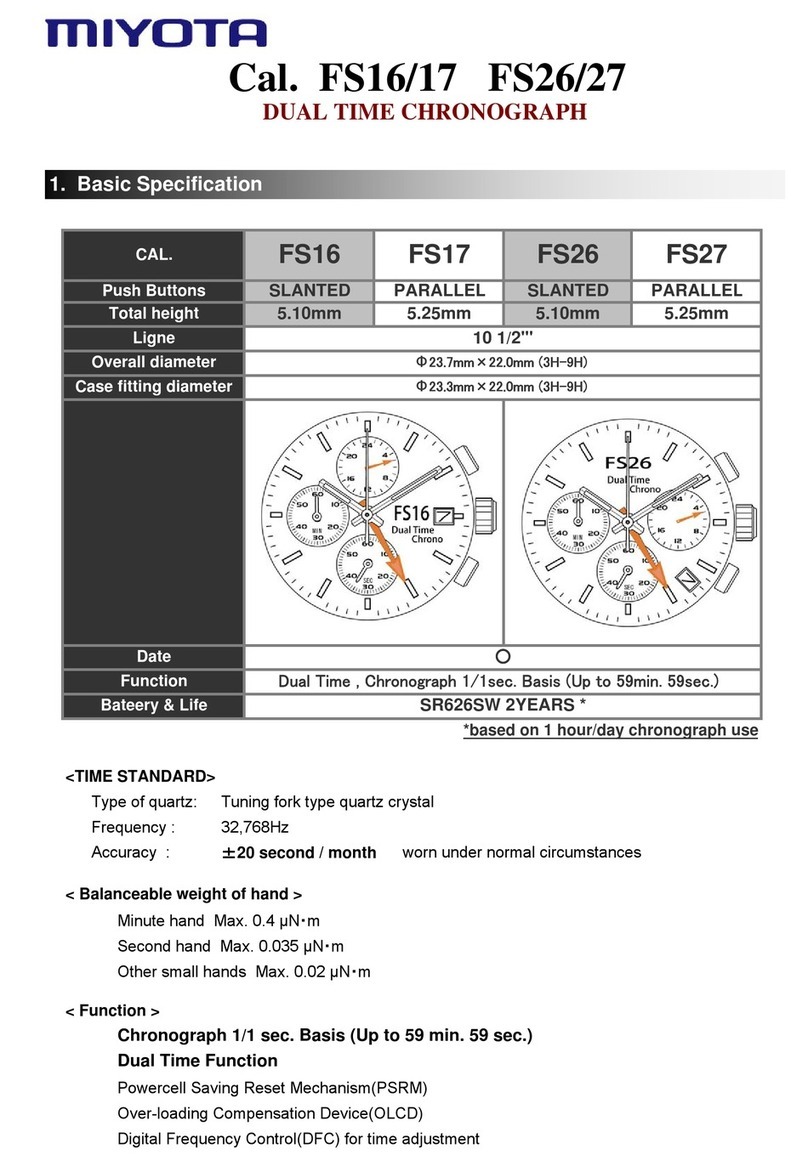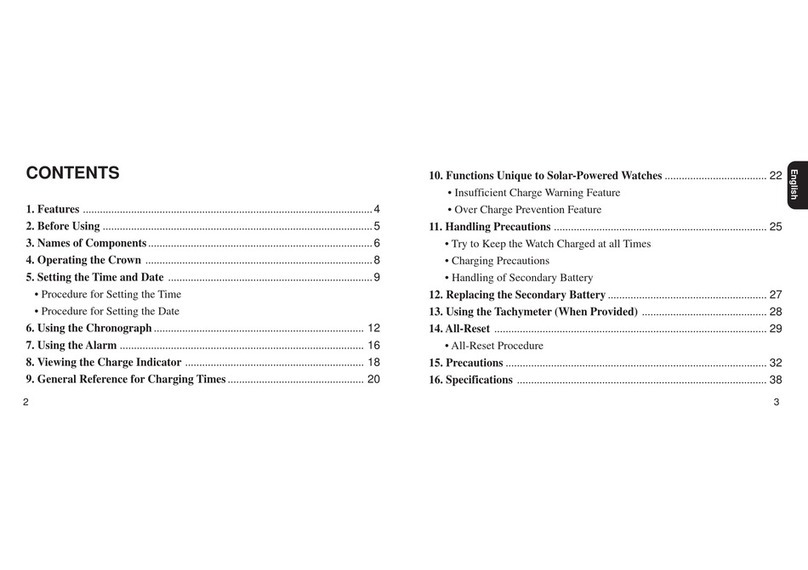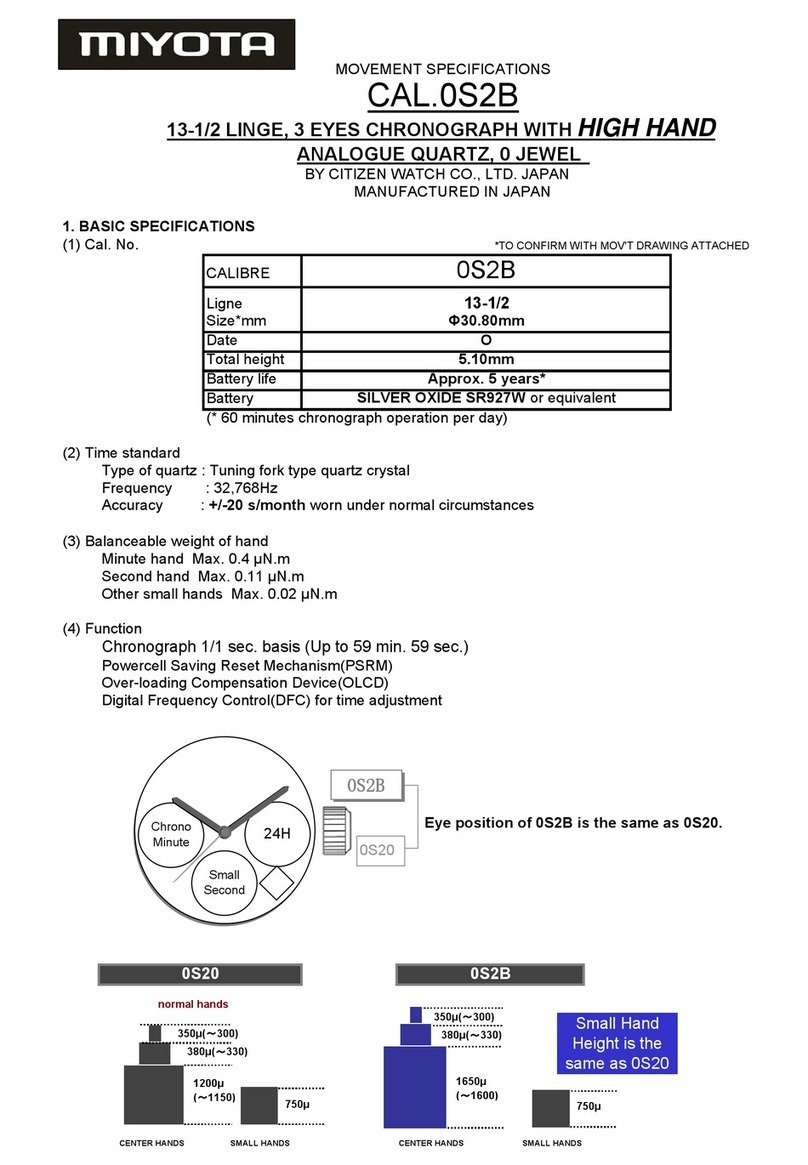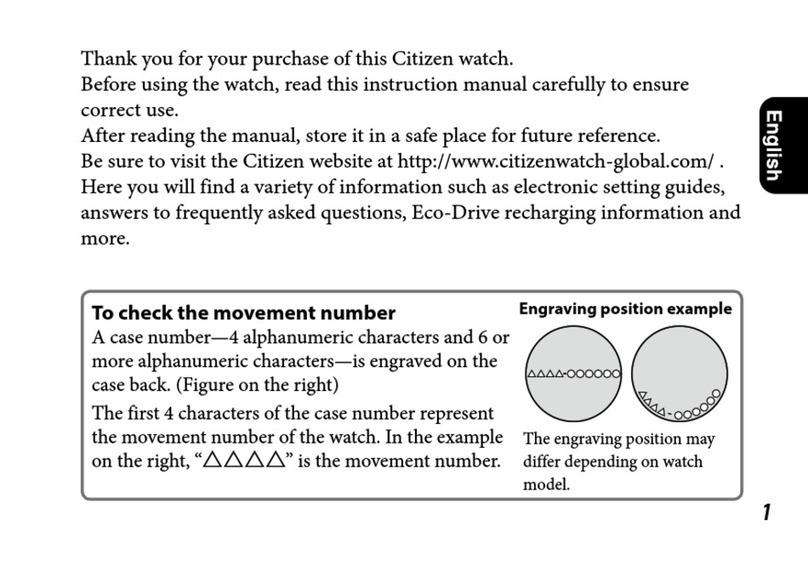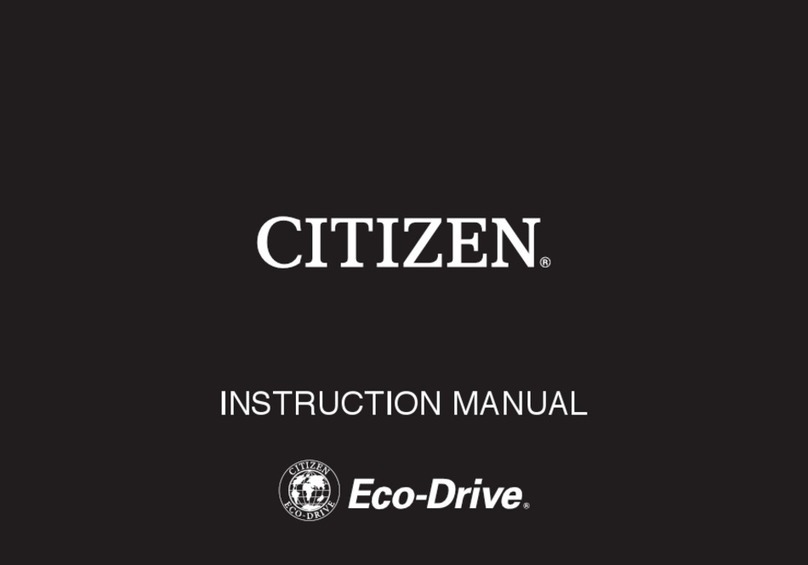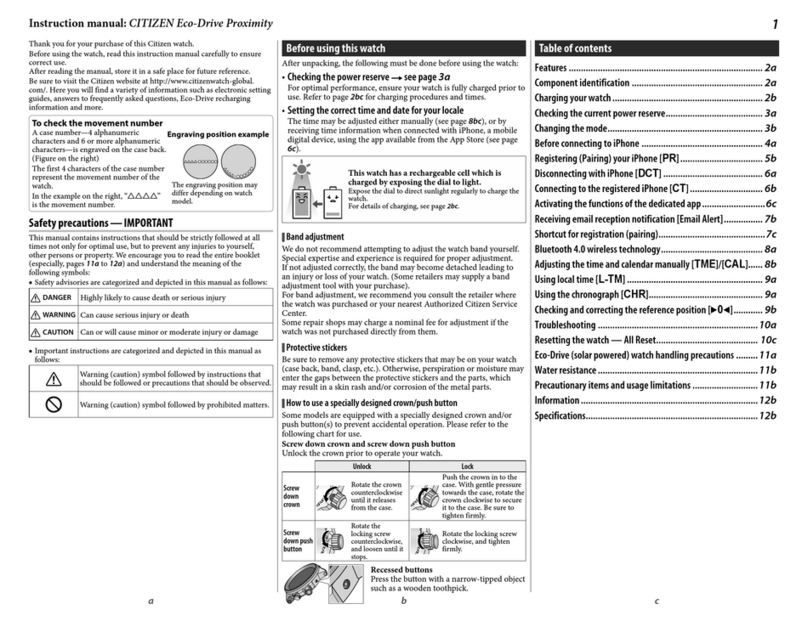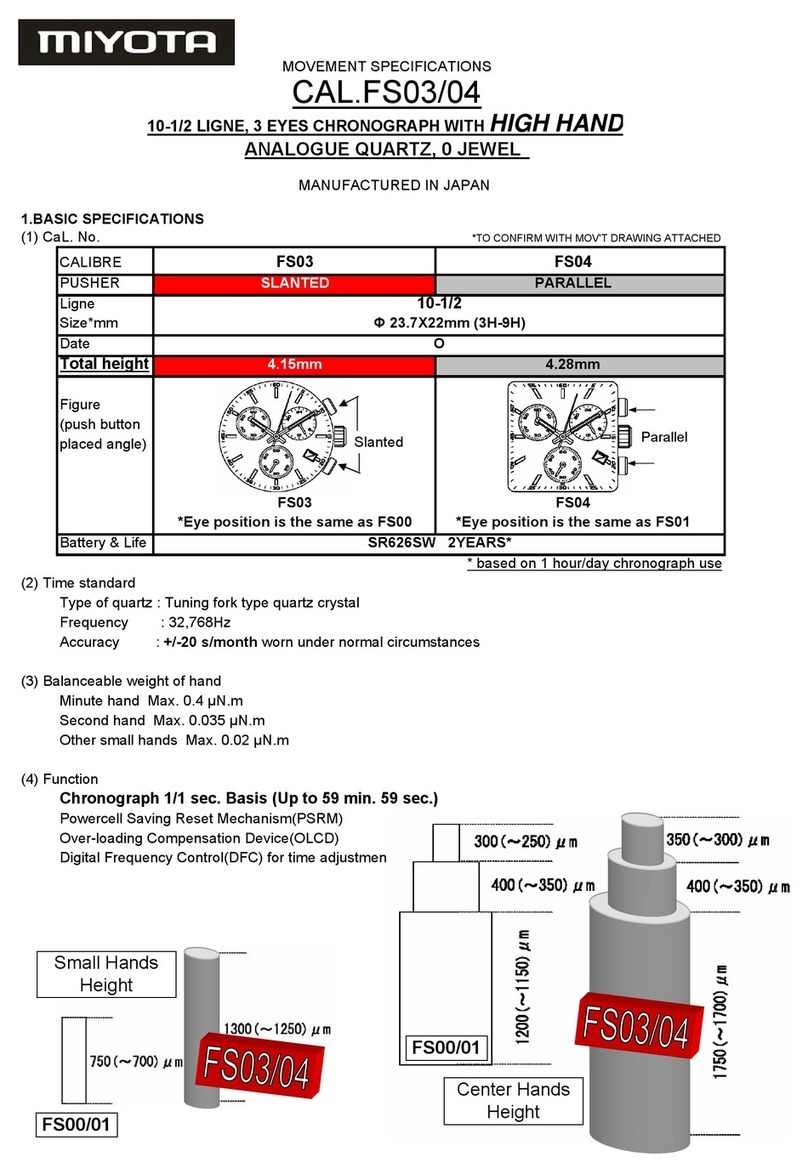If the chronograph second hand does not return to the 0 seconds position when the
chronograph has been reset or if it has shifted position as a result of the watch being
subjected to a strong impact, zero the chronograph second hand by performing the
procedure described below.
1. Pull the crown out to the time correction position.
2. When button (A) is pressed for at least 3 seconds and released it, the watch enters
the chronograph second hand 0 position correction mode.
Press button (A) to set the chronograph second hand to the 0 position.
• The chronograph second hand advances by one second each time (A) is pressed.
• Pressing (A) continuously causes the chronograph second hand to advance rapidly.
3. Once the chronograph second hand has been positioned at the 0 position, reset the
time and return the crown to the normal position.
4. Check that the chronograph minute hand has been reset to the 0 position by
pressing button (B).
The second hand begins 2-second interval movement when the watch is charged by allowing light to shine on the solar cell.
However, since the watch has stopped as a result of being insufficiently charged, the time is incorrect. Sufficiently charge
the watch until the second hand begins 1-second interval movement and then reset the time before using
CITIZEN WATCHES (H.K.) LTD.
http://www.citizen.com.hk
Special Functions of Solar-Powered Watches
Setting the Time and Date
When the watch becomes insufficiently charged, the watch display changes as shown below. When the watch has changed
from normal hand movement to the insufficient charge warning feature, this indicates that that the watch is insufficiently
charged. Allow light to shine on the solar cell until the watch returns to 1-second interval movement.
[Setting the Time]
1. Pull the crown out to the time correction position when the second hand reaches the
0 seconds position.
2. Turn the crown to set the time.
• The 24 hour hand moves in coordination with the hour hand. Pay attention to AM and
PM when setting the time.
3. Securely push in the crown to the normal position.
[Setting the Date]
1. Pull the crown out the date correction position.
2. Turn the crown to the right to set the date.
• The crown turns freely and the date does not change if the crown is turned to the left.
• If the date is set while the time on the watch is between the hours of about 9:00 PM
and 1:00 AM, the date may not change on the following day. If this happens, set the
date after temporarily moving the hands to a time other than between the above time.
• The date is based on a 31-day calendar. The date must be changed from the last day
of the month to the first day of the following month for those months not having 31 days
(months having 30 days and February).
• The date changes around 12:00 AM.
3. Once the date has finished being set, return the crown to the normal position.
Zero Positioning the Chronograph Second Hand
* For the details of others features