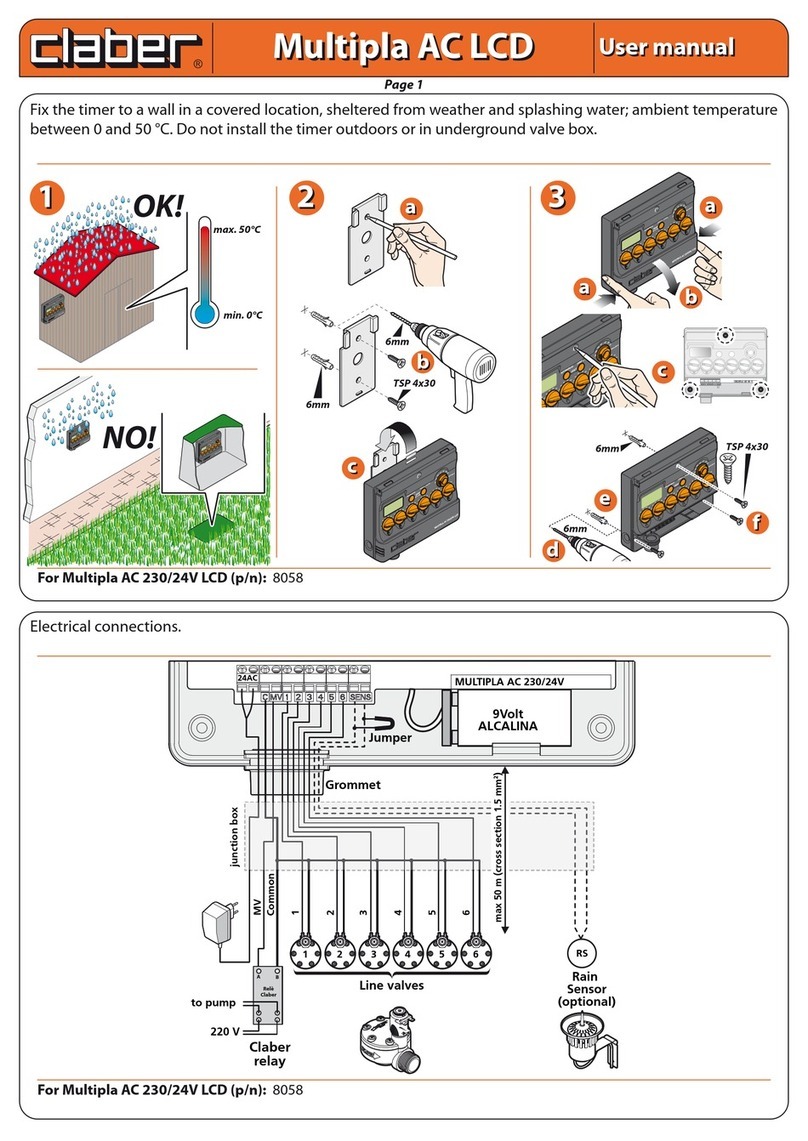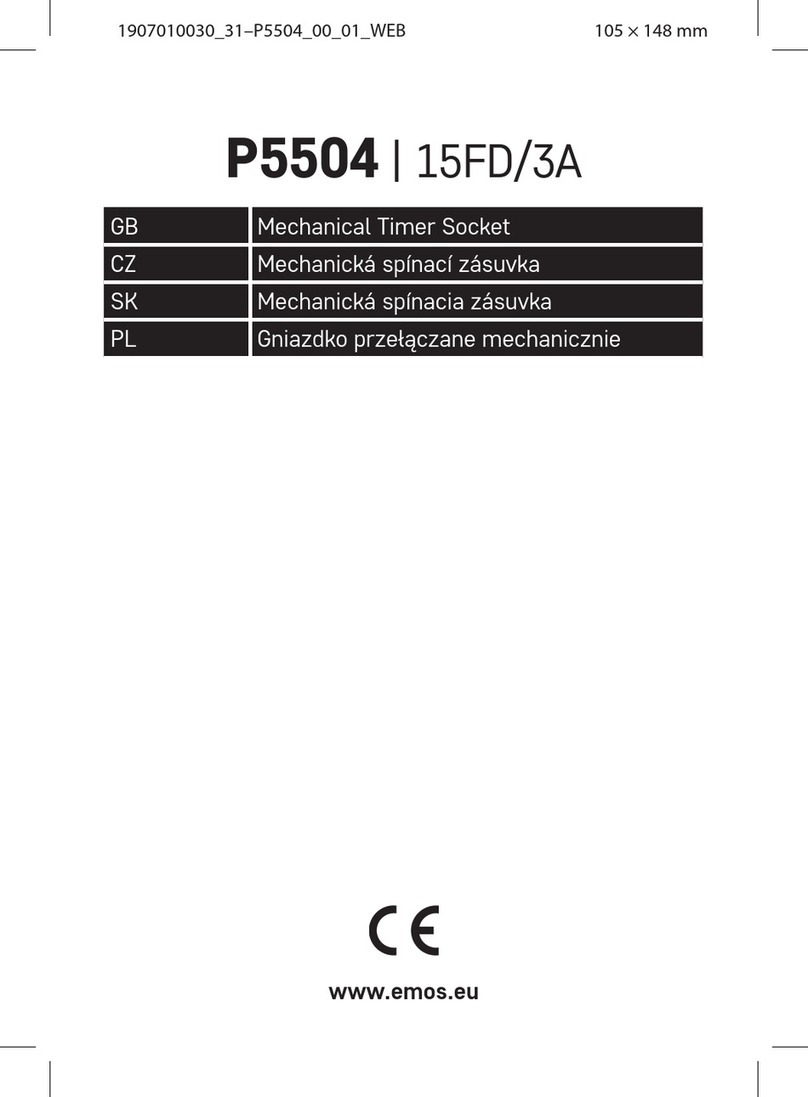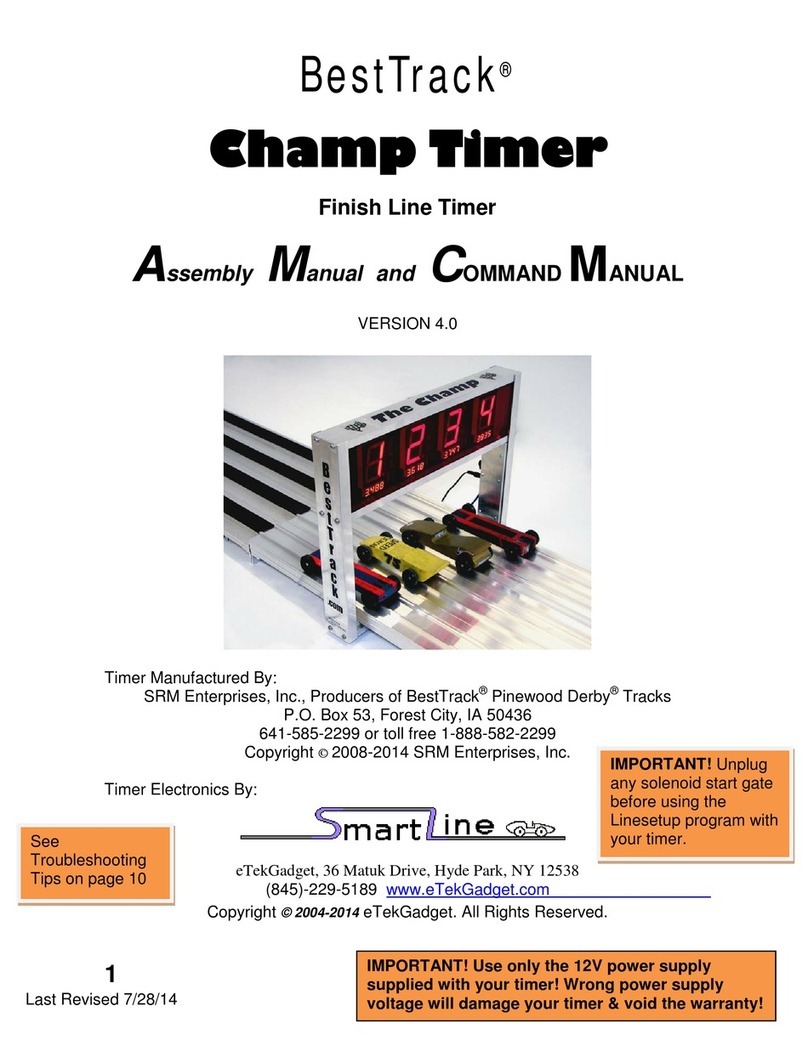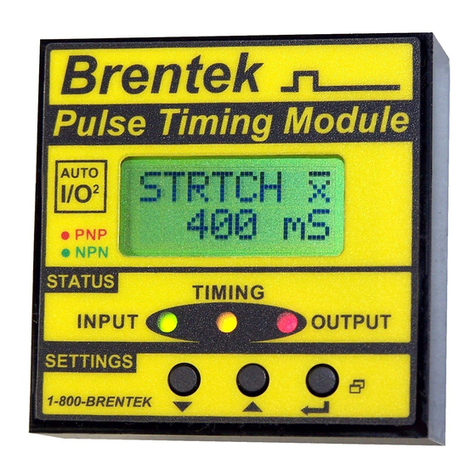claber Aquauno LOGICA User manual



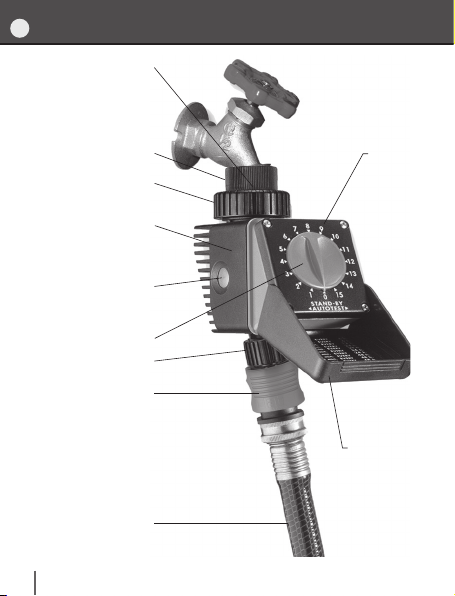

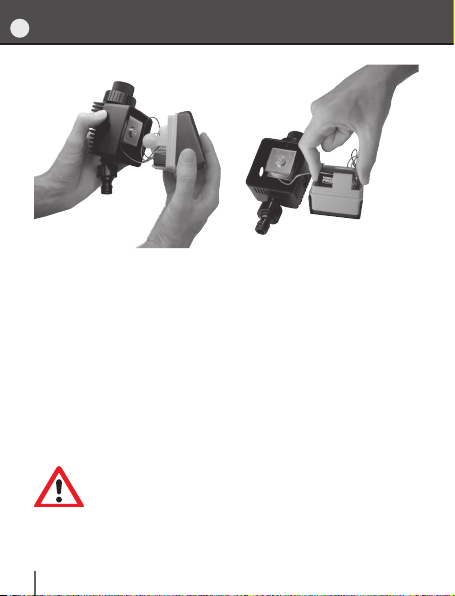
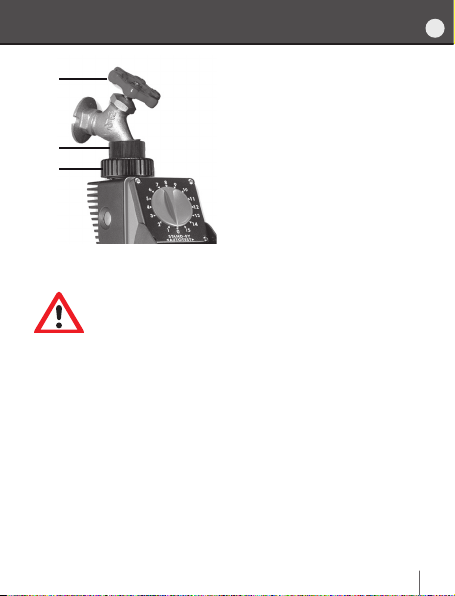

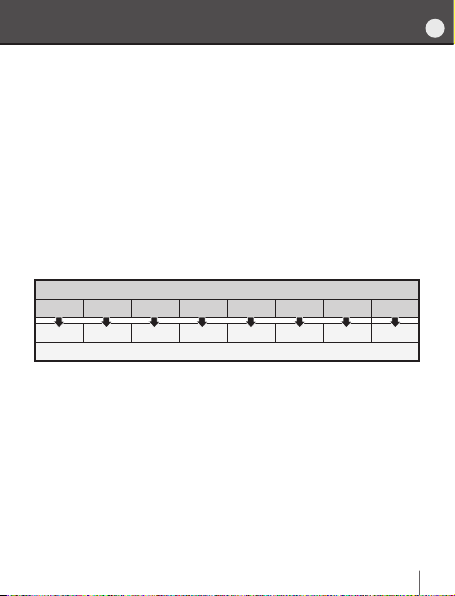





Other manuals for Aquauno LOGICA
1
This manual suits for next models
1
Table of contents
Other claber Timer manuals
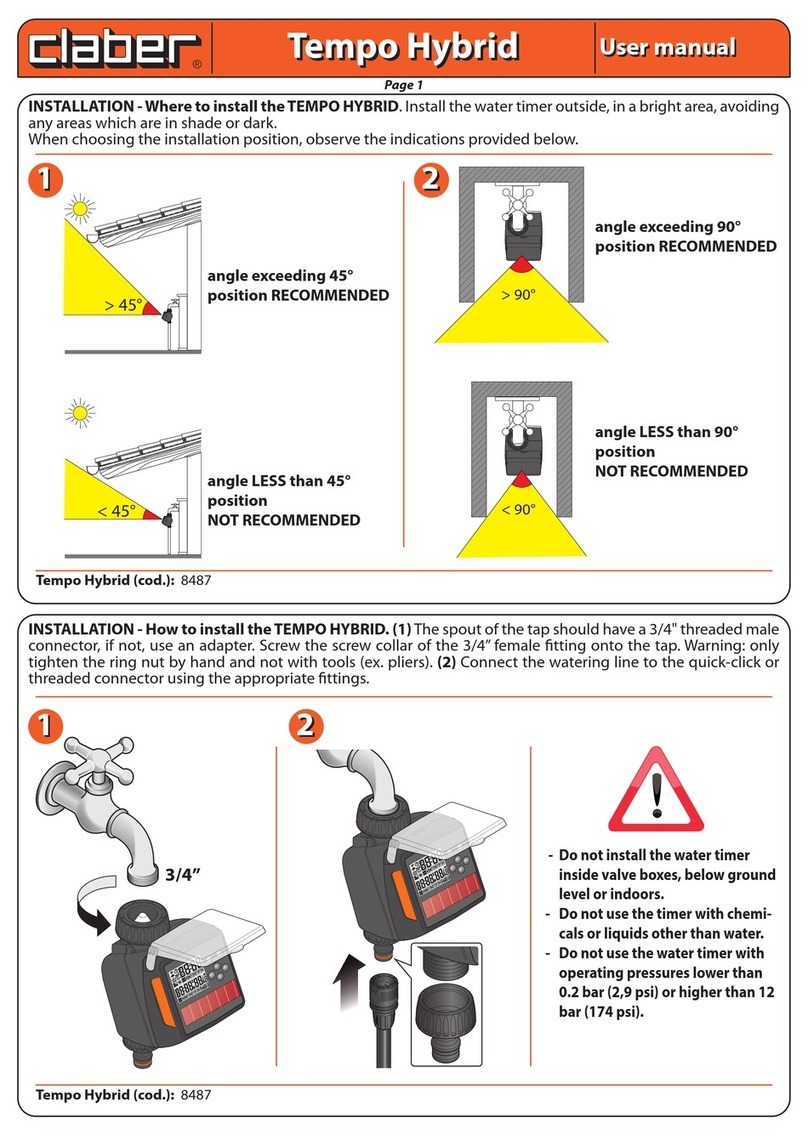
claber
claber Tempo Hybrid User manual

claber
claber TEMPO LOGIC User manual
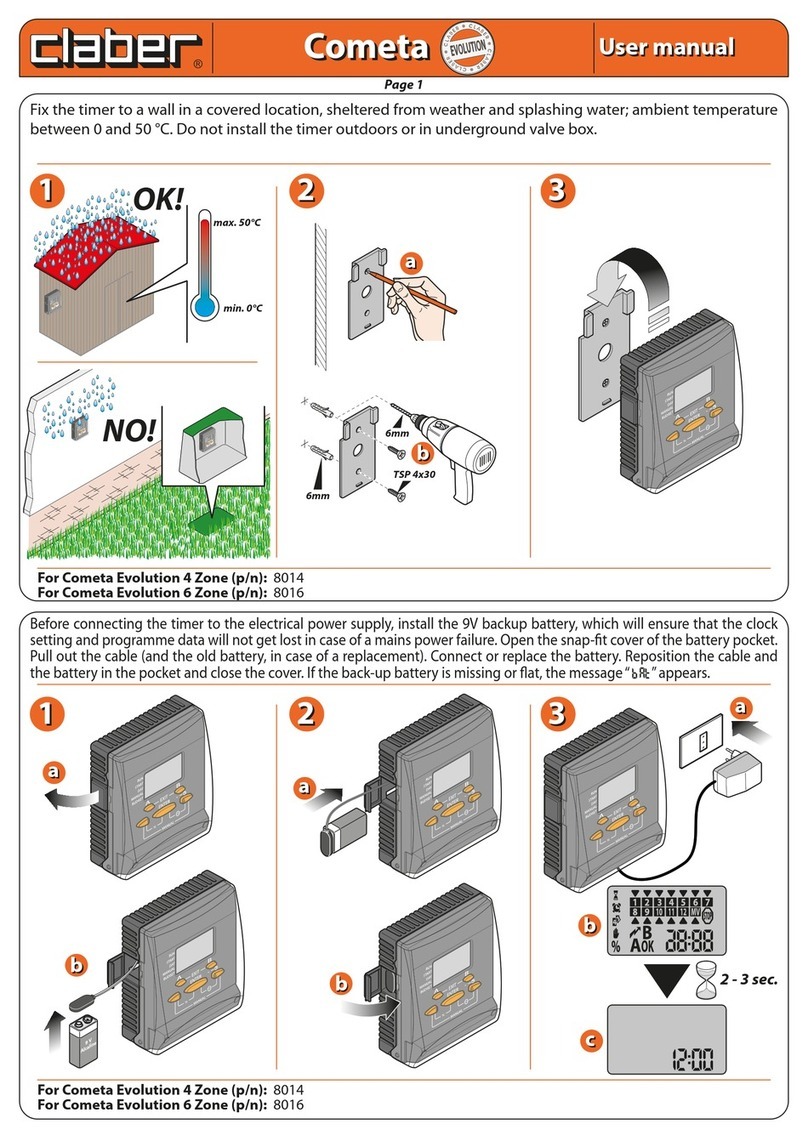
claber
claber Cometa User manual

claber
claber AQUADUE DUPLO EVOLUTION User manual

claber
claber 8410 User manual

claber
claber DUAL SELECT User manual

claber
claber Aquadue DUPLO 8410 User manual

claber
claber Aqua-Home 4-6-8 User manual
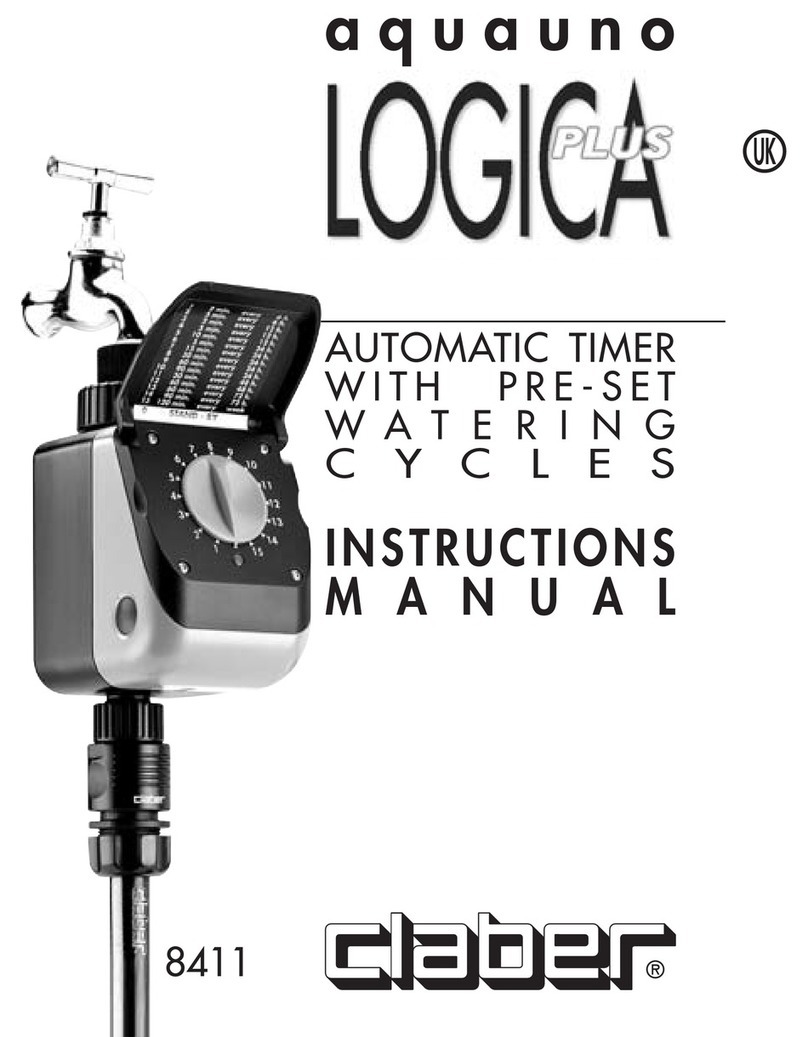
claber
claber aquauno LOGICA PLUS User manual

claber
claber AQUAUNO VIDEO-2 User manual
Popular Timer manuals by other brands

Brandson Equipment
Brandson Equipment 301775 user manual
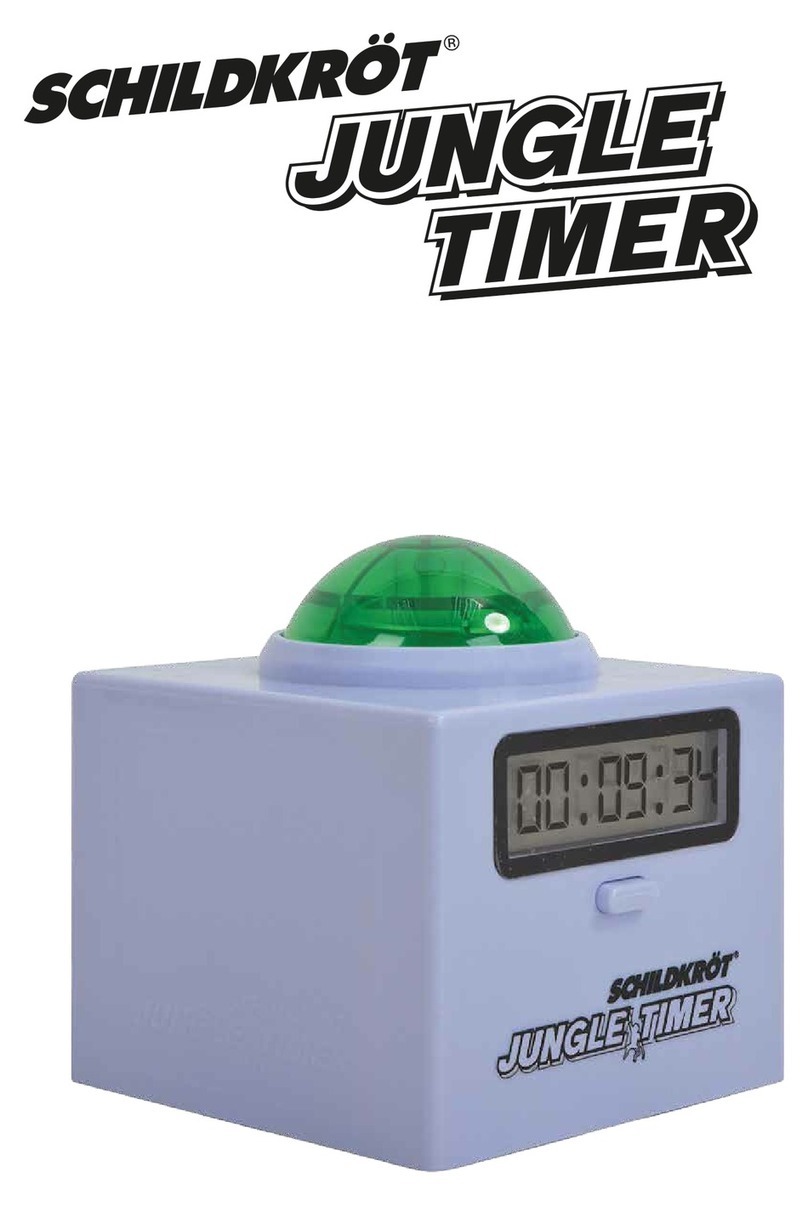
Schildkröt
Schildkröt Jungle Timer 970719 instructions
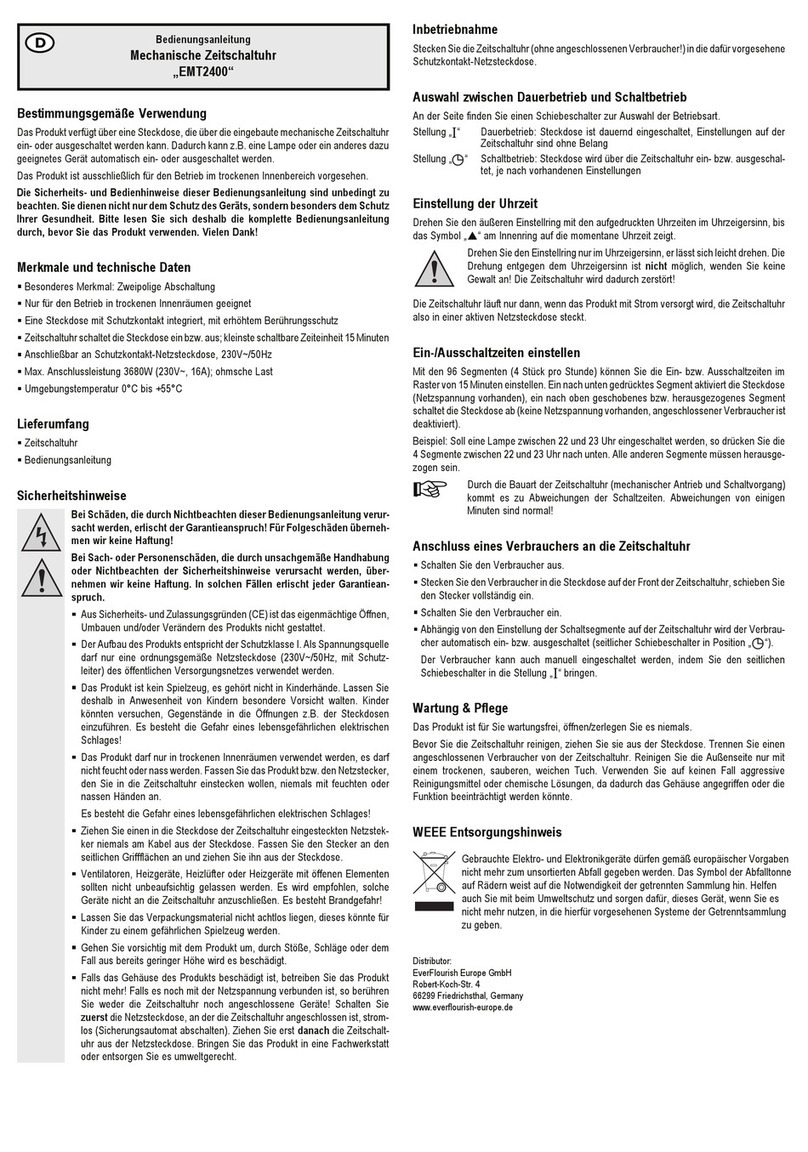
Everflourish
Everflourish EMT2400 operating instructions
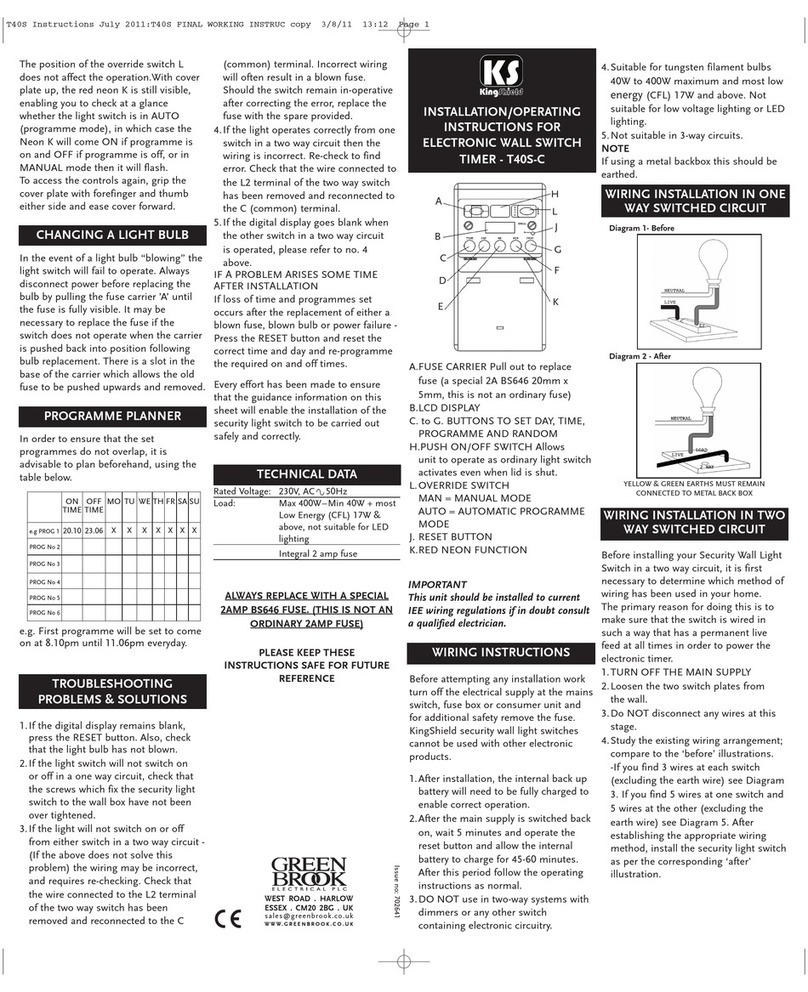
KS
KS T40S-C Installation & operating instructions

Airstream
Airstream TC4-T10 manual

Intermatic
Intermatic ET2715C Installation and setup instructions