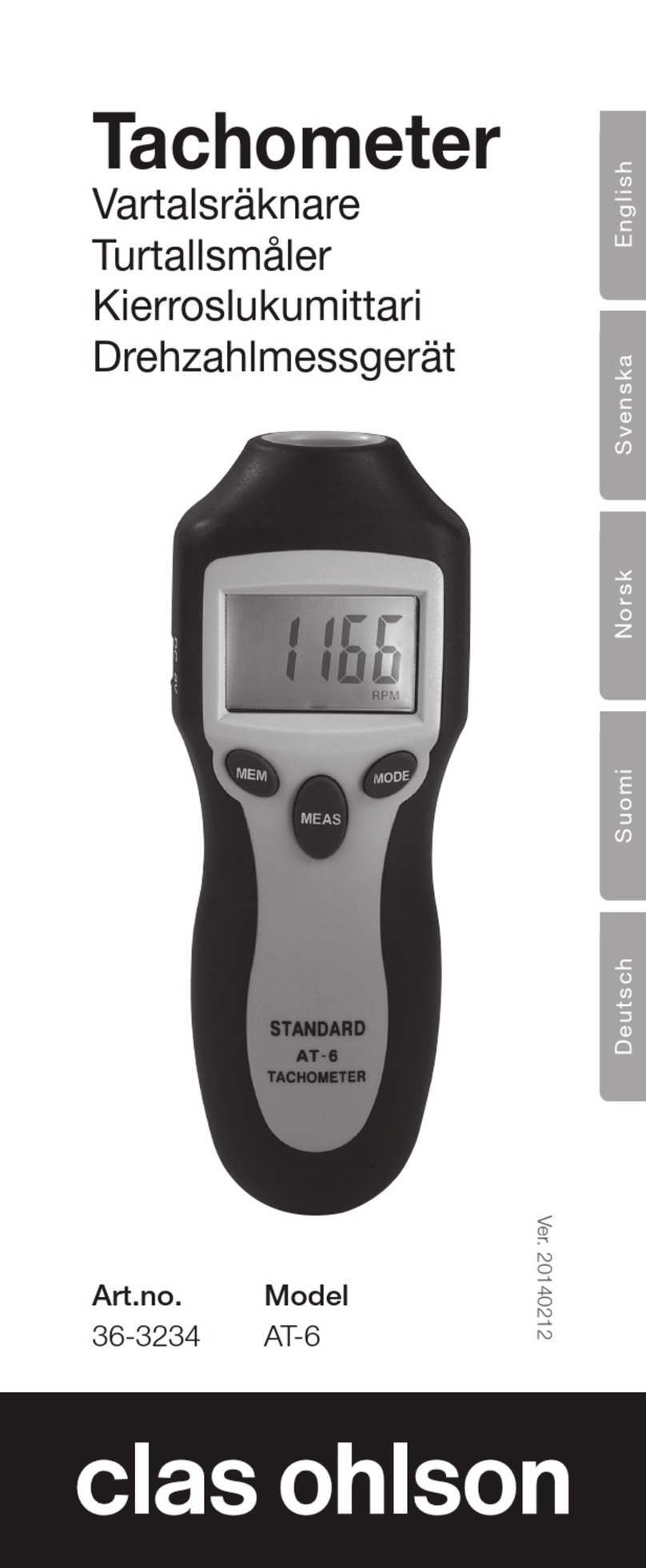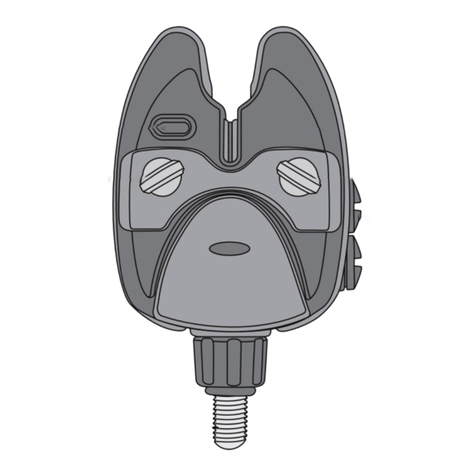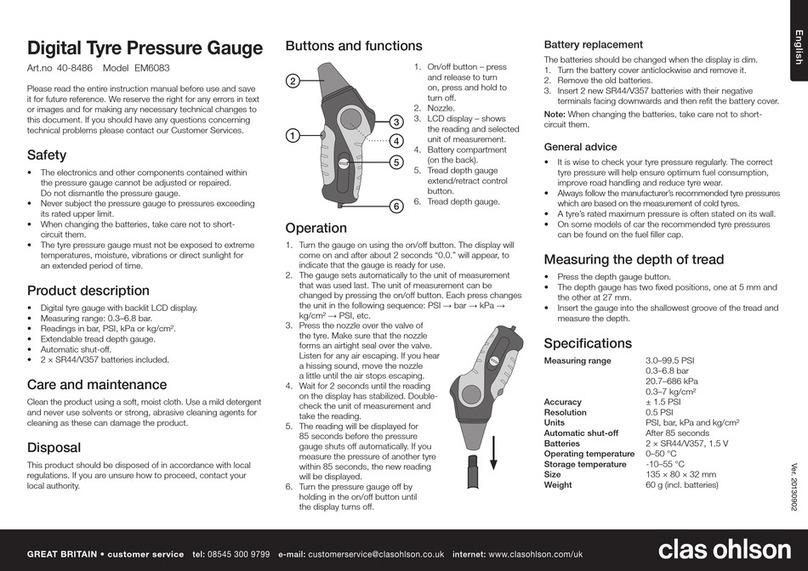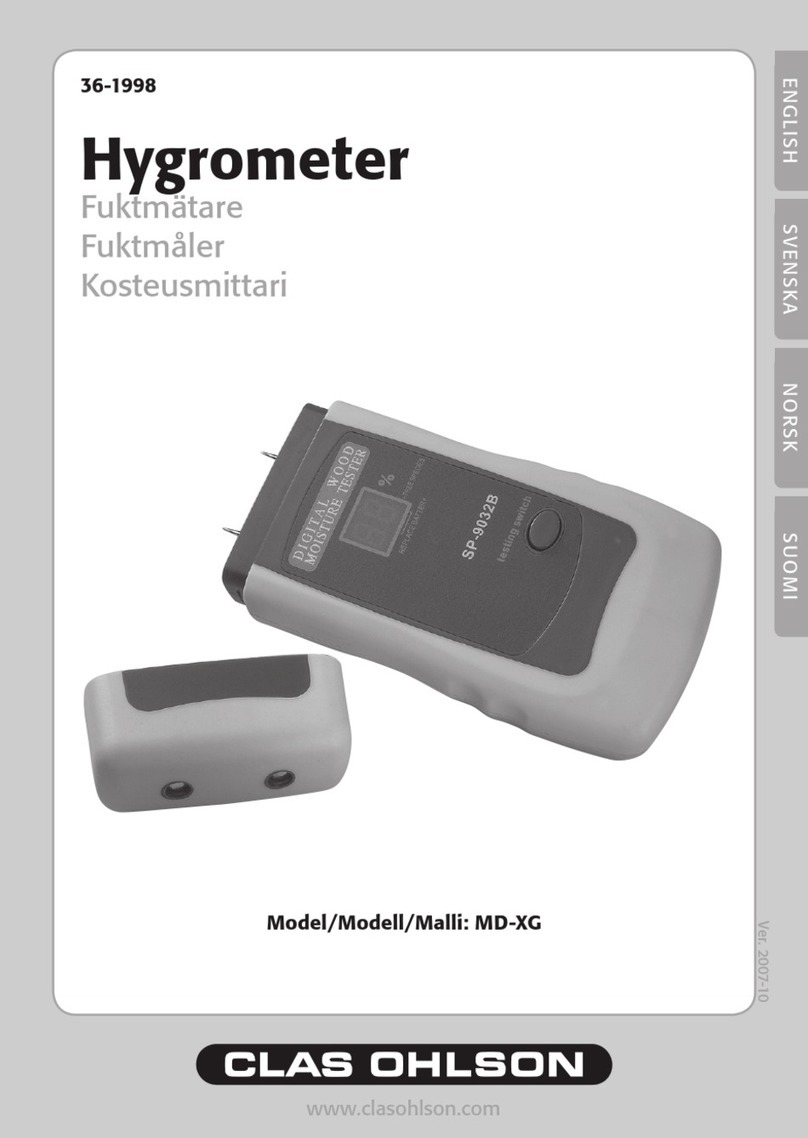4
English
1. Description
• Advanced True RMS clamp-onmeter
• AC, DC, capacitance, resistance and frequency measurements, diode test
andbuzzer
• Automatic shut-off
• Rubber-clad shock-absorbent casing
• Comes with test leads and 9 V battery
• Max jaw opening 28mm
• Size 208×76×30mm
2. Safetyinstructions
• This meter is designed and tested to conform to IEC 61010–1, installation
category (overvoltage category) II 600 V, III 300 V and pollution category II.
• This meter conforms to thefollowing EMC Directives: 89/336/EEC
(EMCNovember 1992, electromagnetic compatibility), Low-Voltage Directive
73/23/EEC, EN61010-1 (04, 93).
• This meter is designed for indoor use at working temperatures in therange
of0–40 °C.
• Read all thesafety information and operating instructions and only use themeter
as specified in this manual.
• Do not use this meter if it or thetest leads appear to be damaged, or if you
suspect that themeter might not work properly.
• Make sure that your fingers are behind thefinger guards when using thetestleads.
• Make sure that thepower is turned off before working on thepower circuit as
even small currents can be dangerous.
• Do not measure voltages over 600 V DC or 600 V AC RMS between apower
point and earth connection.
• To avoid shocks you need to be CAREFUL when you work with voltage higher
than 60 V DC or 30 V AC RMS. Voltages higher than this pose arisk of heavy
electric shocks.
• Set therotary selector switch to thecorrect range and function before starting to
take readings. Thefunction must not be changed during ameasurement.
• Never use themeter if thebattery cover or battery compartment isopen.
• To avoid electric shocks and damage to themeter, do not exceed themeter’s
overload limits. Theguarantee will not apply if themeter is used incorrectly.
• This meter is protected by fuses, but they will not protect themeter from all
kinds of misuse.
• The meter must not be used in humid, explosive or flammable environments or
close to strong magnetic fields.
• Replace thebattery immediately if thebattery warning symbols appears on
thedisplay. Aweak battery can cause incorrect results and thereby pose
asafety hazard.