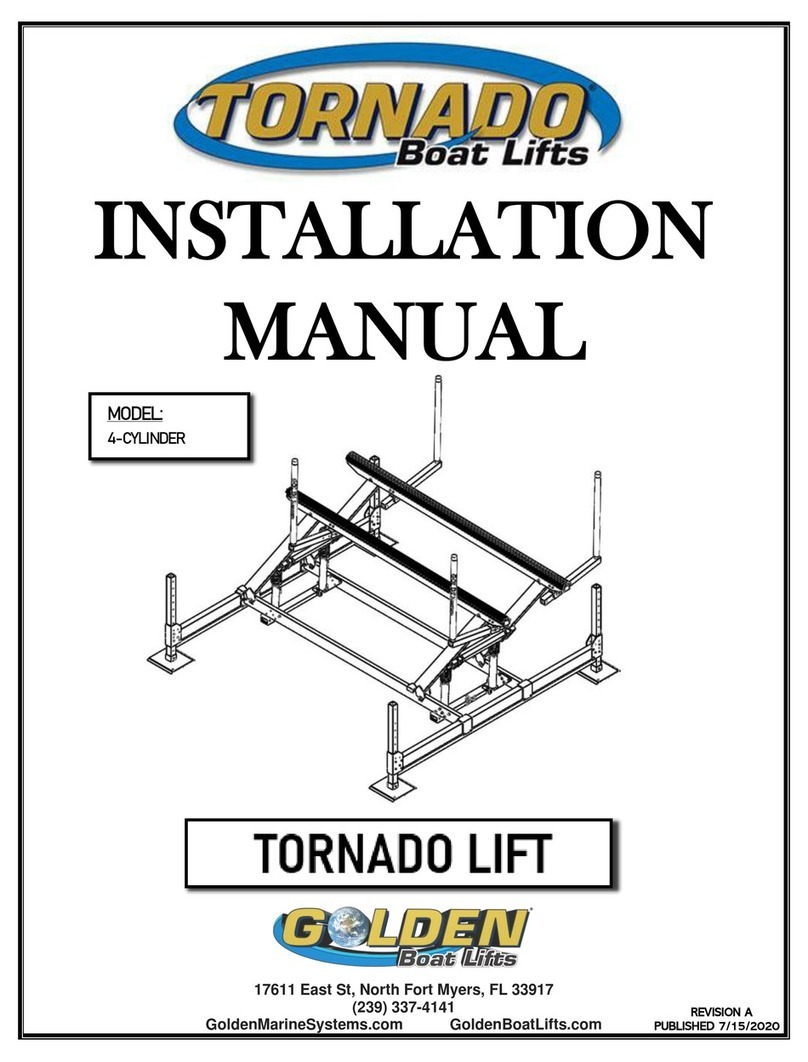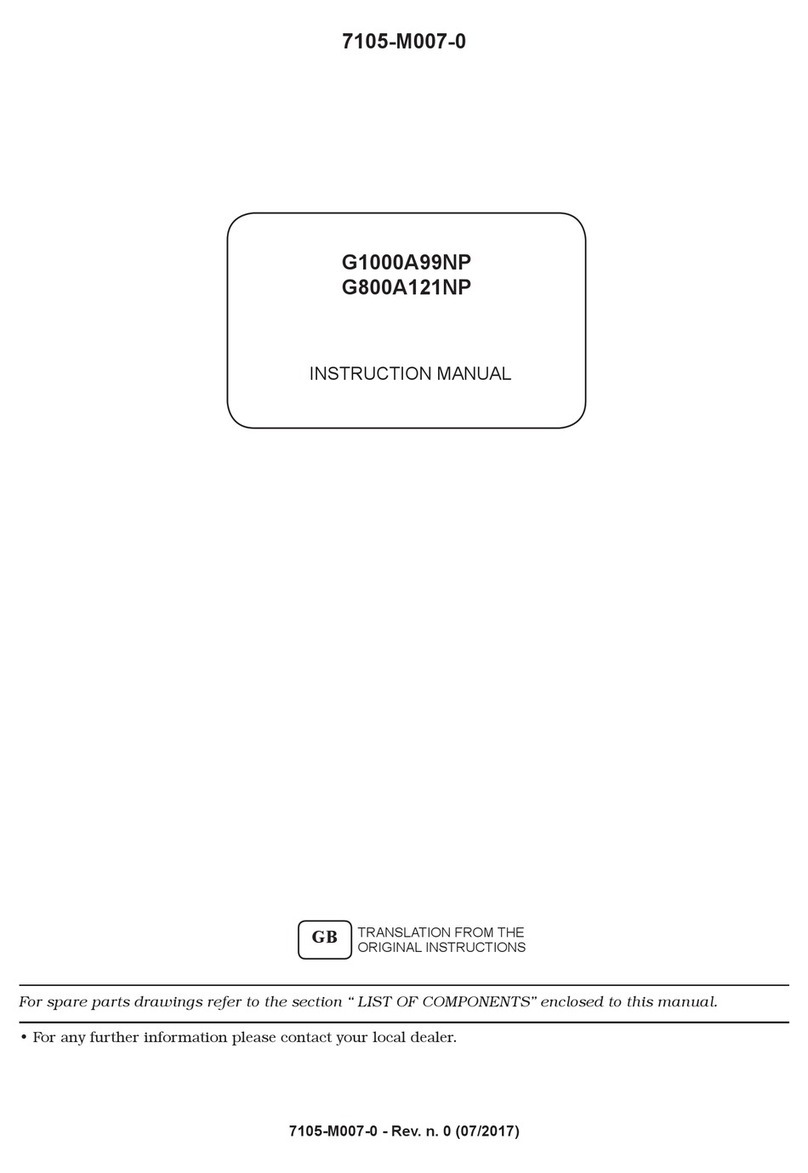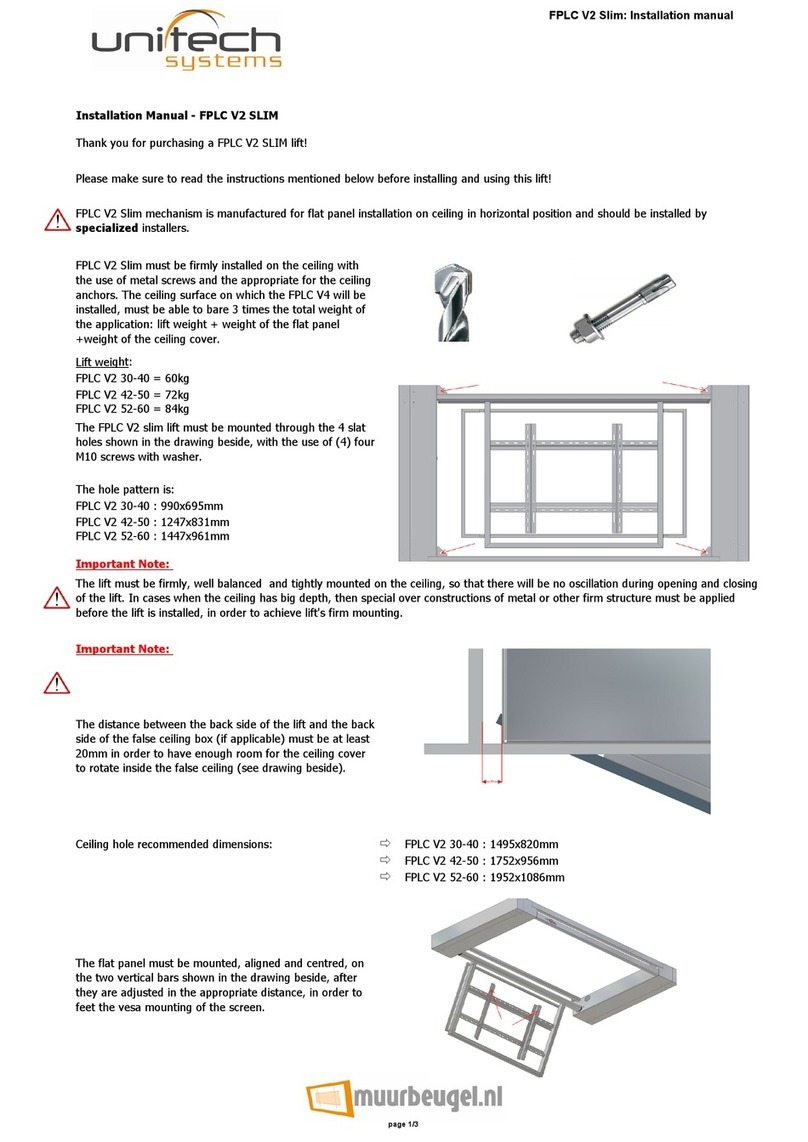CLASSIC LIFT CL6800C Manual
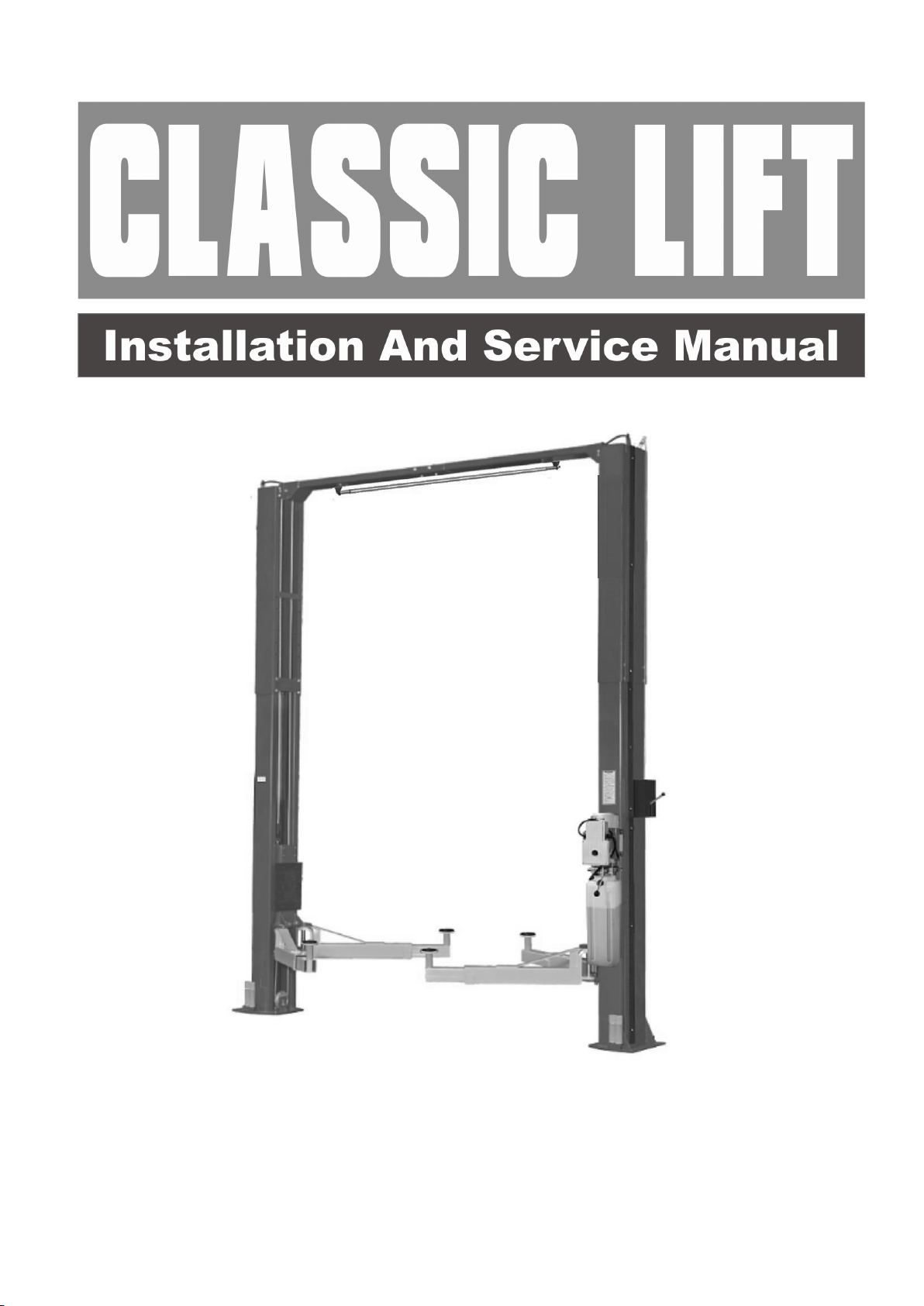


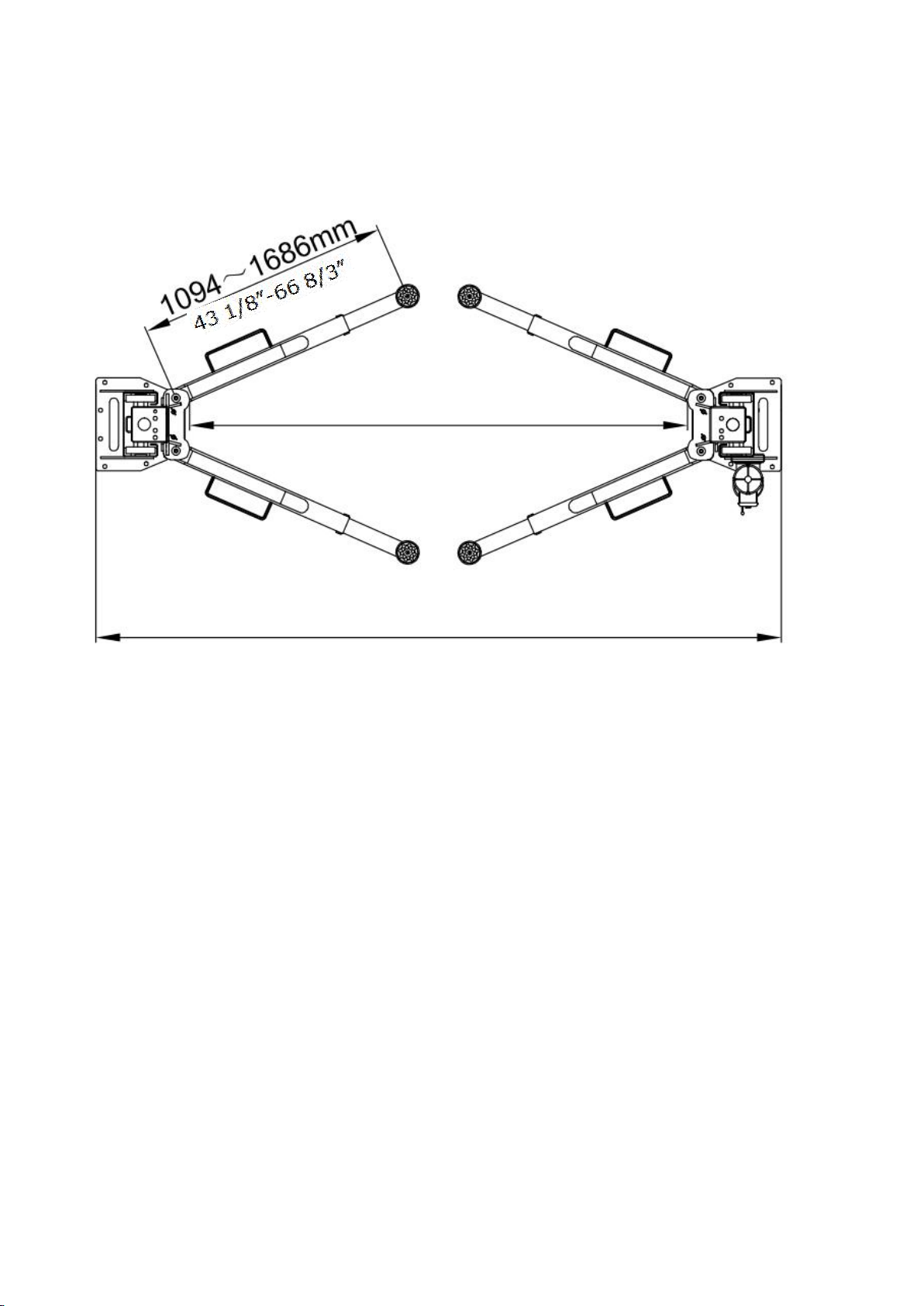


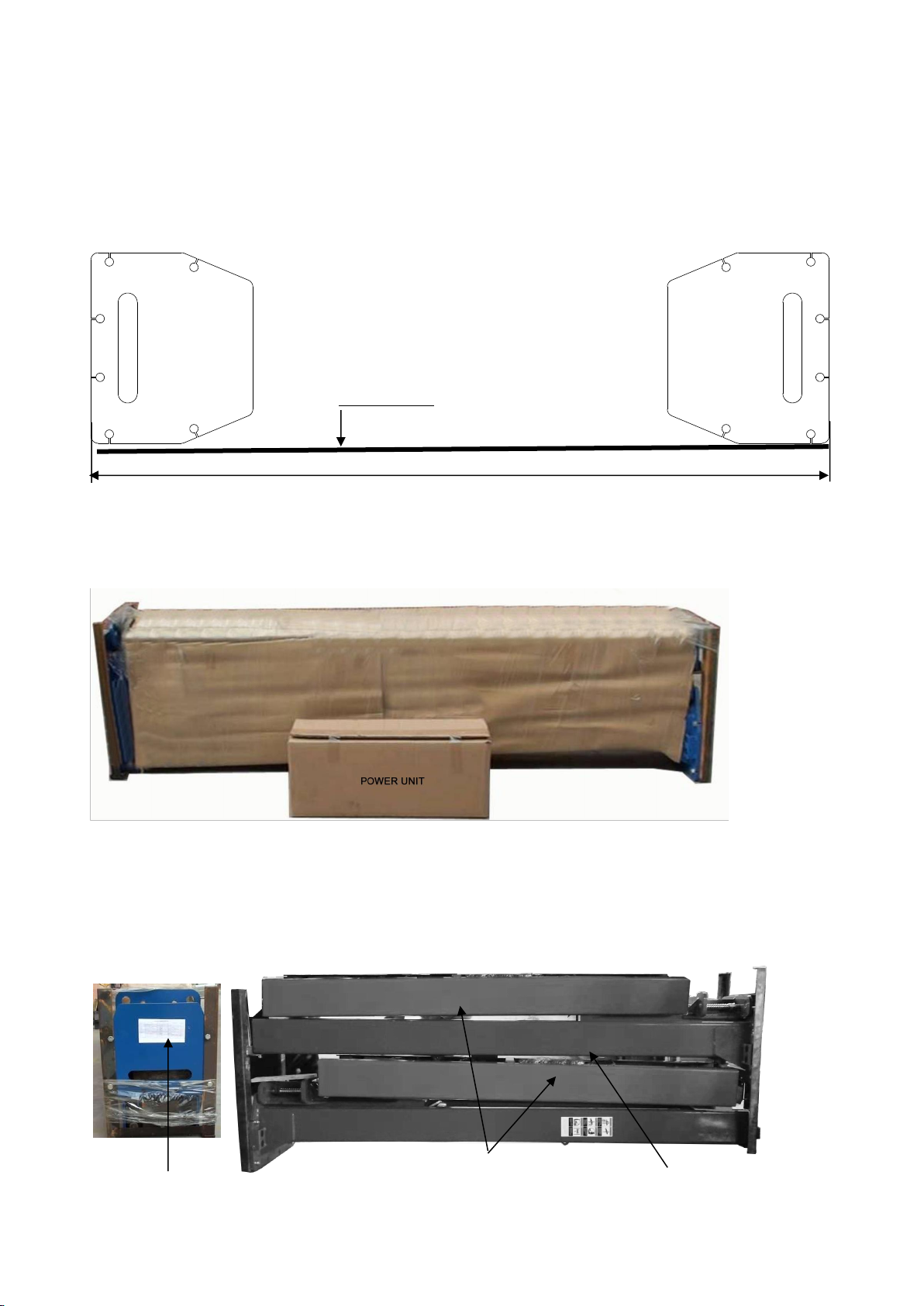






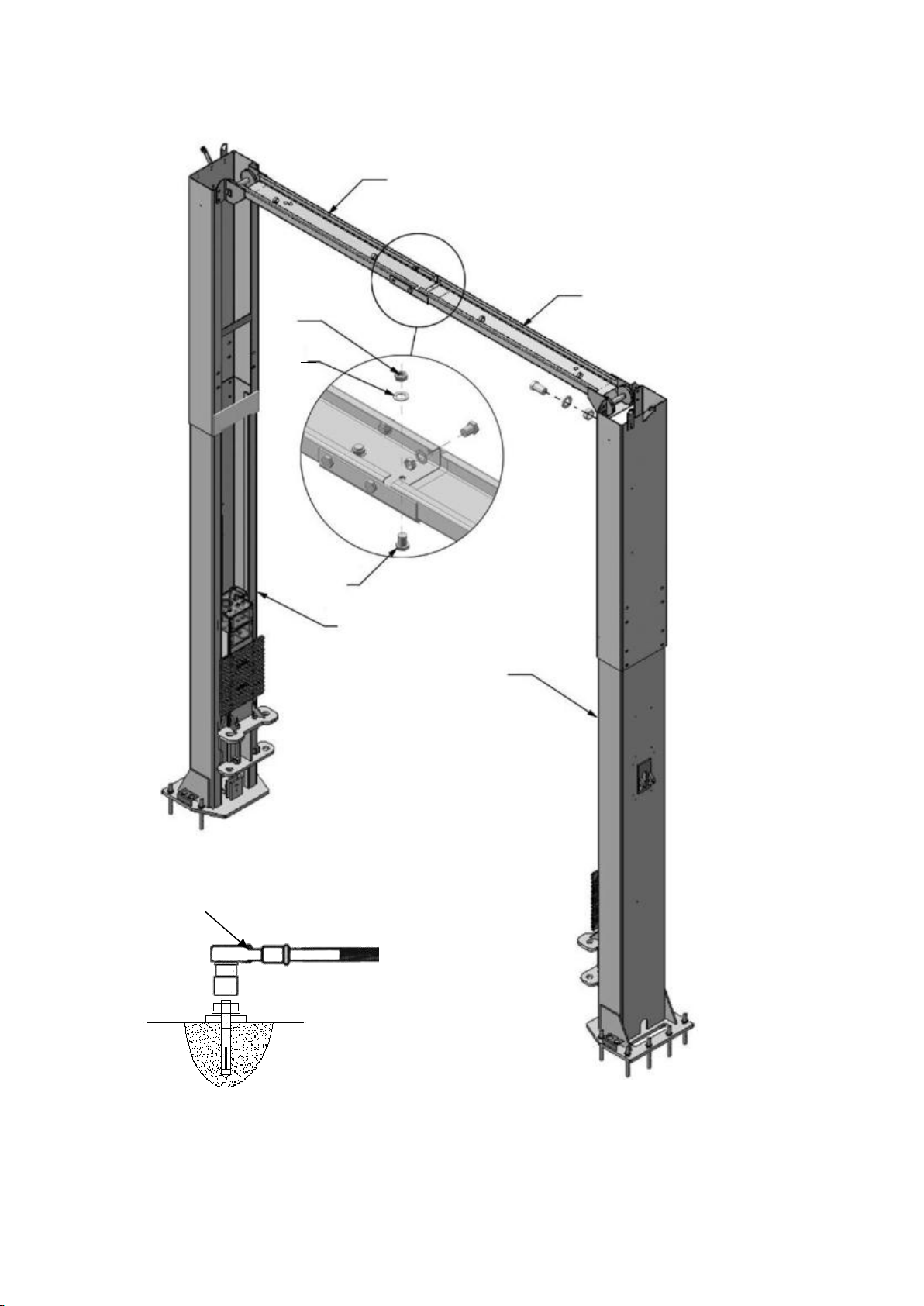
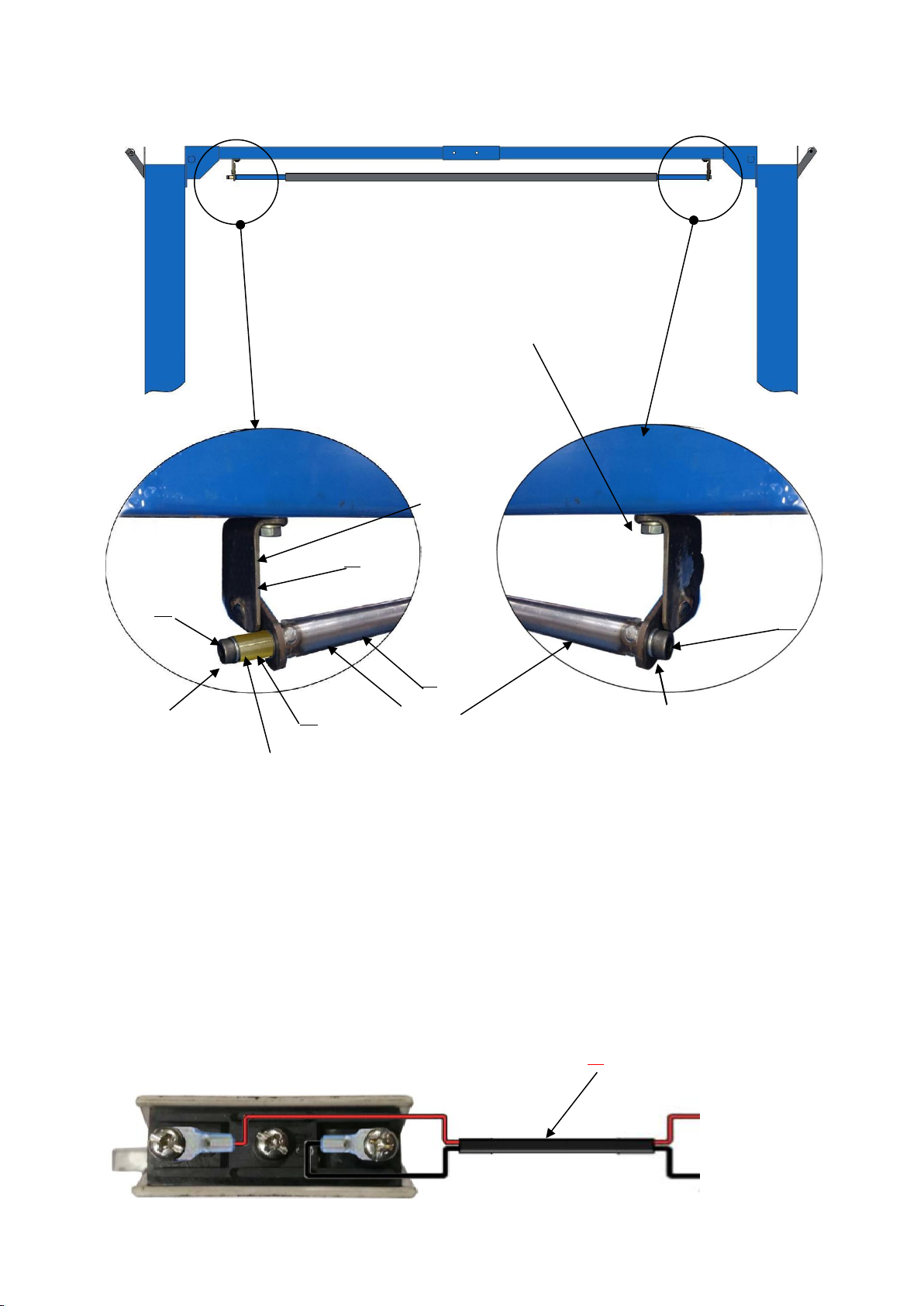
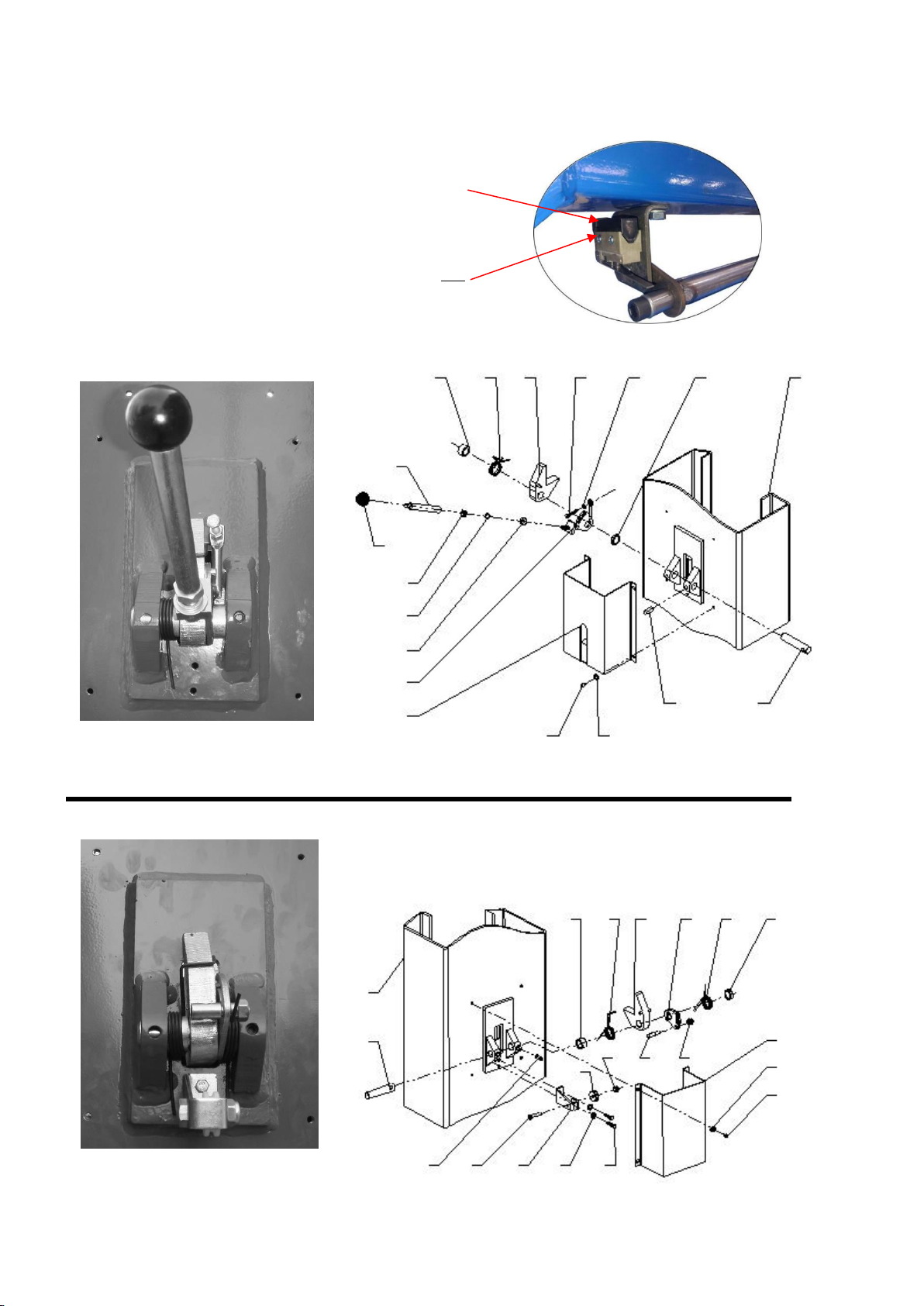

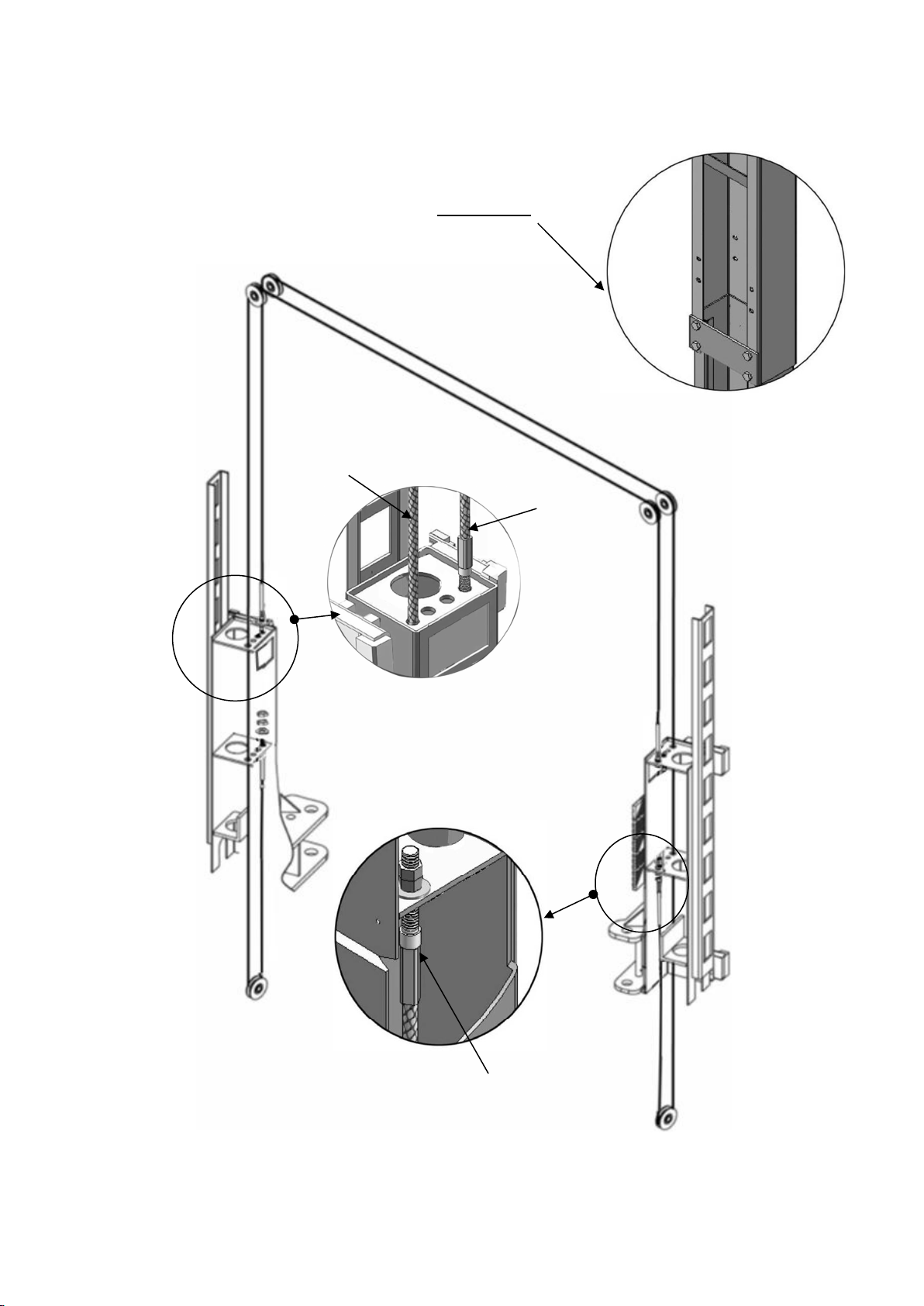
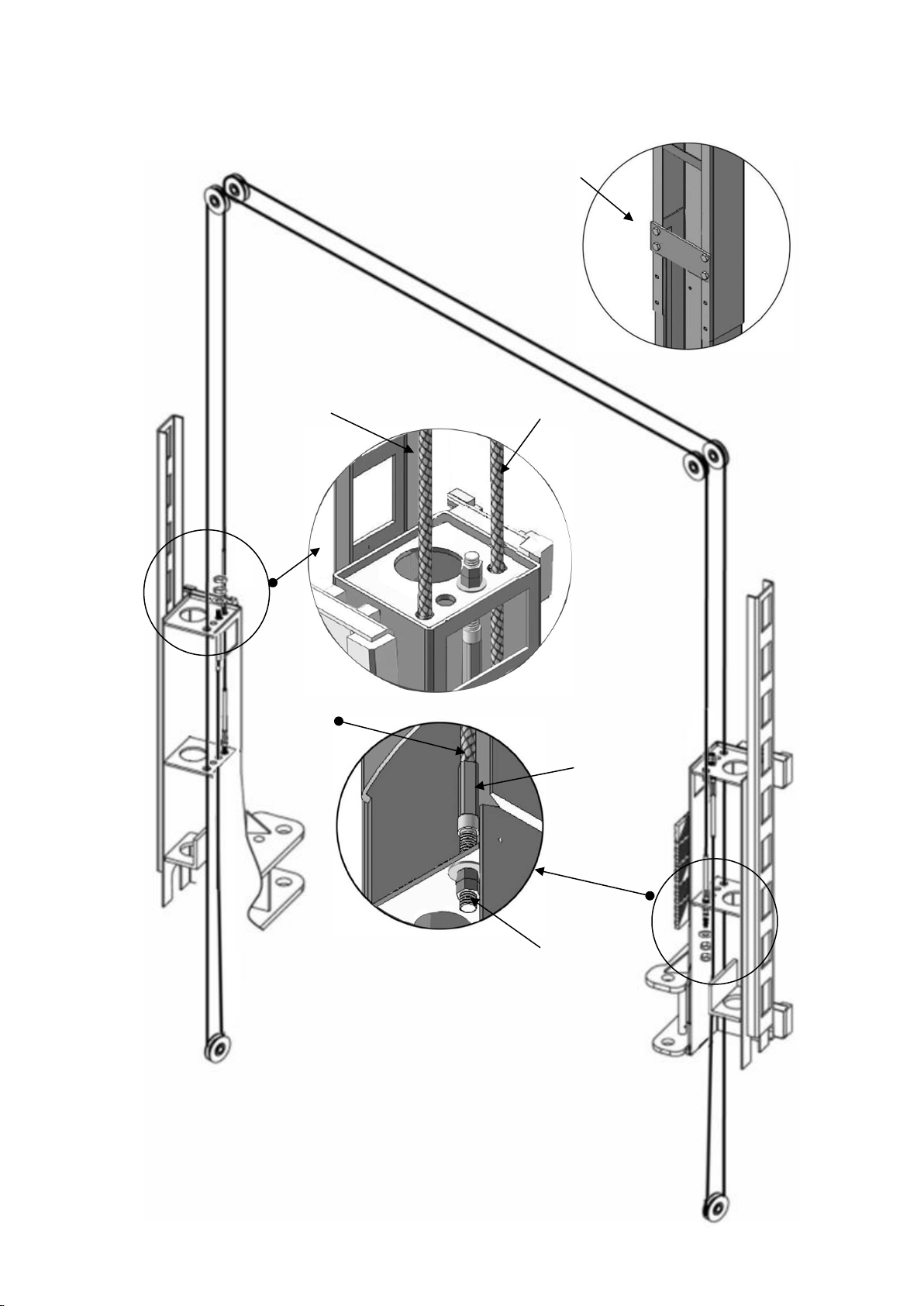

Table of contents
Other CLASSIC LIFT Lifting System manuals
Popular Lifting System manuals by other brands

TLS
TLS TLS430FDCEx1 Series Installation, operation & service parts manual

Fantek
Fantek T-103 operating instructions

REID LIFTING
REID LIFTING T-DAVIT Series Assembly & operation

Tecnimoem
Tecnimoem Powerlift Up 2 user manual

Challenger Lifts
Challenger Lifts SA10 Installation, operation & maintenance manual

Atlas Equipment
Atlas Equipment BP12000X Installation & operating manual

Dover
Dover BlitzRotary Chief MW80 operating instructions

AMGO Hydraulics
AMGO Hydraulics BP-12 Installation and service manual

WPG
WPG MRTA8 instructions

Sabaj
Sabaj MOBILIFT ECO 650 Assembly and operating manual
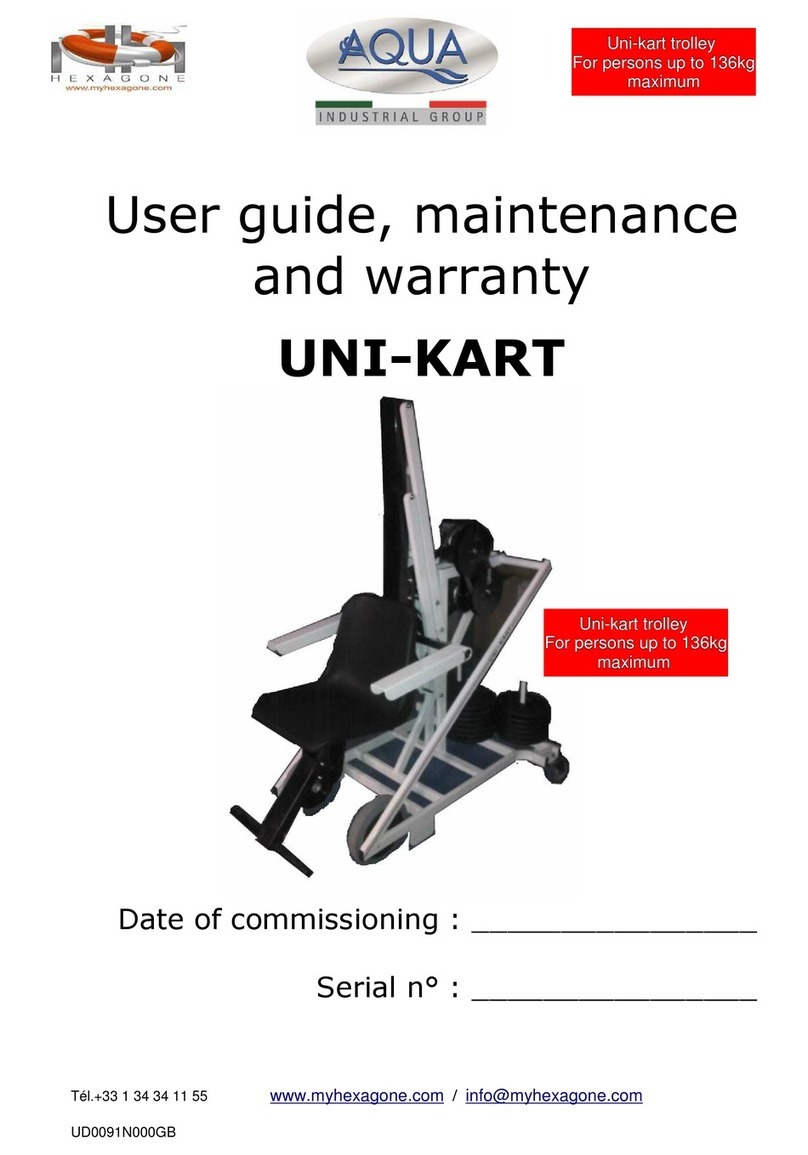
Aqua
Aqua Hexagone UNI-KART User guide, maintenance and warranty
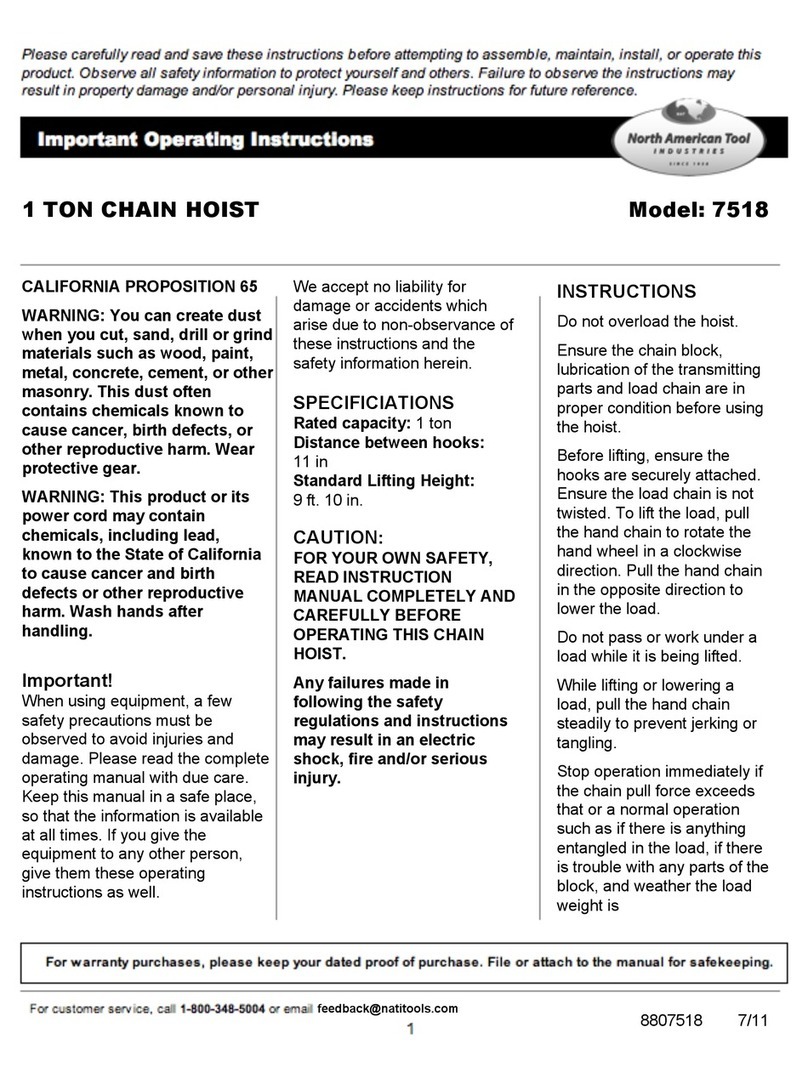
North American Tool
North American Tool 7518 operating instructions