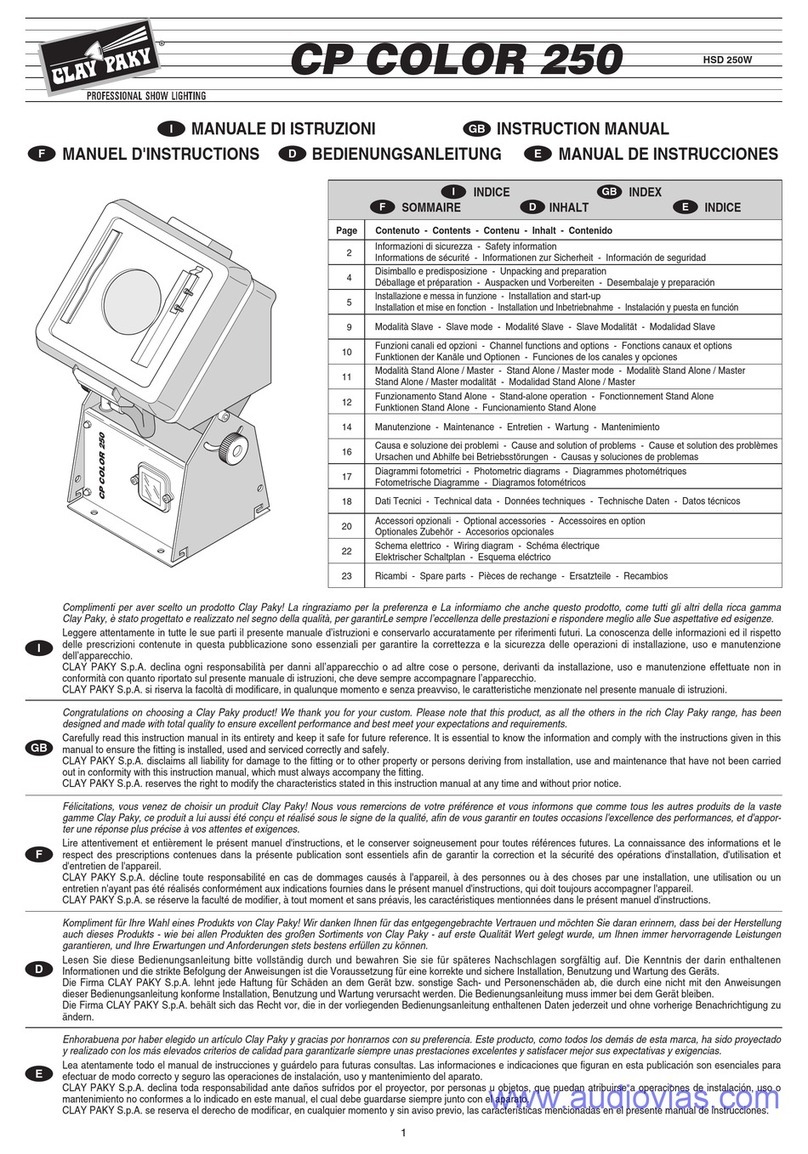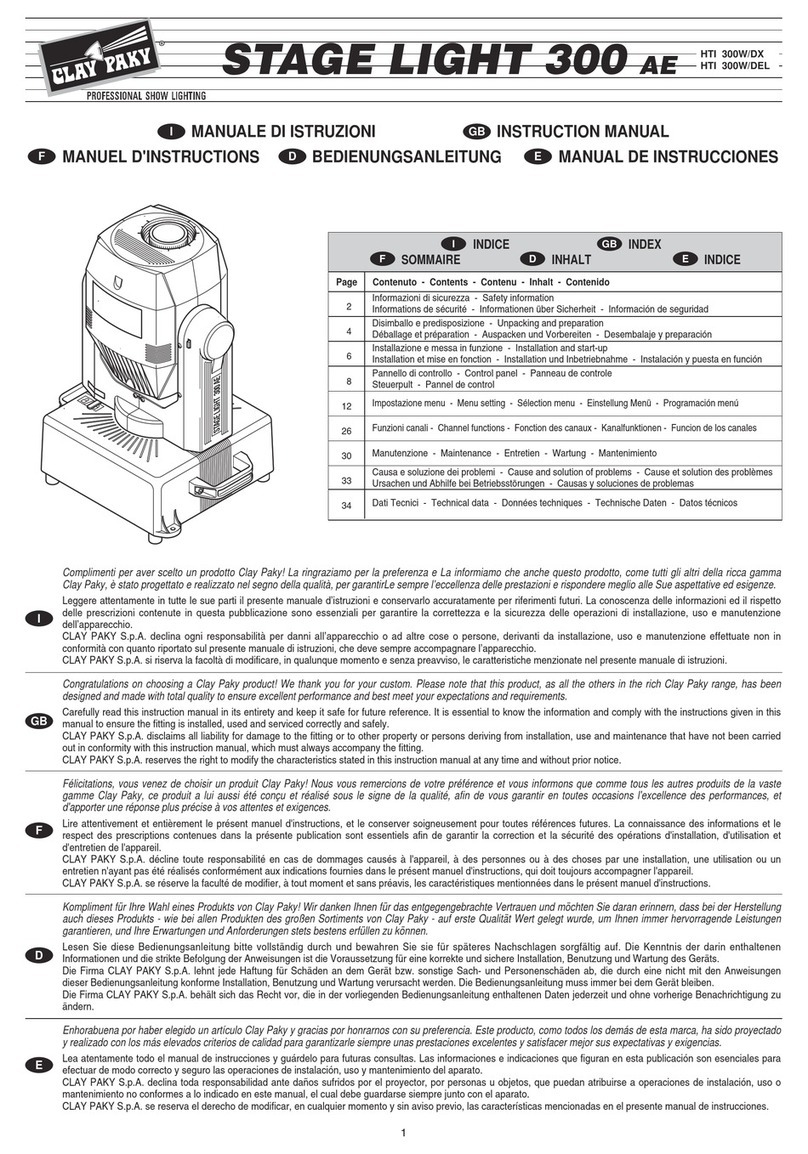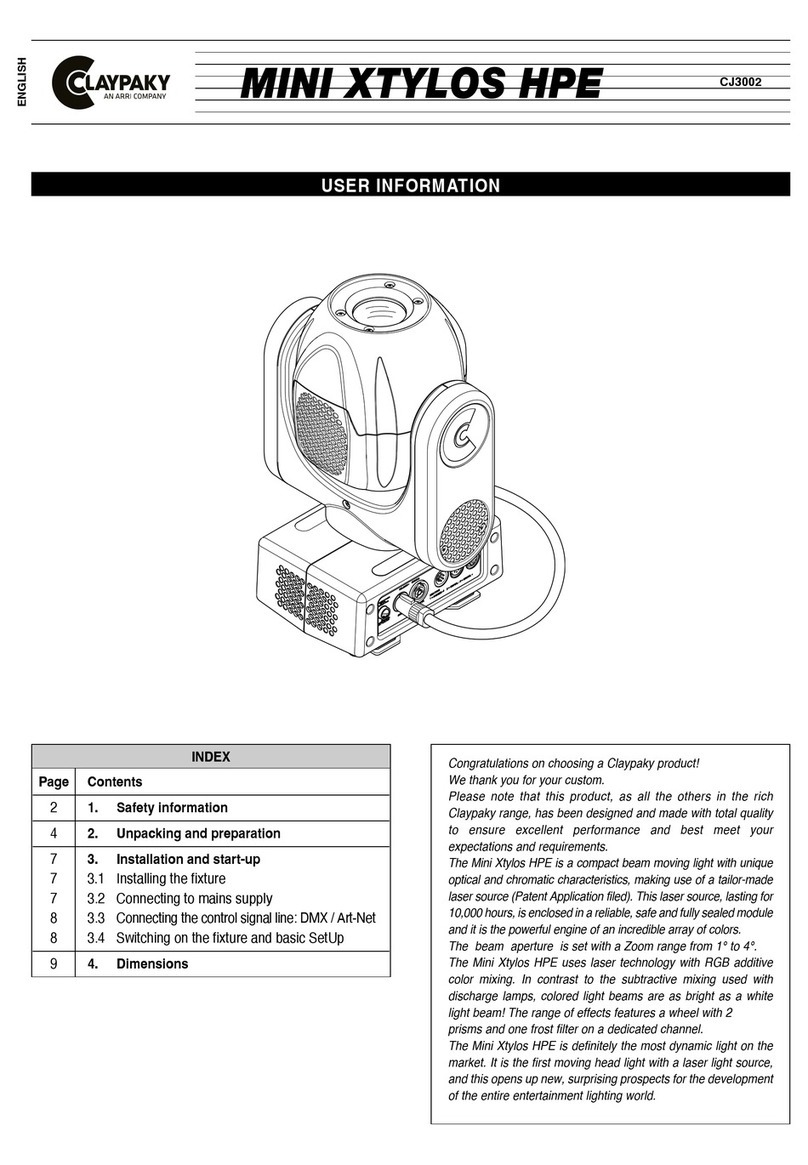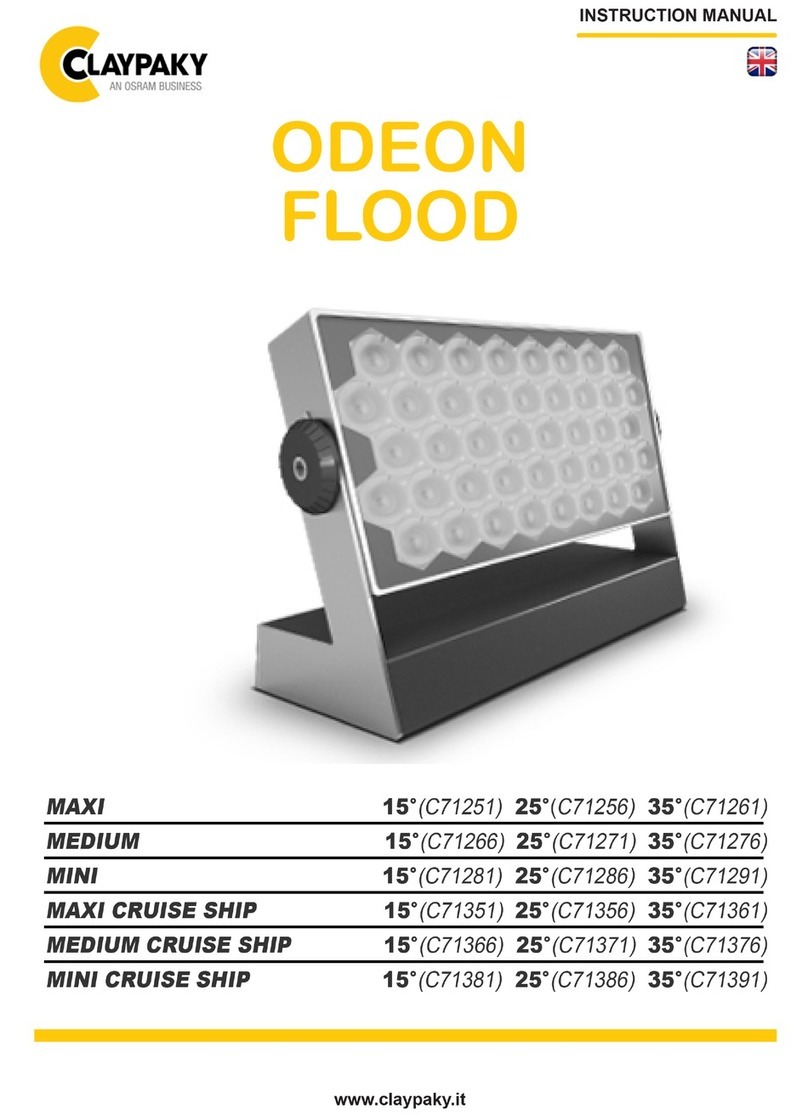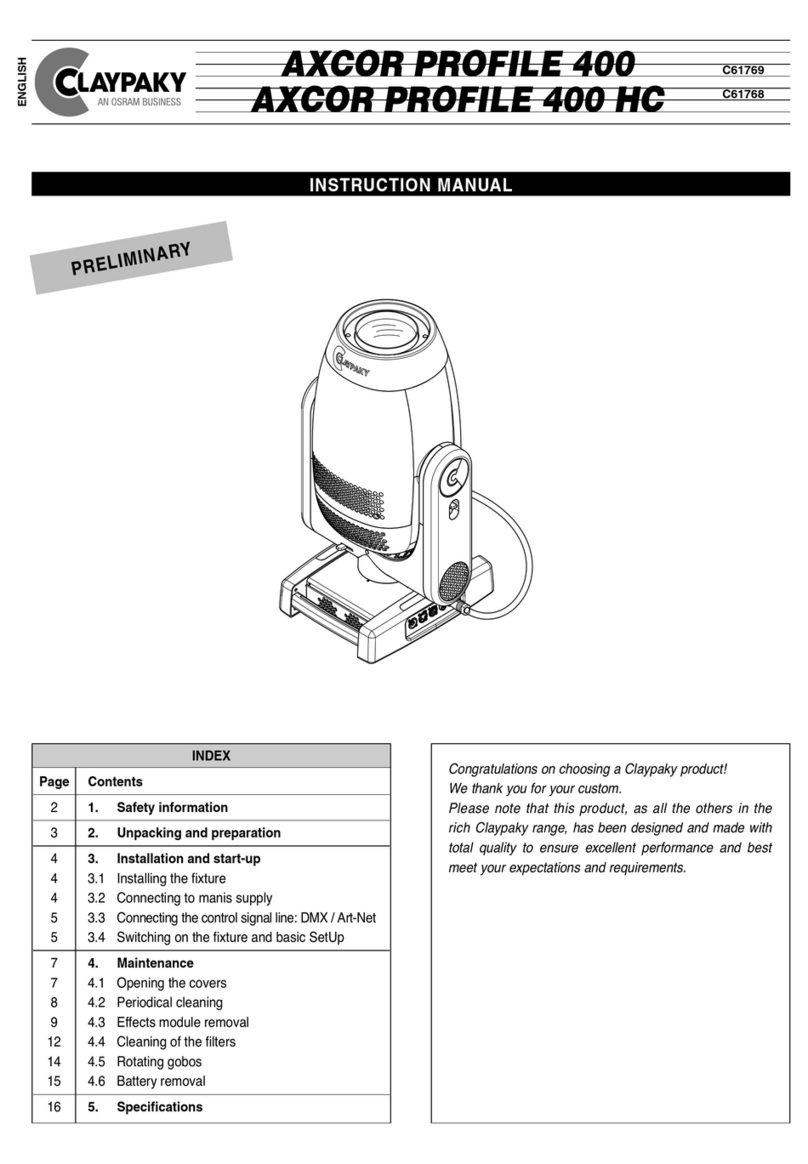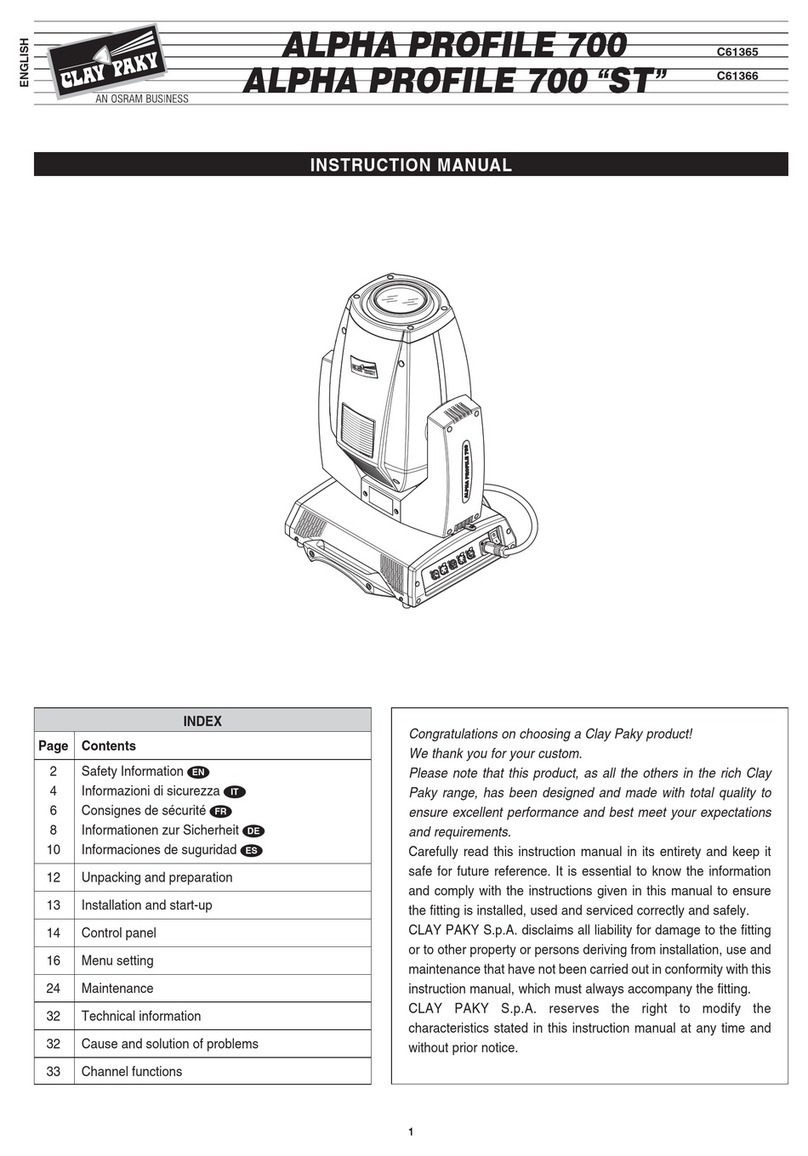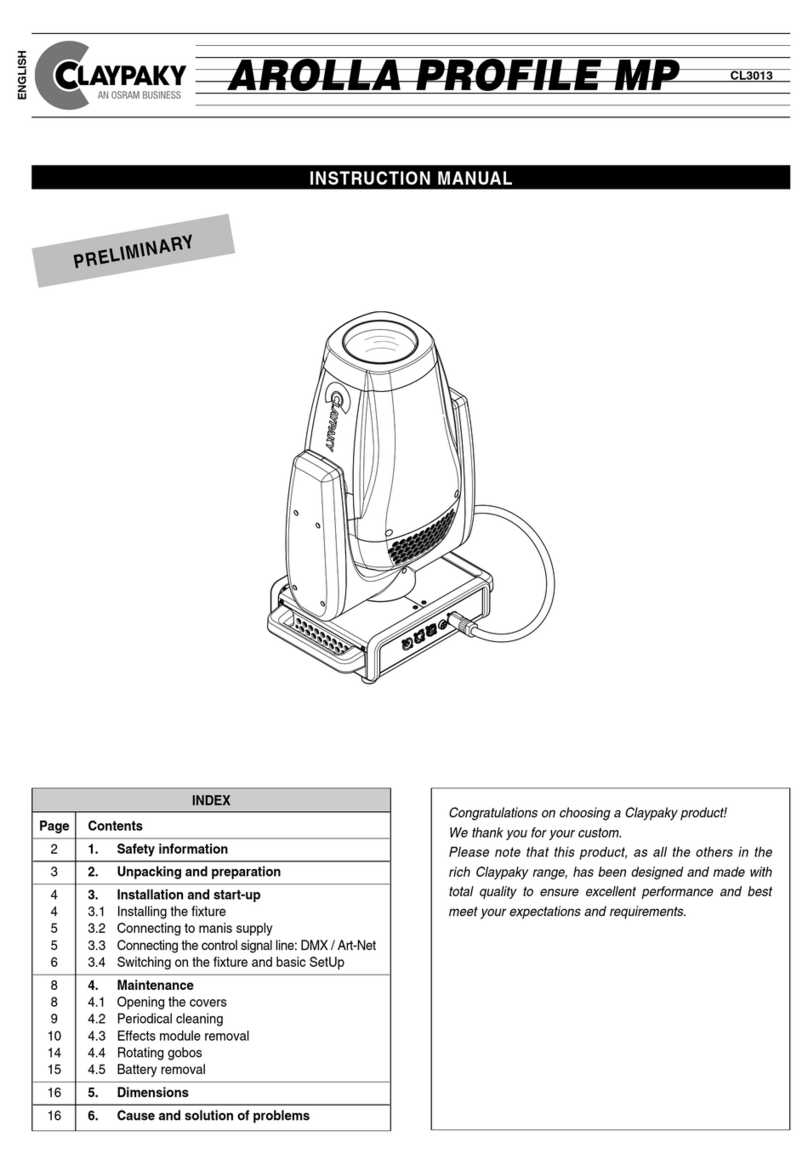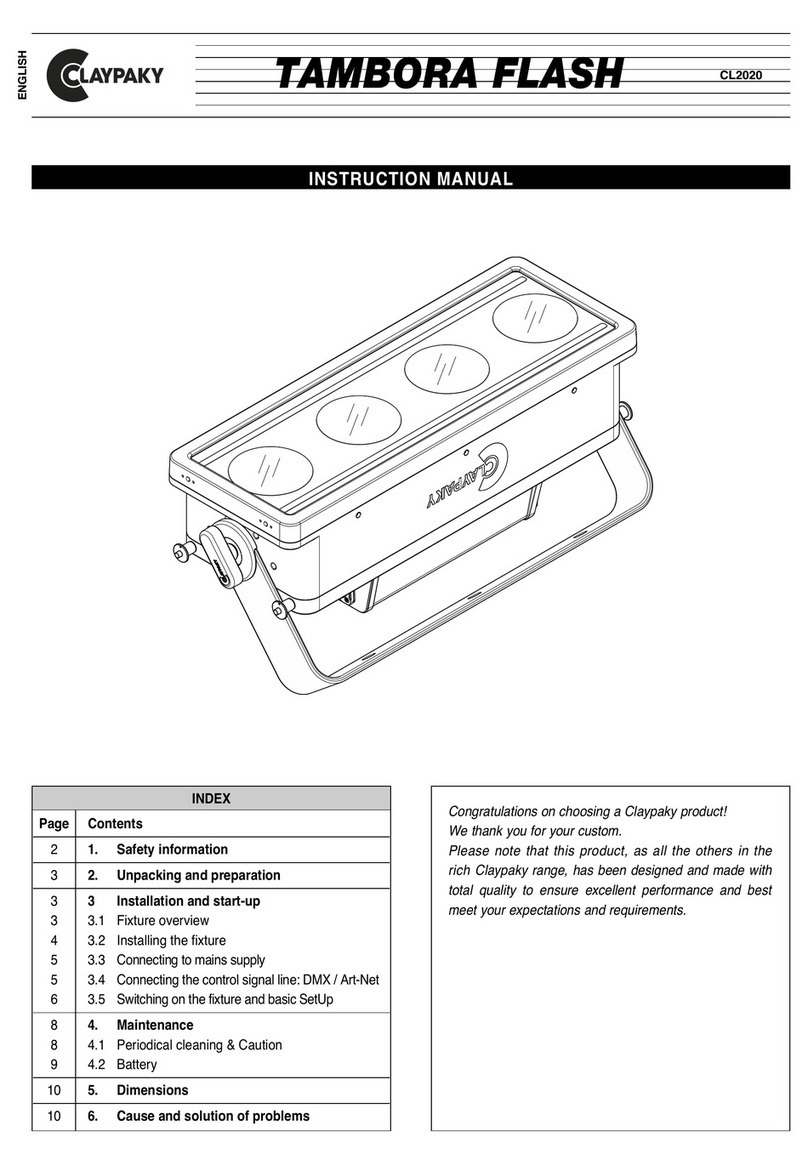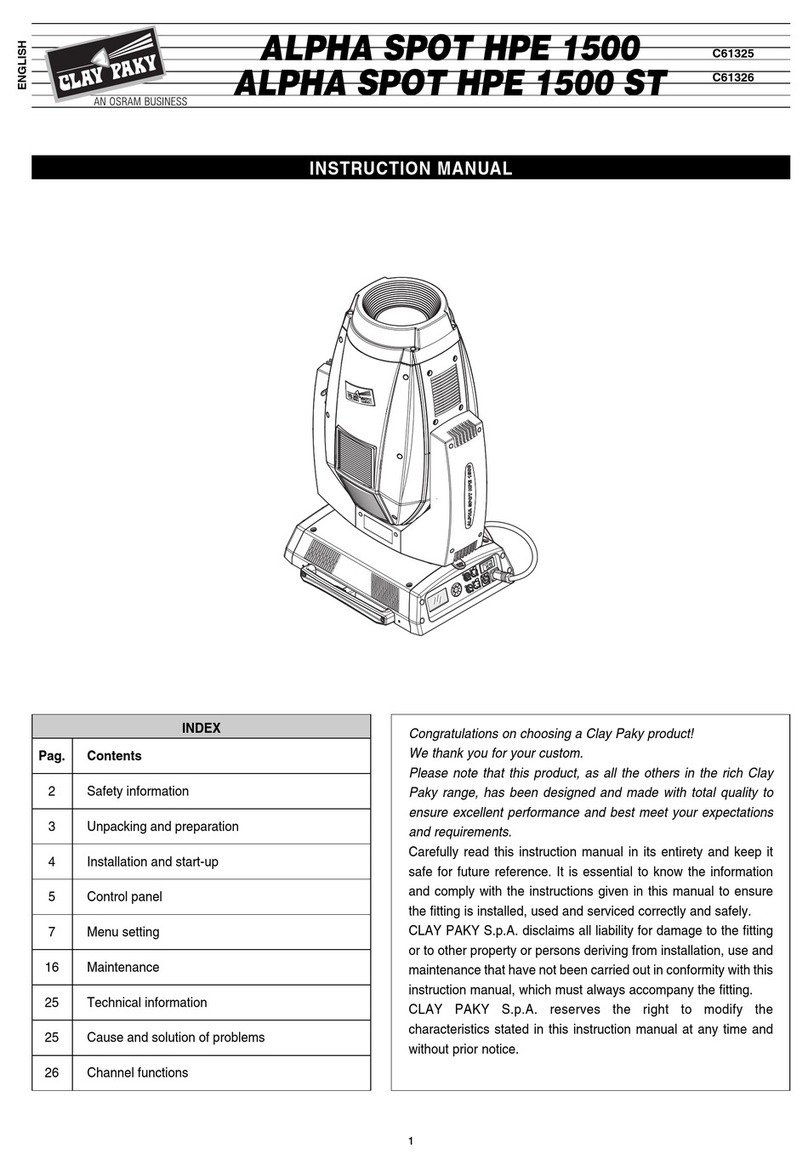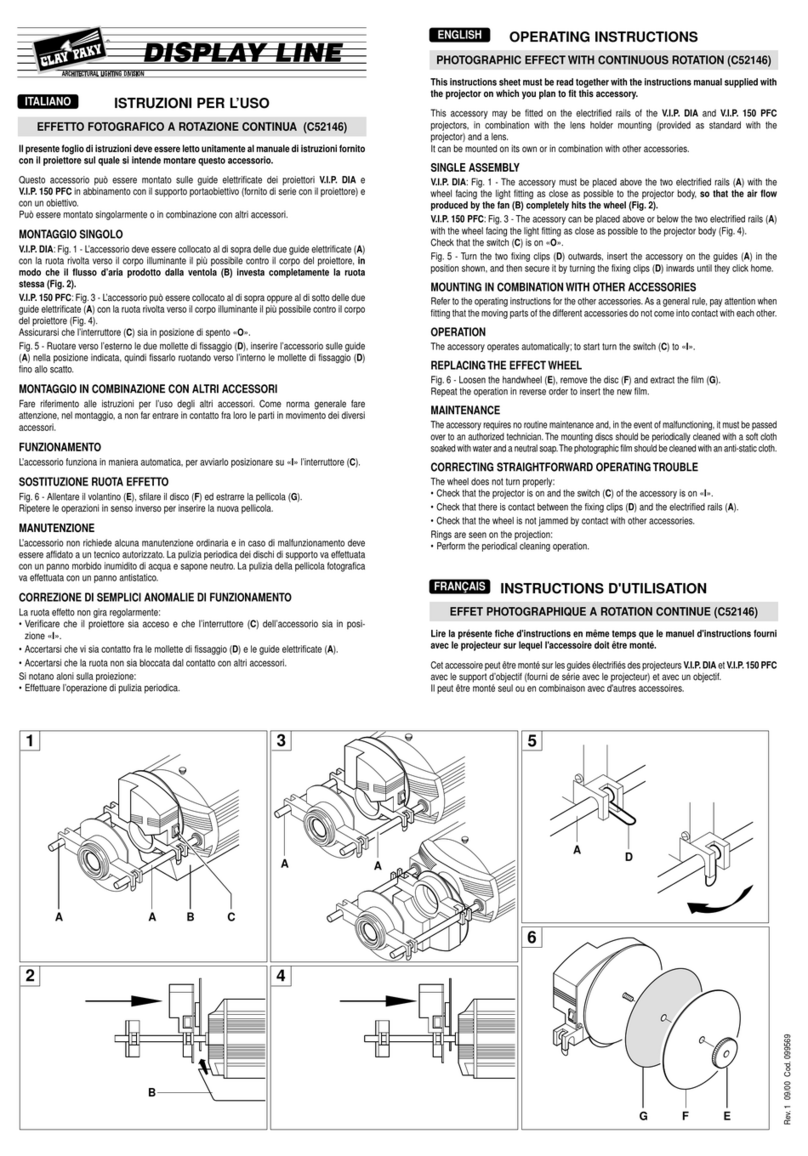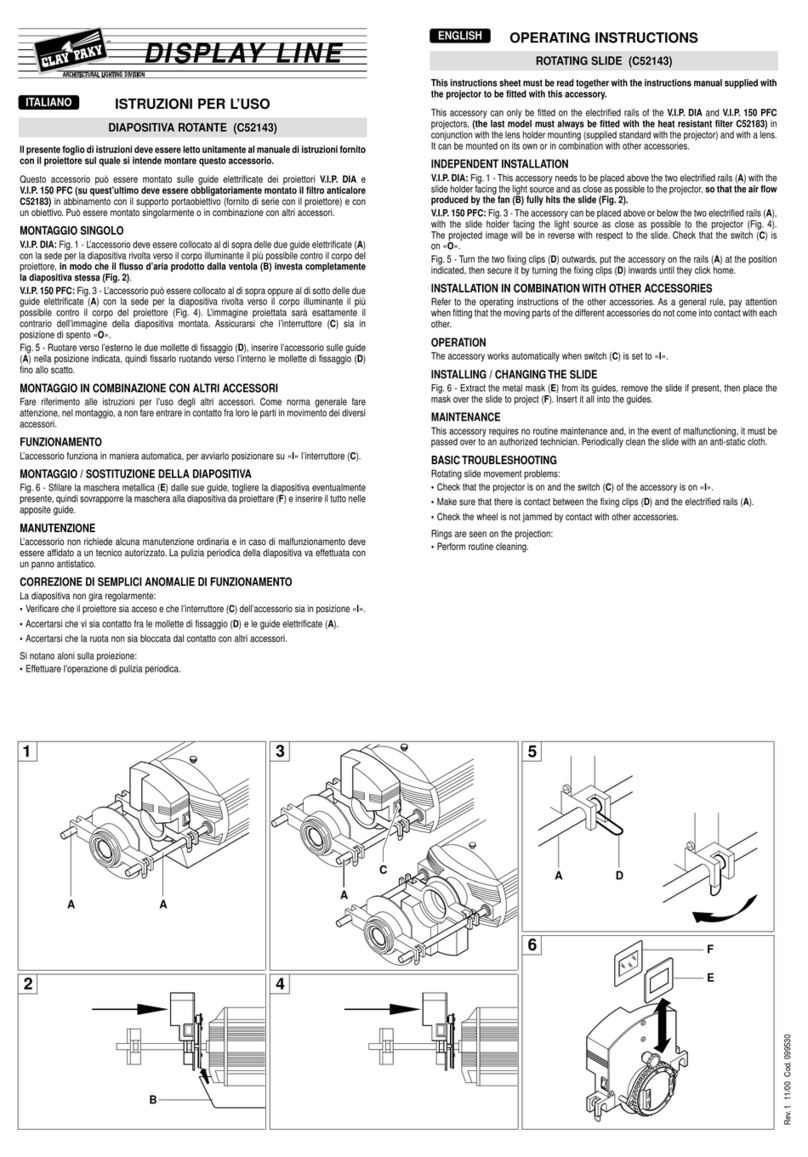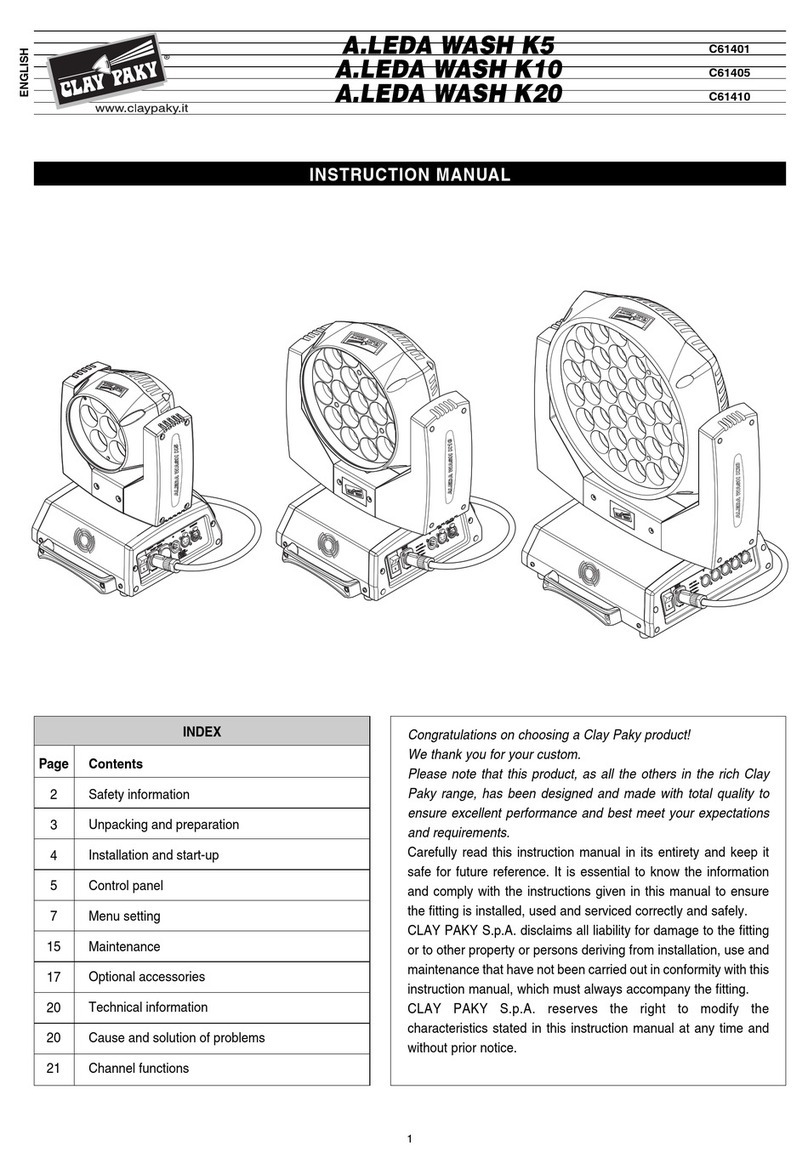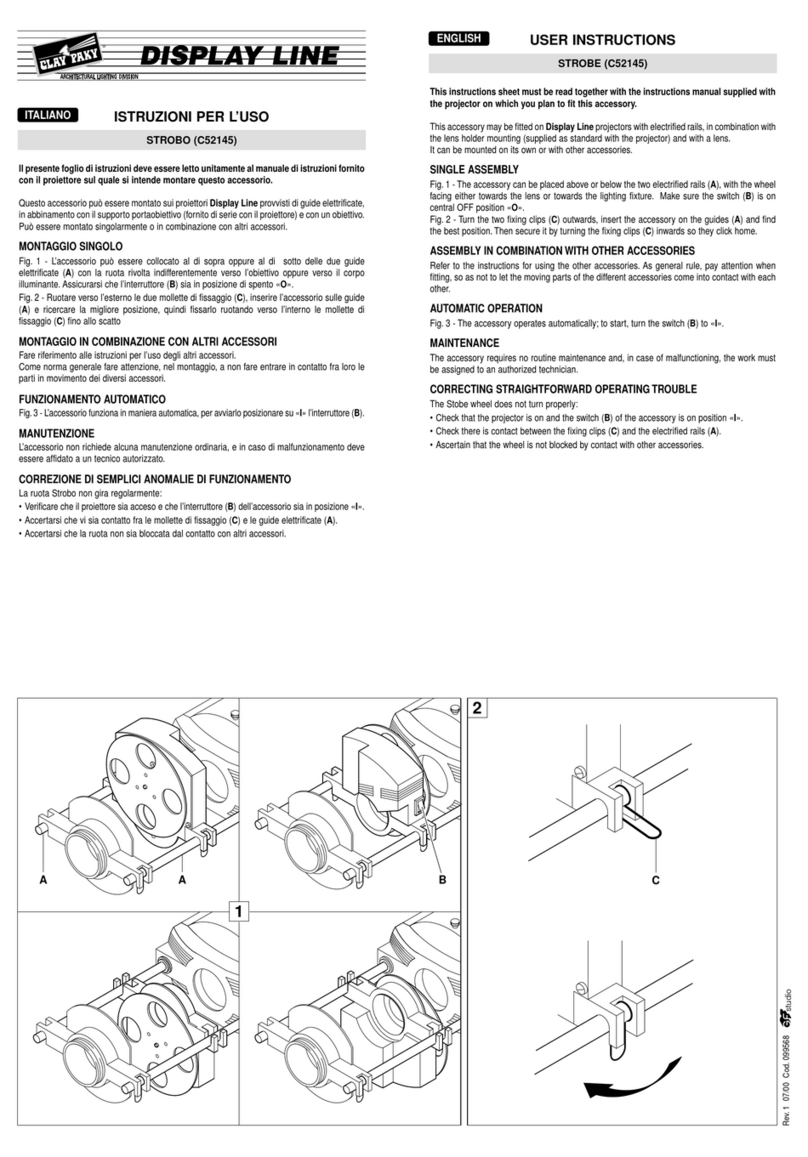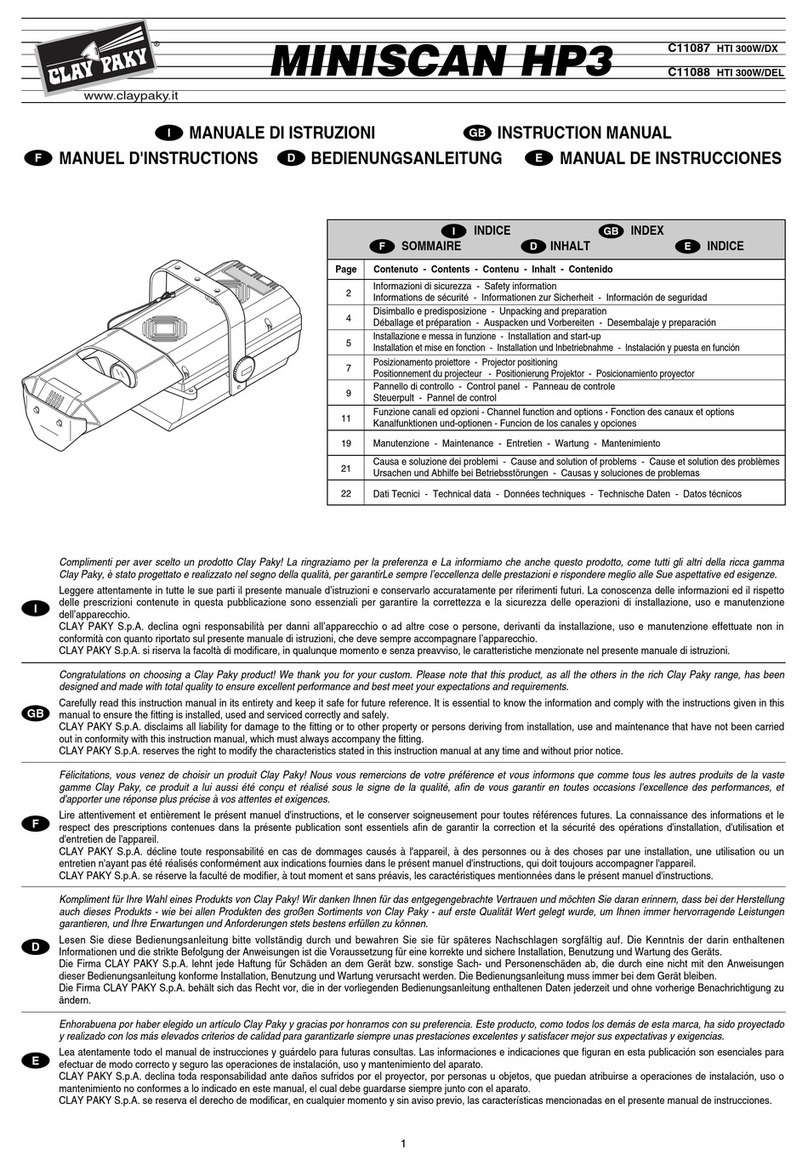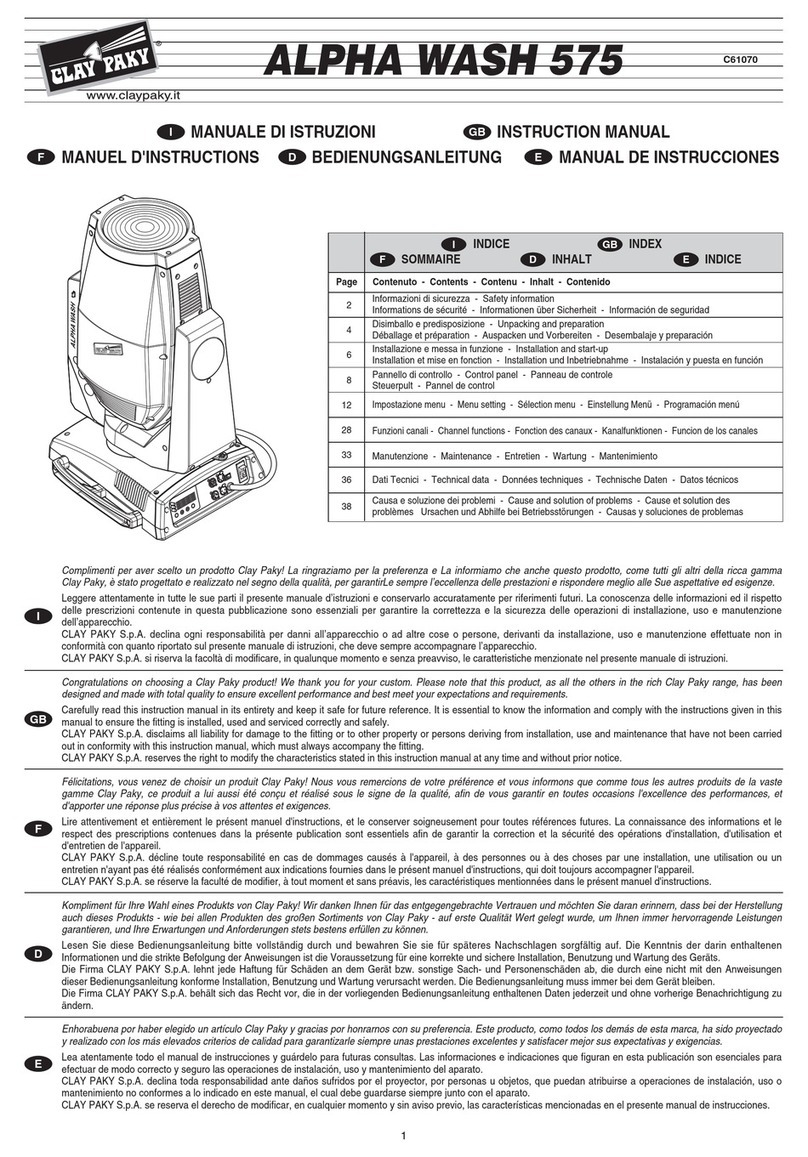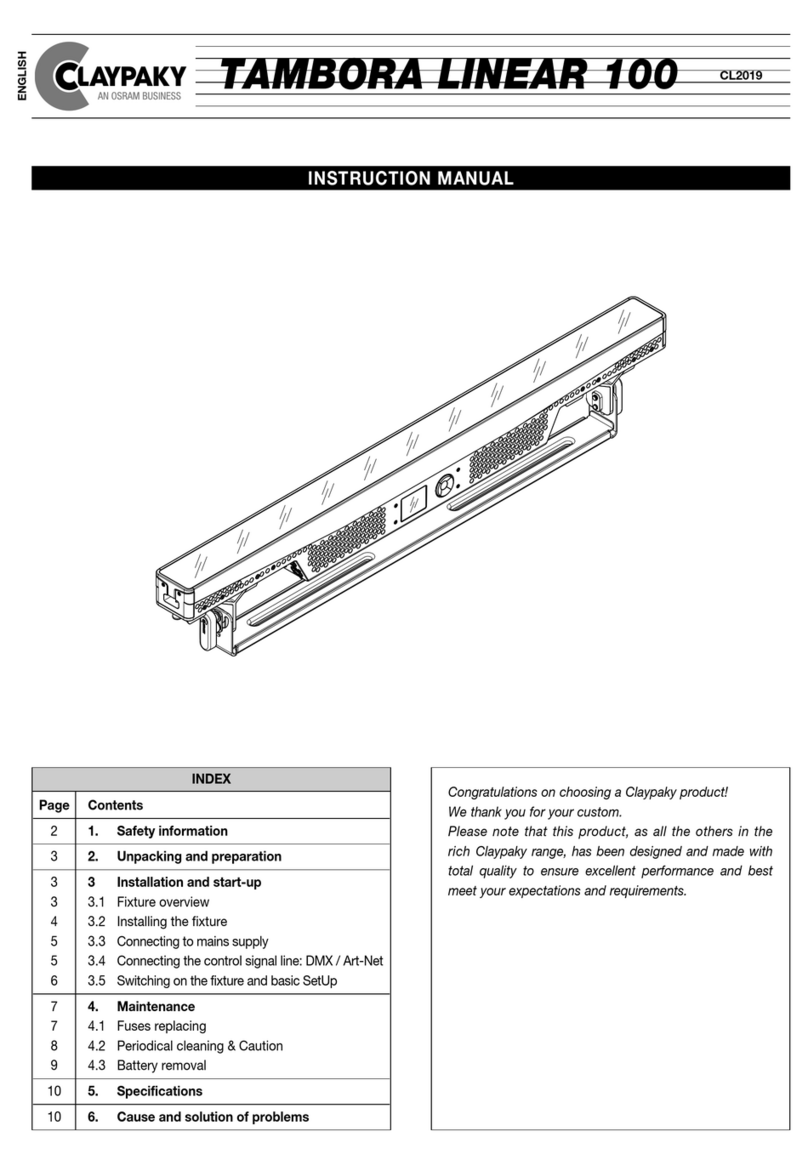1
I
GB
D
E
F
Il presente foglio di istruzioni deve essere letto unitamente al manuale di istruzioni fornito con il proiettore sul quale si intende montare questo accessorio.
Questo accessorio può essere montato sul V.I.P. 1200 singolarmente o in abbinamento ad un altro accessorio inserito nella posizione più vicina all’obiettivo.
Disimballo - Figura 1
Montaggio accessorio - Figura 2 Inserire l’accessorio nella posizione più vicina alla lampada.
Inserimento / sostituzione gobos - Figura 3.
Allineamento dei gobos - Figura 4.
Manutenzione - L’accessorio non richiede alcuna manutenzione ordinaria e in caso di malfunzionamento deve essere affidato a un tecnico autorizzato.
This instructions sheet must be read together with the instructions manual supplied with the projector to be fitted with this accessory.
This accessory can be put into the V.I.P. 1200 on its own or in combination with one other accessory fitted in the position closest to the objective lens.
Unpacking - Fig. 1
Fitting accessory - Fig. 2 Put the accessory in the position closest to the lamp.
Fitting / replacing gobos - Fig. 3.
Adjusting the gobos - Fig. 4.
Maintenance - This accessory requires no routine maintenance and, in the event of malfunctioning, it must be passed over to an authorized technician.
Lire la présente fiche d'instructions en même temps que le manuel d'instructions forni avec le projecteur sur lequel l'accessoire doit être monté.
Cet accessoire peut être monté sur le V.I.P. 1200 seul ou avec un autre accessoire inséré dans la position la plus proche de l’objectif.
Déballage - Figure 1
Montage accessoire - Figure 2 Introduire l’accessoire dans la position la plus proche de la lampe.
Montage / remplacement des gobos - Figure 3.
Réglage des gobos - Figure 4.
Entretien - L'accessoire ne nécessite aucun entretien ordinaire, et en cas de mauvais fonctionnement, il doit être confié à un technicien agréé. a un técnico autorizado.
Diese Bedienungsanleitung sollte parallel mit dem Bedienungshandbuch des Projektors, mit dem dieses Zubehörteil benutzt werden soll, gelesen werden.
Dieses Zubehör kann an V.I.P. 1200 einzeln montiert, oder zusammen mit anderem Zubehör in der der nächsten Position dem Objectiv eingesetzt werden.
Auspacken - Abb. 1
Montage Zubehör - Abb. 2 Das Zubehör in die der Lampe am nächsten gelegenen Position einsetzen.
Montage / austausch des gobos - Abb. 3.
Einstellung der gobos - Abb. 4.
Wartung - Das Zubehörteil bedarf keinerlei ordentlichen Wartung, und im Falle einer Betriebsstörung muss es von einem autorisierten Techniker repariert werden.
La presente hoja de instrucciones debe leerse junto con el manual de instrucciones del proyector en el cual se montará este accesorio.
Este accesorio se puede montar en el V.I.P. 1200 solo o combinado con otro accesorio introducido en la posición más cerca del objetivo.
Desembalaje - Figura 1
Montaje accesorio - Figura 2 Inserte el accesorio en la posición más cerca de la lampara.
Montage / sostitucion de los gobos - Figura 3.
Regulacion de los gobos - Figura 4.
Mantenimiento - El accesorio no requiere ningún mantenimiento ordinario y ante cualquier desperfecto, acuda a un técnico autorizado.
ISTRUZIONI PER L’USO OPERATING INSTRUCTIONS
INSTRUCTIONS D’UTILISATION BEDIENUNGSANLEITUNG INSTRUCCIONES DE USO
I
F
GB
D E
GOBO + STOP/STROBO per VIP 1200
GOBO + STOP/STROBO for VIP 1200
GOBO + STOP/STROBO pour VIP 1200
GOBO + STOP/STROBO für VIP 1200
GOBO + STOP/STROBO por VIP 1200
C52327