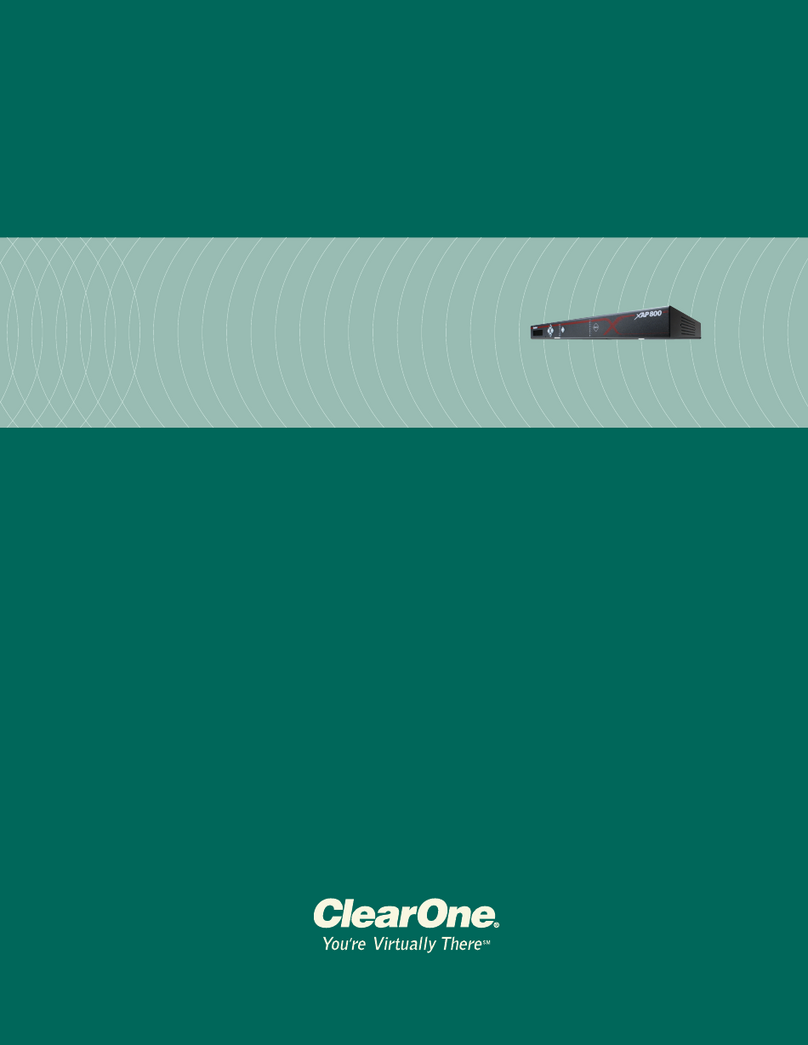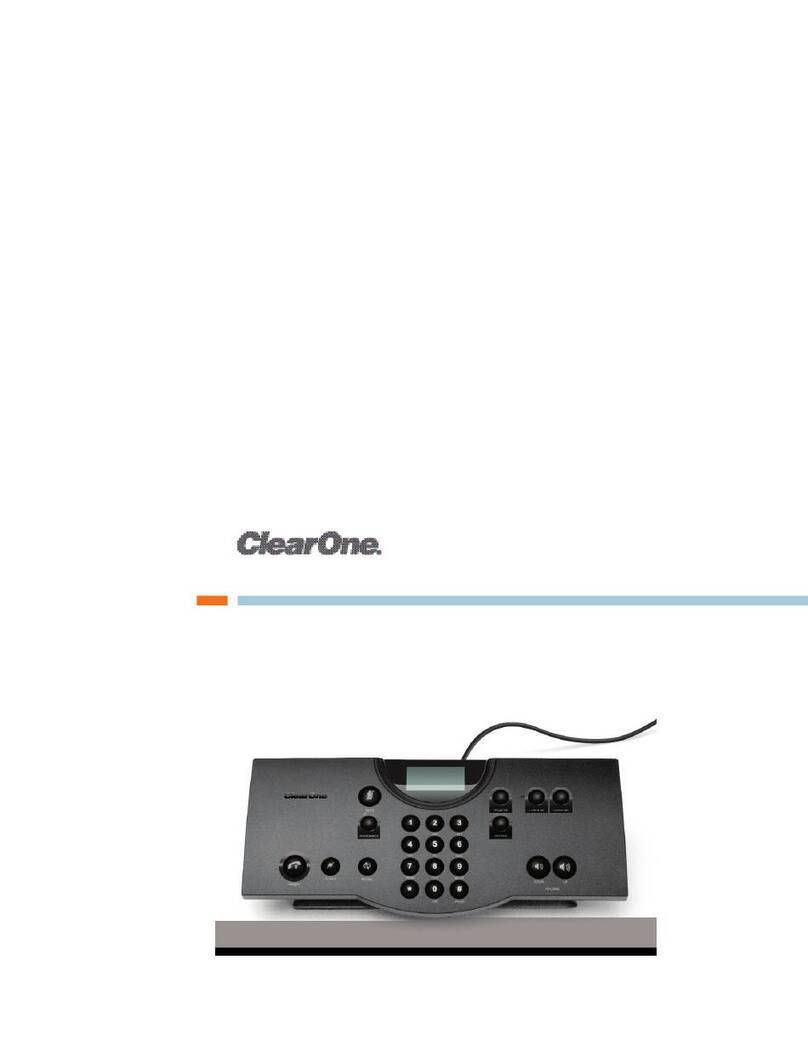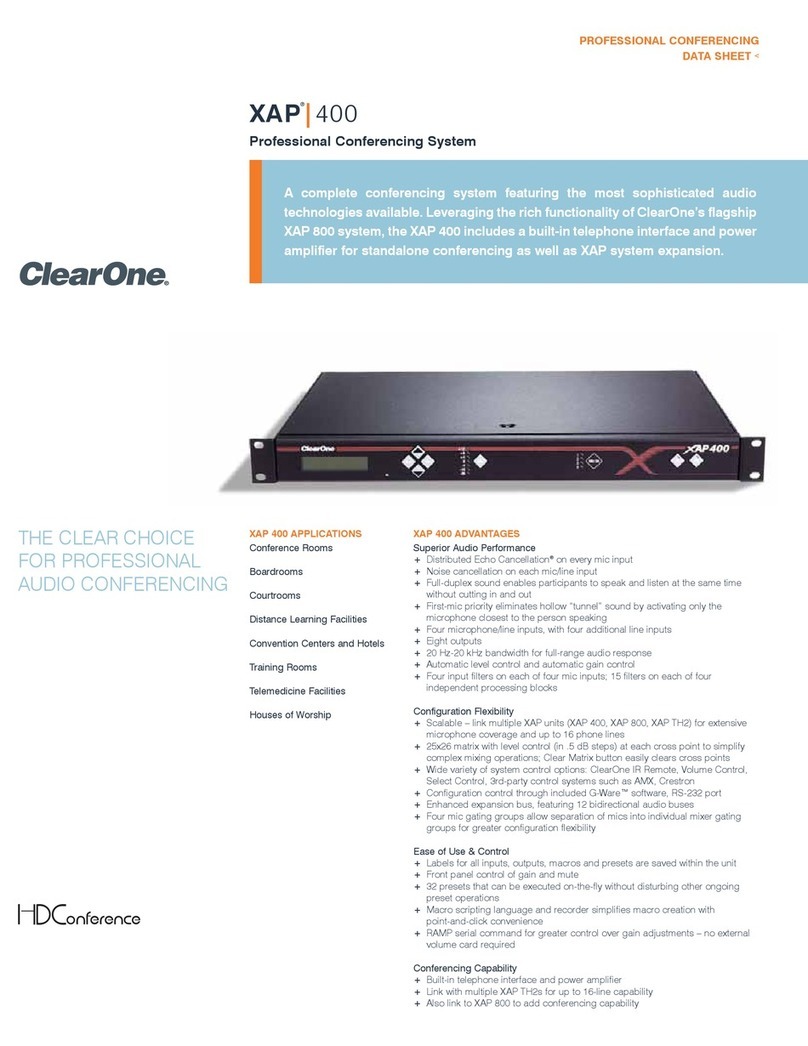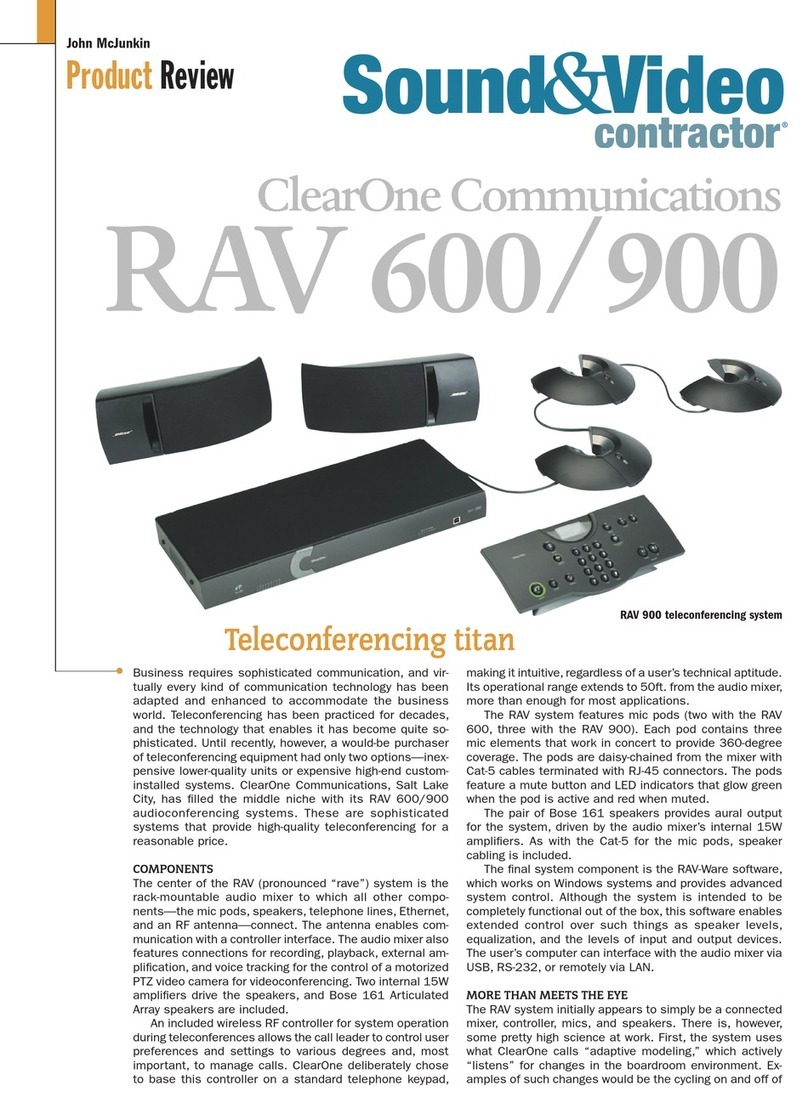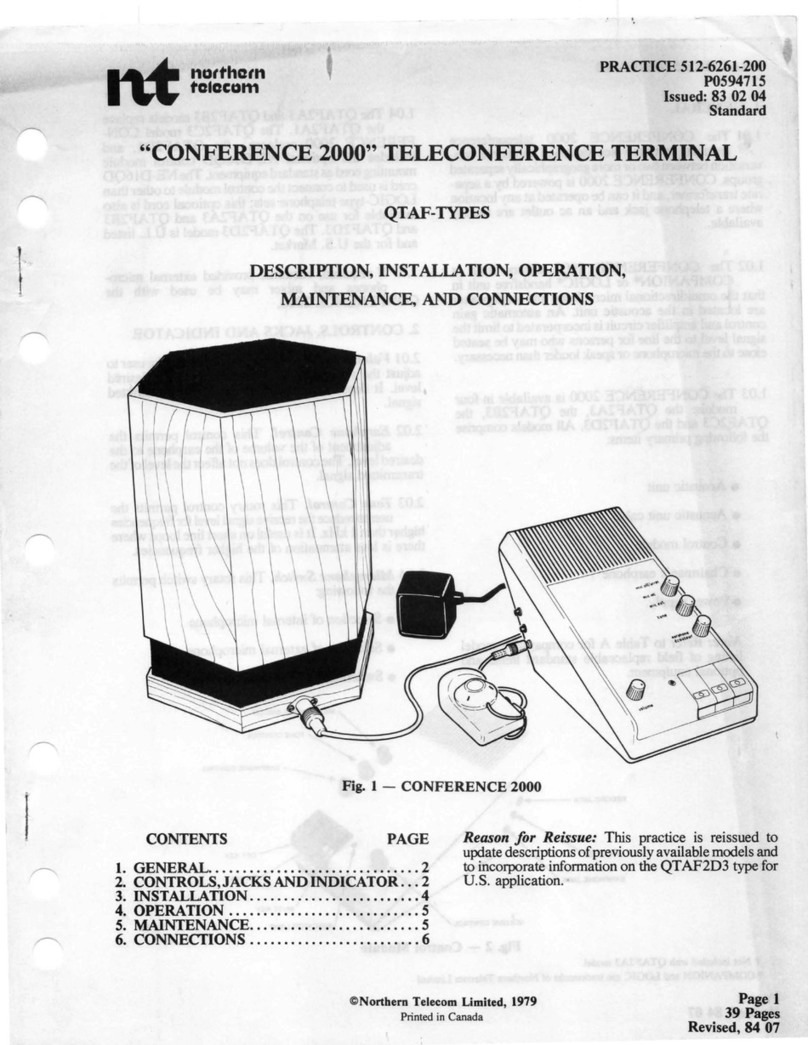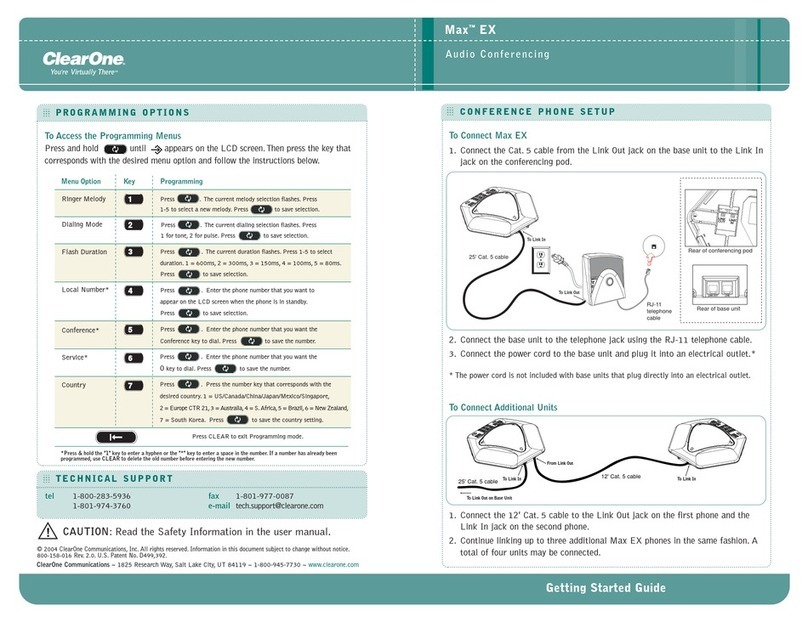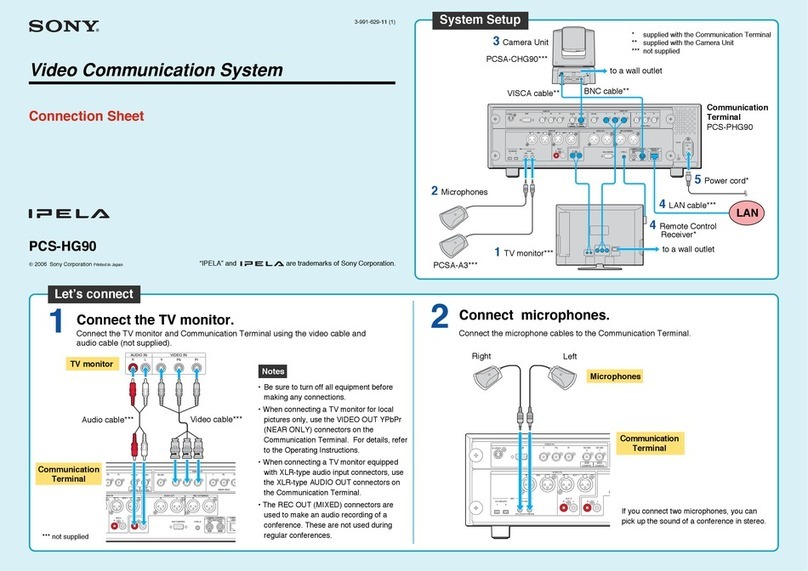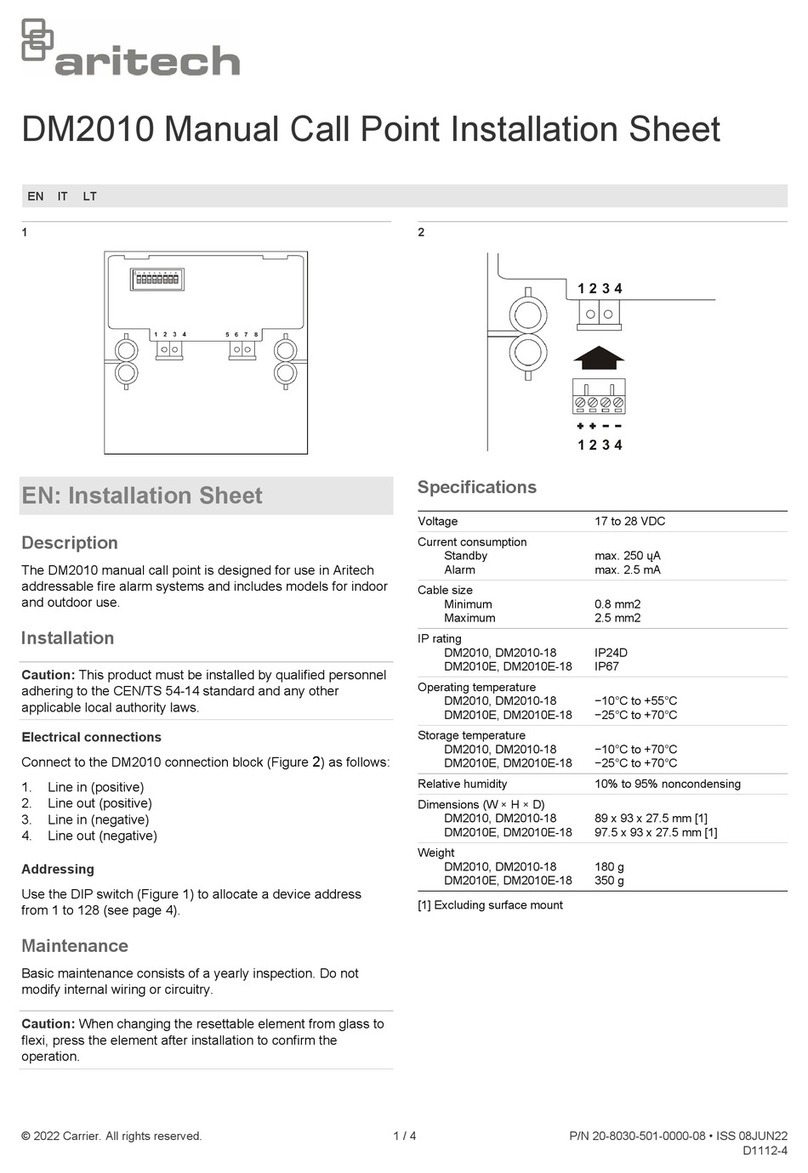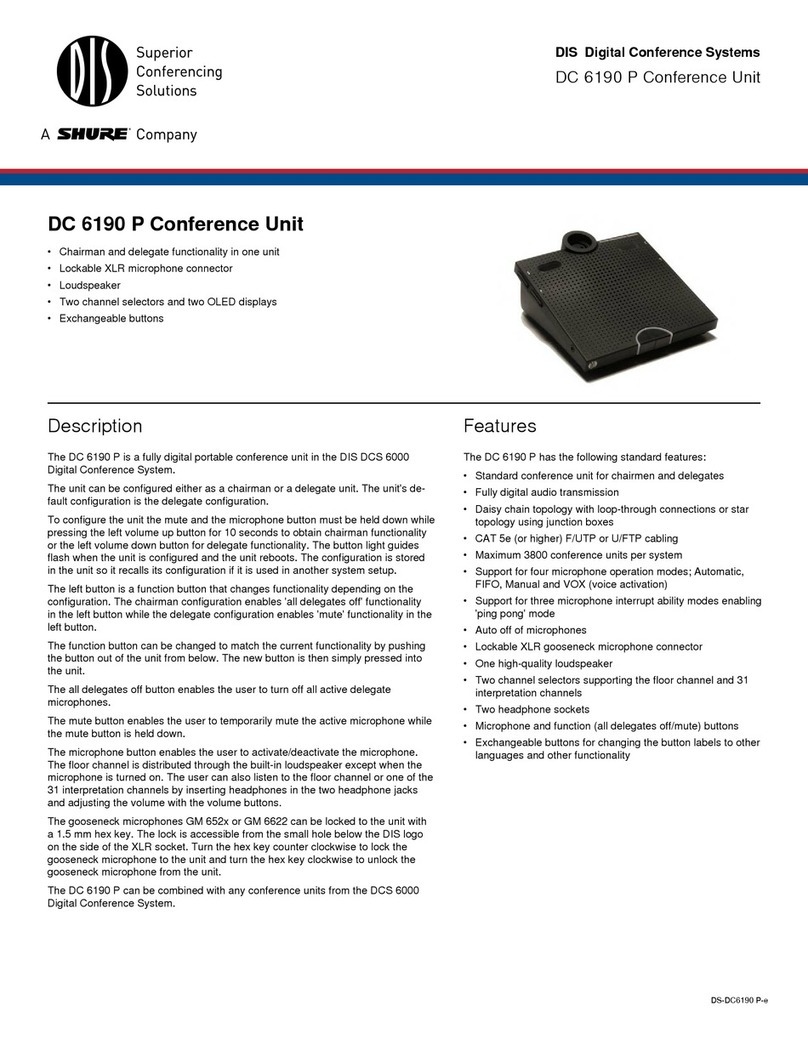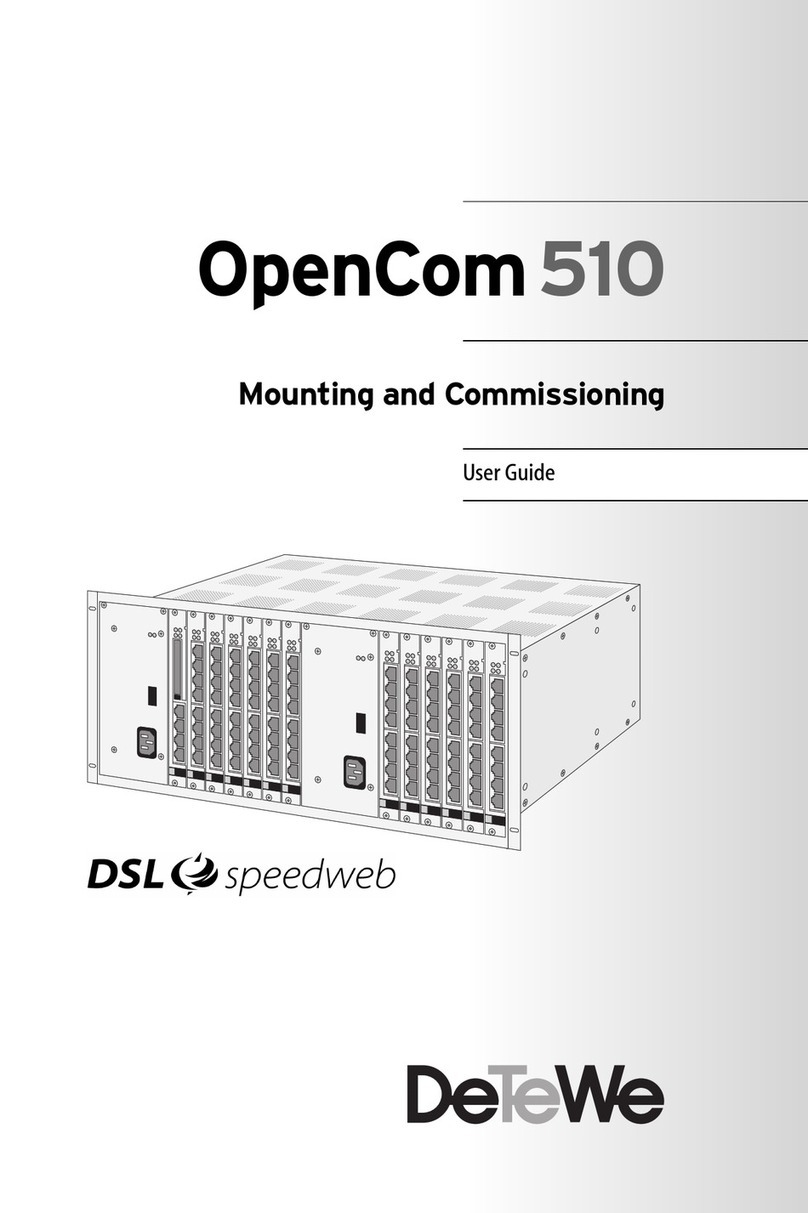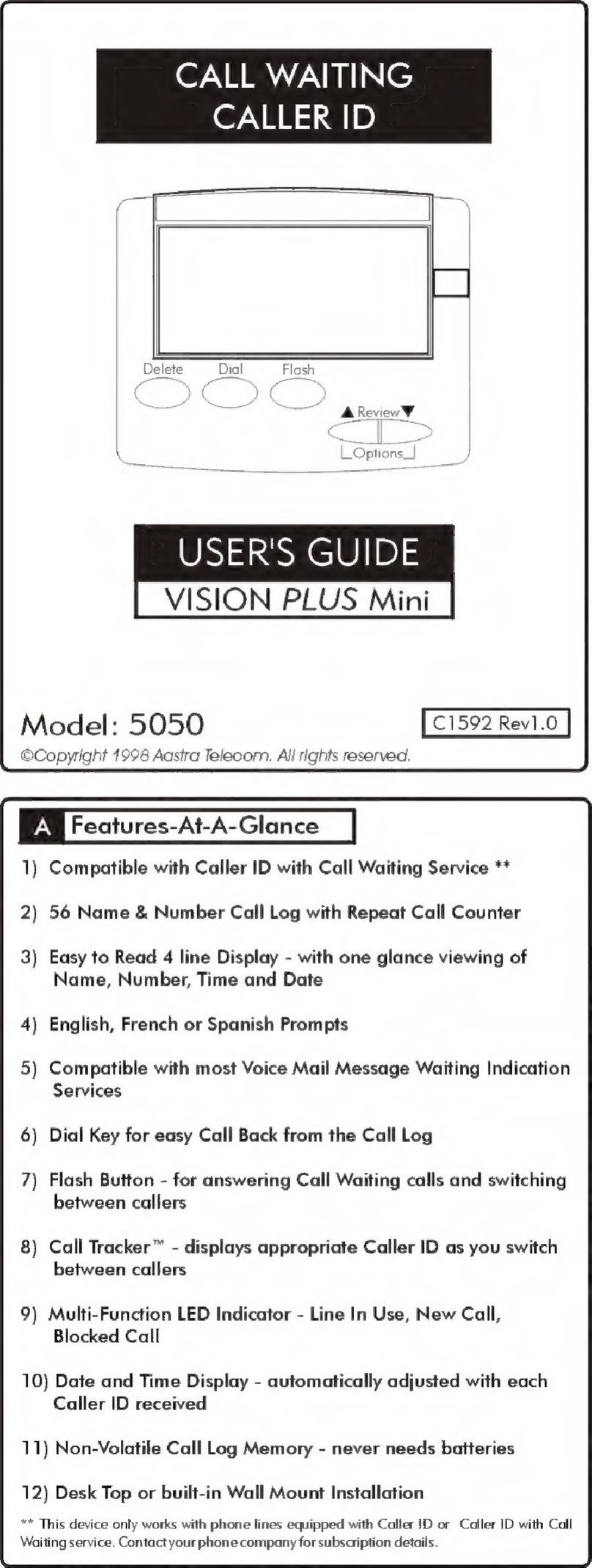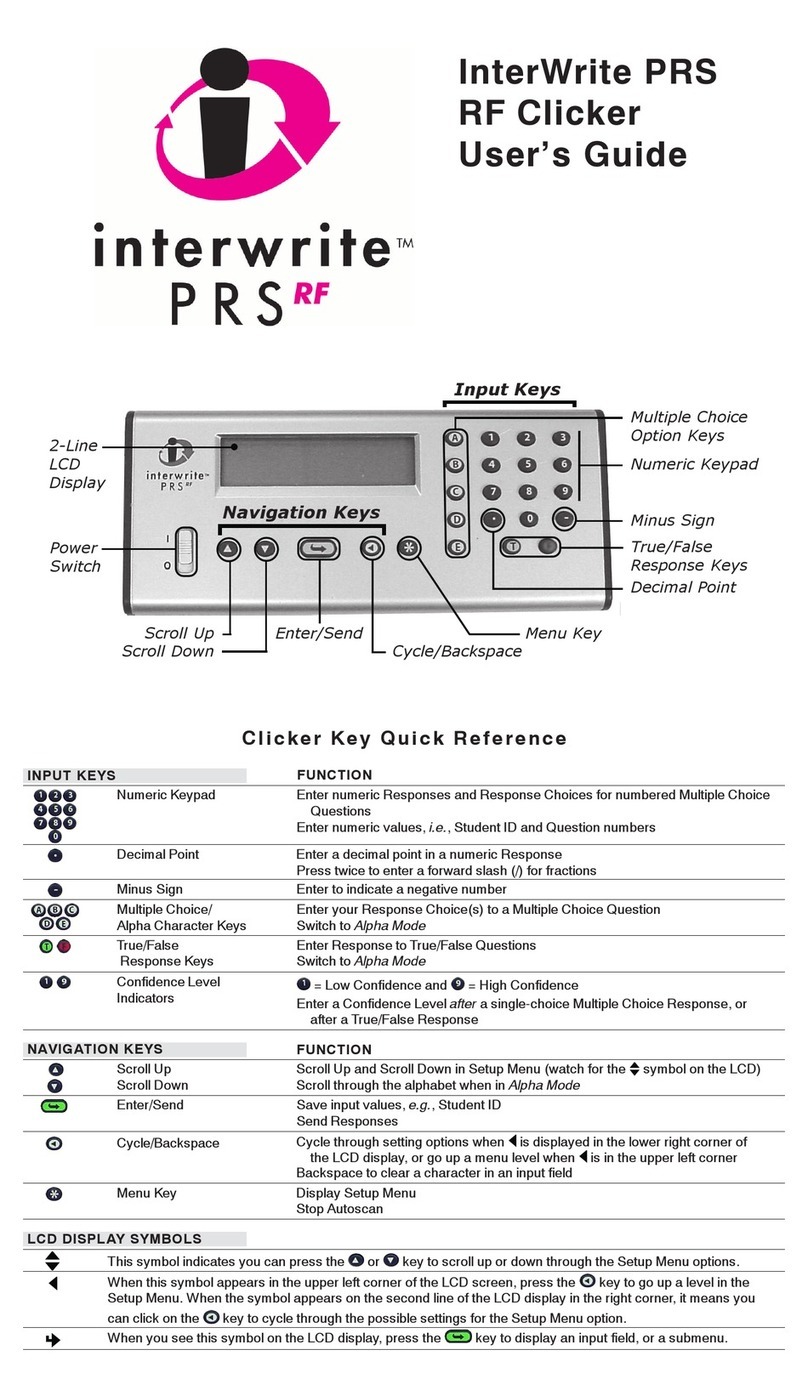>SPECIFICATIONS
CONVERGE PRO 8i DATA SHEET <
>CLEARONE LOCATIONS
>CONVERGE PRO 8iBACK PANEL
Audio Performance
Conditions: Unless otherwise specified, all
measurements are performed with a 20 Hz
to 22 kHz BW limit (no weighting)
Frequency Response: 20 Hz to 22 kHz ±1dB
Noise (EIN): -126 dBu, 20 kHz BW, max gain,
Rs=150 Ω
THD+N: <0.02%
Dynamic Range: 100 dB (non A-weighted)
Crosstalk <-91 dB re 20 dBu @ 20 kHz
channel to channel
Auto Mixer Parameters
Number of Open Microphones (NOM)
PA Adaptive Mode
First Mic Priority Mode
Last Mic Mode
Maximum # of Mics Mode
Ambient Level
Gate Threshold Adjust
Off Attenuation Adjust
Hold Time
Decay Rate
Matrix Mixing Parameters
36x24 matrix
12 analog in/out
12 expansion bus in/out
8 assignable processing blocks in/out
4 assignable fader blocks in/out
Assignable Processing Blocks
Filters:
All pass
Low pass
High pass
Low shelving
High shelving
Parametric EQ
Notch
CD Horn
Crossovers:
Bessel
Butterworth
Linkwitz-Riley
Compressor
Delay; adjustable up to 250 ms
Assignable Fader Blocks
Gain/Mute
Microphone Input Configuration
Input Gain Adjust
Mic or Line Level
Phantom Power on/off
Echo Cancellation on/off
Noise Cancellation on/off
Filters:
All Pass
Low Pass
High Pass
Notch
PEQ
Mute on/off
Chairman Override on/off
AGC on/off
Automatic Level Control on/off
Auto Gate/Manual gate
Adaptive Ambient on/off
Pre AEC channel
Mic/Line Inputs 1-8
Push-on mini-terminal block, balanced,
bridging
Impedance: < 5 KΩ
Nominal Level: adjustable -56 dBu to 0 dBu
(7 dB step coarse gain adjustment)
Maximum Level: -65 dBu to +20 dBu
Echo Cancellation: 130 ms tail time (works
with 12 dB of room gain)
Noise Cancellation: 6–15 dB attenuation
Phantom Power: 24 V, selectable
Line Inputs 9-12
Push-on mini-terminal block, balanced,
bridging
Impedance: < 5 KΩ
Nominal Level: 0 dBu
Maximum Level: 20 dBu
Expansion Bus In/Out
Proprietary Network
RJ-45 (2), 1.9 Mbps
Category 5 twisted-pair cable 200’ maximum
cable length between any two Converge Pro
products
Ethernet
Autoswitching with Quality of Connection
(QoC)
10/100 Mbps Ethernet Network Port
10/100 Mbps Ethernet PC Port
RJ-45 Connectors
RS-232
Serial Command Protocol Only (Console
software not supported on RS-232 port)
DB-9 female
9,600/19,200/38,400/57,600/115,200 baud
rate; 8 bits, 1 stop, no parity
Hardware flow control on (default)/off
USB
Version 2.0 compatible
Type B connector
Control/Status
DB-25 female A/B (2)
Inputs A/B: active low (pull to ground)
Outputs A/B: open collector, 40 VDC max,
40 mA each
+3.3 VDC pins (2) (300 mA over-current
protected)
Configuration & Administration Software
ConvergeTM Console
Power Input Range
Auto-adjusting
100–240 VAC; 50/60 Hz
Power Consumption
30 W Typical
Dimensions (L x D x H)
17.25" x 10.25" x 1.75"
43.8 x 26 x 4.5 cm
Weight
7.5 lbs/3.3375 kg unit weight
12 lbs/5.4kg shipping weight
Operating Temperature
14° F/-10° C to 122° F/50° C ambient unit
temperature
Approvals & Compliance
AES48 compliant (audio equip grounding)
U.S.A. & Canada
CSA safety listed
EU Countries
RoHS compliant
WEEE compliant
See product manual for additional details
Optional Accessories
Converge Pro 880
Converge Pro 880T
Converge Pro 840T
Converge Pro TH20
Converge SR 1212
Tabletop Controller
Button Microphone – Omni-Directional
Button Microphone – Uni-Directional
Delta Microphone
Tabletop Microphone – Uni-Directional
JBL Wall-Mount Speakers
Part Number
910-151-810 Converge Pro 8i – 8-channel AEC
Microphone Mixer (no outputs)
Headquarters:
Salt Lake City, UT USA
5225 Wiley Post Way
Suite 500
Salt Lake City, UT 84116
Tel: 801-975-7200
Toll Free: 800-945-7730
Fax: 801-977-0087
Latin America
Tel: 801-974-3621
EMEA
Tel: 44 (0) 1189 036 053
APAC
Tel: 801-303-3388
+Other product names may be registered trademarks of their respective owners who do not necessarily endorse ClearOne or ClearOne’s products. All rights reserved. Information in this document subject to change without notice.
© 2007 ClearOne Communications Inc. 802-151-810 Revision 1.7 January 2008.