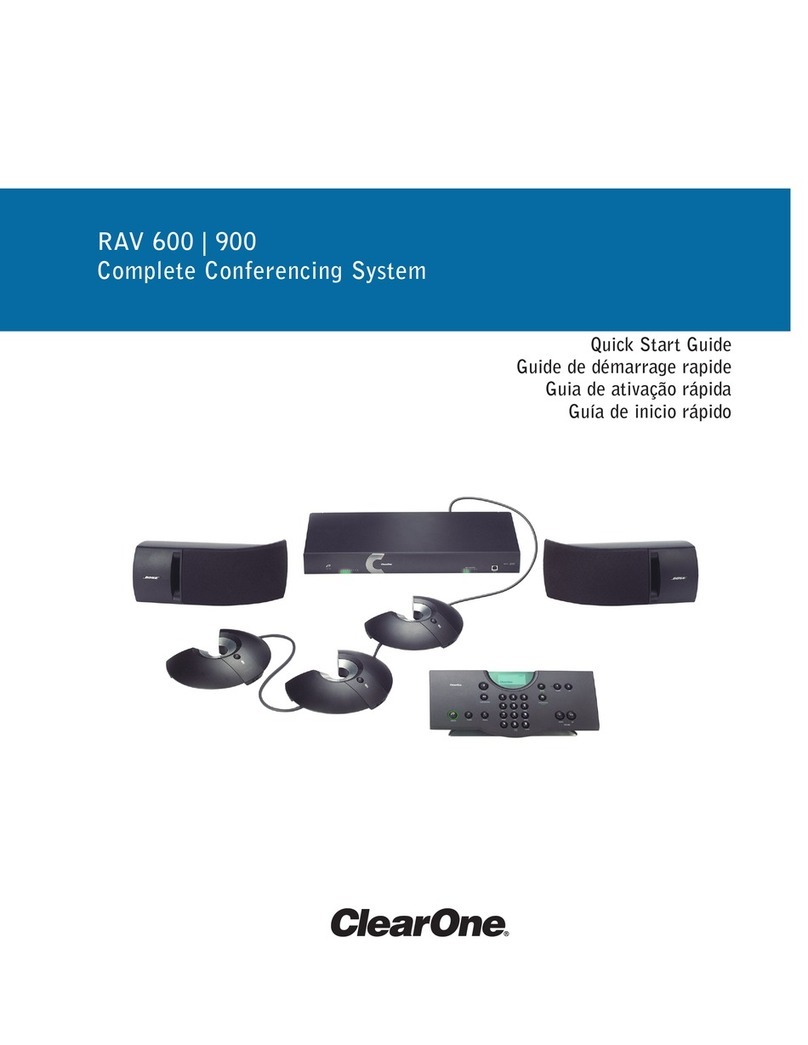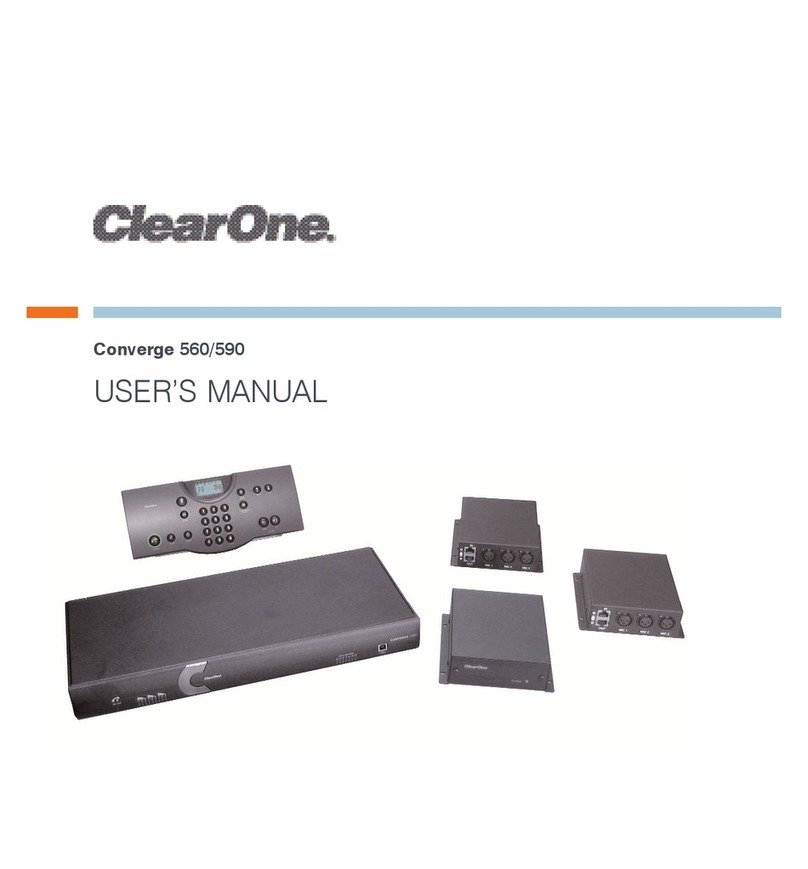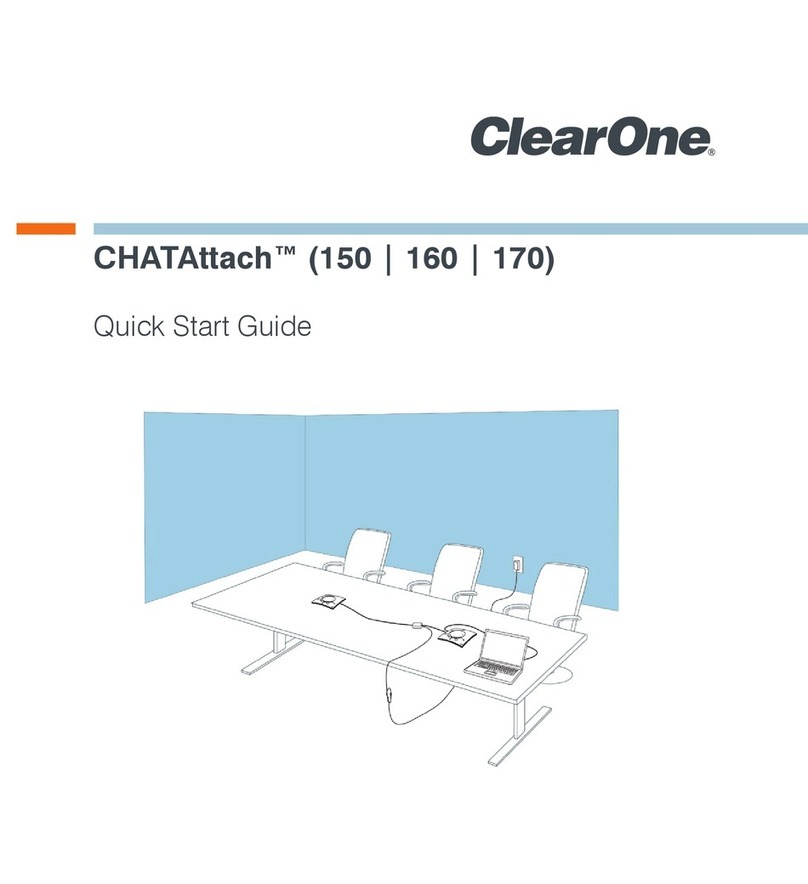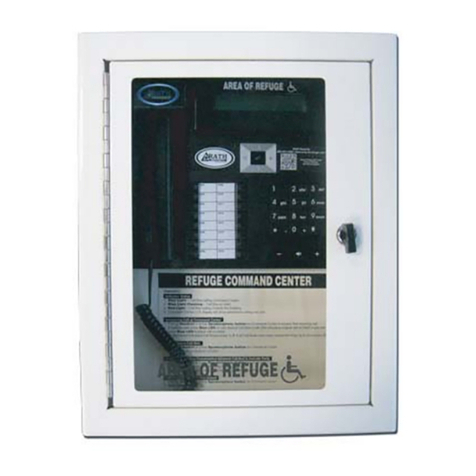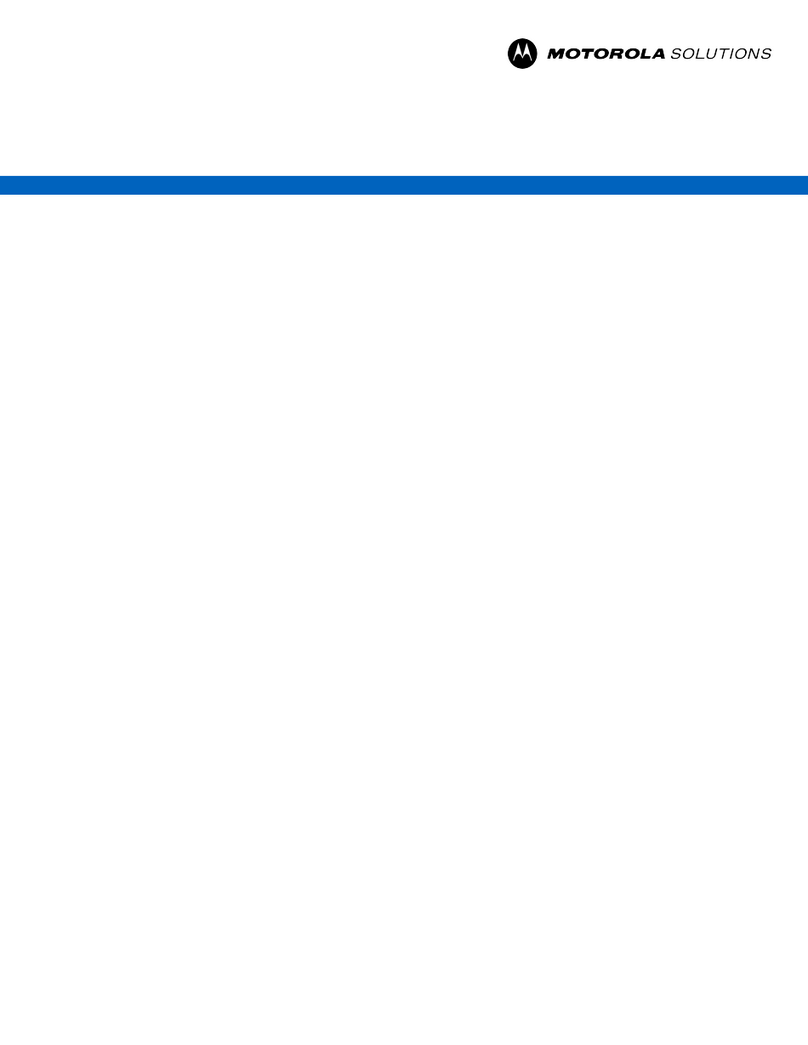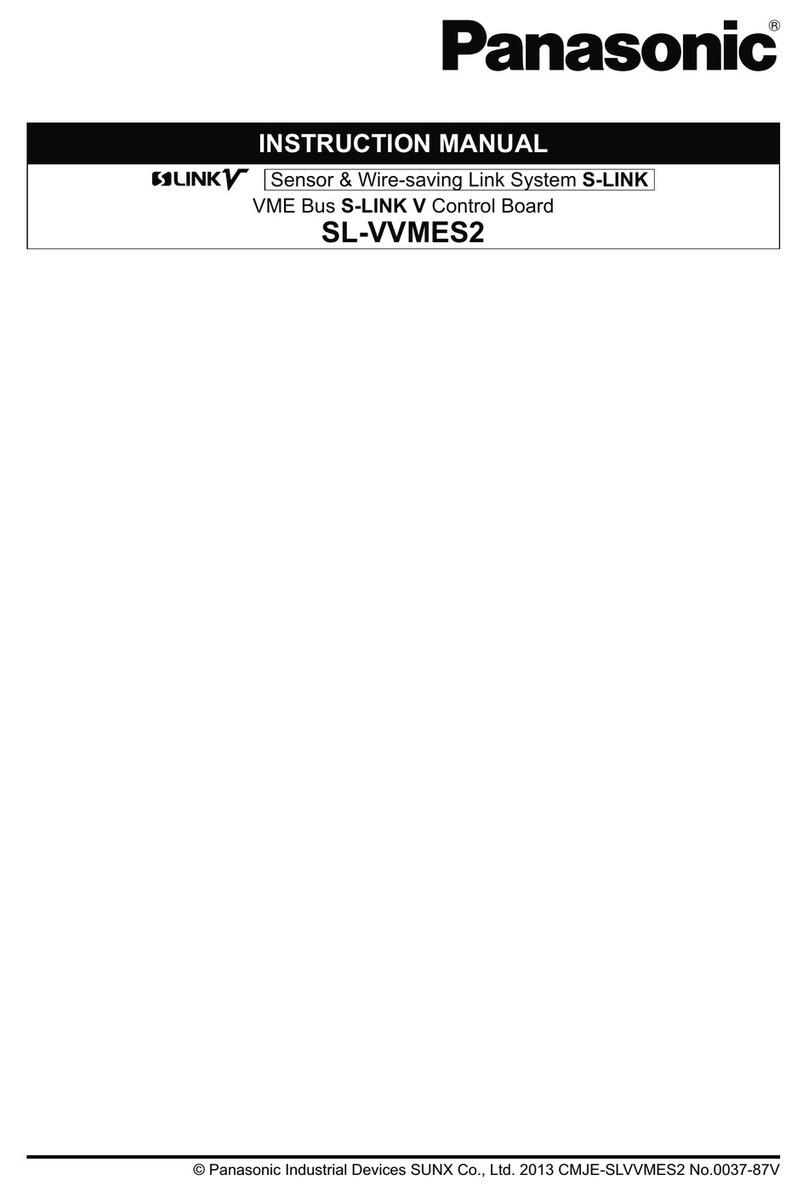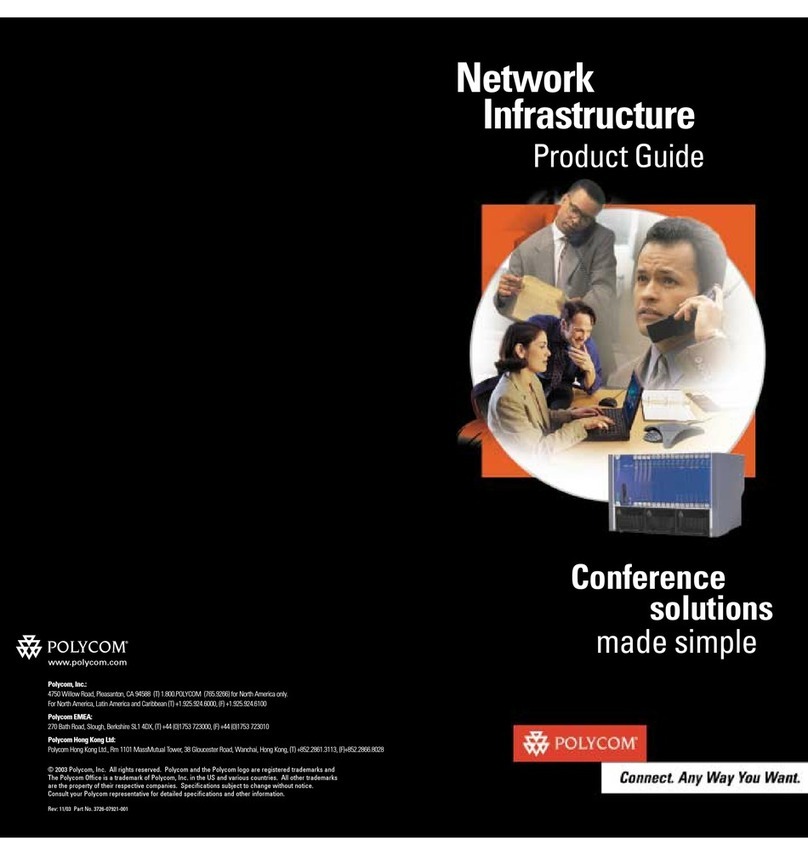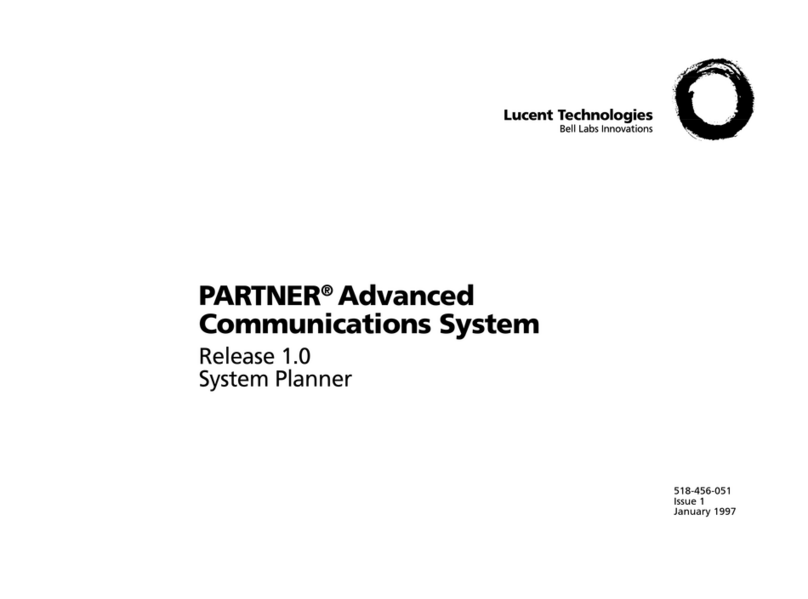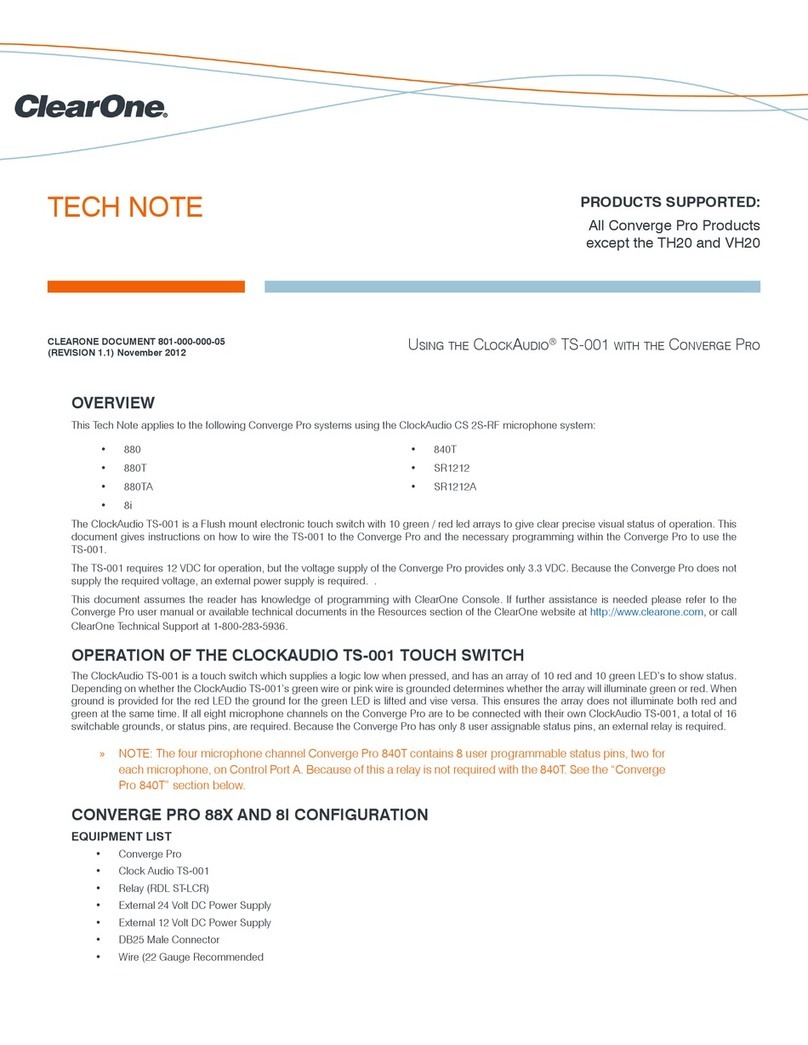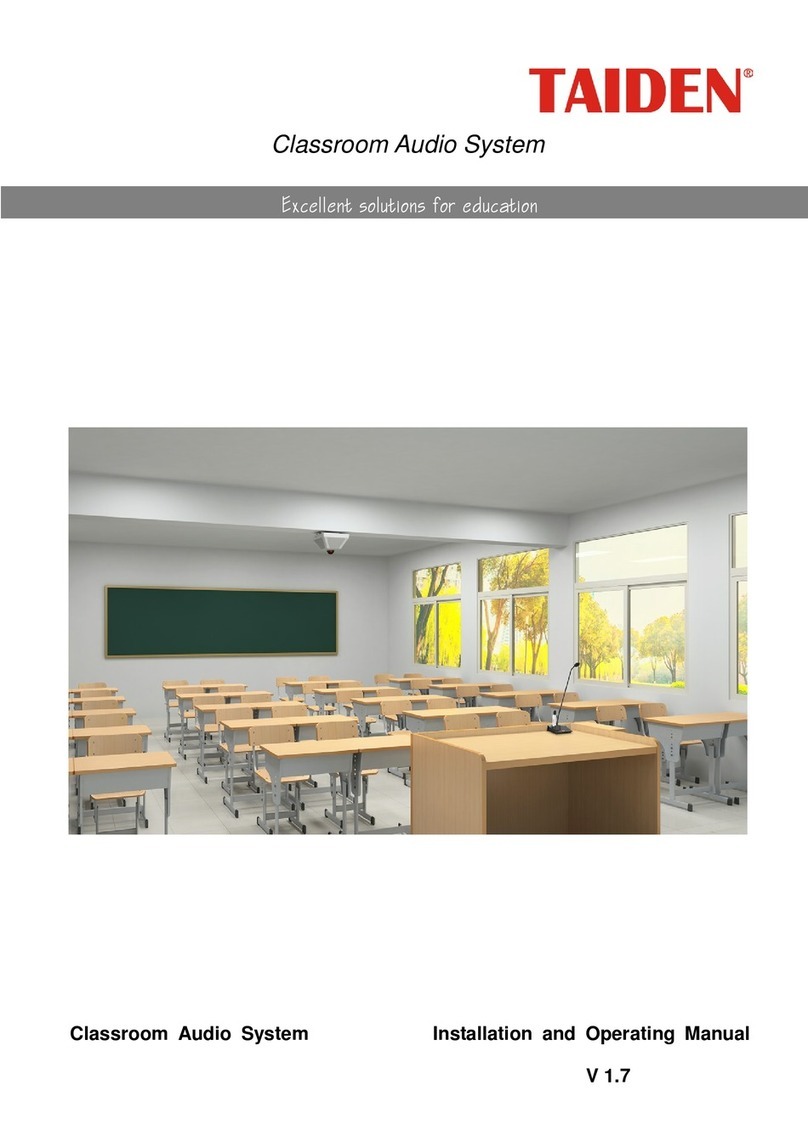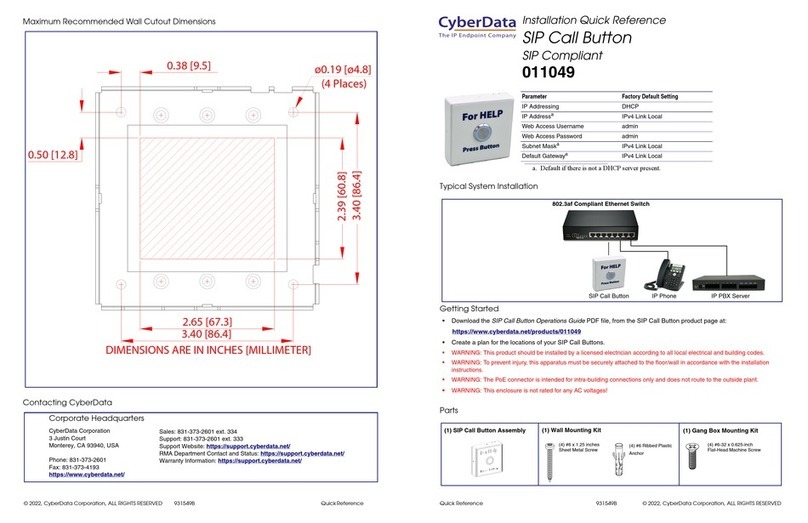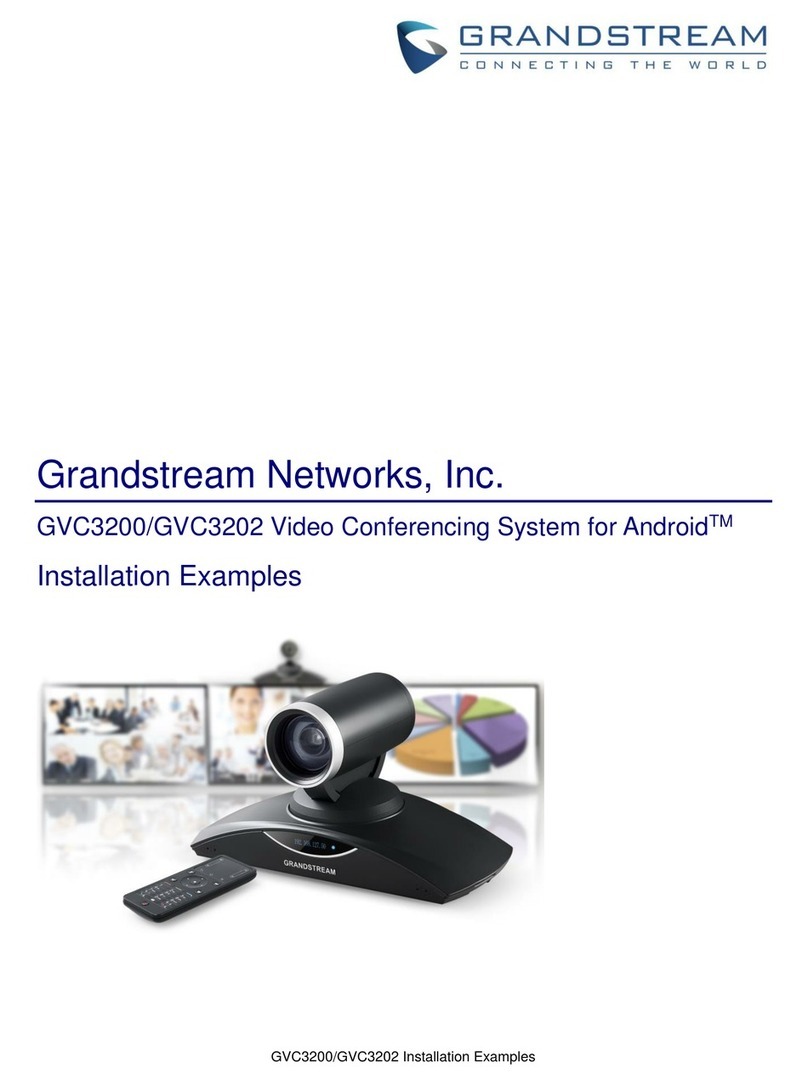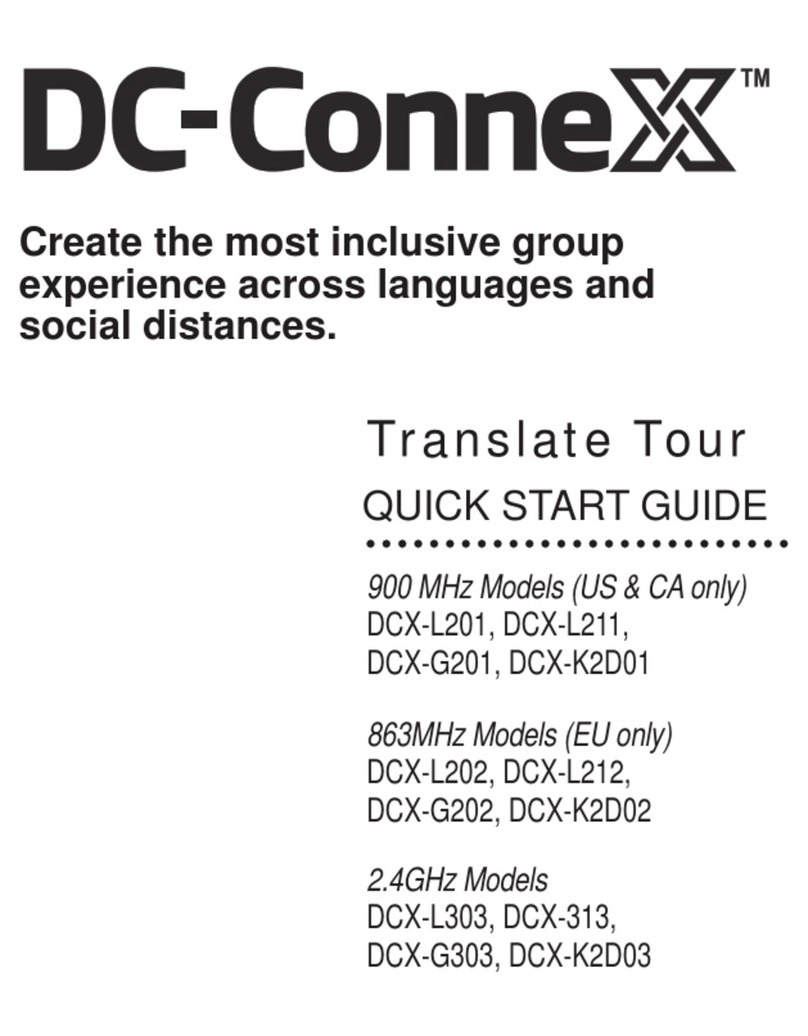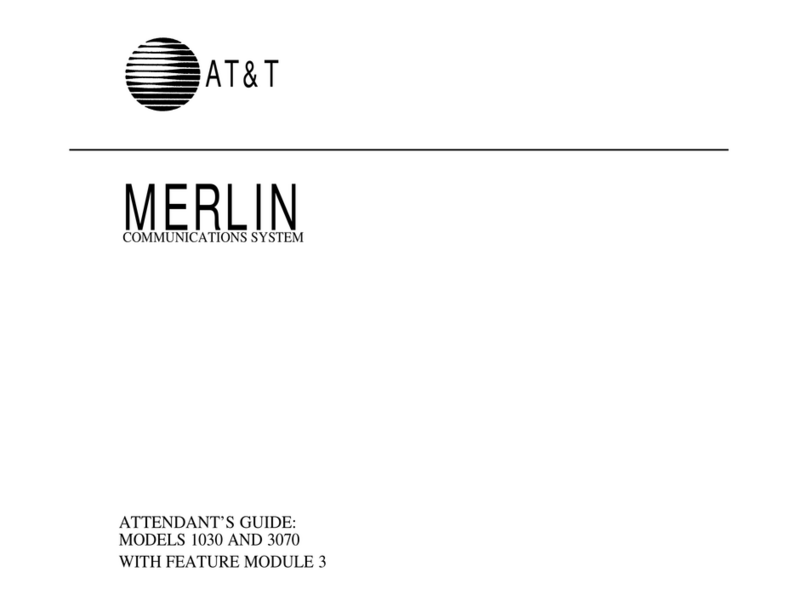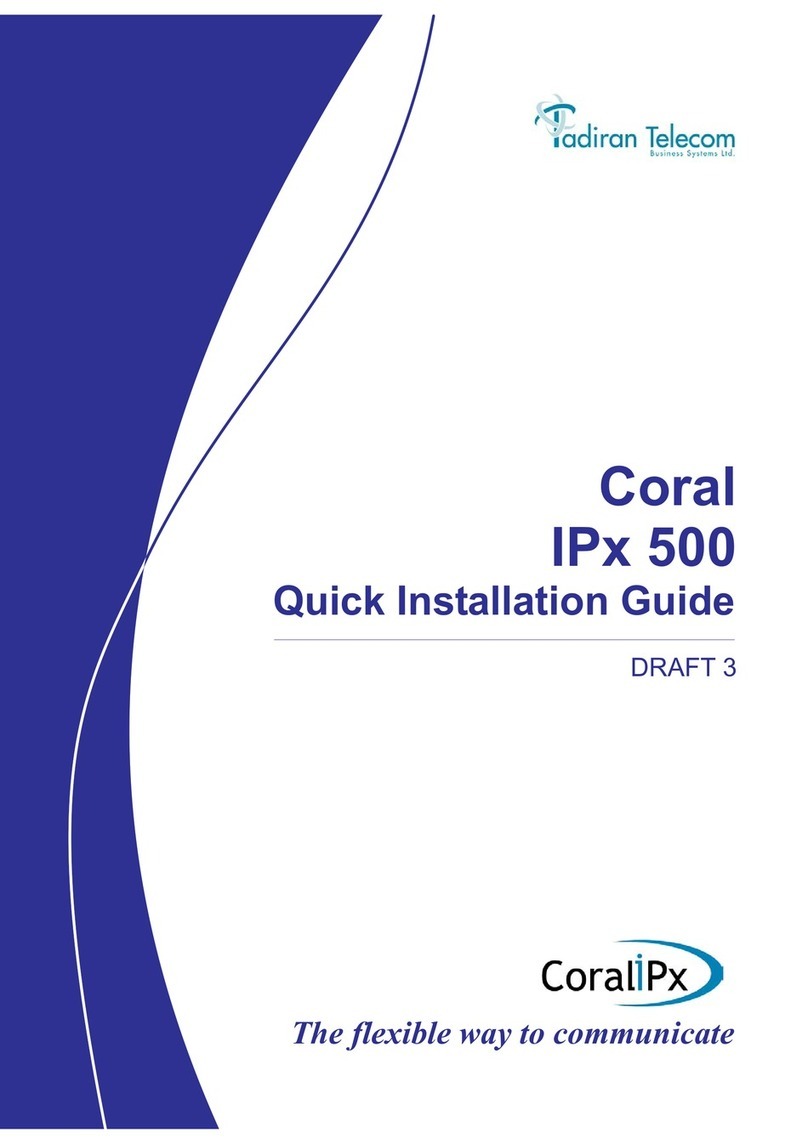4 COLLABORATE Room Pro: User Guide
Using Call Tones ..............................................................................................................................31
Operator Request for Password....................................................................................................31
Operator Request for Telephone Tone .........................................................................................31
Recording and Streaming ................................................................................................................32
Start Recording .............................................................................................................................32
Stop Recording .............................................................................................................................32
View Recording .............................................................................................................................33
Start Streaming .............................................................................................................................33
Stop Streaming .............................................................................................................................33
View Streaming .............................................................................................................................33
Data Sharing.....................................................................................................................................34
Choosing the Data Source............................................................................................................34
Connecting to PC ..........................................................................................................................34
Connecting a USB Flash Drive......................................................................................................34
Viewing Recordings ......................................................................................................................35
Using Multicasting............................................................................................................................35
Setting up Multicast Calls..............................................................................................................35
Joining a Multicast Call as a Passive Participant ..........................................................................36
Starting/Stopping a Multicast Call.................................................................................................36
Chapter 5: Quick Dialing Methods ......................................................................37
In this Chapter ..................................................................................................................................37
Using the Contacts ...........................................................................................................................37
Using the Contacts via the Remote Control .................................................................................37
Using Contacts via the COLLABORATE Room Pro GUI ..............................................................37
Using the Contacts via the New Call Bar.......................................................................................38
Adding Entries to the Contacts......................................................................................................38
Editing Entries in the Contacts ......................................................................................................38
Deleting Entries from the Contacts ................................................................................................39
Using the Recent Calls.......................................................................................................................39
Using the Recent Calls via the Remote Control..............................................................................39
Displaying the Recent Calls from the Contacts ..............................................................................39
Adding a Recent Calls Entry to the Contacts .................................................................................40
Clearing the Recent Calls................................................................................................................40
Using Directory .................................................................................................................................40
Accessing Directory via the Remote Control.................................................................................40
Accessing Directory via the Contacts ............................................................................................41
Chapter 6: Advanced Settings ............................................................................43
In this Chapter .....................................................................................................................................43
Preference Settings ............................................................................................................................44
Security Settings ................................................................................................................................45
Call Settings .........................................................................................................................................46
Admin Settings......................................................................................................................................47
Directory Properties ............................................................................................................................48
H.323 Protocol Settings ........................................................................................................................50