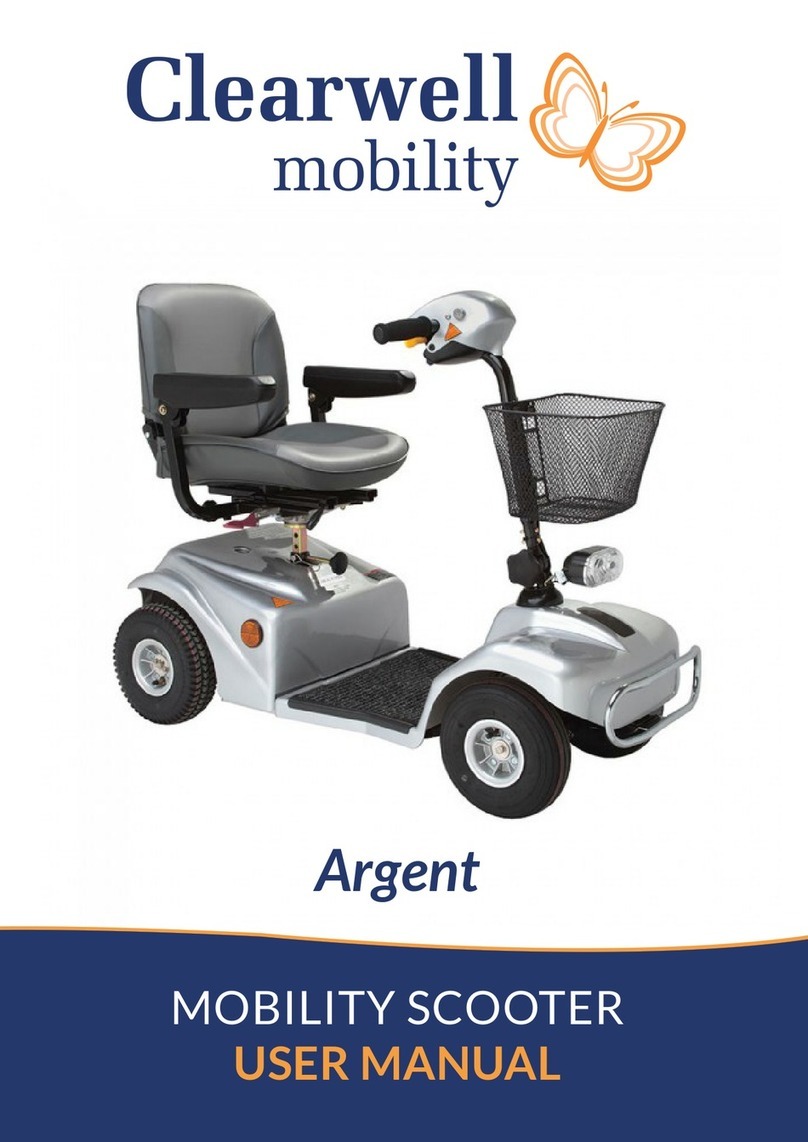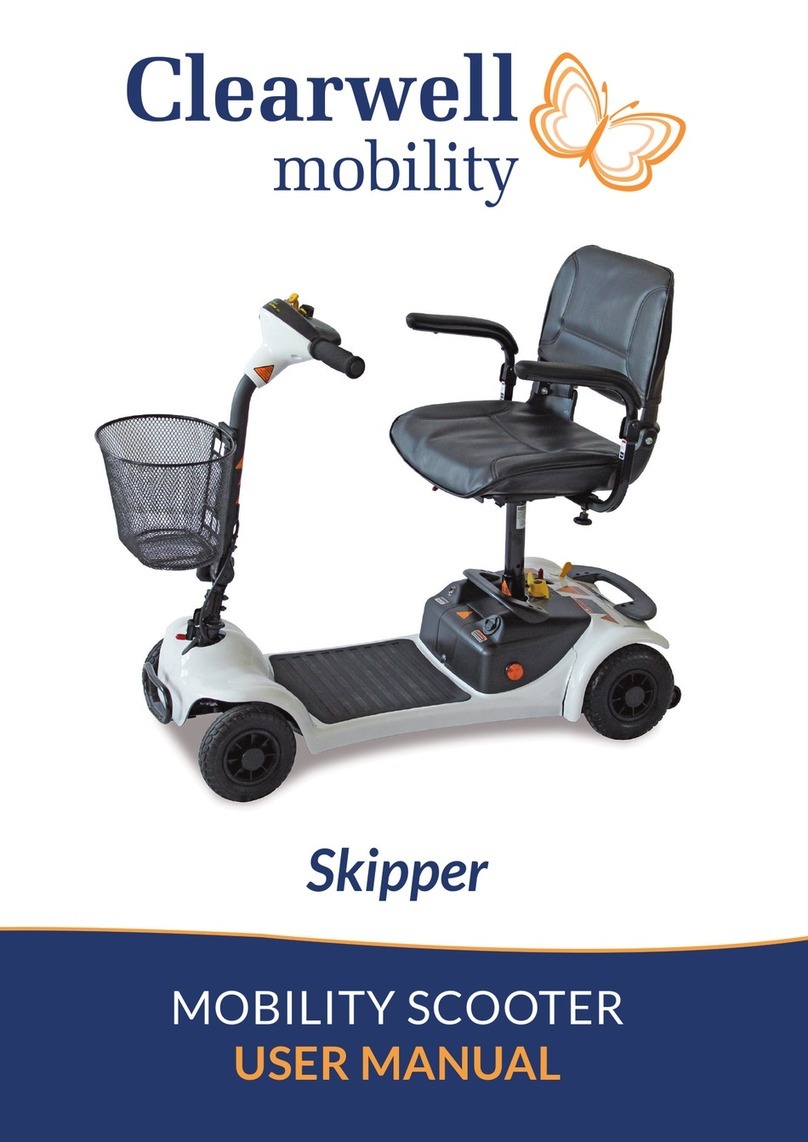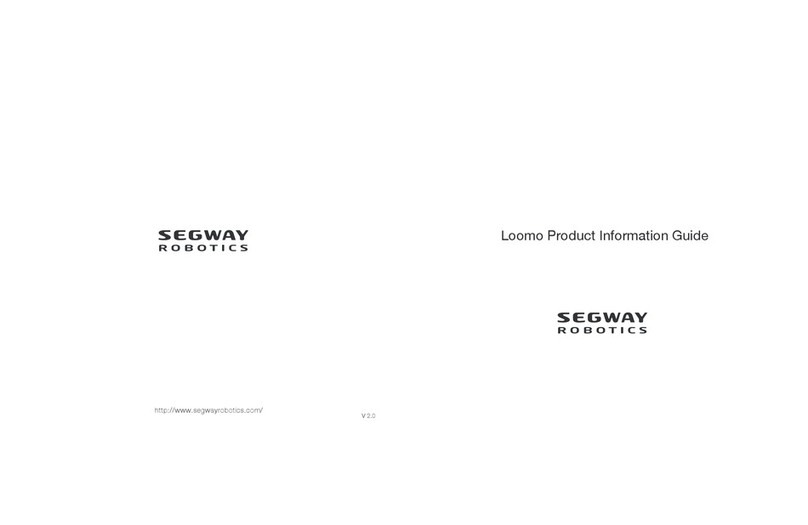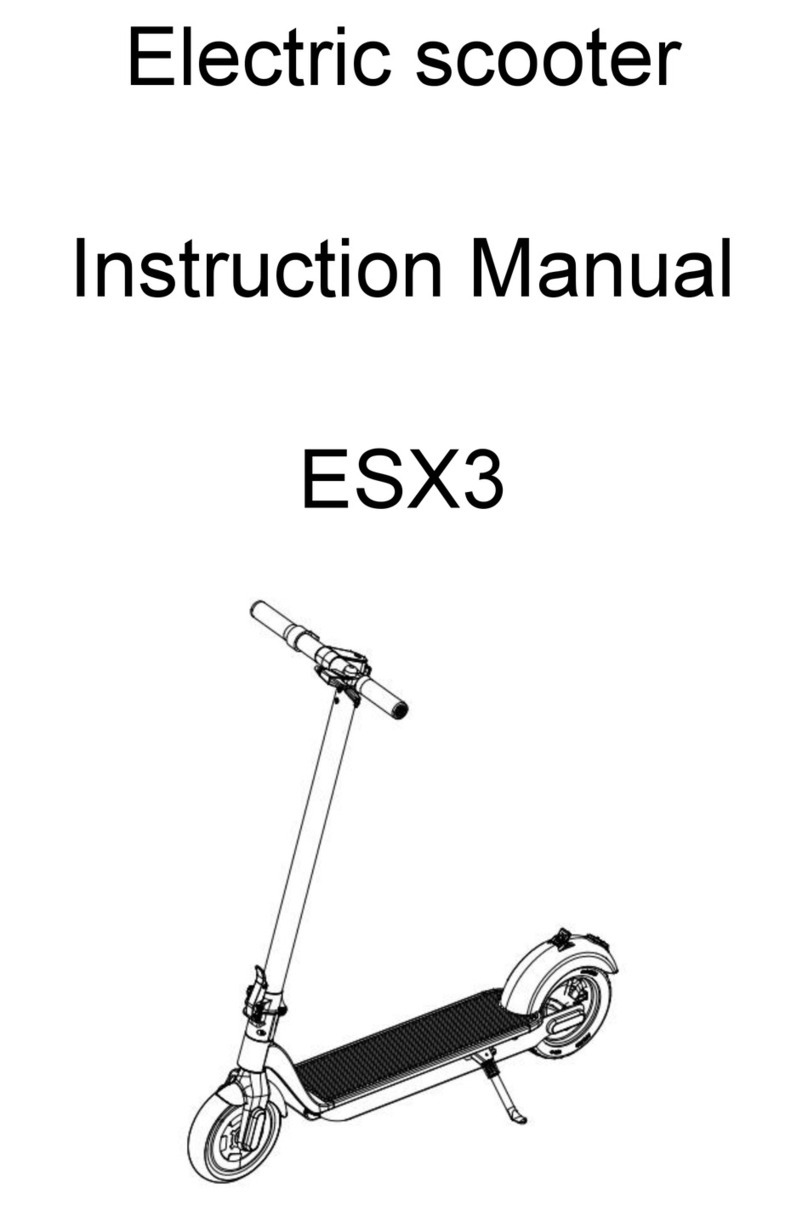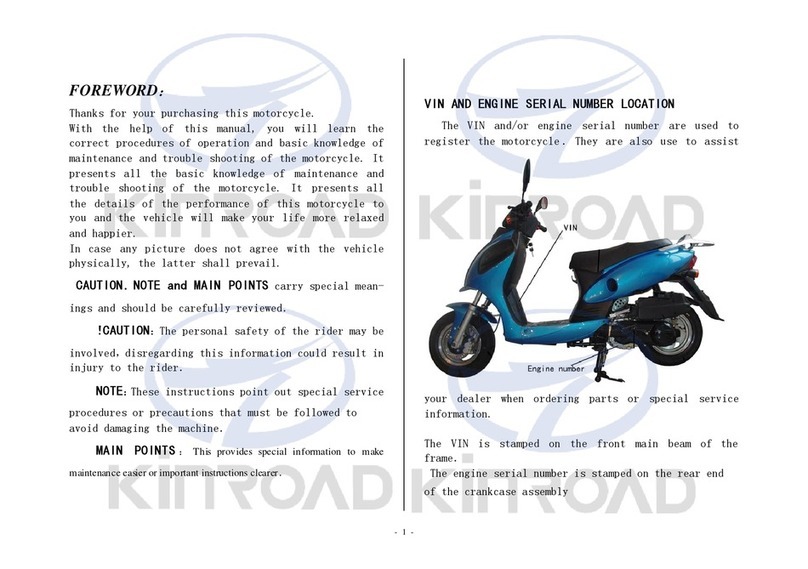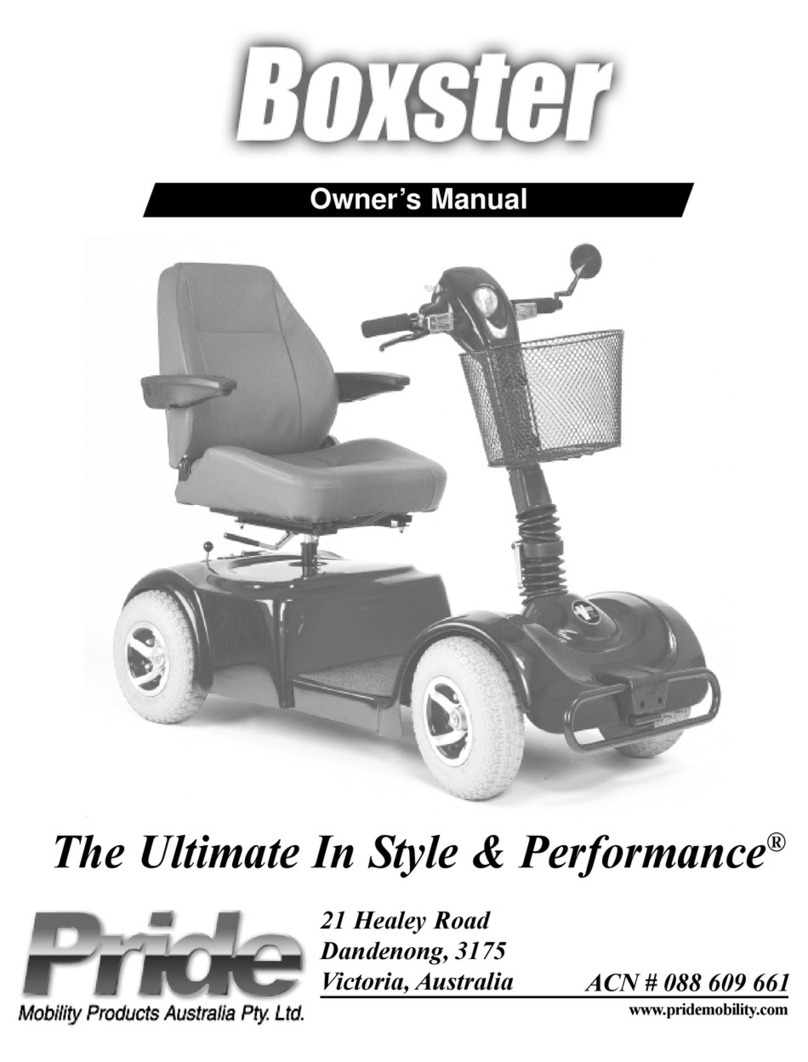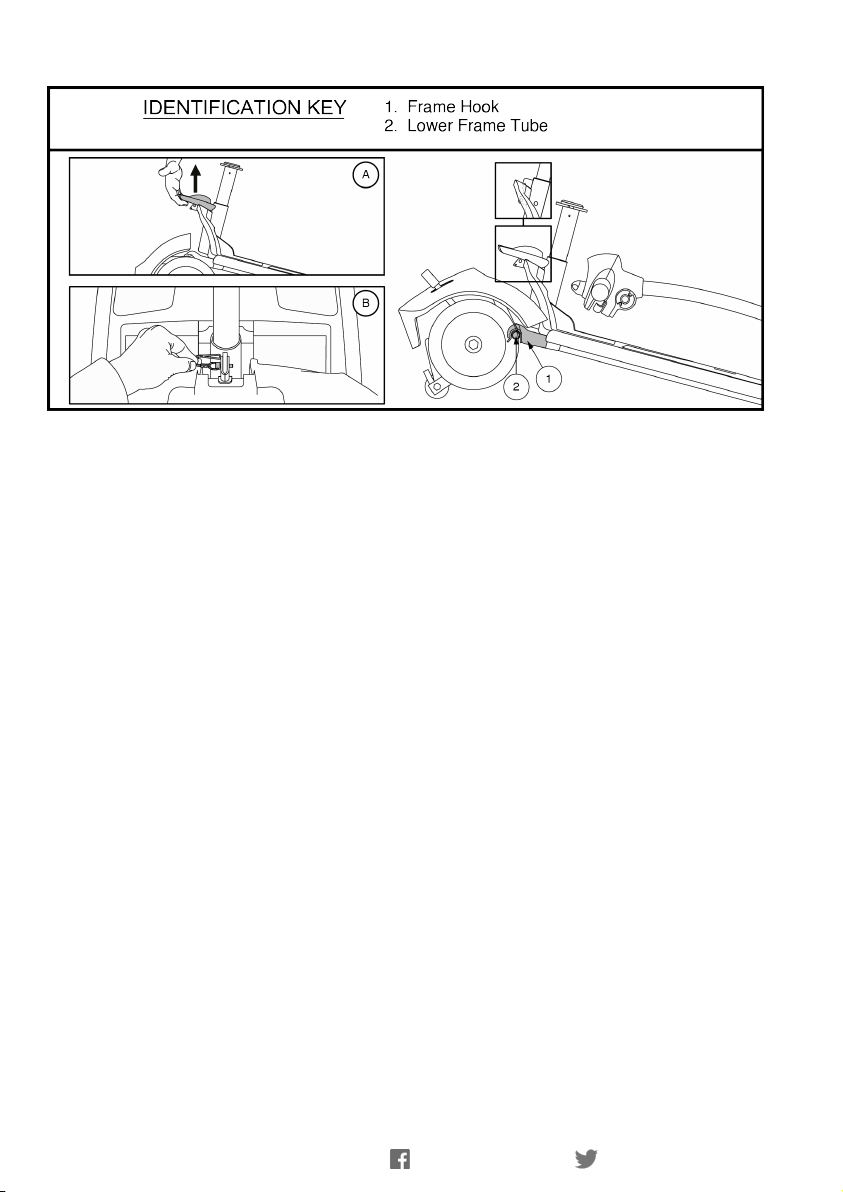www.clearwellmobility.co.uk
10
Hazards
Getting on and off the Vehicle
• When getting on, make sure that the vehicle is on level ground and not in freewheel
mode.
• Ensure that the armrests are secure.
• When getting off, park on level ground, turn off the ignition and remove the key
before leaving your seat.
Tiller Lock Knob
•Never drive with the tiller lock knob in the locked position, as injury could result from
not being able to turn.
Kerbs and Obstacles
• Do not ride up kerbs or obstructions higher than that in the Technical Specication
Sheets.
• Always tackle kerbs and obstacles head on.
• The anti-tip rollers at the rear of the scooter may contact the kerb as you descend,
this may cause a noise, which is normal.
• Take great care to avoid tipping.
• Never make sharp turns on slopes.
Try to avoid crossing slopes - always try to drive straight up and down the slope -
never reverse down a slope.
Going Up a Hill
• Lean forward when going up hill.
• Make sure you have enough speed to climb the slope.
• Do not stop or turn the vehicle around.
• If you have to turn whilst going up an incline keep going until you reach a level area.
• If you have to start on an incline, lean forward and apply power slowly.
• Consider adjusting your seat forward if you’re not comfortable with the gradient.
Going down a hill
• When going down a hill lean back in the seat, and turn the speed control dial to low.
• If you are not comfortable with the hill gradient, consider adjusting your seat position
further back.
Ramps
• When using a ramp for access, please ensure that it is capable of taking the combined
weight of the scooter and yourself and ensure that the ramp is stable and properly
secured.