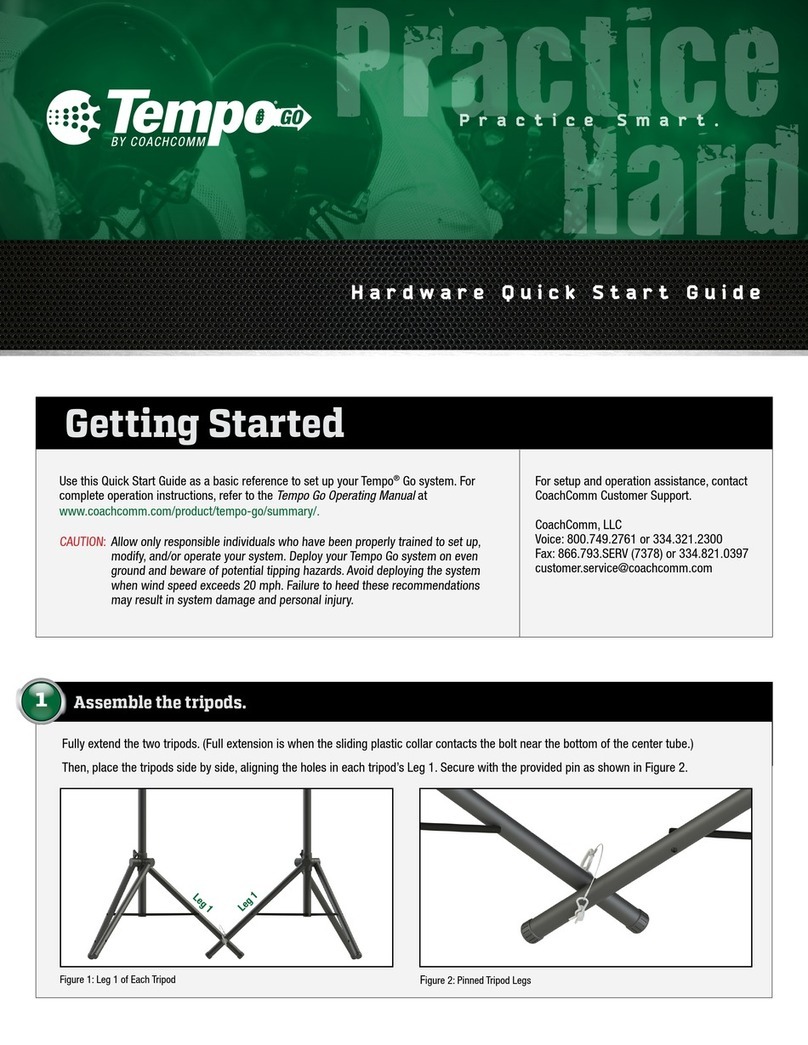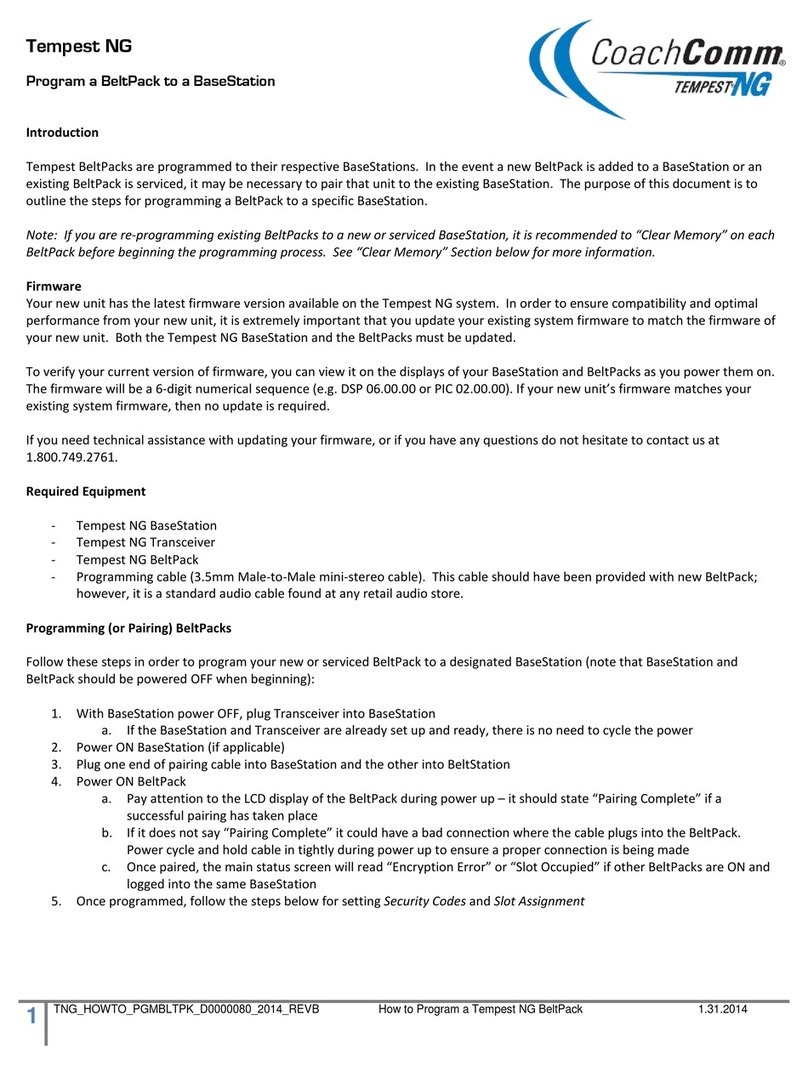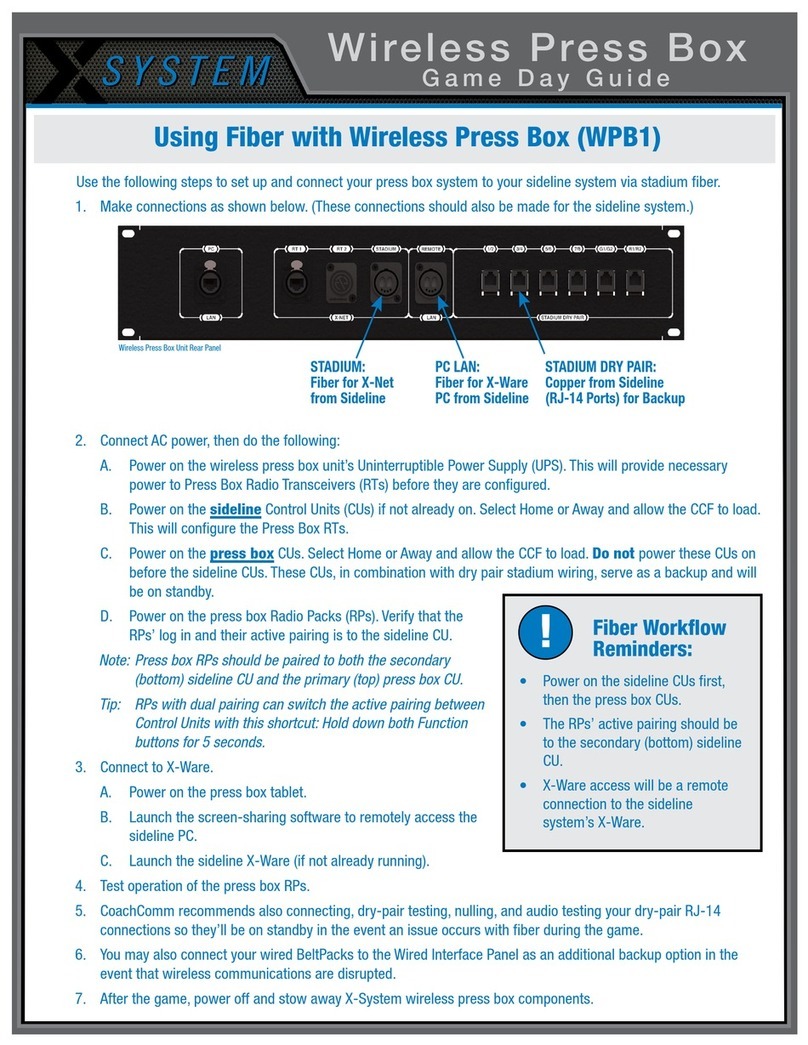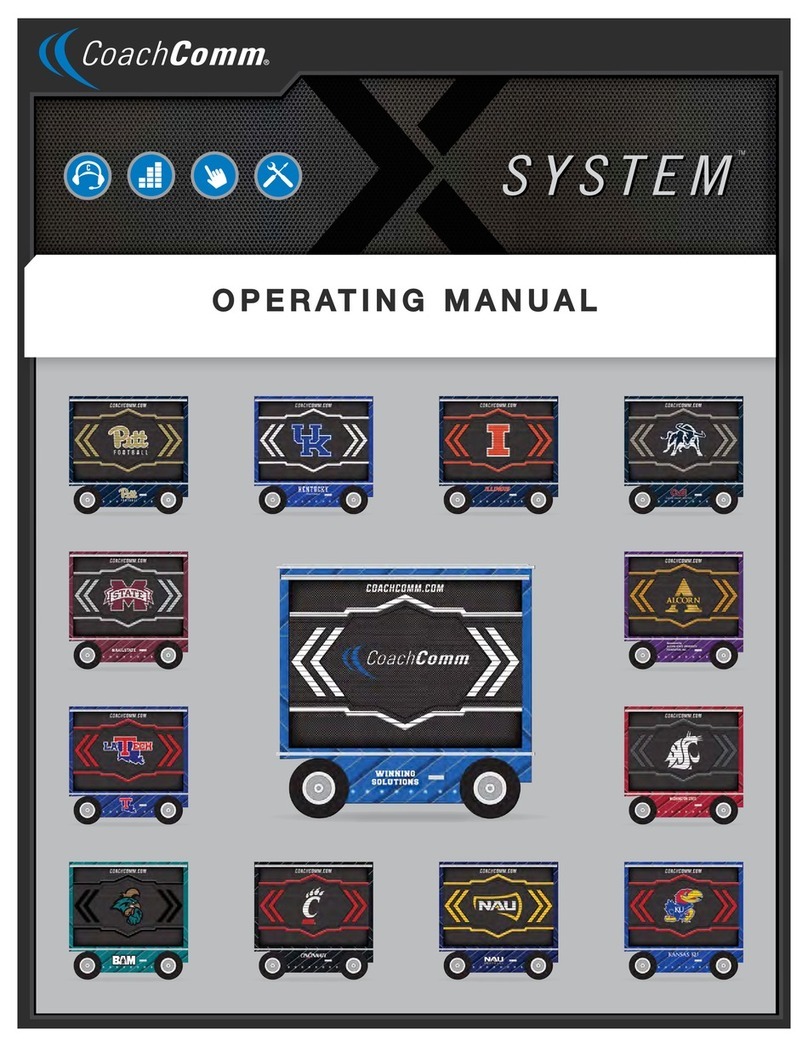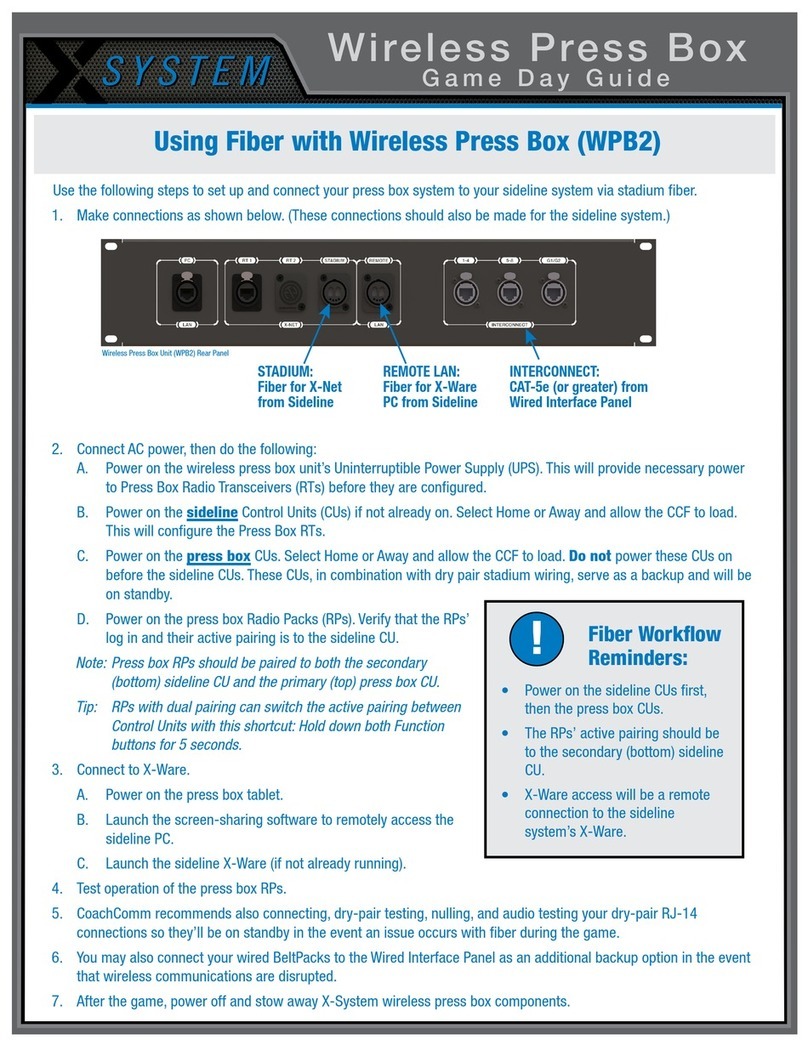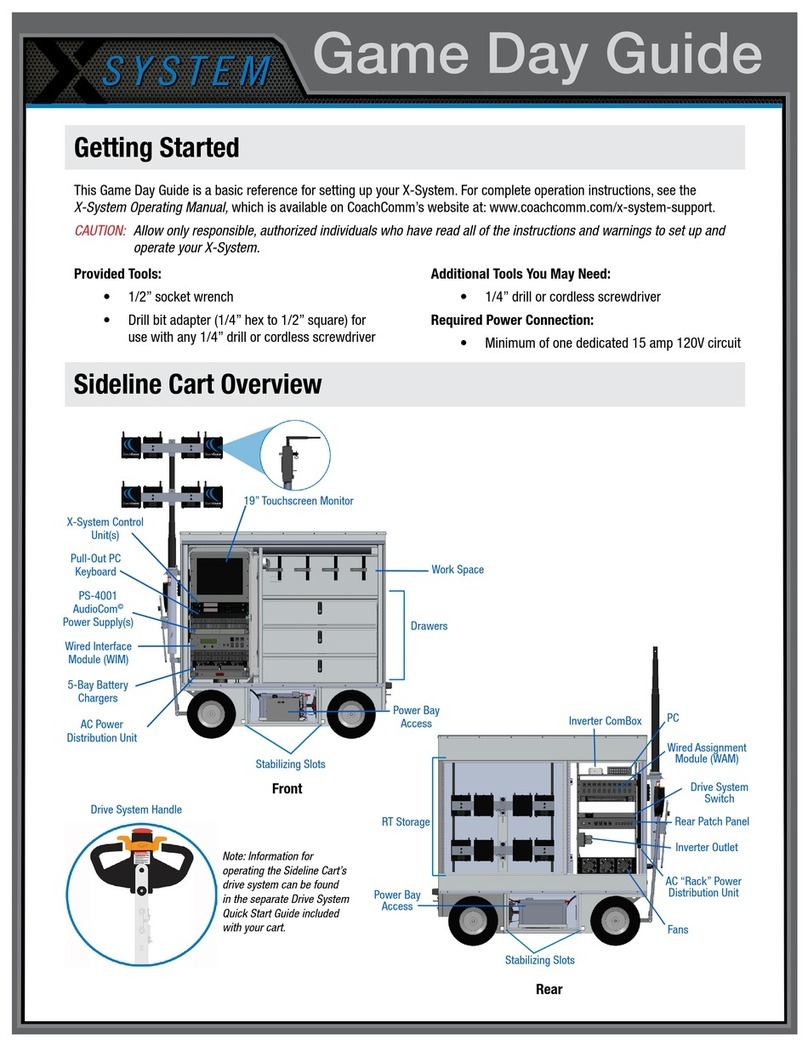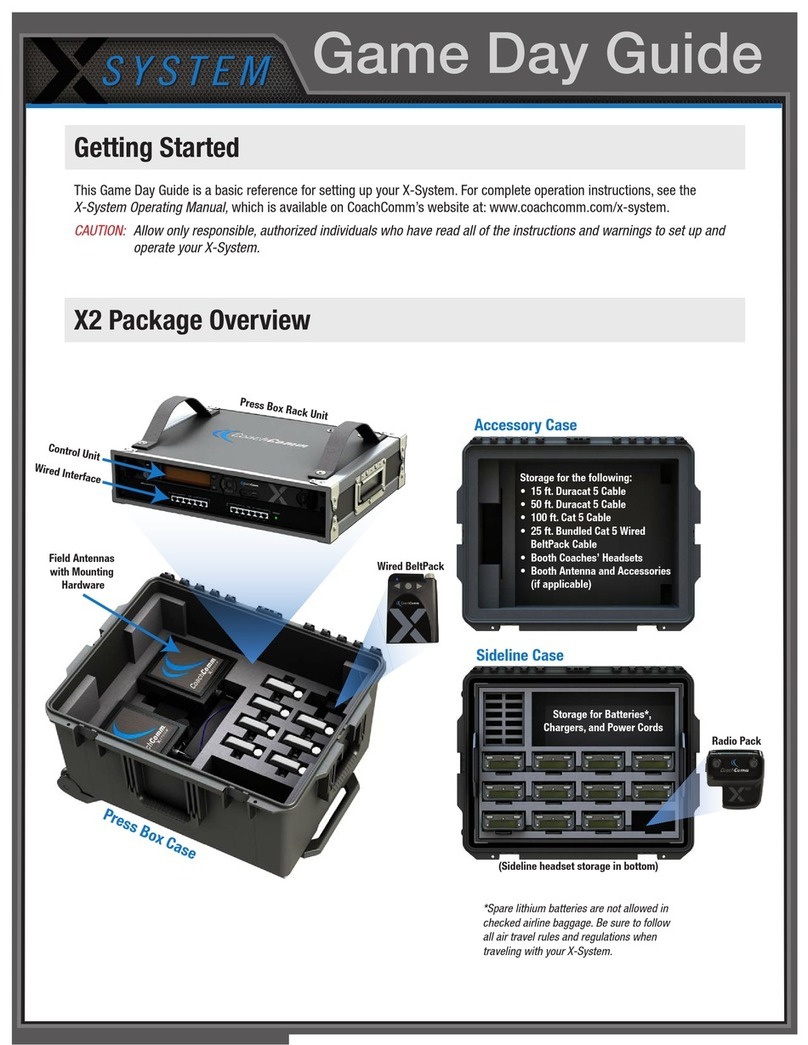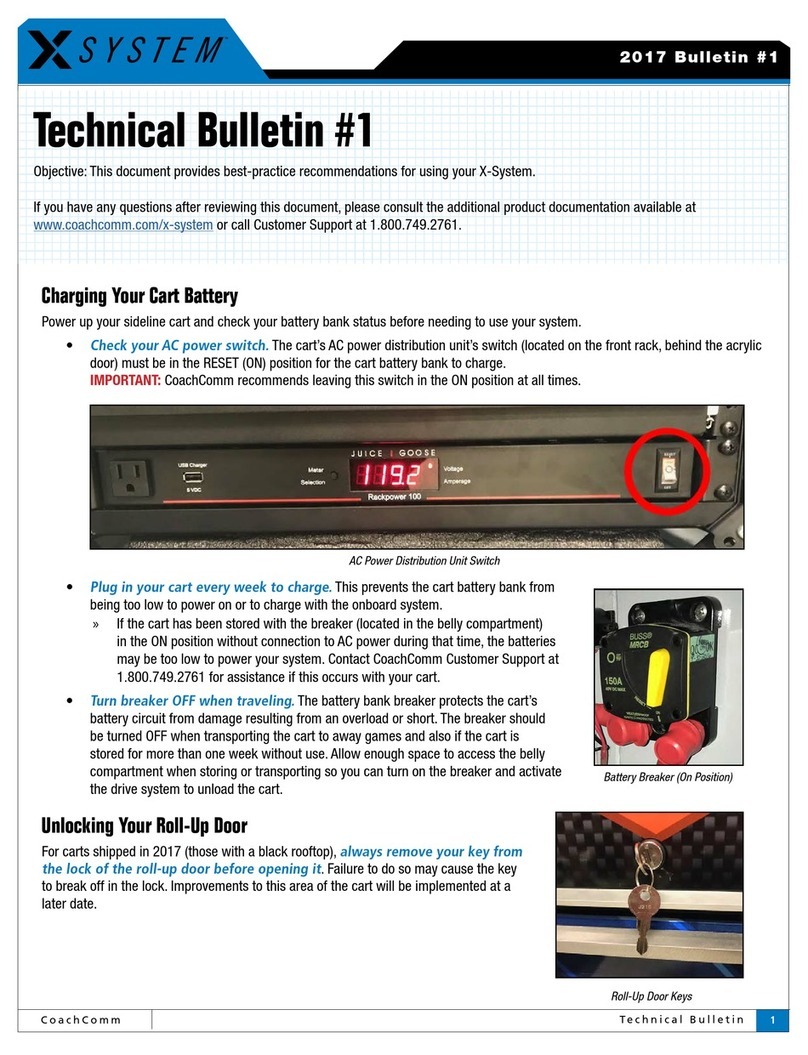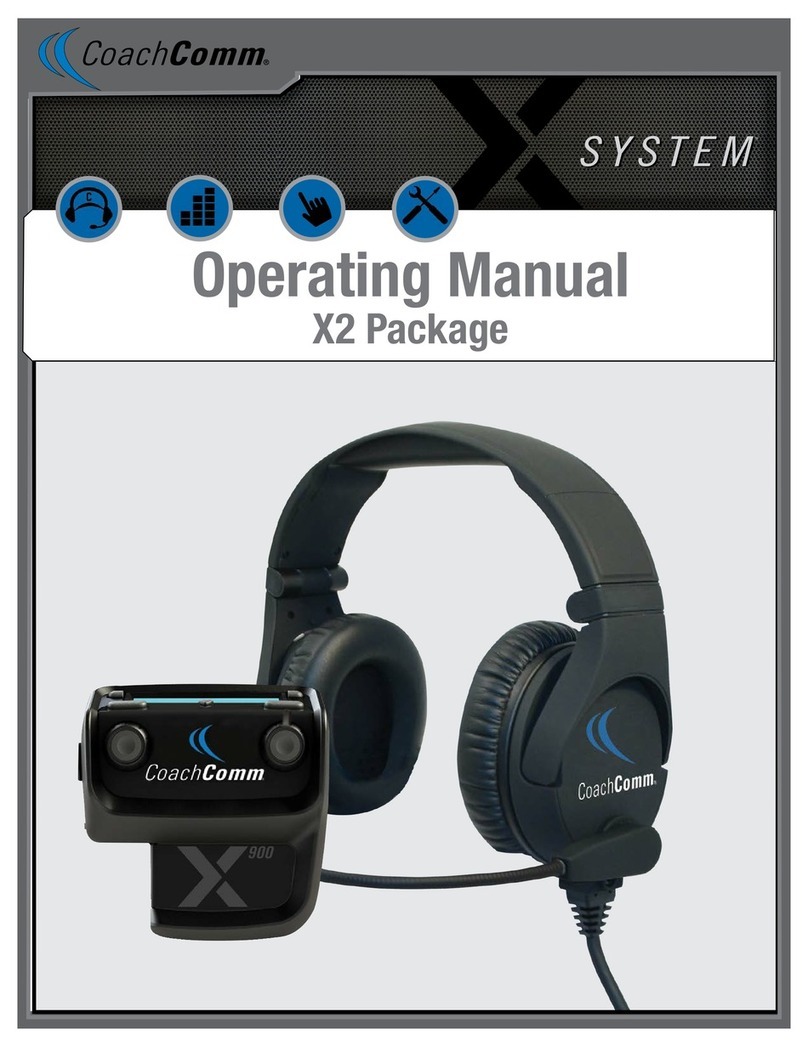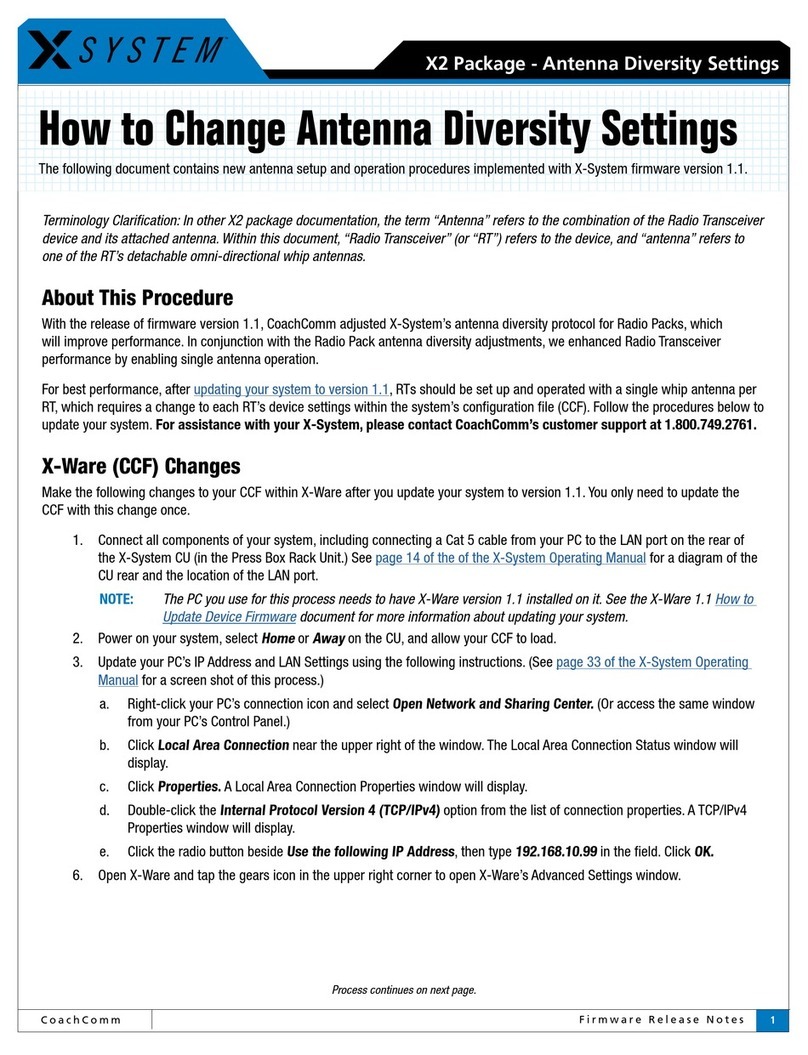© 2013 CoachComm, LLC Tempest NG900 Start-Up Procedure_0613 6.25.2013
NG900 Start-Up Procedure
Please read and follow these steps in order to properly configure your Tempest NG900 BaseStations for game day operation. This
procedure should take place once you have completed set up of your sideline trunk including dry pair and antenna connections.
Note: For instruction purposes, we will refer to the first/top NG900 BaseStation as “Base A” and the second/bottom NG900
BaseStation as “Base B.”
IMPORTANT: Once this procedure is complete and the NG900 BaseStations are ready to use, do NOT turn off the power to those
BaseStations or unplug the Remote Transceivers. Doing so may result in having to repeat this procedure. It is okay, however, to
turn off the wireless BeltPacks after completing the start-up procedure.
1. Be sure the power to ALL of your wireless BaseStations and BeltPacks is OFF.
a. No headsets are required for this procedure.
2. Take the first set of BeltPacks paired to the NG900 Base A approximately 10 yards to one side of the sideline trunk/antenna,
place them face-up on a table or the bench, and turn them ON.
a. It is important to maintain adequate distance between your BeltPacks and the antennas at all times. Placing any
NG900 BeltPack too close to the antenna(s) could cause desensing to occur and result in poor performance on the
NG900 system. If any NG900 BeltPacks are not in use they should be turned off so not to affect the performance of
the other NG900 BeltPacks in use.
3. Take the second set BeltPacks paired to the NG900 Base B approximately 10 yards to the opposite side of the sideline
trunk/antenna from where you placed the first set, place them face up on a table or bench, and turn them ON.
4. Power up Base A and observe the LQ at the corresponding BeltPacks. The LQ should read “99” at start-up.
a. If they do not read “99”, power OFF the BaseStation and be sure no other 900 MHz devices are operating near your
system. Antennas on the opposite sideline should not impact your start-up LQ.
b. If they do read “99” continue on to the next step.
5. Power up Base B and observe the LQ on the FIRST set of BeltPacks that correspond to Base A.
a. If the LQ reads “99” then confirm the LQ for the second set of BeltPacks for Base B is also “99.” If so, your NG900
BaseStations are configured and ready to use.
b. If the LQ reads anything other than “99”, then follow the next step to reset the radio on Base B.
6. If LQ does not read “99” at start-up, reset the radio on Base B within the
“Tech Menu”:
a. On the front of Base B, Press MENU
b. Press “1-BaseStation Settings”
c. Scroll to “6-Tech Menu” and press ENT
d. Press ENT thru Warning Message
e. Scroll to “3-Diagnostics”
f. Scroll to “2-Reset Radio” and the “Reset Radio” screen will
display the LQ values for each of the BeltPacks on Base B.
7. Press ENT to reset the radio for Base B. After a few seconds the LQ
values on the screen will begin re-initializing. This process should only
take 4-5 seconds.
a. If the LQ values for Base B are “99” then confirm the LQ for Base A BeltPacks are also “99.” If so, then your NG900
system is ready for use.
b. If the LQ values indicate anything other than “99” on Base B, then press ENT to reset the radio again for Base B.
Follow step 7 until the LQ for Base B reads “99” for all of your belts.
IMPORTANT: While in the “Reset Radio” menu the audio
across that BaseStation will be negatively affected; do NOT
monitor LQ values from this menu during game operation or