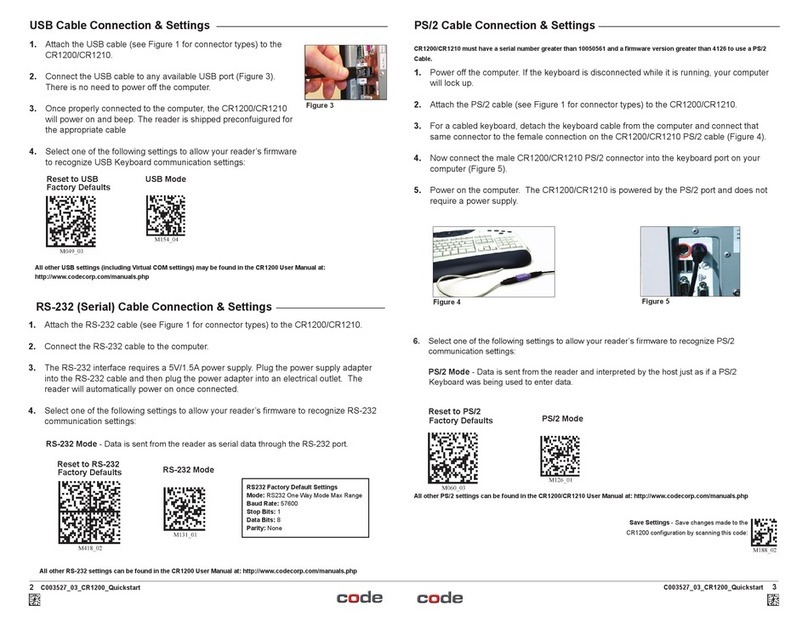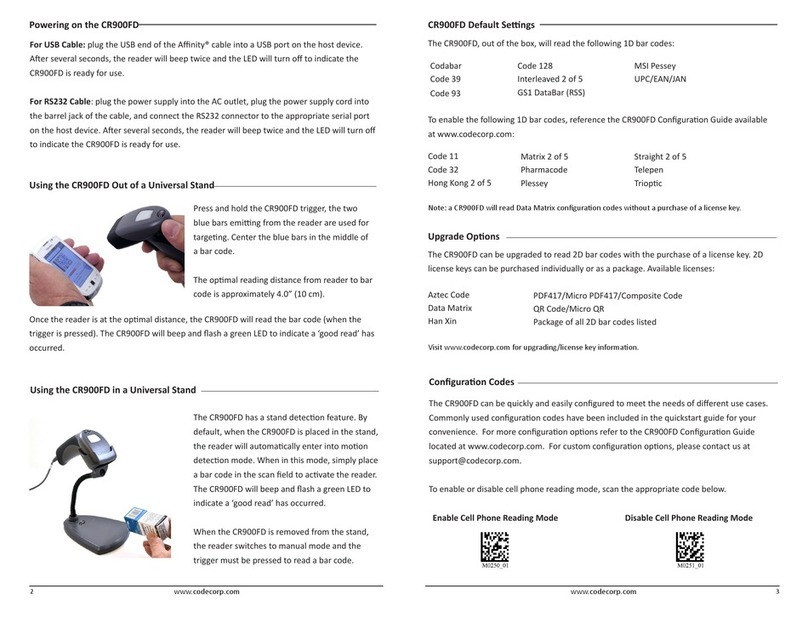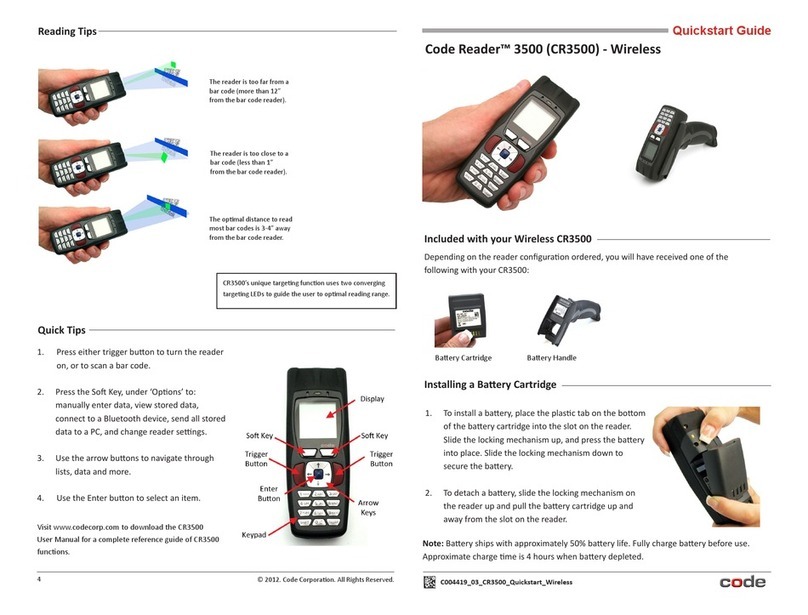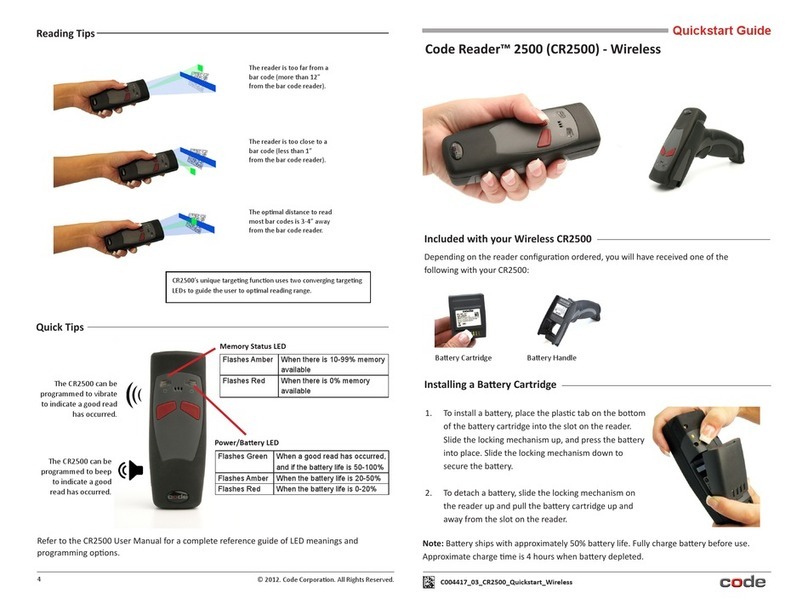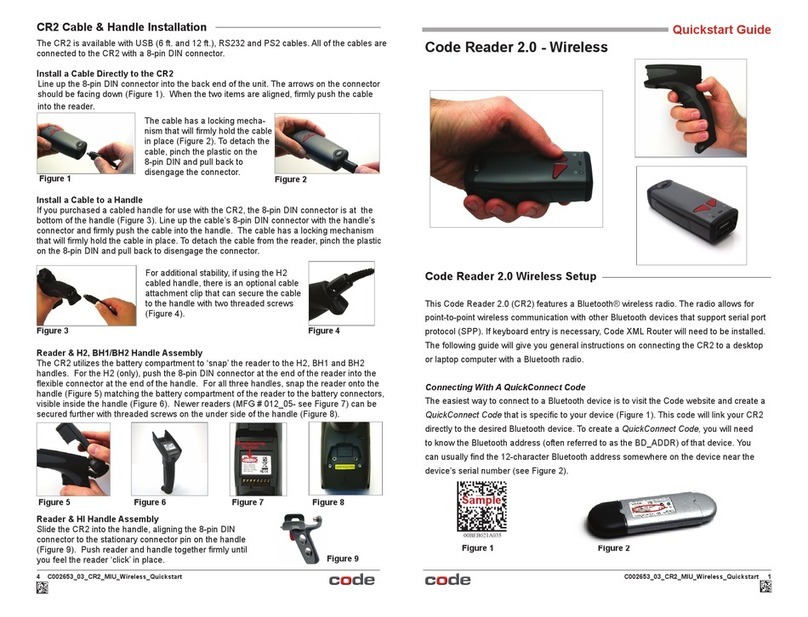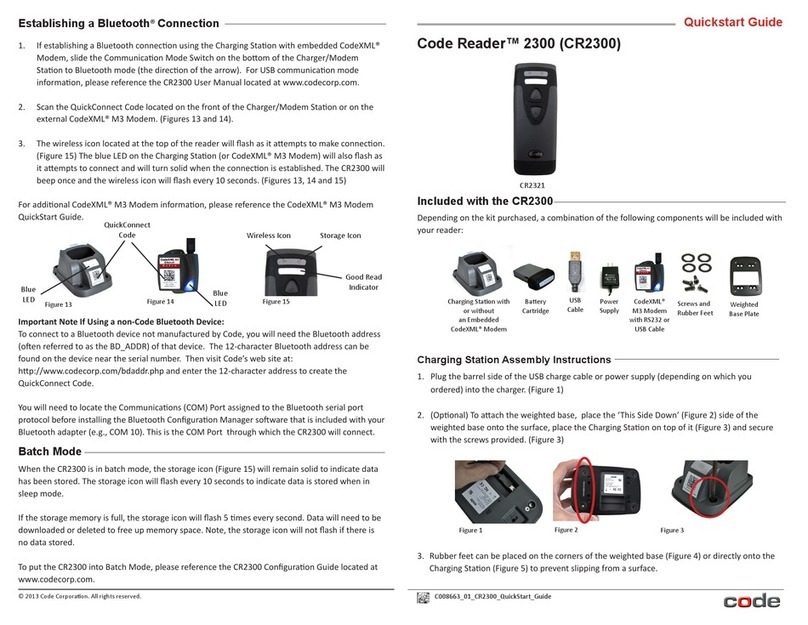4/14/2016
D014465 CR1400 CR1000 CR2300 CR2600 CR3600 CR44X5 CR8000 CR900FD CR6000 CR5000 T500 Client Version ICD
Page 2 of 106
© 2013-2016 The Code Corporation
12393 South Gateway Park Place Suite 600, Draper, UT 84020
(801) 495-2200
FAX (801) 495-0280
Table of Contents
1Keyword Table .......................................................................................................3
2Scope .....................................................................................................................6
3Notations ...............................................................................................................6
4Reader Command Overview...................................................................................6
4.1 Packetized Commands.......................................................................................7
4.2 Text Commands .................................................................................................7
4.3 Code Reader Batch (CRB) System.......................................................................7
4.4 Barcode Commands...........................................................................................7
5Communication Medium........................................................................................8
5.1 USB Enumeration PID ........................................................................................8
6Reader to Host Communication..............................................................................8
6.1 Raw Data ...........................................................................................................9
6.2 Packet Data........................................................................................................9
7Host to Reader Communication............................................................................13
7.1 Text Commands ...............................................................................................13
7.2 Packetized Commands.....................................................................................14
7.3 Command Types ..............................................................................................15
7.4 Prefix and Suffix Handling ................................................................................25
8File Installation.....................................................................................................25
8.1 Simple Protocol................................................................................................25
9Reader Settings ....................................................................................................26
9.1 Binary Dip Switch.............................................................................................26
9.2 Field of Interest................................................................................................27
9.3 Reader Setting Persistence ..............................................................................27
9.4 Docked State Settings ......................................................................................28
9.4.1 Overview.........................................................................................................................................28
9.4.2 H5 commands (CR5000 & CR5000RTC only) ..................................................................................29
9.5 Reader Settings Table ......................................................................................30
10 Radio Commands .................................................................................................98
10.1 Bluetooth® Commands ....................................................................................98
11 Symbology Detail Settings..................................................................................100
11.1 PharmaCode ..................................................................................................100
12 Appendix: Example CRC16 C Code ......................................................................101
13 Appendix: Example CRC14 C Code ......................................................................104
14 Appendix: Custom Keyboard XML File Formatting..............................................105