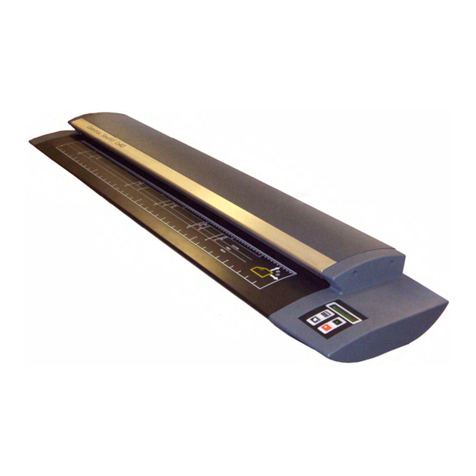Colortrac SC Series User manual
Other Colortrac Scanner manuals

Colortrac
Colortrac SMARTLF SCAN User manual

Colortrac
Colortrac L24 User manual

Colortrac
Colortrac SmartLF Cx 40C User manual

Colortrac
Colortrac SmartLF Ci C24 MFP User manual

Colortrac
Colortrac SmartLF Cx Series User manual

Colortrac
Colortrac SmartLF Ci24m User manual

Colortrac
Colortrac SmartLF 4080E Manual

Colortrac
Colortrac SMARTLF SCAN User manual

Colortrac
Colortrac SmartLF SG Series User manual

Colortrac
Colortrac SmartLF Gx25m User manual

Colortrac
Colortrac SmartLF SC25m User manual

Colortrac
Colortrac SmartLF SG User manual

Colortrac
Colortrac M25e User manual

Colortrac
Colortrac SMARTLF SCAN User manual

Colortrac
Colortrac Z Series User manual

Colortrac
Colortrac SmartLF Gx 54 Manual

Colortrac
Colortrac SmartLFGx+ 28 Installation instructions

Colortrac
Colortrac T Series User manual

Colortrac
Colortrac SMARTLF SCAN User manual

Colortrac
Colortrac 3 Series User manual