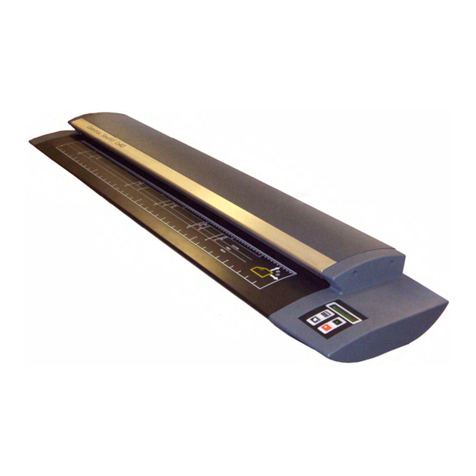5 Colortrac SmartLF Gx+ Range Installation and Operating Manual
PAS176 P/N: P005530 Colortrac Ltd © 2010
CONTENTS
CONTENTS..........................................................................................................................................................................................5
CHAPTER 1 BEFORE USING THE SCANNER...................................................................................................................................6
1.1 Main Features of SmartLF Gx+ ............................................................................................................................................................................. 6
1.2 Unpacking SmartLF............................................................................................................................................................................................... 6
1.3 Lifting the Scanner................................................................................................................................................................................................ 6
1.4 Attaching the Control Panel Language Overlay (if required).................................................................................................................................. 7
1.5 Scanner cables and Paper Guides........................................................................................................................................................................ 7
1.6 Opening the scanner............................................................................................................................................................................................. 7
1.7 Closing the scanner............................................................................................................................................................................................... 8
1.8 Attaching the Rear Paper Guides.......................................................................................................................................................................... 8
1.9 Connecting the scanner ........................................................................................................................................................................................ 8
CHAPTER 2 PREPARING THE COMPUTER......................................................................................................................................9
2.1 Loading the scanner driver.................................................................................................................................................................................... 9
2.2 Checking the scanner driver.................................................................................................................................................................................. 9
2.3 Installing software ............................................................................................................................................................................................... 10
CHAPTER 3 USING THE SCANNER FOR THE FIRST TIME...........................................................................................................10
3.1 Document Loading............................................................................................................................................................................................. 10
3.2 Document Load Controls.................................................................................................................................................................................... 11
3.3 Scanner Software Functions .............................................................................................................................................................................. 12
3.3 Motorised Thick Media (MTM)............................................................................................................................................................................ 13
3.4 Auto Size Finder................................................................................................................................................................................................. 13
3.5 The LCD Menu Tree........................................................................................................................................................................................... 14
3.6 Using and Configuring Remote Software Control ................................................................................................................................................ 15
3.7 Using SmartLF All-In-One ................................................................................................................................................................................... 15
3.8 Colour modes...................................................................................................................................................................................................... 16
3.9 File overwrite....................................................................................................................................................................................................... 16
3.10 Document sizes................................................................................................................................................................................................. 16
3.11 Preview window ................................................................................................................................................................................................ 17
3.12 Copying............................................................................................................................................................................................................. 17
3.13 Tips................................................................................................................................................................................................................... 17
CHAPTER 4 SCANNER MAINTENANCE..........................................................................................................................................18
4.1 Cleaning the scanner glass................................................................................................................................................................................. 18
4.2 Dust Decontamination......................................................................................................................................................................................... 18
4.3 Model Upgrades.................................................................................................................................................................................................. 19
4.4 Normalisation or White point calibration .............................................................................................................................................................. 20
4.5 Scanner Stitch..................................................................................................................................................................................................... 20
4.6 Photo Pressure Modes........................................................................................................................................................................................ 22
4.7 Power Save Timer (Sleep Mode)......................................................................................................................................................................... 22
4.8 Load Timeout...................................................................................................................................................................................................... 23
4.9 Ethernet Ports..................................................................................................................................................................................................... 23
CHAPTER 5 CONFIGURING & USING THE ETHERNET CONNECTION........................................................................................24
5.1 Connecting the scanner with an Ethernet switch ................................................................................................................................................. 24
5.2 Ethernet driver installation................................................................................................................................................................................... 24
5.3 Setting the scanner IP address............................................................................................................................................................................ 25
5.4 Ethernet - SmartLF All-In-One............................................................................................................................................................................. 27
5.5 Ethernet - ScanWorks......................................................................................................................................................................................... 28
5.6 Ethernet - CopySmart.......................................................................................................................................................................................... 28
CHAPTER 6 TROUBLESHOOTING PROCEDURES........................................................................................................................29
6.1 Common problems.............................................................................................................................................................................................. 29
6.2 Problems indicating routine user maintenance may be required.......................................................................................................................... 30
CHAPTER 7 APPENDICES ...............................................................................................................................................................31
7.1 Computer requirements for SmartLF Gx+............................................................................................................................................................ 31
7.2 How to check for a USB2 interface...................................................................................................................................................................... 31
7.3 Windows .NET Framework environment ............................................................................................................................................................. 32
7.4 Warranty information........................................................................................................................................................................................... 32
7.5 DECLARATION OF CONFORMITY.................................................................................................................................................................... 32
7.6 Scanner External Dimensions ............................................................................................................................................................................. 35
7.7 Floor Stand Dimensions...................................................................................................................................................................................... 36
7.8 SmartLF Gx+ / Gx+ T Range Technical Specification.......................................................................................................................................... 37
8.0 Index................................................................................................................................................................................................................... 39