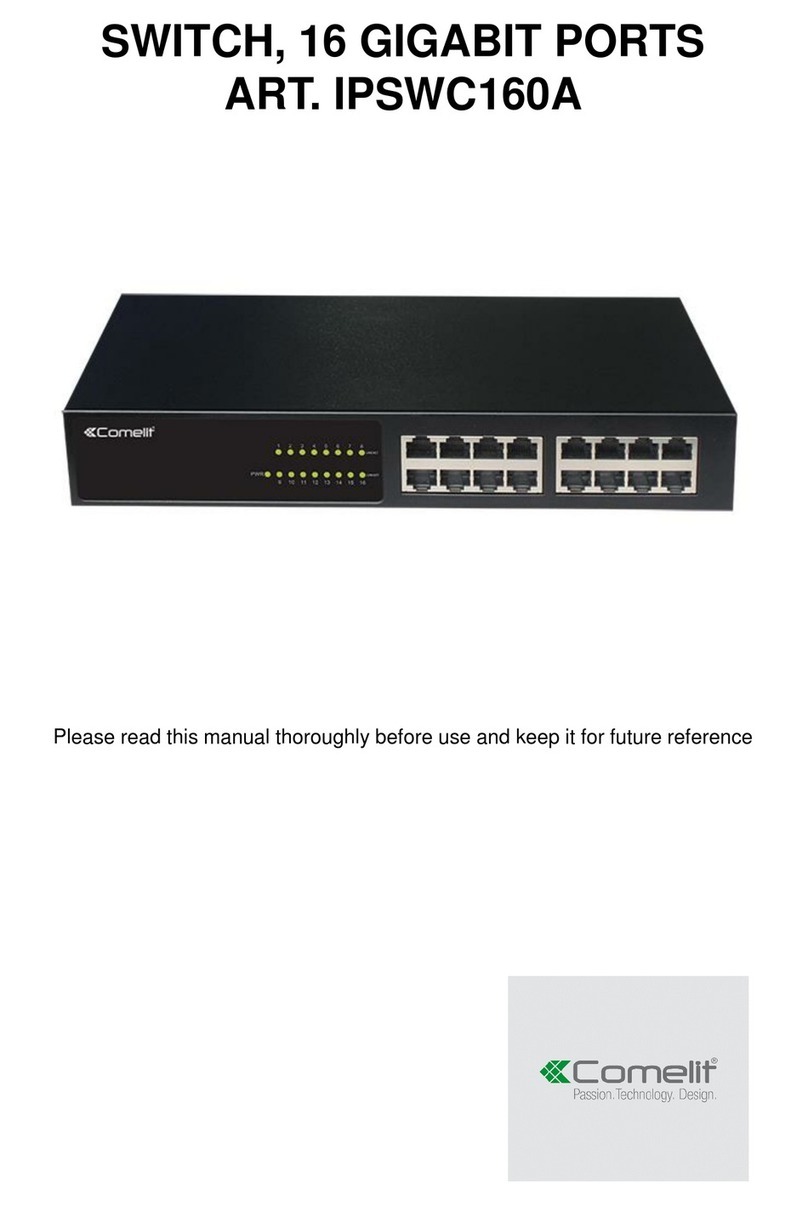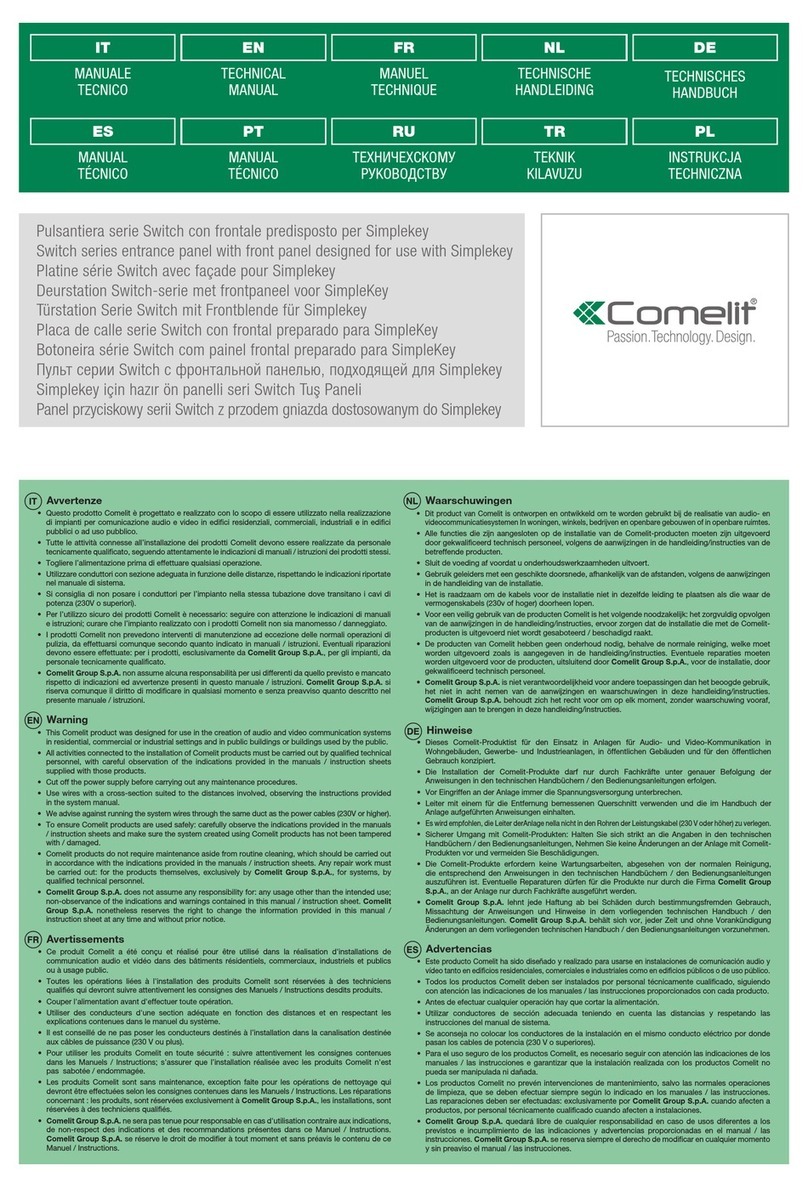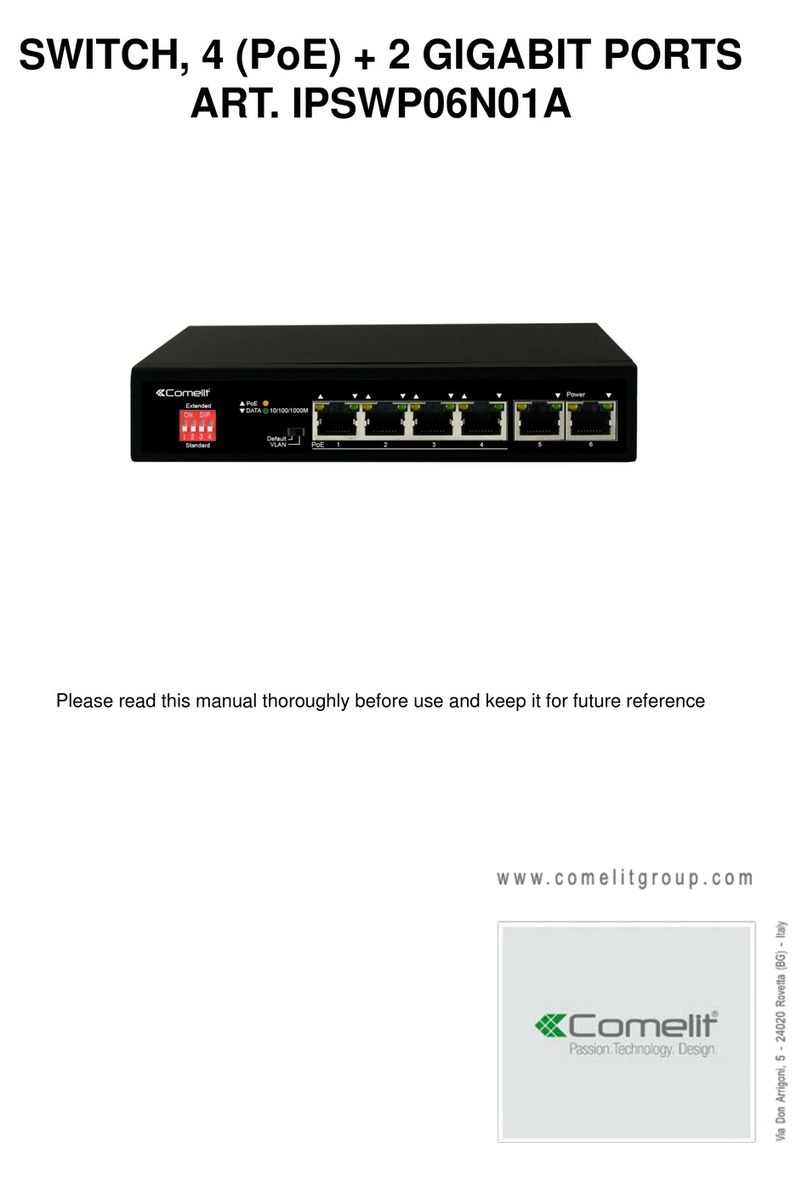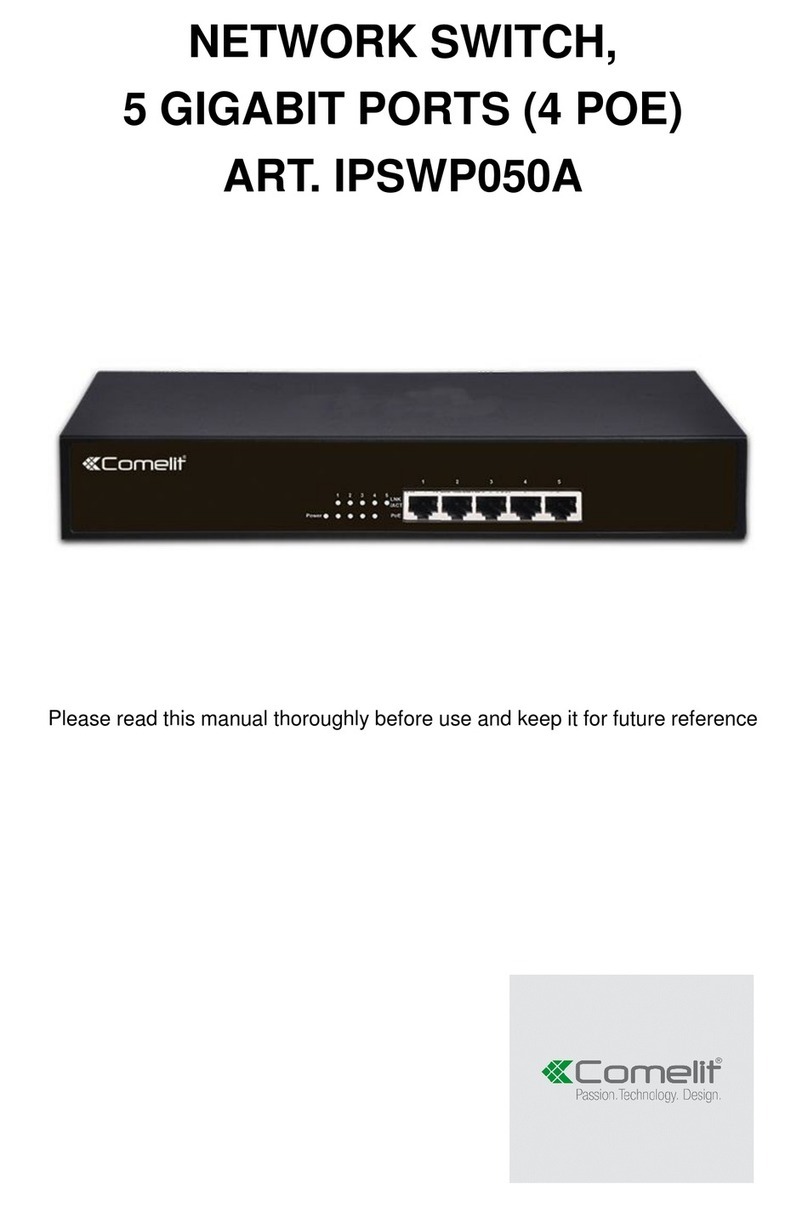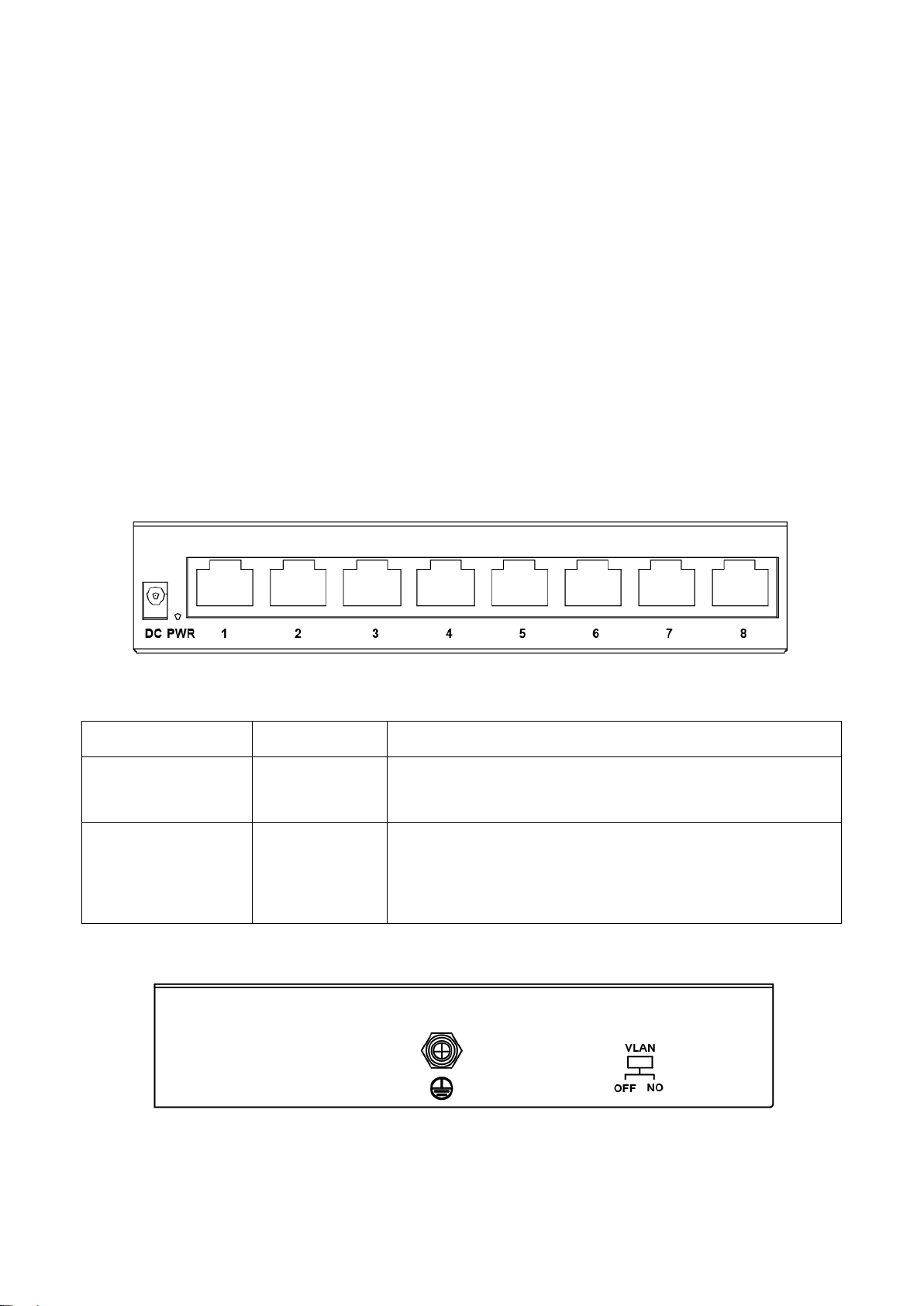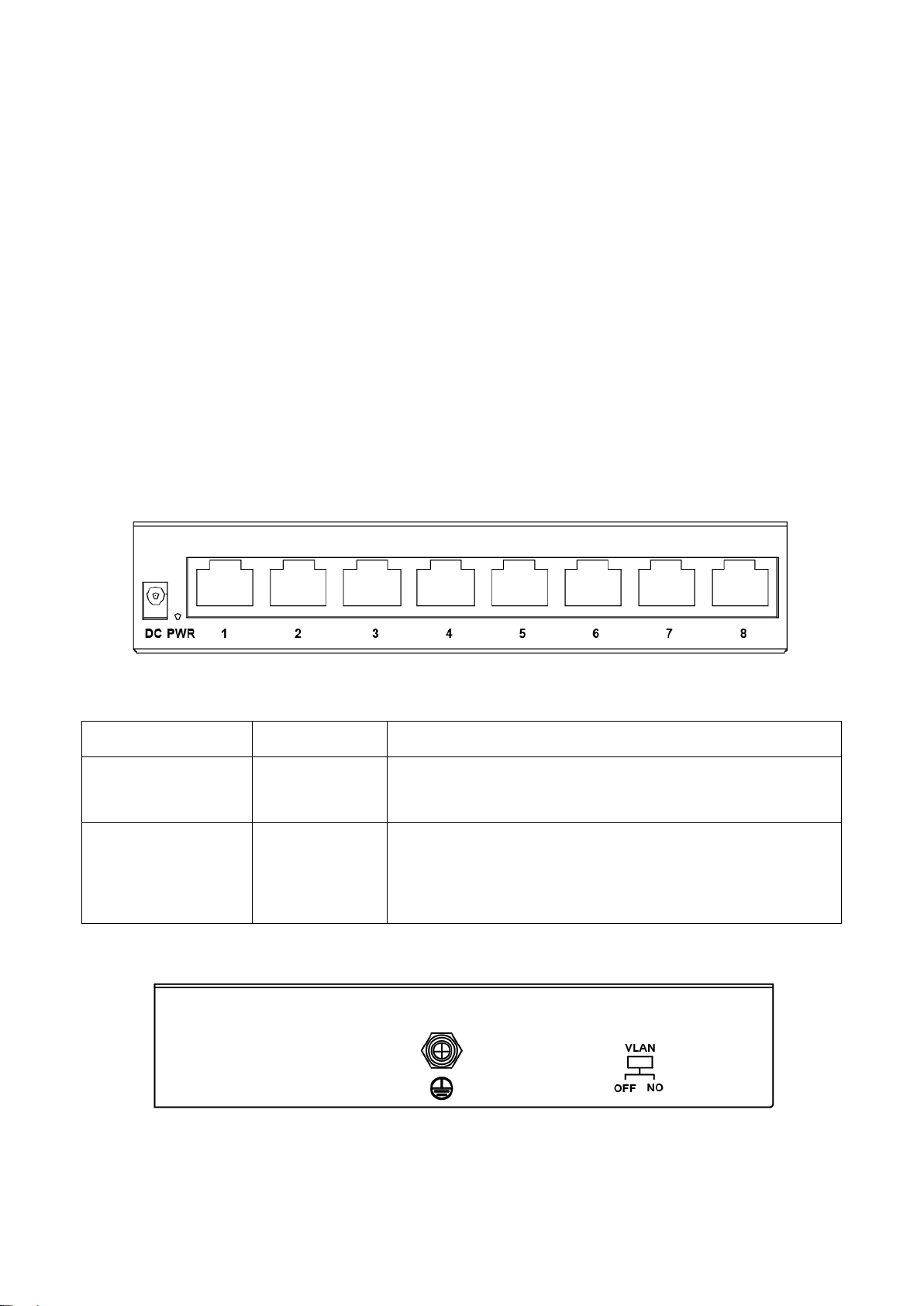
- 1 -
Package contents
Check the contents of your package:
Switch x 1
User manual x 1
Power supply x1
Accessories
If any part is lost and damaged, please contact your dealer.
Introduction
The device have 8 x 10/100/1000Mbit/s RJ45 ports that supports high-speed transmission for surveillance images and
videos. The device have also the VLAN feature. The user can choose to turn it ON or OFF according to the different
application environment, to improve network security and suppress the network storm.
Hardware description
Front panel
The front panel consists of 8 x 10/100/1000Mb/s Ethernet RJ45 ports and the related leds.
DC: power supply input (12VDC/0.5A)
LED indications
OFF: no power supply.
ON: power supply connected.
OFF: no device connected to the corresponding port.
ON: the link through the port is successfully established at
10/100/1000Mbit/s.
Blink: the switch is sending or receiving data.
Rear panel
VLAN switch
OFF (default): normal communication between the ports.
ON: all the ports are divided into a single VLAN, but the ports 1 to 7 communicate with the port 8.
Note: after changing the mode, there is no need to restart the device.