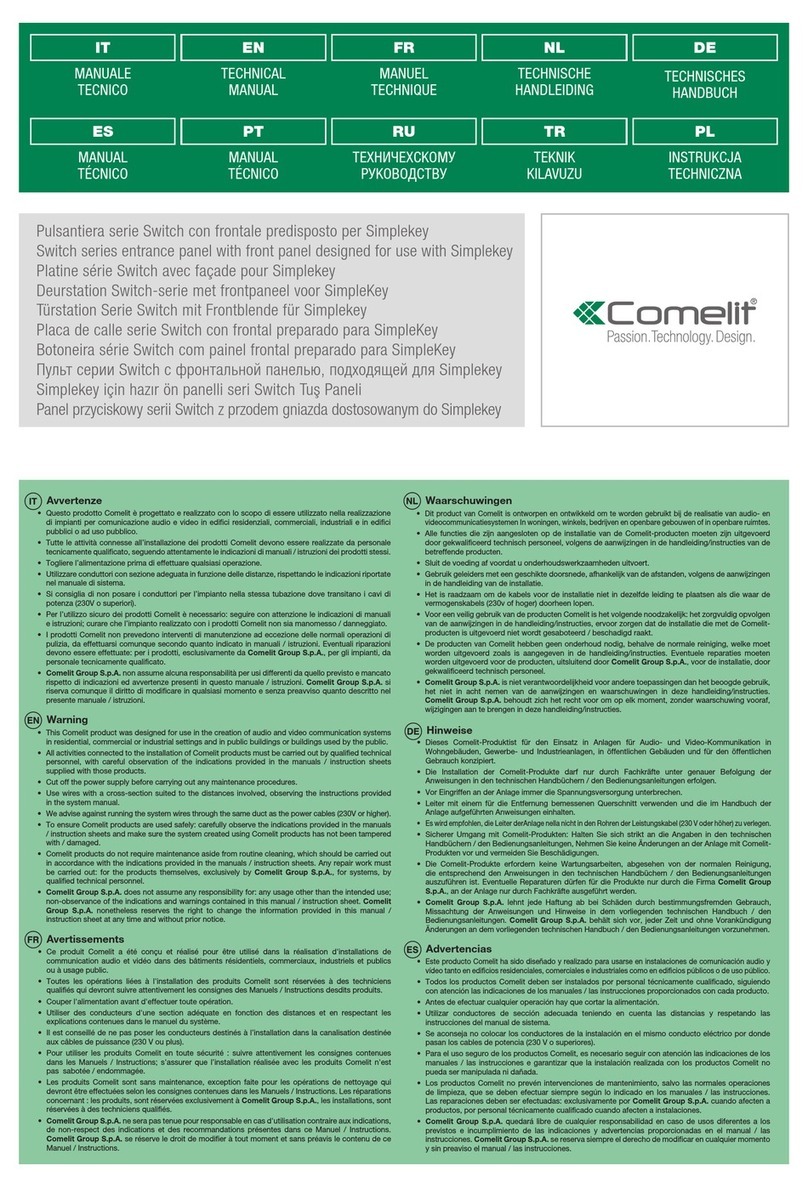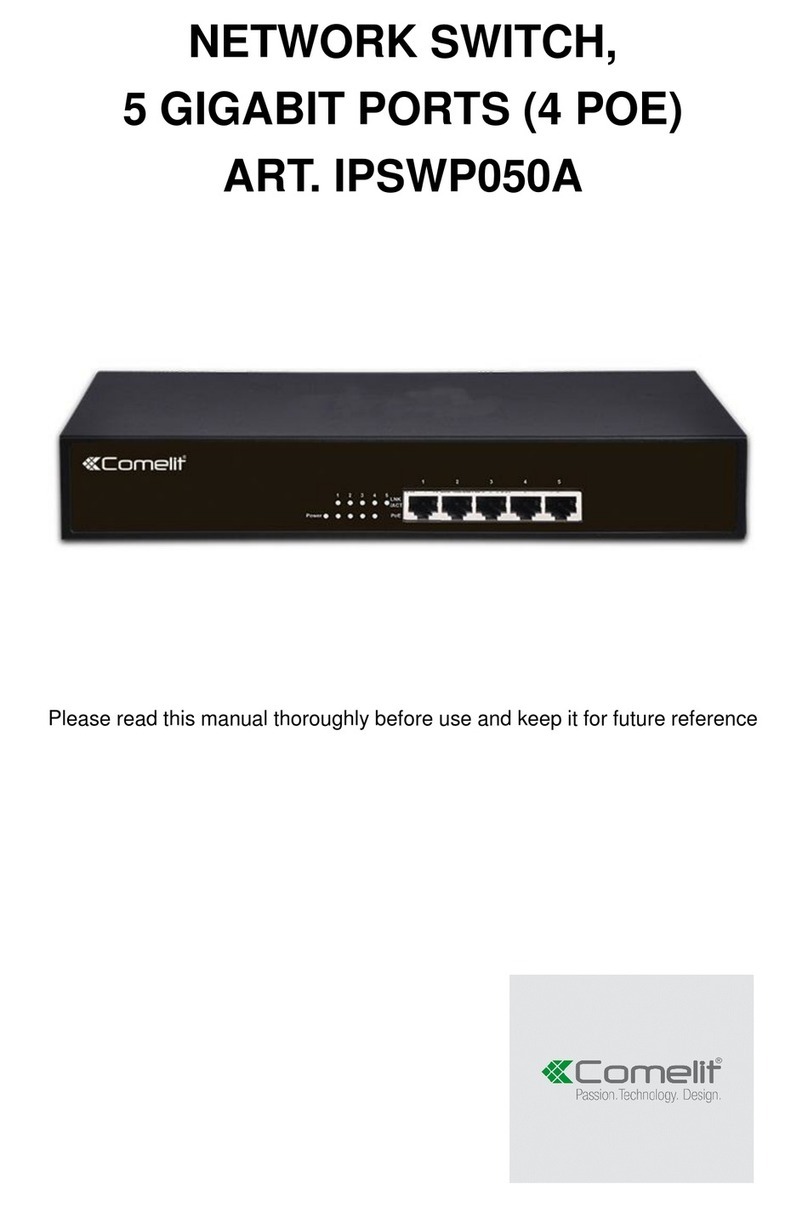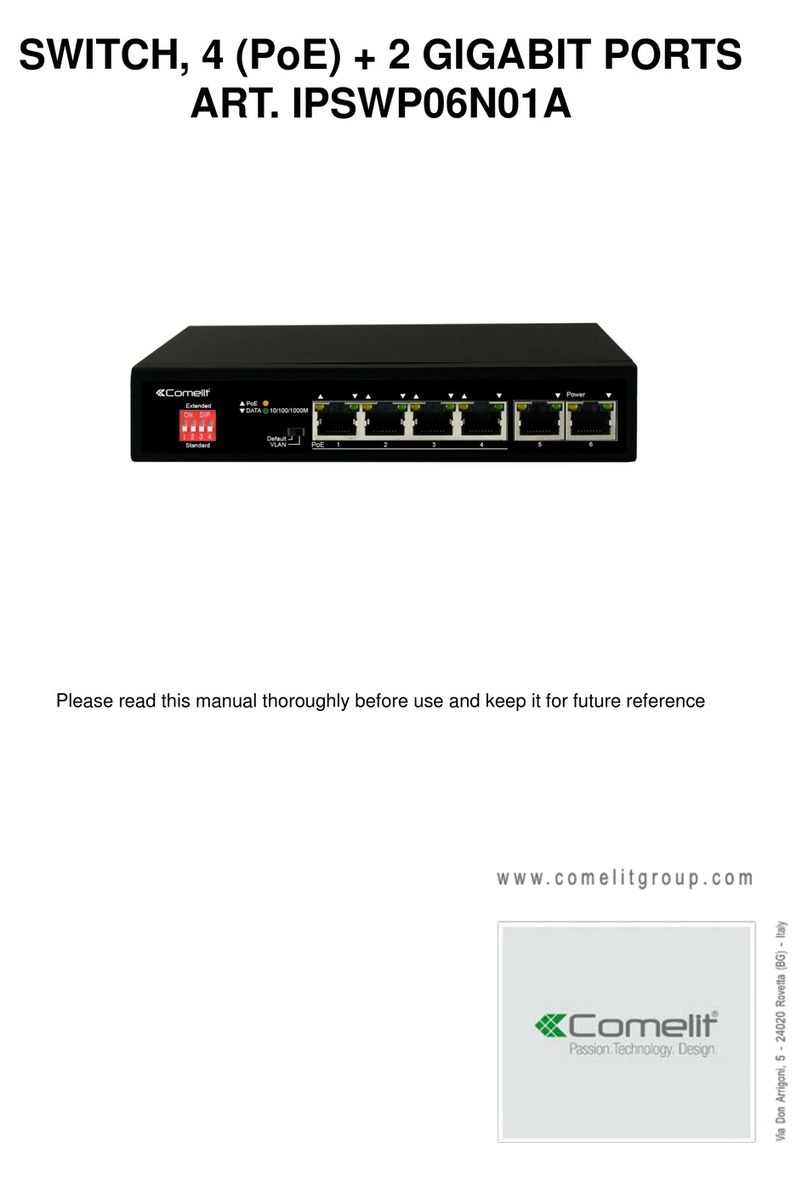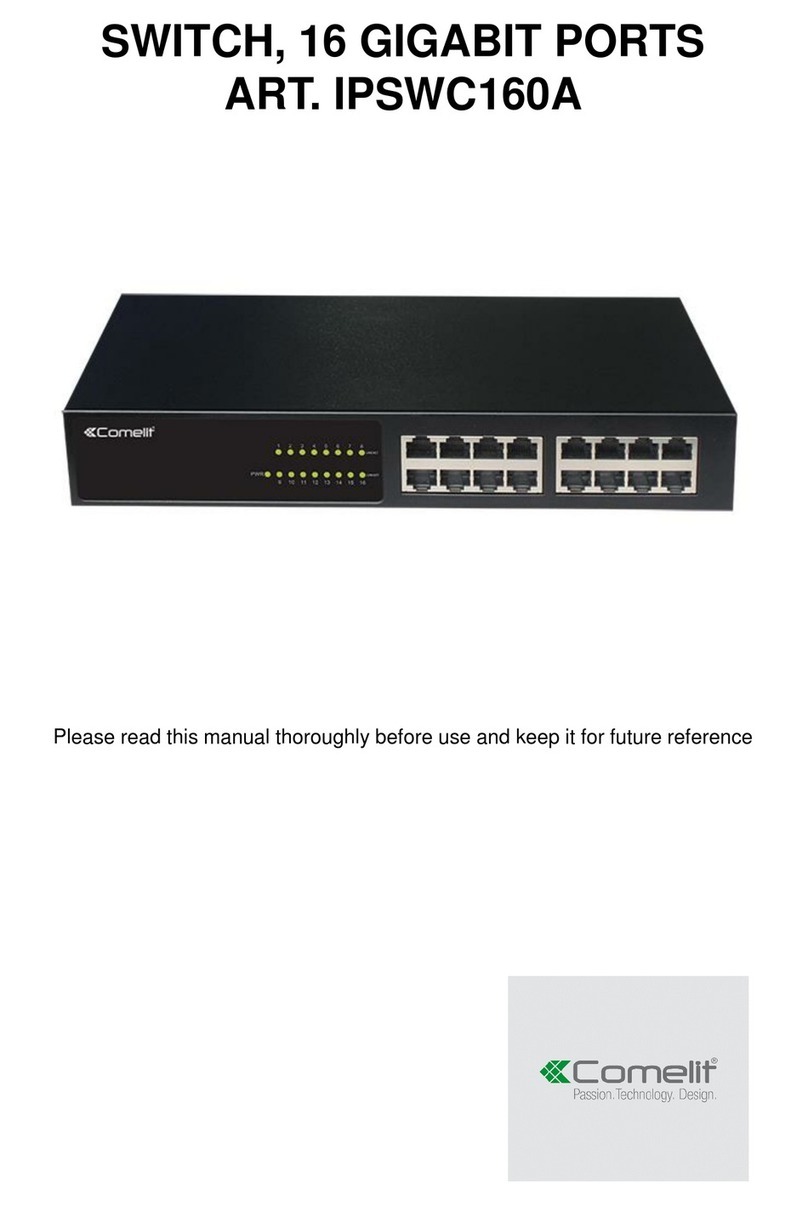- 2 -
OFF: no device connected to the corresponding port.
ON: the link through the port is successfully established at
1000Mbit/s.
Blink: the switch is sending or receiving data.
OFF: no PoE (PD) connected.
ON: PD successfully connected to the port.
Blink: abnormal PoE supply.
Rear panel
In the rear panel there is an AC inlet power socket, which accepts input from 100 to 240VAC, 50/60HZ.
Power socket
Connect the female connector of the power cord here and the male connector to the AC power outlet. Please make
sure that the voltage meets the requirement of the switch input voltage.
: connect to the ground to prevent lightning strike.
Installation
This part describes how to install the switch and make the connections. Please follow the instructions to avoid damages
and security problems.
Before cleaning the switch, unplug the power supply. Do not clean the switch with wet cloth or liquid
Do not place the switch near water or any damp area. Prevent water or moisture from entering into the chassis
Do not place the switch on an unstable place or desk. The switch might be damaged severely in case of fall
Ensure proper ventilation of the equipment and keep the ventilation vents free of obstructions
Make sure that the operating voltage is correct
Do not open the chassis while the switch is powered to avoid electrical shocks.
Desktop Installation
Attach the rubber feet provided on the bottom at each corner. Allow adequate space for ventilation between the device
and the objects around it.