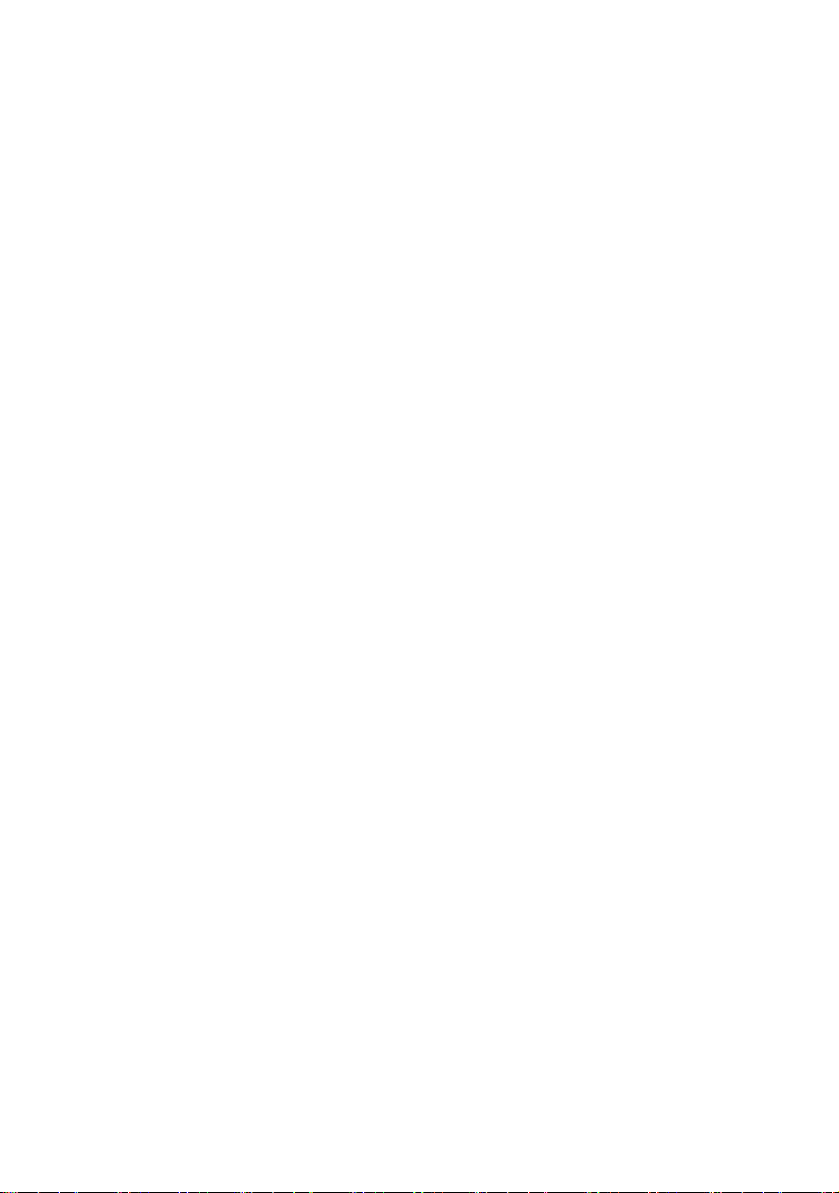4COMfortel 1400 IP/2600 IP/3600 IP - Firmware V2.8 - Advanced Information - V02 06/2017
Call ..........................................................................................................114
Options during a Call ..........................................................................114
Information about a Call .....................................................................115
Sending DTMF Signals.......................................................................115
Muting a Call.......................................................................................116
Ending a Call ......................................................................................116
Query Call ...............................................................................................117
Initiating a Query Call .........................................................................117
Ending a Query Call ...........................................................................118
Options during a Query Call ...............................................................119
Toggling Between Conversations .......................................................120
Ending One of the Two Calls ..............................................................120
Connecting Both Communication Partners ........................................121
Transferring .............................................................................................122
Options for Transferring a Call............................................................122
Transferring with Announcement........................................................123
Transferring without Announcement...................................................124
Placing Call Partner in Waiting Loop ..................................................125
Calling a 3rd Internal Subscriber and Transferring them to an Active Call
Partner................................................................................................126
Conference Call ......................................................................................128
Initiating Conference Calls..................................................................128
Options during a Conference Call ......................................................128
Initiating Toggling Between Conversations during a Conference Call 129
Ending a Call With One of the Conference Call Partners...................130
Connecting Both Conference Call Partners........................................130
Ending a Conference Call Completely................................................131