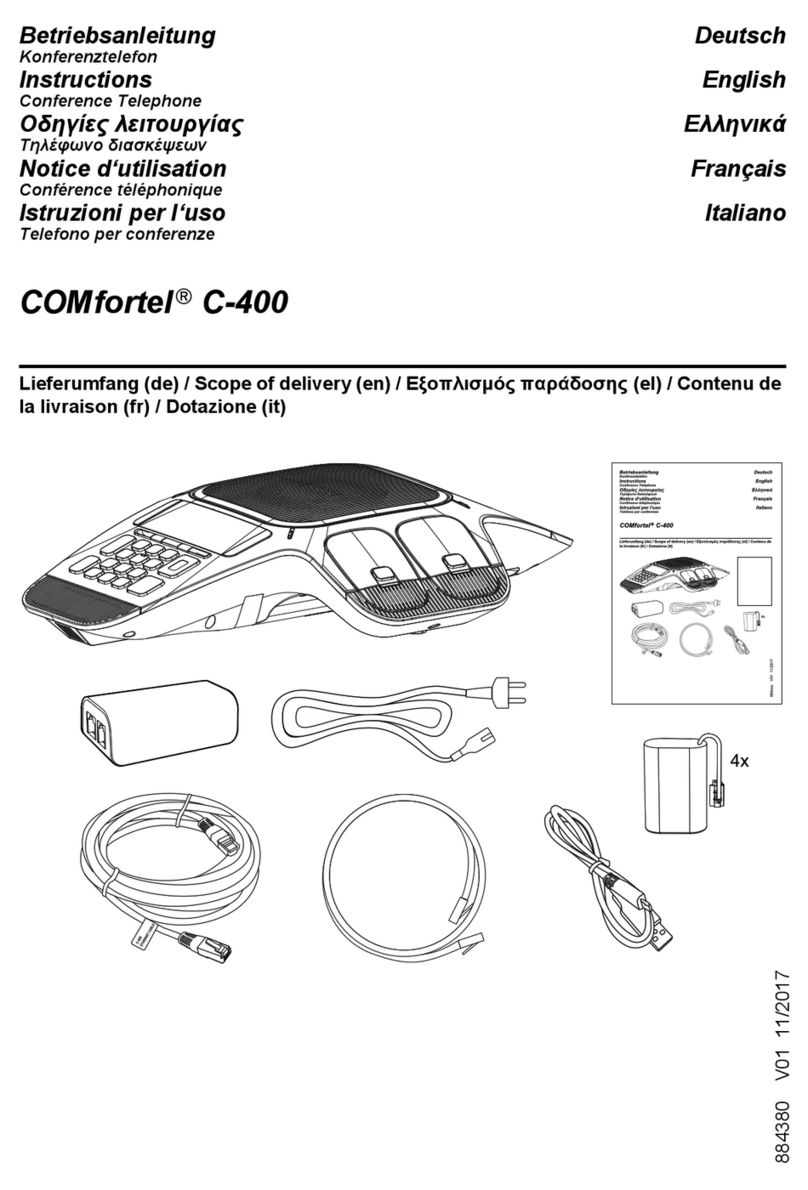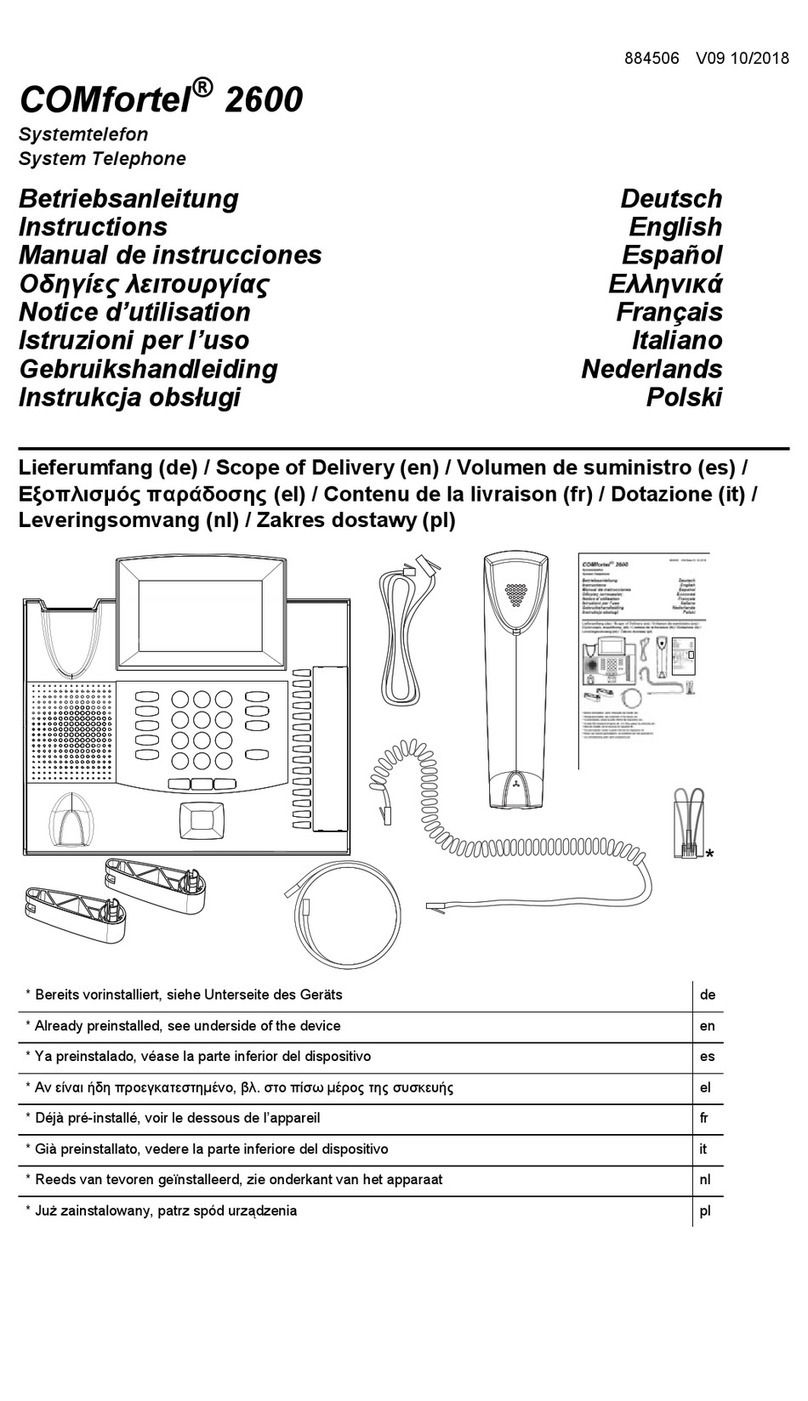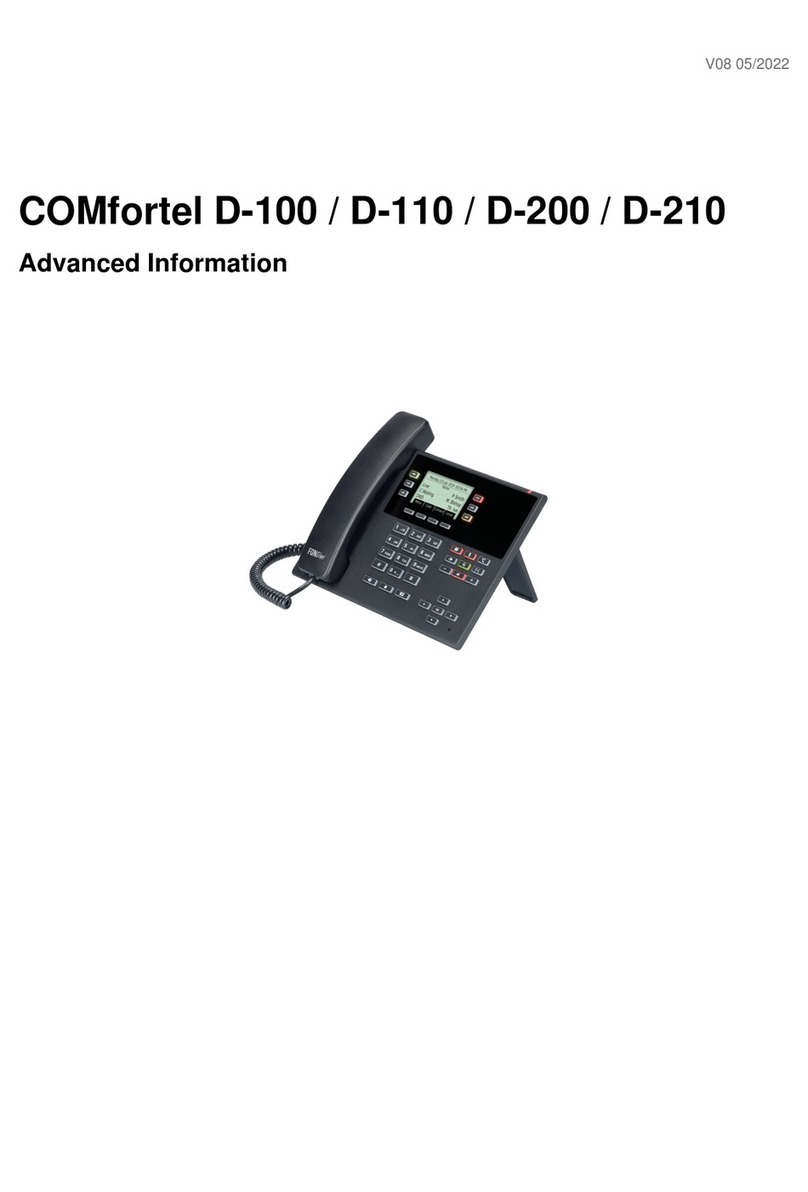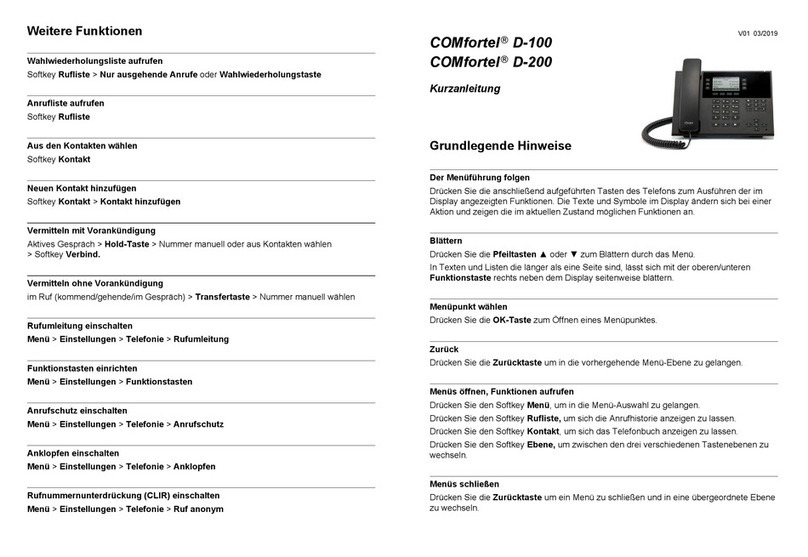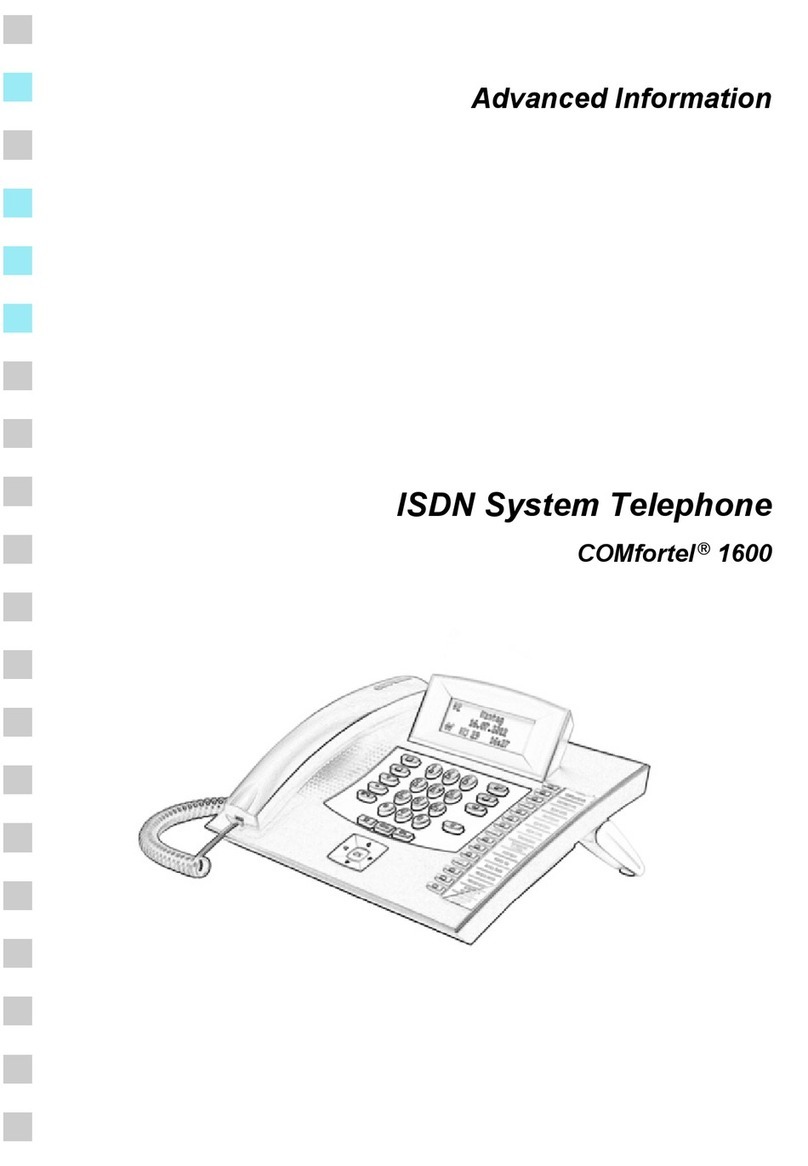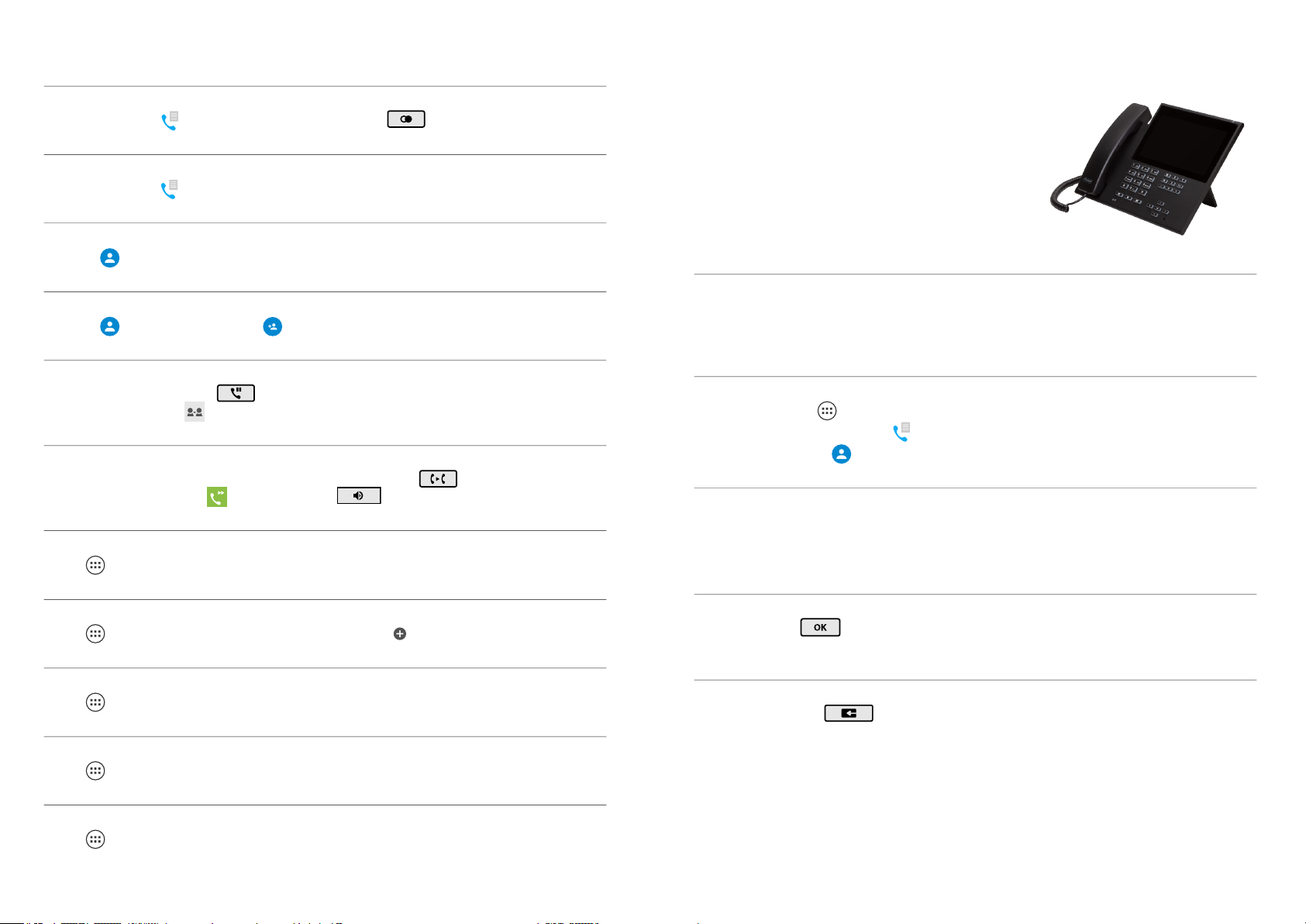Επισκόπηση συσκευής
AΠληκτρολόγιο επιλογής αριθμών
ΒΠλοήγηση βάσης
Διαγραφή: Αφαιρεί κείμενα και καταχωρίσεις στις Επαφές και από τη Λίστα
κλήσεων.
Αρχική: Καλεί στην Αρχική σελίδα. Οι ενέργειες που είχαν εκκινηθεί
εξακολουθούν να εκτελούνται στο παρασκήνιο.
Πίσω: Επιστρέφει στο τελευταίο μενού που ανοίξατε και ολοκληρώνει την
τρέχουσα ενέργεια.
CΑισθητήρας προσέγγισης, Αισθητήρας φωτεινότητας
DΛυχνία LED περιβλήματος
αναβοσβή
νει
Εισερχόμενη κλήση
ανάβει Ενεργή συνομιλία
EΟθόνη αφής
FΠρογραμματιζόμενα εικονίδια
Μενού: Ανοίγει το μενού.
Λίστα κλήσεων: Ανοίγει τη λίστα κλήσεων.
Επαφή: Ανοίγει τις επαφές.
GΠλήκτρα σταθερής λειτουργίας
Μηνύματα: Ανοίγει τη λίστα ειδοποιήσεων. Με επιλογή στη λίστα ειδοποιήσεων
μπορούν να εμφανιστούν π.χ. οι αναπάντητες ή οι εξερχόμενες κλήσεις.
Σε περίπτωση που έχει ρυθμιστεί voicemail (μόνο στη λειτουργία σε
τηλεφωνικό κέντρο) ανοίγετε επιπλέον τη λίστα μηνυμάτων.
Σημαντικές ειδοποιήσεις σηματοδοτούνται από μια λυχνία LED που
αναβοσβήνει με κόκκινο.
Μικρόφωνο: Ενεργοποιεί και απενεργοποιεί το μικρόφωνο κατά τη διάρκεια
μιας συνομιλίας.
Μόλις απενεργοποιηθεί το μικρόφωνο, η λυχνία LED ανάβει με κόκκινο.
Hold: Πραγματοποιεί μια επανάκληση και τερματίζει την επανάκληση.
Επανεπιλογή: Ανοίγει τη λίστα επανεπιλογής με τους τελευταίους
επιλεγμένους αριθμούς κλήσης.
Σετ ακουστικών: Ενεργοποιεί/απενεργοποιεί τη λειτουργία του σετ
ακουστικών σε κατάσταση αδράνειας.
Πραγματοποιεί τη συνομιλία σε περίπτωση εισερχόμενης κλήσης.
Σε ενεργοποιημένη λειτουργία του σετ ακουστικών η λυχνία LED ανάβει με
πράσινο.
Transfer: Μεταφέρει συνομιλίες χωρίς προειδοποίηση.
Ηχείο: Πραγματοποιεί συνομιλίες χωρίς να σηκώνετε το ακουστικό.
Ενεργοποιεί το ηχείο κατά τη διάρκεια μιας υπάρχουσας συνομιλίας.
Η λυχνία LED του πλήκτρου αναβοσβήνει με κόκκινο, μόλις ενεργοποιηθεί το
ηχείο.
Η λυχνία LED του πλήκτρου ανάβει με κόκκινο, μόλις ενεργοποιηθεί η ανοιχτή
συνομιλία.
Συν και πλην: Αυξάνει/μειώνει την ένταση ήχου του κουδουνίσματος, του
ακουστικού, του ηχείου ή του σετ ακουστικών – ανάλογα με την κατάσταση
λειτουργίας.
HD-pad (πληκτρολόγιο κατεύθυνσης)
Διευκολύνει την πλοήγηση στην οθόνη.
Στα μενού: Το ▲ ή το ▼ πραγματοποιεί κύλιση στις καταχωρίσεις μενού.
Κατά τη ρύθμιση: Το ◄ ή το ► επιλέγει μία από τις υπάρχουσες καταχωρίσεις.
Κατά την εισαγωγή κειμένου: Το ◄ ή το ► μετακινεί τον δρομέα.
OK: Ανοίγει στοιχεία μενού, αποδέχεται και ολοκληρώνει καταχωρίσεις και
εκκινεί λειτουργίες.