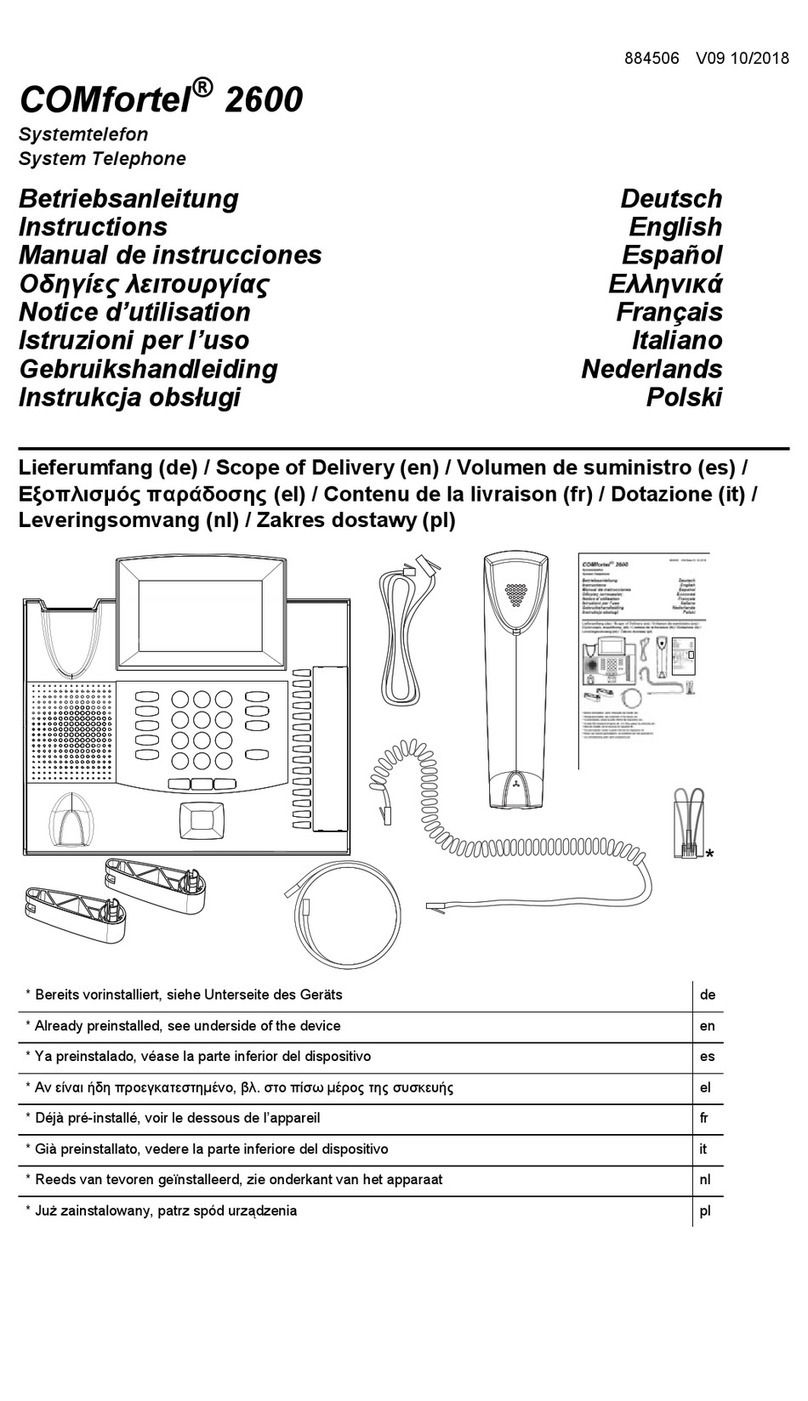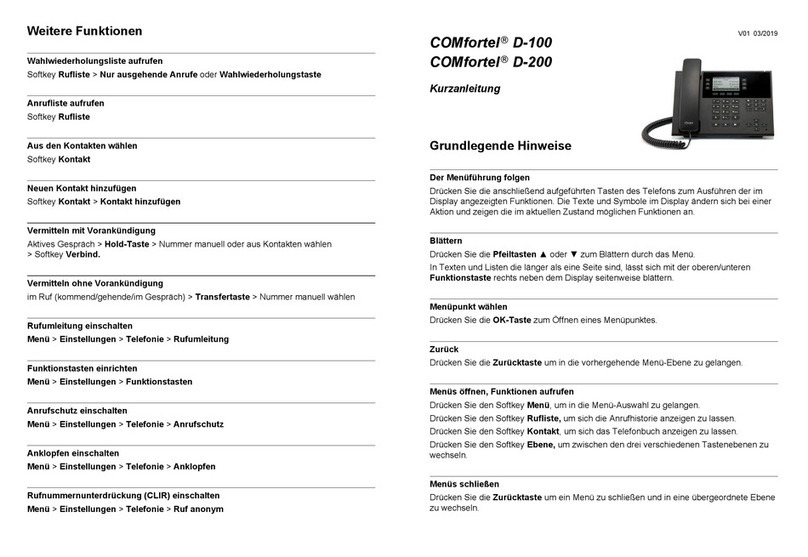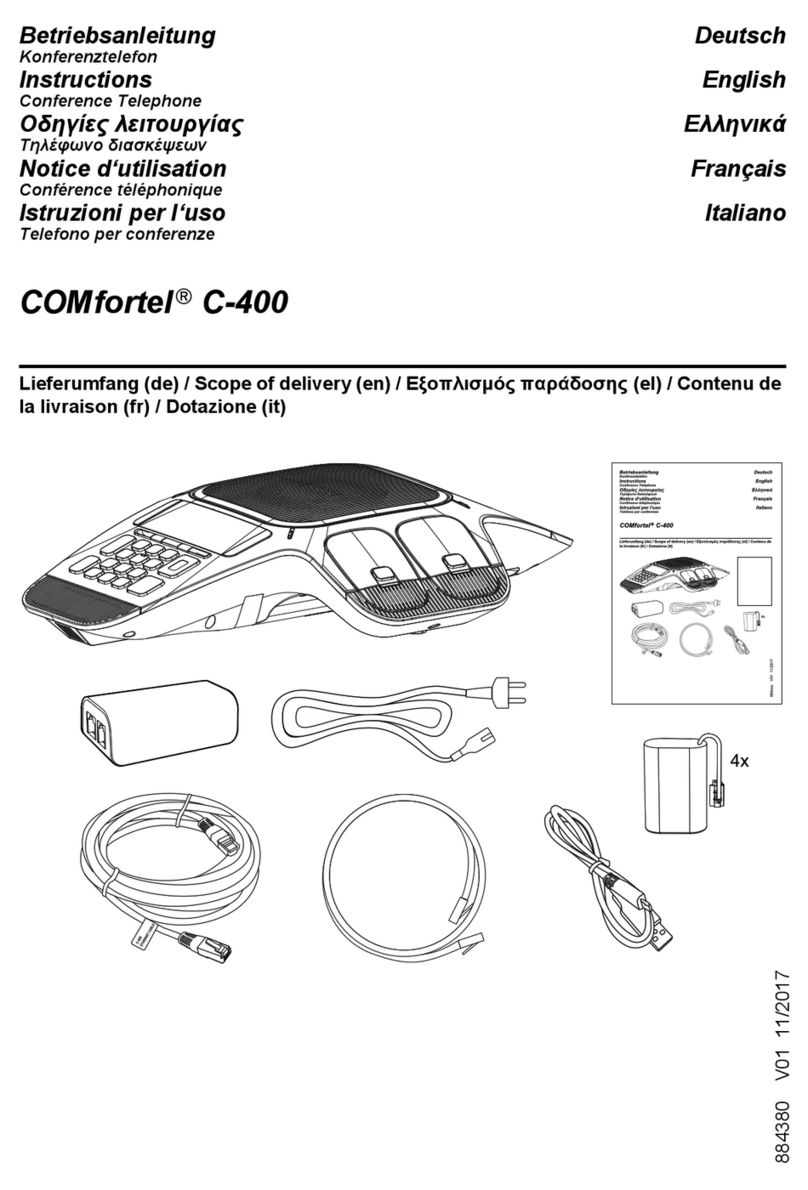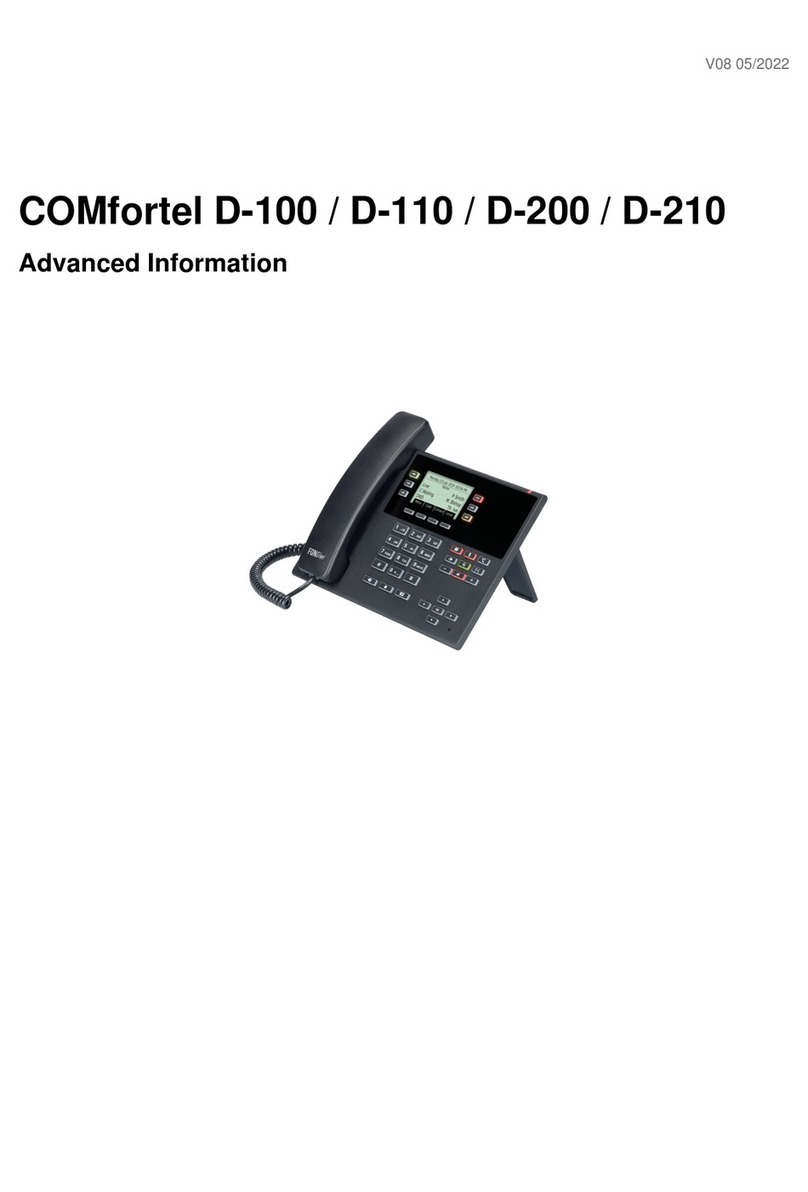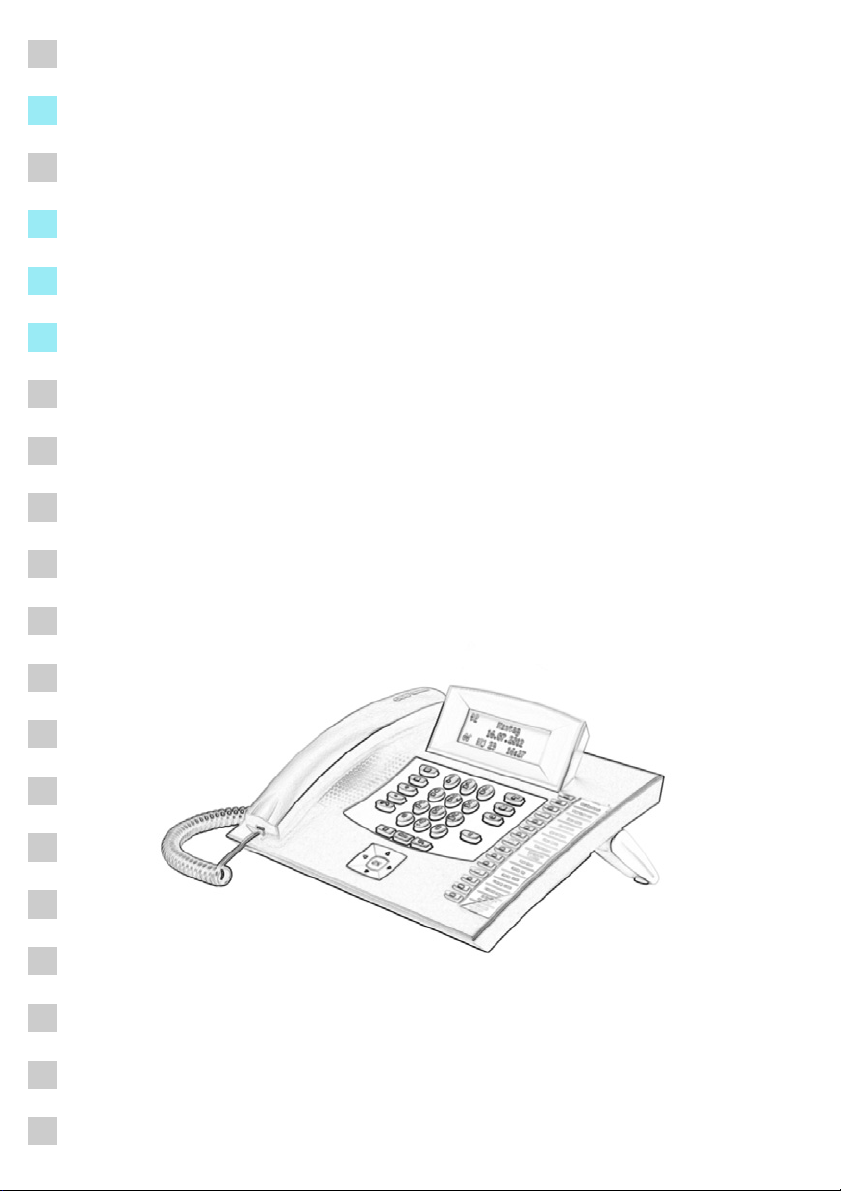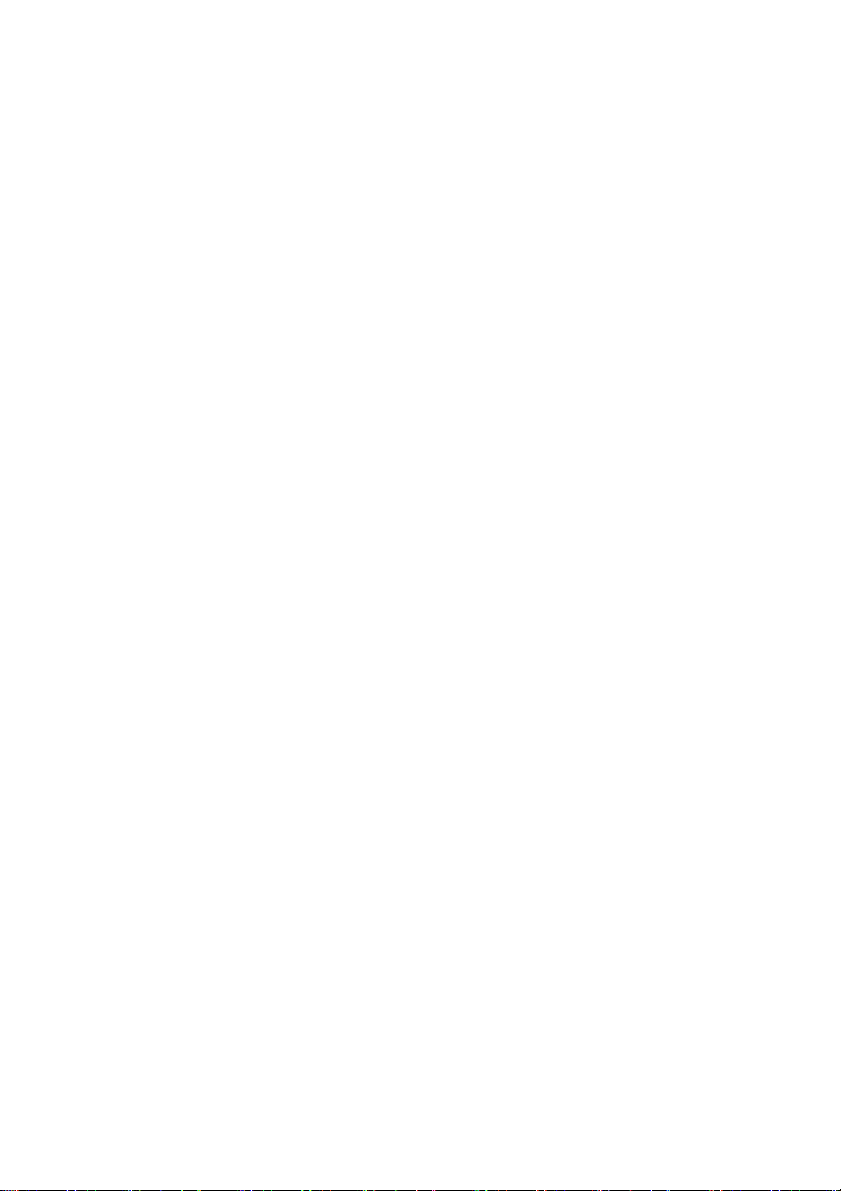COMfortel 1600 - Firmware V2.0 - COMfortel Set V3.14 - Advanced Information V09 03/2017 3
Configuration Software COMfortel Set......................................................46
Installing COMfortel Set........................................................................46
Starting COMfortel Set..........................................................................47
Exiting COMfortel Set ...........................................................................47
Configuring the Language of the Configuration Software.....................47
Configuring Interface Used...................................................................48
Opening Configuration..........................................................................49
Creating a New Configuration ..............................................................51
Saving Configuration ............................................................................52
Close the Configuration ........................................................................54
Using Print Functions ...........................................................................55
Operating Instructions for COMfortel Set .............................................56
Help ......................................................................................................59
Telephoning .............................................................................................66
Incoming Calls...........................................................................................67
Options During an Incoming Call..........................................................67
Accepting Incoming Calls .....................................................................68
Rejecting Incoming Calls ......................................................................69
Hold incoming calls...............................................................................70
Forwarding Incoming Calls ...................................................................70
Call Waiting Calls ......................................................................................72
Options During a Call Waiting Call .......................................................72
Rejecting Call Waiting Calls..................................................................73
Accepting Call Waiting..........................................................................73
Forwarding Call Waiting........................................................................74
Switching off Call Waiting Tone ............................................................75