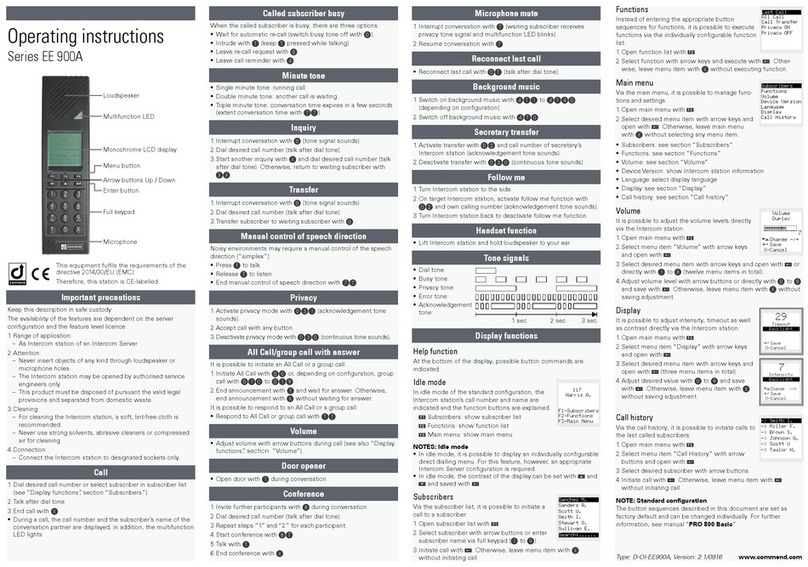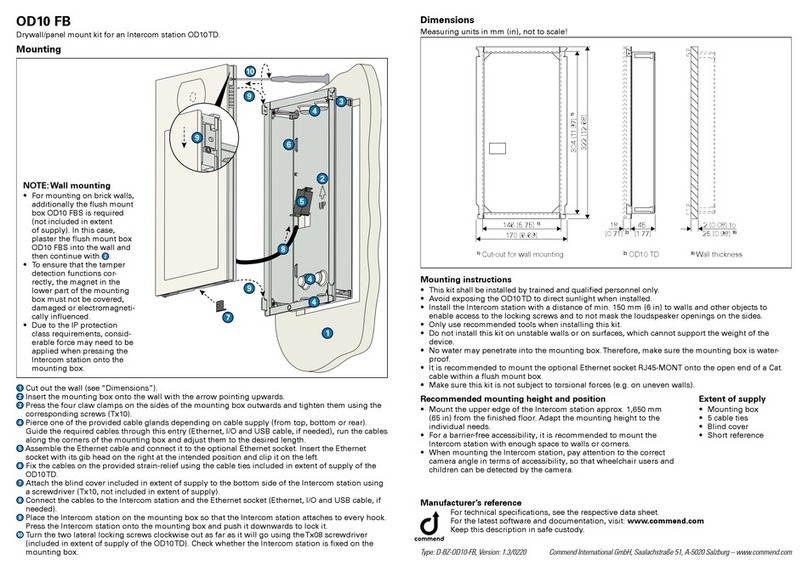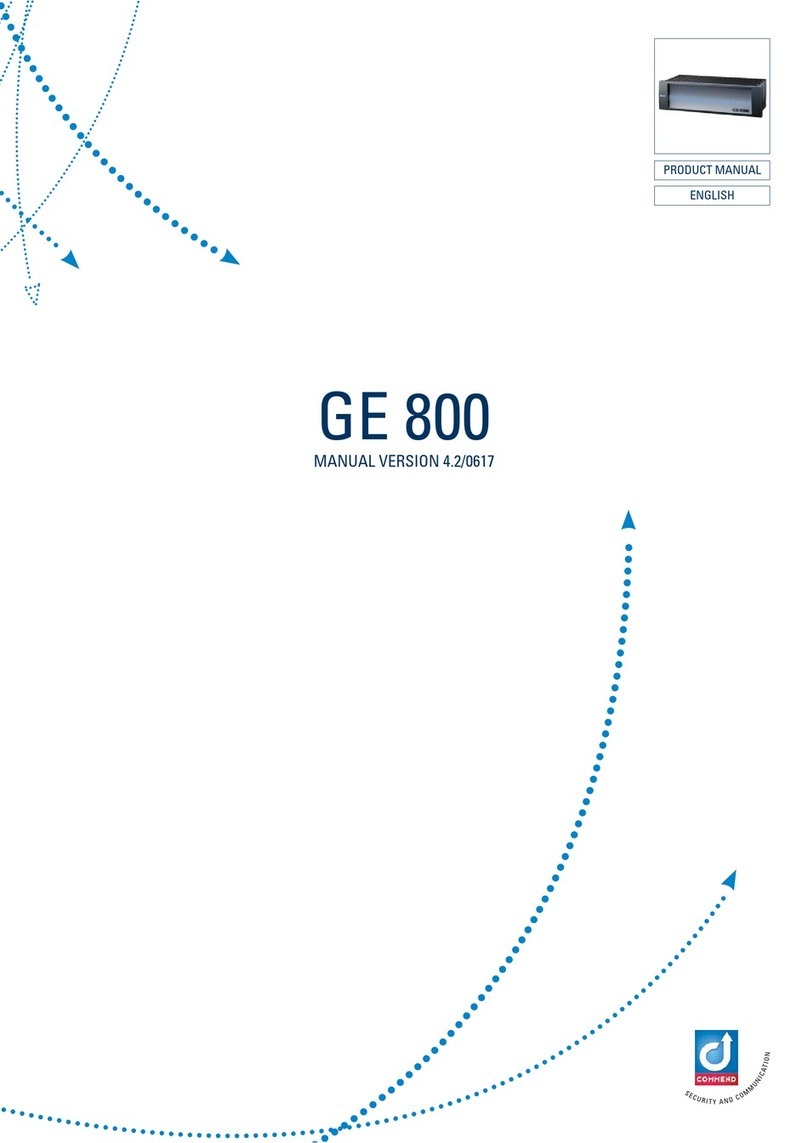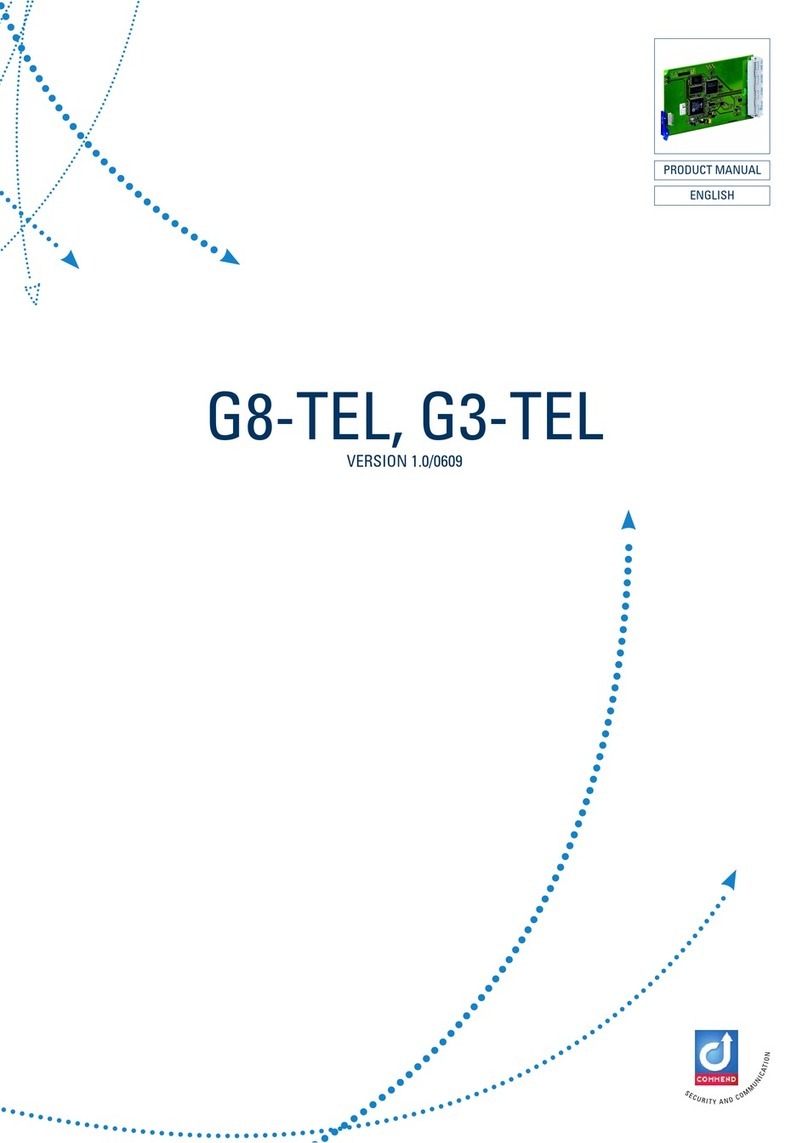Web interface – Login Symphony BF
61.4/0222
Speech connection according to SIP standard
The speech connection is established via Voice over IP (VoIP) according the SIP standard over the
connected Ethernet LAN, whether with assistance of a SIP capable PBX, of a SIP provider or via dialling
an IP address directly.
Web interface – Login
Before the basic user functionality can be used, the admin has to create credentials for the basic user.
In the basic user view of the web interface, you can find the most useful functions for working with
your Symphony BF device. For further configuration of the system, contact your administrator.
Enter the IP address of the Symphony BF device (e.g. http://192.168.1.200) in the address bar of a
web browser to open the web interface. It is recommended to use the latest version of the following
web browser:
Google Chrome
It is possible to log in to the web interface either as an admin or a basic user. It is not possible to create
additional accounts.
Login as basic user
Log in with the configured basic user credentials:
User Name: Enter the basic user name.
Password: Enter the basic user password.
Ask your administrator for your user credentials.
Click on the button LOGIN to log in to the web interface.
After a successful login, the home page of the web interface appears.
GOOD TO KNOW: What is SIP?
The network protocol SIP is only one among many protocols that are used for VoIP; the “Session Initiation
Protocol” establishes the conversation. This means, SIP is only signalling the conversation. After that, the
“Session Description Protocol” (SDP) negotiates the conversation modalities: audio codec and transmis-
sion protocol. The latter is responsible for the actual data exchange.
The actual data stream, i.e. the coded speech, is transmitted via the Real-Time Transport Protocol (RTP).
This protocol dismantles the audio data into packets and sends them over UDP – i.e. the “User Datagram
Protocol” (UDP) is responsible for the transmission of the data packets.
GOOD TO KNOW: VoIP according SIP standard – how does it work?
Each VoIP subscriber is registered automatically with the respective IP address at a server of the cor-
responding SIP provider. This provider assigns a new address to the subscriber according to the rules of
the SIP standards, in form of “sip:01234567@providername.com”. This address is allocated to a normal
telephone number.
If a subscriber enters this telephone number in order to establish a conversation, it will be translated into
the SIP address at first. In this manner, it is possible to identify the current IP address of the called sub-
scriber. The server sends this information back to the calling subscriber, whose hardware and software
now forwards the audio packets to the IP address of the conversation partner. In order to enable this con-
versation partner to answer, the calling subscriber also forwards his own, current IP address.
NOTE: No default basic user access
By default, basic user access is disabled. It has to be configured by the admin. To get basic user
access, contact your administrator.