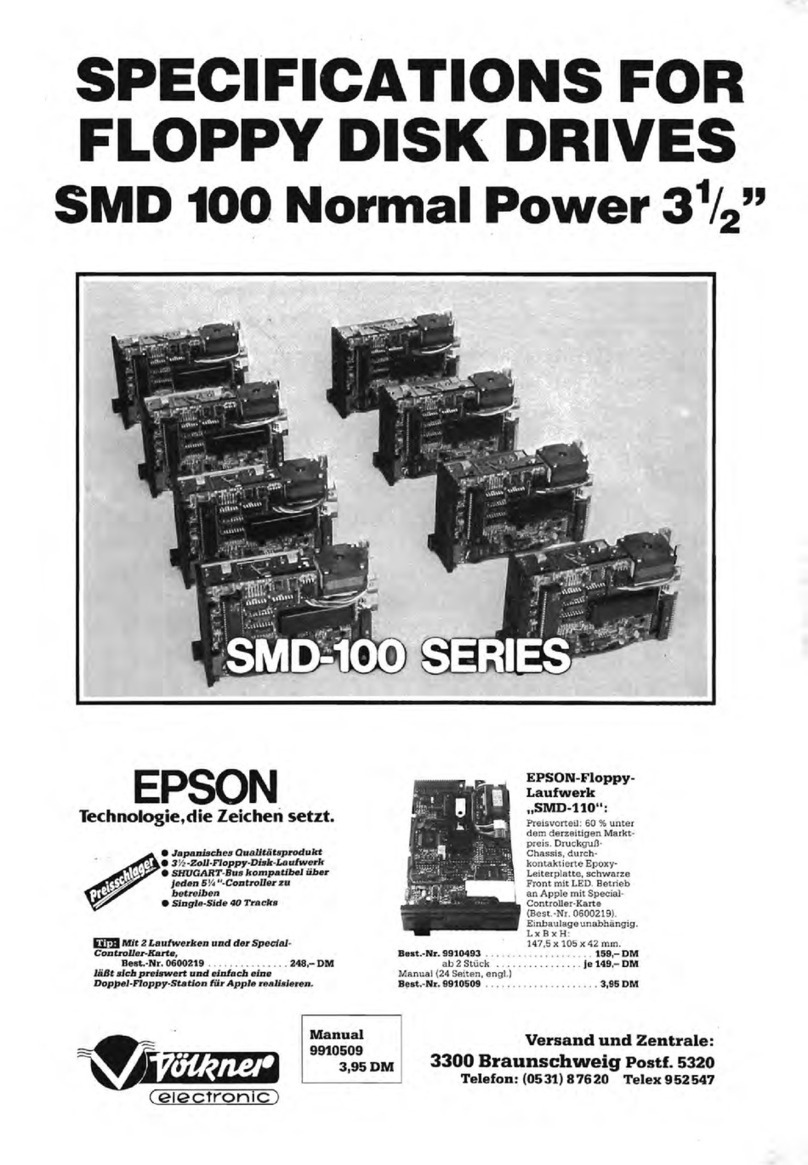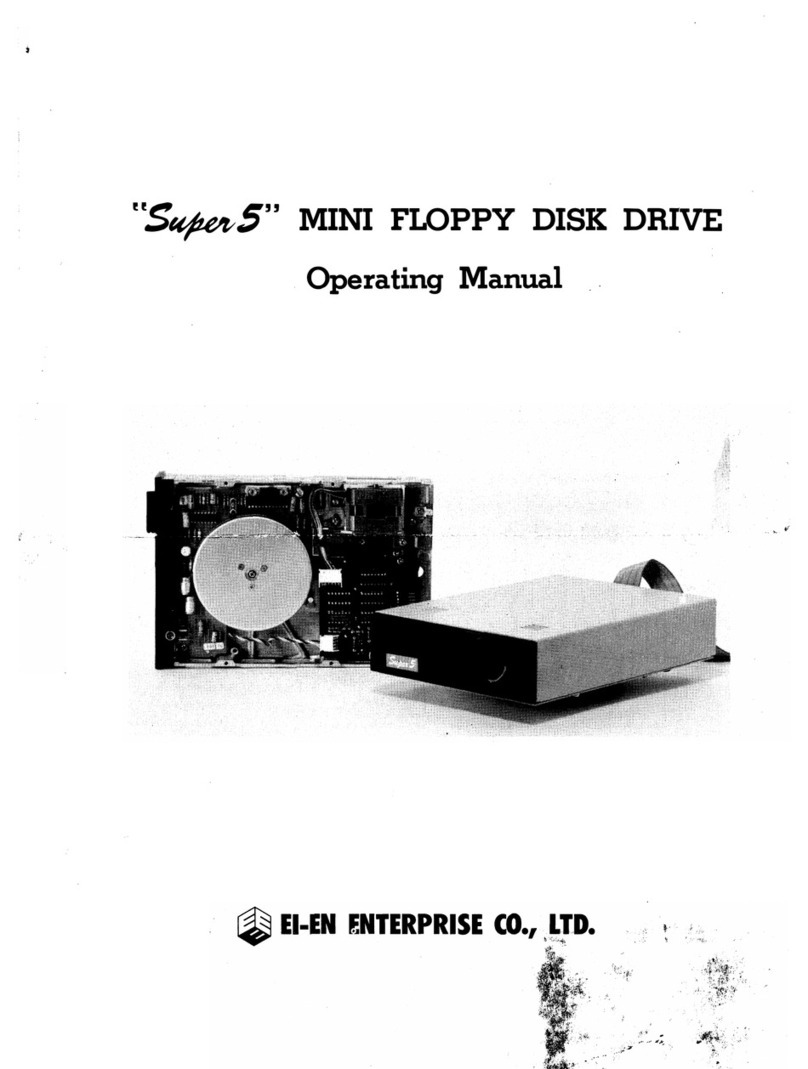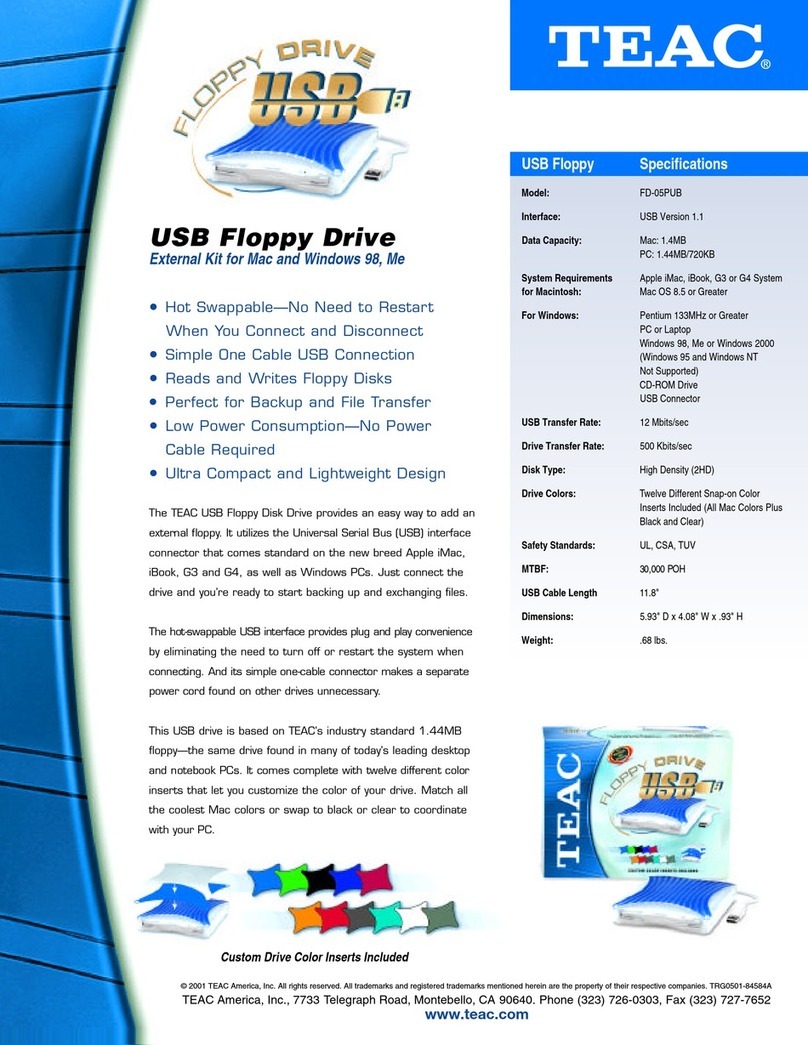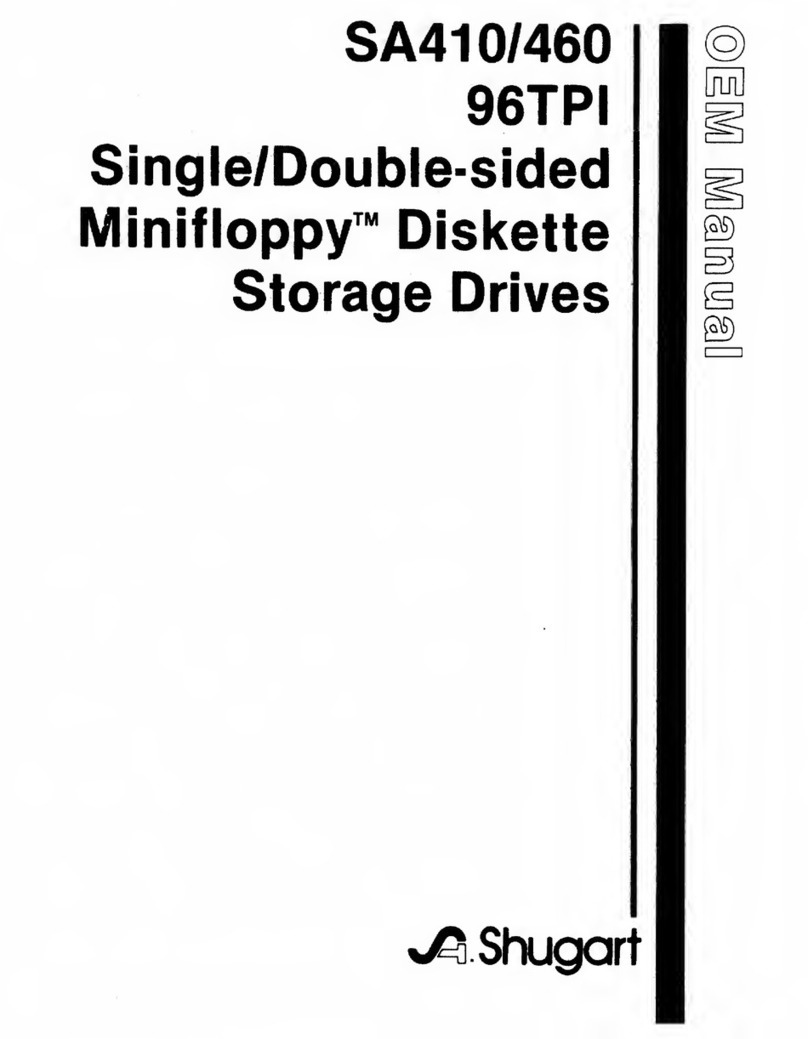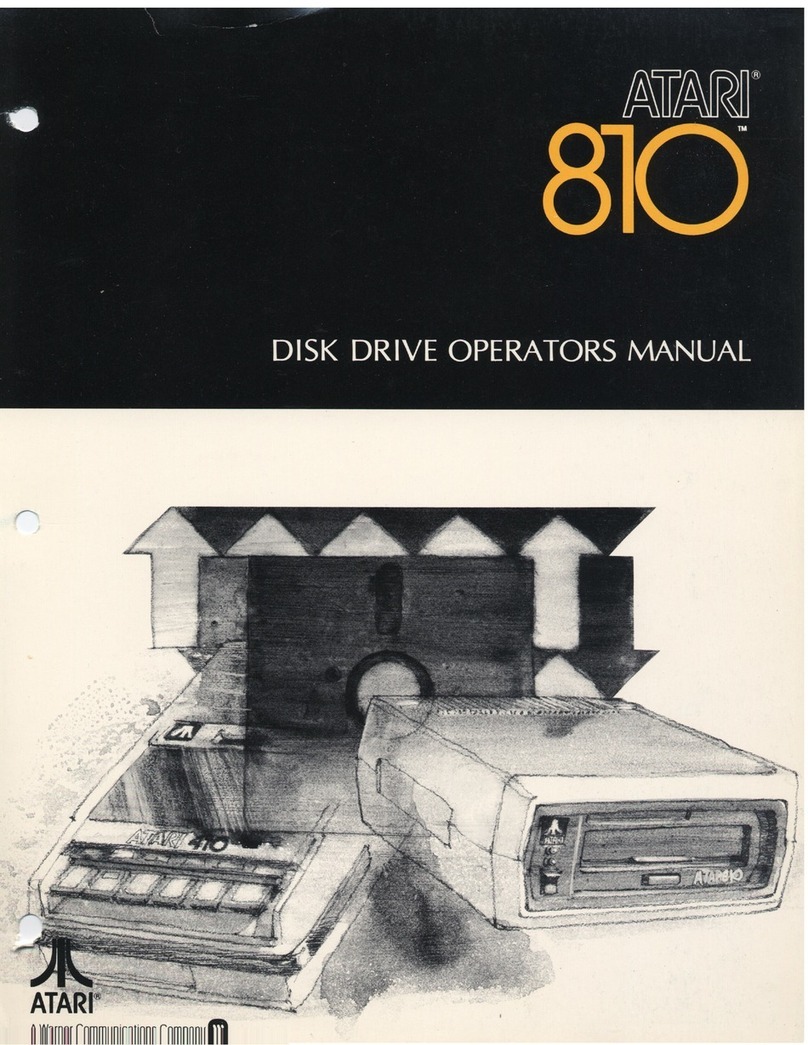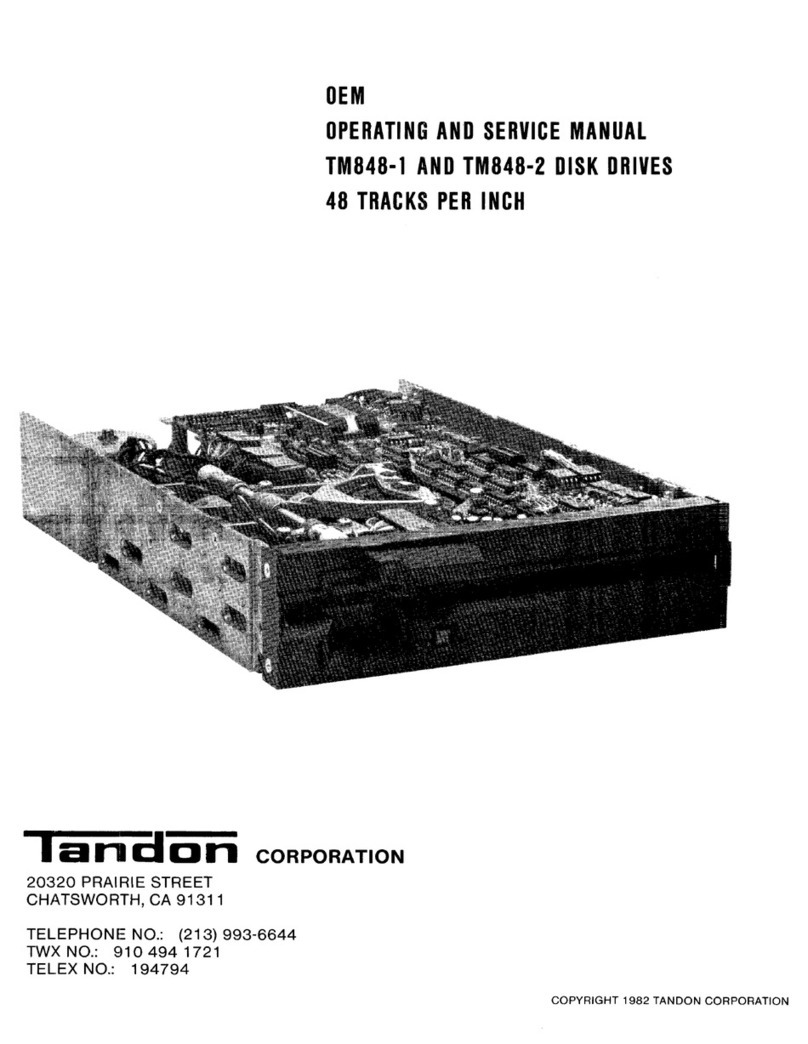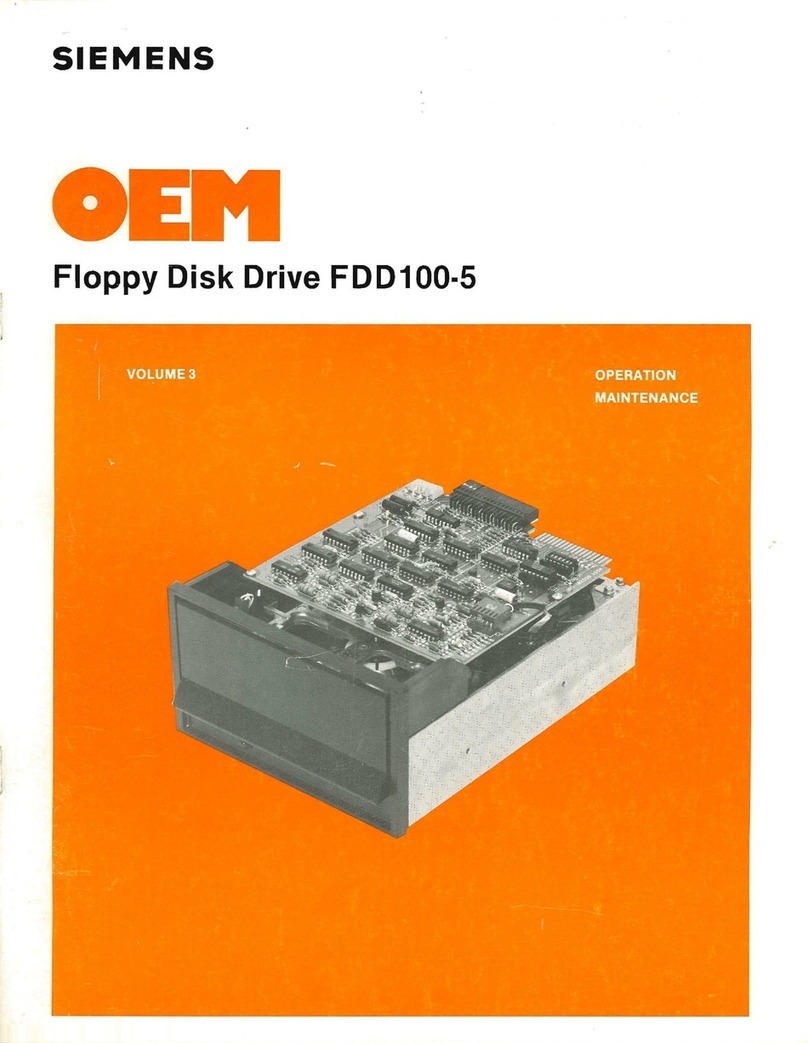Commodore 1571 User manual
Other Commodore Floppy Disk Drive manuals
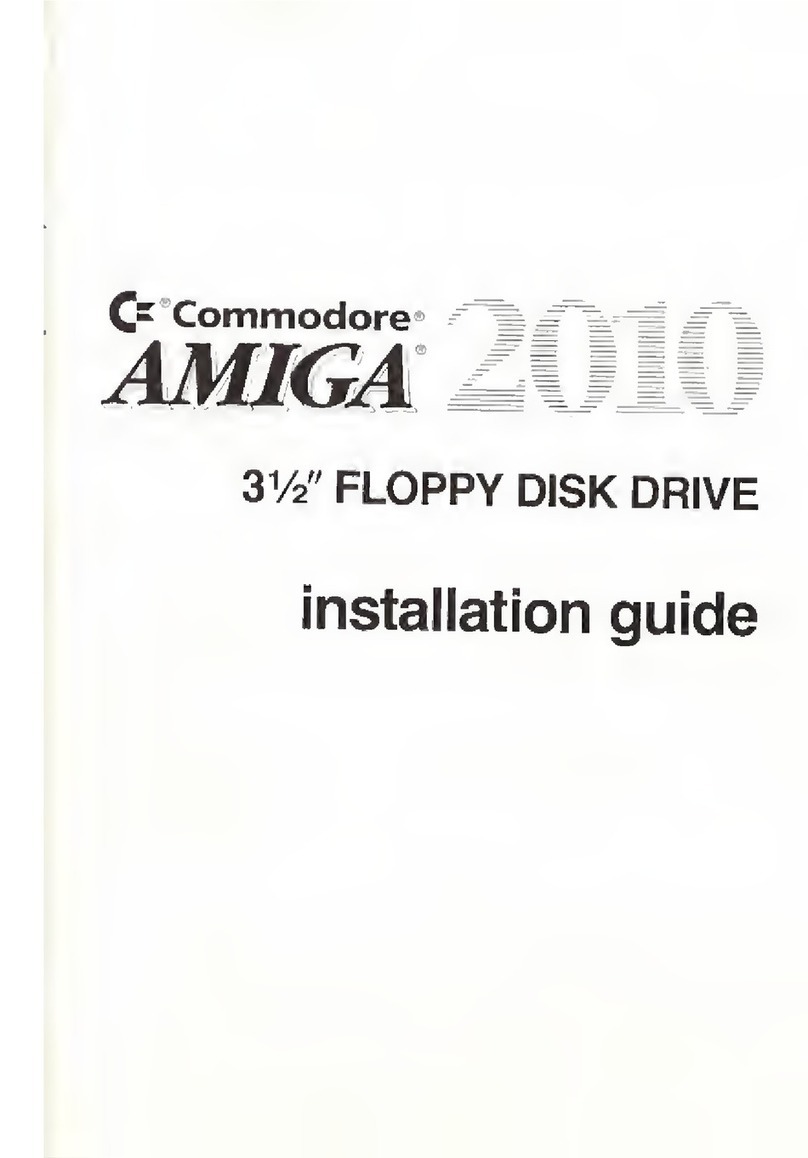
Commodore
Commodore AMIGA 2010 User manual

Commodore
Commodore 2040 User manual

Commodore
Commodore 8250LP User manual
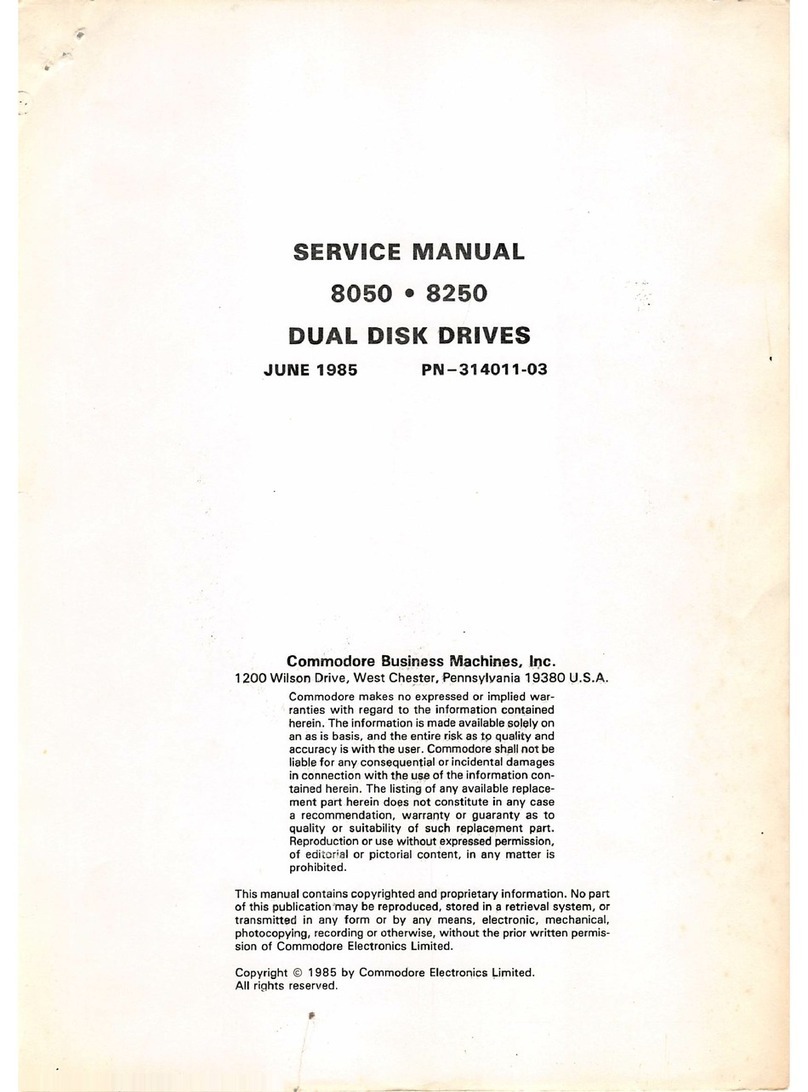
Commodore
Commodore 8050 User manual

Commodore
Commodore 1541 User manual

Commodore
Commodore CBM User manual

Commodore
Commodore 1541 User manual

Commodore
Commodore 1540 User manual
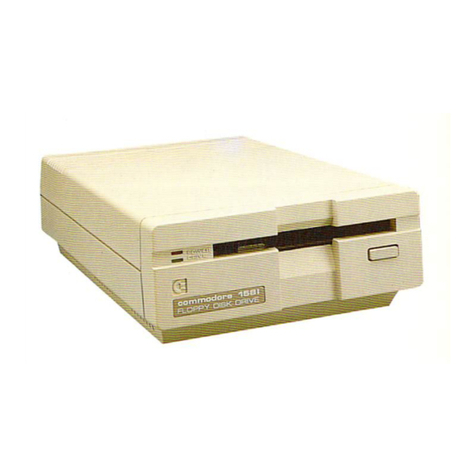
Commodore
Commodore 1581 User manual
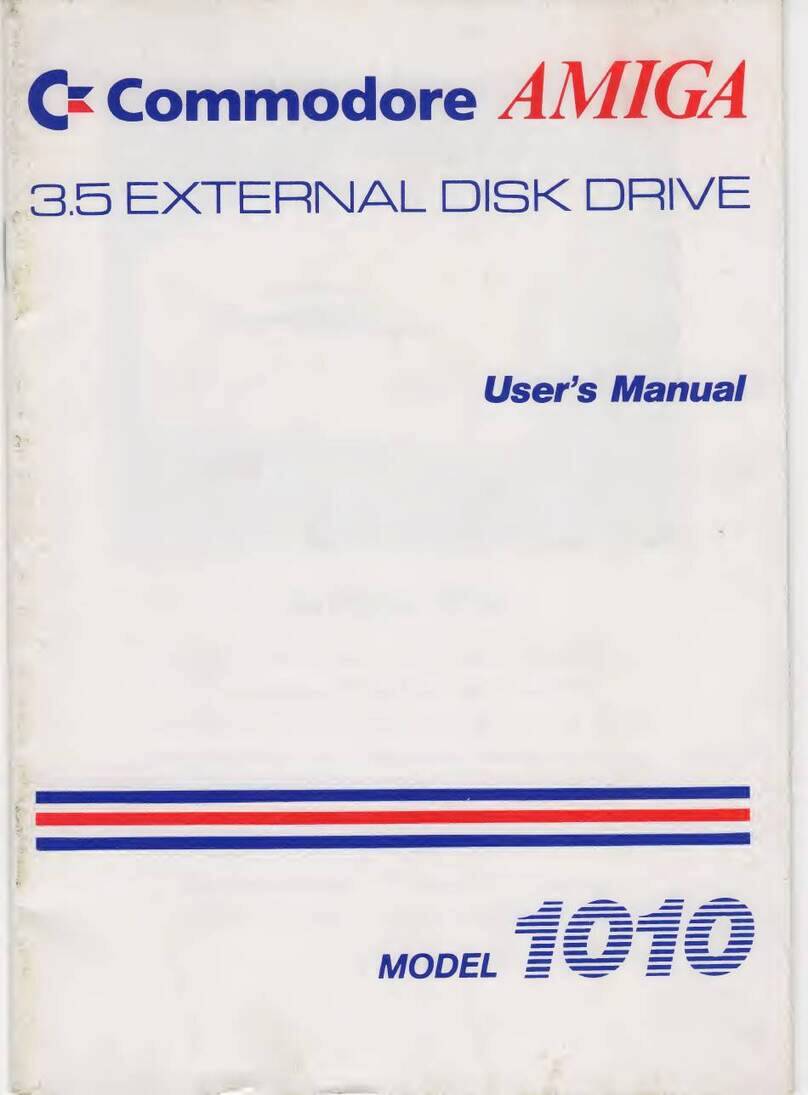
Commodore
Commodore Amiga 1010 User manual

Commodore
Commodore FD-4000 User manual
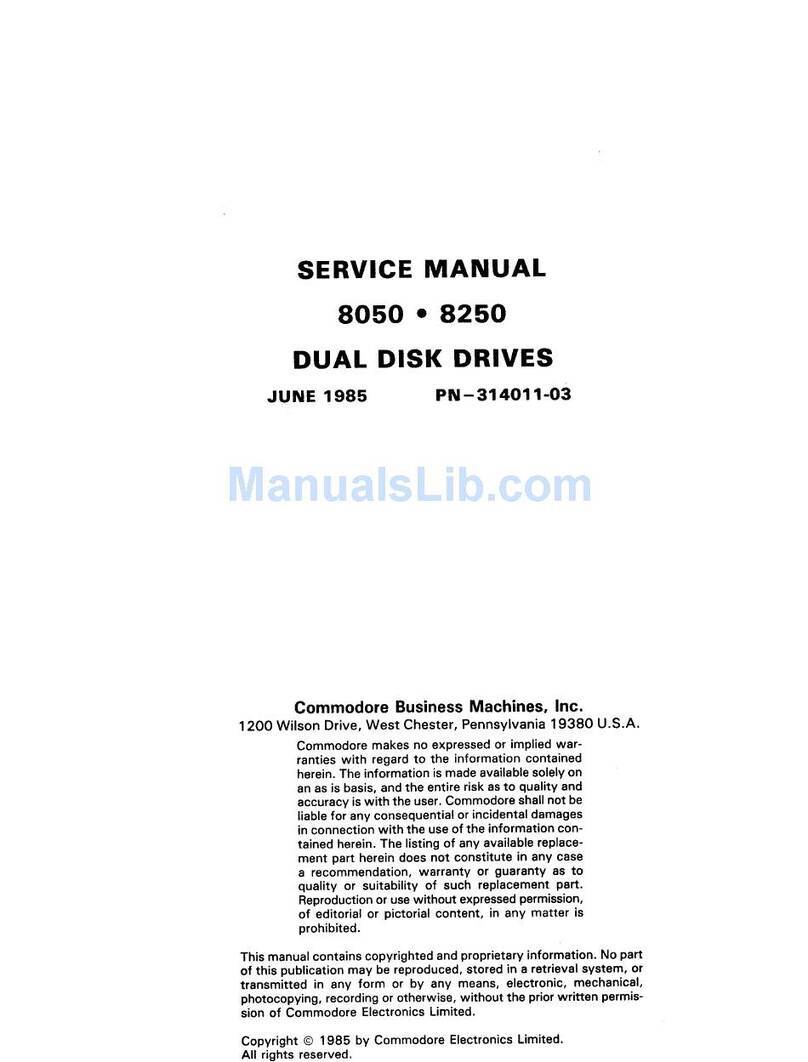
Commodore
Commodore 8050 User manual

Commodore
Commodore 2031 User manual

Commodore
Commodore CBM 2040 User manual

Commodore
Commodore CBM 5 1/4-inch User manual

Commodore
Commodore 1541 User manual
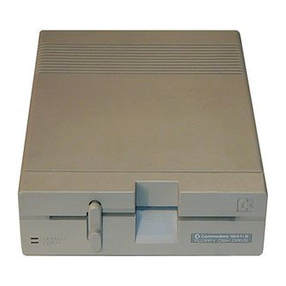
Commodore
Commodore 1541-II User manual
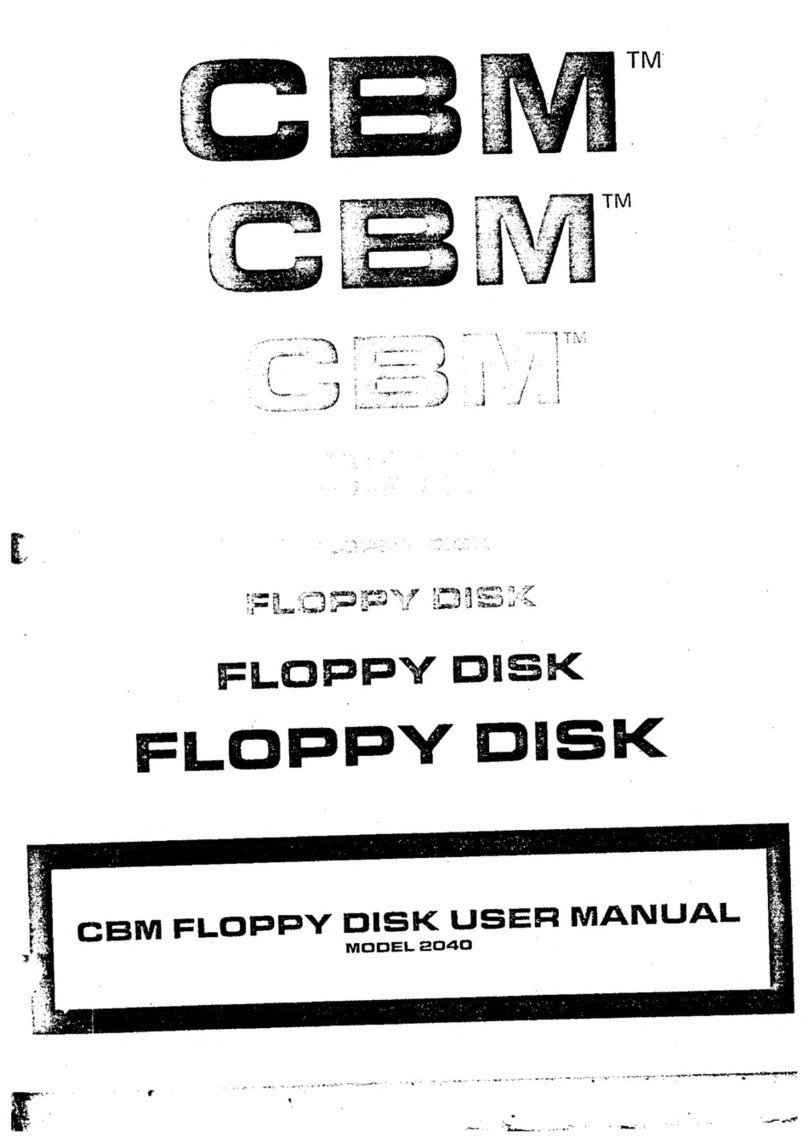
Commodore
Commodore CBM 2040 User manual

Commodore
Commodore 2040 User manual
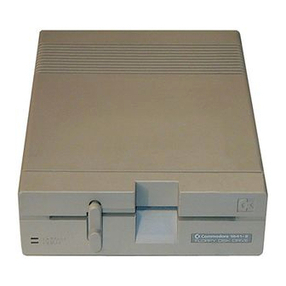
Commodore
Commodore 1541-II User manual
Popular Floppy Disk Drive manuals by other brands
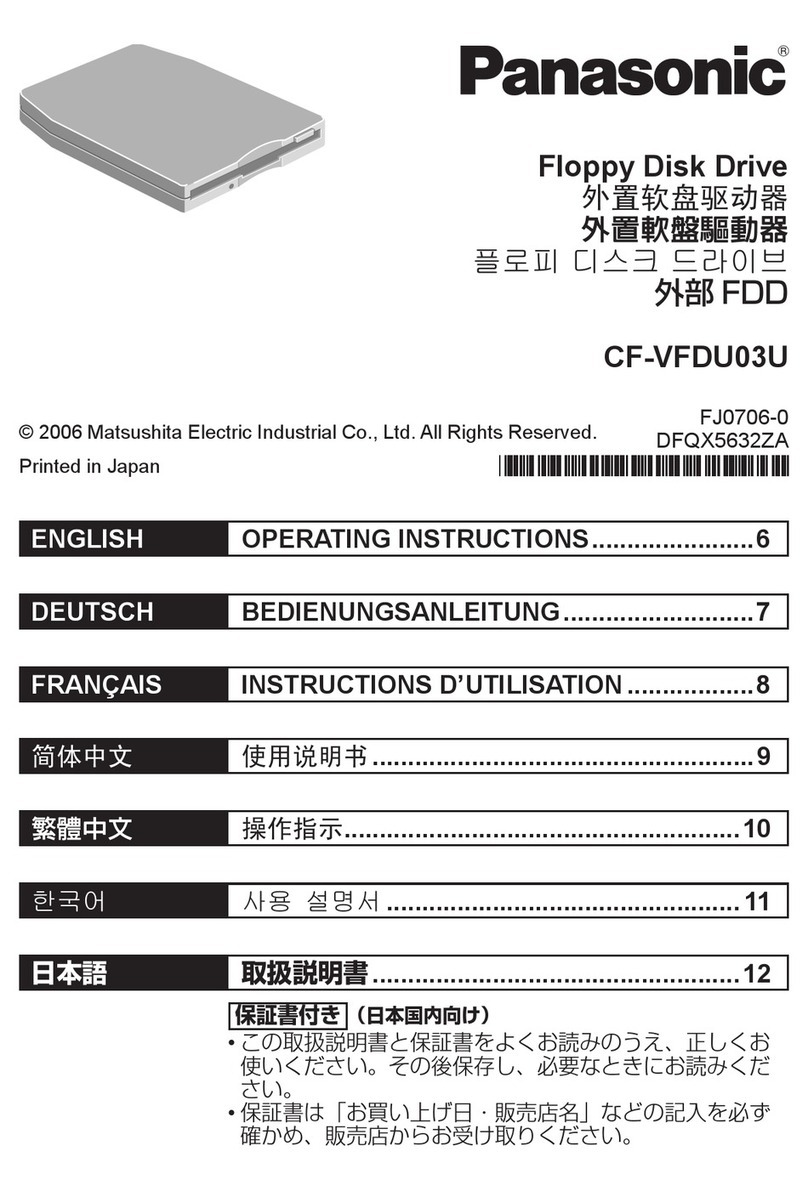
Panasonic
Panasonic CF-VFDU03U - 1.44 MB Floppy Disk Drive operating instructions
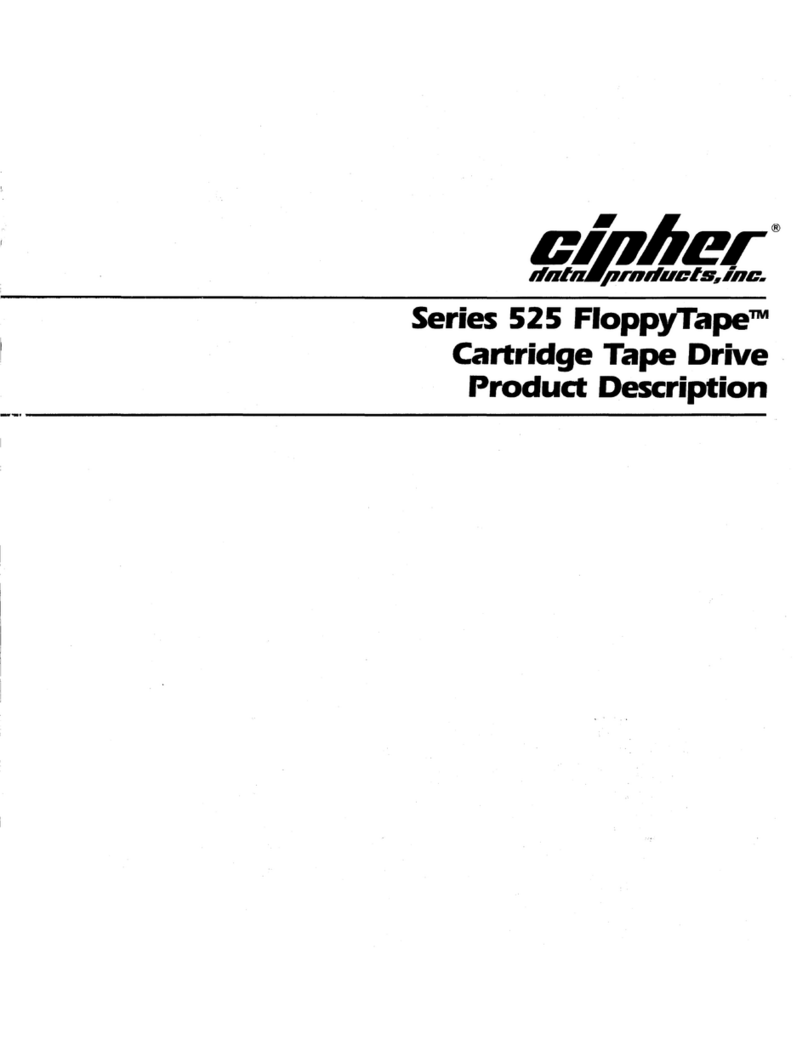
Cipher Data Products
Cipher Data Products FloppyTape 525 Series Product description

Iomega
Iomega Zip 250 Quick install
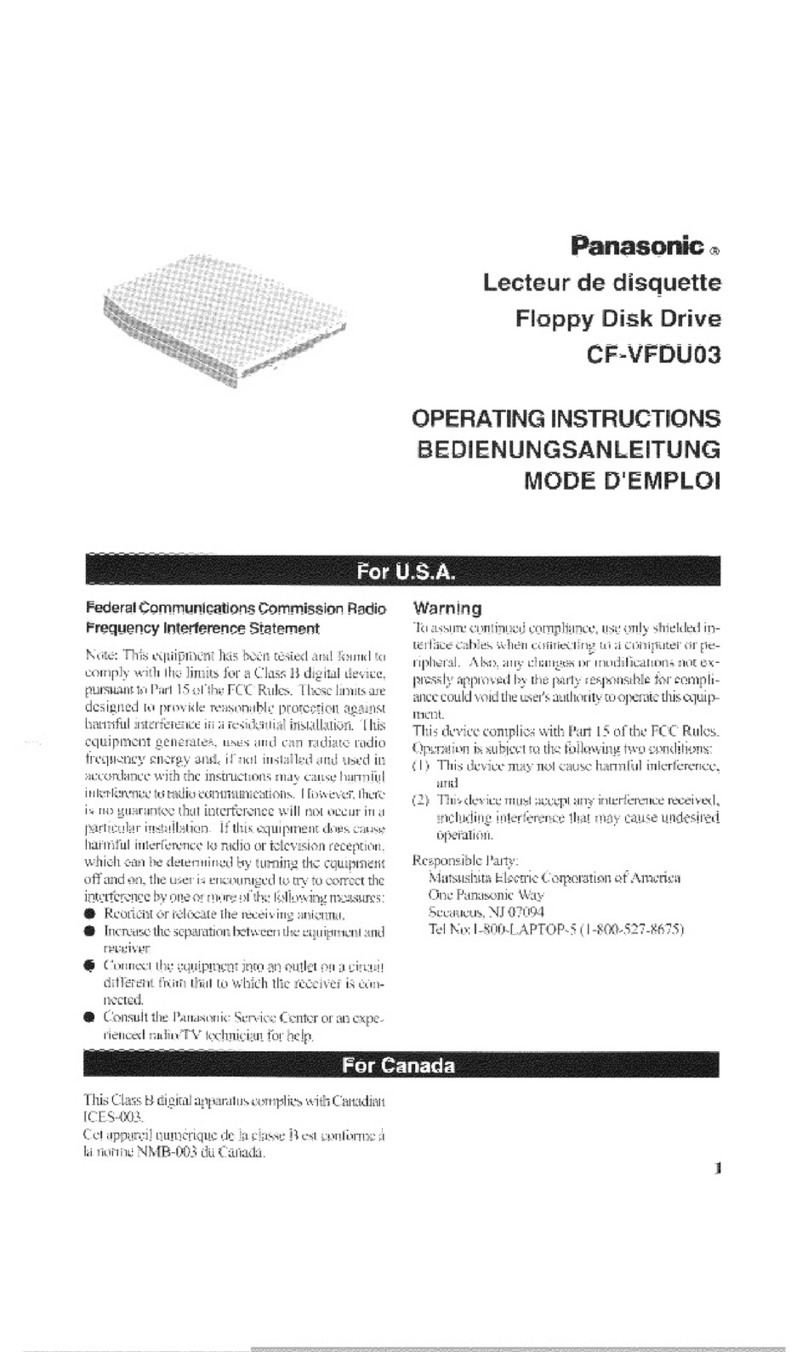
Panasonic
Panasonic CF-VFDU03W operating instructions
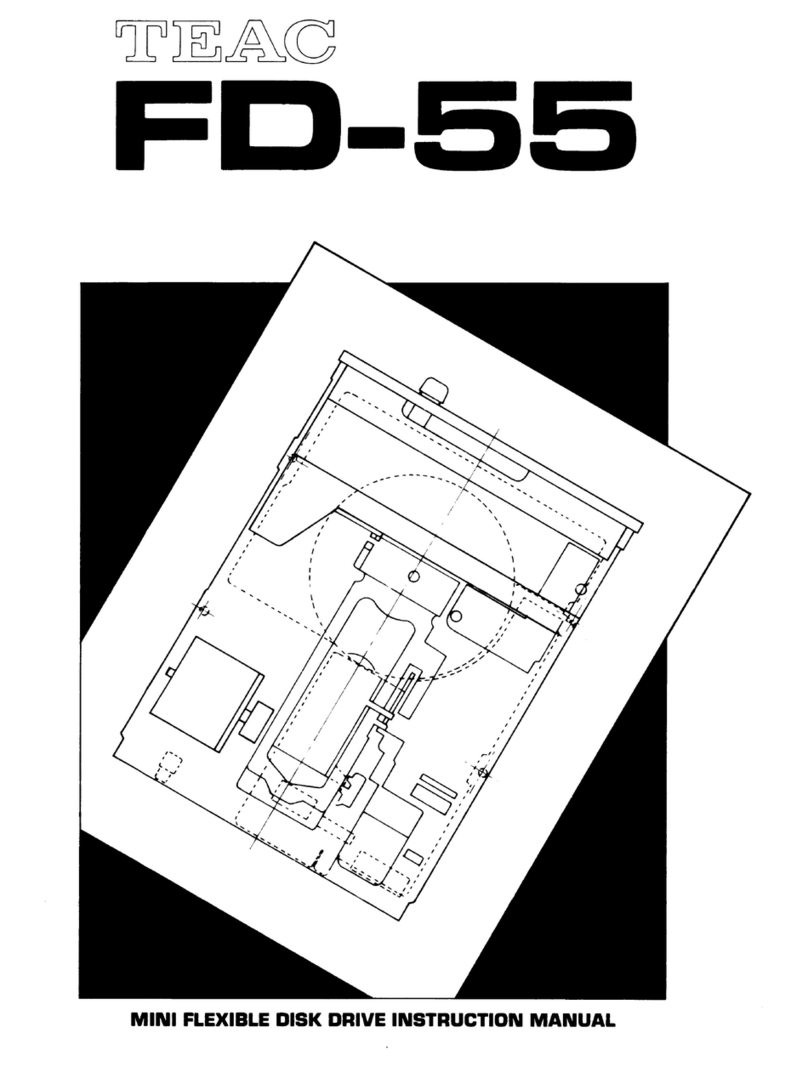
Teac
Teac FD-55 Series instruction manual

CORVUS
CORVUS H-Series Service manual