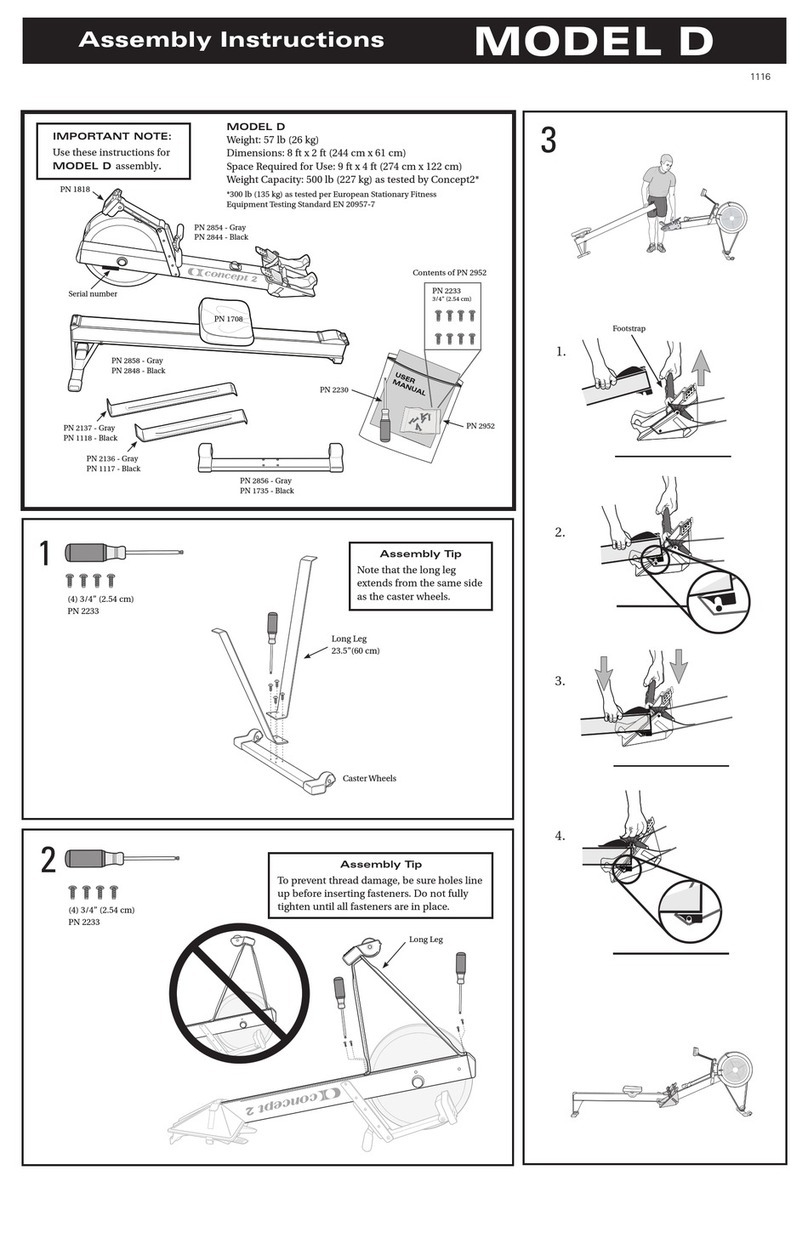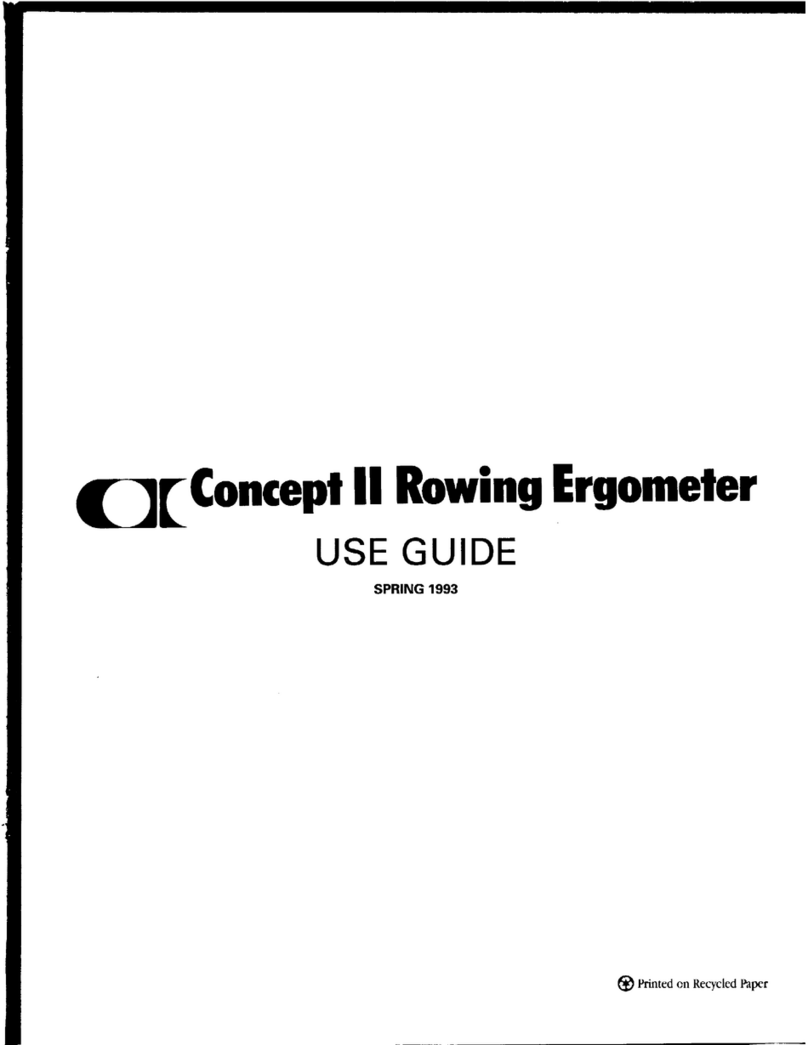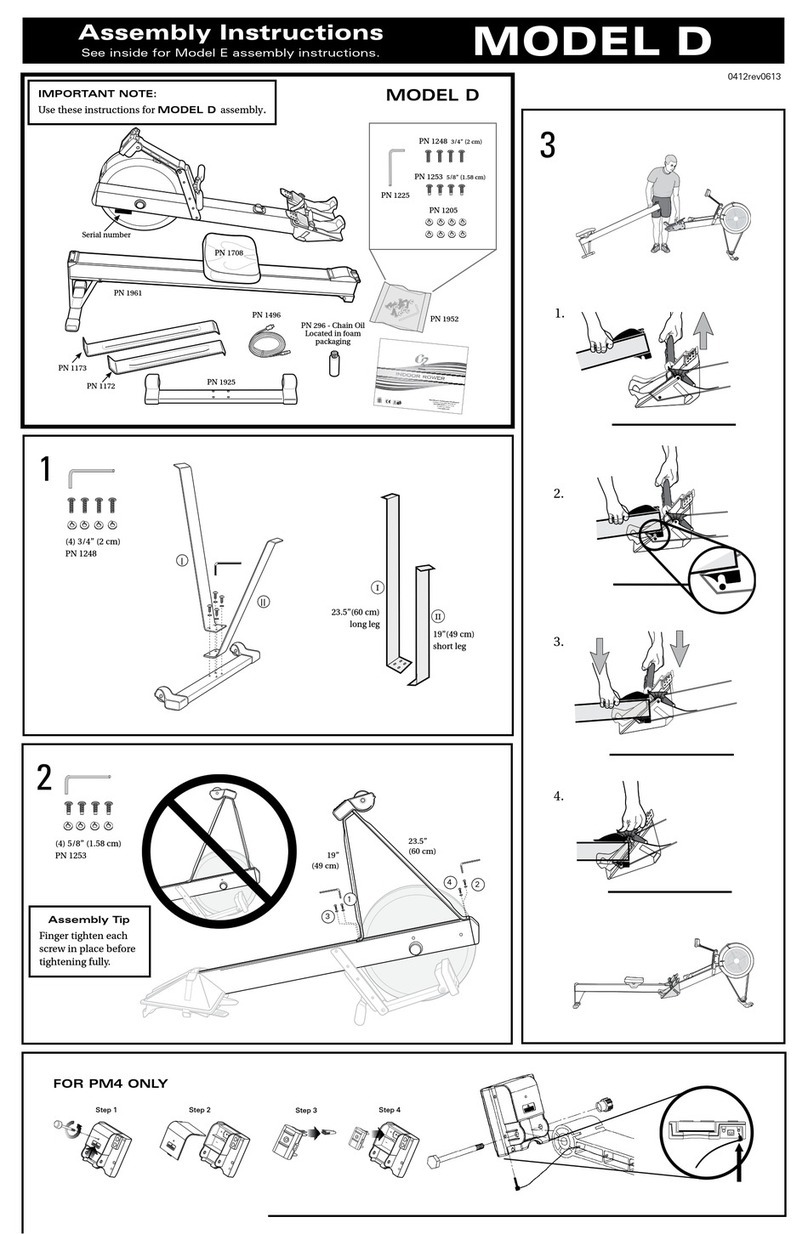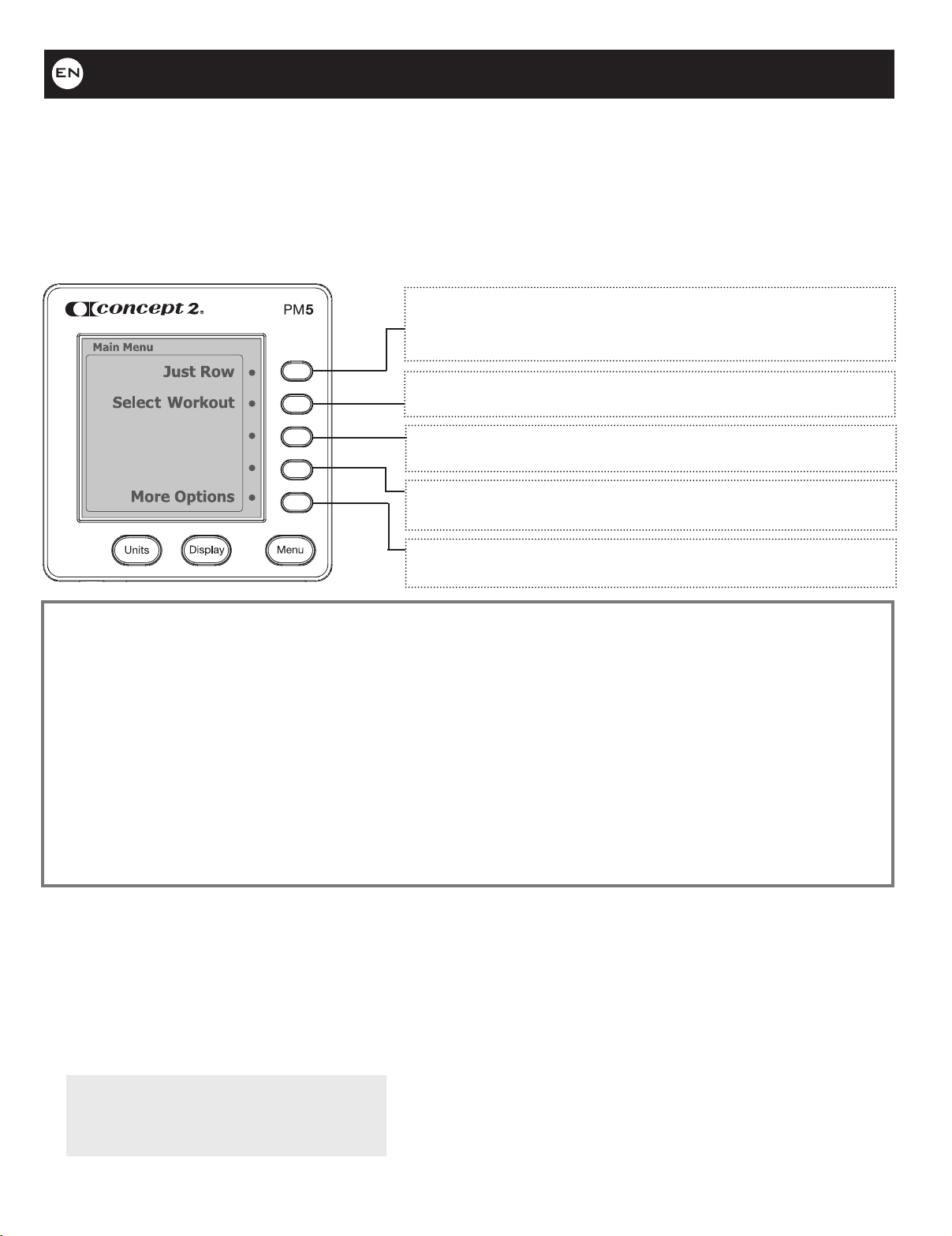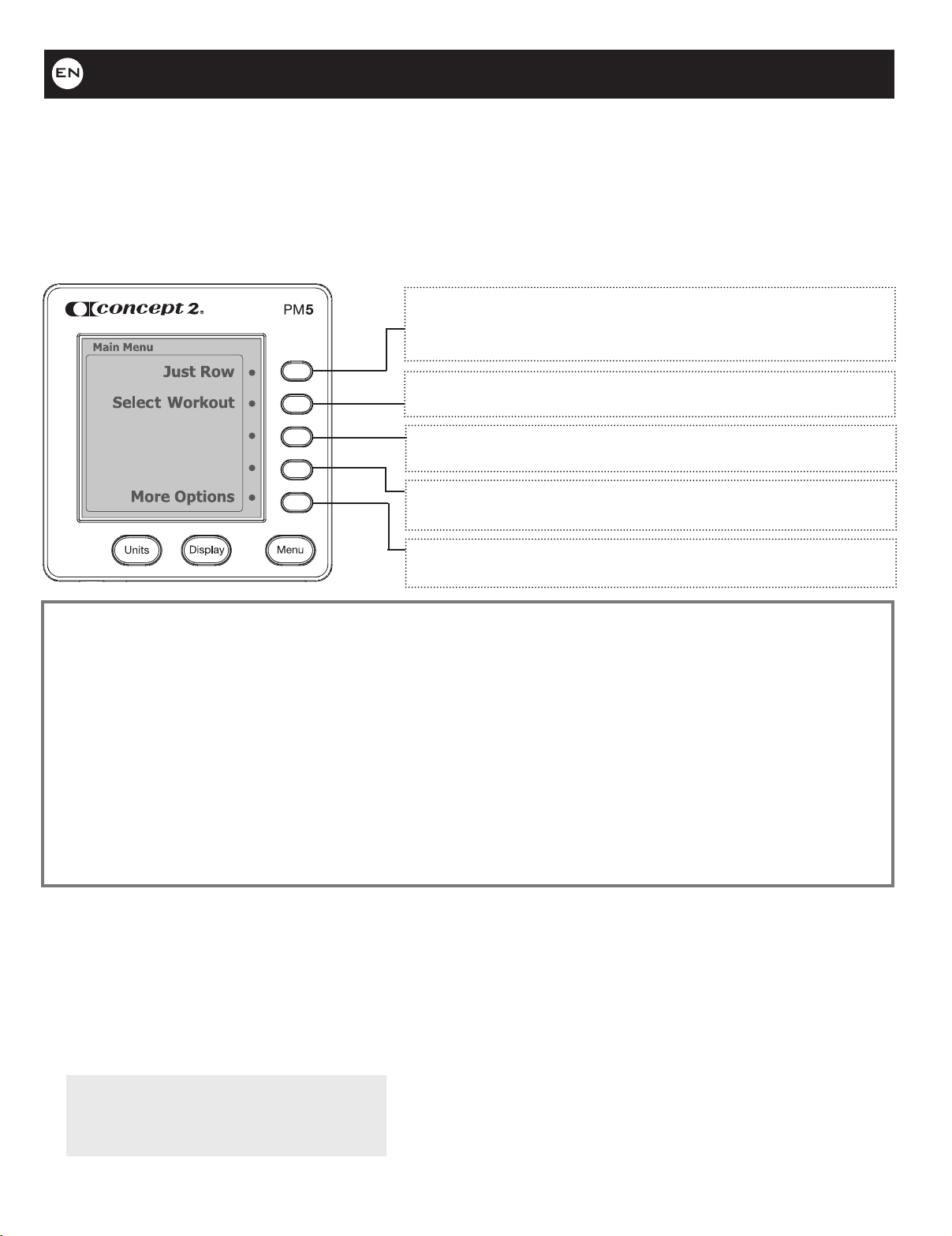
2
PERFORMANCE MONITOR (PM5)
The PM5 is included with all Concept2 RowErgs, SkiErgs and BikeErgs.
The operation and features of the PM5 are the same on all of these machines, though the displays
and units will vary slightly depending on which machine you use.
The PM5 delivers reliable, comparable data for every workout and has Bluetooth and ANT+ wireless connectivity, allowing it to
connect to heart rate belts, fitness devices and apps, including our own ErgData app and free online logbook.
Memory
Just Row (Just Ski/Just Ride), without a pre-set distance or time. The PM5
will begin recording your workout data as soon as you start. Your results
will be saved if you exercise longer than one minute and press MENU.
Set time, distance or interval workouts, or choose from preprogrammed
workouts, including Ergathlon and Biathlon.
Connect wirelessly to a variety of apps, watches and heart rate monitors
using ANT+ and Bluetooth.
View workout results. (Displays “USB LogBook” if USB flash drive is in
use and recognized by PM5.)
Access additional information and functions including Games (RowErg and
SkiErg only) and Racing.
RECORDING RESULTS, GETTING CONNECTED AND STAYING MOTIVATED
Recording workout data lets you track progress and measure your results. The PM5 automatically saves your workout data.
Concept2 provides a free Online Logbook, where you can store all your data for easier tracking and analysis. The Online Logbook
also lets you participate in Concept2’s annual series of challenges and motivational programs. Set up your free online logbook at
concept2.com/logbook.
Options for transferring workout results from the PM5 to your online logbook include:
• RECOMMENDED: Concept2’s free ErgData app. Available for both iOS and Android, ErgData connects wirelessly to the PM5 via
Bluetooth. It enables easy uploading of your results to your online logbook. It also provides additional performance statistics and
display options on your device during your workout and stores your results. concept2.com/ergdata.
• Concept2 Utility. Free software that enables you to use a USB cable or flash drive to transfer results from the PM5 to your online
Logbook. concept2.com/usbflashdrive and concept2.com/utility.
• Manual Entry. Enter your results to your online logbook manually at concept2.com/logbook.
Firmware
Firmware is the internal software that runs your
Performance Monitor. Your PM5 comes preinstalled
with the latest firmware, however, new and
improved versions are offered regularly. Visit
concept2.com/pm5firmware to update your PM5
using the free Concept2 Utility.
Calibration
BikeErg
The BikeErg will prompt you periodically to confirm the calibration,
including whenever you program a distance that is part of our Online World
Ranking. The process is simple and the PM5 will guide you through it. To
confirm the calibration or start a full calibration at any other time, press
More Options > Utilities > Calibration Utilities.
After moving the BikeErg to a different location, confirm the calibration to
ensure accurate results.
RowErgs and SkiErg
Calibration on RowErgs and the SkiErg is performed automatically during
the recovery phase of each stroke. Additional calibration is not necessary.
Visit concept2.com
for more information.
Connect
0422