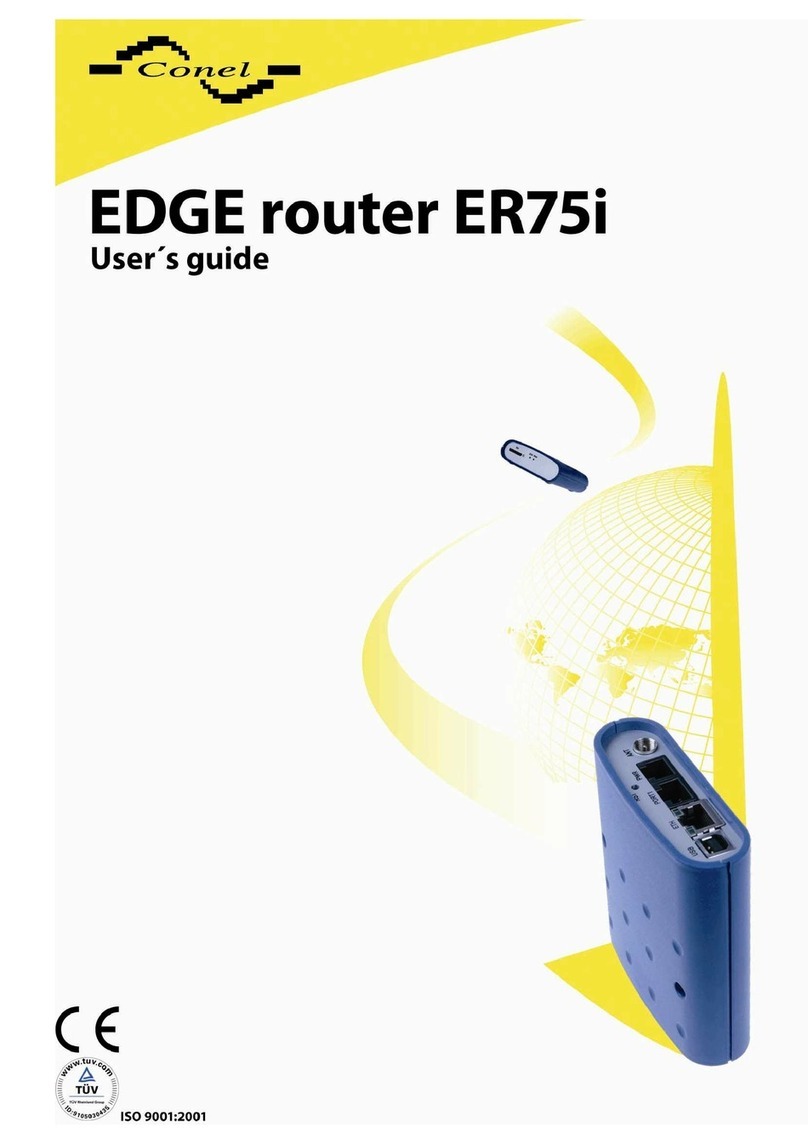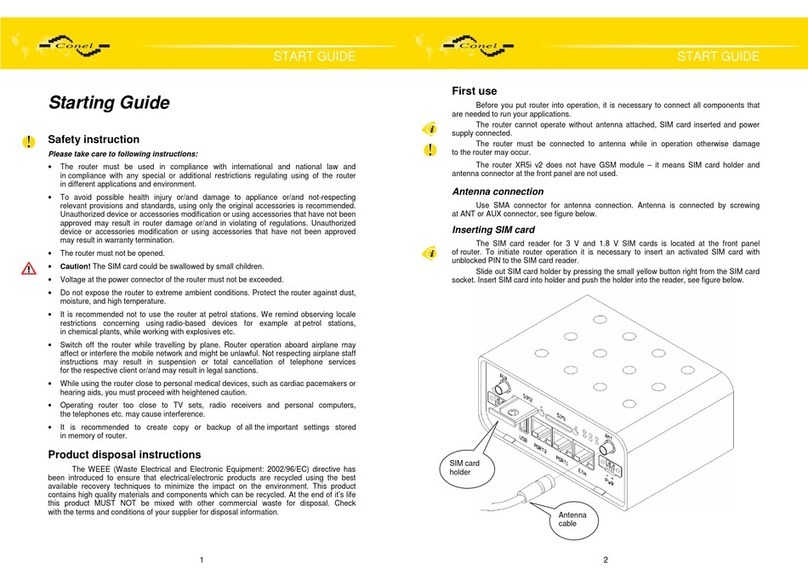ROUTER DESCRIPTION
3. Router description
Router UCR11 v2 use two modules UMTS/HSDPA and CDMA for wirelessly connect
various equipments and devices via Ethernet interface 10/100 to the Internet or intranet.
Thanks to high data transfer speed, up to 3.6 Mbit/s (download) and upload speed up to 384
Kbit/s for UMTS module and up to 3.1 Mbit/s (download) and upload speed up to 1.8 Mbit/s
for CDMA module it is an ideal wireless solution for traffic and security camera systems,
individual computers, LAN networks, automatic teller machines (ATM) and other self-service
terminals and machines.
As a standard, this UCR11 v2 wireless router is equipped with one Ethernet 10/100,
one USB Host port, one binary Input/output (I/O) port and one SIM card. To save and backup
communication data a version with two SIM cards is available. The wide range of interface
options of this router further expands an expansion Port1 and Port2 – selected by
the customer – e.g. Ethernet port 10/100, serial interface ports RS232/RS485/RS422/MBUS
or (I/O – CNT). Port2 may be equipped with serial interfaces RS232/RS485/RS422/MBUS or
(I/O – CNT). Both of ports can be fitted with internal switch XC-SW. This wireless router is
supplied either in a plastic or metal casing, based on the requirements of the customer.
Configuration is done via web interface protected by password. The router supports
creation of VPN tunnels using technologies IPsec, OpenVPN, L2TP to ensure safe
communication. Web interface provides detail statistics about the router activities, signal
strength, detailed log, etc. Cellular router supports functions: DHCP, NAT, NAT-T, DynDNS,
NTP, VRRP, control by SMS and many other functions.
Other diagnostic functions ensuring continuous communication include automatic
inspection of PPP connection offering an automatic restart feature – in case of connection
losses, or hardware watchdog which monitors the status of the router. With the help
of a special window (start up script window) you may insert Linux scripts for various actions.
For some applications the key option to create several different configurations for one
wireless router, the so-called profiles (maximum of 4), and the option to switch between them
(for example via SMS, binary input status, etc.) is essential. Cellular wireless routers
may automatically upgrade configuration and firmware from server. This allows mass
reconfiguration of many routers in one time.
For easy use additional software may be used – communication VPN server
Digicluster and software for router monitoring R-SeeNet.
Examples of possible applications
• mobile office
• fleet management
• security system
• telematic
• telemetric
• remote monitoring
• vending and dispatcher machines
3