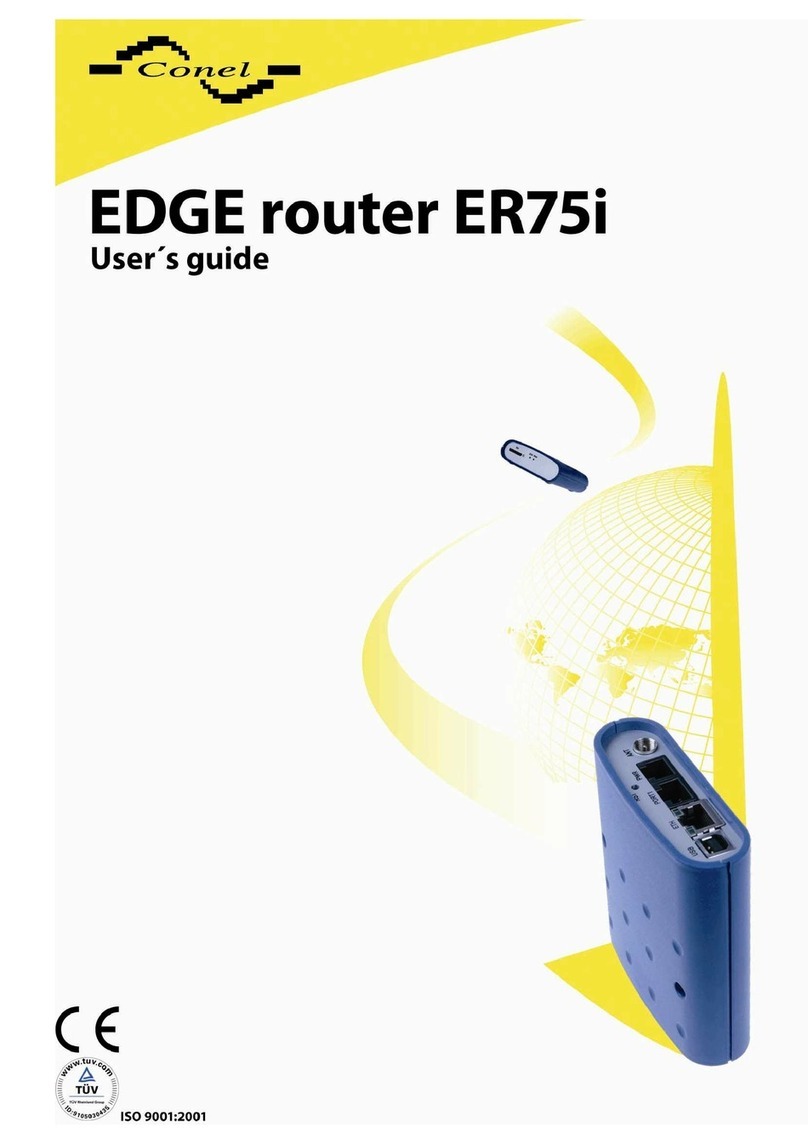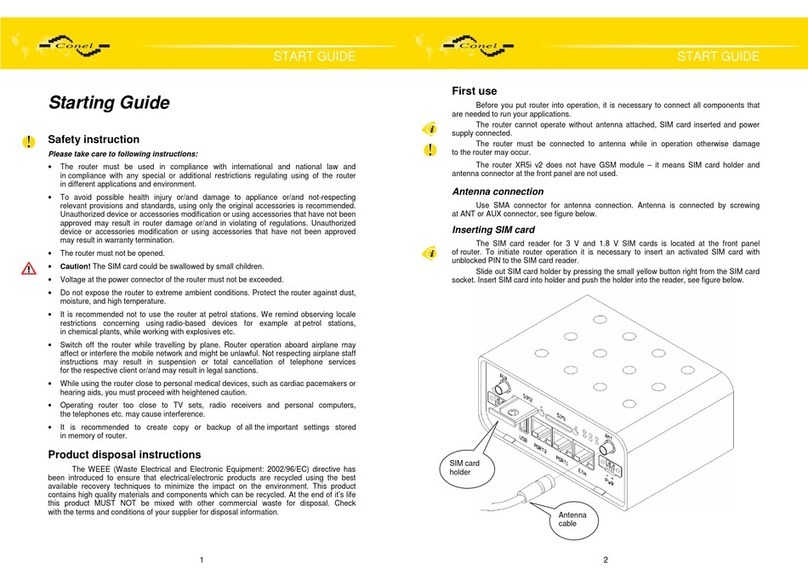DESCRIPTION OF THE UR5 ROUTER
10
2.9. Description of the individual components of the UR5
2.9.1. UMTS module
The Siemens HC15 module is used for HSDPA/UMTS/EDGE/GPRS UMTS network
wireless communication. It is integrated in the printed circuit board. The slide-out SIM card
reader is accessible from the front panel. The FME antenna connector is accessible from the
back panel.
Module HC15
•Communicates in UMTS band 2100MHz
•CS bitrate – 64/64 kbps
•PS bitrate – 384/384 kbps
•Supports W-CDMA FDD (Wideband - Code Division Multiple Access Frequency Division
Duplex) standard
2.9.2. Control microcomputer
The core of the UR5 router is a 32-bit microprocessor Motorola MCF5329 with 16 MB
RAM, 4 MB FLASH EEPROM, serial interface RS-232 and an Ethernet interface 10/100
Mbit/s. The microcomputer is connected to the HC15 OEM module through the USB interface
and controls the communication via HSDPA/UMTS/EDGE/GPRS UMTS. Towards to the user
it is connected on the Ethernet interface.
The software is built on the uClinux operating system.
For interconnecting devices the modem provides the DHCP service (Dynamic Host
Configuration Protocol) which enables individual clients (computers) to achieve the TCP/IP
configuration when being put into operation. The IP address is set with the assistance of UR5.
Thanks to the NAT function (Network Address Translation) the modem enables
the sharing of the Internet connection by many computers. NAT translates the internal network
addresses and enables each user in the network a transparent access to the external web via
a single IP address. NAT is a mechanism which allows the reduction in the required quantity
of unique IP addresses.
In addition the modem supports the possibility to create a GRE tunnel for connection
of two remote LANs to one LAN, which is apparently homogenous. GRE – General Routing
Encapsulation protocol is used without encryption. When using the GRE tunnel there must
exist the second side of the tunnel equipment buttressing GRE tunnel, for example PC with OS
Linux, CISCO router or UR5.
UR5 dispose function (Port Forwarding) where it is possible to forward incoming data
to other computers connected to the UR5.
Security of data transmission is supplied by help of the services of IPSEC (IP Security).
Service IPSEC provides authenticity check of both knots and security of the encryption carried
data. For protection trustworthiness of data it uses symmetrical encryption.
The modem settings are saved in the FLASH EEPROM memory. All modem
configurations can be done through a web interface (HTTP), which is protected by security
password.