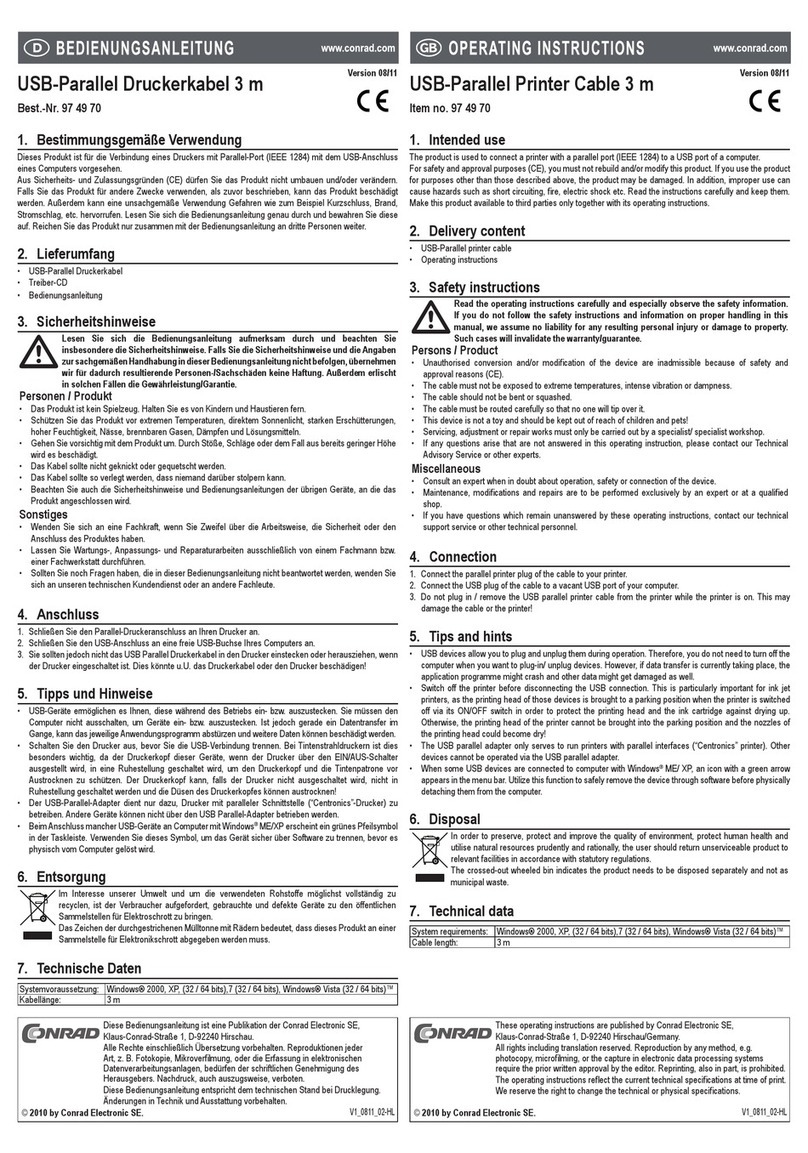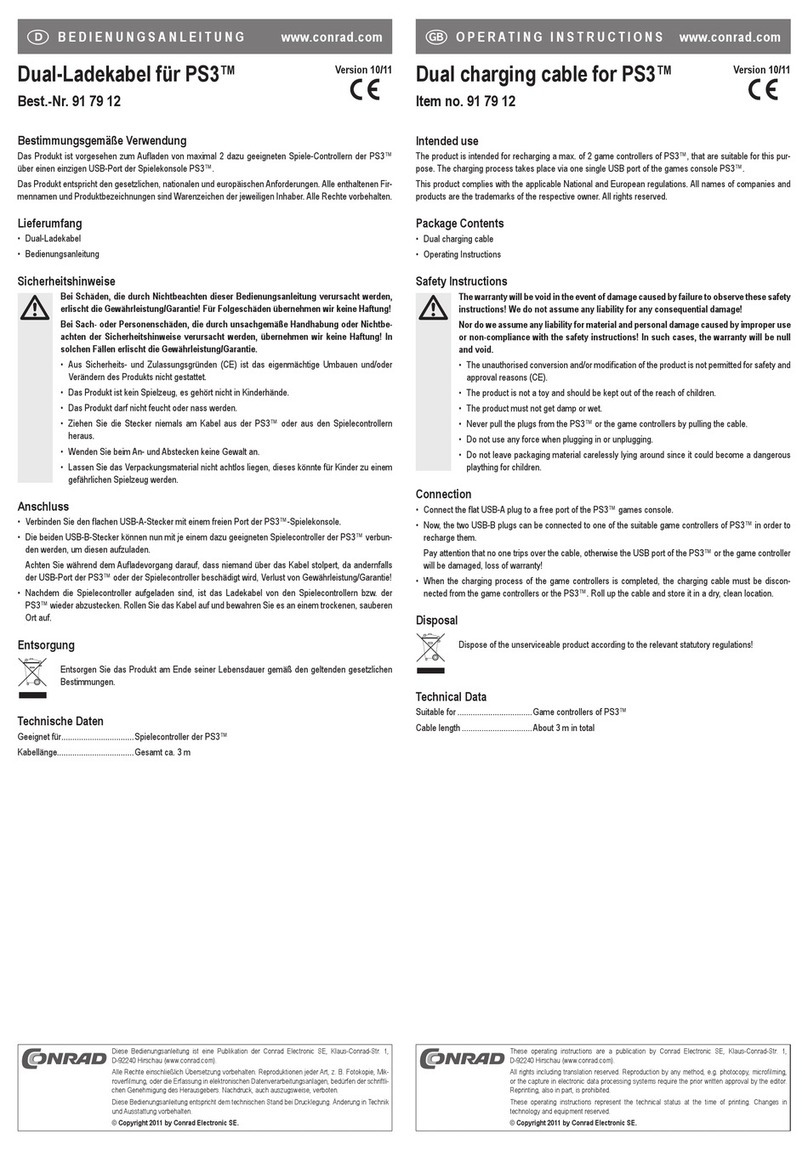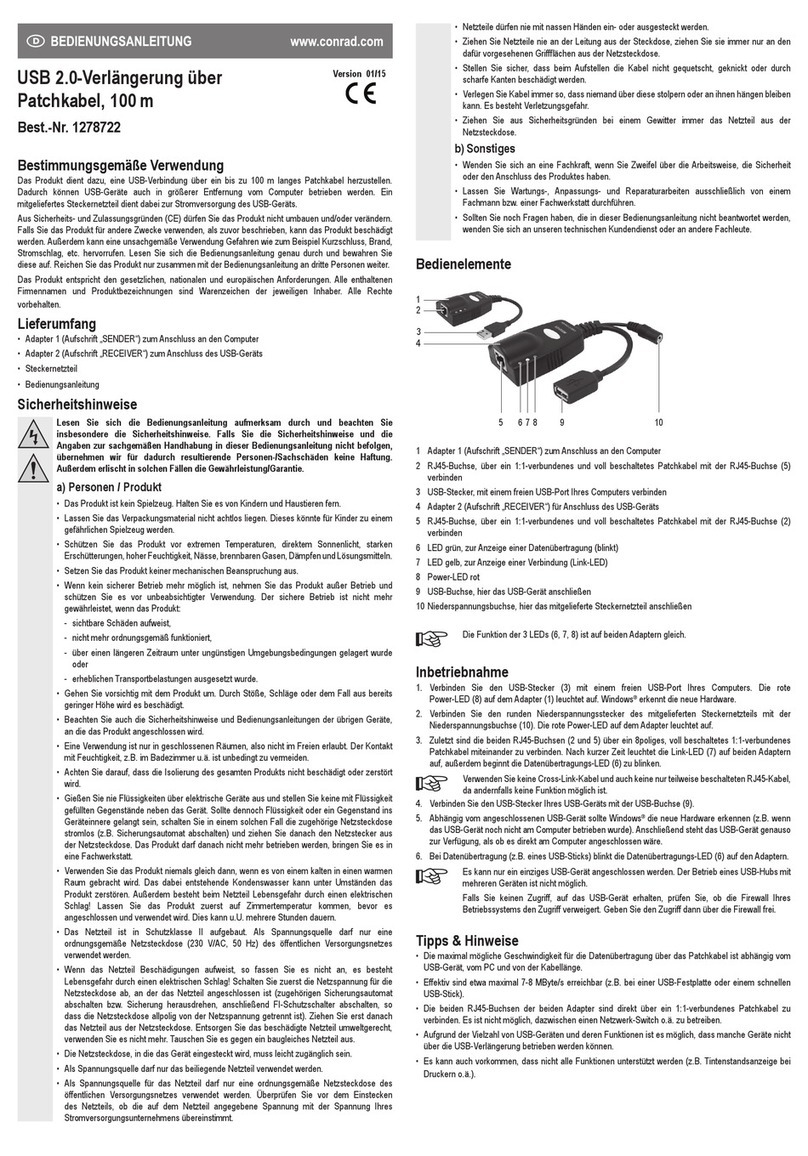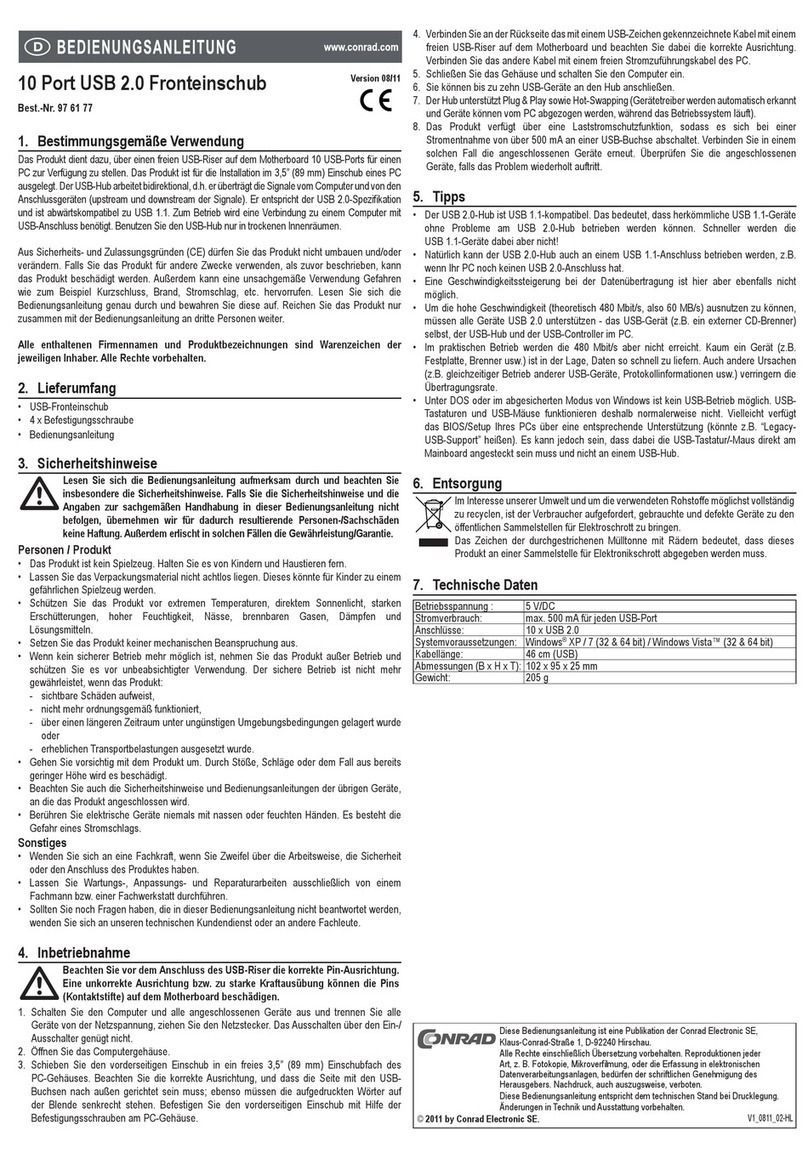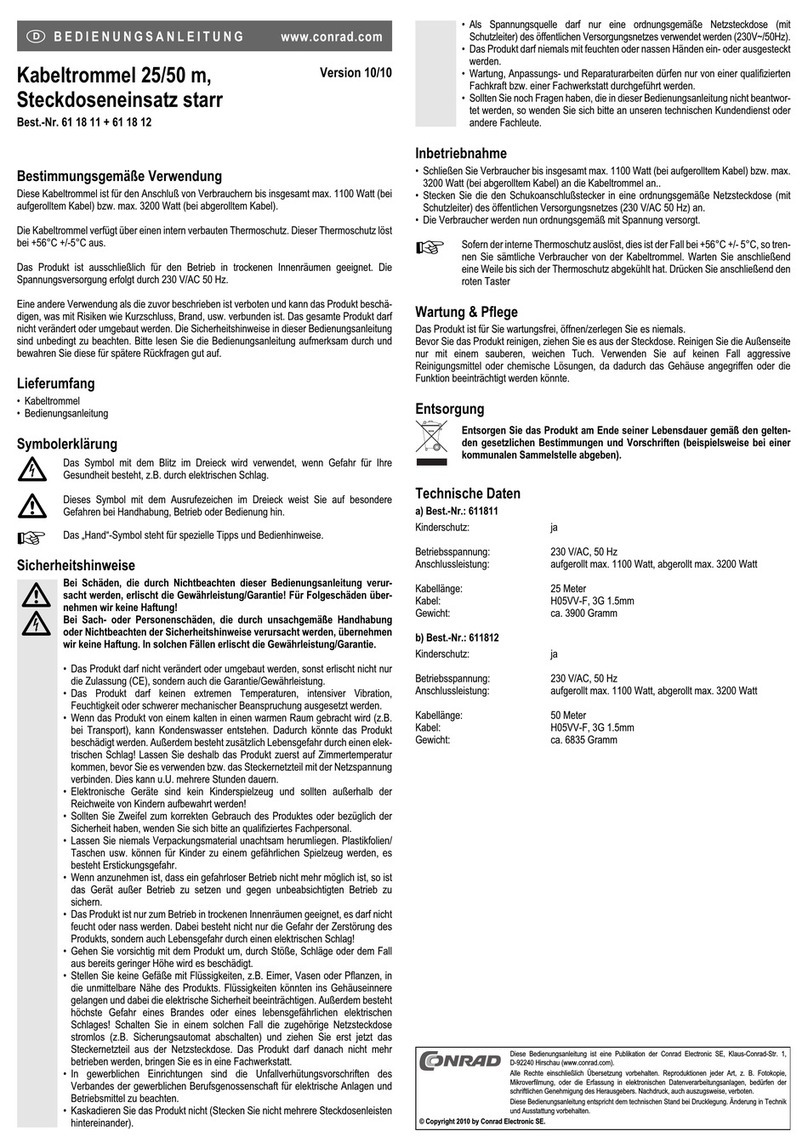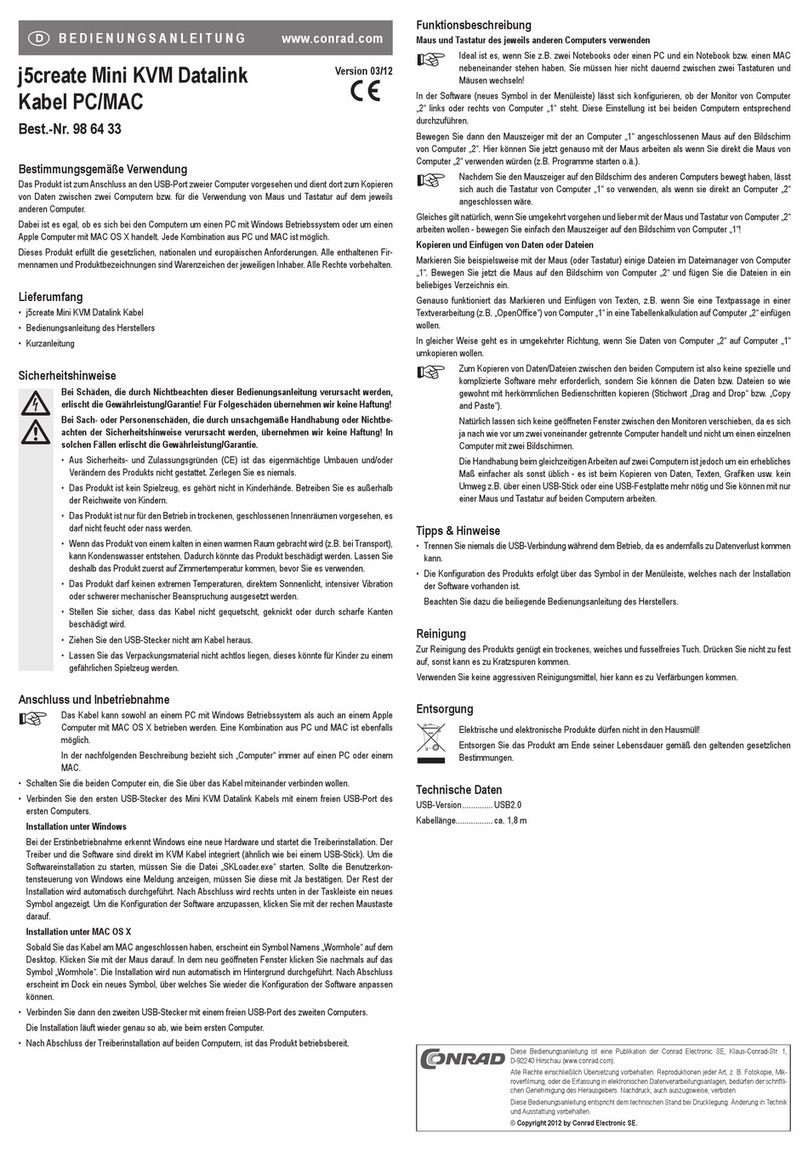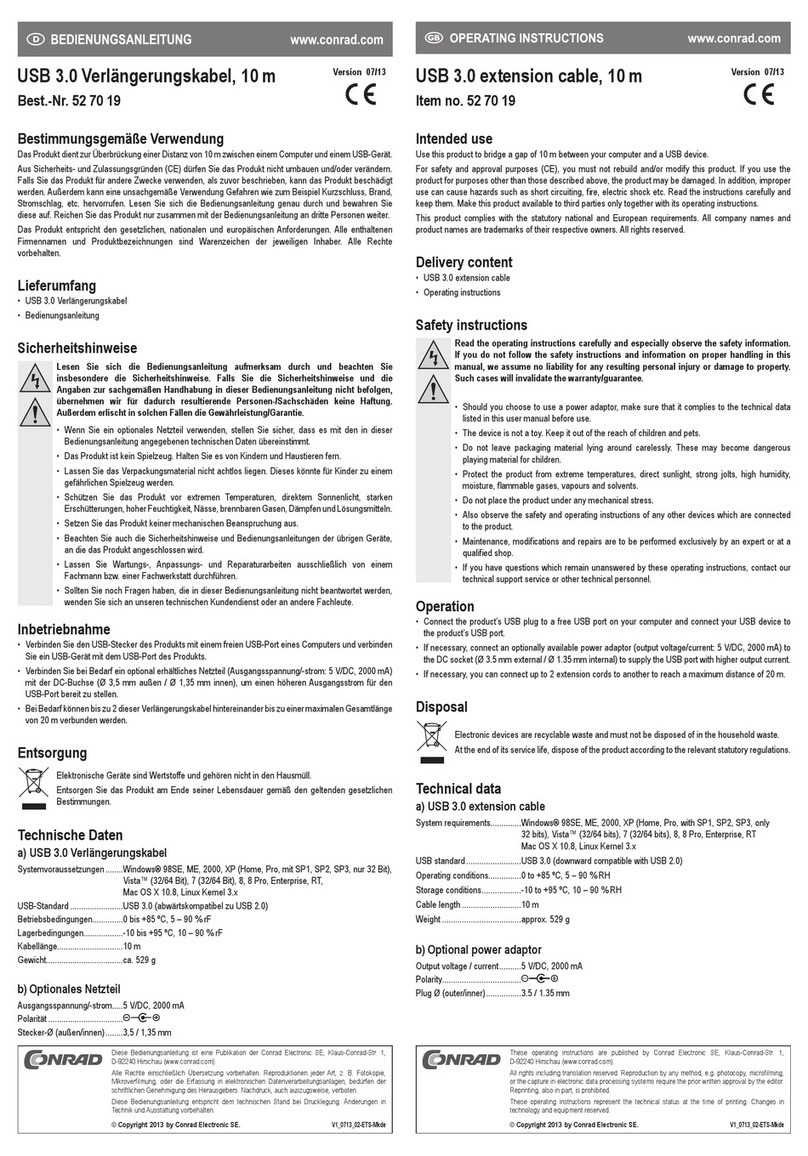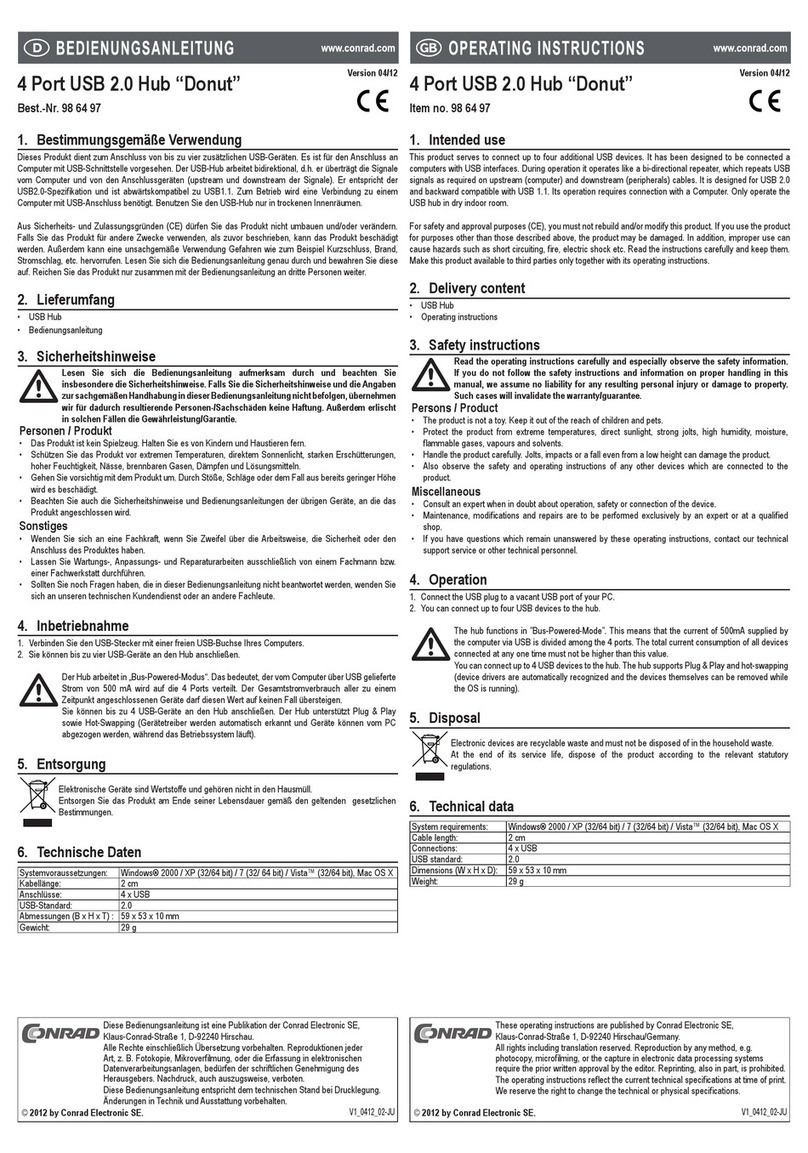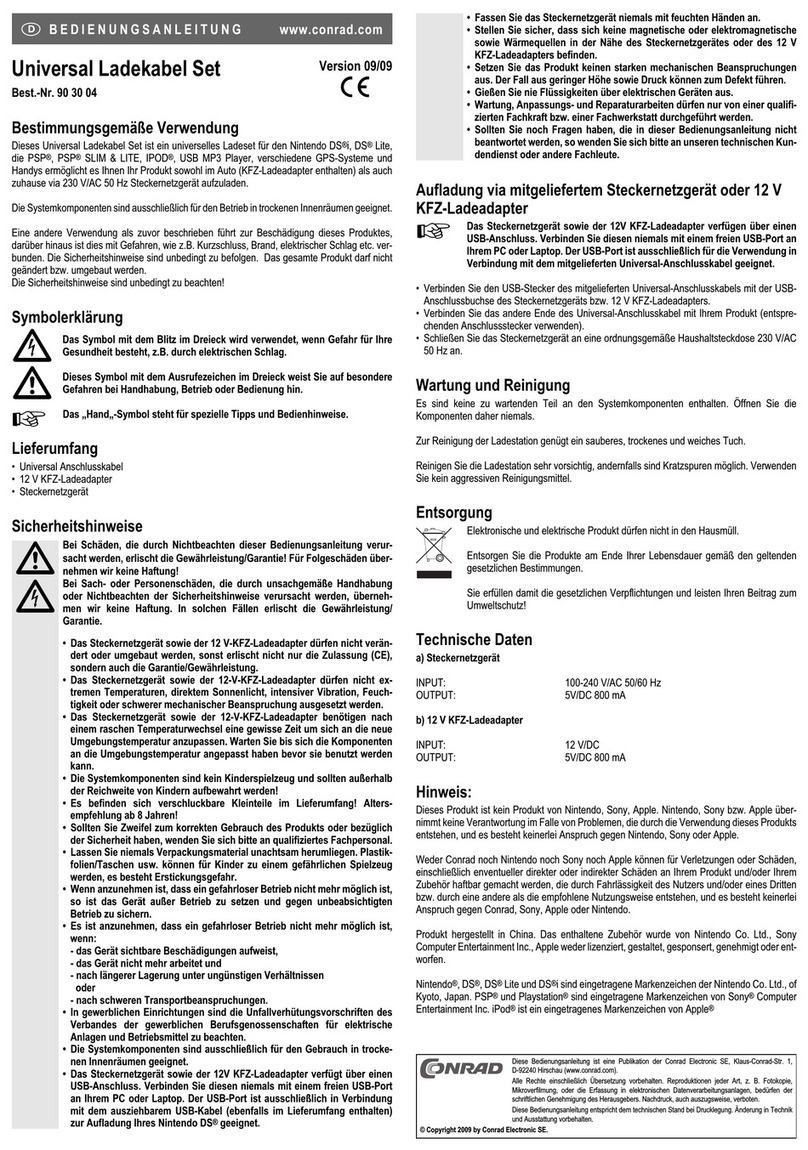Utilisation conforme
Ce produit sert à raccoder un appareil à l’aide d’une interface RS485 à un port USB d’un PC.
Cet appareil satisfait aux exigences légales nationales et européennes. Tous les noms d’entreprises et
les appellations d’appareils figurant dans ce mode d’emploi sont des marques déposées des propriétaires
correspondants. Tous droits réservés.
Consignes de sécurité
Tout dommage résultant d’un non-respect du présent mode d’emploi entraîne l’annula-
tion de la garantie. Nous déclinons toute responsabilité pour les dommages consécutifs.
De même, nous déclinons toute responsabilité en cas de dommages matériels ou cor-
porels résultant d’une utilisation de l’appareil non conforme aux spécifications ou d’un
non-respect des présentes instructions. Dans de tels cas la garantie est annulée.
• Pour des raisons de sécurité et d’homologation (CE), les transformations et/ou modifications
du produit, réalisées à titre individuel, sont interdites.
• Ce produit n´est pas un jouet, le tenir hors de la portée des enfants.
• Le produit ne doit pas être humide ou mouillé, ceci l’endommagerait. Le produit ne doit pas
être exposé à des températures extrêmes, aux rayons directs du soleil, à de fortes vibrations.
• Ne pas laisser l’emballage sans surveillance, il pourrait devenir un jouet dangereux pour les
enfants ! Risque d´étouffement !
• Contactez notre service technique ou un autre spécialiste s’il vous reste des questions même
après avoir lu ce mode d’emploi.
Raccordement et installation des pilotes
☞
Au moment de l’établissement de ce manuel d’utilisation, tous les pilotes se trouvaient dans le
répertoire «Y-1081 USB TO RS485» du CD fourni (non emballé)
Cela peut cependant varier sur les CD de pilotes plus récents.
• Insérer le CD fourni dans le lecteur de CD-ROM de votre ordinateur.
• Insérez la fiche USB du câble USB RS485 dans un port USB libre de votre PC.
• Windows détecte automatiquement le nouveau matériel et installe les pilotes nécessaires à partir du CD.
☞Si le pilote ne se trouve pas sur le CD lorsqu’il est déballé (par exemple pour les versions plus
récentes du CD de pilotes), il faut par exemple d’abord démarrer le logiciel d’installation du CD.
• La fiche SubD à 9 pôles de l’adaptateur peut maintenant être reliée à un port RS485 correspondant d’un
appareil.
Adaptateur RS485 avec borne à vis
Un petit adaptateur avec 4 bornes à vis se trouve dans l’étendue de
la fourniture. Celui-ci peut être utilisé pour le simple câblage d’une
connexion RS485.
Tenir compte de l’inscription sur la platine ou l’illustration en regard
pour la disposition des bornes à vis.
Élimination
Il convient de procéder à l’élimination de l’appareil au terme de sa durée de vie conformément
aux prescriptions légales en vigueur.
Caractéristiques techniques
Alimentation électrique....................via USB, <100 mA
Longueur max. de câble RS485......1200 m
Débit de transfert :...........................300 bps jusqu’à 1 Mbps
Longueur de câble...........................env. 75 cm
Poids................................................env. 46 g
Conditions ambiantes......................
Température 0 °C jusqu’à 70 °C, humidité 10 jusqu’à 90% (non condensé)
Beoogd gebruik
Dit product dient voor de aansluiting van een apparaat met RS485-interface aan een USB-poort van een pc.
Het product voldoet aan de geldende nationale en Europese wettelijke regels. Alle voorkomende bedrijfsna-
men en productaanduidingen zijn handelsmerken van de betreffende eigenaren.Alle rechten voorbehouden.
Veiligheidsaanwijzingen
Bij schade, veroorzaakt door het niet in acht nemen van deze gebruiksaanwijzing, vervalt
het recht op de vrijwaring/garantie. Voor gevolgschade aanvaarden wij geen enkele aan-
sprakelijkheid.
Voor materiële schade of persoonlijk letsel, veroorzaakt door ondeskundig gebruik of het
niet in acht nemen van de veiligheidsaanwijzingen, zijn wij niet aansprakelijk. In dergeli-
jke gevallen vervalt de waarborg/garantie.
• Om veiligheids- en keuringsredenen (CE) is het eigenhandig ombouwen en/of wijzigen van
het product niet toegestaan.
• Het product is geen speelgoed. Houd het buiten bereik van kinderen.
•
Het product mag niet vochtig of nat worden, daardoor zal het beschadigd worden. Het product
mag ook niet blootgesteld worden aan extreme temperaturen, direct zonlicht, of sterke trillingen.
• Laat verpakkingsmateriaal niet rondslingeren. Dit kan voor kinderen gevaarlijk speelgoed zijn!
Verstikkingsgevaar!
• Neem - als u vragen hebt die niet in de gebruiksaanwijzing worden beantwoord - contact op
met onze technische dienst of een andere deskundige.
Aansluiten en installeren van het stuurprogramma
☞
Op het moment van de maken van deze gebruiksaanwijzing bevonden zich alle stuurprogramma‘s
in de map „Y-1081 USB TO RS485“ van de meegeleverde cd (in onverpakte vorm).
Bij nieuwere versies van de stuurprogramma-cd kunt u deze eventueel wijzigen.
• Plaats de meegeleverde cd in het betreffende station van uw pc.
• Steek de USB-stekker van de USB-RS485-kabels in een USB-poort van uw computer.
• Windows herkent nieuwe hardware en installeert de benodigde stuurprogramma‘s van de cd.
☞Zou zich het stuurprogramma ( bijv. bij nieuwere versies van de stuurprogramma-cd) niet in
onverpakte vorm op de cd bevinden, dan moet bijv. eerst de installatiesoftware van de cd gestart
worden.
• De 9-polige SubD-stekker van de adapter kan nu met een desbetreffende RS485-poort van een apparaat
verbonden worden.
RS485-adapter met schroefaansluitingen
In de leveringsomvang bevindt zich een kleine adapter met 4 schro-
efaansluitingen. Deze kan voor een eenvoudige bedrading van een
RS485-verbinding gebruikt worden.
Neem voor de belegging van de schroefaansluitingen de beschrijving
op de printplaat in acht, resp. de naaststaande afbeelding.
Afvoer
Voer het product aan het einde van zijn levensduur af in overeenstemming met de geldende
wettelijke bepalingen.
Technische gegevens
Voedingsspanning .......................via USB, <100 mA
Max. kabellengte RS485 .............1200 m
Overdrachtssnelheid:...................300 bps tot 1 Mbps
Kabellengte..................................ca. 75 cm
Massa..........................................ca. 46 g
Omgevingscondities....................
Temperatuur 0 °C tot +70 °C, luchtvochtigheid 10 tot 90% (niet condenserend)
MODE D’EMPLOI www.conrad.com
Câble USB RS485
N° de commande 97 56 04
Version 04/11
GEBRUIKSAANWIJZING www.conrad.com
USB-RS485-kabel
Bestelnr. 97 56 04
Versie 04/11
Deze gebruiksaanwijzing is een publicatie van de firma Conrad Electronic SE, Klaus-Conrad-Str. 1,
D-92240 Hirschau (www.conrad.com).
Alle rechten, vertaling inbegrepen, voorbehouden. Reproducties van welke aard dan ook, bijvoorbeeld
fotokopie, microverfilming of de registratie in elektronische gegevensverwerkingsapparatuur, vereisen
de schriftelijke toestemming van de uitgever. Nadruk, ook van uittreksels, verboden.
Deze gebruiksaanwijzing voldoet aan de technische stand bij het in druk bezorgen. Wijziging van
techniek en uitrusting voorbehouden.
© Copyright 2011 by Conrad Electronic SE. V1_0411_01/HD
Ce mode d‘emploi est une publication de la société Conrad Electronic SE, Klaus-Conrad-Str. 1,
D-92240 Hirschau (www.conrad.com).
Tous droits réservés, y compris de traduction. Toute reproduction, quelle qu‘elle soit (p. ex. photo-
copie, microfilm, saisie dans des installations de traitement de données) nécessite une autorisation
écrite de l‘éditeur. Il est interdit de le réimprimer, même par extraits.
Ce mode d‘emploi correspond au niveau technique du moment de la mise sous presse. Sous réserve
de modifications techniques et de l‘équipement.
© Copyright 2011 by Conrad Electronic SE.