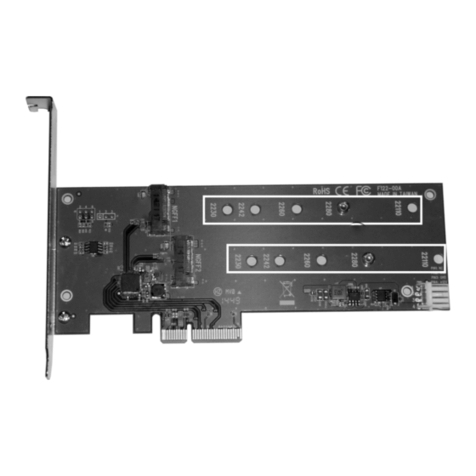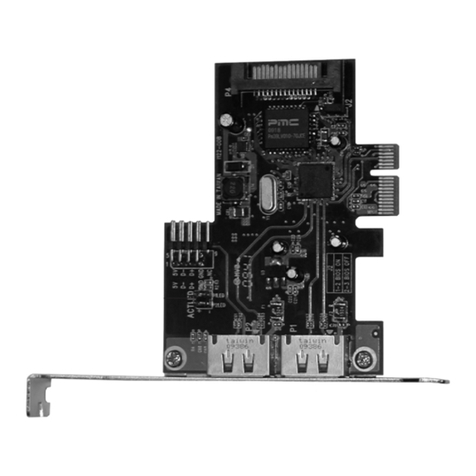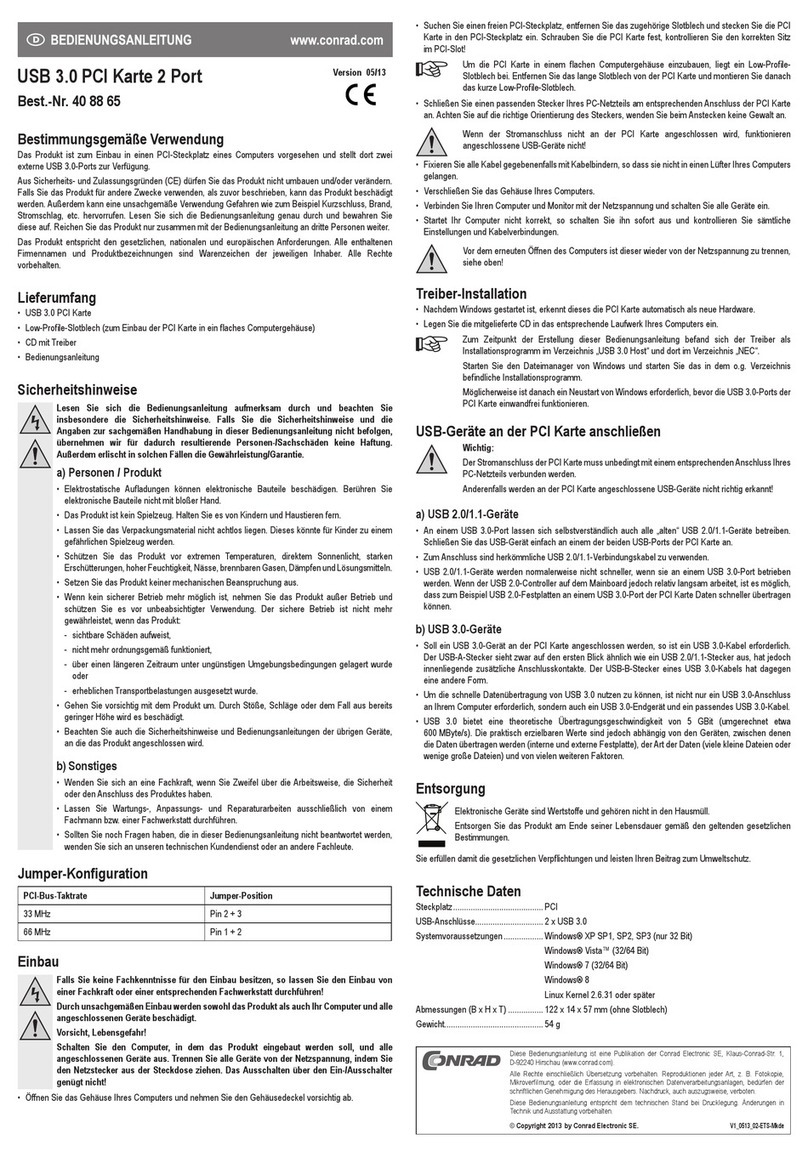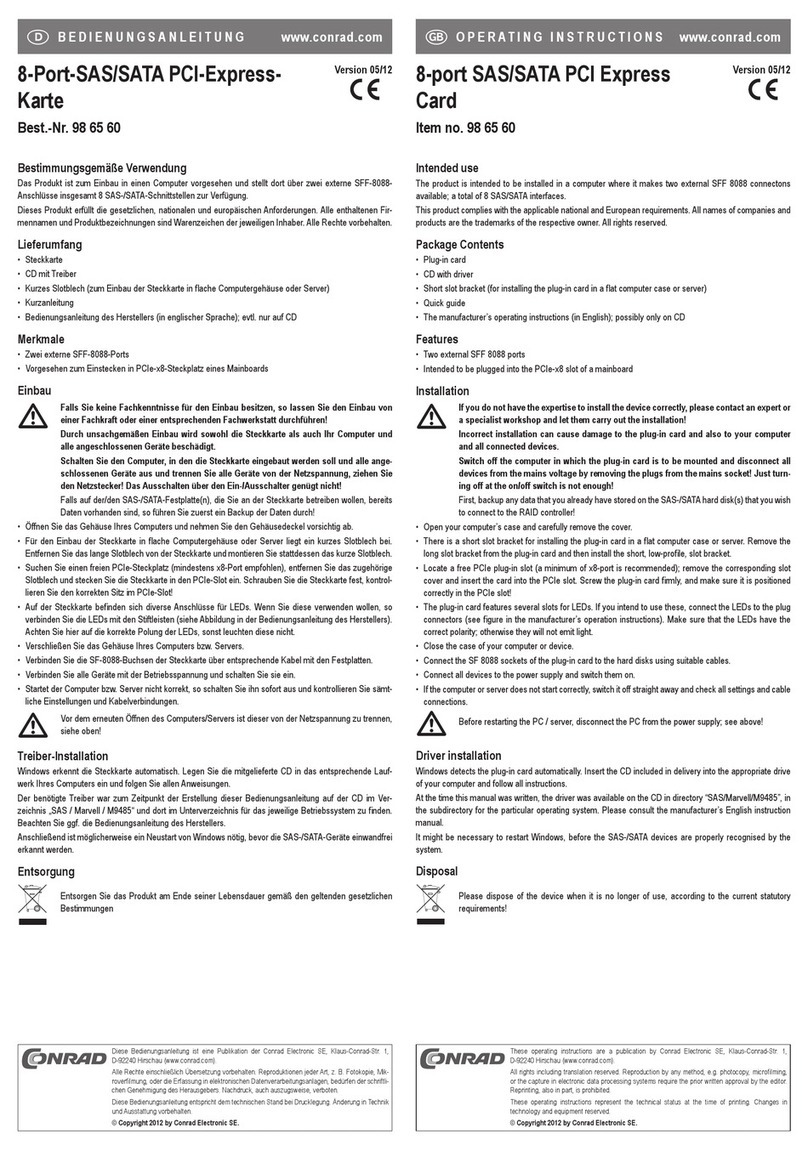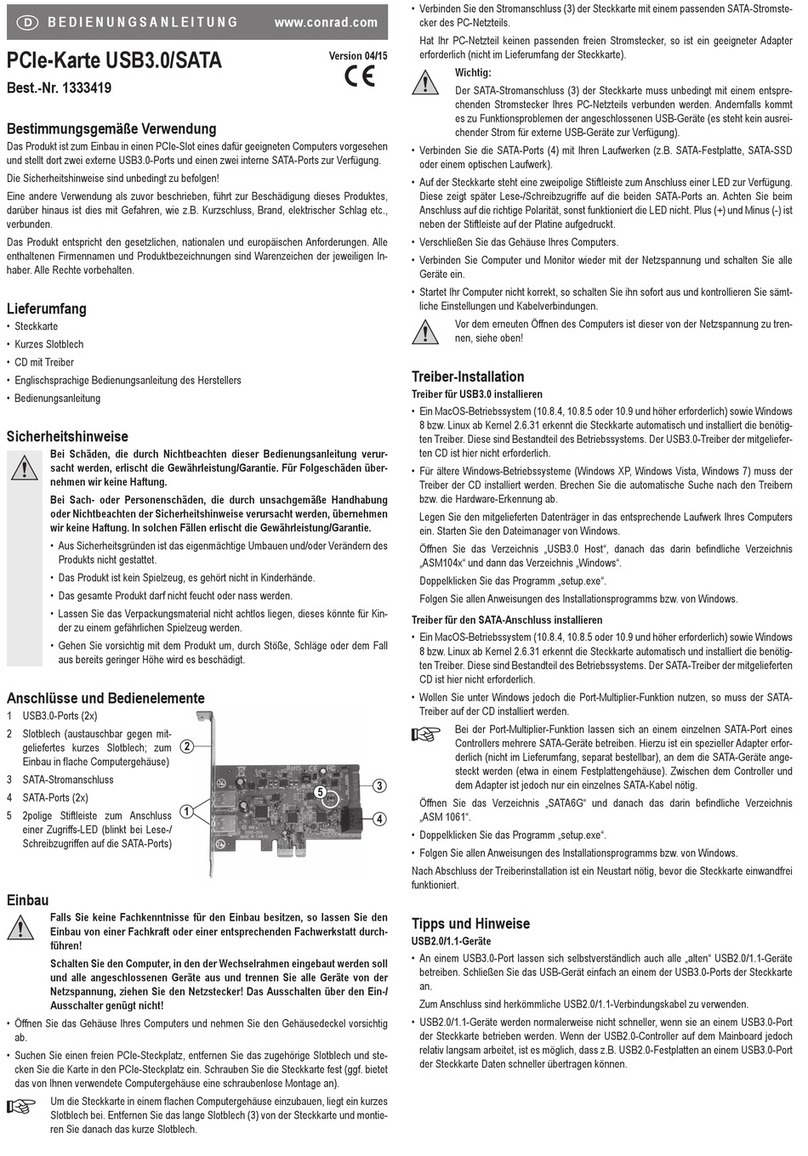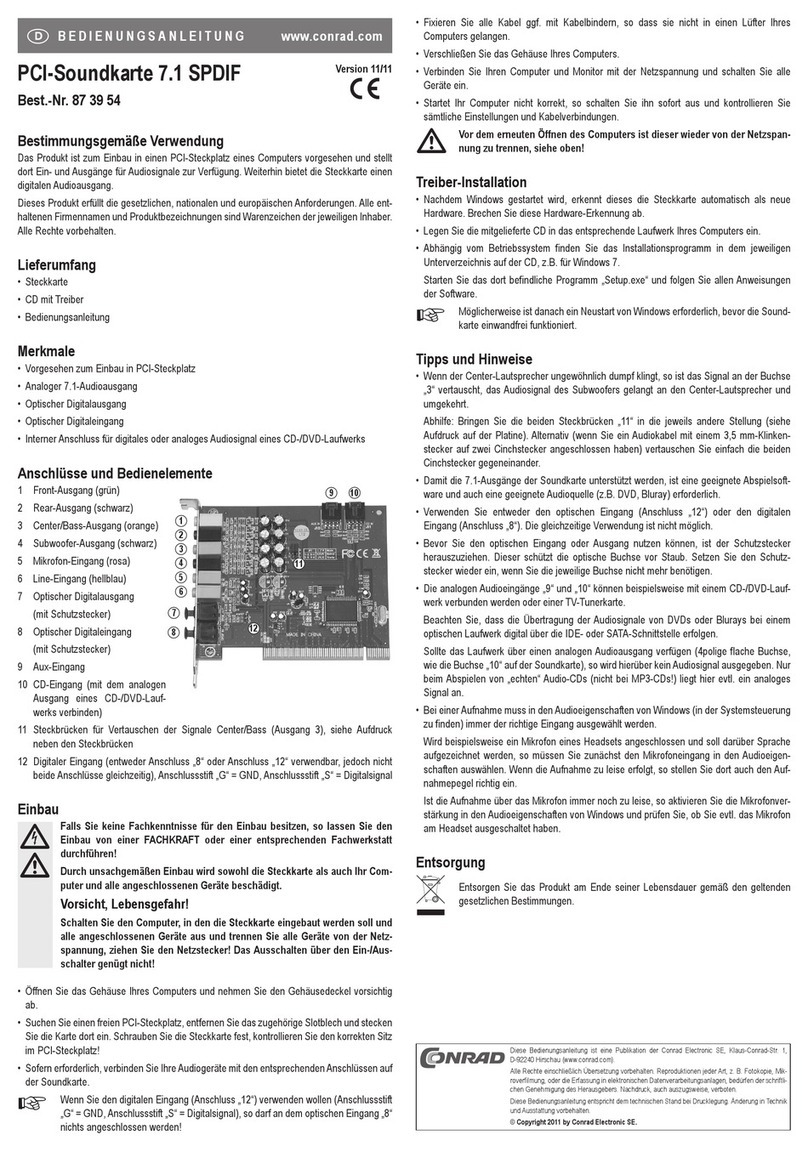Utilisation conforme
Le produit est prévu pour être monté dans un ordinateur muni d’un emplacement Mini-PCI-Express et il met
à disposition deux ports SATA-III.
Cet appareil satisfait aux prescriptions légales nationales et européennes. Tous les noms d’entreprises et
les appellations d’appareils figurant dans ce manuel d’utilisation sont des marques déposées de leurs pro-
priétaires respectifs. Tous droits réservés.
Contenu de la livraison
• Carte d’extension
• CD avec pilote
• Manuel d’utilisation
Montage
Ꮨ
Dans la mesure où vous ne disposez pas des connaissances spécialisées nécessaires
pour le montage, veuillez confier cette opération à un spécialiste ou à un atelier spécia-
lisé !
Un montage incorrect est non seulement susceptible d’endommager la carte d’extension,
mais également l’ordinateur, ainsi que tous les périphériques connectés.
Attention, danger de mort !
Éteignez l’ordinateur devant accueillir la carte d’extension ainsi que tous les appareils
raccordés puis débranchez-les du réseau en débranchant les fiches d’alimentation ! Il ne
suffit pas de l’éteindre à l’aide de l’interrupteur marche/arrêt !
• Ouvrez le boîtier de votre ordinateur et retirez le couvercle du boîtier avec précaution.
• Cherchez un emplacement Mini-PCI-Express libre et insérez-y la carte d’extension.
Selon le type d’emplacement, il est possible de visser la carte d’extension ou de la fixer à l’aide de clips le
cas échéant.
• Connectez les ports SATA avec les câbles SATA correspondant à vos disques (disques durs, SSD ou
lecteurs optiques).
Si vous le souhaitez, vous pouvez connecter le connecteur LED de la carte d’extension avec un voyant
LED du disque dur de votre boîtier d’ordinateur. Assurez-vous ici de la bonne polarité du connecteur. Si
le voyant LED ne clignote pas ultérieurement lors des phases d’écriture/lecture, retirez le connecteur et
rebranchez-le en le faisant pivoter de 180°.
• Veillez à ce que les câbles ne pénètrent pas dans l’un des ventilateurs de l’ordinateur, utilisez par ex. des
serre-câbles pour les fixer.
• Refermez ensuite le boîtier de l’ordinateur.
• Branchez à nouveau l’ordinateur et le moniteur sur la tension du secteur et allumez tous les appareils
connectés.
• Si votre ordinateur ne redémarre pas correctement, éteignez-le immédiatement et vérifiez tous les
réglages et câblages.
Avant d’ouvrir à nouveau votre ordinateur, débranchez-le de la tension secteur, voir plus haut !
Installation des pilotes
• Après le démarrage, Windows détecte automatiquement la carte d’extension comme nouveau matériel.
Annulez la recherche des pilotes.
• Insérez le CD fourni dans le lecteur correspondant de votre ordinateur. Alternativement, les pilotes peu-
vent également être copiés à partir d’un autre ordinateur sur une clé USB si votre ordinateur ne possède
pas de lecteur CD ou DVD.
• Lancez le programme « Setup.exe » dans le répertoire principal du cédérom et suivez toutes les indica-
tions. Observez le cas échéant le manuel d’utilisation du fabricant en langue anglaise qui est fourni soit
sur format papier ou en format PDF sur le CD inclus.
☞Après l’installation du pilote, il sera peut-être nécessaire de redémarrer Windows.
Elimination
Jetez l’appareil devenu inutilisable suivant les lois en vigueur.
Beoogd gebruik
Het product is bestemd voor inbouw in een computer met een mini-PCI-Express-slot en stelt daar twee
SATA-III-poorten ter beschikking.
Dit product voldoet aan de wettelijke, nationale en Europese eisen. Alle voorkomende bedrijfsnamen en
productaanduidingen zijn handelsmerken van de betreffende eigenaren. Alle rechten voorbehouden.
Omvang van de levering
• Insteekkaart
• CD met stuurprogramma
• Gebruiksaanwijzing
Inbouwen
Ꮨ
Indien u geen vakkennis bezit voor de inbouw, laat deze dan over aan een vakman of een
gekwalificeerde computerdienst!
Door een onjuiste inbouw worden zowel de insteekkaart als uw computer en alle aanges-
loten apparatuur beschadigd.
Voorzichtig, levensgevaar!
Schakel de computer waarin u de insteekkaart wilt inbouwen uit, evenals alle daarop
aangesloten apparatuur, en koppel deze los van de netspanning, haal de stekker uit de
contactdoos! Uitschakelen via de aan-/uitschakelaar is niet voldoende!
• Open de behuizing van uw computer en haal het deksel voorzichtig weg.
• Zoek een vrij mini-PCI-Express-slot en steek daar de insteekkaart in.
Afhankelijk van het type van het slot, kan de insteekkaart of worden vastgeschroefd of eventueel via clipjes
o.i.d. worden bevestigd.
• Verbind de SATA-aansluitingen via de betreffende SATA-kabel met uw stations (harde schijven, SSD‘s of
optische stations).
U kunt, indien gewenst, de LED-aansluiting van de insteekkaart met een harde schijf-LED in uw PC-
behuizing verbinden. Let hierbij op de juiste polariteit van de stekker. Indien de LED later bij schrijf-/
leestoegang niet knippert, koppel dan de stekker los en steek hem 180° gedraaid weer in.
• Fixeer de kabels met behulp van bijv. kabelbinders, zodat deze niet in een ventilator van de computer
terechtkomen.
• Sluit uw computerbehuizing.
• Verbind computer en monitor weer met de netspanning en schakel alle apparaten in.
• Zet uw computer direct uit als deze niet goed opstart en controleer alle instellingen en kabelverbindingen.
Als u de computer opnieuw wilt openen dient u de netspanning los te koppelen, zie boven!
Installeren van het stuurprogramma
• Na het opstarten van Windows, herkent deze de insteekkaart automatisch als nieuw hardware. Annuleer
het zoeken naar stuurprogramma‘s.
• Plaats de meegeleverde CD in het betreffende station van uw computer. Als alternatief kunnen de
stuurprogramma‘s ook op een andere computer op een USB-stick worden gekopieerd, als uw computer
niet over een CD-/DVD-speler beschikt.
• Start het programma „Setup.exe“ in de hoofdmap van de CD en volg alle aanwijzingen. Neem, zo nodig,
de Engelstalige gebruiksaanwijzing van de fabrikant in acht, die of in papieren uitvoering of als pdf op de
CD is meegeleverd.
☞Na de installatie van het stuurprogramma wordt eventueel verlangd dat u Windows opnieuw
opstart.
Verwijdering
Verwijder het product aan het einde van zijn levensduur in overeenstemming met de geldende
wettelijke bepalingen.
MODE D’EMPLOI www.conrad.com
Carte contrôleur SATA
Mini-PCI-Express
N° de commande 98 68 96
Version 09/12
GEBRUIKSAANWIJZING www.conrad.com
Mini-PCI-Express-
SATA-controllerkaart
Bestelnr. 98 68 96
Versie 09/12
Deze gebruiksaanwijzing is een publicatie van de firma Conrad Electronic SE, Klaus-Conrad-Str. 1,
D-92240 Hirschau (www.conrad.com).
Alle rechten, vertaling inbegrepen, voorbehouden. Reproducties van welke aard dan ook, bijvoorbeeld
fotokopie, microverfilming of de registratie in elektronische gegevensverwerkingsapparatuur, vereisen
de schriftelijke toestemming van de uitgever. Nadruk, ook van uittreksels, verboden.
Deze gebruiksaanwijzing voldoet aan de technische stand bij het in druk bezorgen. Wijziging van
techniek en uitrusting voorbehouden.
© Copyright 2012 by Conrad Electronic SE. V1_0912_01/AB
Ce mode d‘emploi est une publication de la société Conrad Electronic SE, Klaus-Conrad-Str. 1,
D-92240 Hirschau (www.conrad.com).
Tous droits réservés, y compris de traduction. Toute reproduction, quelle qu‘elle soit (p. ex. photo-
copie, microfilm, saisie dans des installations de traitement de données) nécessite une autorisation
écrite de l‘éditeur. Il est interdit de le réimprimer, même par extraits.
Ce mode d‘emploi correspond au niveau technique du moment de la mise sous presse. Sous réserve
de modifications techniques et de l‘équipement.
© Copyright 2012 by Conrad Electronic SE.