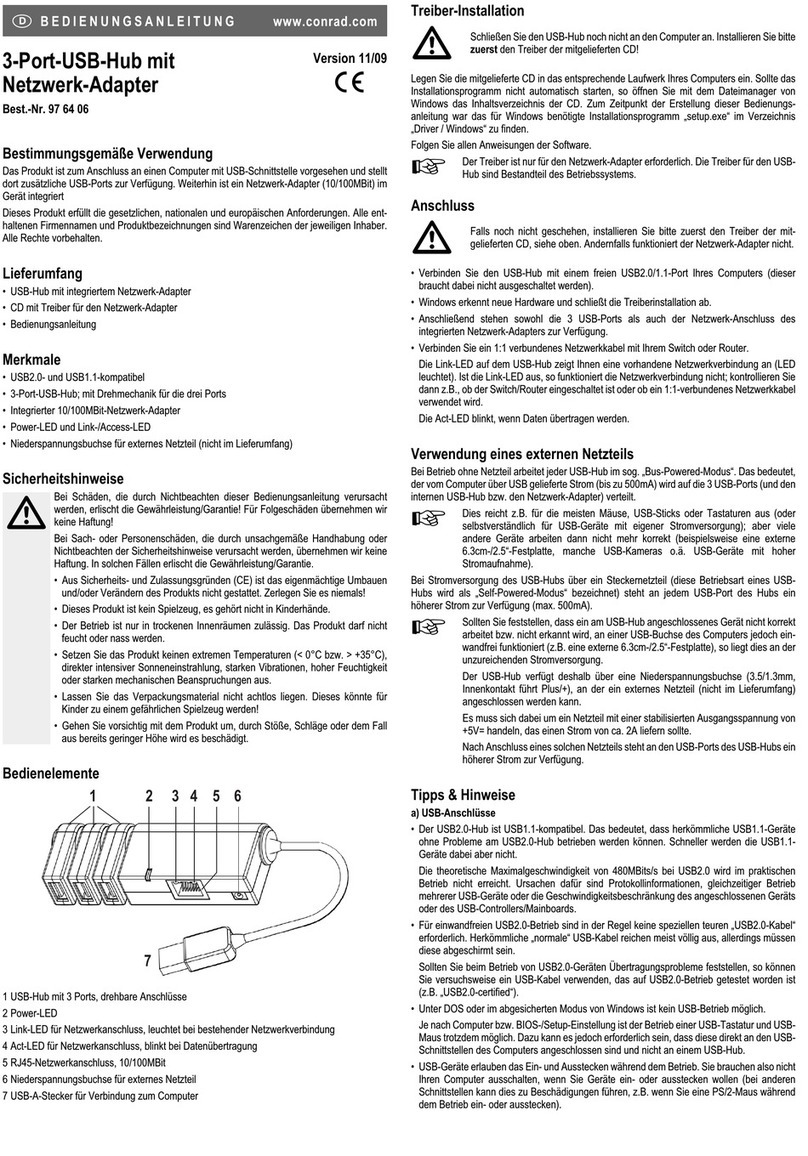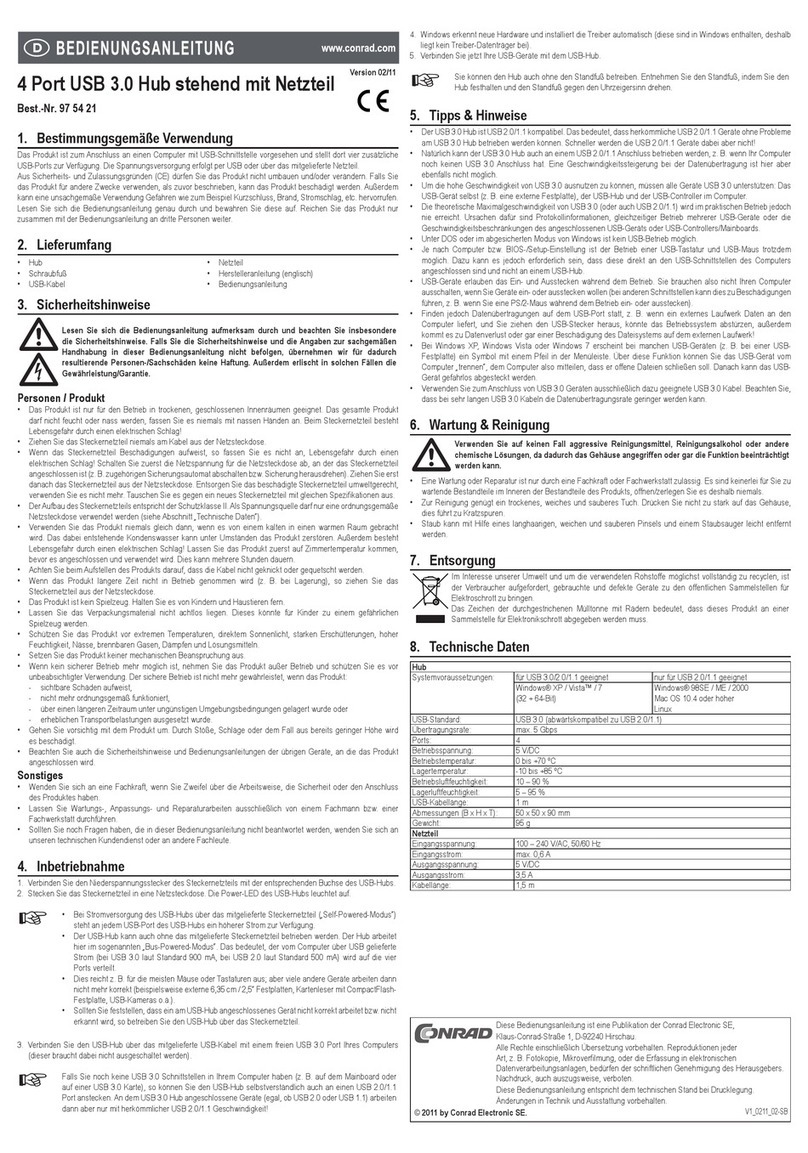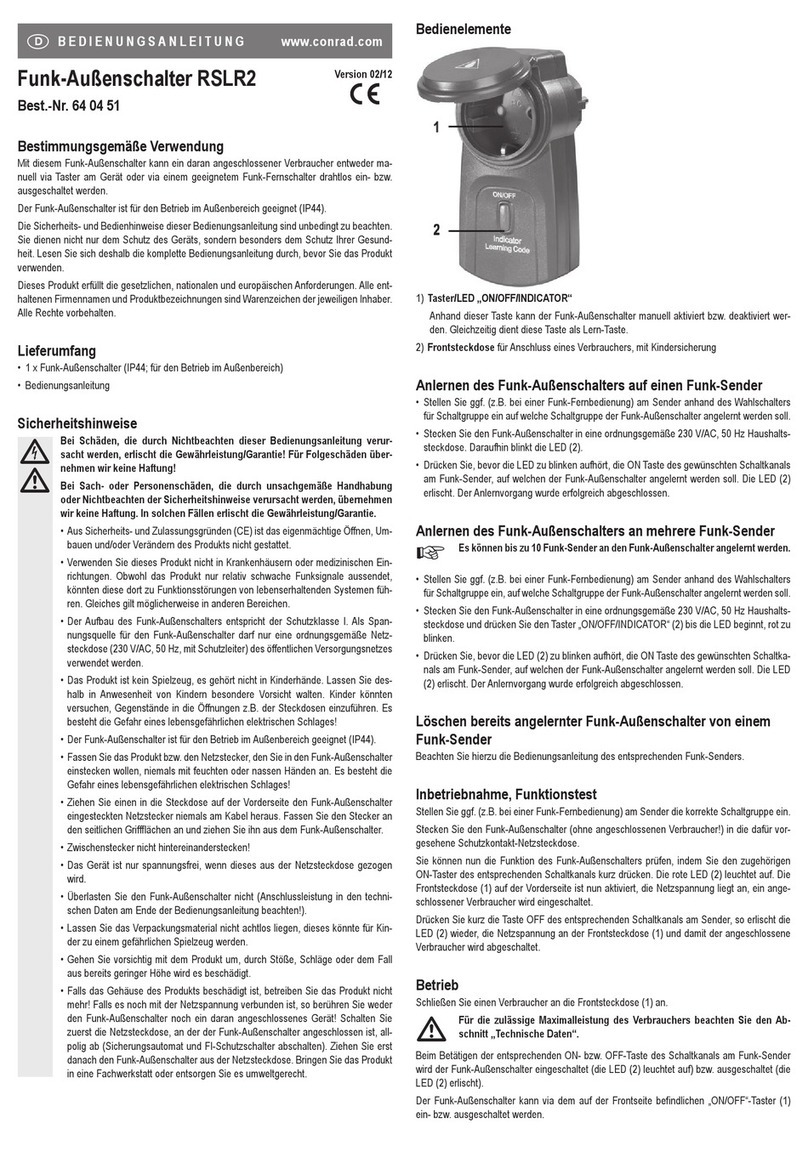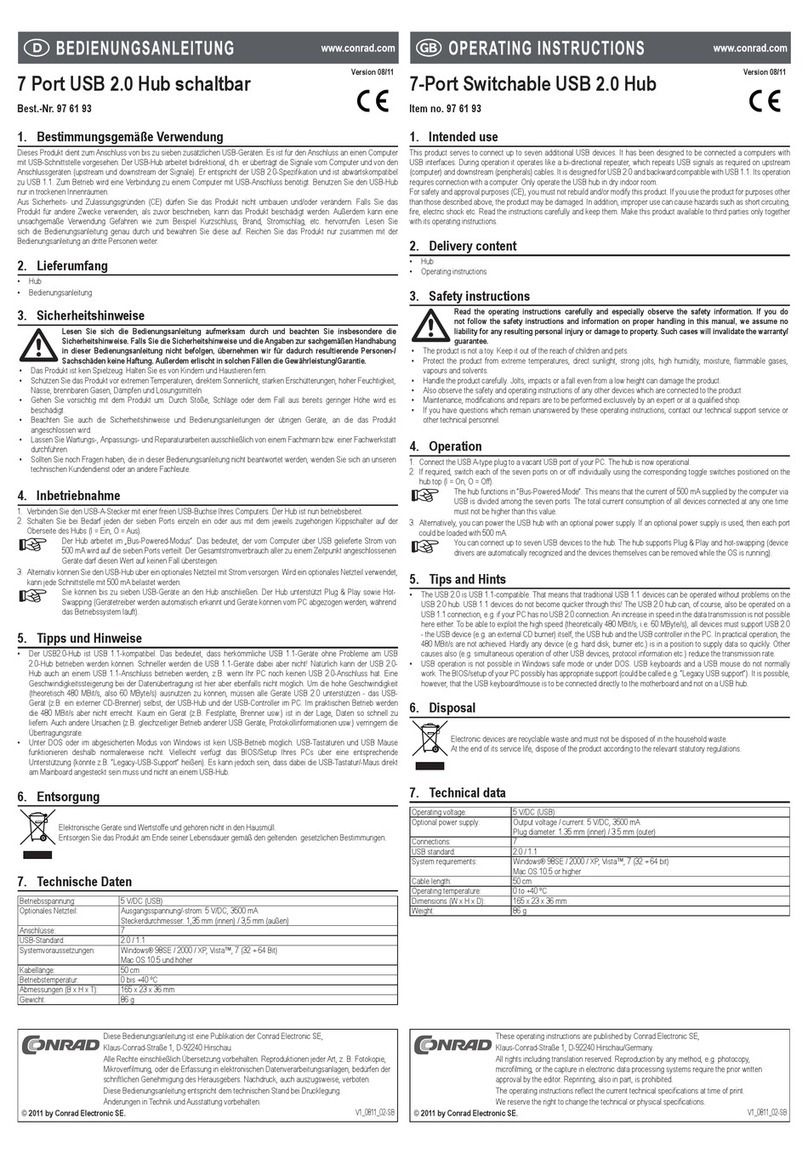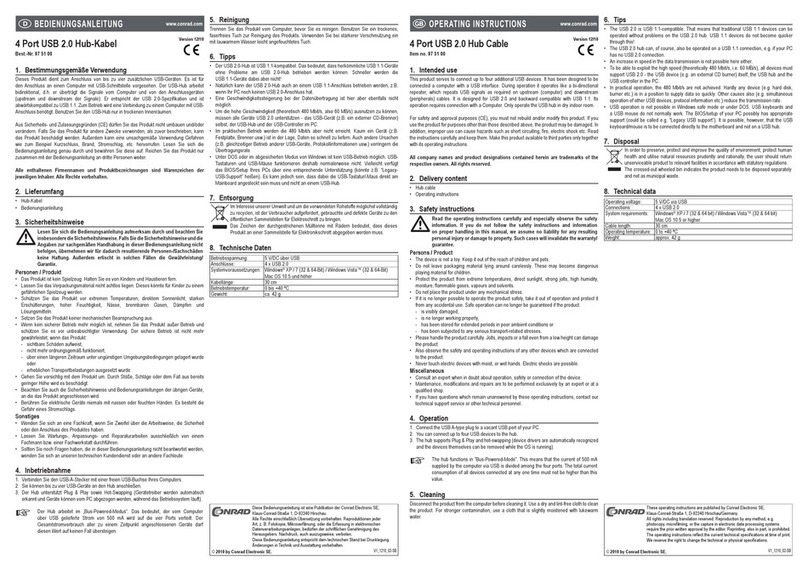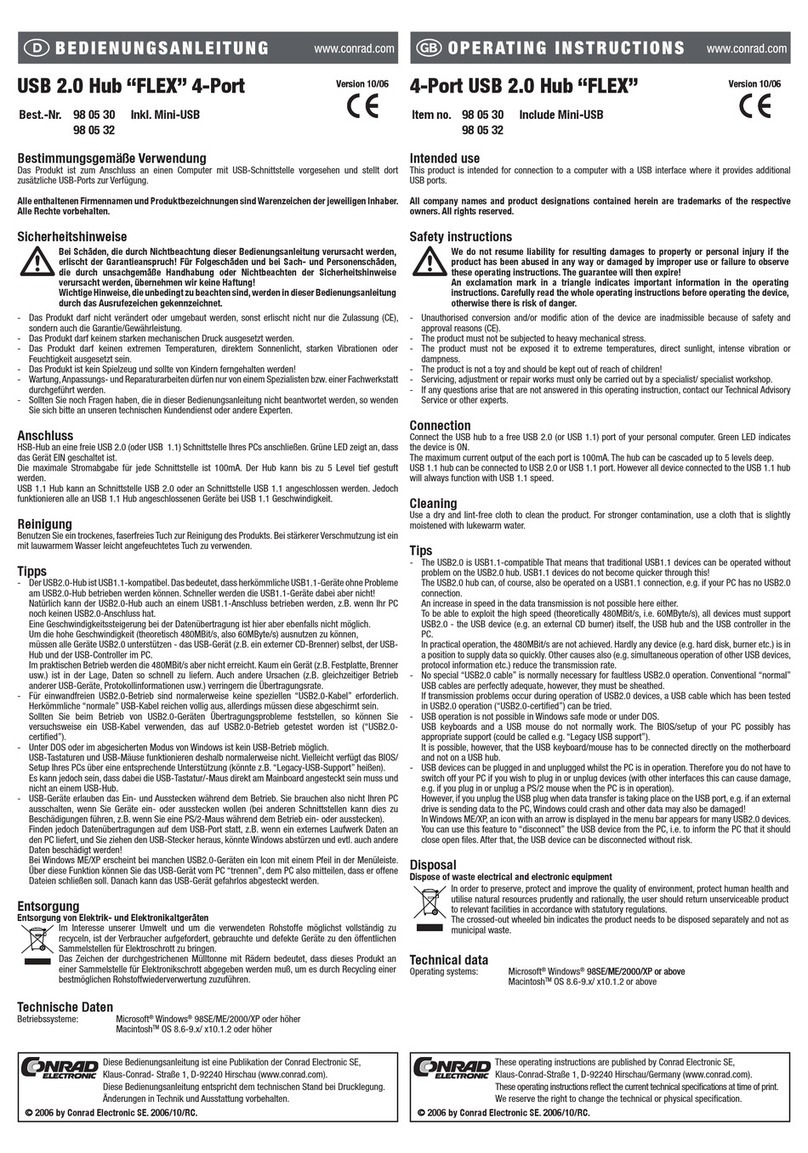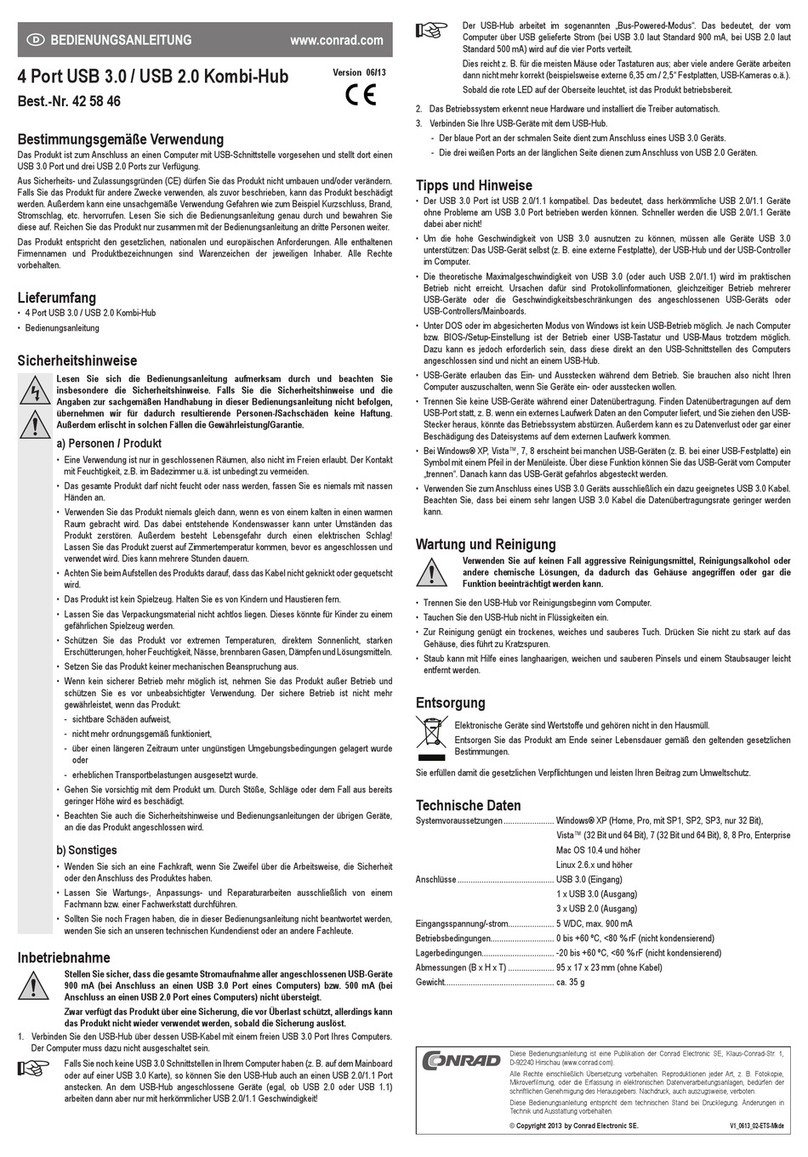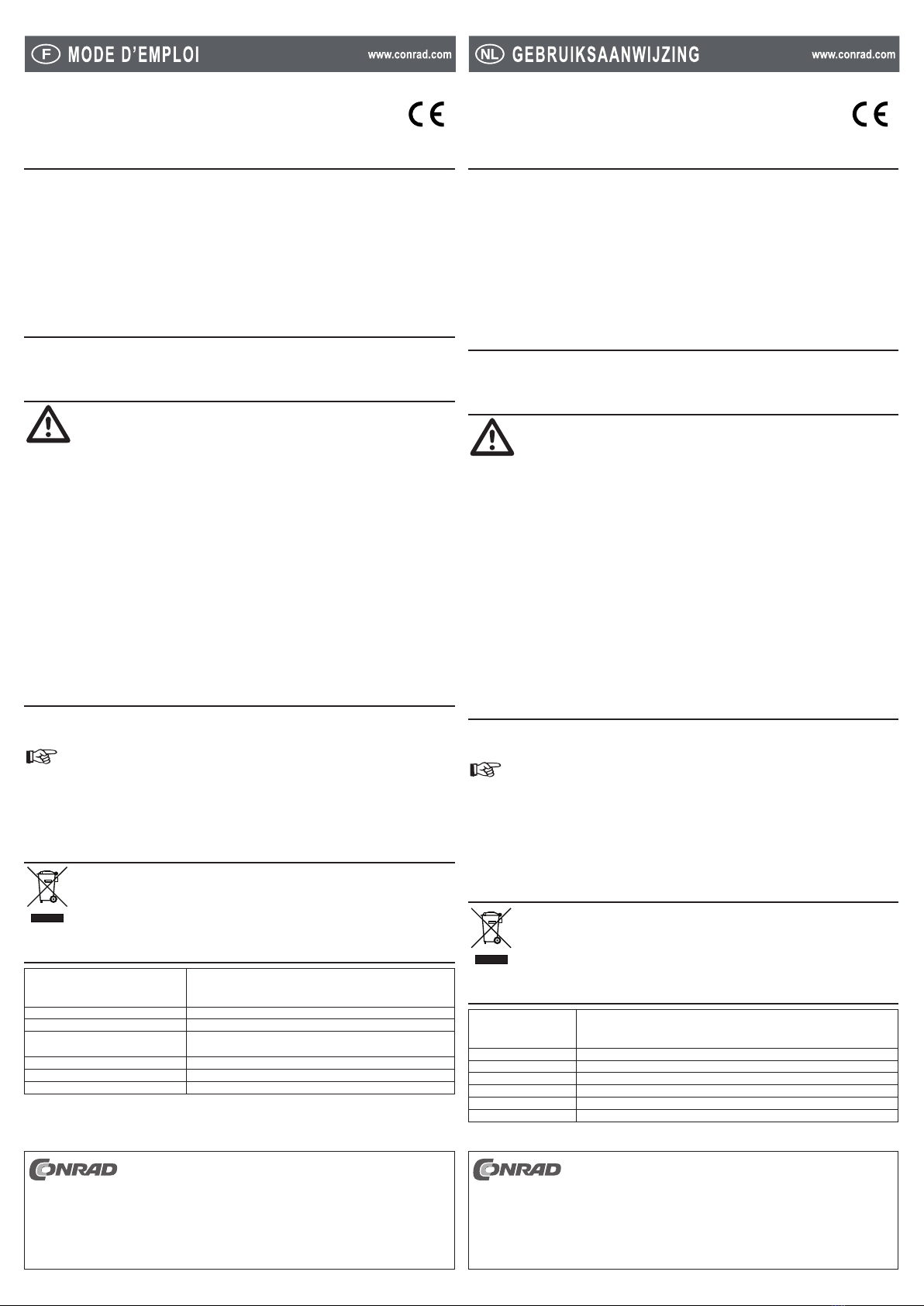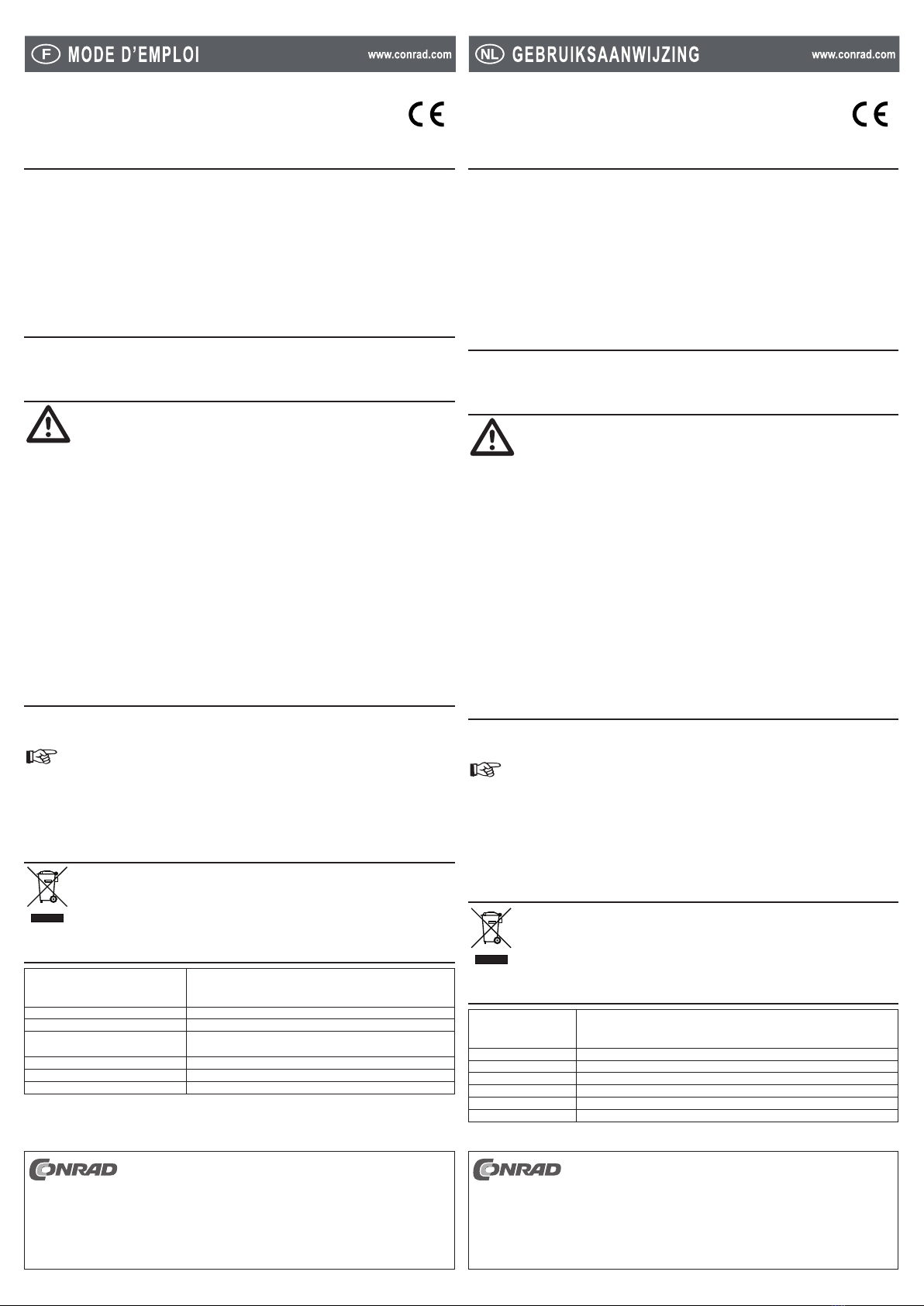
4 Port USB 2.0 Concentrateur Version 09/11
Nº de commande 97 60 62
Utilisation prévue1.
Ce produit sert à relier jusqu’à quatre appareils USB supplémentaires. Il est conçu pour être relié à un
ordinateur équipé d’interfaces USB. Lors du fonctionnement il fonctionne comme un répéteur bidirectionnel, ce
qui répète des signaux d’USB comme exigés sur câbles en amont (ordinateur) et en aval (de périphériques).
Il est conçu pour USB 2.0 et compatible en arrière avec USB 1.1. Son fonctionnement exige le raccordement
avec un ordinateur. Actionnez seulement le moyeu (hub) d’USB dans la pièce d’intérieur sèche.
Pour des raisons de sécurité et d’homologation (CE), toute transformation et/ou modication du produit est
interdite. Si vous utilisez le produit à d’autres ns que celles décrites précédemment, cela risque d’endommager
le produit. Par ailleurs, une utilisation incorrecte peut être source de dangers tels que court-circuit, incendie,
électrocution. Lisez attentivement le mode d’emploi et conservez le. Ne transmettez le produit à des tiers
qu’accompagné de son mode d’emploi.
Contenu d’emballage2.
Concentrateur USB•
Mode d’emploi•
Consignes de sécurité3.
Lisez le mode d’emploi avec attention en étant particulièrement attentif aux consignes de
sécurité. En cas de non-respect des consignes de sécurité et des informations données
dans le présent mode d’emploi pour une utilisation correcte de l’appareil, nous déclinons
toute responsabilité en cas de dommage personnel ou matériel consécutif. En outre, la
responsabilité/garantie sera alors annulée.
Personnes / Produit
Ce produit n’est pas un jouet. Gardez-le hors de portée des enfants et des animaux domestiques.•
Gardez le produit à l’abri de températures extrêmes, de la lumière du soleil directe, de secousses intenses,•
d’humidité élevée, d’eau, de gaz inammables, de vapeurs et de solvants.
Maniez le produit avec précaution. À la suite de chocs, de coups ou de chutes, même de faible hauteur,•
l’appareil peut être endommagé.
Respecter également les informations concernant la sécurité et le mode d’emploi pour les autres appareils •
connectés à cet appareil.
Divers
Adressez-vous à un technicien spécialisé si vous avez des doutes concernant le mode de fonctionnement,•
la sécurité ou le raccordement de l‘appareil.
Tout entretien, ajustement ou réparation ne doit être effectué que par un spécialiste ou un atelier•
spécialisé.
Si vous avez encore des questions auxquelles ce mode d‘emploi n‘a pas su répondre, nous vous prions•
de vous adresser à notre service technique ou à un expert.
Mise en service4.
Branchez la prise USB type A à un port USB libre de votre ordinateur.1.
La DEL bleue s’allume pour indiquer que le concentrateur est en train de fonctionner.2.
Le concentrateur fonctionne en mode « Bus-Powered ». Cela signie que le courant de 500mA
fourni via USB par l’ordinateur est réparti sur les 4 ports. La consommation de courant totale de
tous les appareils raccordés simultanément ne doit jamais être supérieure à cette valeur totale.
Vous pouvez relier jusqu’à 4 appareils USB au hub. Le hub supporte les fonctions Plug & Play
et hot-swapping (les gestionnaires de périphériques sont reconnus automatiquement et les
périphériques eux-mêmes peuvent être retirés pendant que le système d’exploitation tourne).
Elimination des déchets5.
Les appareils électroniques sont des matériaux recyclables et ne doivent pas être éliminés avec
les ordures ménagères.
En n de vie, éliminez l’appareil conformément aux dispositions légales en vigueur.
Caractéristiques techniques6.
Convient pour : Windows 2000 ME / XP / Vista (32 & 64 Bit) / 7 (32 & 64 Bit)
Linux 2.4 ou supérieur
Mac OS 8.6 ou supérieur
Connexions : 4 USB 2.0
Taux de transfert : jusqu’à 480 Mbps
Température lors du fonctionnement : 0 à +65 °C
Longueur du câble : 92 mm
Dimensions (L x H x P) : 89 x 18 x 16 mm
Poids : 30 g
4 Port USB 2.0 Hub Versie 09/11
Bestnr. 97 60 62
Bedoeld gebruik1.
Op dit product kunnen maximaal vier extra USB apparaten worden aangesloten. Het is ontwikkeld om aan te
sluiten op computers met USB interfaces. Tijdens het gebruik werkt het als een tweerichtingen herhaling speler,
om de gevraagd signalen op stroomopwaart (computer) en stroomafwaartse (randapparatuur) te herhalen. Het
kan gebruikt voor USB 2.0 en USB 1.1. Om het gebruikt te maken, moet het op computer aan sluiten te worden.
Gebruik die USB hub alleen in een droge kamer.
In verband met veiligheid en normering (CE) zijn geen aanpassingen en/of wijzigingen aan dit product
toegestaan. Indien het product voor andere doeleinden wordt gebruikt dan hiervoor beschreven, kan het
product worden beschadigd. Bovendien kan bij verkeerd gebruik een gevaarlijke situatie ontstaan met als
gevolg bijvoorbeeld kortsluiting, brand, elektrische schok enzovoort. Lees de gebruiksaanwijzing volledig door
en gooi hem niet weg. Het product mag alleen samen met de gebruiksaanwijzing aan derden ter beschikking
worden gesteld.
Leveringsomvang2.
USB Hub•
Gebruiksaanwijzing•
Veiligheidsinstructies3.
Lees de gebruiksaanwijzing zorgvuldig door en let vooral op de veiligheidsinstructies.
Indien de veiligheidsinstructies en de aanwijzingen voor een juiste bediening in deze
gebruiksaanwijzing niet worden opgevolgd, kunnen wij niet aansprakelijk worden gesteld
voor de daardoor ontstane schade aan apparatuur of persoonlijk letsel. Bovendien vervalt
in dergelijke gevallen de garantie.
Personen / Product
Het apparaat is geen speelgoed. Houd het buiten bereik van kinderen en huisdieren.•
Beschermhet product tegen extreme temperaturen,direct zonlicht, sterke schokken, hoge luchtvochtigheid,•
vocht, ontvlambare gassen, dampen en oplosmiddelen.
Behandel het apparaat met zorg. Schokken, botsingen of zelfs een val van een beperkte hoogte kan het•
product beschadigen.
Neem alstublieft ook de veiligheids- en gebruiksaanwijzingen van alle andere apparaten in acht die met•
het product zijn verbonden.
Diversen
Raadpleeg een expert wanneer u twijfelt over het juiste gebruik, de veiligheid of het aansluiten van het •
apparaat.
Onderhoud, aanpassingen en reparaties mogen alleen uitgevoerd worden door een expert of in een•
daartoe bevoegde winkel.
Als u nog vragen hebt die niet door deze gebruiksaanwijzingen zijn beantwoord, neem dan contact op met•
onze technische dienst of ander technisch personeel.
Ingebruikname4.
Sluit de USB type A connector aan op een vrije USB poort van de PC.1.
De blauwe LED licht op en geeft aan dat de verdeler (hub) werkt.2.
De hub werkt in “Bus Powered Modus”. Dit betekent dat de stroom van 500mA die de computer
via USB levert over de 4 poorten verdeeld wordt. Dit is voldoende voor de meeste muizen en
toetsenborden. De totale stroomopname van alle op een bepaald moment aangesloten apparaten
mag deze waarde in geen geval overschrijden.
Er kunnen maximaal 4 USB apparaten op de verdeler (hub) worden aangesloten. De verdeler
(hub) ondersteunt plug&play en verwisselen tijdens bedrijf (hot-swapping). De stuurprogramma’s
(device drivers) worden automatisch herkend en de aangesloten apparaten zelf mogen worden
verwijderd terwijl het besturingssysteem draait.
Verwijdering5.
Elektronische apparaten zijn recyclebare stoffen en horen niet bij het huisvuil.
Als het product niet meer werkt, moet u het volgens de geldende wettelijke bepalingen voor
afvalverwerking inleveren.
Technische gegevens6.
Geschikt voor: Windows 2000 ME / XP / Vista (32 & 64 Bit) / 7 (32 & 64 Bit)
Linux 2.4 of hoger
Mac OS 8.6 of hoger
Aansluitingen: 4 x USB 2.0
Overdrachtsnelheid: tot 480 Mbps
Bedrijfstemperatuur: 0 tot +65 °C
Lengte kabel: 92 mm
Afmetingen (B x H x D): 89 x 18 x 16 mm
Gewicht: 30 g
Deze gebruiksaanwijzing is een publicatie van Conrad Electronic SE,
Klaus-Conrad-Straße 1, D-92240 Hirschau/Duitsland.
Alle rechten, vertaling inbegrepen, voorbehouden. Reproducties van welke aard
dan ook, bijvoorbeeld fotokopie, microverlming of de registratie in elektronische
gegevensverwerkingsapparatuur, vereisen de schriftelijke toestemming van de
uitgever. Nadruk, ook van uittreksels, verboden.
Deze gebruiksaanwijzing voldoet aan de technische eisen bij het ter perse gaan.
Wijzigingen in techniek en uitrusting voorbehouden.
© 2011 bei Conrad Electronic SE.
V1_0911_02-JU
Cette notice est une publication de la société Conrad Electronic SE,
Klaus-Conrad-Straße 1, D-92240 Hirschau/Allemagne.
Tous droits réservés, y compris de traduction. Toute reproduction, quelle qu’elle
soit (p. ex. photocopie, microlm, saisie dans des installations de traitement
de données) nécessite une autorisation écrite de l’éditeur. Il est interdit de le
réimprimer, même par extraits.
Cette notice est conforme à la réglementation en vigueur lors de l´impression.
Données techniques et conditionnement soumis à modications sans aucun préalable.
© 2011 par Conrad Electronic SE.
V1_0911_02-JU