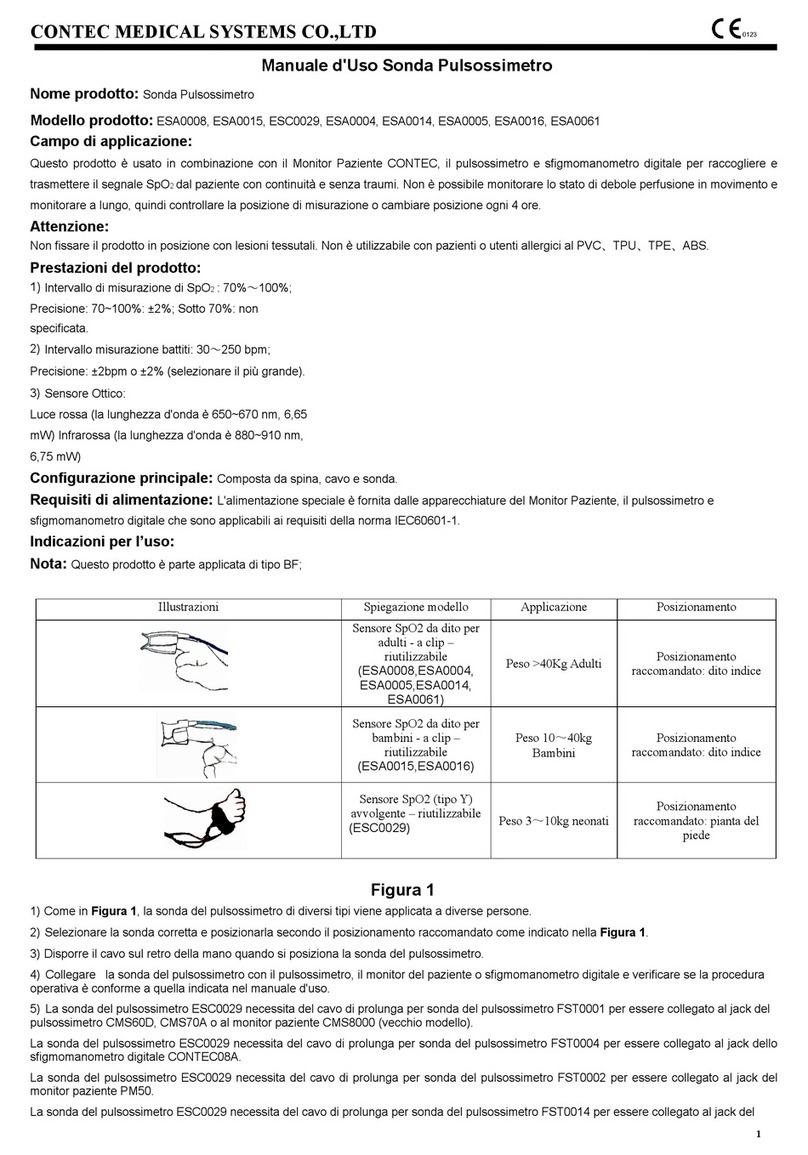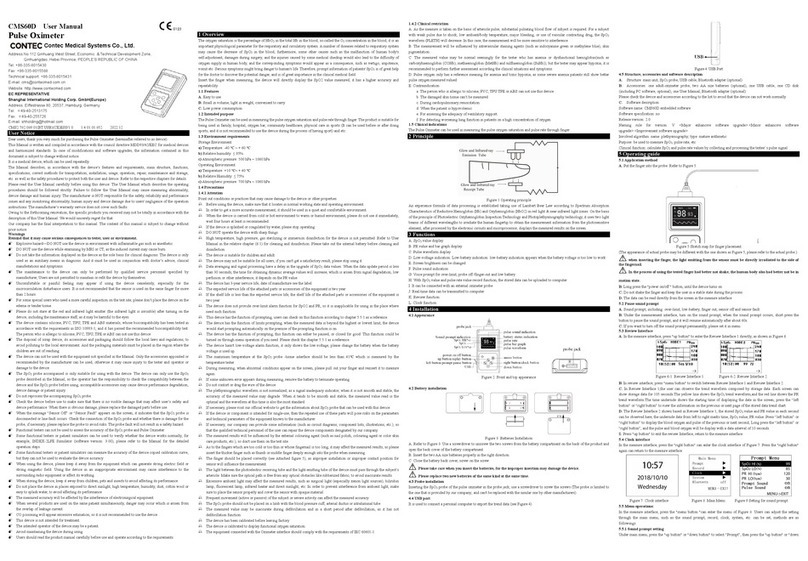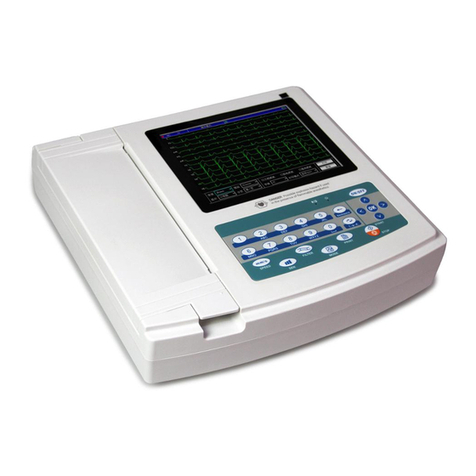Instructions to User
Dear users, thank you for purchasing the Acc U Rate® CMS 50D Pulse O imeter.
In case of modifications and software upgrades, the information contained in this document is subject to
change without notice.
The Manual describes, in accordance with the Pulse O imeter's features and requirements, main structure,
functions, specifications, correct methods for transportation, installation, usage, operation, repair, maintenance
and storage, etc. as well as the safety procedures to protect both the user and equipment. Refer to the respective
chapters for details.
Please read the Manual very carefully before using this equipment. These instructions describe the operating
procedures to be followed strictly. Failure to follow these instructions can lead to measurement abnormality,
equipment damage and personal injury. The manufacturer is NOT responsible for the safety, reliability and
performance issues and any monitoring abnormality, personal injury and equipment damage due to user's
negligence of the operation instructions. The manufacturer’s warranty service does not cover such faults.
Due to constant revision, the specific products you received may not be totally in accordance with the
description of this User Manual. We sincerely apologize for that.
WARNING:
User might experience discomfort if the device is used for a prolong period of time. It is
recommended that the sensor should not be applied to the same finger for over 2 hours.
he device should not be clipped on tender tissue.
he light (infrared is invisible) emitted from the device is harmful to the eyes. he user should not
stare at the light.
User should not use apply enamel or other makeup on the fingertip.
Warning: Keep unit and lanyard away from children as the included lanyard may present an
entanglement or choking hazard to small children. Adult supervision required; never leave children
unattended with unit or lanyard
he user’s fingernail should not be too long.
his device is not intended to diagnose or treat any medical condition or disease. It is intended for
non-medical use in healthy people to monitor their pulse and blood oxygen levels during sports
and/or aviation only.
People who need SpO2 and pulse rate measurements because of a medical
condition should not use the device and should consult with their physician.
1 Safety
1.1 Instructions for Safe Operations
Check the main unit and all accessories periodically to make sure that there is no visible damage that may
affect your safety and monitoring performance. It is recommended that the device should be inspected
once a week at least. When there is obvious damage, stop using the monitor.
Necessary maintenance must be performed by qualified service engineers ONLY. Users are not permitted
to maintain it by themselves.
The o imeter should not be used together with devices not specified in User’s Manual. Only
accompanied accessories should be used with this device.
This product is calibrated before leaving factory.
1.2 Warnings
E plosive hazard—DO NOT use the o imeter in environment with inflammable gas.
Individuals who are allergic to rubber should not use this device.
This pulse o imeter has no SpO
2
alarms and it is not meant for continuous monitoring.
The disposal of the pulse o imeters, accessories and packing material (including battery, plastic bags,
foams and paper bo es) should follow local laws and regulations.
Please make sure that the device and accessories are in complete accordance with the packing list, or the
device might not function normally.
1.3 Attentions
֠ Keep the o imeter away from dust, vibration, corrosive substances, e plosive materials, high temperature
and moisture.
֠ If the o imeter gets wet, please stop operating it.
֠ When the pulse o imeter is moved from a cold environment to a warm and/or humid environment, please
do not use it immediately.
֠ DO NOT operate keys on front panel with sharp materials.
֠ High temperature or high pressure steam disinfection of the o imeter is not permitted. Refer to User
Manual in the relative chapter for instructions of cleaning and disinfection.
֠ Do not immerse the o imeter in liquid. When it needs cleaning, please wipe its surface with medical
alcohol by soft material. Do not spray any liquid on the device directly.
֠ When cleaning the device with water, the temperature should be lower than 60°C.
֠ For fingers which are too thin or too cold, it would probably affect the normal measurement of the users'
SpO
2
and pulse rate. Please clip on a thicker finger such as the thumb, inde or middle finger deeply into
the probe.
֠ Do not use the device on infant or new born child.
֠ The product is suitable for children above four years old and adults (Weight should be between 15kg to
110kg).
֠ The device may not work for everyone. If you are unable to achieve stable readings, discontinue use.
֠ The update period of data is less than 5 seconds but might change based on different individual pulse
rate.
֠ If abnormal conditions appear on the screen during the test process, pull out the finger and reinsert to
restore normal use.
֠ The normal shelf life of the device is three years.
֠ The lanyard attached the product is made from non-allergic material. If you are sensitive to it, stop using
it. In addition, the lanyard could present a choking hazard. Please use e treme caution when using it.
֠ The instrument does not have a low-voltage alarm function. It only shows the low-voltage on the LED
screen. Please change the battery when the battery is used up.
֠ The instrument does not have alarm functions. Do not use the device in situations where alarms are
required.
֠ Batteries must be removed if the device is going to be stored for more than one month, or the batteries
may leak.
֠ A fle ible circuit connects the two parts of the device. Do not twist or pull on the connection.
1.4 Indication for Use
The Fingertip Pulse O imeter is a non-invasive device intended for the spot-check of o ygen saturation of
arterial hemoglobin (SpO
2
) and the pulse rate of adult and children. This device is not intended for continuous
monitoring.
2 Overview
SpO
2
stands for peripheral capillary o ygen saturation. O ygen saturation is defined as the ratio of
o yhemoglobin (HbO
2
) to the total concentration of hemoglobin (i.e. O yhemoglobin + reduced hemoglobin)
present in the blood. It is an important physiological parameter involved in respiration and circulation. For that
purpose, our company developed the Pulse O imeter which can measure your SpO
2
and pulse rate
simultaneously. The Pulse O imeter feature herein is small, portable, non-invasive and easy to use. The user
only needs to insert a finger into the chamber to measure his/her SpO
2
and Pulse Rate.
2.1 Features
Operation of the product is simple and convenient.
The product is small, light (total weight is about 50g including batteries) and easy to use.
Power consumption of the product is low and the two originally equipped AAA batteries can be operated
continuously for 20 hours.
The product will automatically be powered off when no signal is in the product within 5 seconds.
Includes Plethymosgraph to indicate strength of blood flow.
Rotational OLED display for viewing convenience.
2.2 Major Applications and Scope of Application
The Pulse O imeter can be used to measure human Hemoglobin Saturation and pulse rate through finger, and
indicate the pulse intensity by the bar-display. The product is designed to be used by athletes, pilots or anyone
who wants to obtain their SpO
2
and pulse rate on the go.
he product is not suitable for continuous use.
he device is inaccurate if the user is suffering from toxicosis by carbon monoxide. he device should
not be used under such circumstance.
2.4 Environment Requirements
Storage Environment
a) Temperature: -40°C~+60°C
b) Relative humidity: ≤95%
c) Atmospheric pressure: 500hPa~1060hPa
Operating Environment
a) Temperature: 10°C ~40°C
b) Relative Humidity: ≤75%
c) Atmospheric pressure:700hPa~1060hPa
3 Principle and Caution
3.1 Principle of Measurement
O ygenated blood absorbs light at 660nm (red light), whereas deo ygenated blood absorbs light preferentially
at 880nm (infra-red). A pulse o imeter works by passing a beam of red and infrared light through a pulsating
capillary bed and then measure the amount of red and infrared light emerging from the human nail tip via a
sensor. The relative absorption of light by o yhemoglobin (HbO) and deo yhemoglobin is then processed
according to the Beer-Lambert's law and the result is a qualitative measurement of the users’ o yhemoglobin
status i.e. O ygen saturation level (SpO
2
).
Figure 1 Operating principle
3.2 Caution
1. The finger should be placed properly such that it is e actly in between the infra-red Emission tube and
infra-red sensor (see the attached illustration of this manual, Figure 1 & 5), or else it may cause inaccurate
measurement.
2. The pulse o imeter should not be used on any finger where blood flow might be restricted. For e ample,
a limb tied with arterial canal or blood pressure cuff or receiving intravenous injection.
3. Make sure the optical path is free from any optical obstacles like rubberized fabric.
4. E cessive ambient light may affect the measuring result. It includes fluorescent lamp, dual ruby light,
infrared heater, direct sunlight and etc.
5. Strenuous action of the subject or e treme electrosurgical interference may also affect the accuracy.
6. Testee cannot use enamel or other makeup on the finger.
3.3 Limitations
1. As the measurement is taken on the basis of the arteriole pulse, substantial pulsating blood flow of
subject is required. For a subject with weak pulse due to shock, low ambient/body temperature, major bleeding,
or use of vascular contracting drug, the pulse o imeter might not be able to take a reading. In this case, the
measurement will also be more sensitive to interference.
2. For those with a substantial amount of staining dilution drug (such as methylene blue, indigo green and
acid indigo blue), or carbon mono ide hemoglobin (COHb), or methionine (Me+Hb) or thiosalicylic
hemoglobin, and some with icterus problem, the SpO
2
determination by this monitor may be inaccurate.
3. The drugs like dopamine, procaine, prilocaine, lidocaine and butacaine may also affect the accuracy of
your SpO
2
levels.
4 echnical Specifications
1) Display Format: OLED Display;
SpO
2
Measuring Range: 0% ~ 100%;
Pulse Rate Measuring Range: 30 bpm ~ 250 bpm;
Pulse Wave Display: columniation display and the waveform display.
2) Power Requirements: 2×1.5V AAA alkaline battery, adaptable range: 2.6V~3.6V.
3) Power Consumption: Less than 30mA.
4) Resolution: 1% for SpO
2
and 1 bpm for Pulse Rate.
5) Measurement Accuracy: ±2% in stage of 70%-100% SpO
2
, and meaningless when stage being smaller
than 70%. ±2 bpm during the pulse rate range of 30-99 bpm and ±2% during the pulse rate range of
100~250 bpm .
7) Measurement Performance in low blood perfusion condition: SpO2 and pulse rate can be shown during
low blood perfusion. However, SpO2 error is ±4%, pulse rate error is ±2 bpm or ±2% (select larger).
8) Resistance to surrounding light: The deviation between the value measured in the condition of man-made
light or indoor natural light and that of darkroom is less than ±1%.
8) Equipped with a function switch. The O imeter will automatically power off if the finger is removed after 5
seconds
9) Optical Sensor
Red light (wavelength is 660nm, 6.65mW)
Infrared (wavelength is 880nm, 6.75mW)
5 Accessories
One hanging rope;
Two AAA batteries;
One silicon cover;
One User Manual.
6 Installation
6.1 View of the Front Panel
Figure 2 Front view Figure 3 Batteries installation Figure 4
Mounting the hanging rope
6.2 Battery
Step 1. Refer to Figure 3 and insert two AAA size batteries properly in the right direction.
Step 2. Replace the cover.
Please take care when you insert the batteries. Improper insertion may damage the device.
6.3 Mounting the Hanging Rope
Step 1. Put the end of the rope through the hole.
Step 2. Put another end of the rope through the first one and then tighten it.
7 Operating Guide
1) Insert the two batteries properly to the direction, and then replace the cover.
2) Open the clip as shown in Figure 5.