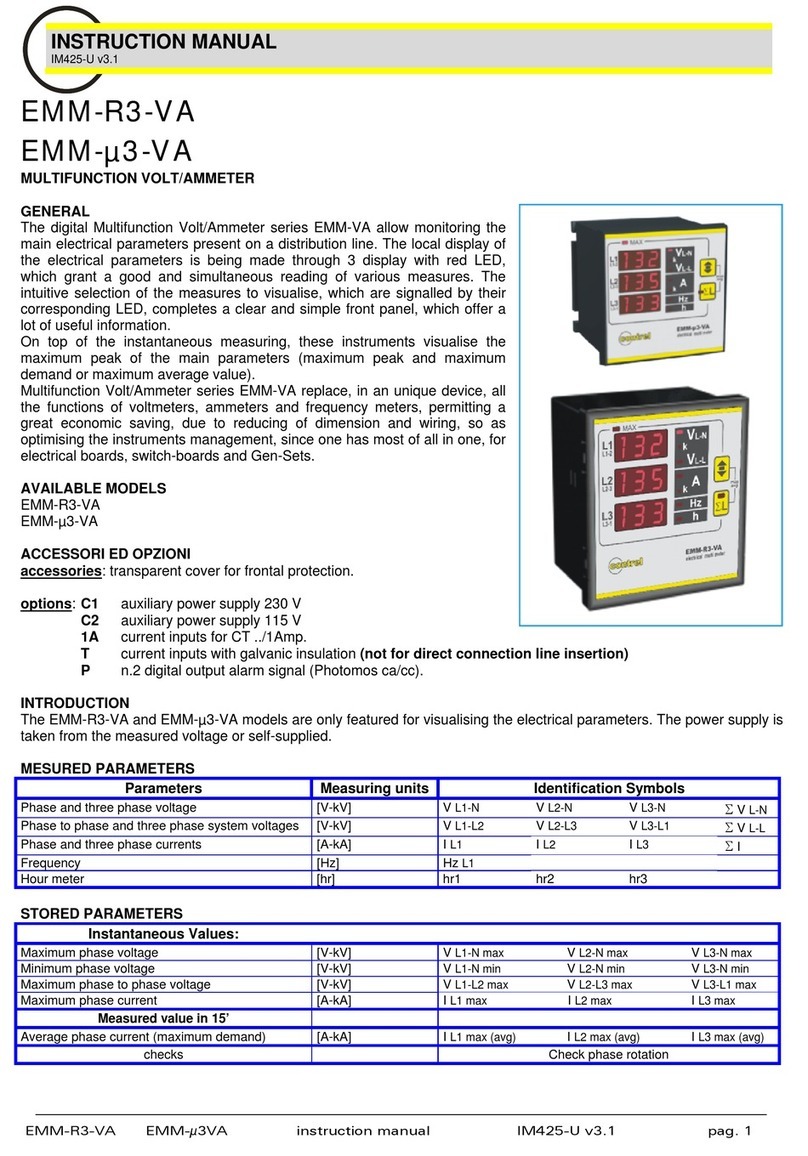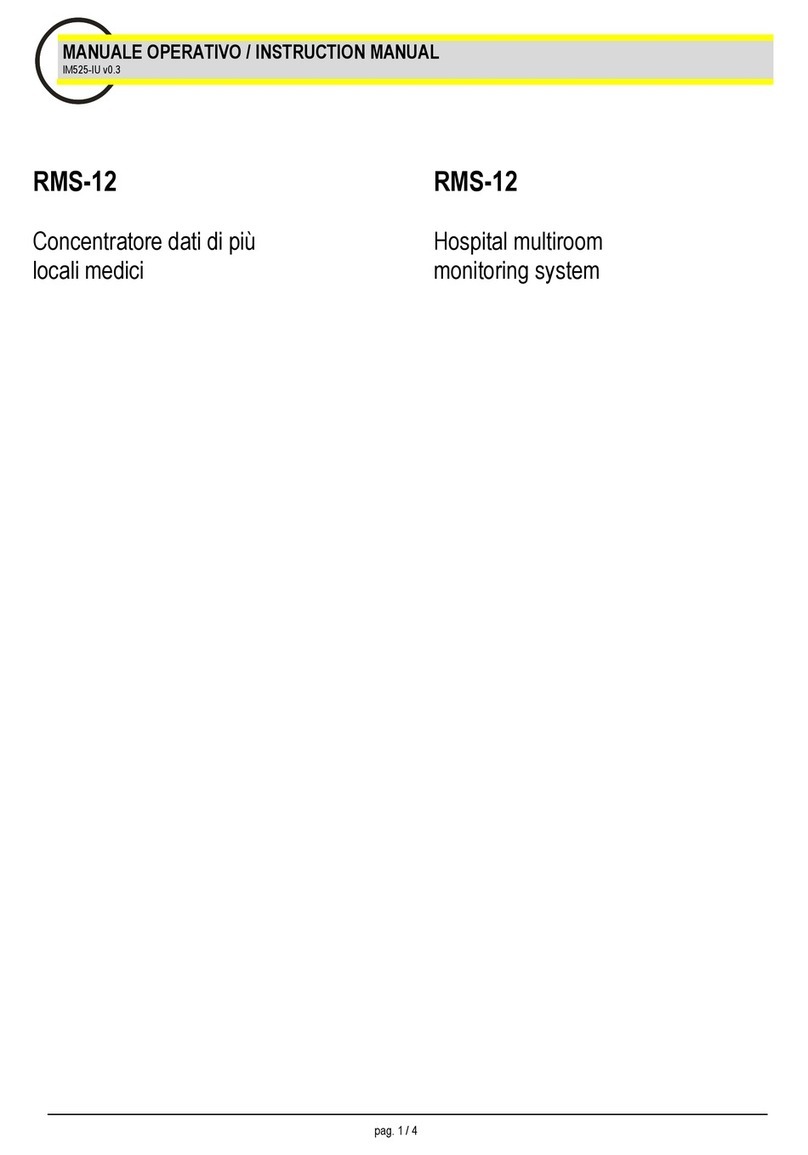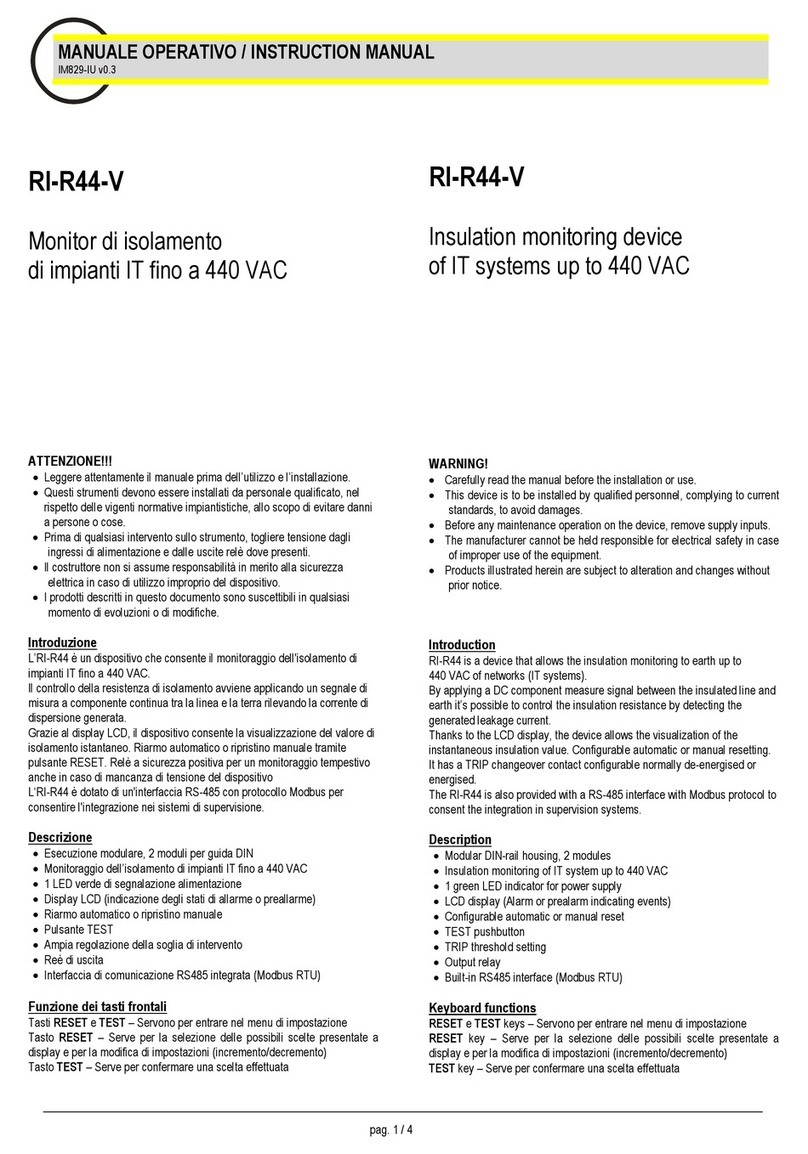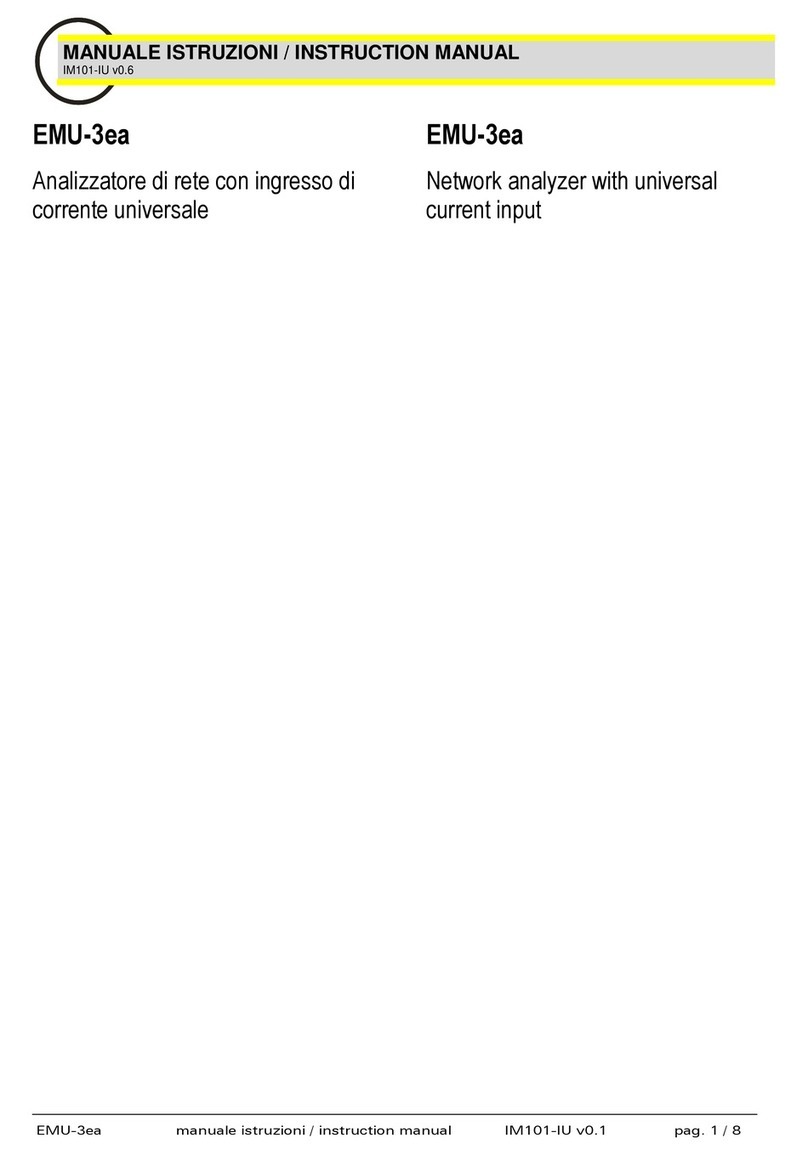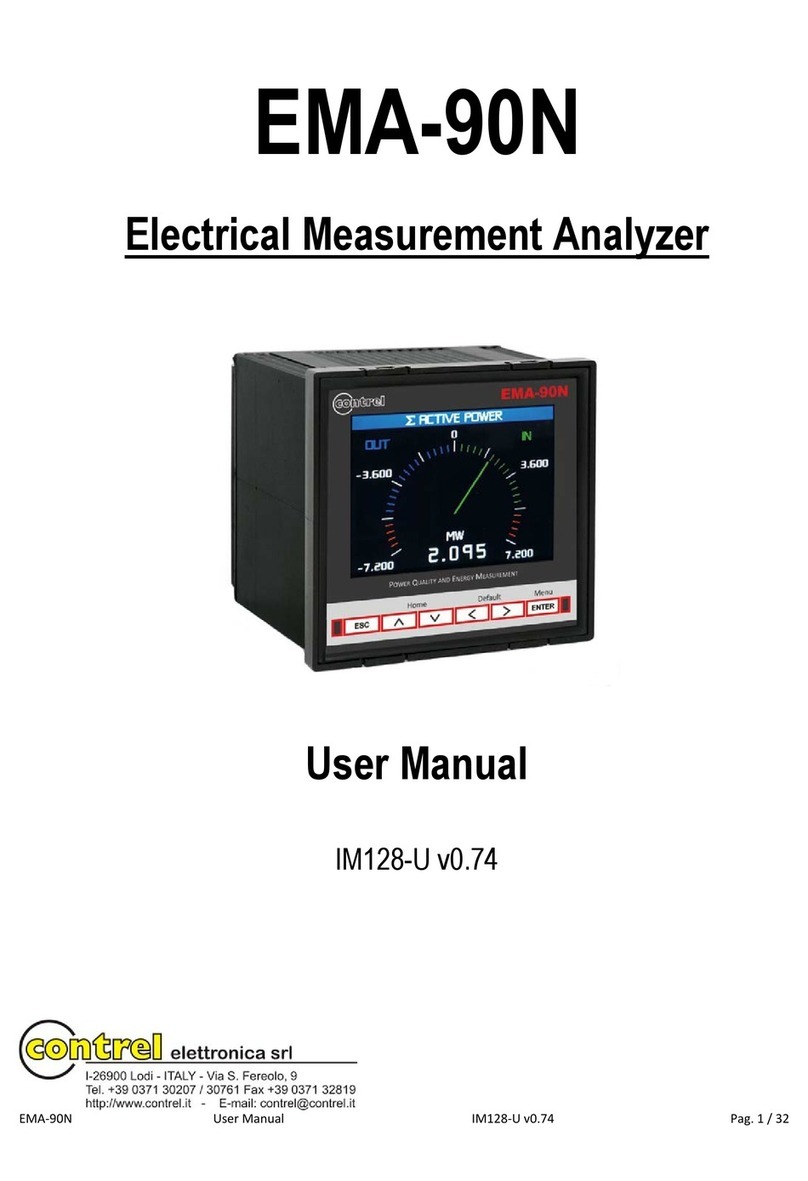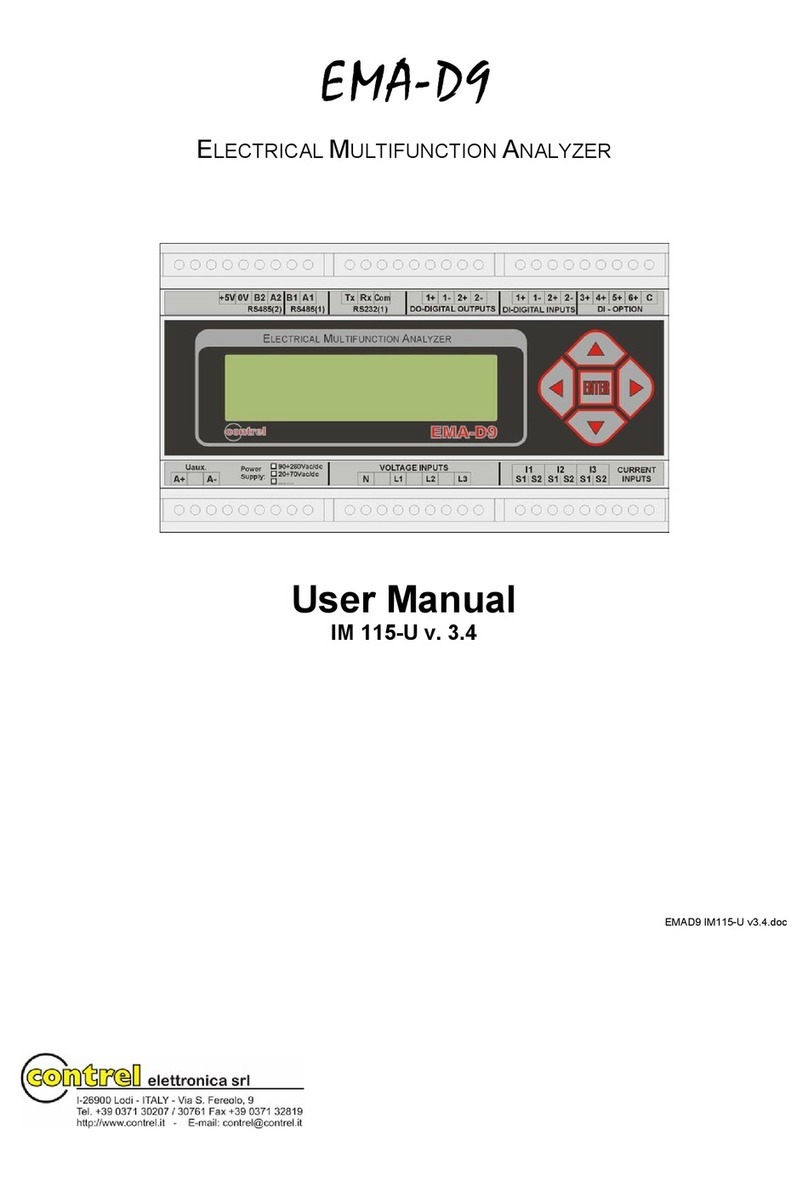EMA11 - USER MANUAL
-4-
8.3.3) 4 STATIC DIGITAL OUTPUTS OPTION 4DO (“PLUG IN”)_____________________24
8.3.4) 4 RELAY DIGITAL OUTPUTS OPTION 4DO (“PLUG IN”) _____________________24
8.3.5) 2 ANALOG OUTPUTS OPTION 2AO (“PLUG IN”) ___________________________24
8.3.6) 4 ANALOG OUTPUTS OPTION 4AO (“PLUG IN”) ___________________________25
8.4) SERIAL OUTPUTS ______________________________________________________26
8.4.1) RS485 CONNECTION NOT SHIELDED ____________________________________26
8.4.2) RS485 CONNECTION SHIELDED ________________________________________27
8.4.3) RS232 CONNECTION __________________________________________________27
8.4.4) MODEM CONNECTION ________________________________________________28
8.4.5) OPTION RS485/RS232 COM2 (“PLUG-IN”) ________________________________29
9) USE_____________________________________________________________________30
9.1) FUNCTION KEYS _______________________________________________________30
10) REAL TIME VALUES _______________________________________________________30
10.1) VISUALIZATION TREE ___________________________________________________31
10.2) MEASURES VISUALIZATION______________________________________________32
10.3) STATUS AND INFORMATION PAGES ______________________________________40
11) SETUP __________________________________________________________________42
11.1) SETUP ITEMS __________________________________________________________42
11.2) MAIN MENU SETUP _____________________________________________________43
11.3) GENERAL _____________________________________________________________44
11.4) SERIAL COMM _________________________________________________________45
11.5) AVERAGE _____________________________________________________________45
11.6) ENERGY ______________________________________________________________46
11.7) STORAGE _____________________________________________________________48
11.8) DIGITAL OUTPUT _______________________________________________________50
11.9) DIGITAL INPUT _________________________________________________________51
11.10) ANALOG OUTPUT (OPTION) ______________________________________________53
11.11) RESET ________________________________________________________________54
11.12) EXIT SETUP____________________________________________________________54
12) LIST OF MEASURES _______________________________________________________54
13) PROBLEMS AND SOLUTIONS_______________________________________________56
14) EMA SERIAL COMMUNICATION PROTOCOL __________________________________57
15) Notes ___________________________________________________________________57