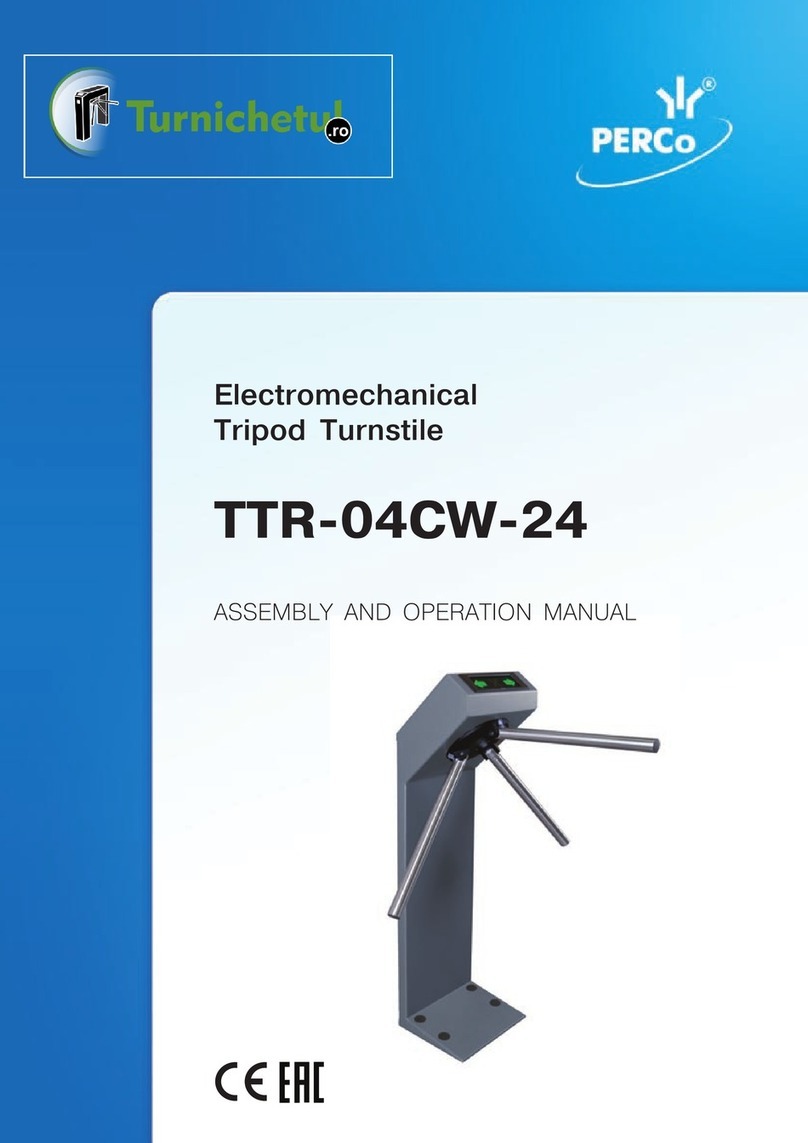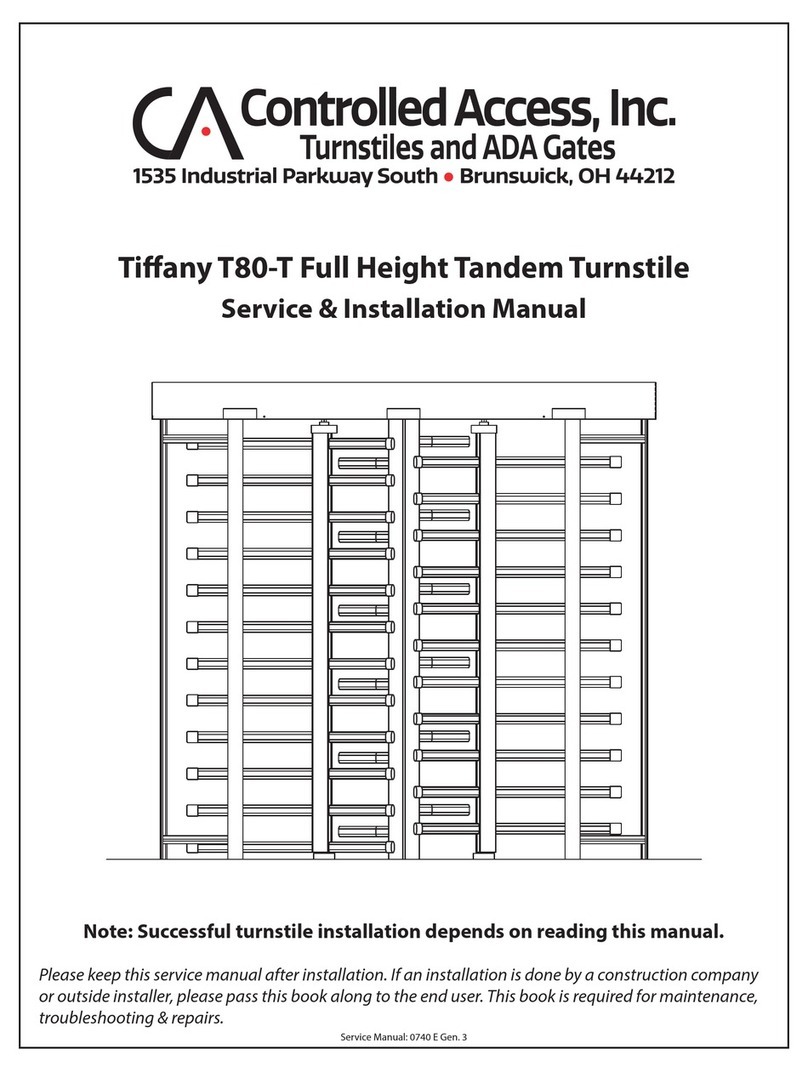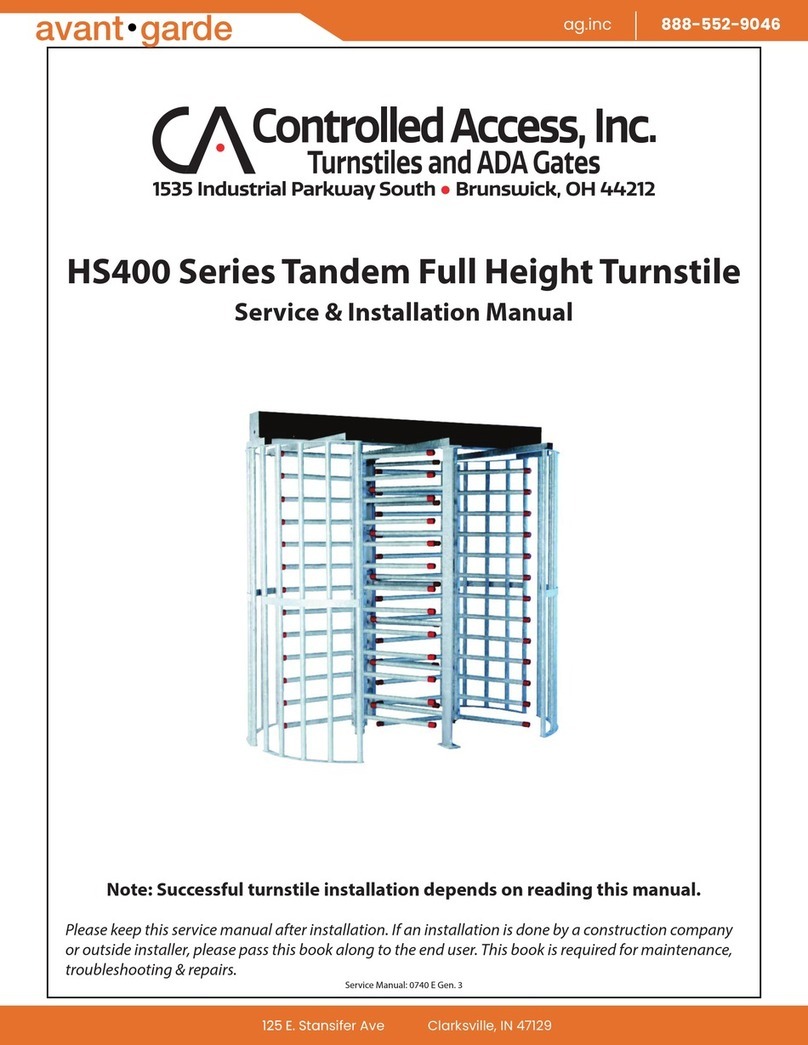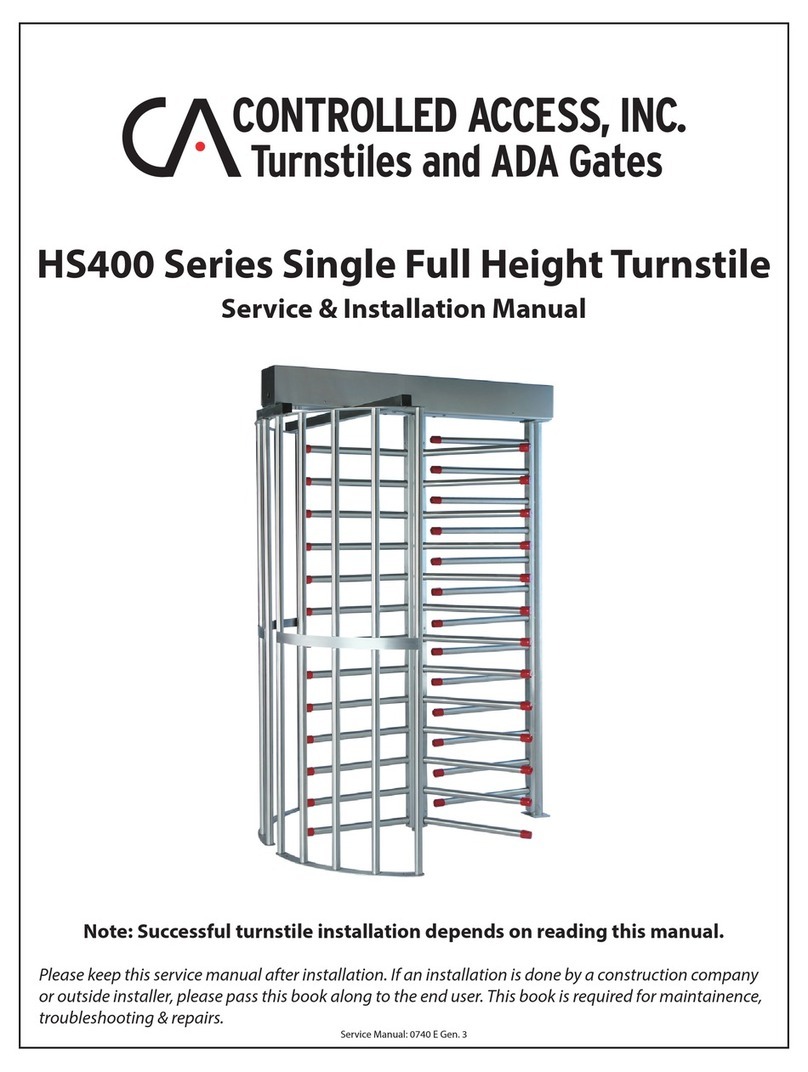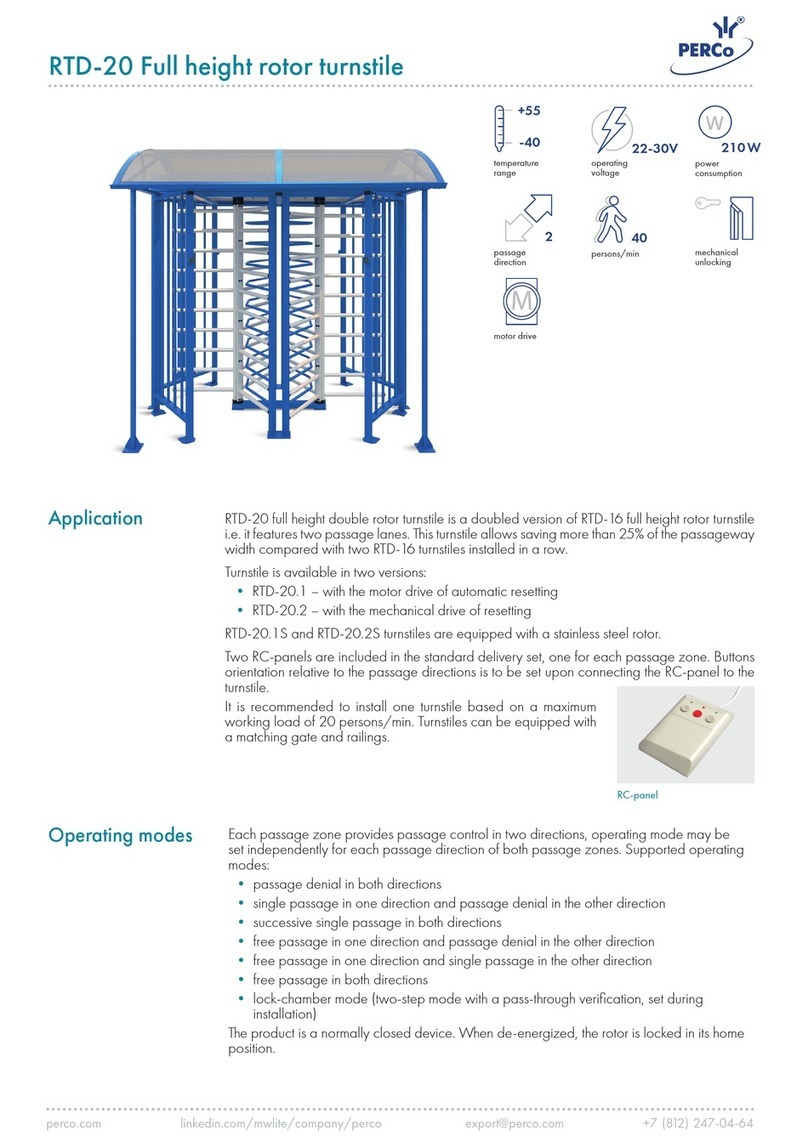PH: 330.273.6185 | Fax: 330.273.4468
Toll-Free Ph: 800.942.0829 | Toll-Free Fax: 800.942.0828
The Leader in Pedestrian Access Control
0220
1535 Industrial Parkway South
Brunswick, Ohio 44212
www.controlledaccess.com
The Brute™ Series Waist-High BR5500-S
Bolt Down |Interior & Exterior Application
Applications:
The Brute turnstile is made for years of reliable
service (and offers many options) where cost
is an important consideration. It is ideal for
stadiums, convention centers, amusement
parks and landmarks.
Product Features:
Materials and Finishes:
• Lid: Our signature 304 stainless steel /
No. 4 satin nish
• Cabinet: Your choice of 8 designer powder
coat colors to match any décor. Black is
standard. Custom RAL colors can be quoted.
Design & Construction:
• Designed for secure and reliable operation
with aesthetics in mind
• Cabinet is constructed with rigid (7 gauge)
carbon steel
• Cover is constructed with (16 gauge) 304
stainless steel, No. 4 satin nish
• Arm assembly constructed with 1 5/16"
(33.4mm) diameter, (12 gauge) stainless steel
• Hub 4 1/2" (114.3mm) o.d. also made from
stainless steel
Dimensions:
•Height: 37" (939.8mm)
•Width: 22.500" (571.5mm)
•Depth: 20.125" (511.2mm)
•Arm Length: 14.5" (368.3mm)
Operation Features
6500 Series Control Head:
• Auto-indexing (self-centering) with adjustable
hydraulic shock suppression
• Hardened tool steel locking bars, cam and
roller assemblies
• Permanently lubricated bearings
• Your choice of manual or electronic control on
both directions
• Nearly universal integration to any number of
access control systems
• Your choice on each electronic direction of
locking or unlocking on power failure
Options:
• Daylight visible indicator lights
• Bi-directional key overrides
• 8 digit key resettable LCD counter with seven
year lithium battery
• Additional options available upon request
Warranty:
Units are warranted against defects in materials
and workmanship for a period of one year from
date of delivery. See warranty information for
specic details.
* Dimensions are approximate
Electrical Specications:
Input Voltage: 100-240 VAC
Input Current: 1.3 - .55 A
Frequency: 50/60 Hz
Storage Temperature: -40 to 158°F
Operating Temperature: -4 to 131°F
Operating Voltage: 24VDC
Operating Current: 1.2 A (typical)
Standards and Codes:
Austenitic stainless steel:
ASTM A240, A249, A276
Hot rolled steel:
AISI C-1020, AISI C-1018
All fasteners provided meet IFI ANSI/
ASME Fastener Standards
American Welding Society (AWS)
Standard D 1.1
The 6500 Series Control Head
is certified to conform to the
following standards:
UL 294, UL 325, UL Subject 2593,
CAN/ULC S319 & CSA C22.2#247
4008027
Our matching ADA
gate (BR5000-ADA)
is available for the
Brute Series.
Controlled Access, Inc. is certified
by Advantage International Registrar
to be an ISO 9001:2015 company
* Dimensions are subject to change without notice