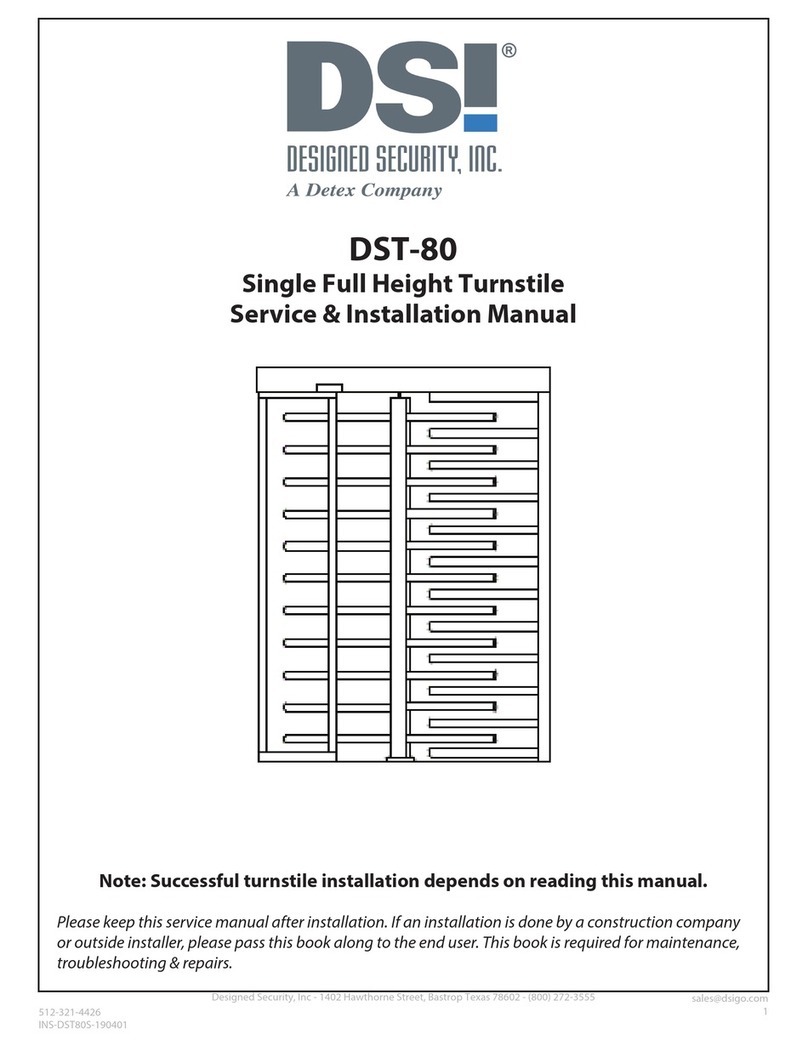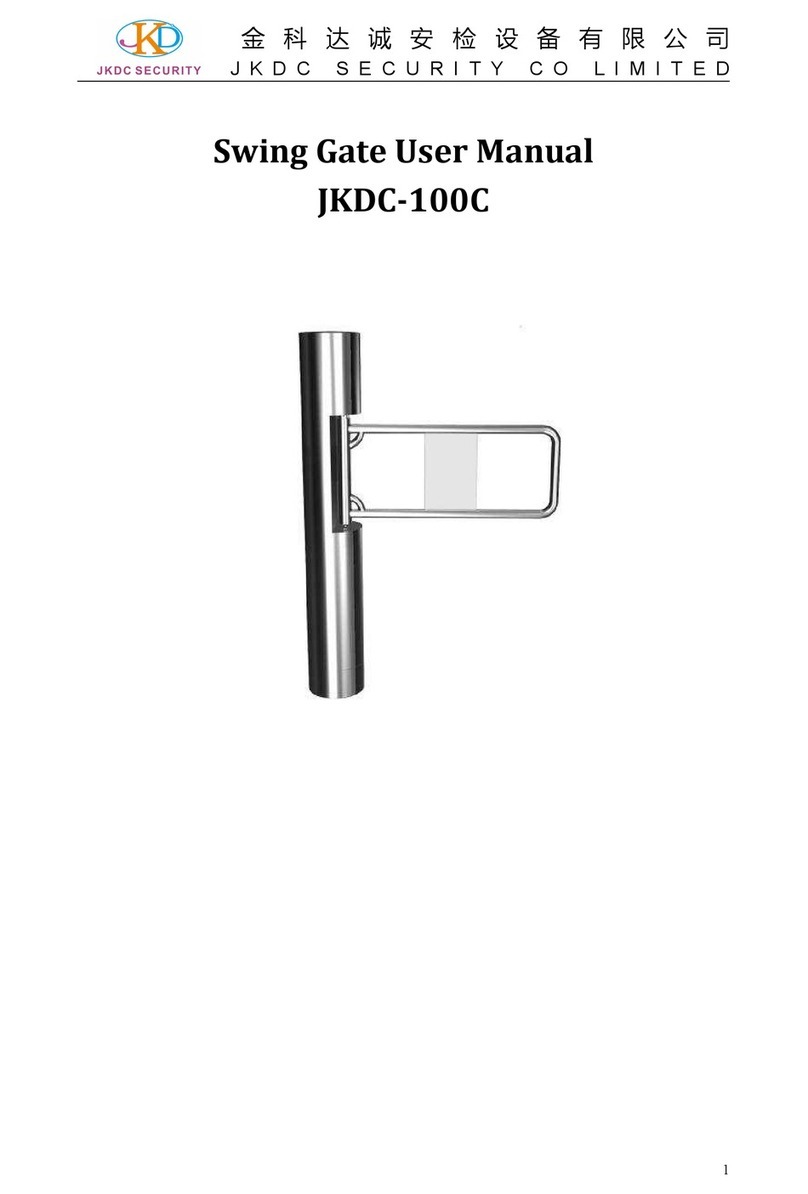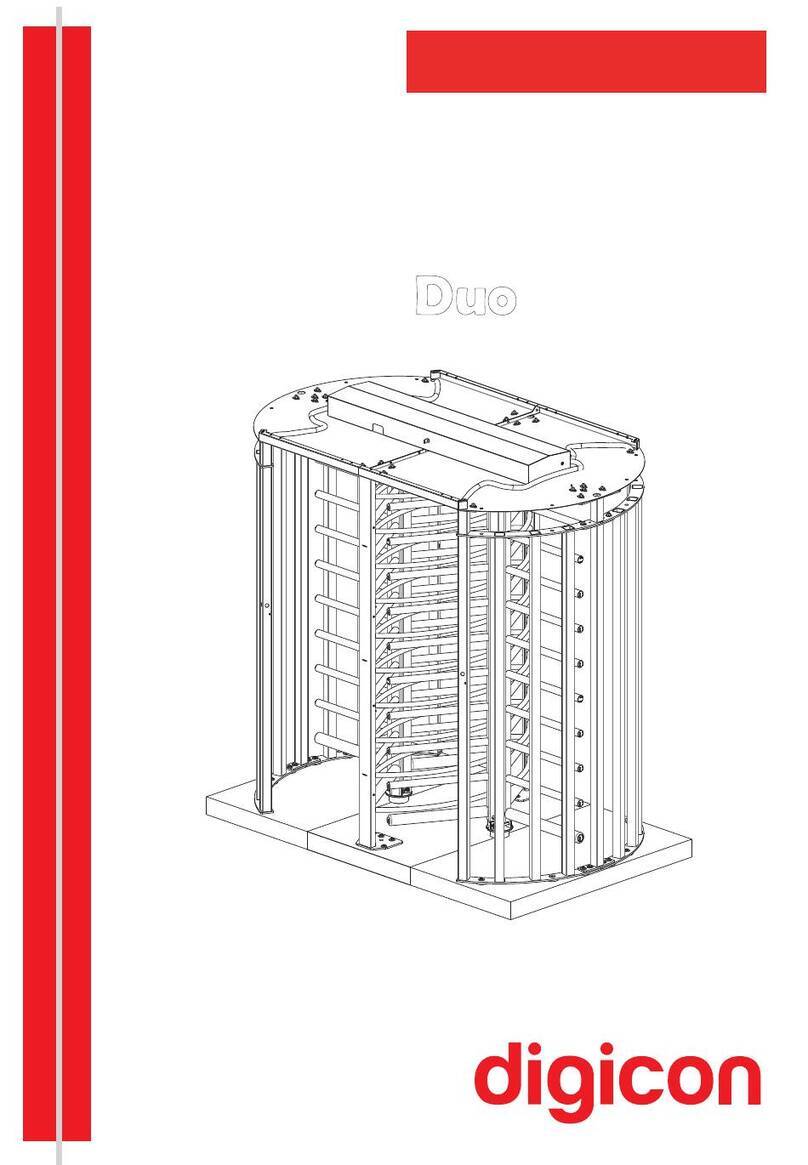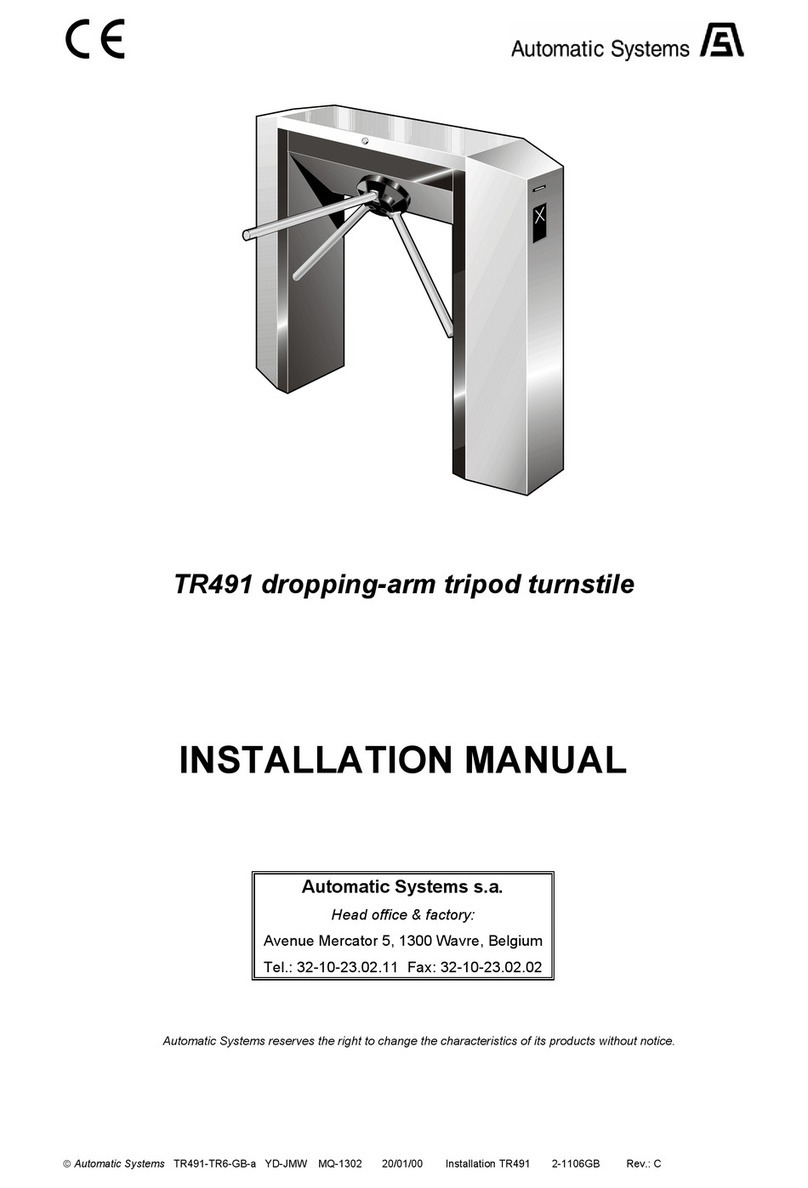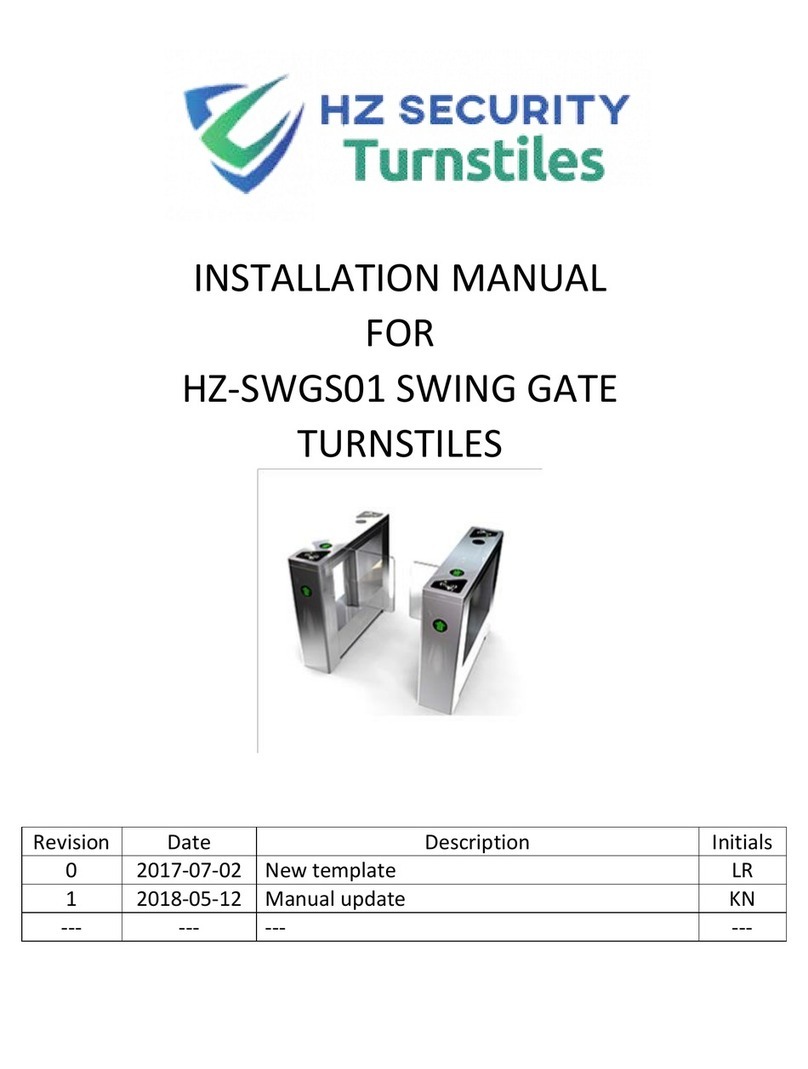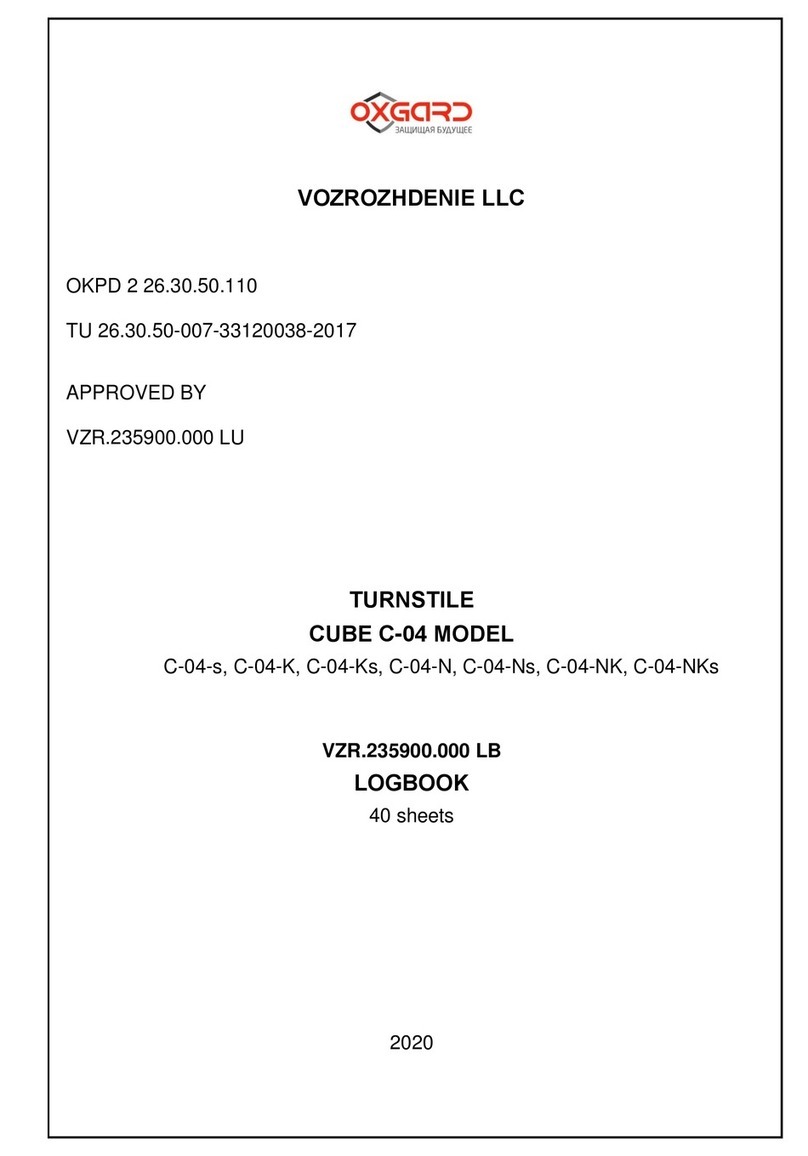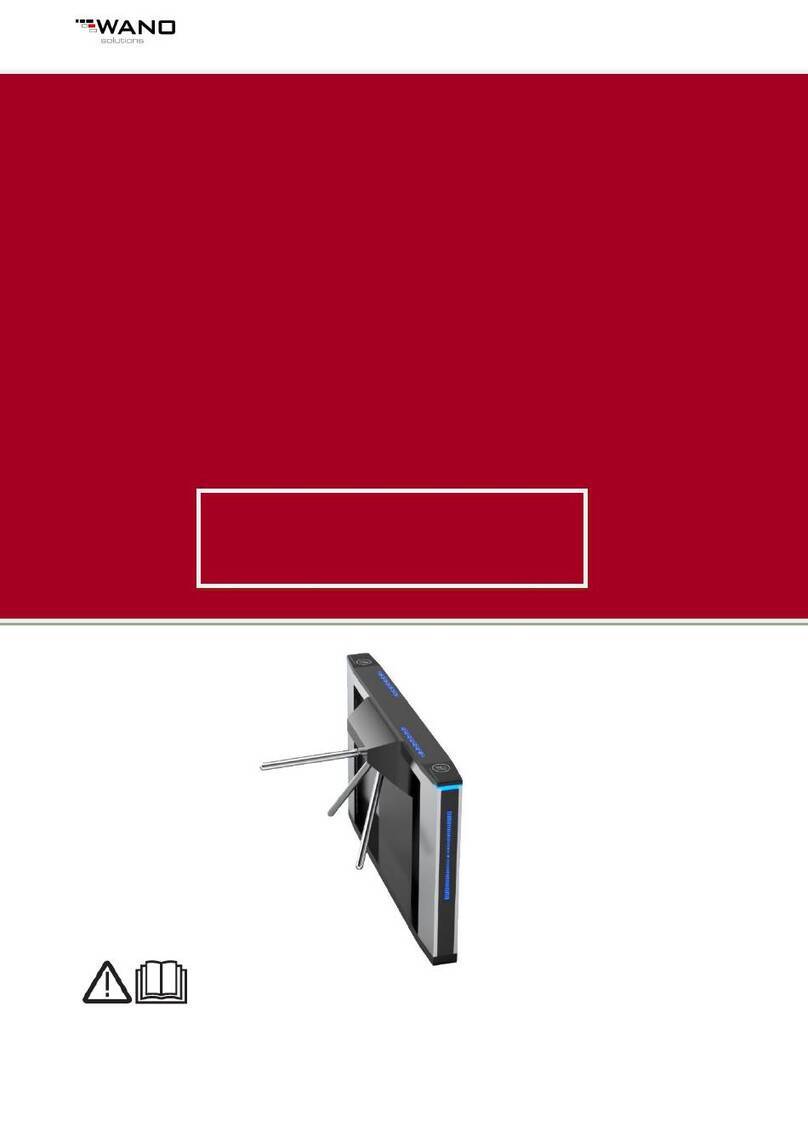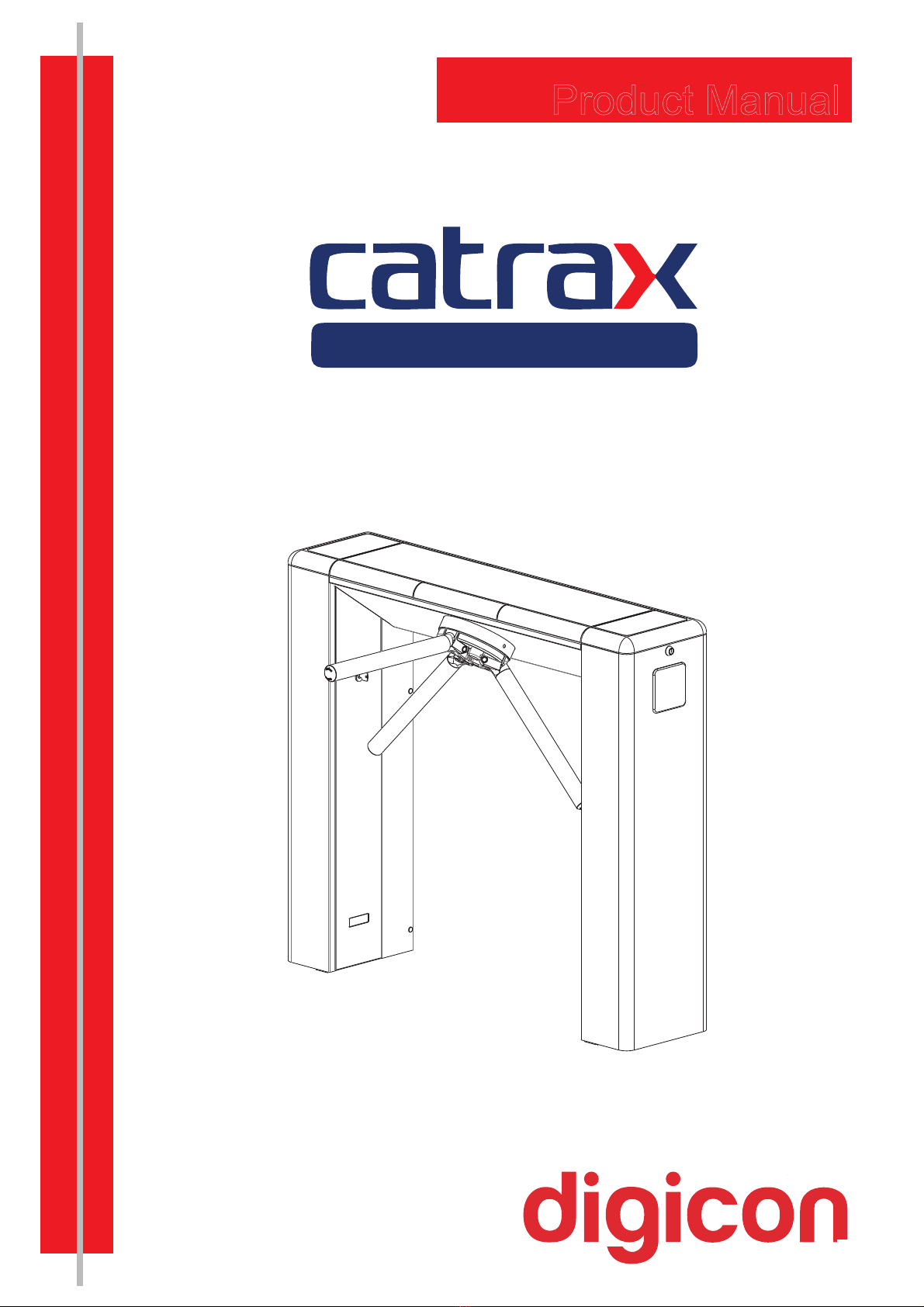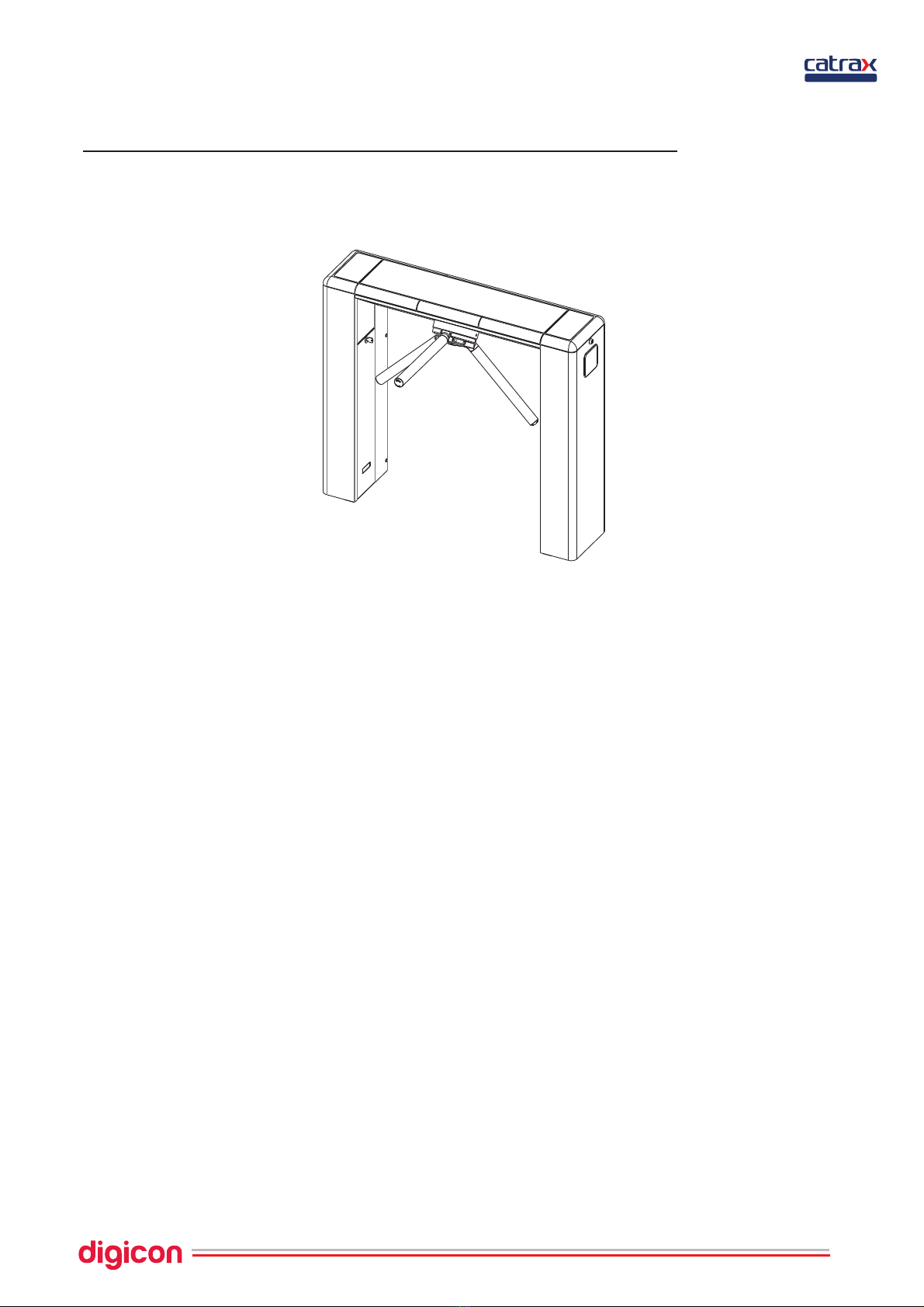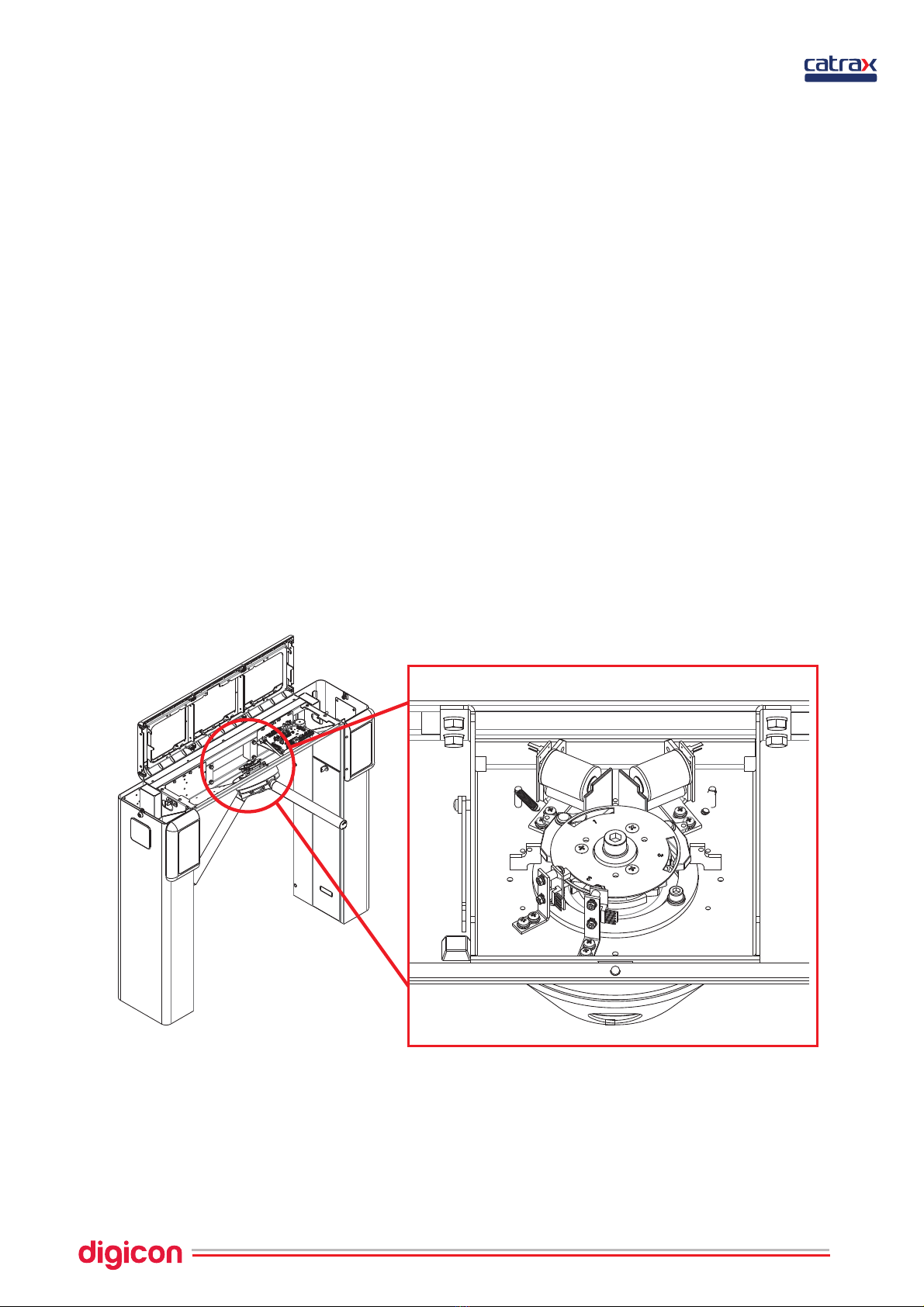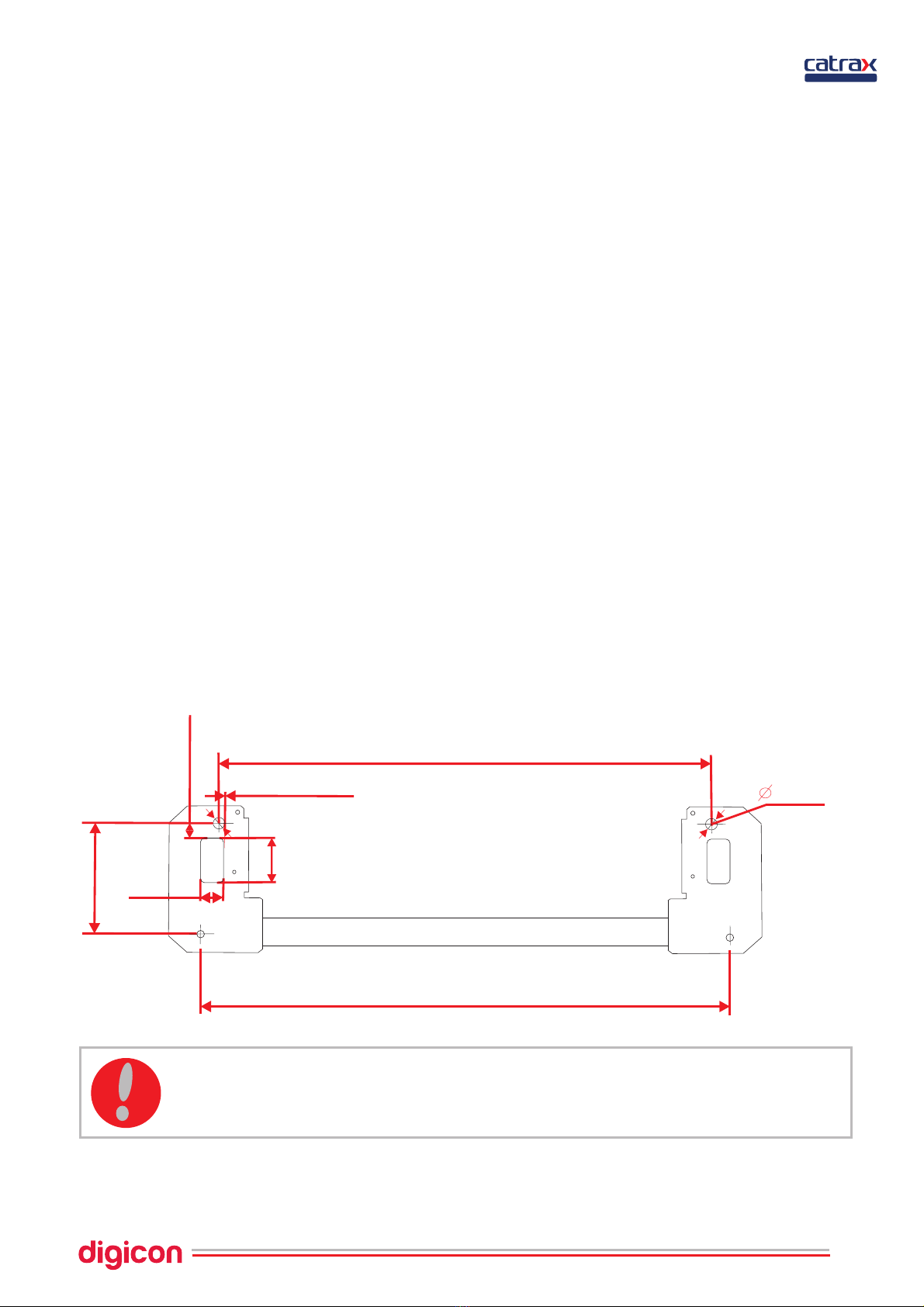4
Contents
master
1. Important instructions ............................................................................
2. Orientations ...........................................................................................
3. Introduction ..........................................................................................
4. Features of .....................................................................Catrax Master
4.1 Operation ......................................................................Catrax Master
5. Installing/Assembling ..............................................................................
5.1 Unboxing .............................................................................................
5.2 Floor drilling and column fixation ............................................................
5.3 Assembling the arms ............................................................................
5.4 Accessing after assembly ................................................Catrax Master
6. Optional items .......................................................................................
6.1 Rear closure kit ....................................................................................
6.2 Collecting box kit .................................................................................
6.2.1 Connection of collecting kit to control board .........................................
6.3 Operational pictogram kit ......................................................................
6.4 Orientation pictogram kit .......................................................................
6.5 Electronic counter kit ............................................................................
6.6 Power supply .......................................................................................
6.7 Control board .......................................................................................
6.7.1 Inputs...............................................................................................
6.7.2 Outputs ............................................................................................
6.7.2.1 Return signals .................................................................................
6.5.2.2 Electromagnets ...............................................................................
6.7.2.3 Sound alarm ...................................................................................
6.7.2.4 Connection scheme .........................................................................
6.7.2.5 Pictogram ......................................................................................
6.7.2.6 Pictrogram connections ....................................................................
6.7.3 Configuration od control board - Switch ds1 ...........................................
6.7.4 Examples of some configurations .........................................................
6.7.5 Serial configuration ............................................................................
6.8 Anti-panic system .................................................................................
6.8.1 Power connection ...............................................................................
6.8.2 Assembling the arms ..........................................................................
6.8.3 Maintenance tests ..............................................................................
7. Maintenance ..........................................................................................
7.1 Preventive and corrective routine maintenance .........................................
7.2 Solving problems ..................................................................................
8. Technical characteristics ..........................................................................
8.1 Dimensions ..........................................................................................
9. Cleaning ...............................................................................................
9.1 Maintenance and conservation of stainless steel ........................................
10.Warranty and technical assistance ............................................................
05
06
06
07
08
09
09
10
11
12
14
14
14
15
15
16
16
18
18
20
21
21
21
21
22
22
22
23
23
24
25
26
27
28
29
29
31
32
32
34
34
35