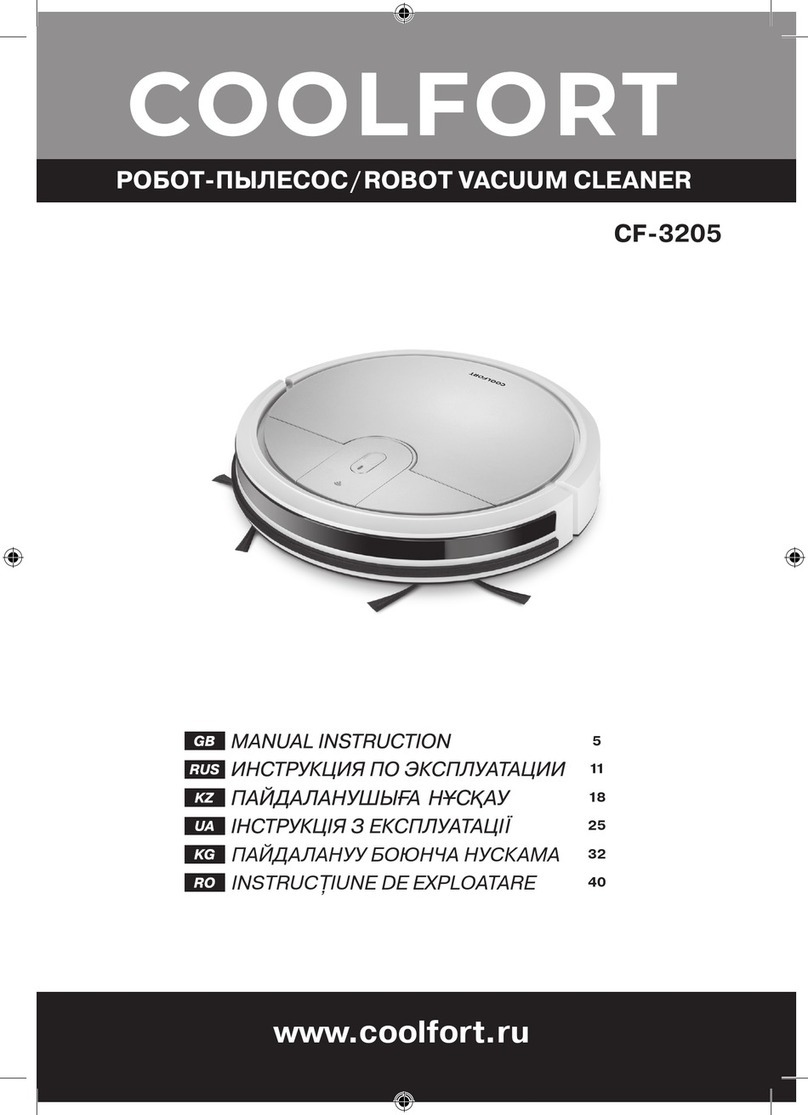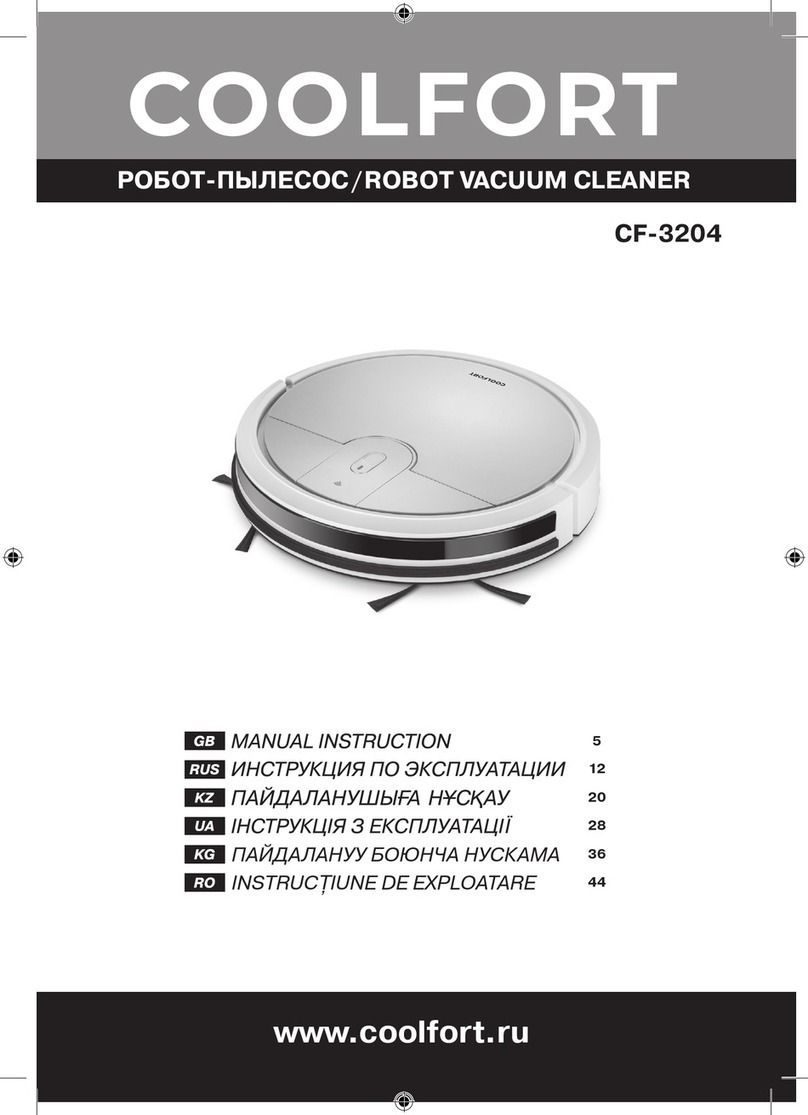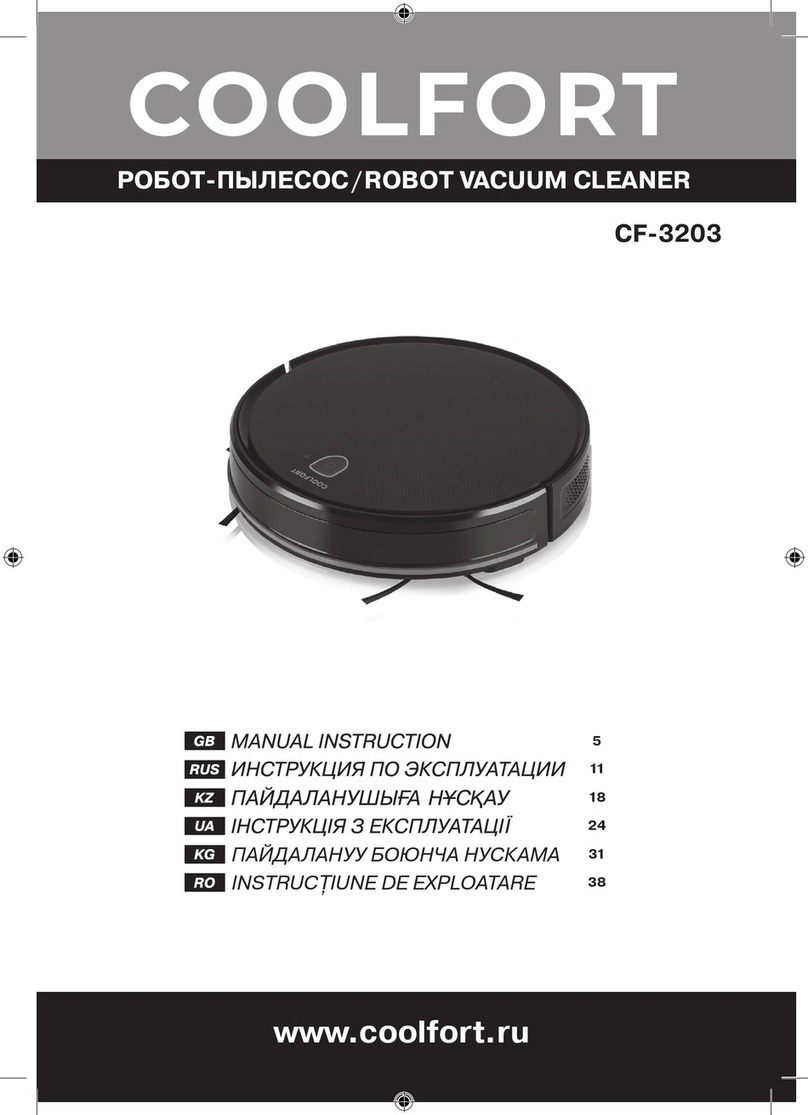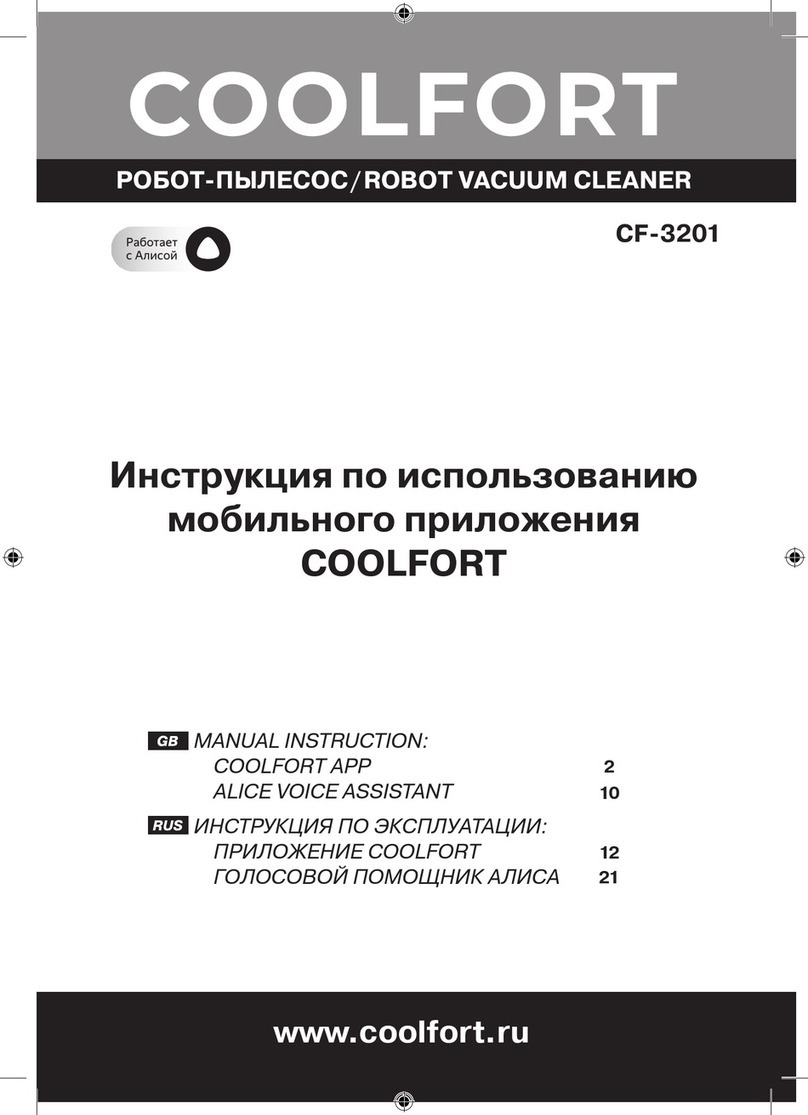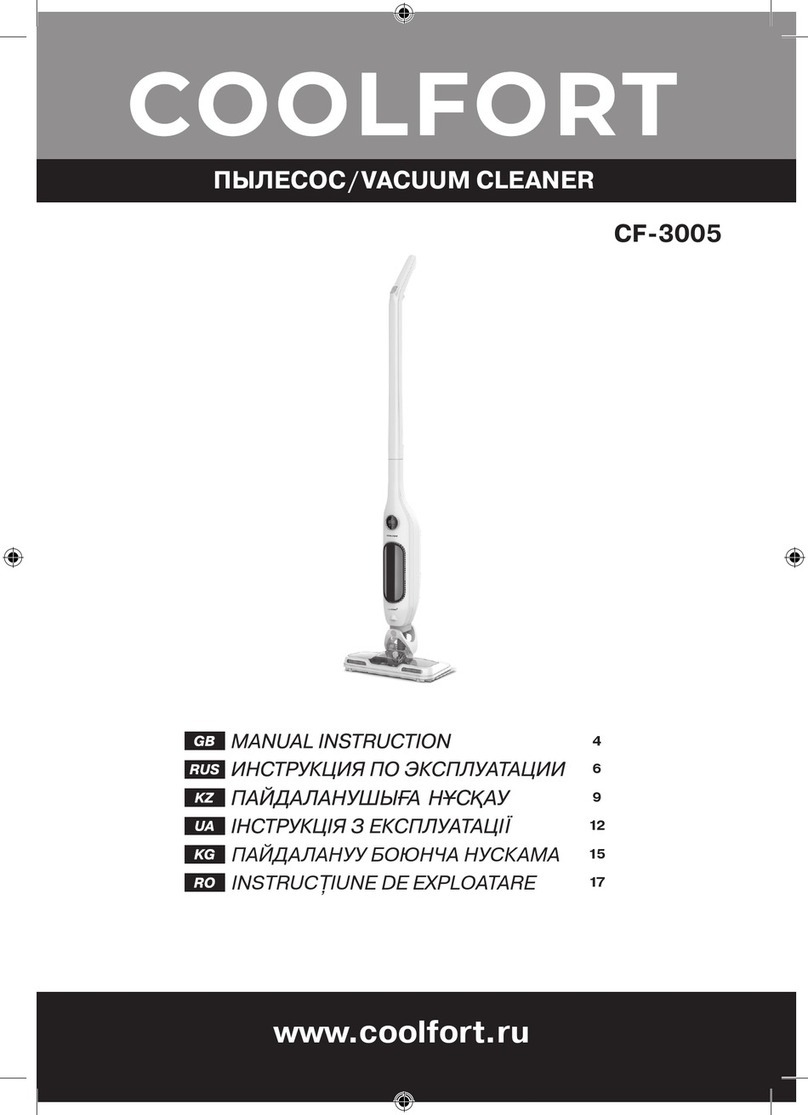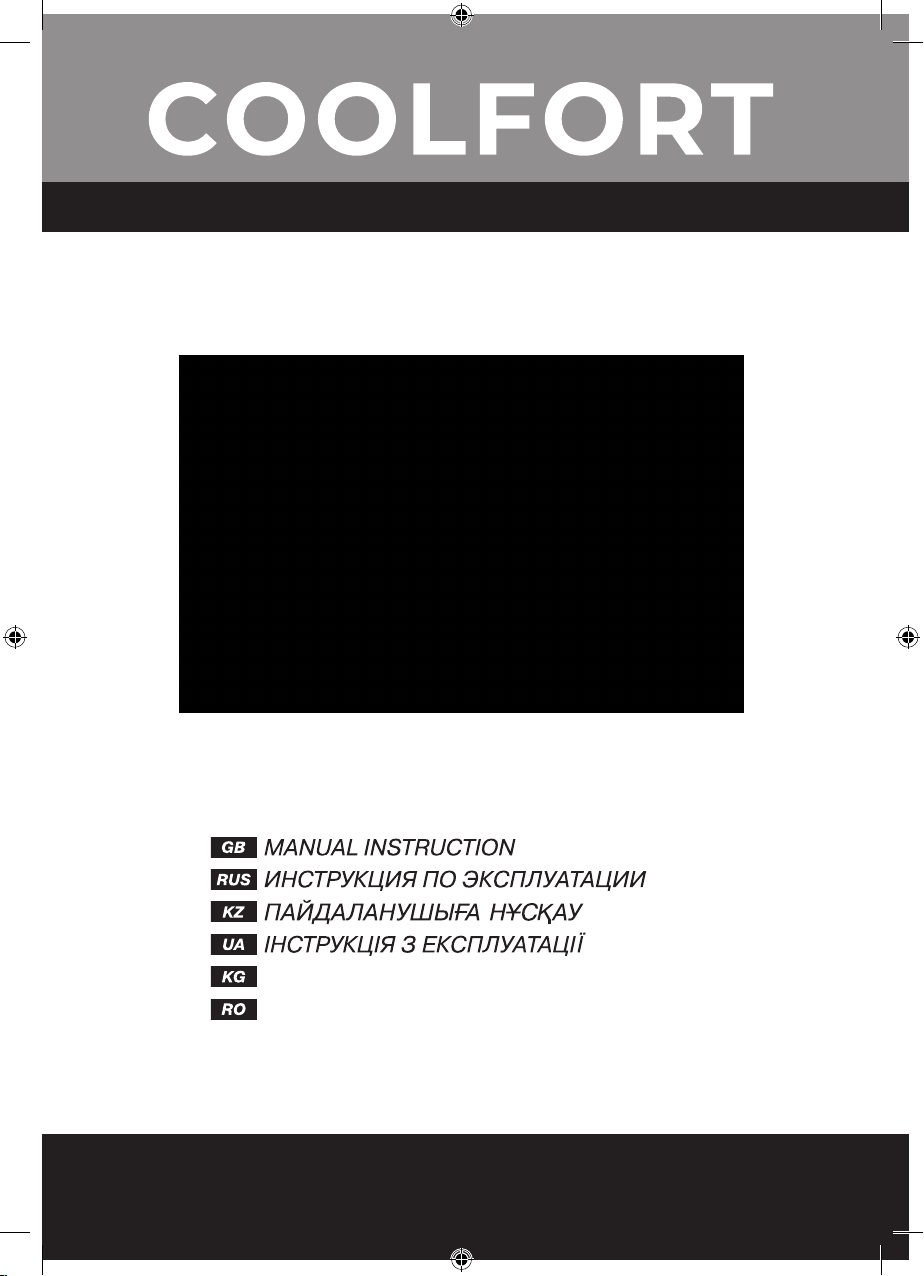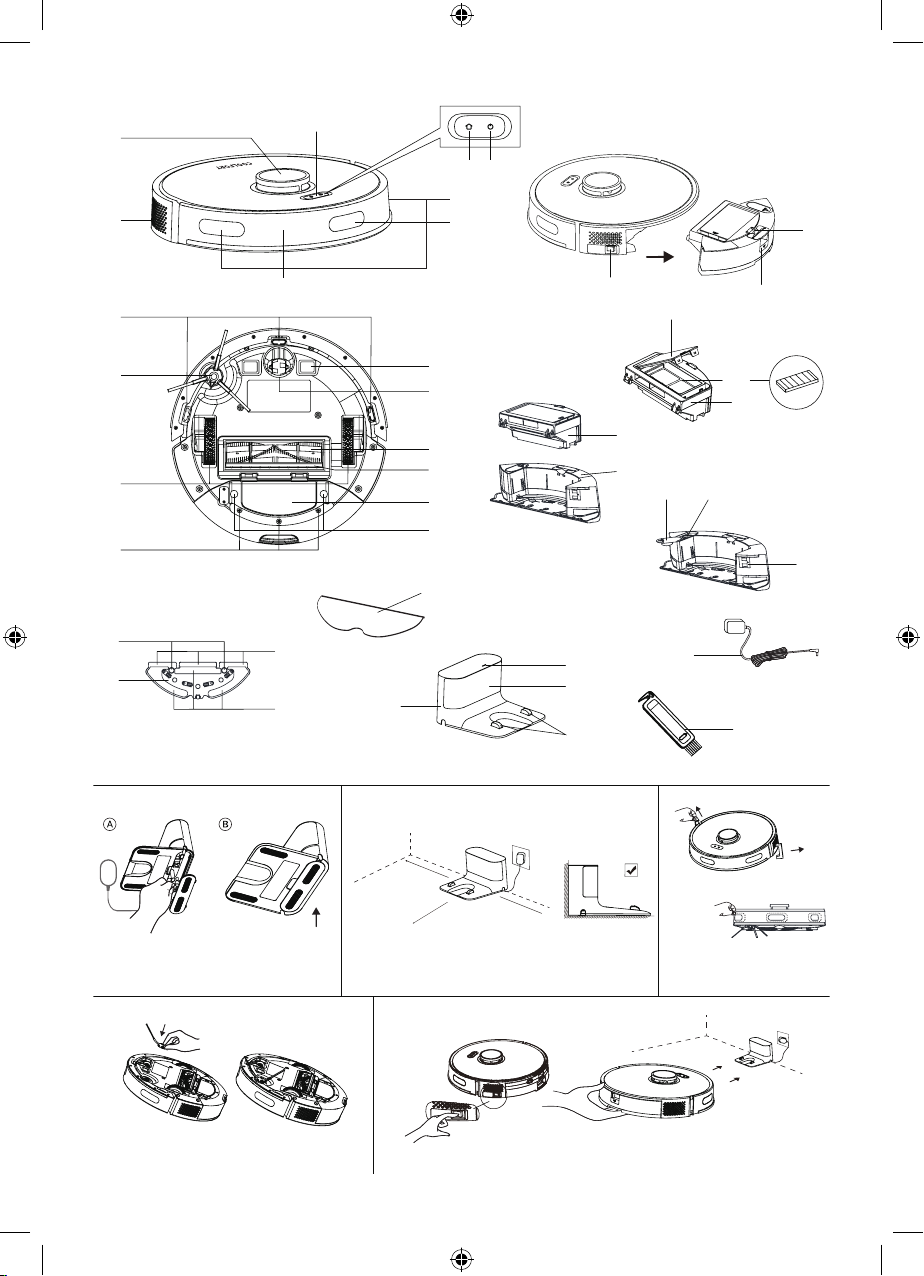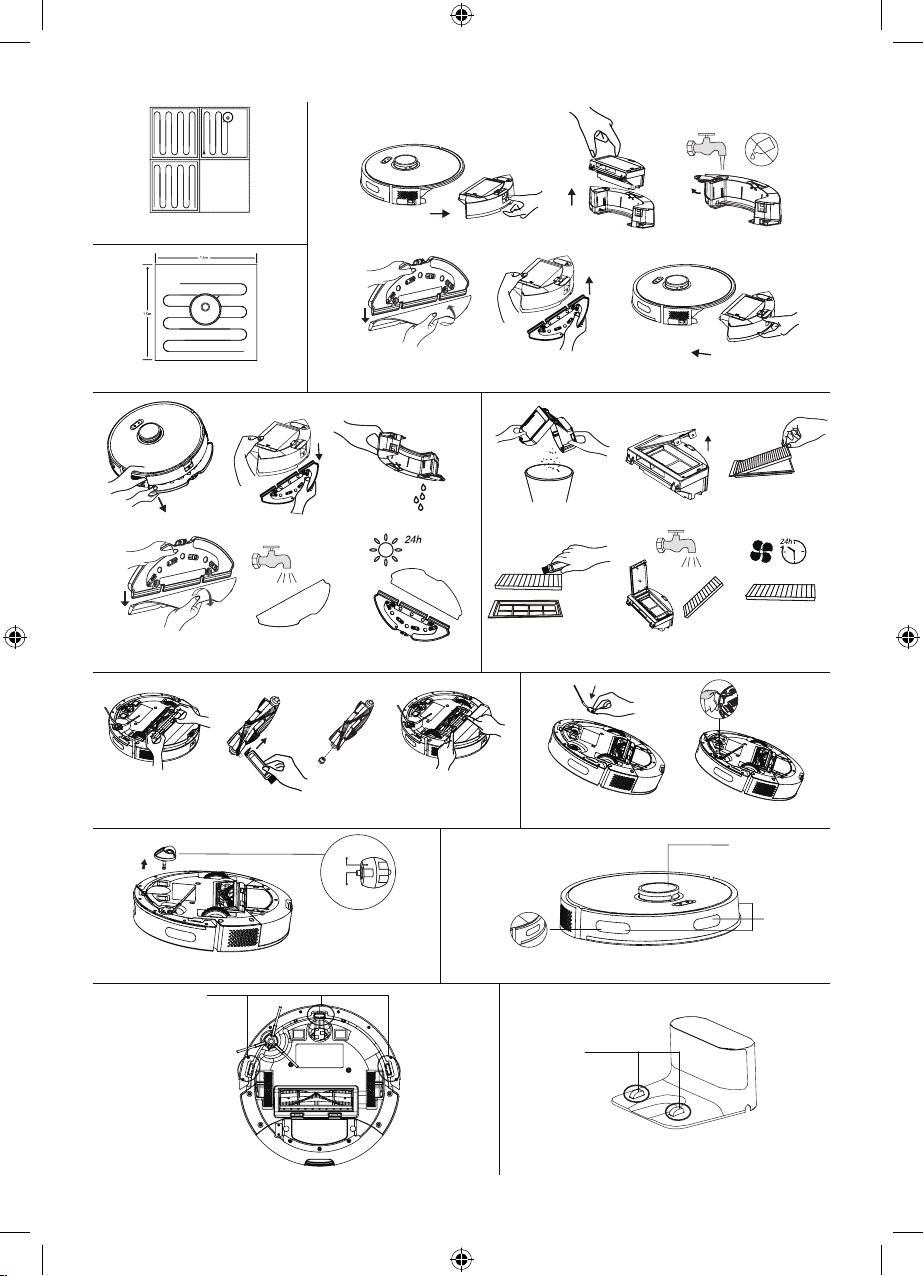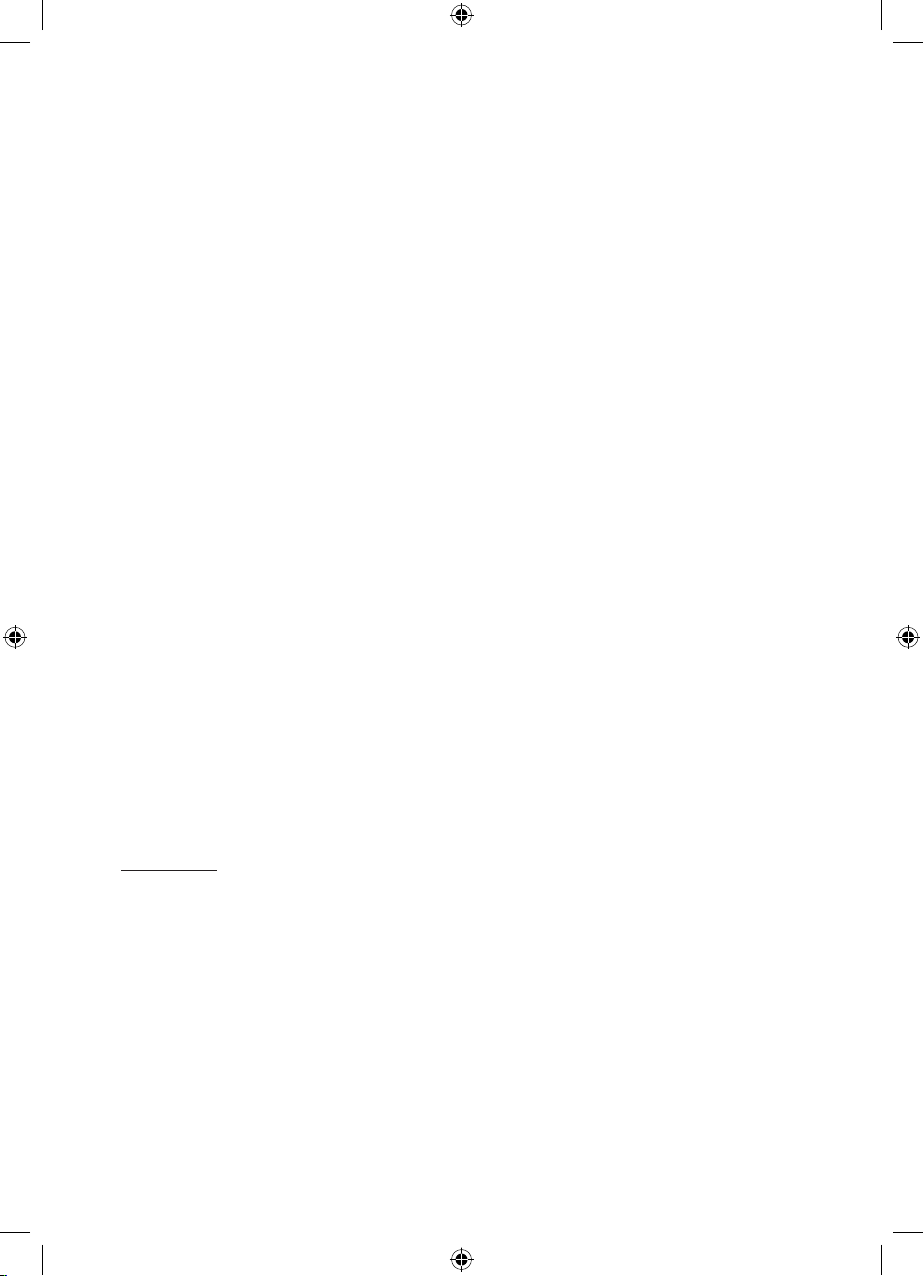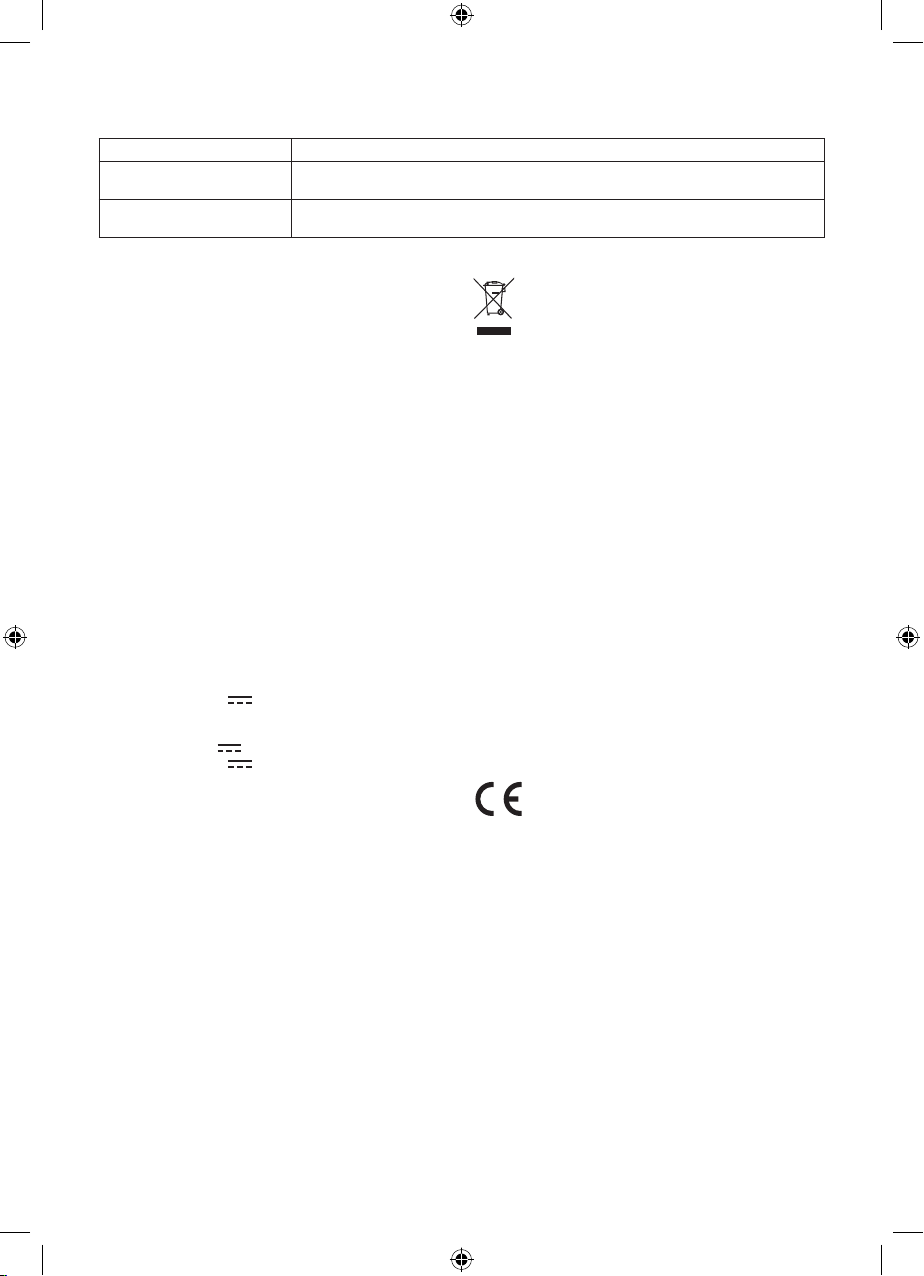6
Notes:
•
Make sure the charging station is positioned so that
the robotic vacuum cleaner can reach it with ease. It is
recommended to place the charging station against the
wall, on a hard, flat floor surface, and not on the carpet.
•
Keep the charging station switched on, otherwise the
robot will not return automatically.
•
To ensure proper charging, do not relocate the charg-
ing station often. After changing its location, the robot-
ic vacuum cleaner can re-generate the map due to an
error (for details, see the section «Managing the map»
in the instructions for the Coolfort mobile application).
Removal of protective inserts and protective film
Before use, remove the protective soft inserts on both sides
of the front bumper (7), and the protective film from the
sensor windows (5, 6) (fig. 3).
Side brush Installation (18)
Turn the vacuum cleaner over, then align the support open-
ing of the side brush with the drive axis and gently press
until it locks (fig. 4).
Switching on and charging
When using the device for the first time, set the power
switch key (19) to the «I» position. The device must be fully
charged (about 4 hours) to ensure normal operation (fig.5).
To charge, place the vacuum cleaner exactly in the cen-
ter of the charging station (35), the contacts (10) on the
vacuum cleaner should coincide with the contacts (38) on
the charging station (fig. 5), the vacuum cleaner will start
charging. When the indicator light (36) on the charging
station goes out, charging will begin.
BEFORE USING THE VACUUM CLEANER
•
Remove all kinds of power cords, power extension
cords and other similar items from the floor that may
interfere with the movement of the vacuum cleaner.
•
The vacuum cleaner is intended for operation on a
smooth floor or on a carpet with low pile (no more than
1,7 cm). Do not use the vacuum cleaner for cleaning
the floors and carpets with high pile.
•
Make sure that there are no tablecloths, curtains or
other furnishings hanging to the floor along the path of
motion of the vacuum cleaner.
•
The free space under the furniture should be at least
9 centimeters, otherwise the vacuum cleaner will get
stuck under the furniture.
•
If the distance from the floor to the furniture is less than
9 centimeters, it is necessary to lift the furniture or to
provide a barrier against the vacuum cleaner getting
in such places.
•
When cleaning on stairwells, it is necessary to provide
an additional barrier for the vacuum cleaner.
•
Arrange furniture for free movement of the vacuum
cleaner, remove foreign objects from the floor.
•
Do not use the vacuum cleaner in the rooms with
unsteady furniture, especially if there are fragile inte-
rior objects or burning candles placed on it.
•
Do not place or install foreign objects on the vacuum
cleaner body, make sure that there are no pets on the
vacuum cleaner body.
•
Before using the vacuum cleaner make sure that there
are no narrow places in the path of motion of the vac-
uum cleaner.
USING THE VACUUM CLEANER
Notes:
There are two ways of controlling the vacuum cleaner:
using the control buttons (3, 4), and through the Coolfort
mobile appliance. A detailed description of the work
through the Coolfort mobile application is given in a sepa-
rate instruction.
Switching on /off
When using the device for the first time, turn the power
switch (19) from the «0» position to the «I» position, and the
robotic vacuum cleaner will turn on automatically.
–
press and hold the « » button (4) for 3 seconds to
start it.
–
press and hold the « » button (4) for 3 seconds to
turn it off.
If the robotic vacuum cleaner does not respond, forcibly
turn it off by setting the power switch key (19) to the «0»
position.
Notes:
•
Do not turn off the vacuum cleaner using the power
switch (19) directly during cleaning, otherwise the data
of the robotic vacuum cleaner will be lost.
•
If the power switch key is in the «0» position, the
robotic vacuum cleaner will automatically turn on if
you install it on the charging station, and turn off if you
remove it from the charging station.
•
If you plan to not use the vacuum cleaner for an
extended period of time, change the power switch key
to the «0» position.
Automatic cleaning
Press the « » button (4) to start the automatic clean-
ing mode. Once started, the robot will leave the charging
station, automatically scan the space to generate a map,
calculate an optimal cleaning route taking into account the
size of the room and the specifics of the interior layout, and
divide the room into multiple areas.
The cleaning route is planned in such a way that moving
along the wall, the robot, making zigzag movements back
and forth, consistently cleans each area one by one (fig. 6).
Notes:
•
If the battery charge level is too low to commence
cleaning, then charge it first.
•
Before cleaning all the cables on the floor must be
placed so as to ensure uninterrupted power supply
and to avoid damage of the items caused by unplug-
ging the power supply cable during cleaning.
•
In the automatic mode the robotic vacuum cleaner will
perform cleaning twice by default if the cleaning area
is less than 10 sq.m.
•
Do not relocate the charging station during cleaning
and make sure it is switched on, otherwise the robotic
vacuum cleaner will not be able to return for charging.
Pause (temporary stop of the vacuum cleaner
during cleaning)
If you need to pause while the vacuum cleaner is running,
pressing any button will stop the cleaning process.
To continue cleaning press « » button (4).
Charging
Automatic charging: Once the cleaning is finished, the
robot will automatically move to the charging station to
charge the battery.