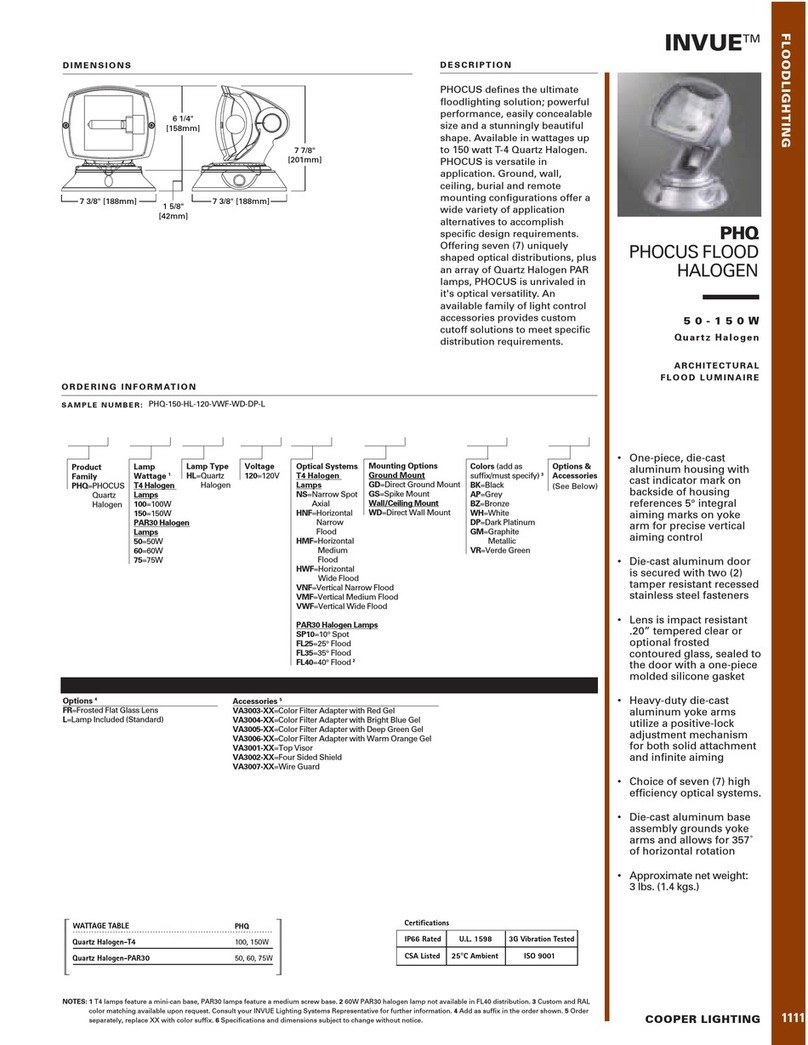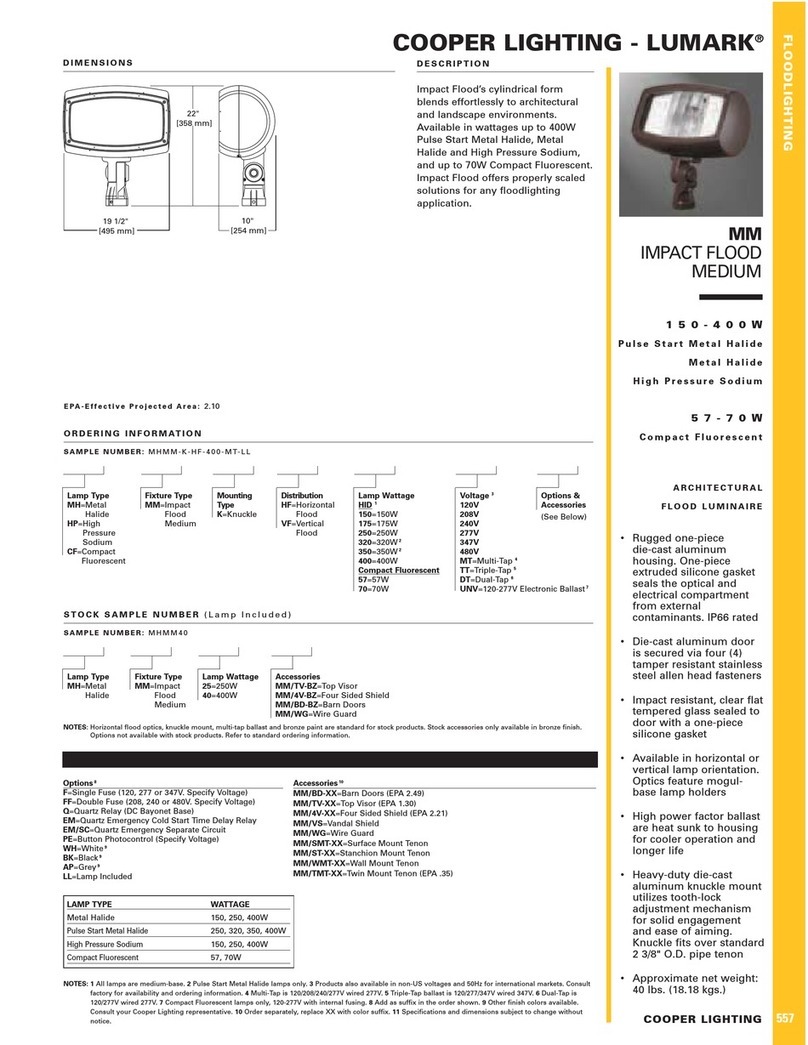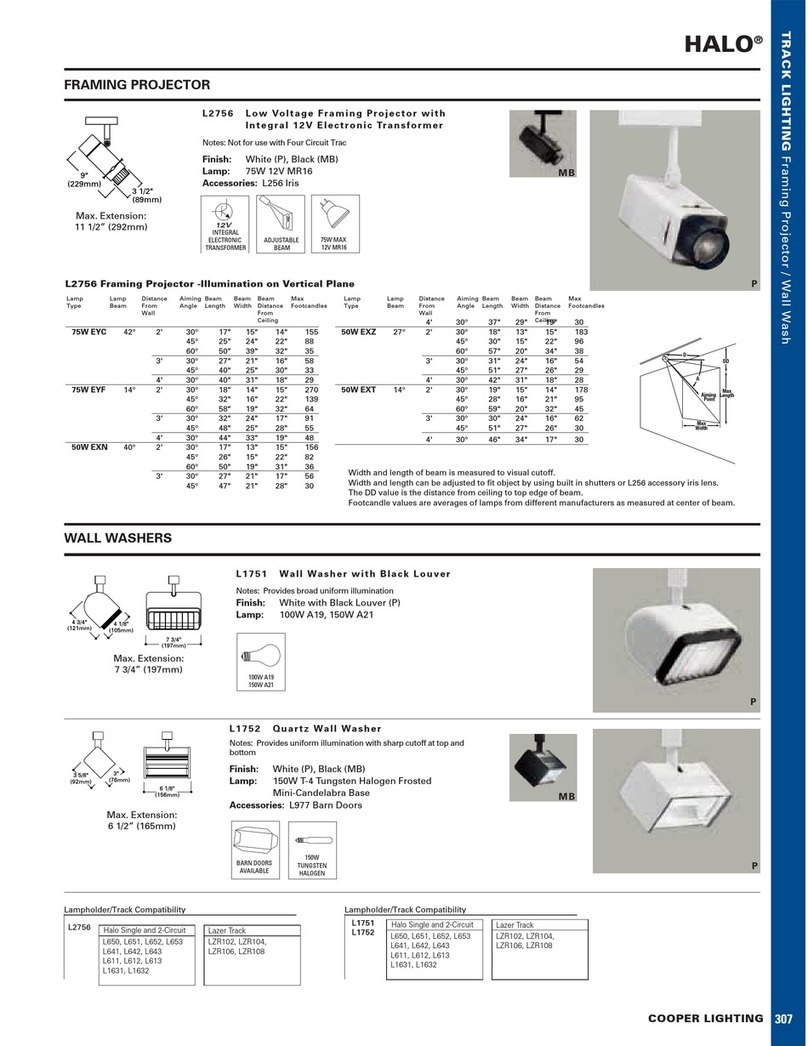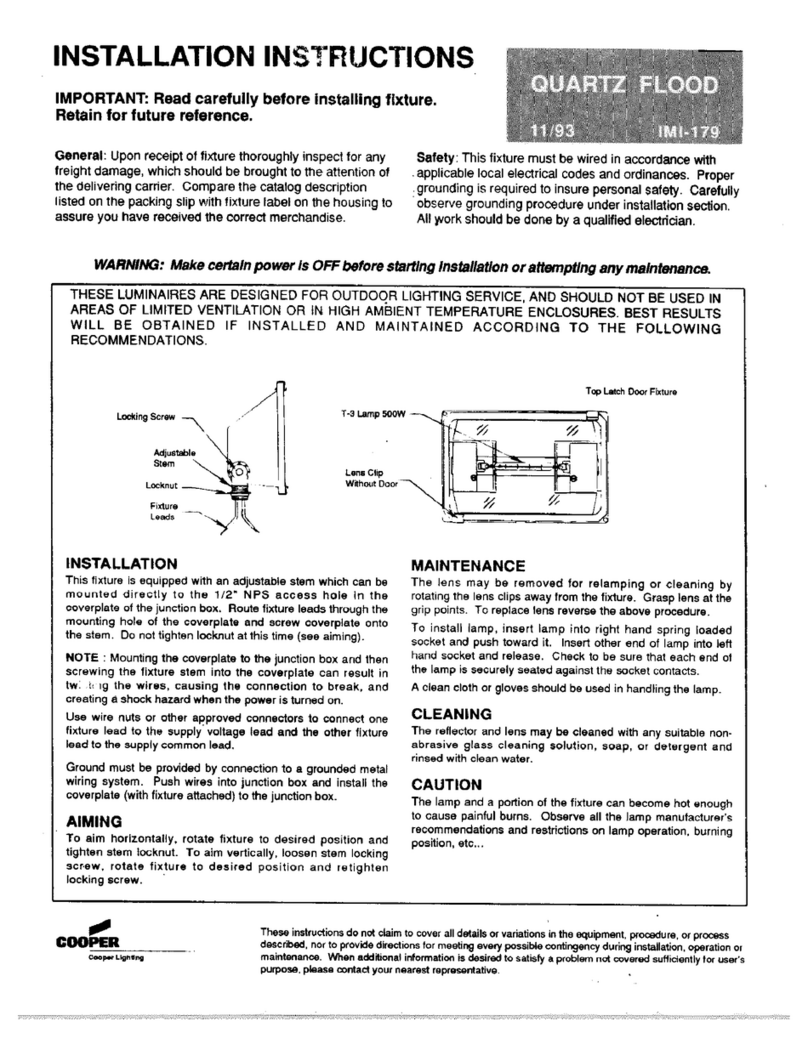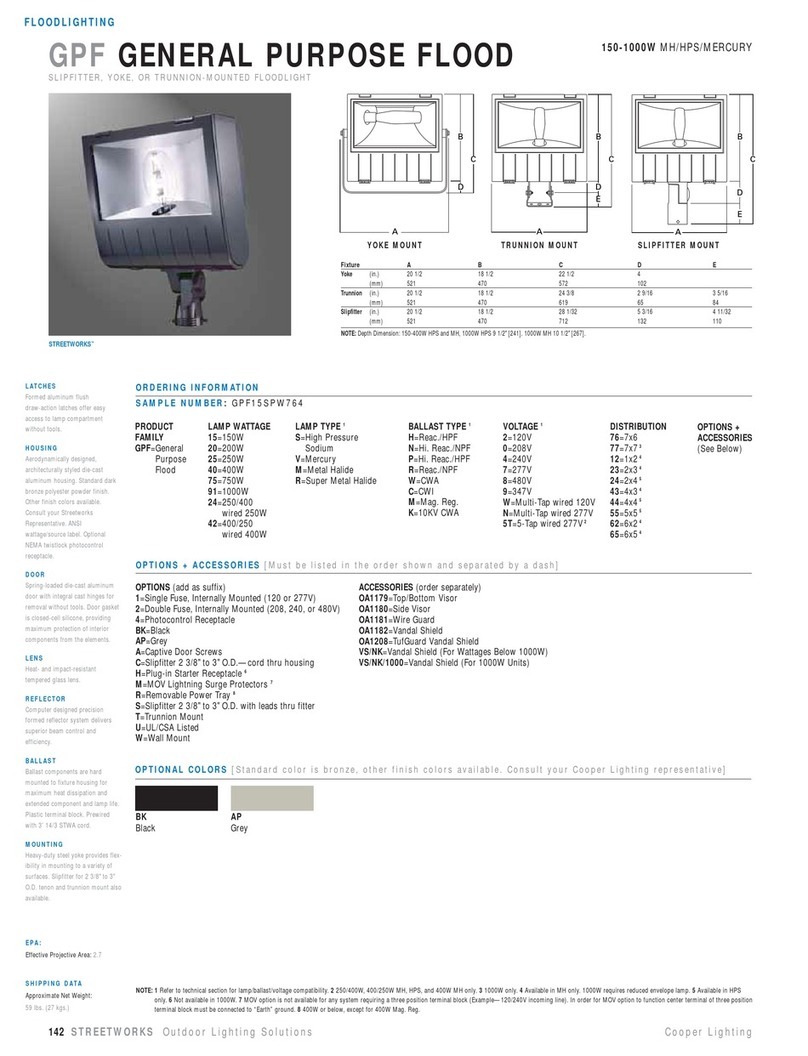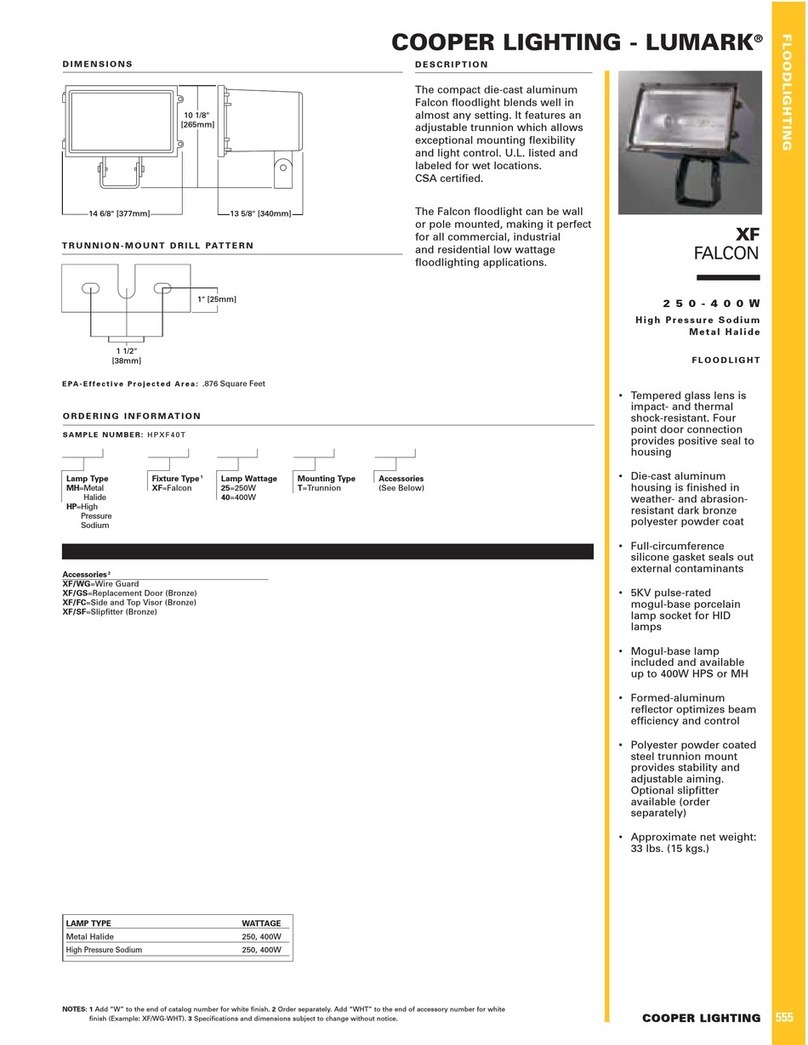SURE-LITES
TRIM INSTALLATION, CEILING, WALL AND END MOUNT
CAUTION: Check your correlation labels before making any connections. TC-6XX, TC-7XX, TW-6XX, TW-7XX, TE-6XX, & TE-7XX LED series trims
are intended for use with UH-LED series housings and ELE-6XX & ELE-7XX LED series power trays only.
Step 1. Suspend trim from housing, squeeze torsion springs together and place in tabs located in long sides of housing. (See Figure 3)
Step 2. Connect LED Display with corresponding two position connector from power tray. Self-Powered Units Only - Plug four position connecter into
Test Switch P.C. Board assembly mounted to face plate casting. (See Figure 4)
Step 3. Gently push trim up to wall or ceiling. End Mount Units Only - Secure face plate casting to housing by tightening mounting screw located at top
of face plate. (See Figure 5)
EXIT PANEL INSTALLATION, WALL AND END MOUNT ONLY
Step 1. Prior to Trim installation remove one End Cap from trim assembly. (See Fig. 6)
Step 2. Remove lens from foam envelope and slide into extrusion. Be sure to note chevron orien-
tation as required.
Step 3. Replace End Cap.
OPERATION:
NOTE: On self powered units, allow the batteries to charge for at least 48 continuous hours
before discharging or using the test button.
Standard Units
Step 1. To test the standard self powered units, depress the test switch. The indicator LED will
turn off. The sign will switch to battery power while the button is depressed.
Step 2. After the test button is released, the LED display will resume operation from the AC power supply, and the indicator LED will turn on.
Self Diagnostic Units
Step 1. To test self diagnostic units, momentarily depress the test switch. The indicator LED will turn off. The unit will switch the sign to battery
power for 15 seconds.
Step 2. After the test, the LED display will resume operation from the AC power supply, and the indicator LED will turn on, while the unit analyzes
itself. Allow the unit several minutes to complete it’s diagnosis.
CAUTION: Allow 48 hour recharge time after installation or power failure for full load testing.
MAINTENANCE:
NOTE: SERVICE OF ANY PARTS SHOULD BE PERFORMED BY QUALIFIED SERVICE PERSONNEL.
Step 1. For replacement parts see fixture label for proper identification of catalog number.
Step 2. Replace batteries every 8 to 10 years according to ambient. Equipment should be tested regularly in accordance with local codes.
Step 3. CARE OF LENSES: Wash with mild glass cleaner and soft lint free cloth to remove dust or finger prints. Foam type, anti-static, anti-fog
cleaner and non-abrasive, lint free wipes are recommended.
TROUBLESHOOTING GUIDE:
LED DISPLAY DOES REMAIN ON IN EMERGENCY MODE-TEST SWITCH PILOT LIGHT OUT BEFORE TEST
Step 1. Check AC supply - verify unit has unswitched 24 hour AC supply.
Step 2. Pilot light on- LED DISPLAY does not light. Unit is shorted or battery is not connected.
Step 3. Battery discharged - permit unit to charge for 24 hours, and then retest. If LED DISPLAY is still off, check charger for charge function.
If functioning properly replace battery.
If following the above trouble shooting hints does not solve your problem, contact your local Sure-Lites representative or the factory for assistance.
These instructions do not claim to cover all details or variations in the equipment, procedure or process described, nor to provide directions for meeting
every possible contingency during installation, operation or maintenance. When additional information is desired to satisfy a problem not covered
sufficiently for users purpose, please contact your Cooper Lighting representative.
SURE-LITES Customer First Center 1121 Highway 74 South Peachtree City, GA 30269 1/07 049-144B
LED DISPLAY IS
LOCATED IN CENTER
CHANNEL
Figure 3
Figure 4 Figure 5
Figure 6