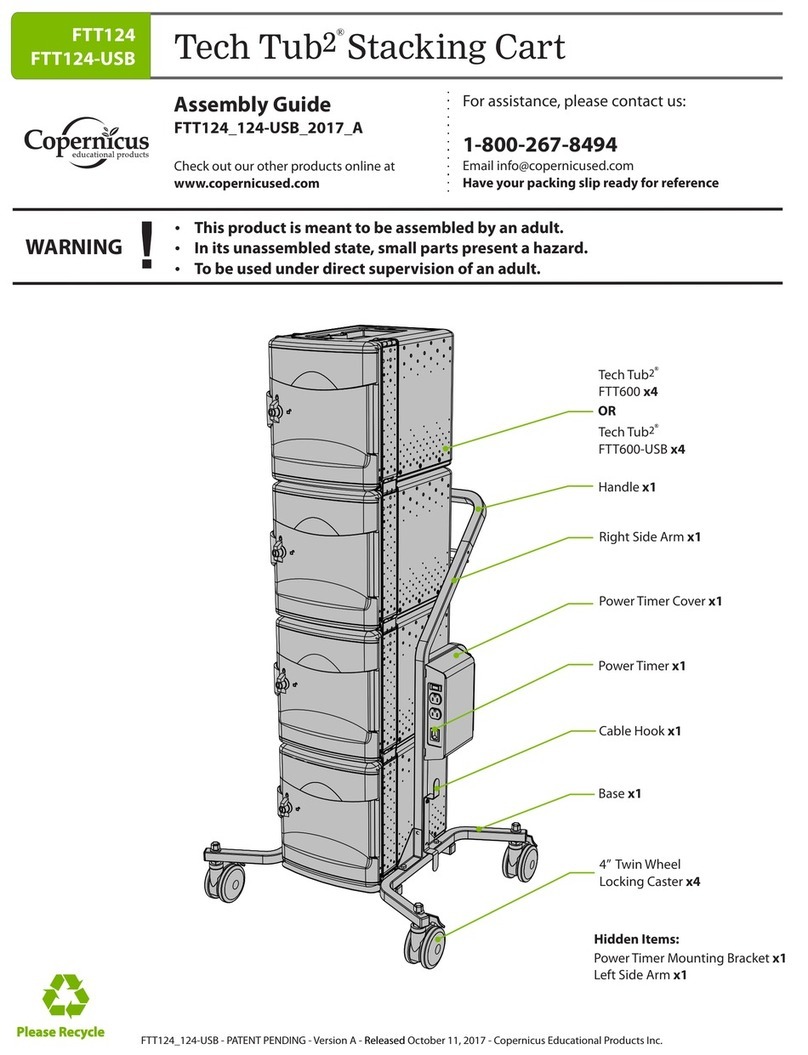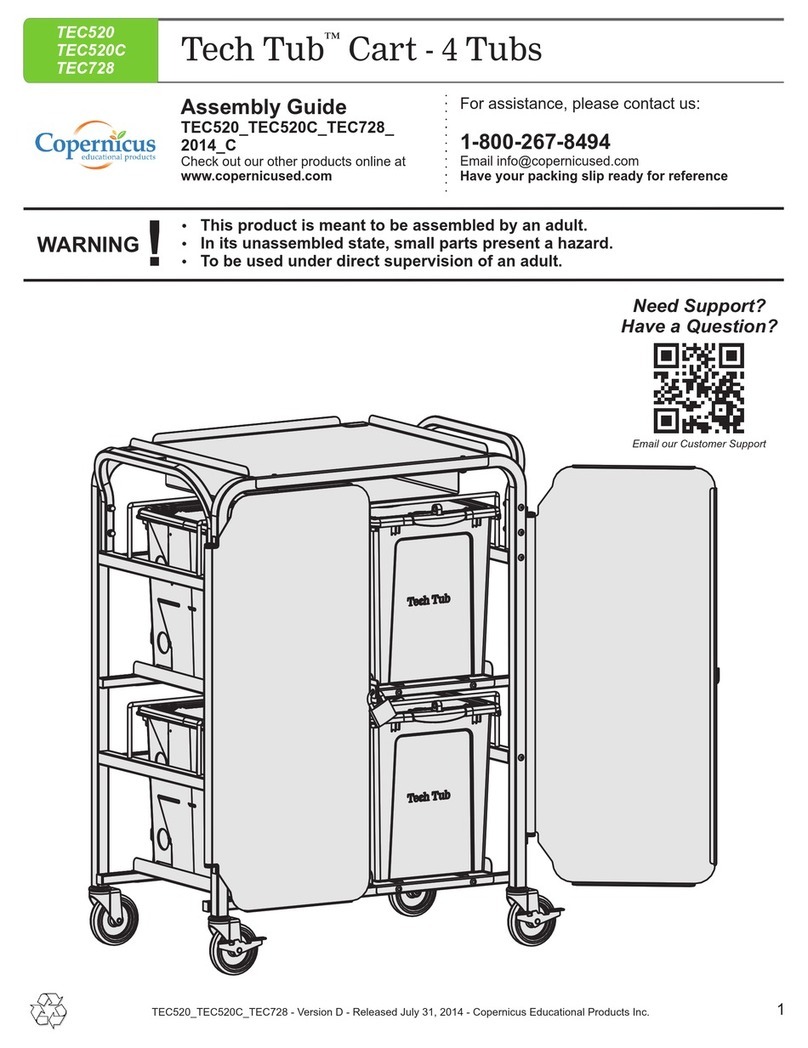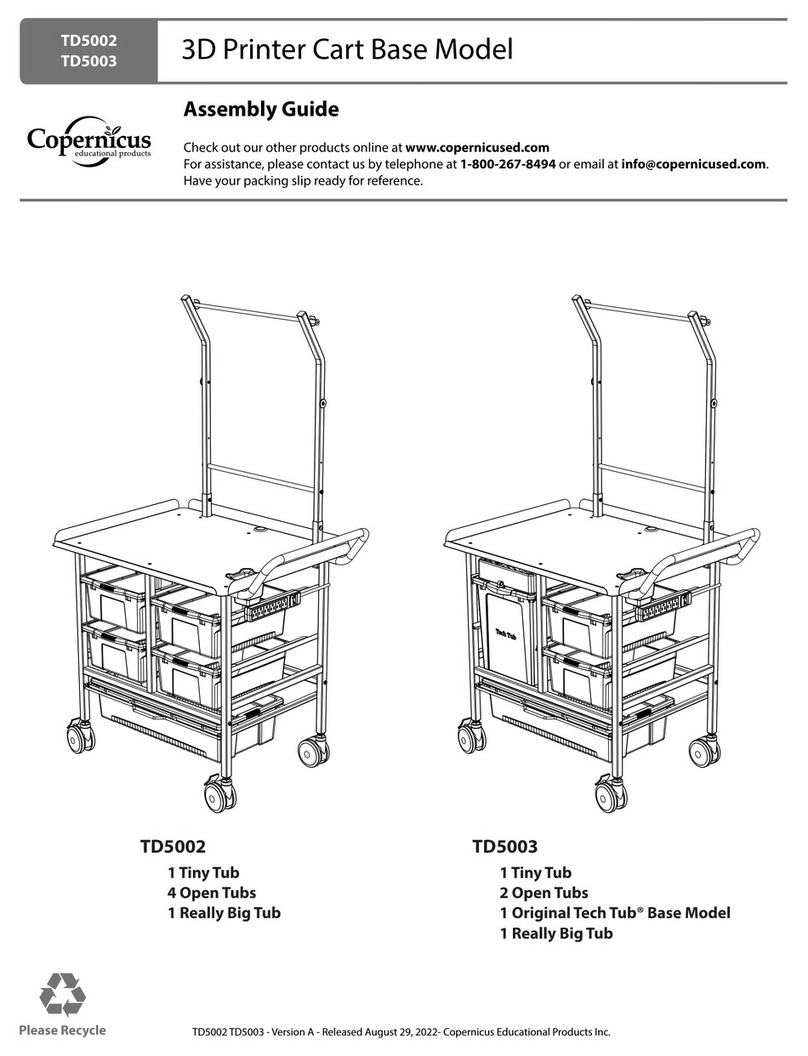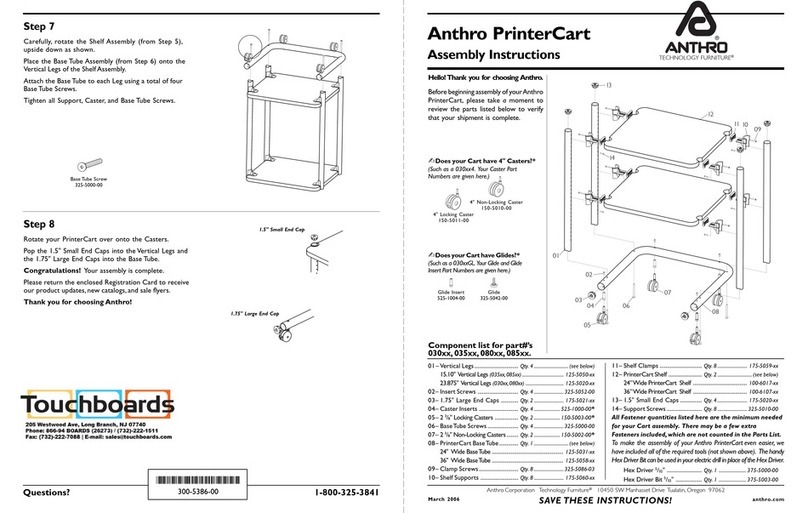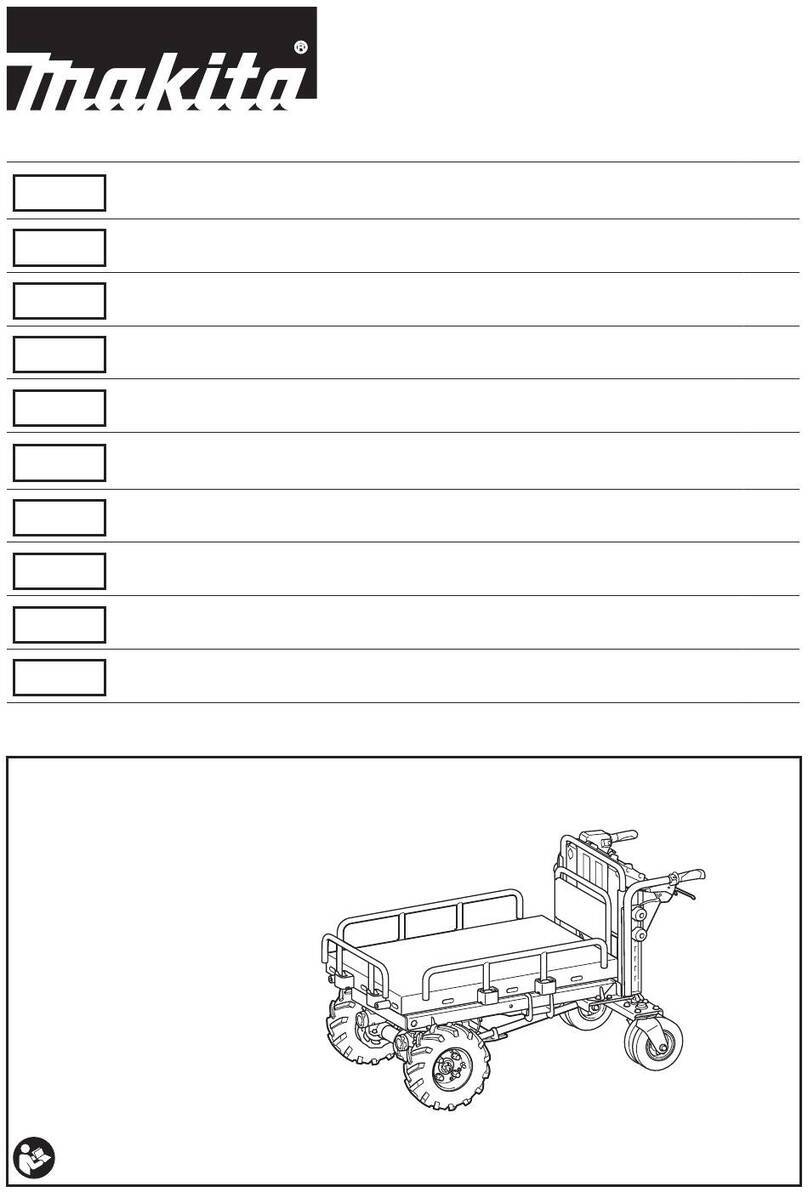Copernicus CC3-2008-E User manual
Other Copernicus Outdoor Cart manuals

Copernicus
Copernicus SNK500 User manual

Copernicus
Copernicus Tech Tub Trolley FTT595 User manual

Copernicus
Copernicus Tech Tube FTT624 User manual
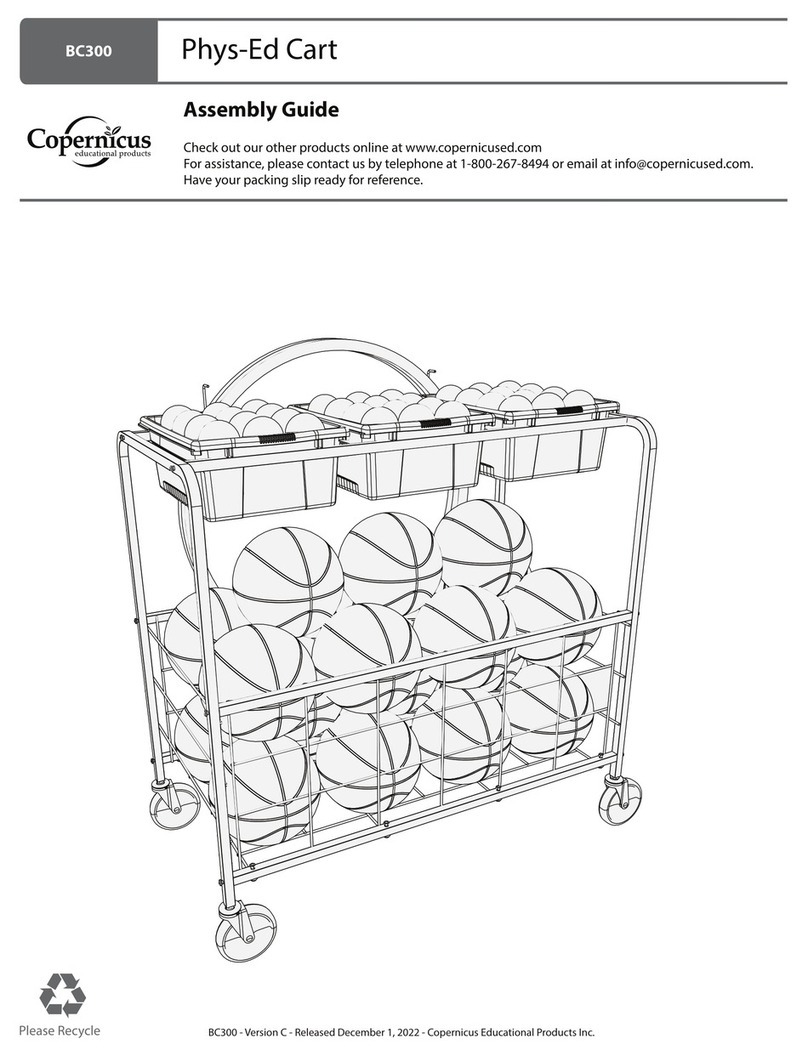
Copernicus
Copernicus BC300 User manual

Copernicus
Copernicus LW430 User manual

Copernicus
Copernicus iRover2 IFP600 User manual

Copernicus
Copernicus Tech Tub2 FTT718-UV User manual
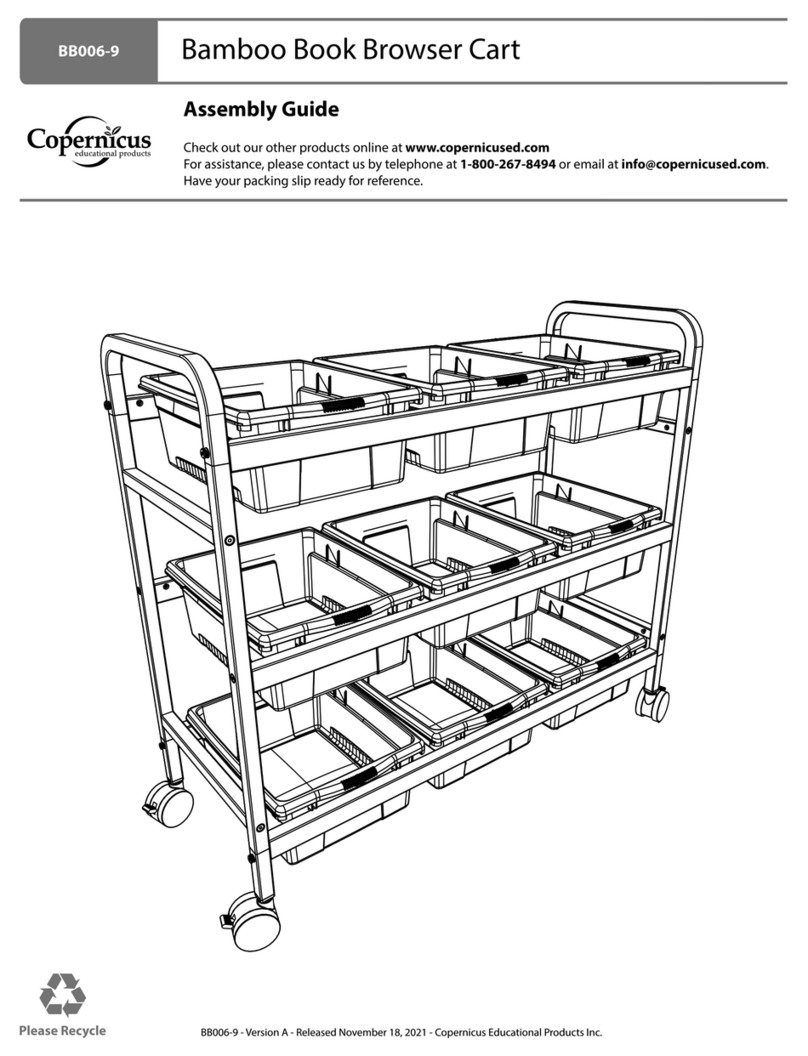
Copernicus
Copernicus BB006-9 User manual

Copernicus
Copernicus BB007-6 User manual
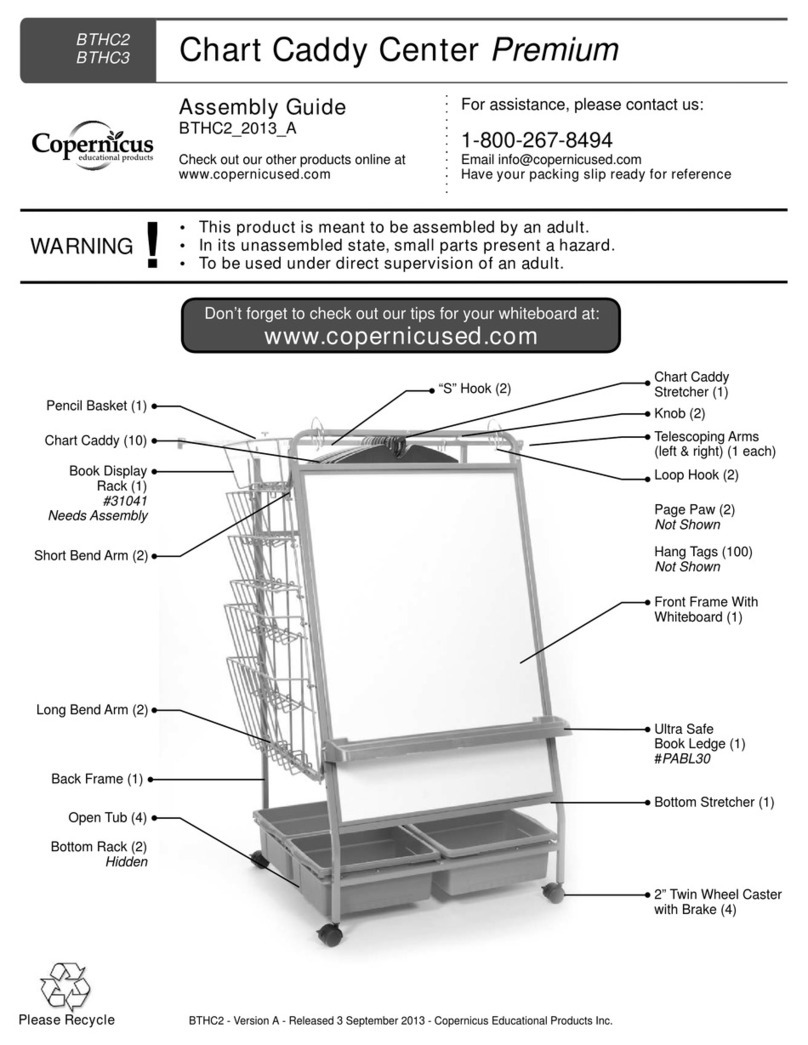
Copernicus
Copernicus BTHC2 User manual
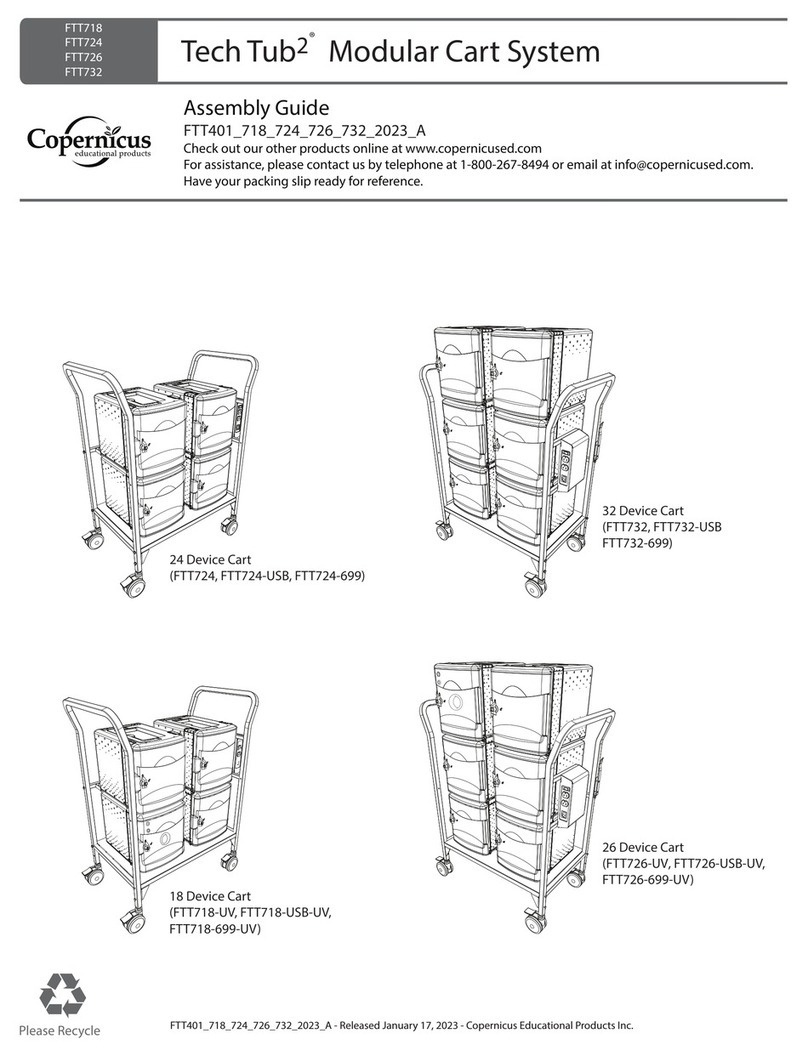
Copernicus
Copernicus Tech Tub 2 FTT718 User manual
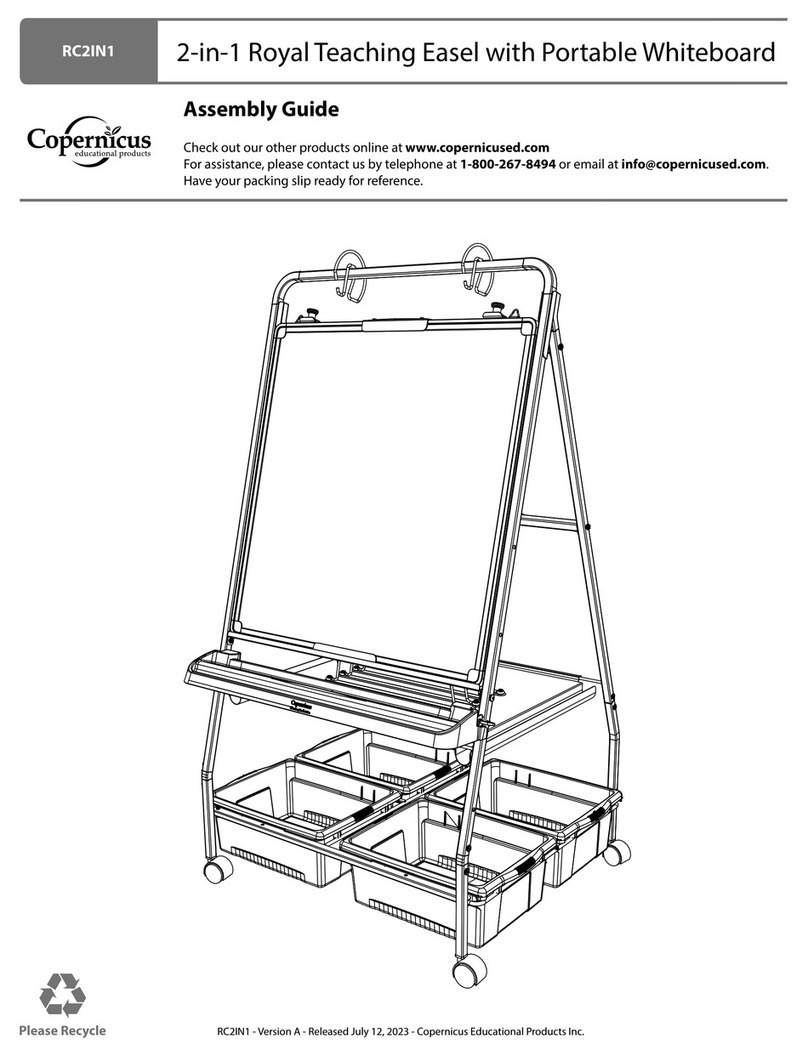
Copernicus
Copernicus RC2IN1 User manual

Copernicus
Copernicus Tech Tub2 FTT706-UV User manual

Copernicus
Copernicus Tech Tub2 FTT724 User manual
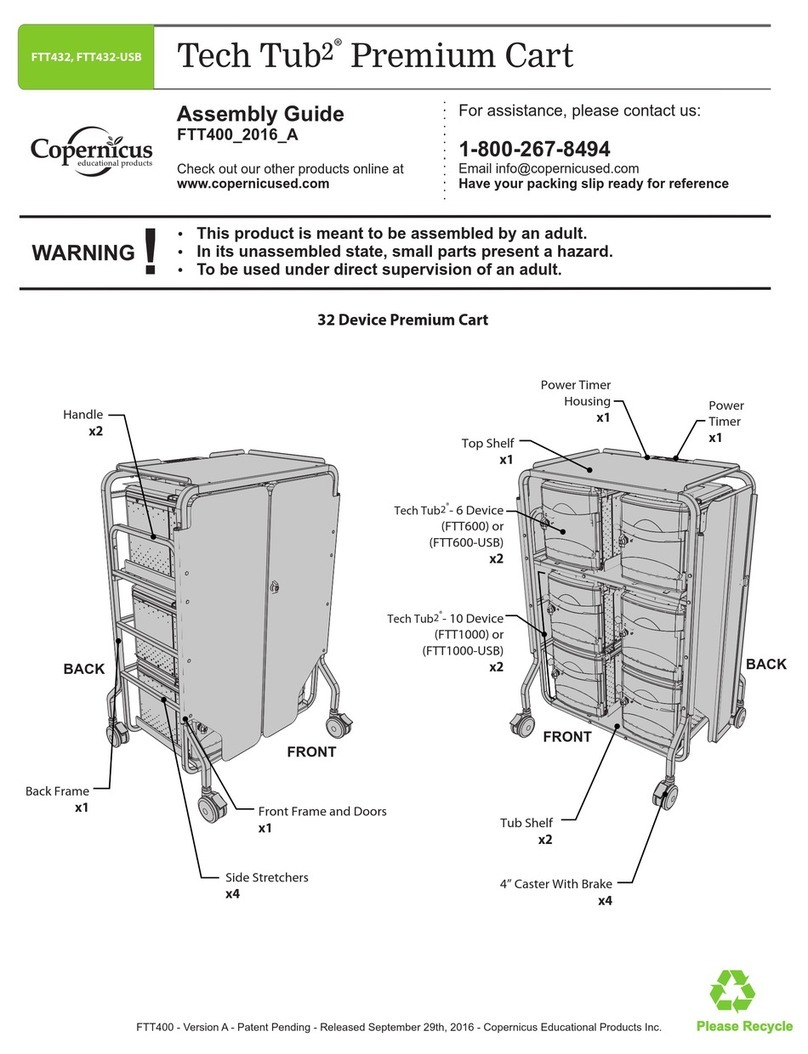
Copernicus
Copernicus Tech Tub2 FTT432 User manual
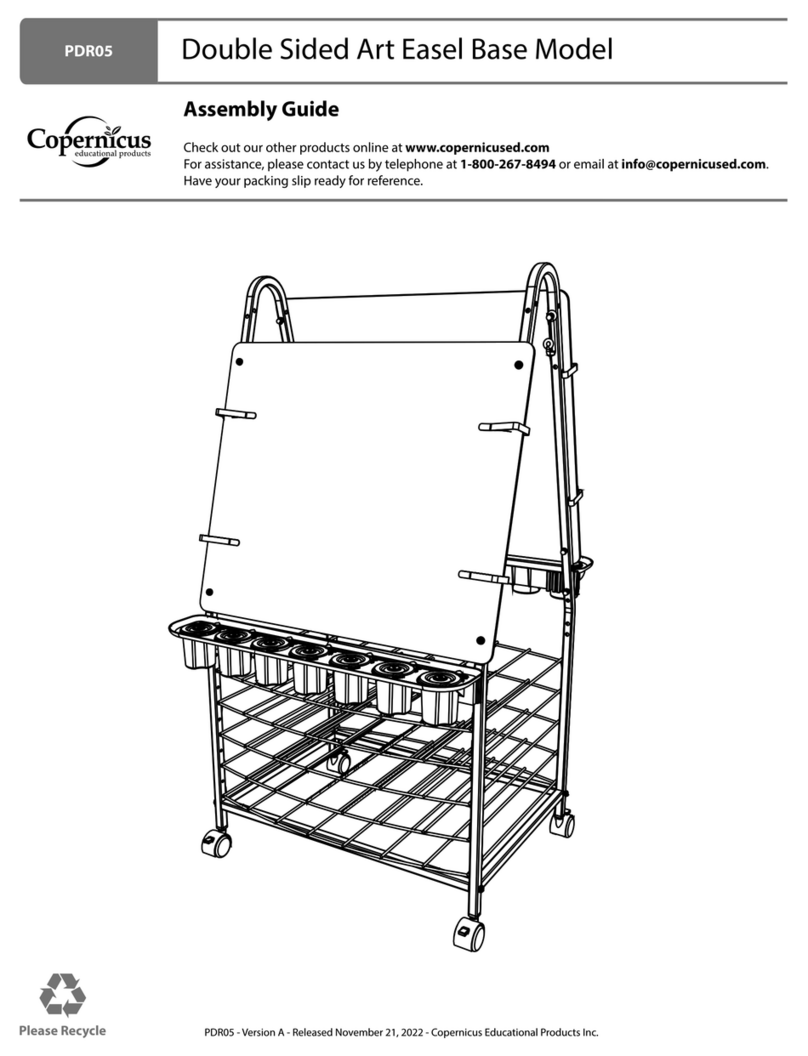
Copernicus
Copernicus PDR05 User manual

Copernicus
Copernicus TD5000 User manual

Copernicus
Copernicus Tech Tub TEC510 User manual

Copernicus
Copernicus Tech Tub Trolley TEC505 User manual

Copernicus
Copernicus Base STEM Maker Station User manual