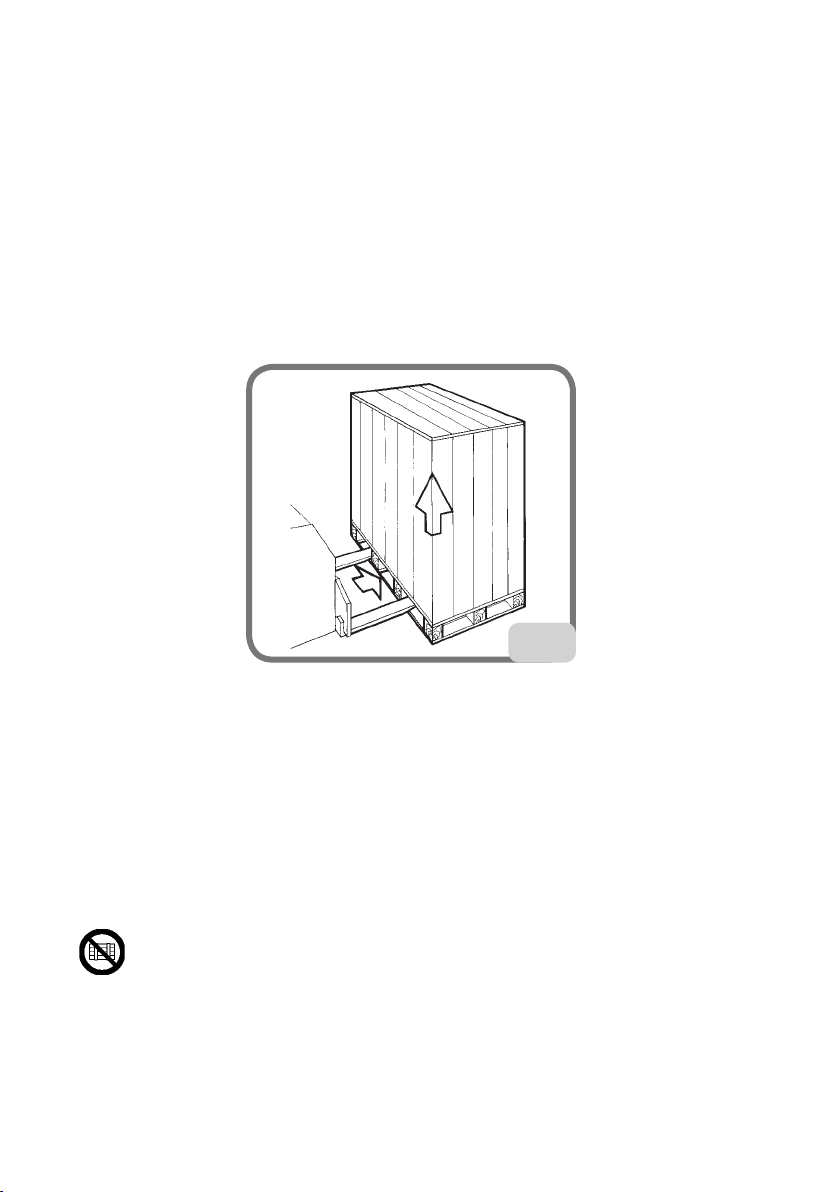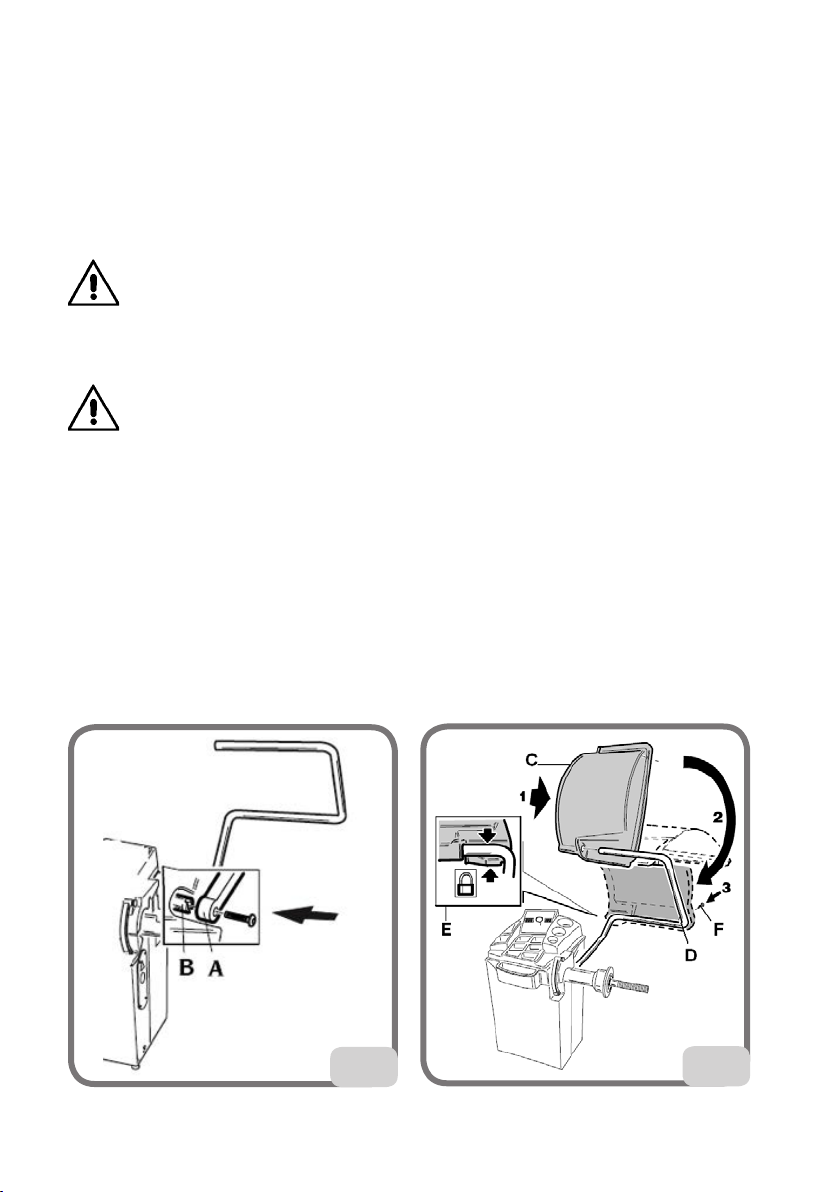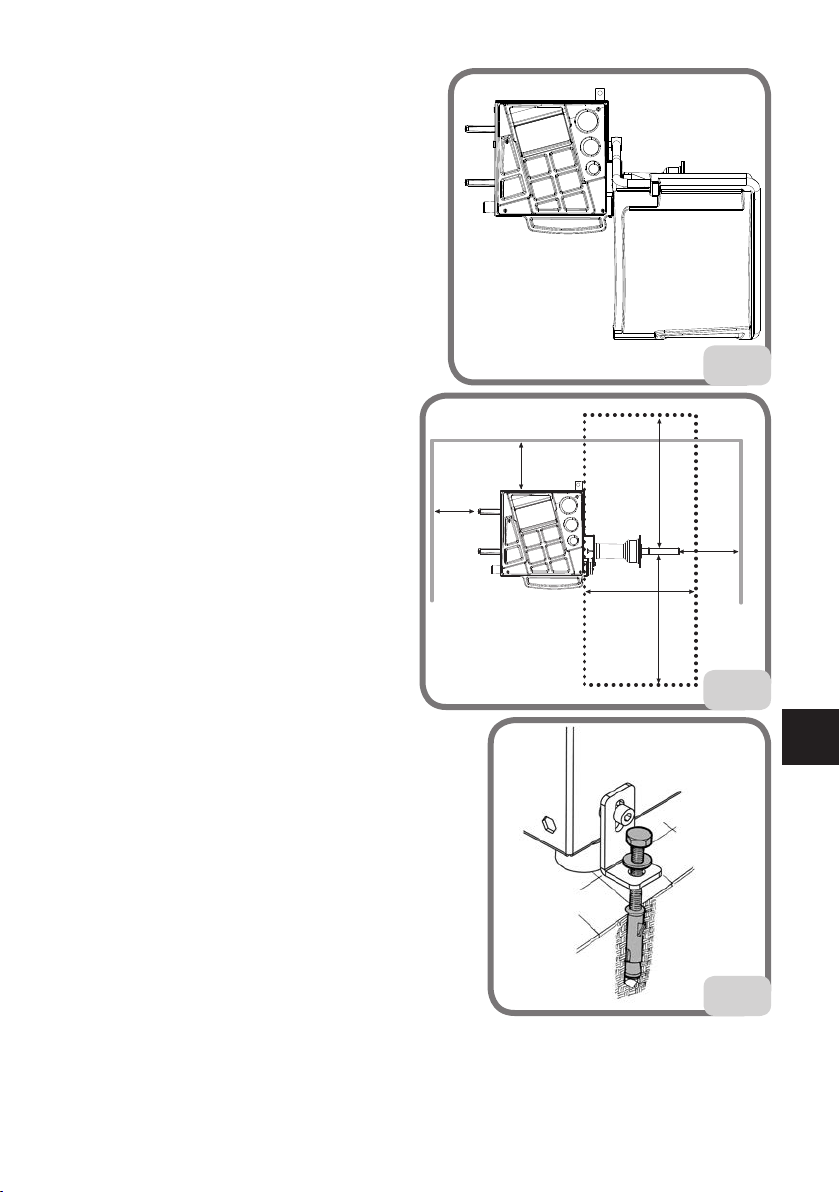EM 9250 Operator’s manual 71
UK
CONTENTS
INTRODUCTION............................................................................................... 73
TRANSPORT, STORAGE AND HANDLING.................................................... 74
INSTALLATION................................................................................................. 75
ELECTRICAL HOOK-UP................................................................................... 79
COMPRESSED AIR HOOK-UP ........................................................................ 80
SAFETY REGULATIONS................................................................................... 81
MAIN FEATURES.............................................................................................. 82
TECHNICAL DATA............................................................................................ 83
STANDARD EQUIPMENT................................................................................ 86
OPTIONAL ACCESSORIES .............................................................................. 86
GENERAL CONDITIONS OF USE................................................................... 86
DISPLAY PANEL ............................................................................................... 87
DISPLAY PANEL - STATUS ICON.................................................................... 88
DISPLAY PANEL - CONTROL KEYPAD .......................................................... 89
1. SWITCHING ON THE MACHINE............................................................... 90
2. BALANCING PROGRAMME SELECTION................................................. 90
3. ENTERING WHEEL DIMENSIONS
(ALU1P AND ALU2P PROGRAMMES EXCLUDED)................................. 92
4. ENTERING WHEEL DIMENSIONS IN BALANCING PROGRAMMES
ALU1P OR ALU2P........................................................................................ 98
5. ENTERING DIMENSIONS IN THE MOTORCYCLE PROGRAMMES.... 101
6. WHEEL SPIN ............................................................................................. 101
7. UNBALANCE DISPLAY WITHOUT ROUNDING-OFF ............................ 102
8. APPLYING BALANCING WEIGHTS ......................................................... 102
9. APPLYING BALANCING WEIGHTS IN THE ALU1P
OR ALU2P PROGRAMMES ...................................................................... 104
10.PROGRAM FOR POSITIONING THE WEIGHTS BEHIND
THE SPOKES “HIDDEN WEIGHT”
(ONLY WITH ALU 1P AND ALU 2P PROGRAMMES)............................. 106
11. PROGRAM FOR DIVIDING THE WEIGHT ON EITHER SIDE OF THE
SPOKE “SPLIT WEIGHT” (ONLY WITH MOTORCYCLE PROGRAMMES) 108
12.UNBALANCE OPTIMISATION PROGRAMME “OPT”............................. 109
13.ENABLING THE OTHER OPERATOR ..................................................... 111
14.SPIN COUNTER......................................................................................... 112
15.GENERAL CONFIGURATIONS - SET UP................................................ 112
15.1. SET UP - SELECTING VEHICLE TYPE (CAR-MOTORCYCLE)........... 113
ORIGINAL INSTRUCTIONS
COMIM - Code 4-119438 dated 09/2015.