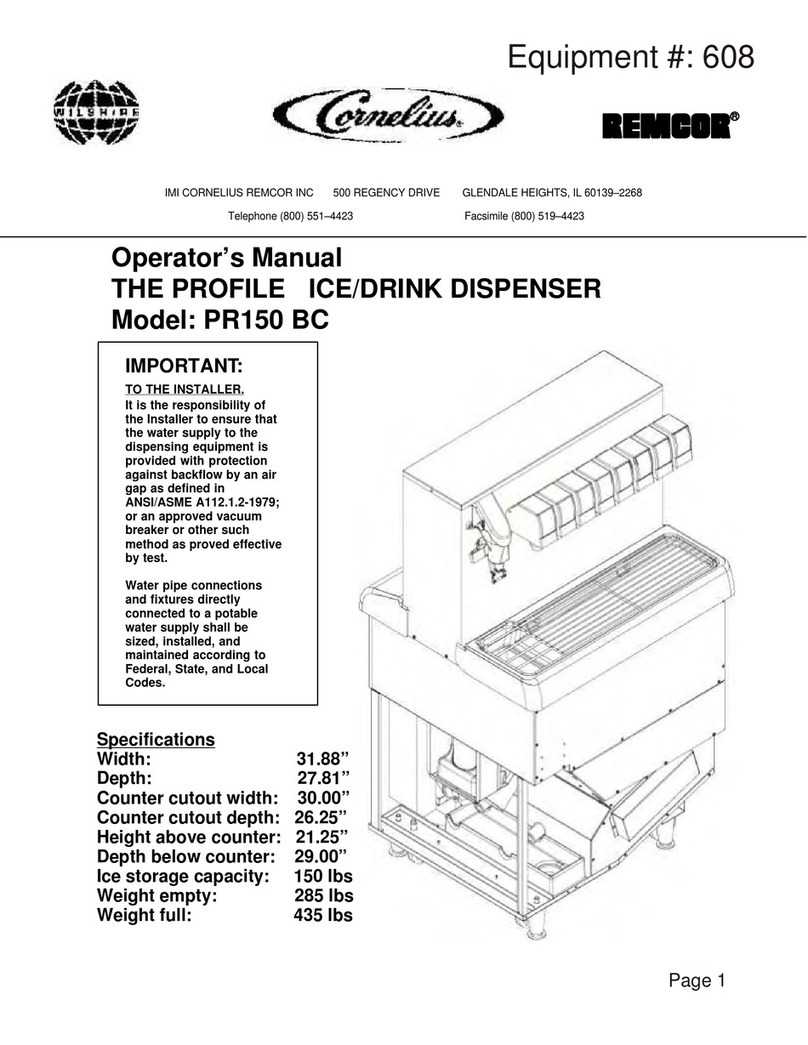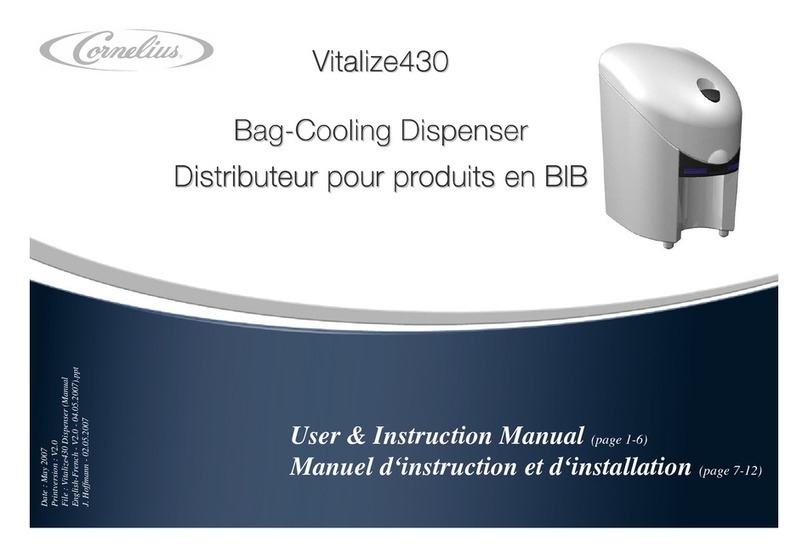Cornelius NITROPRO MINI User manual
Other Cornelius Dispenser manuals
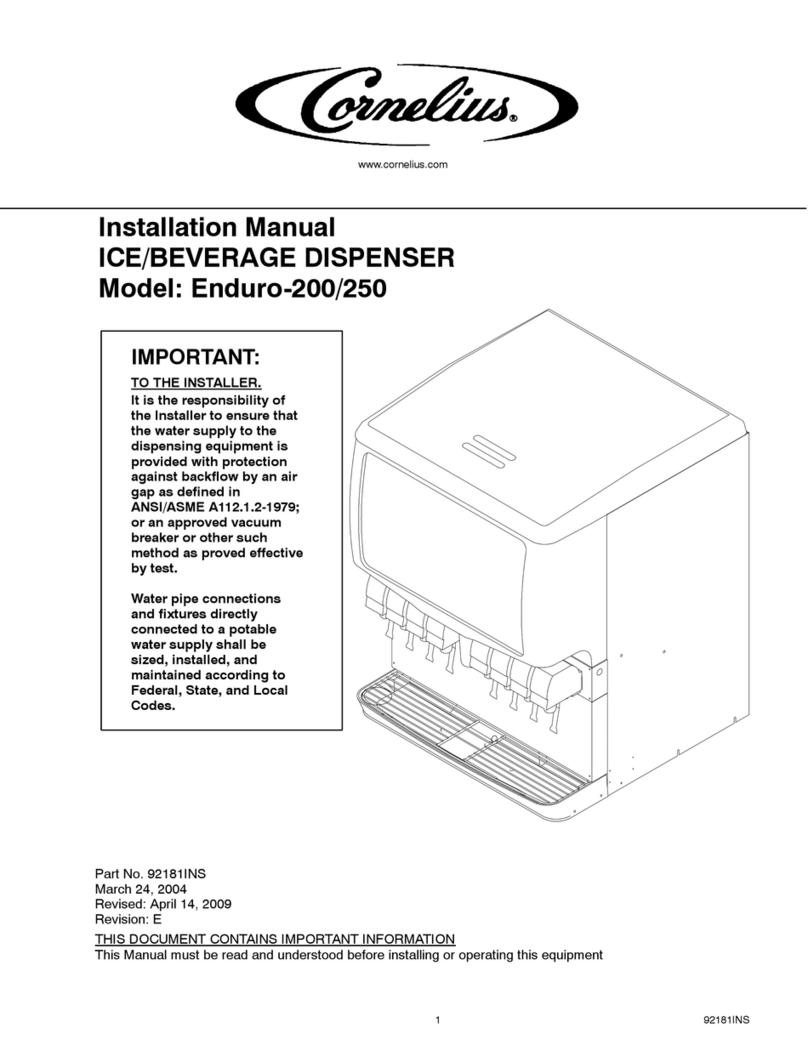
Cornelius
Cornelius Enduro-200 User manual

Cornelius
Cornelius FlavorFusion User manual

Cornelius
Cornelius REMCOR OLYMPUS POST-MIX User manual

Cornelius
Cornelius IntelliBlue R134 Kuwait Series User manual

Cornelius
Cornelius Brewed Iced Tea Supplement

Cornelius
Cornelius VIPER 3 FLAVOR User manual

Cornelius
Cornelius IDC 255 PROGATE DRIVE THRU UNIT User manual

Cornelius
Cornelius VIPER (E) 2 FLAVOR User manual

Cornelius
Cornelius VIPER User manual
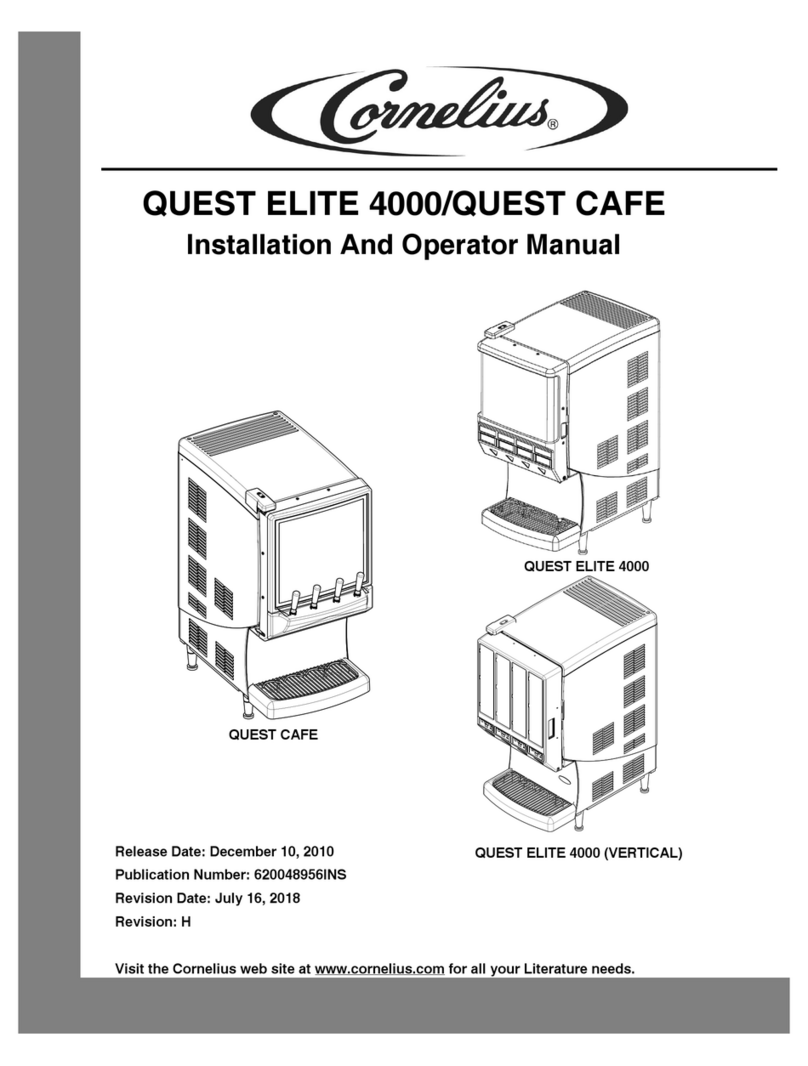
Cornelius
Cornelius QUEST CAFE Setup guide
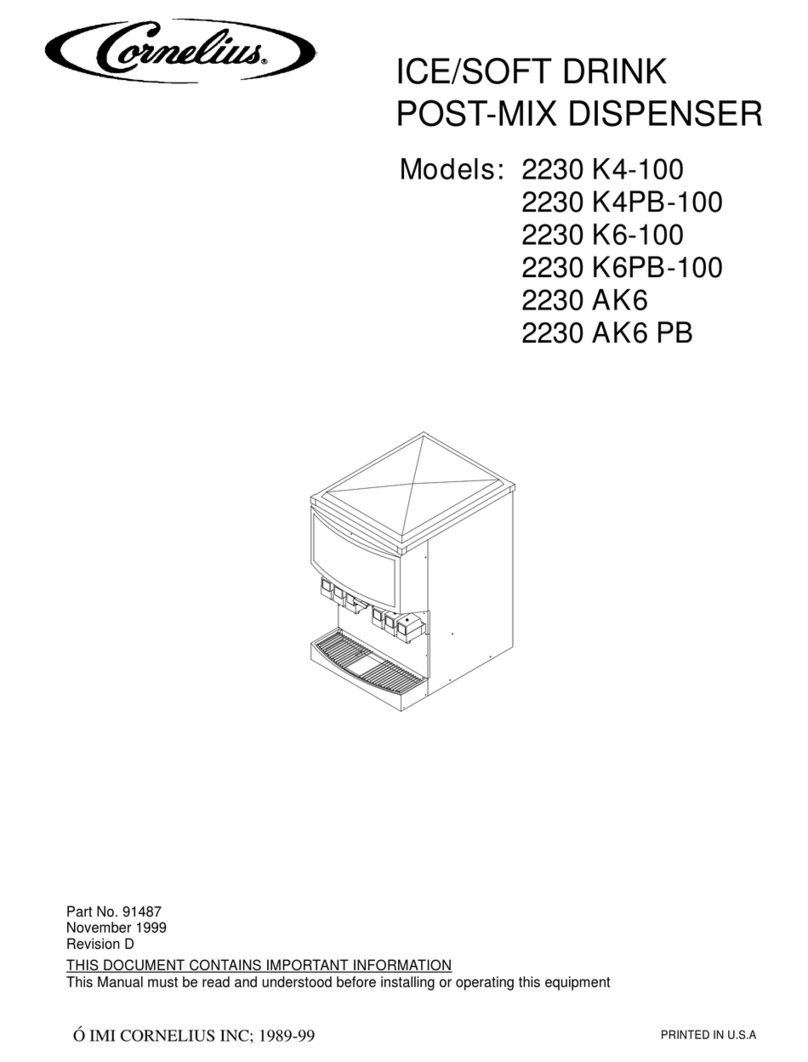
Cornelius
Cornelius 2230 K4-100 User manual

Cornelius
Cornelius QUEST ELITE 4290 User manual
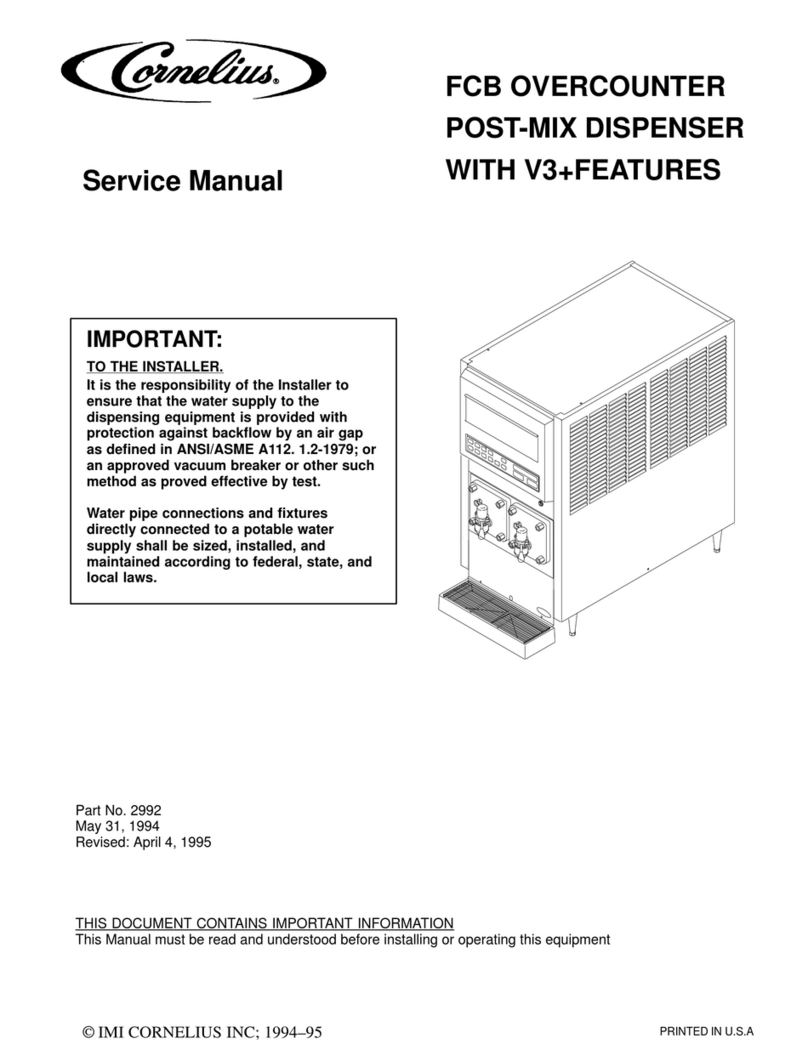
Cornelius
Cornelius FCB OVERCOUNTER POST-MIX DISPENSER User manual

Cornelius
Cornelius Millennium II 6000 User manual

Cornelius
Cornelius NITROPRO MINI User manual

Cornelius
Cornelius VIPER (E) 2 FLAVOR User manual

Cornelius
Cornelius PRISM User manual

Cornelius
Cornelius QUEST 4000 User manual

Cornelius
Cornelius SUBWAY PEPSI SPIRE 3.0 Configuration guide

Cornelius
Cornelius Flavor OverLoad CG5017-1007 User manual
Popular Dispenser manuals by other brands

Silver King
Silver King Majestic SK12MAJ Technical manual and replacement parts list

Franke
Franke F3Dn Twin Service manual

STIEBEL ELTRON
STIEBEL ELTRON UltraHot Plus Operation and installation instructions

DAN DRYER
DAN DRYER 282 installation guide

Essity
Essity Tork 473208 manual

CBS
CBS SD300BU-88 COMPONENT MAINTENANCE MANUAL WITH ILLUSTRATED PARTS LIST