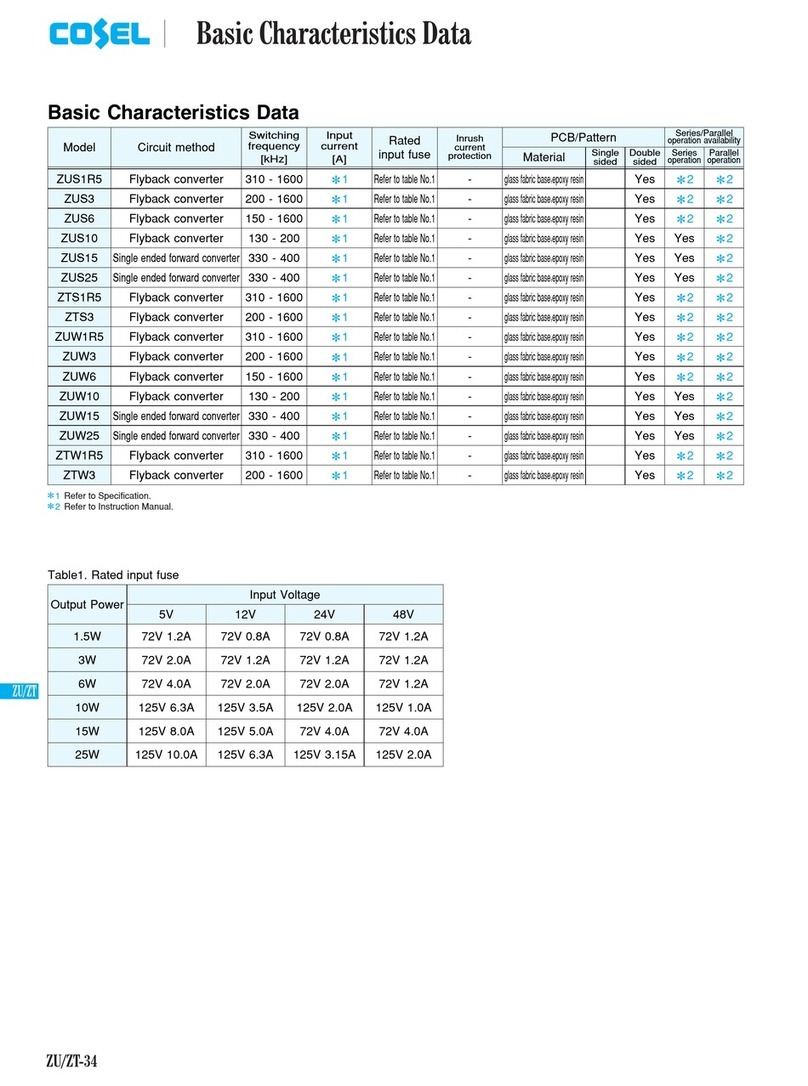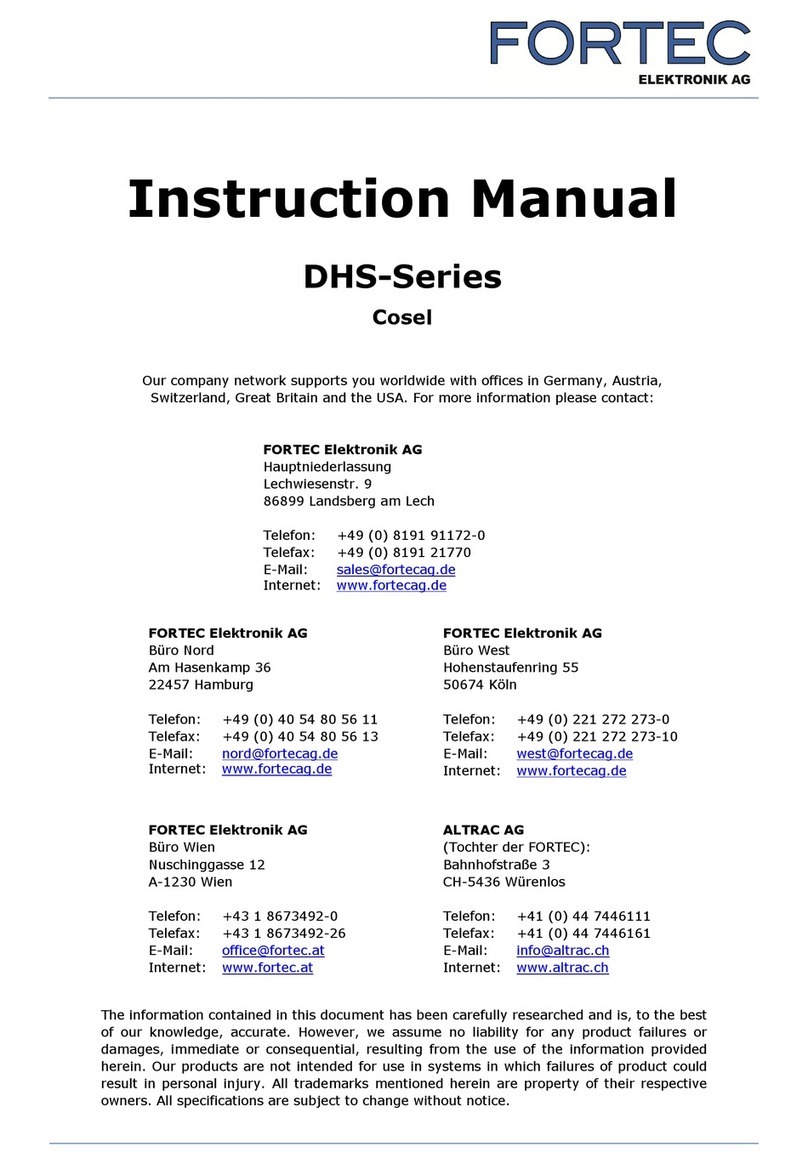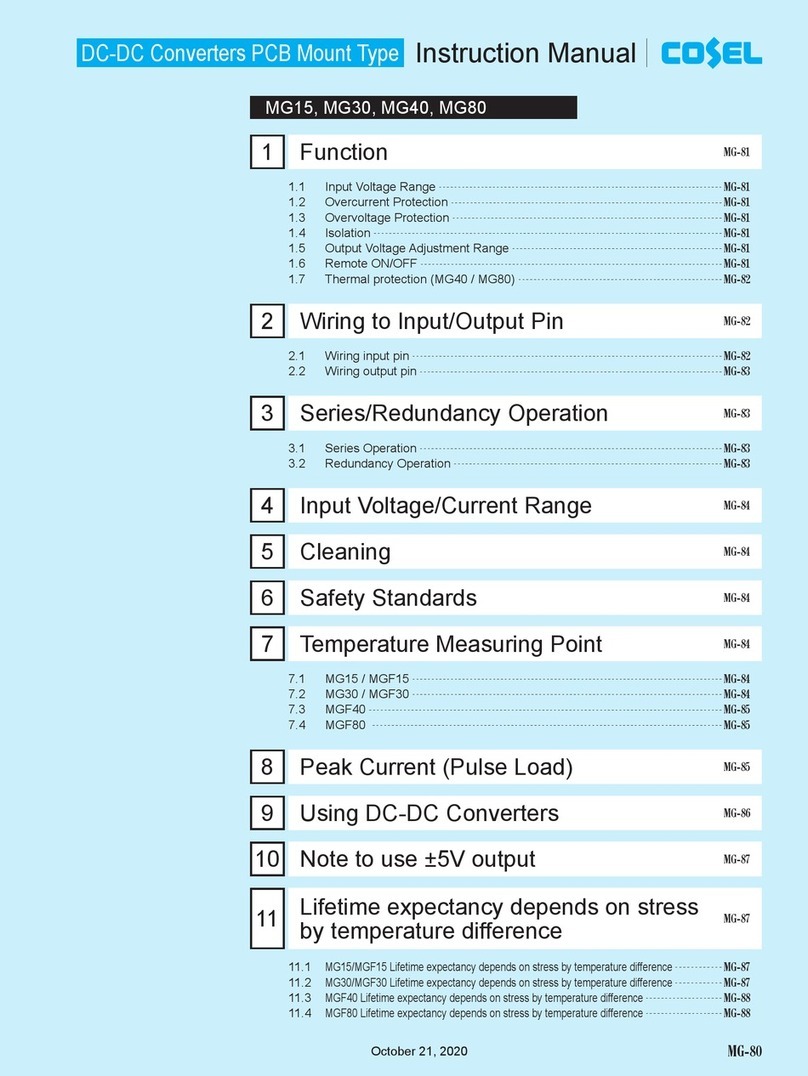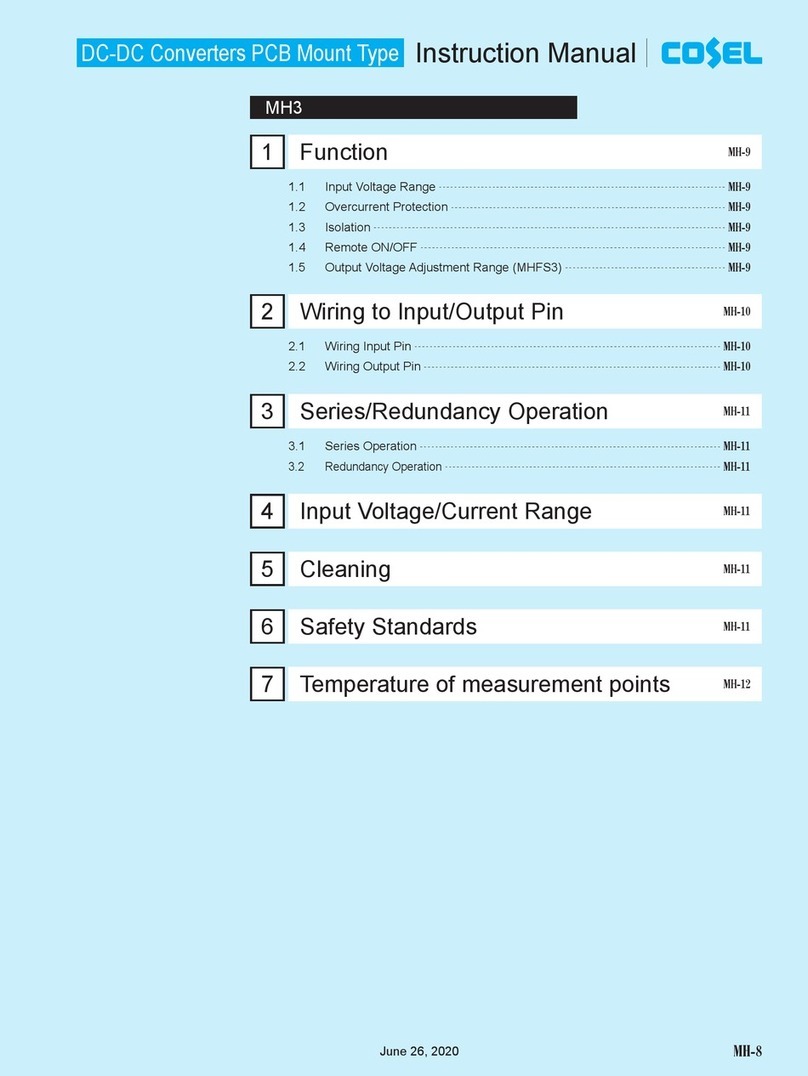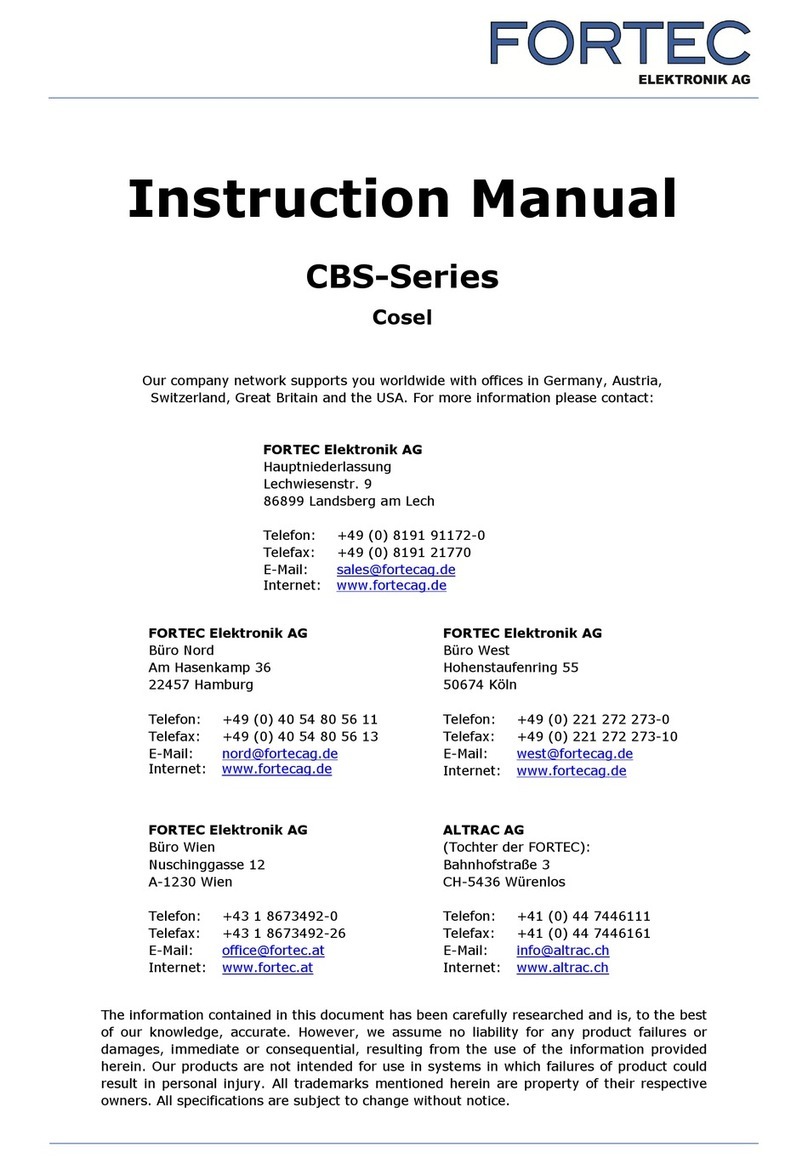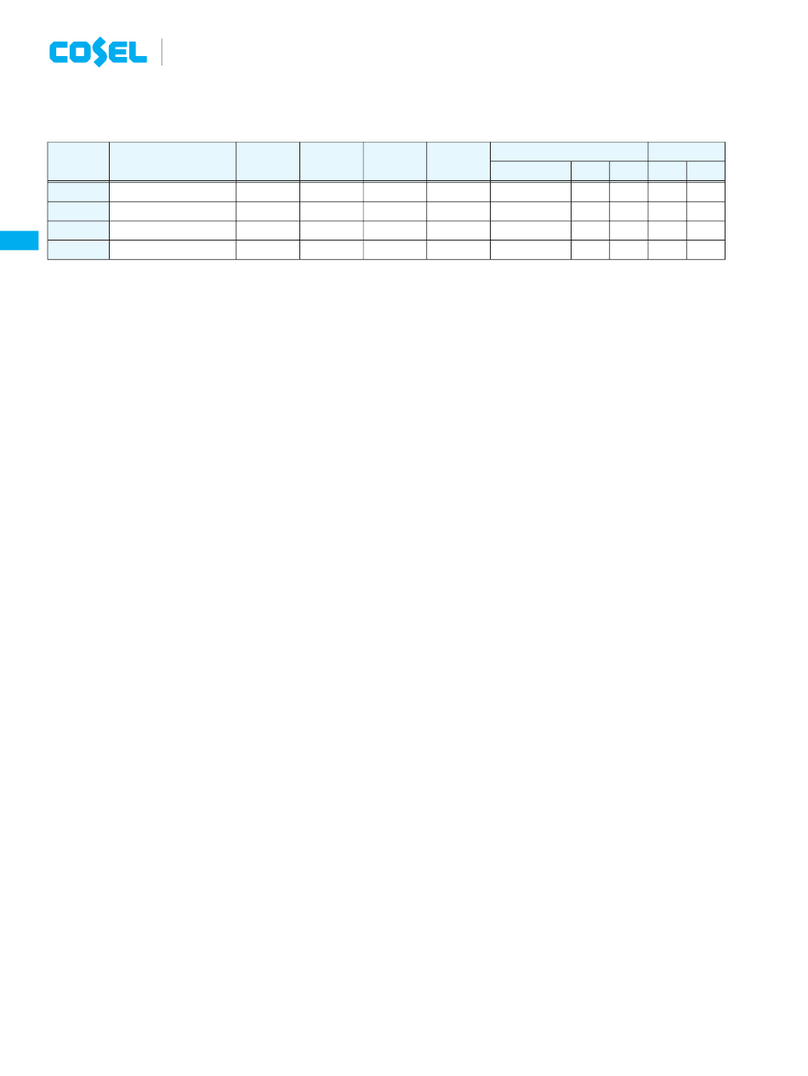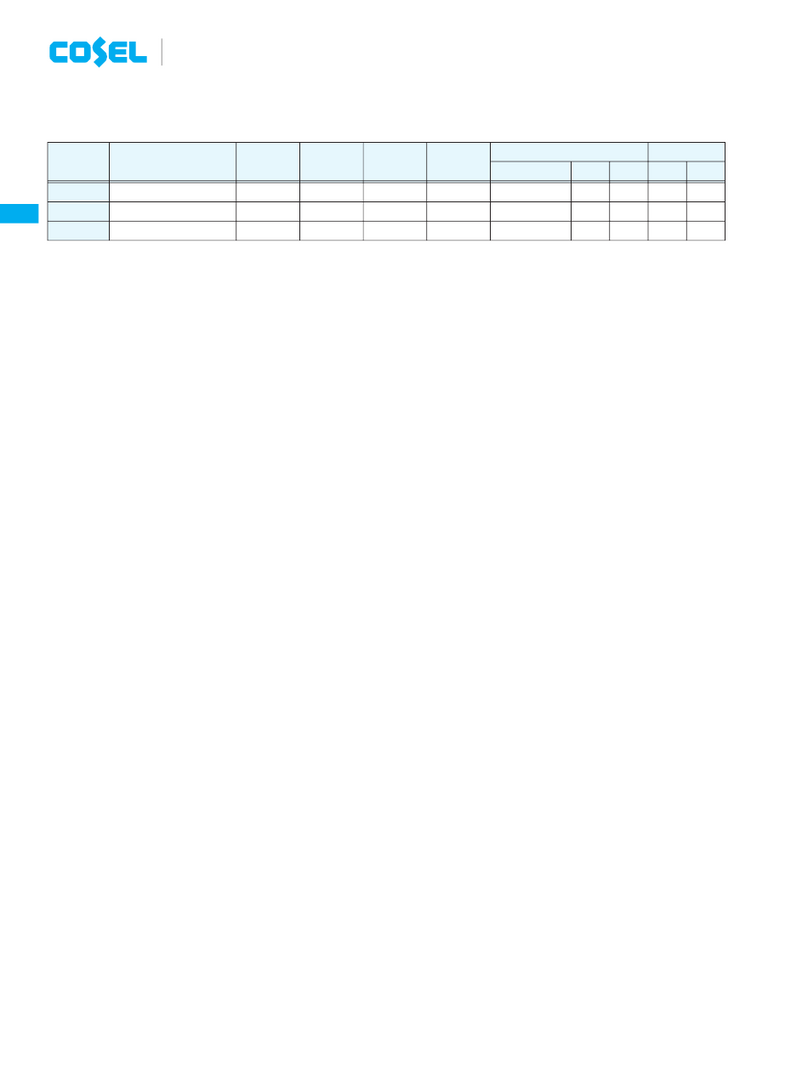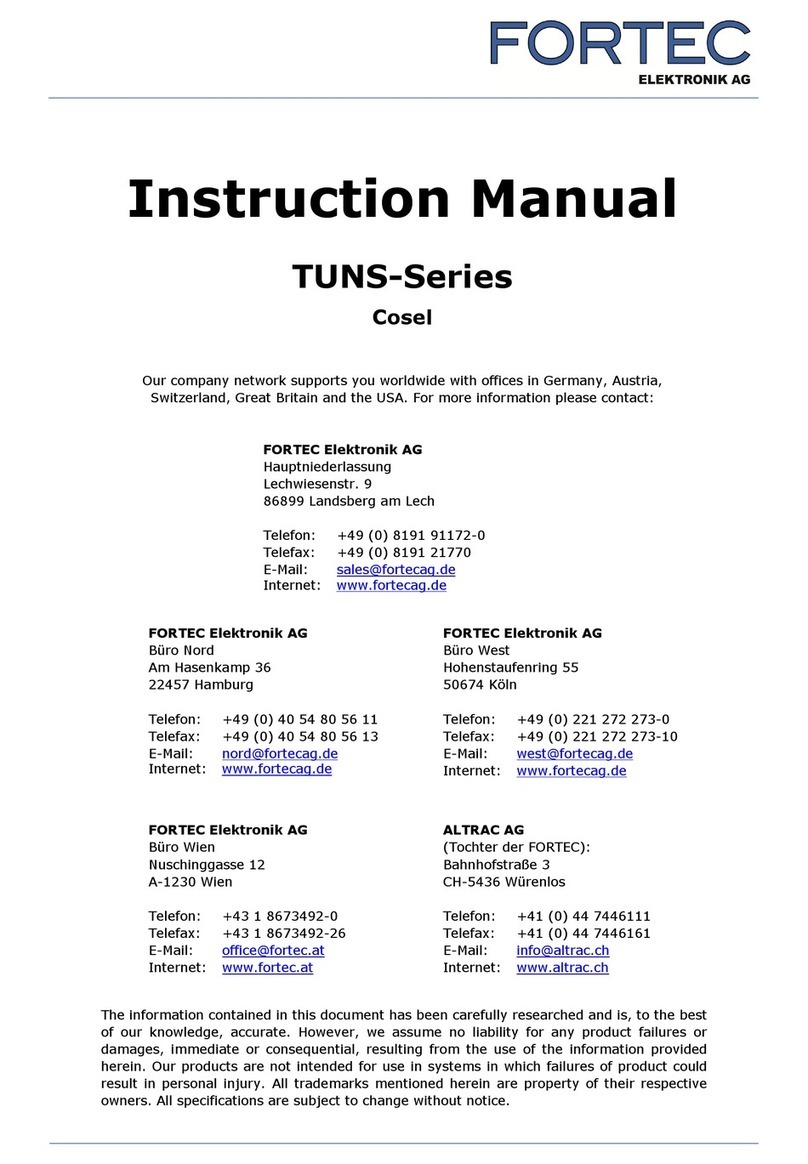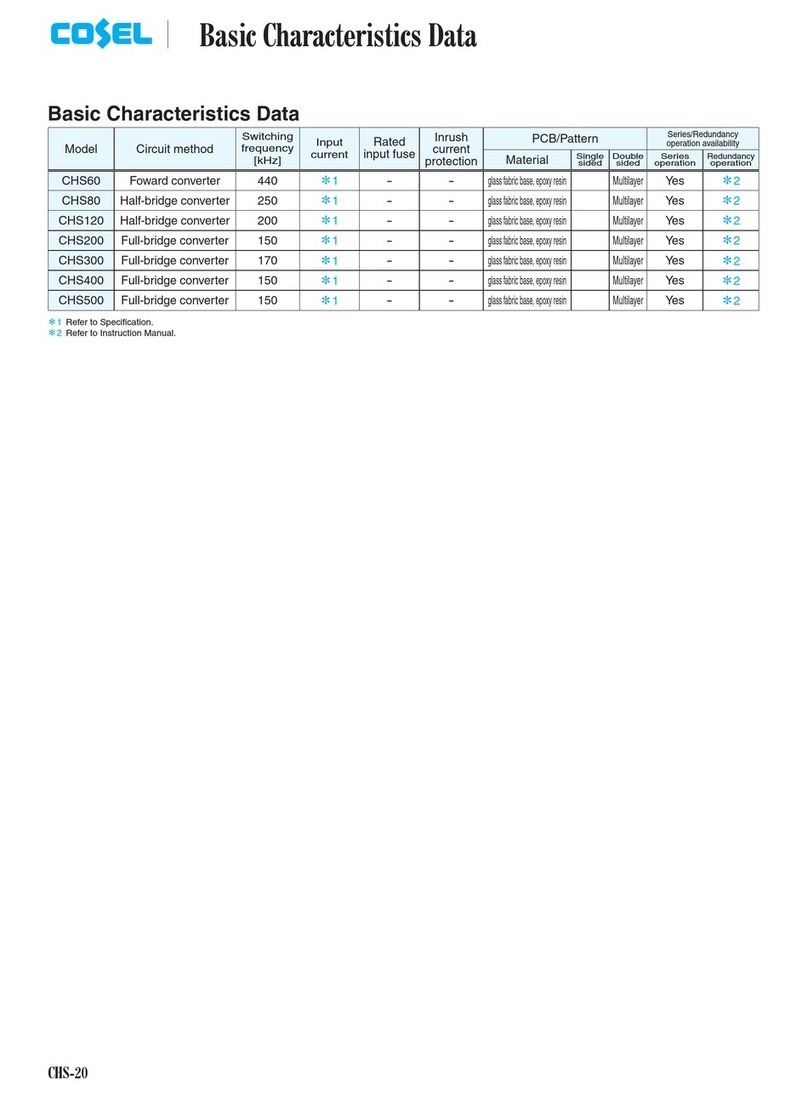Option-70
Optional Parts
3 Assembling and
Installation Method
3.1 Installation method
(1) For power supplies with Extended UART which have AUX (12V)
power.
¡Connect the VDD line (red) to the AUX (12V) terminal and the VSS
line (black) to the AUXG terminal.
¡Connect the INFO line (white) to the INFO terminal and the
Sgnd line (blue) to the SGND terminal (INFOG terminal for AME
series).
¡Use a suitable housing and terminal.
Refer to the instruction manual of the power supply for the pin
assignment.
Power supply with
Extended UART
VDD (Red)
VSS (Black)
INFO (White)
Sgnd (Blue)
AUX
AUXG
INFO
SGND
(INFOG for AME series)
CR-PC-1
(2) For power supplies with Extended UART which do not have AUX
(12V) power.
¡Apply a voltage of 6 - 14.4 V between the VDD line (red) (positive
side) and the VSS line (black) (ground side).
¡Connect the INFO line (white) to the INFO terminal and the
Sgnd line (blue) to the SGND terminal (INFOG terminal for AME
series).
¡Use a suitable housing and terminal.
Refer to the instruction manual of the power supply for the pin
assignment.
Power supply with
Extended UART
VDD (Red)
VSS (Black)
INFO (White)
Sgnd (Blue)
INFO
DC6 - 14.4V
SGND
(INFOG for AME series)
CR-PC-1
(3) Connecting a CR-PC-1 to multiple power supplies with Extended
UART
¡Connect one power supply by the method in (1) or (2).
Then, connect INFO terminals and SGND terminals (INFOG ter-
minals for AME series) in each power supply. Set addresses for
each power supply based on the Extended UART Manual.
Power supply with
Extended UART
V
DD
(Red)
V
SS
(Black)
INFO (White)
Sgnd (Blue)
AUX
AUXG
INFO
SGND
(INFOG for AME series)
CR-PC-1
Power supply with
Extended UART
AUX
AUXG
INFO
SGND
(INFOG for AME series)
Power supply with
Extended UART
AUX
AUXG
INFO
SGND
(INFOG for AME series)
3.2 Warranty term
¡The warranty term is 3 years. The failed unit will be replaced if it is
under warranty.
¡The mechanical damage by insertion and removal of the connector
is not covered by warranty.
¡The warranty shall be void if the unit is modied or disassembled.
¡The failure or the damage by disasters, earthquakes, oods, res or
any other external factors is not covered by warranty.
July 20, 2020