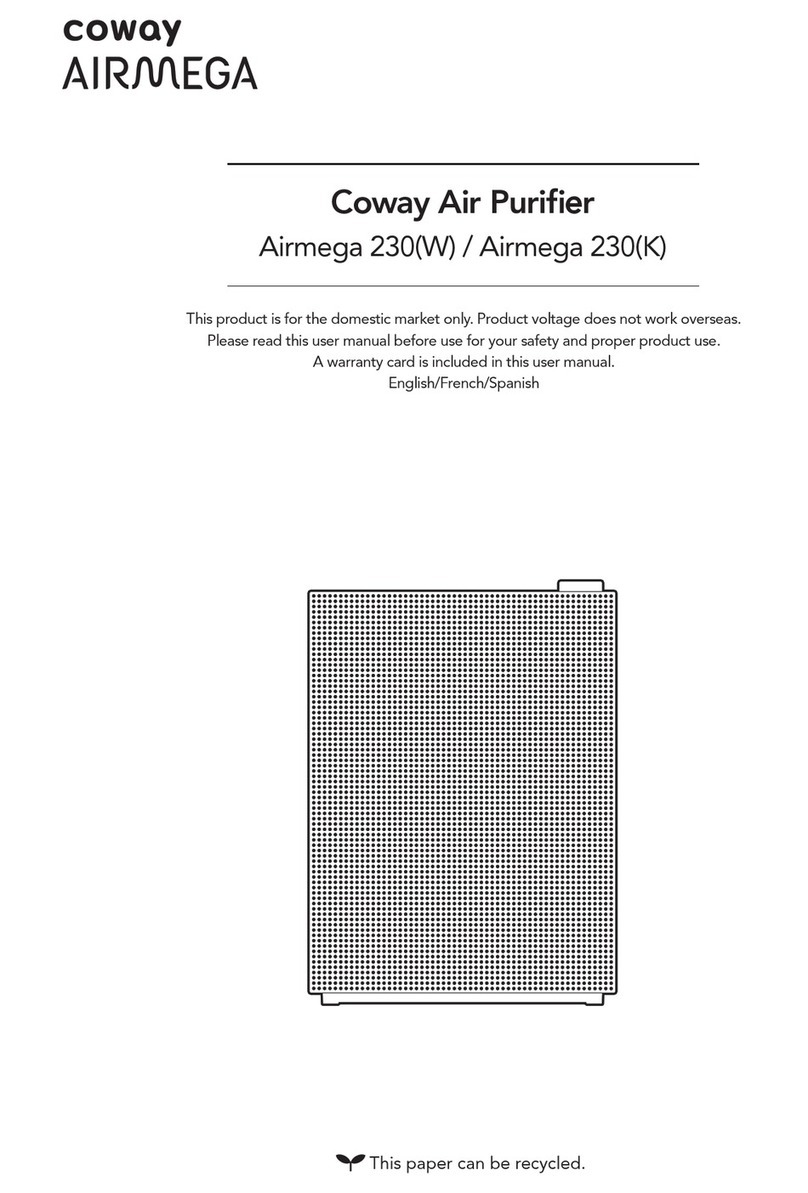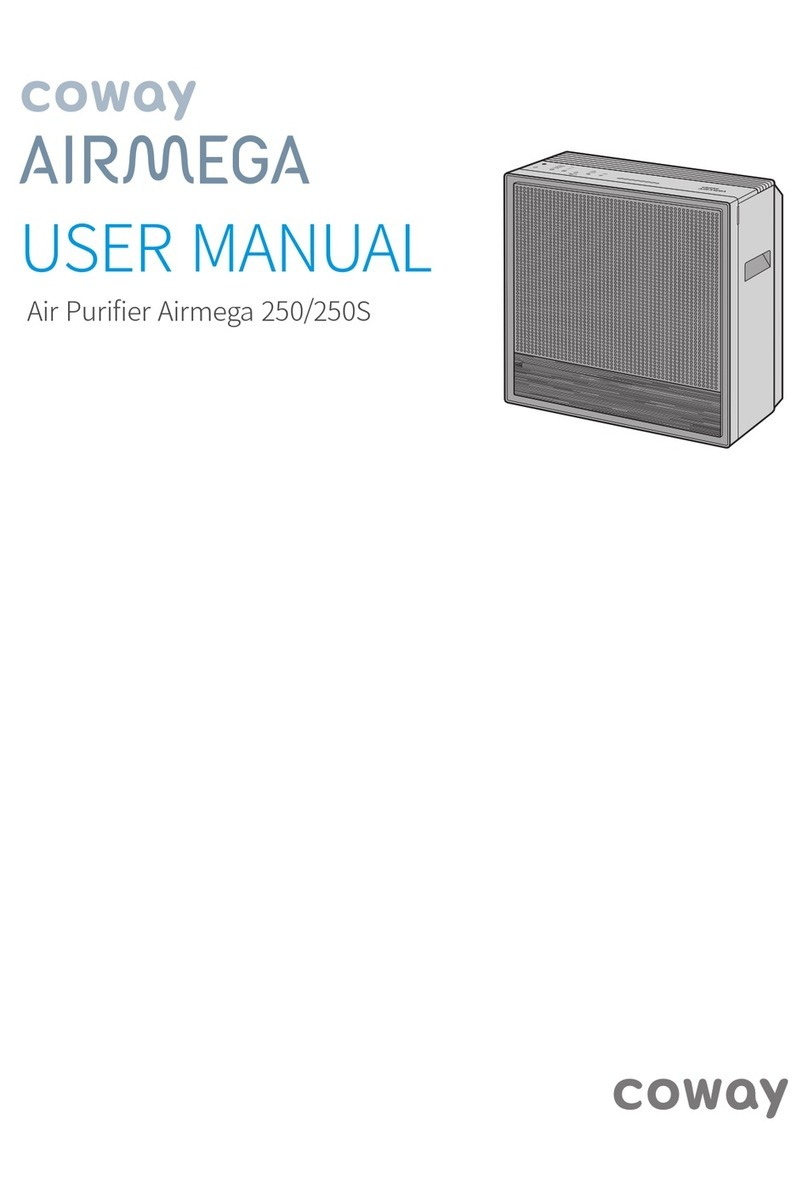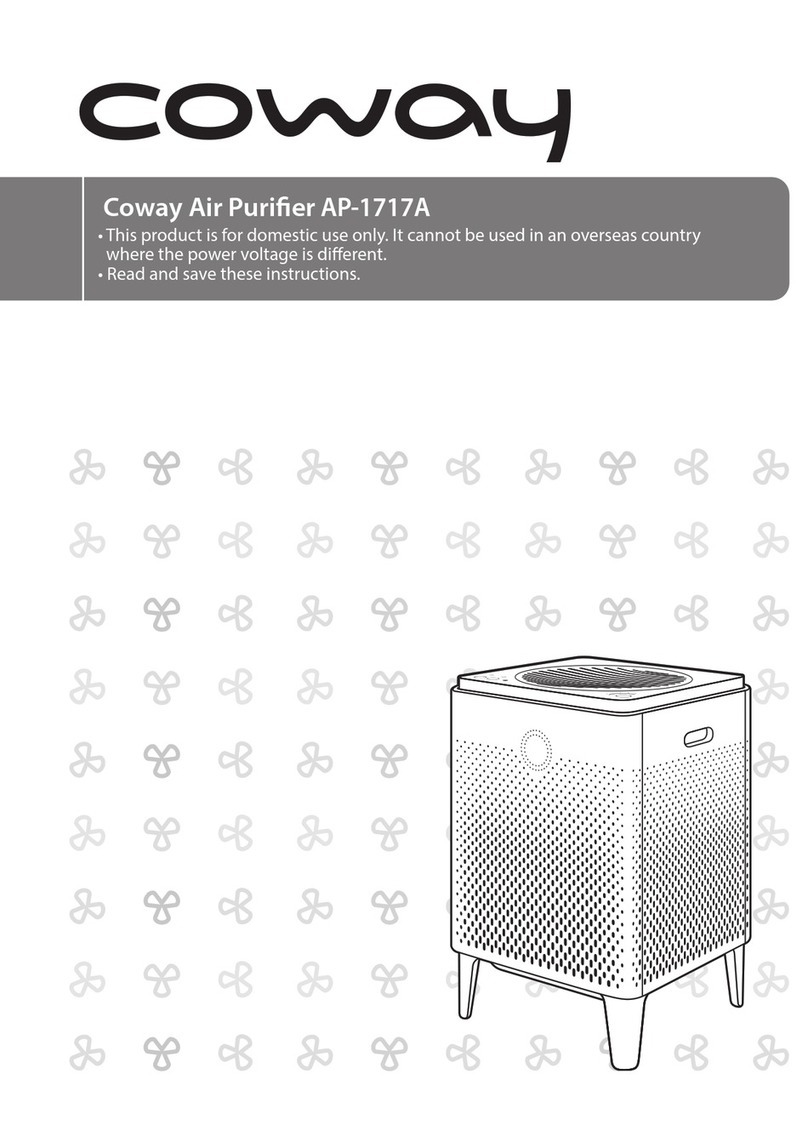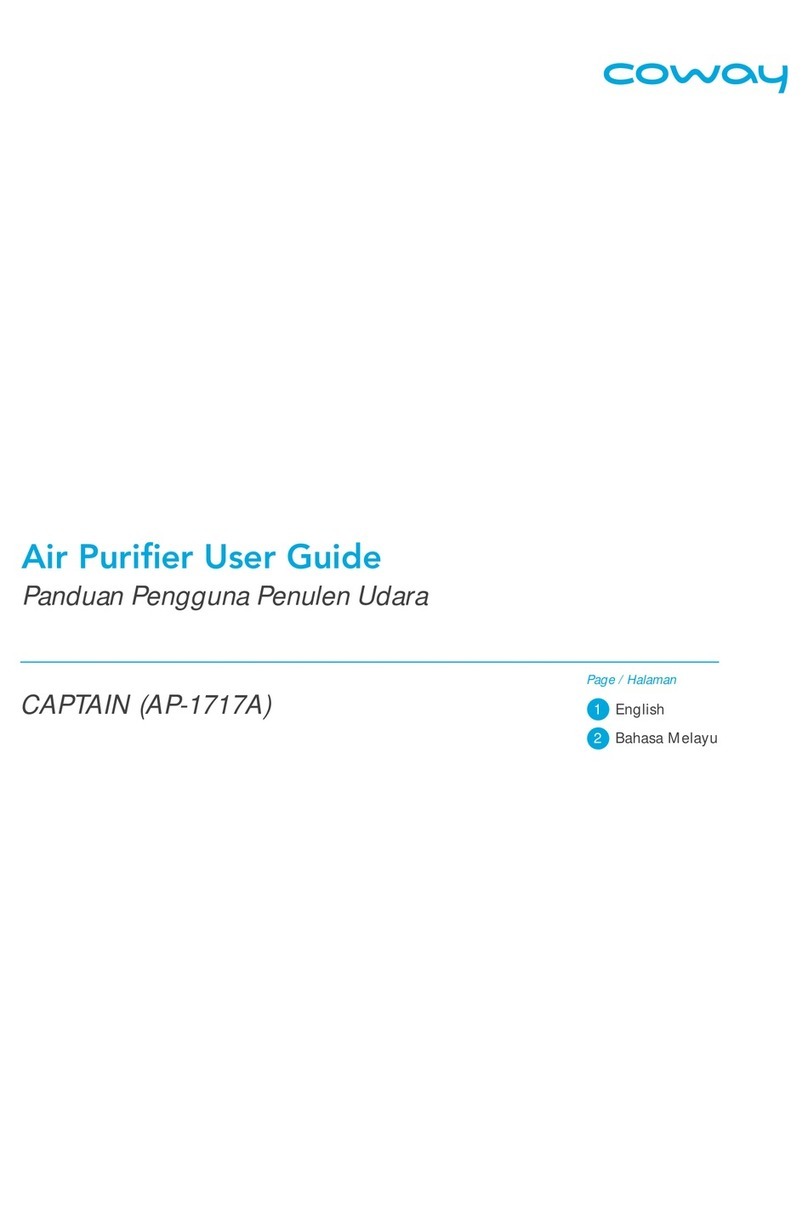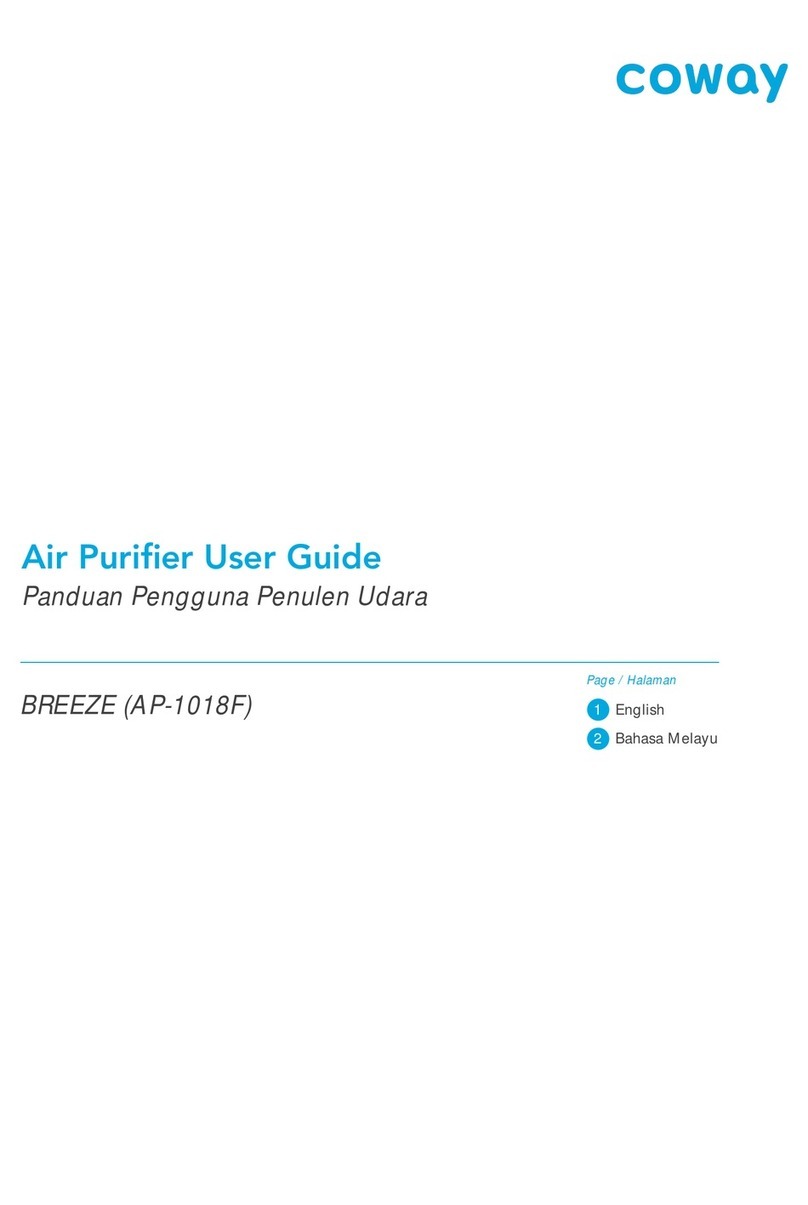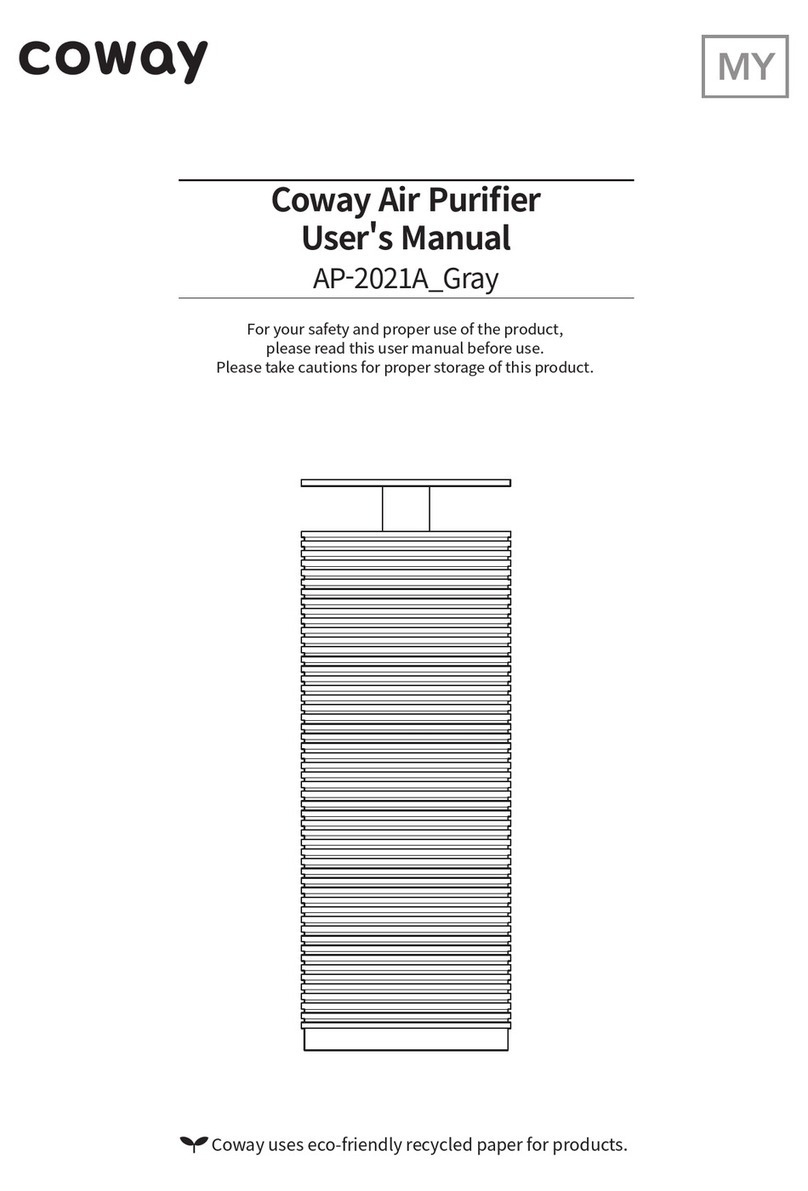11
EN
button/indicator1
Power buttonUse the button to turn the product on and off.- When the product operates for the first time, it is operated in the smart mode. If you turn off the product during operation and turn it on again, it is operated in the mode active before the product was turned off.3
Speed button / indicatorPress the speed button to select the level 1 → level 2 → level 3.The indicator is turned on when the speed level 1/level 2/level 3 is selected.5
Filter reset button / indicator
When the filter replacement indicator is turned on, press the corresponding button for more than 3 seconds after cleaning and replacing the filter.The indicator stays on during the filter cleaning/replacement cycle. When the cleaning cycle or life becomes less than 2%, the corresponding indicator will emit an orange color light.- If both indicators(PRE and MAX2) turn on at the same time, the filters can be reset at once.- If the filter replacement indicator is not turned on, the related button functions do not operate.- If you have replaced or repaired the filter before the filter replacement indicator was turned on, refer to page 18.- The cleaning and replacement cycle of the pre-filter and combined filter is recommended and may vary depending on the use environment.
2
Mode button / indicatorPress the mode button to select the smart mode → rapid mode → sleep mode.4
Light buttonUse this button to turn on and off the indicator and air quality indicator. If you press the [Light] button while all indicators and the air quality indicator are turned on, you can turn on and off the indicators in the following order: Air quality indicator off → all indicators off → all indicators on.6
Wi-Fi button / indicator(Only 250S)Touch the Wi-Fi button to connect to a Wi-Fi network.When connected to Wi-Fi, the status indicator's light will turn on.7
Light sensorThis sensor detects light around the product.8
Air quality indicatorThis indicator displays the indoor air quality in LED colors.
Good (blue) → Moderate (green) → Unhealthy (yellow) → Very unhealthy (Red)
6
Timer button / indicator(Only 250)Press the timer button to set the timer.