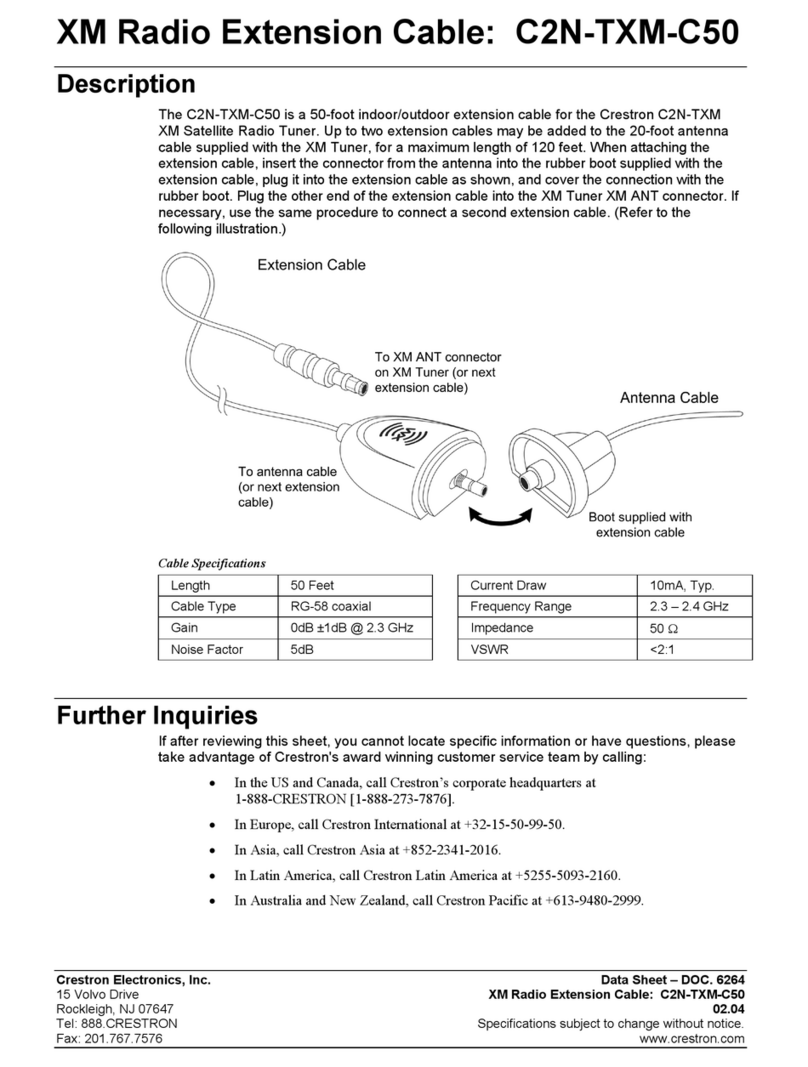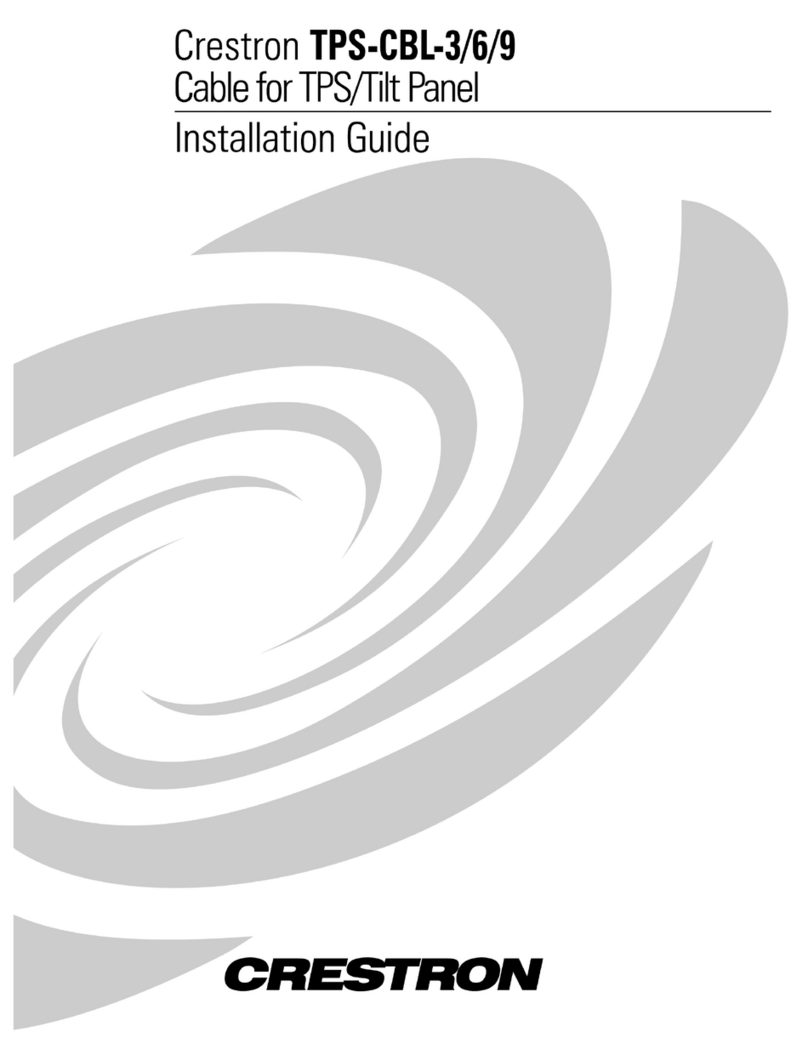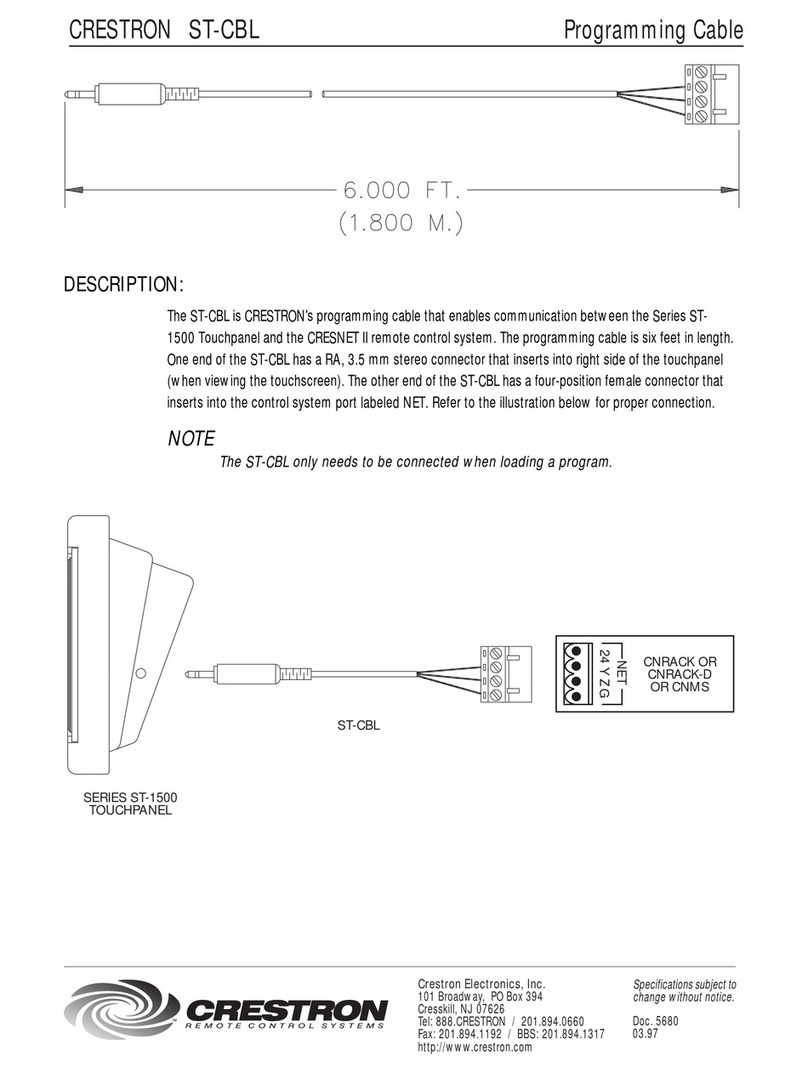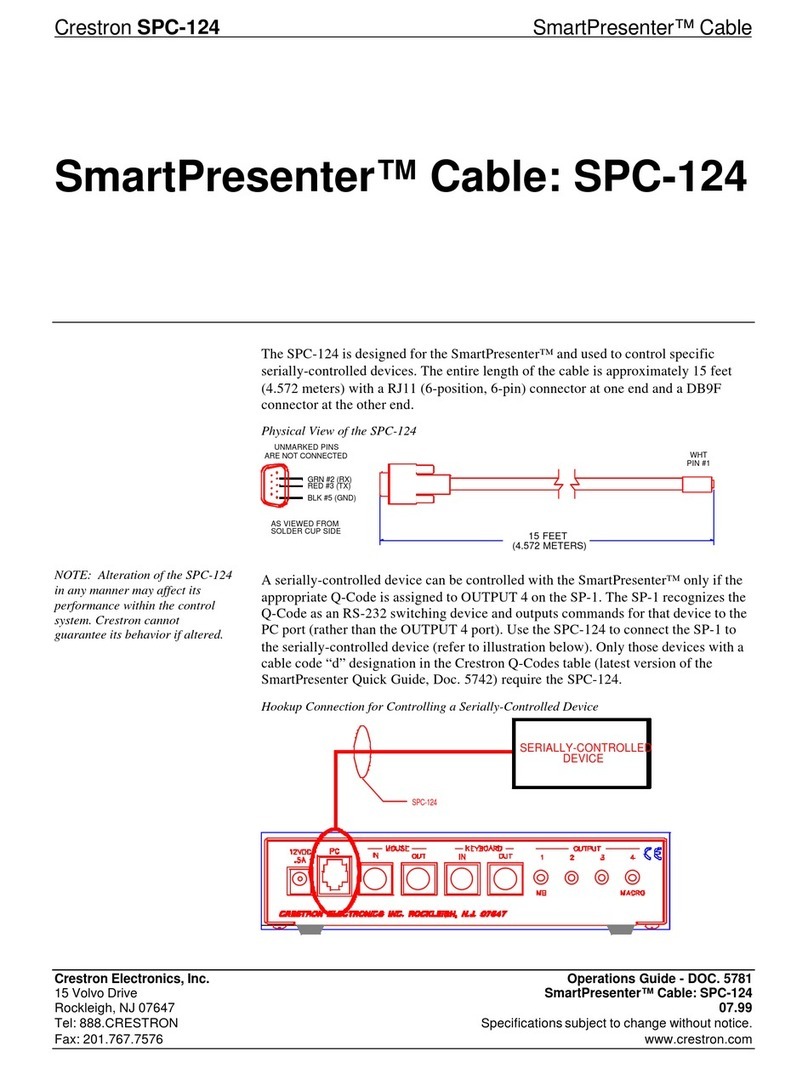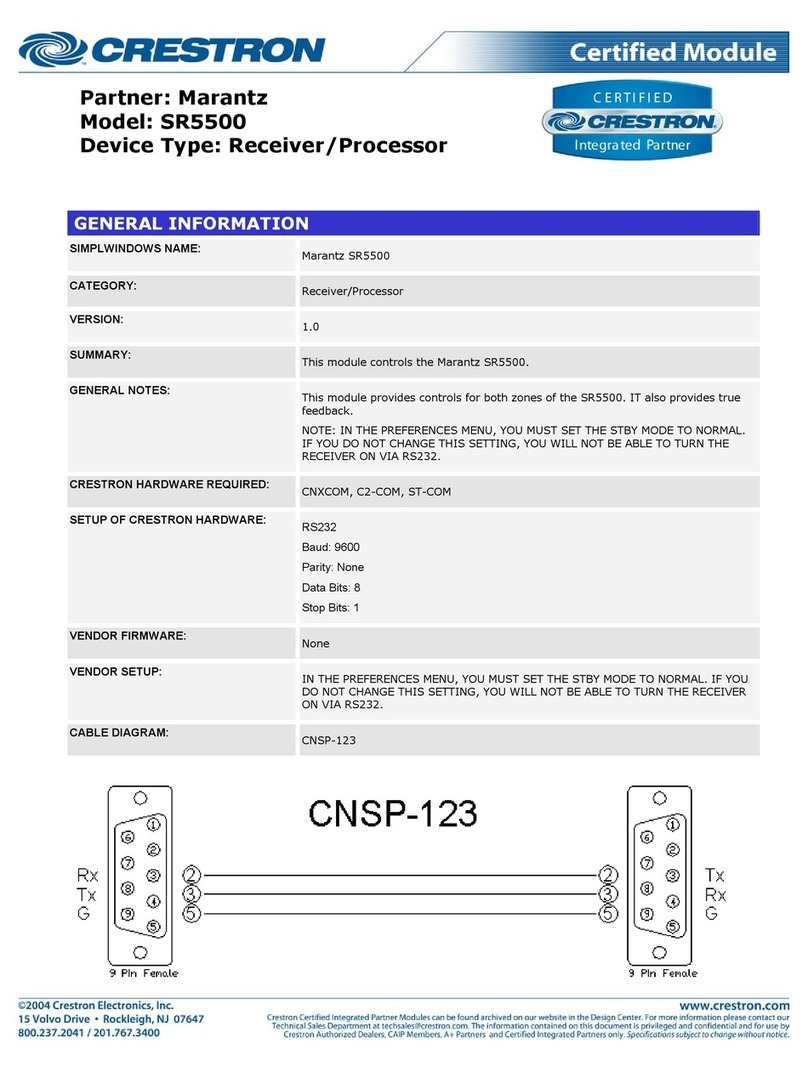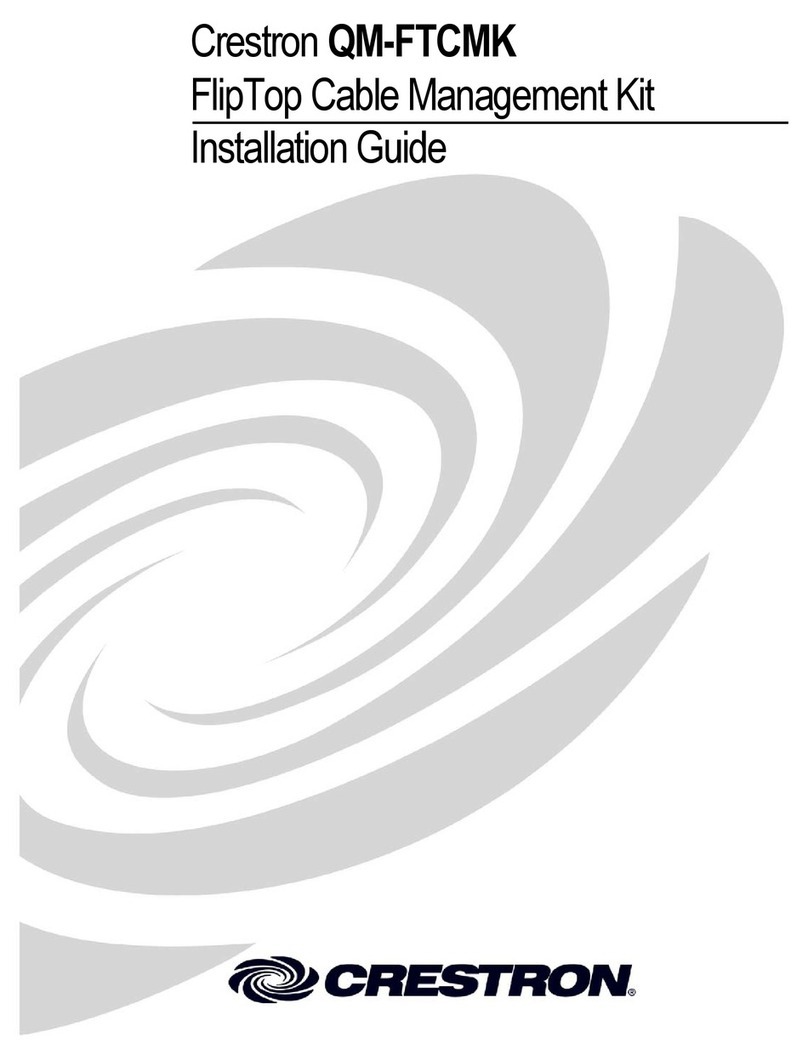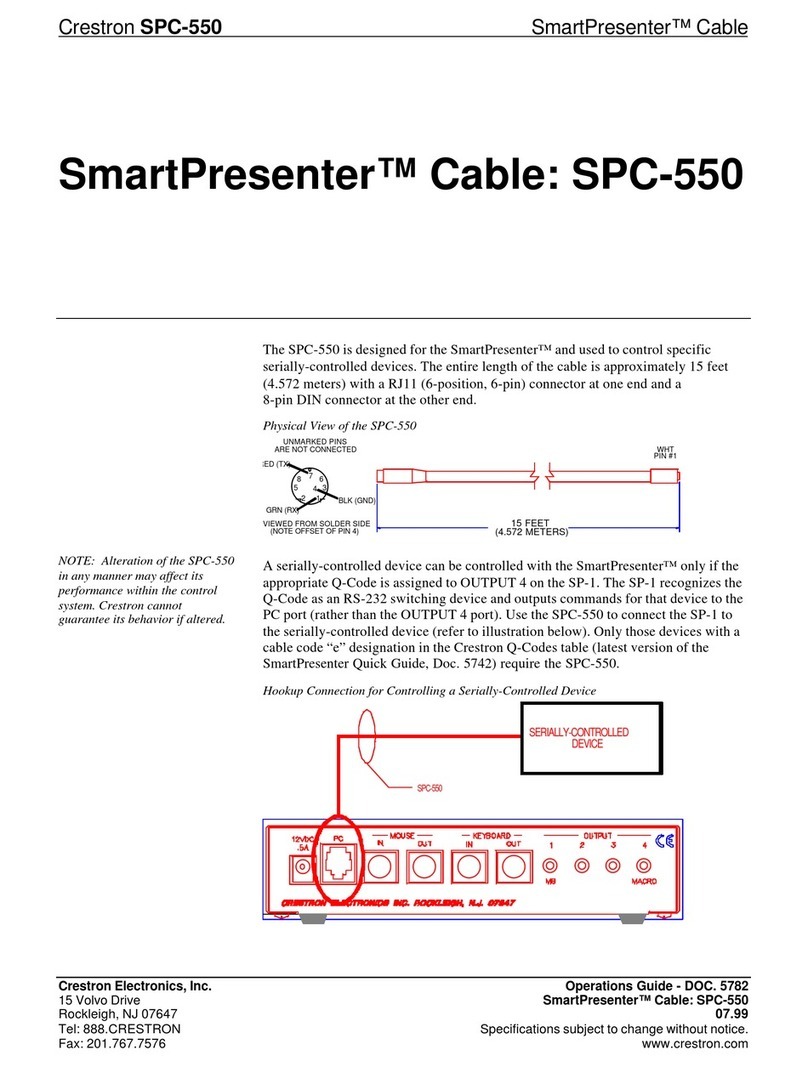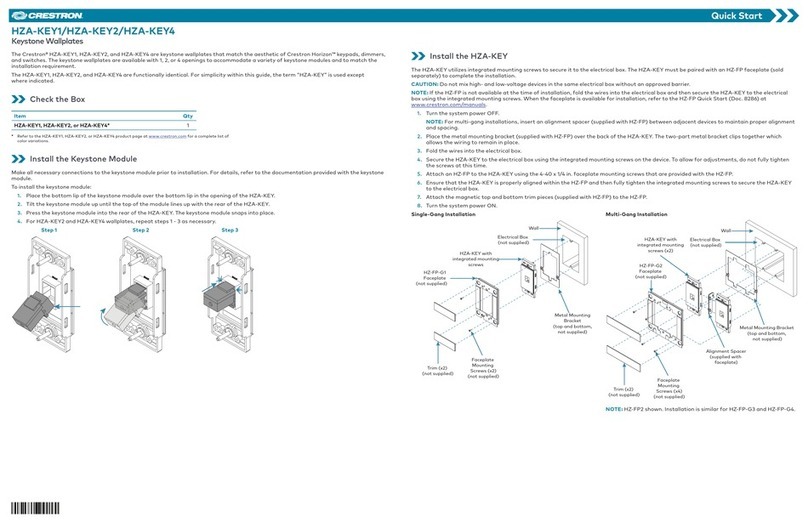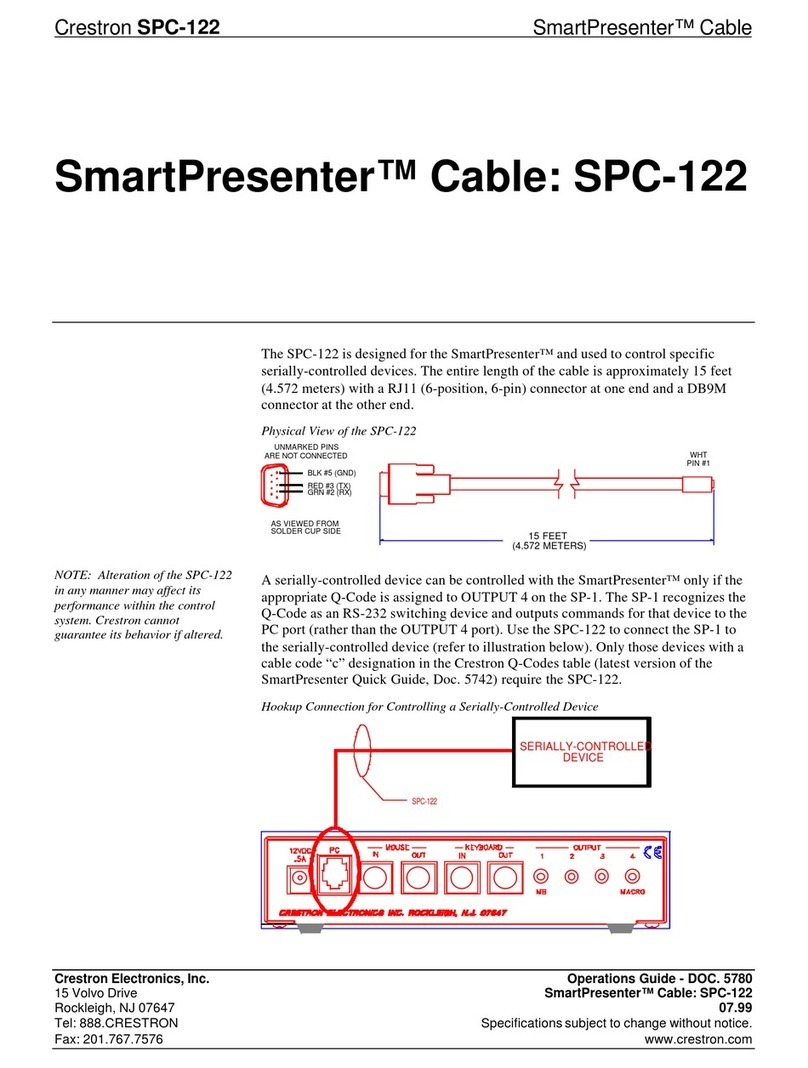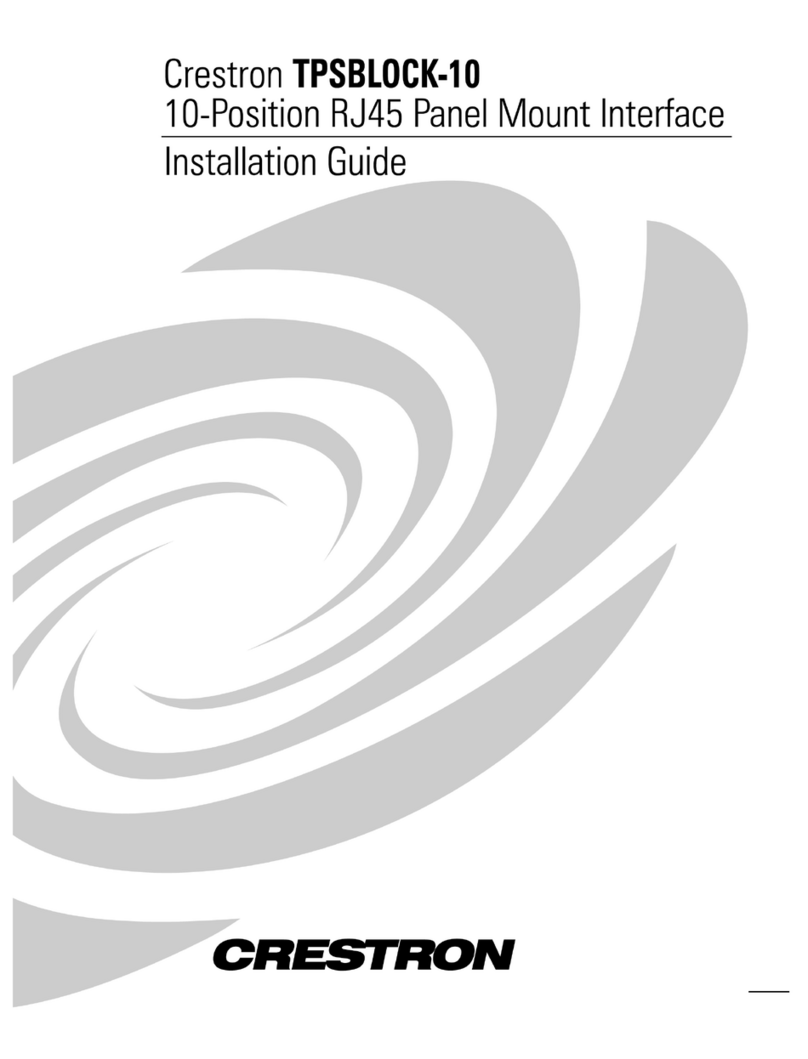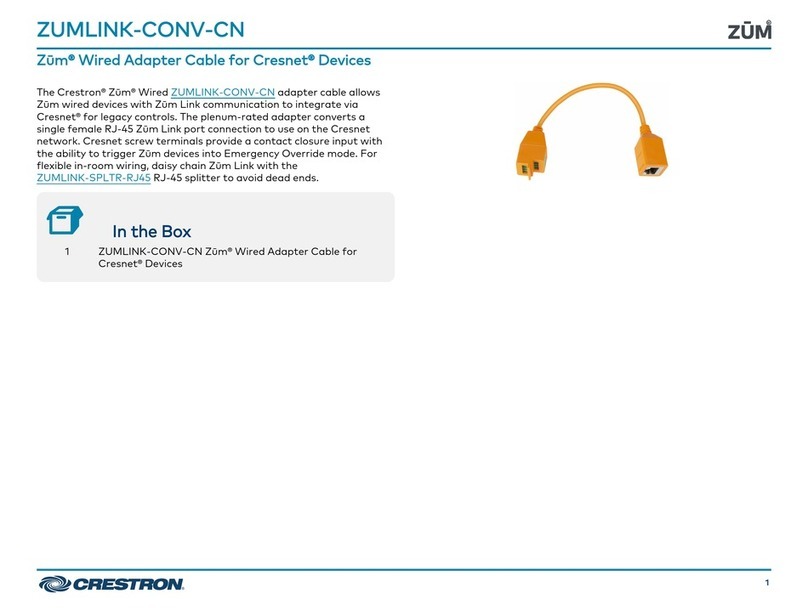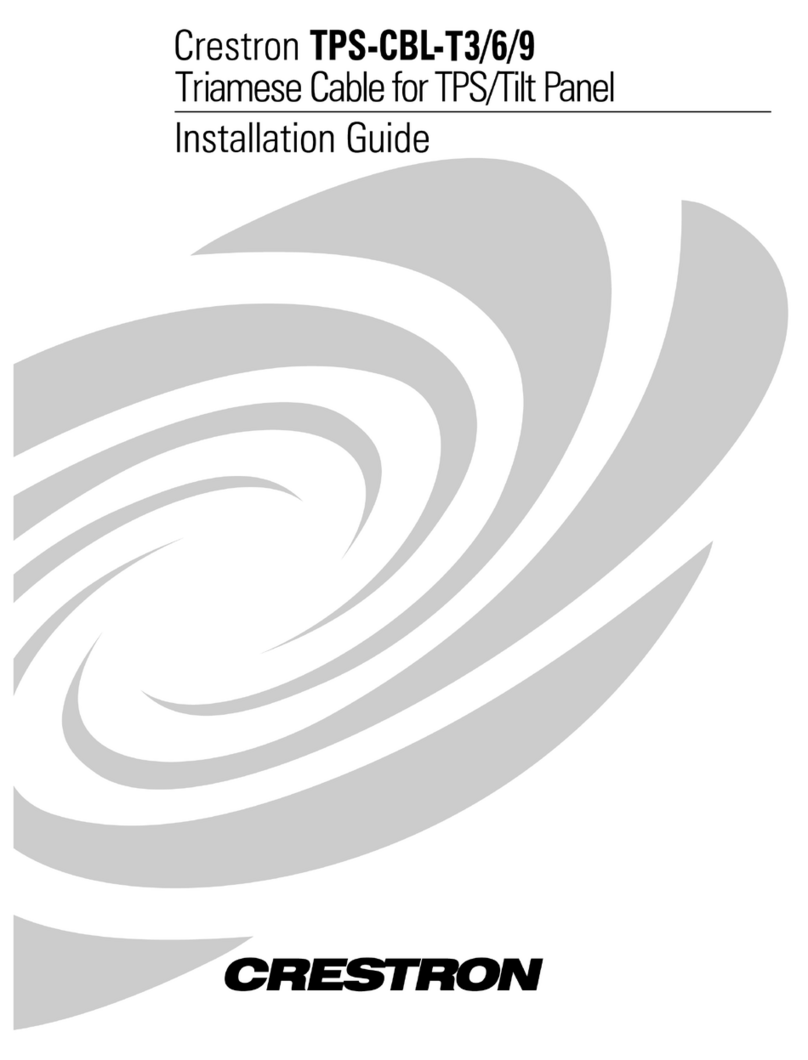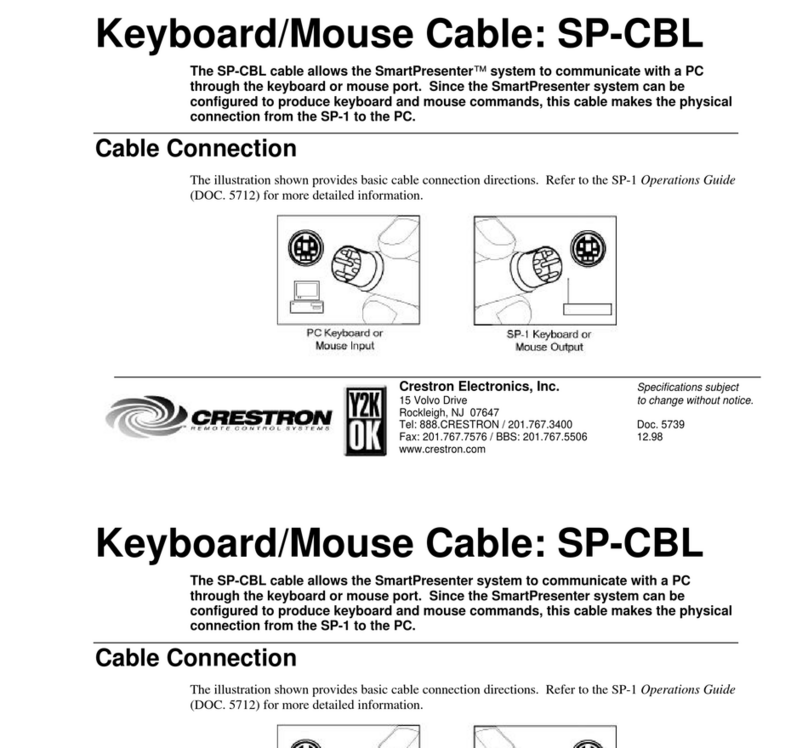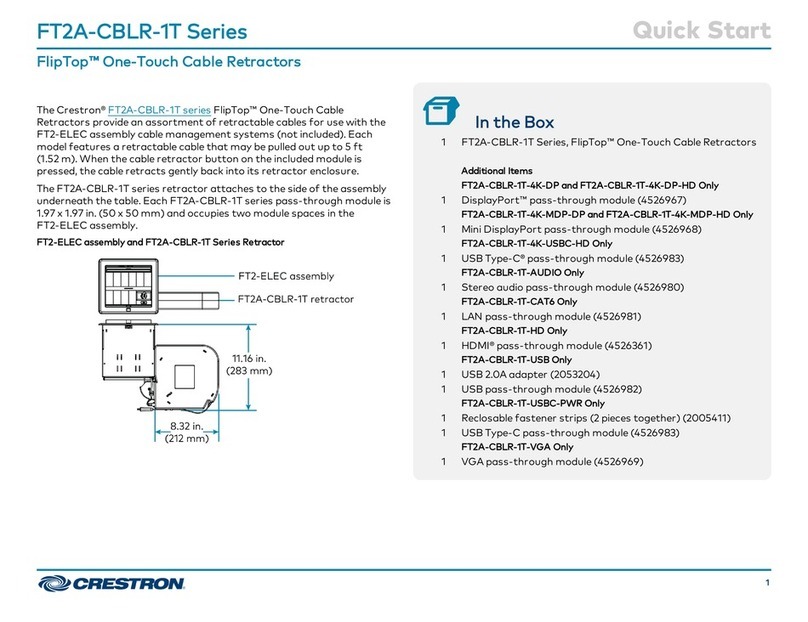Partner: Marantz
Model: SR9600
Device Type: Surround Receiver
tuner*_freq.$ S Serial signal indicating the current tuner frequency.
tuner*_preset_number A Analog value indicating the currently selected tuner preset number.
tuner*_keyin_value A Analog value indicating the current value entered using the tuner_key* inputs.
mr*_power_on/off_fb D High to indicate the current power state of the multi-room zone.
ms*_power_on/off_fb D High to indicate the current power state of the multi-room speaker.
mr*_video_input_*_fb D High to indicate the currently selected video input for the multi-room zone.
mr*_audio_input_*_fb D High to indicate the currently selected audio input for the multi-room zone.
mr*_volume_bar A Analog value indicating the current volume level for the multi-room zone. To be
displayed using a bar graph on a touch panel.
mr*_volume$ S Serial signal indicating the current volume level for the multi-room zone. This is
the same as on the front panel of the receiver.
mr*_audio_mute_on/off_fb D High to indicate the current state of the multi-room volume mute.
mr*_volume_variable/fixed_fb D High to indicate whether the multi-room volume is variable or fixed.
mr*_osd_on/off_fb D High to indicate the current state of the multi-room zone on screen display.
mr*_sleep_timer_off_fb D High to indicate that the multi-room sleep timer is off.
mr*_sleep_timer_bar A Analog value indicating the time remaining before the sleep mode will turn the
multi-room zone off. To be displayed using a bar graph on a touch panel.
mr*_sleep$ S Serial signal indicating the sleep time remaining for the multi-room zone.
mr*_tuner*_stereo/mono_fb D High to indicate the current multi-room tuner stereo/mono mode.
mr*_tuner*_frequency_fm A Analog value indicating the currently tuned FM channel for the multi-room tuner.
To be display using a digital gauge in the format XXX.XX.
mr*_tuner*_frequency_am A Analog value indicating the currently tunes AM channel for the multi-room tuner.
To be displayed using a digital gauge in the format XXXX.
mr*_tuner*_freq.$ S Serial signal indicating the current tuner frequency.
mr*_tuner*_preset_number A Analog value indicating the currently selected tuner preset number for the multi-
room tuner.