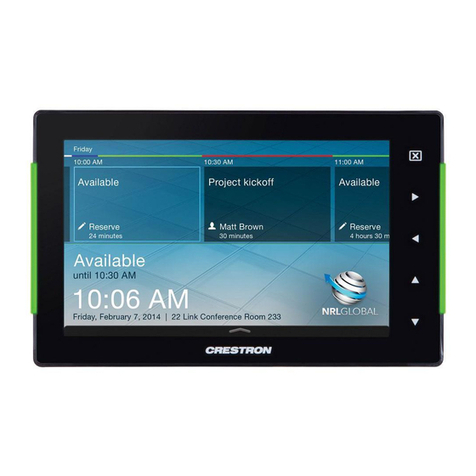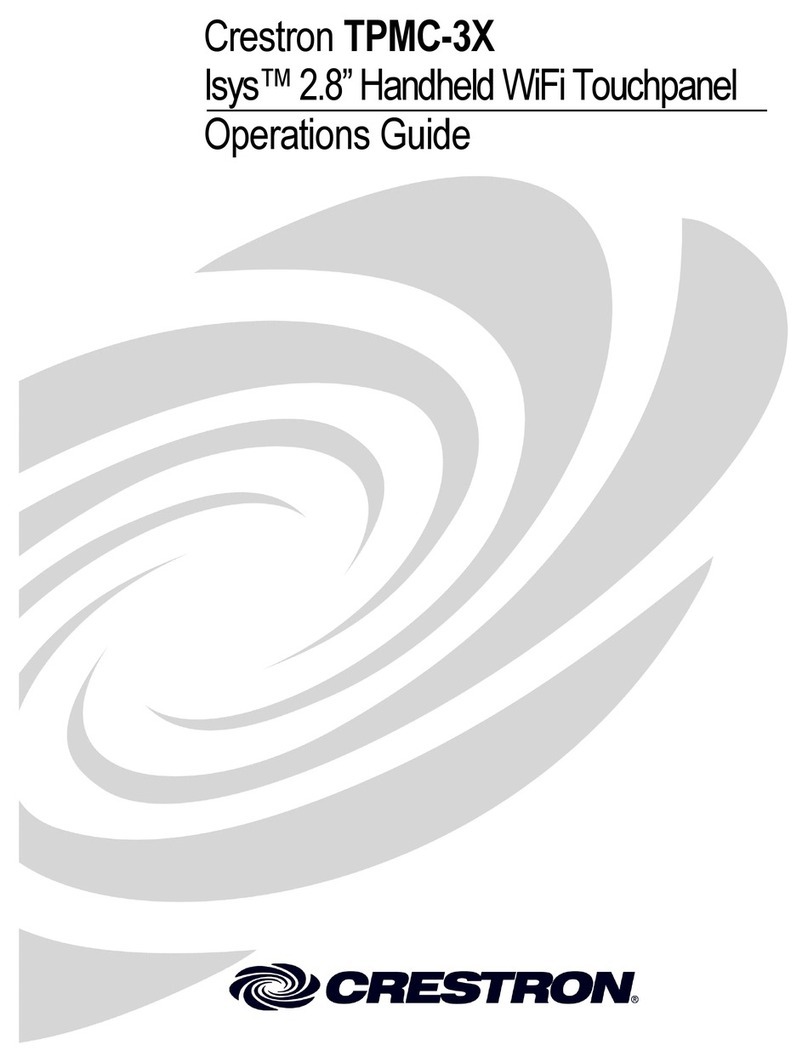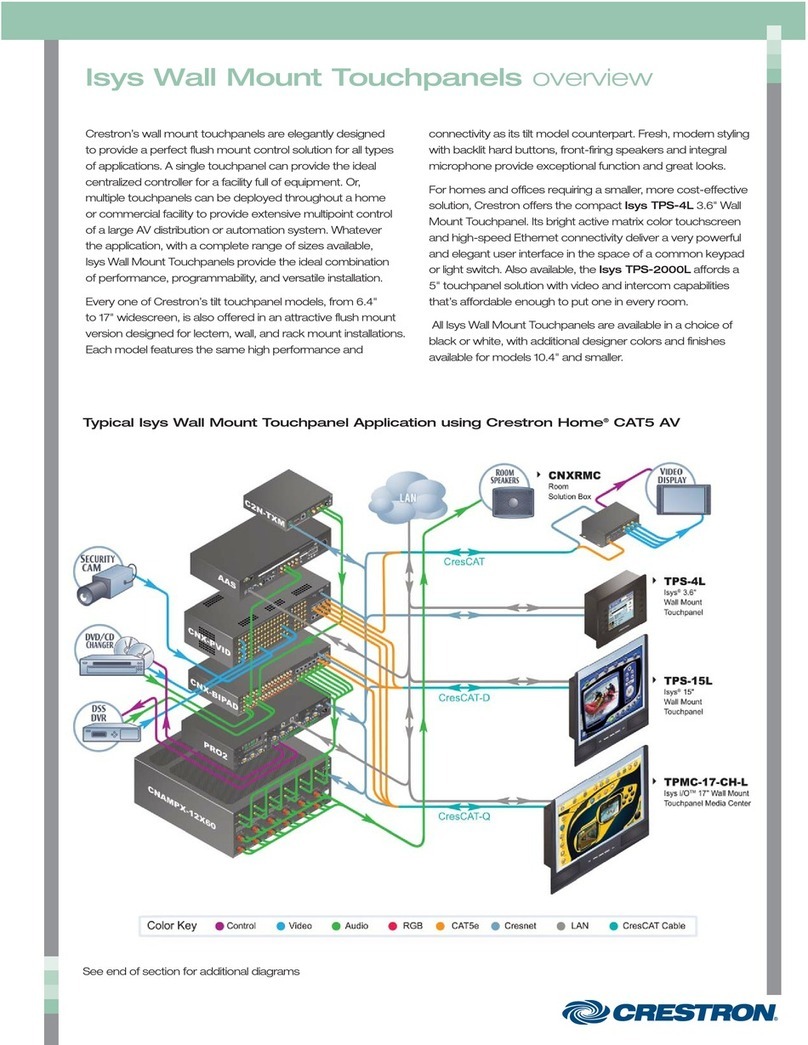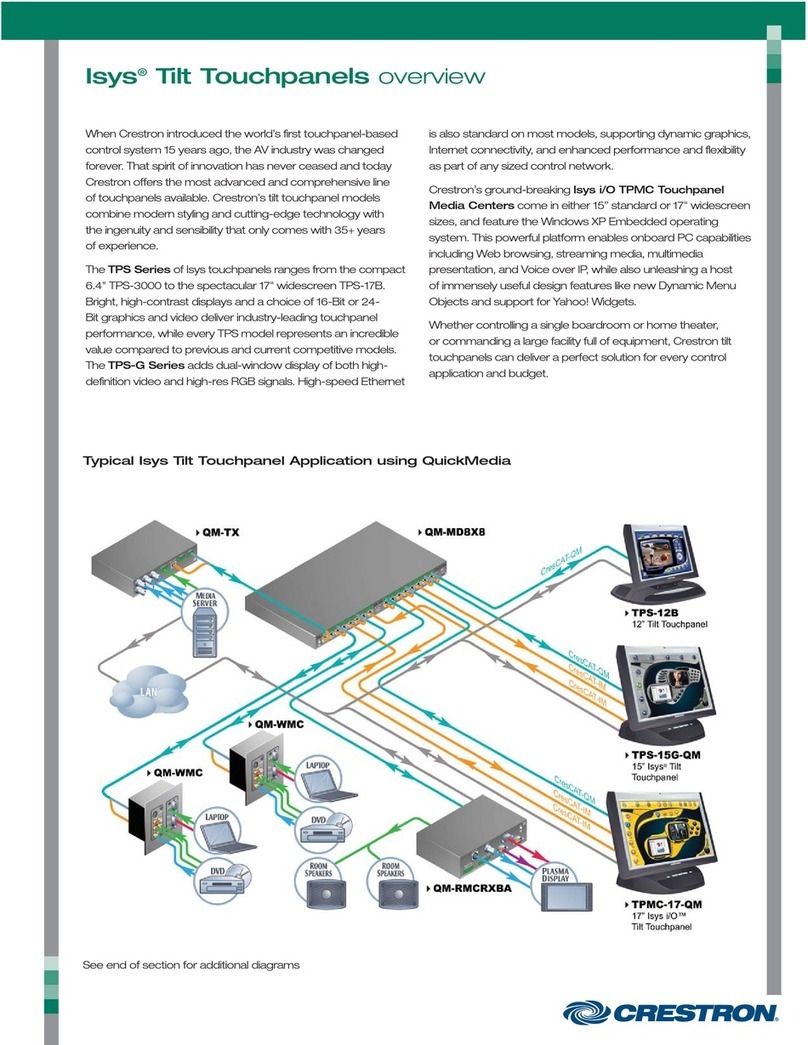Crestron Isys TPS-4500 User manual
Other Crestron Touch Panel manuals

Crestron
Crestron TPMC-4XG User manual

Crestron
Crestron Isys TPS-6 User manual

Crestron
Crestron STX-1700C User manual

Crestron
Crestron Isys i/O TPMC-15-CH-L User manual

Crestron
Crestron TSW-560 Owner's manual
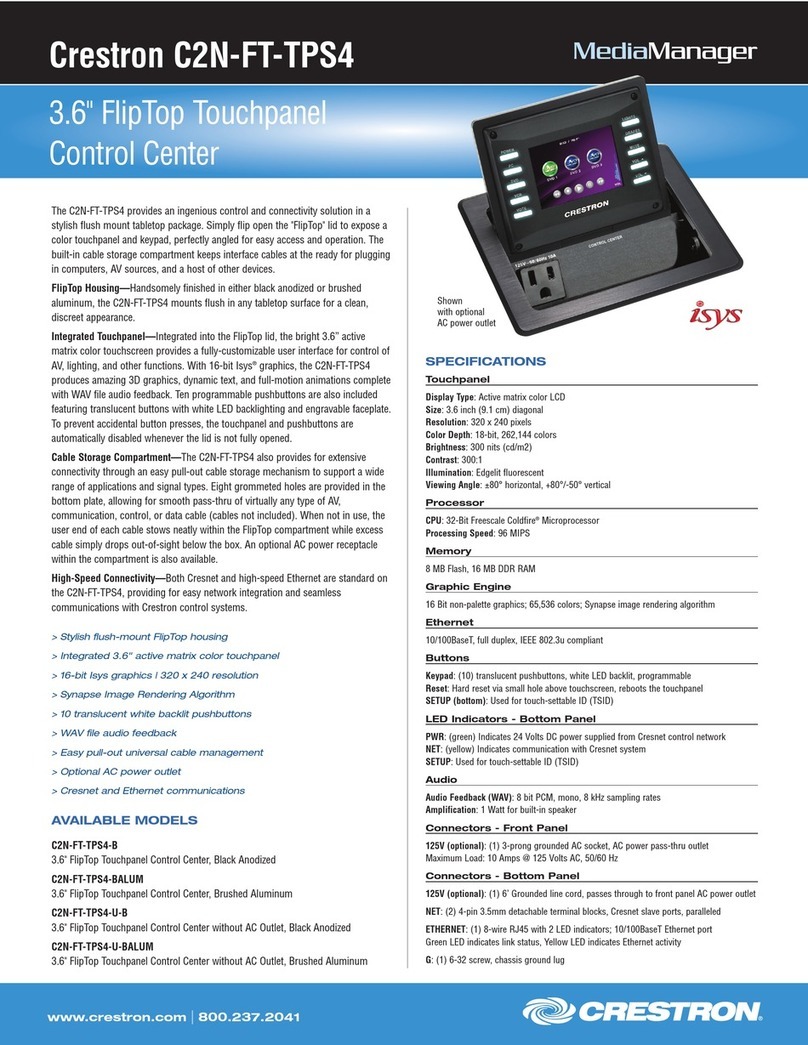
Crestron
Crestron C2N-FT-TPS4 User manual

Crestron
Crestron Prodigy PTX3 User manual
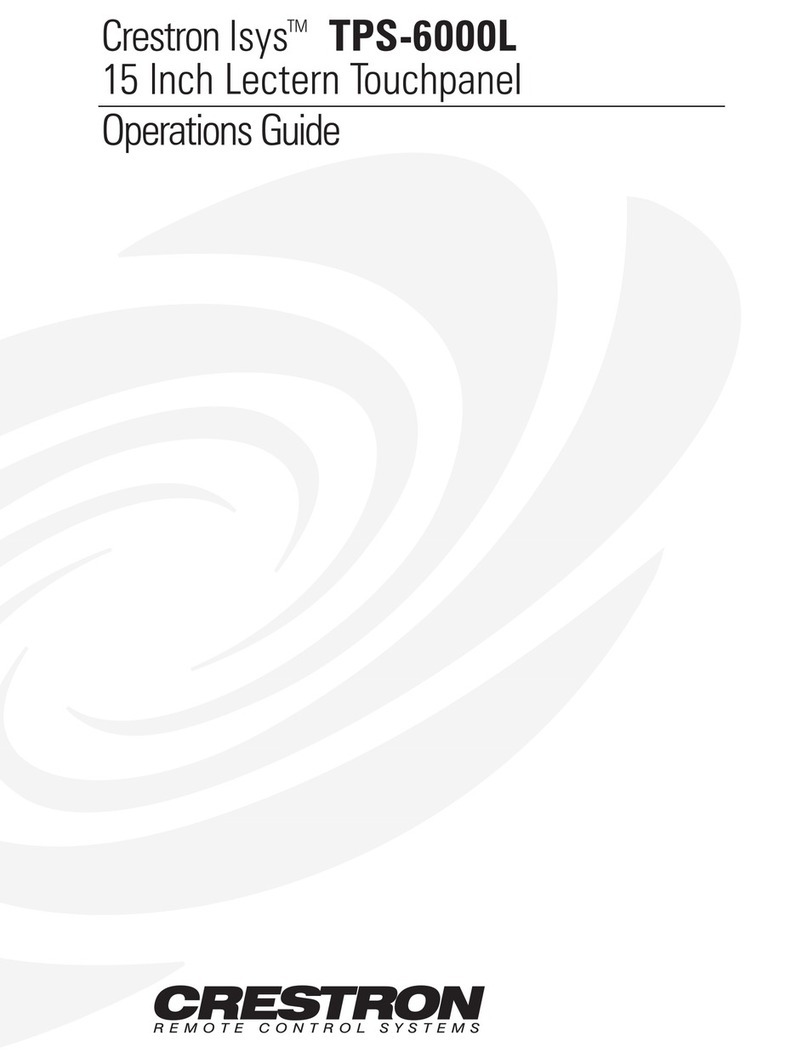
Crestron
Crestron Crestron Isys TPS 6000L User manual

Crestron
Crestron MTX-3 User manual
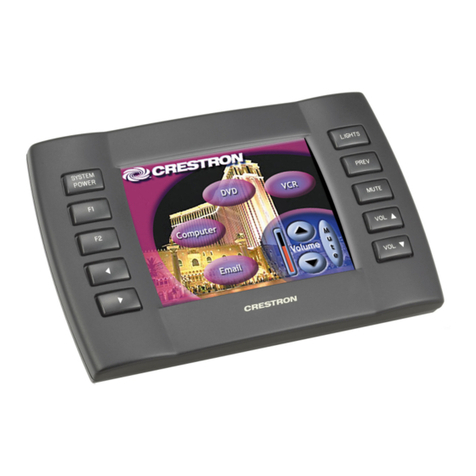
Crestron
Crestron SmarTouch ST-1700C User manual

Crestron
Crestron TSW-560 User manual
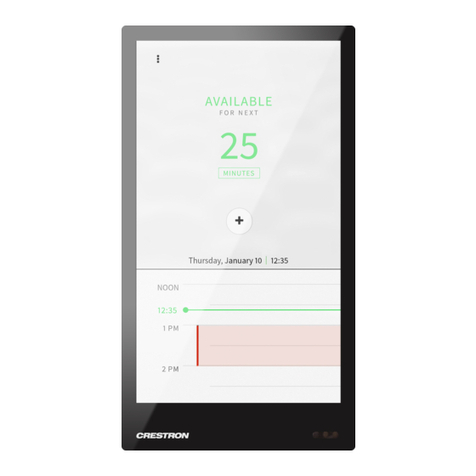
Crestron
Crestron TSW-570P User manual

Crestron
Crestron TS-1542 User manual
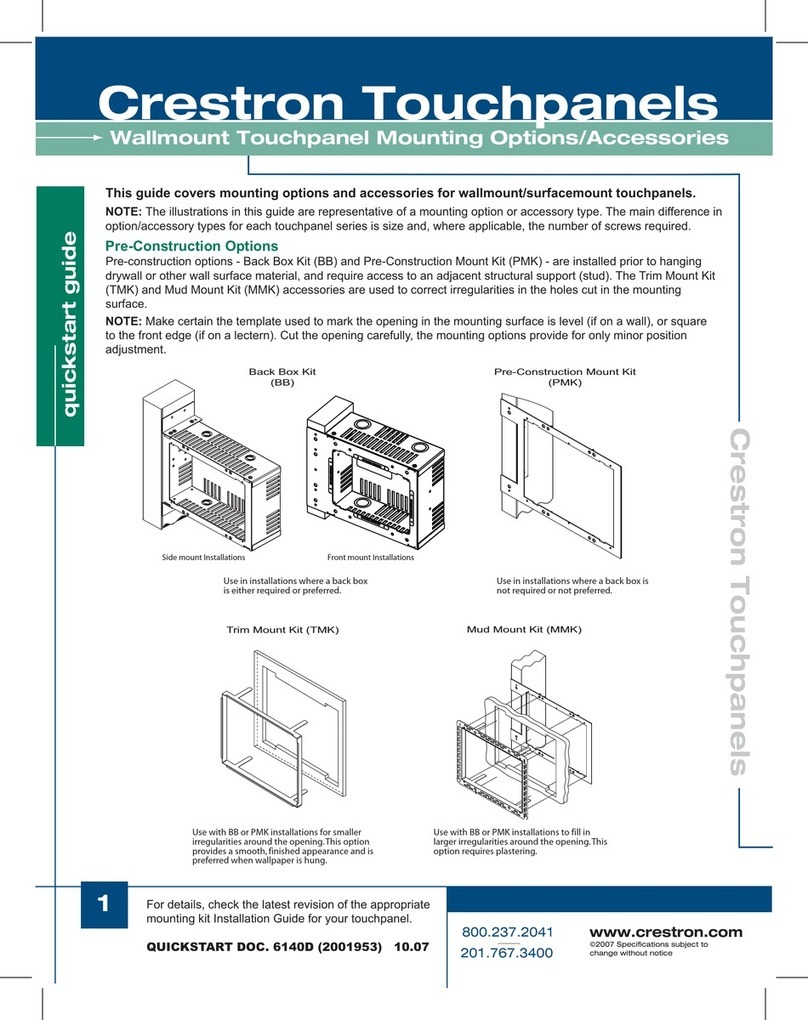
Crestron
Crestron Wallmount Touchpanel User manual

Crestron
Crestron Isys TPMC-4SM How to use
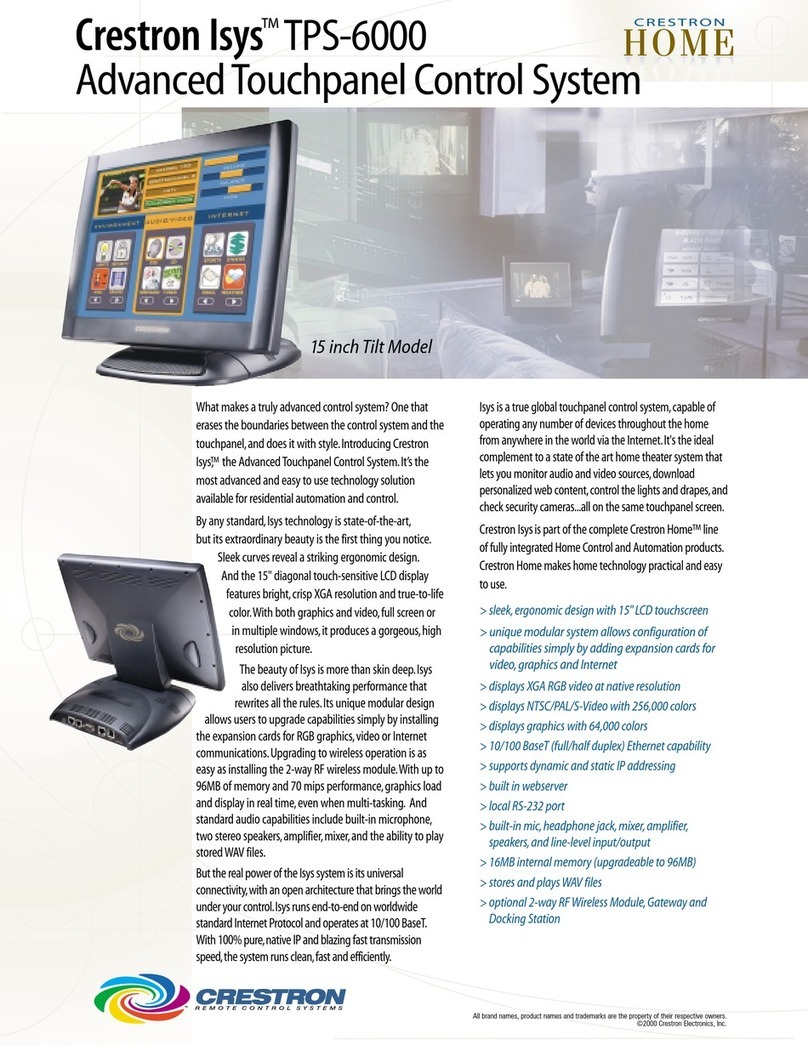
Crestron
Crestron Isys TPS-6000 User manual
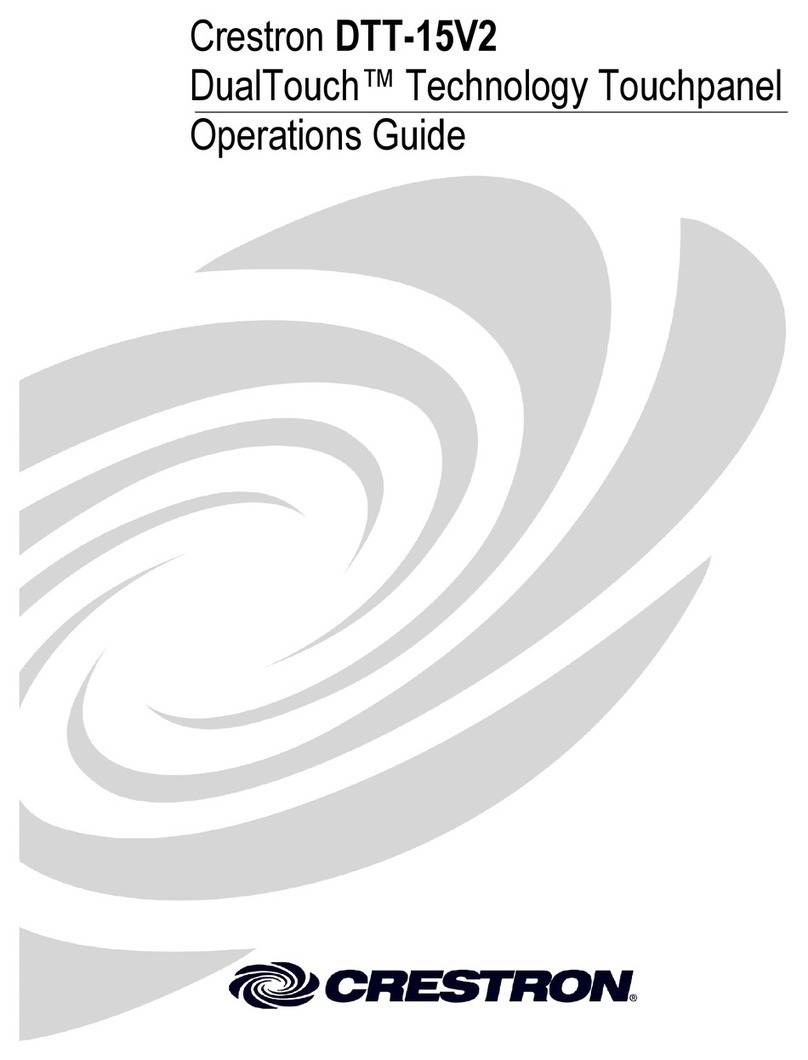
Crestron
Crestron DTT-15V2 User manual

Crestron
Crestron TSW-570 User manual
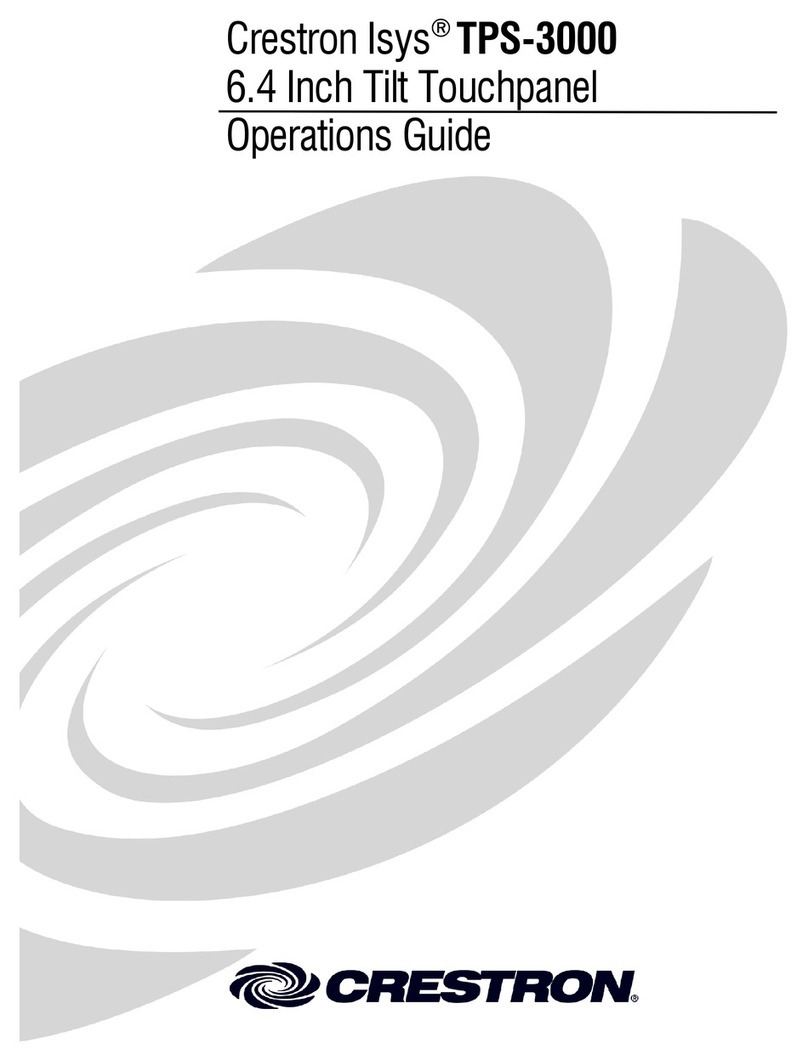
Crestron
Crestron Isys TPS-3000 User manual
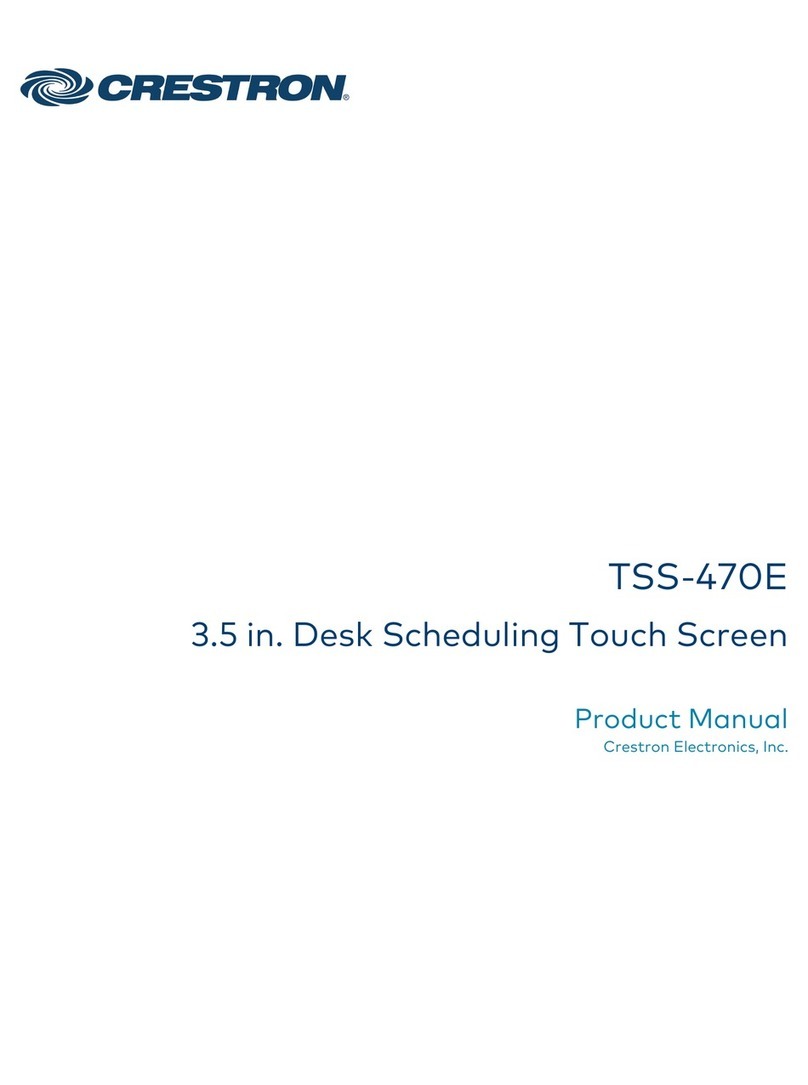
Crestron
Crestron TSS-470E User manual