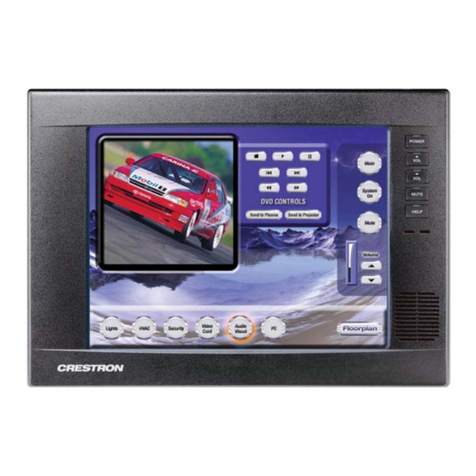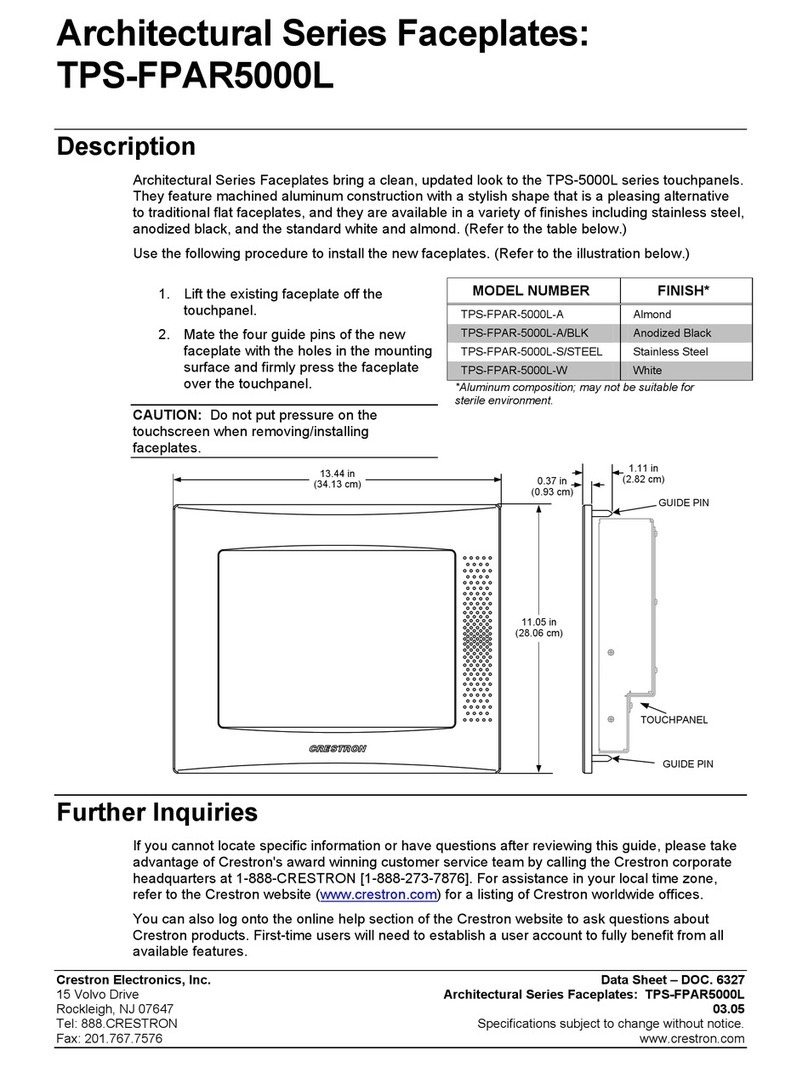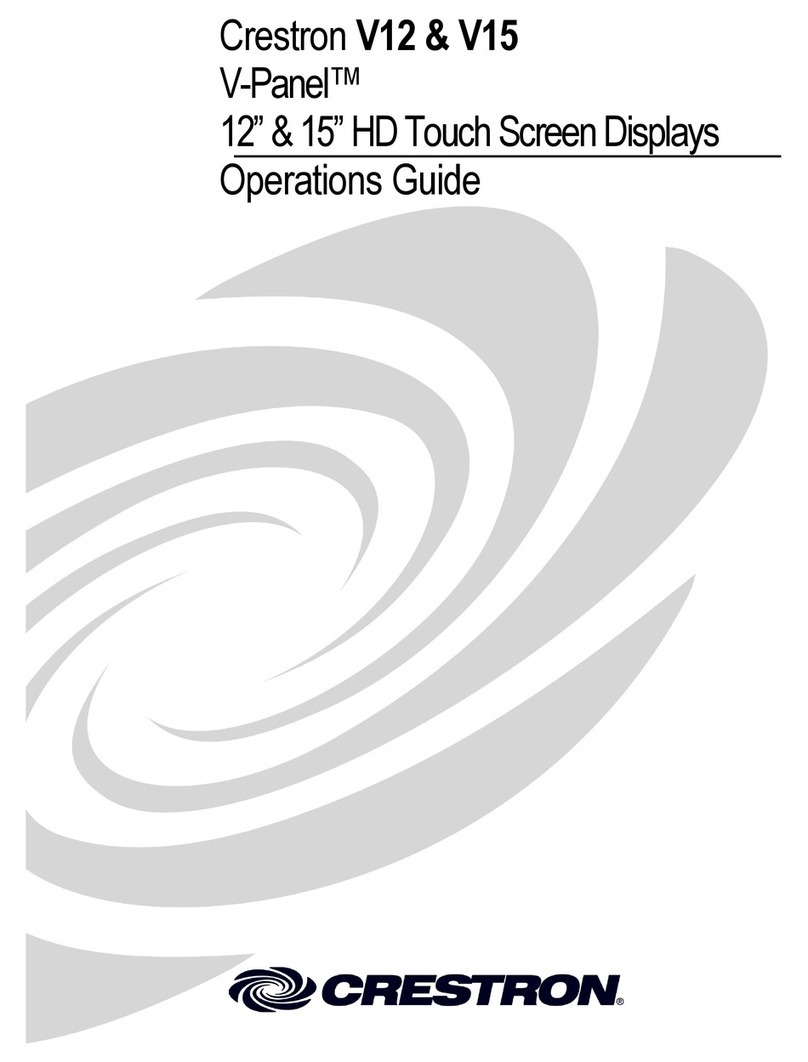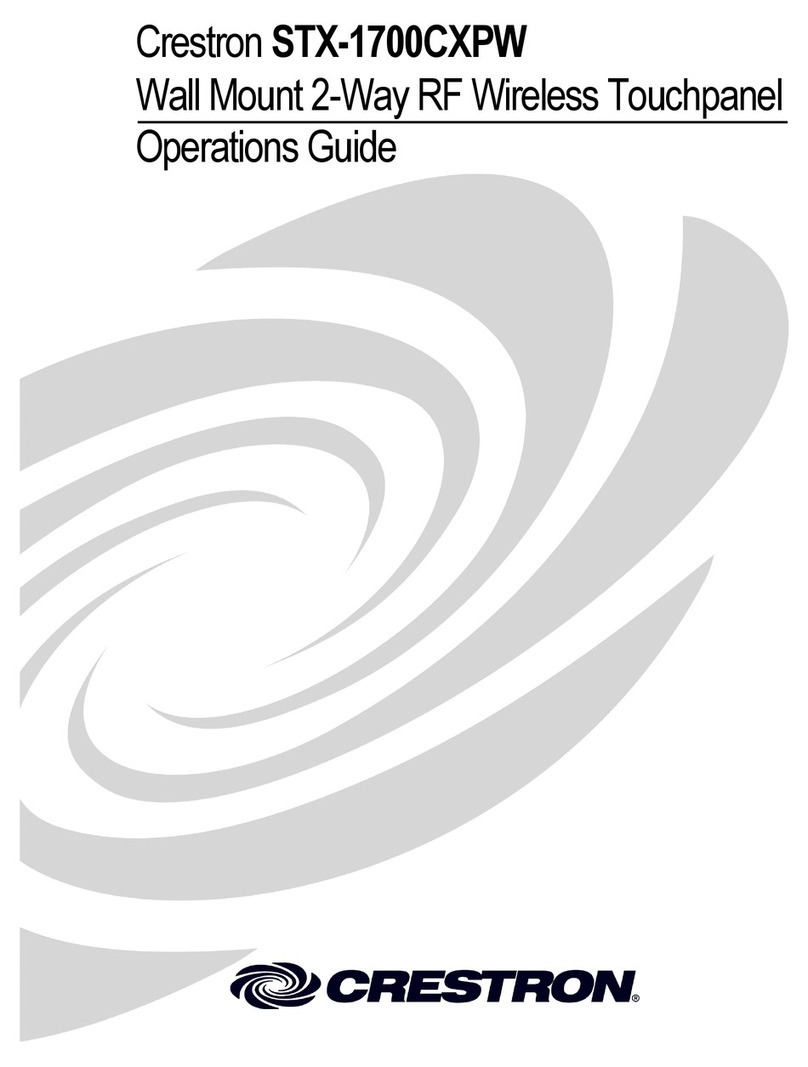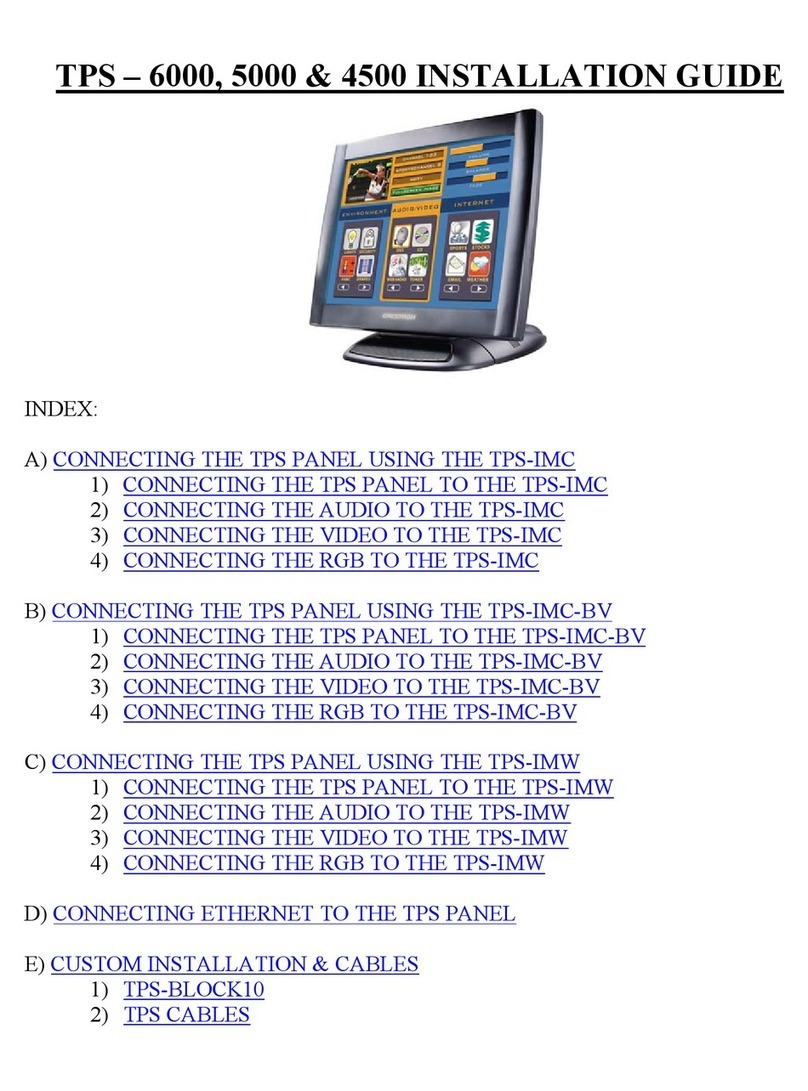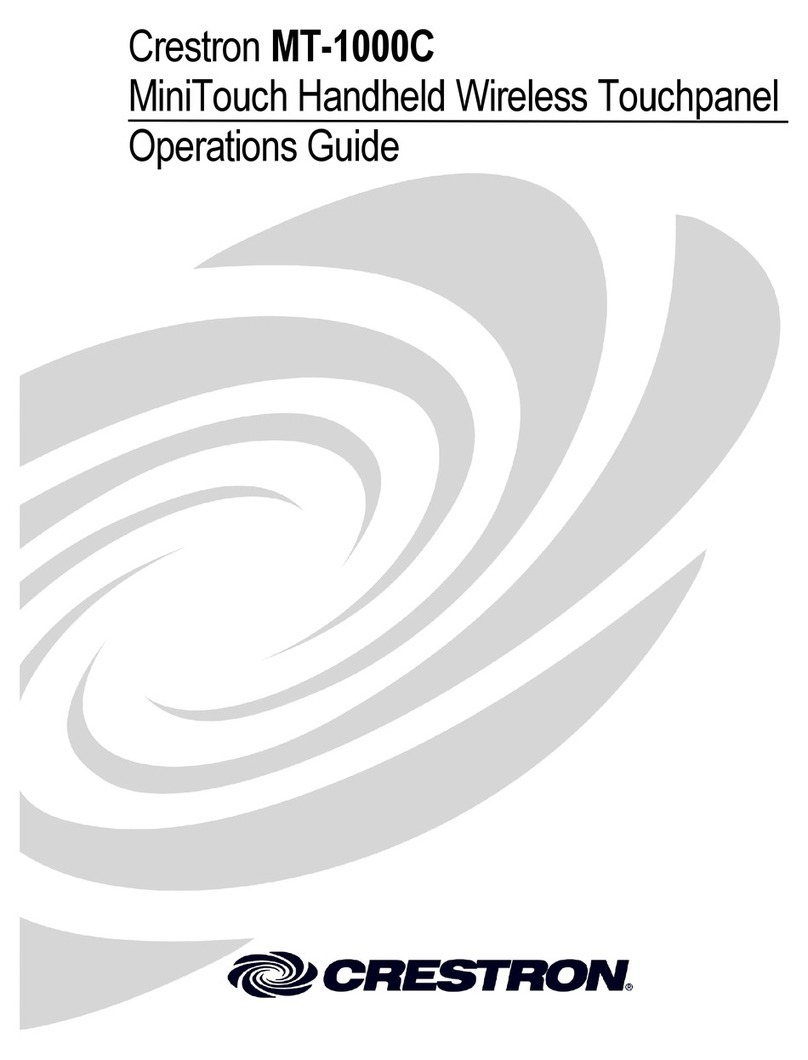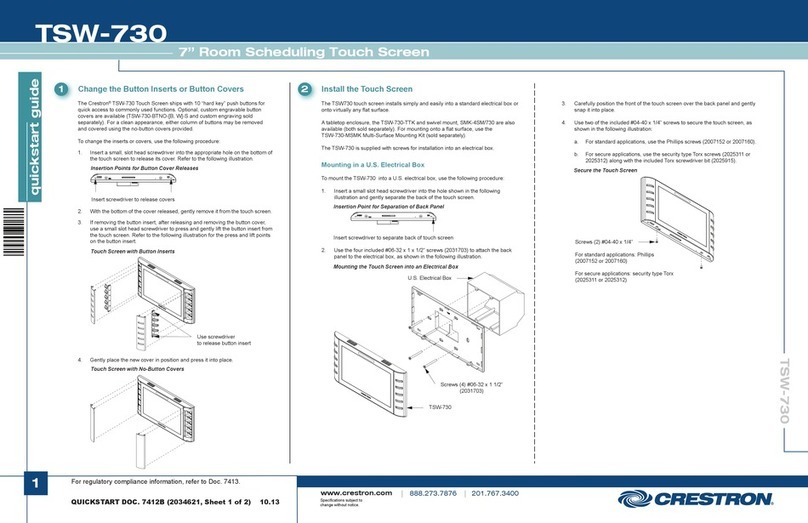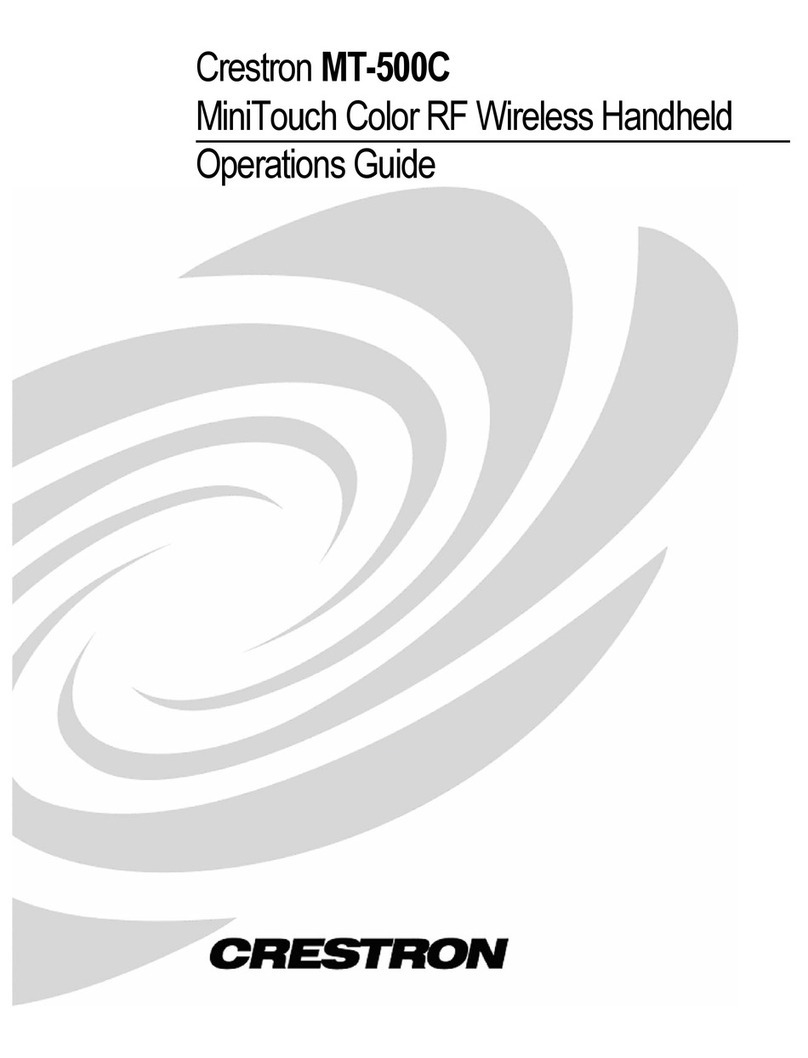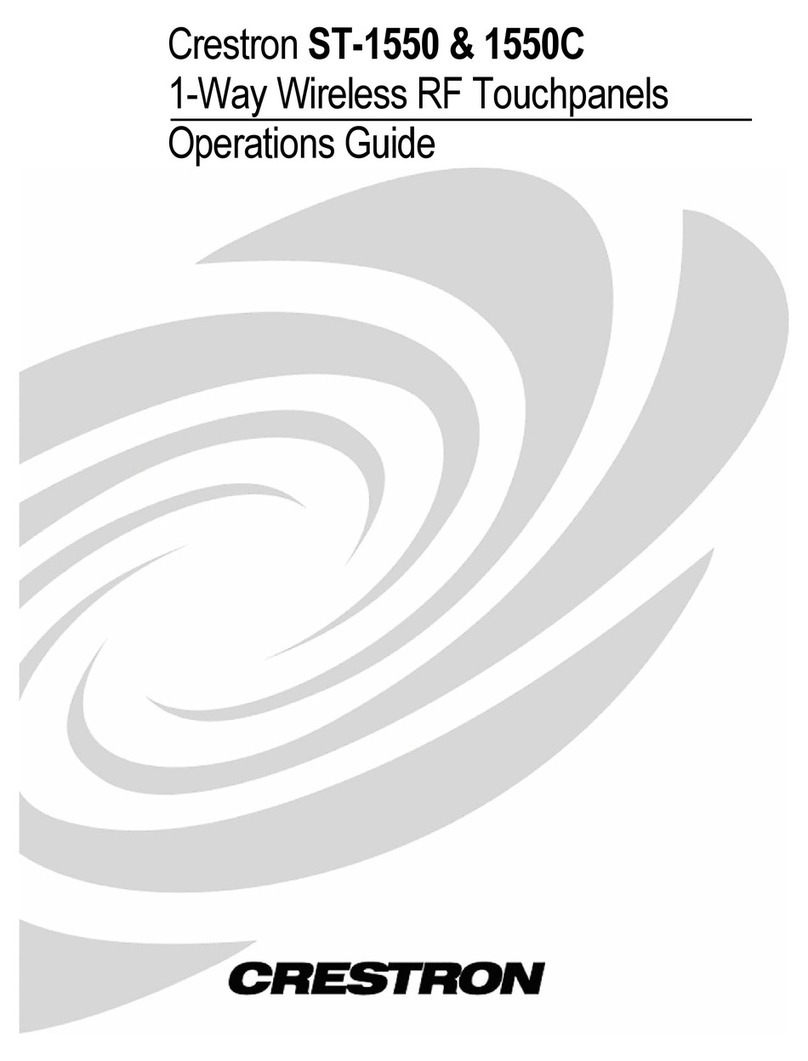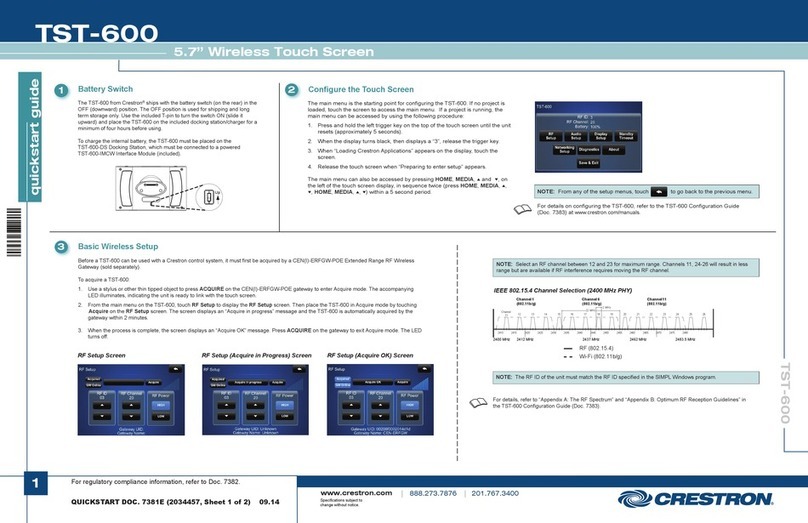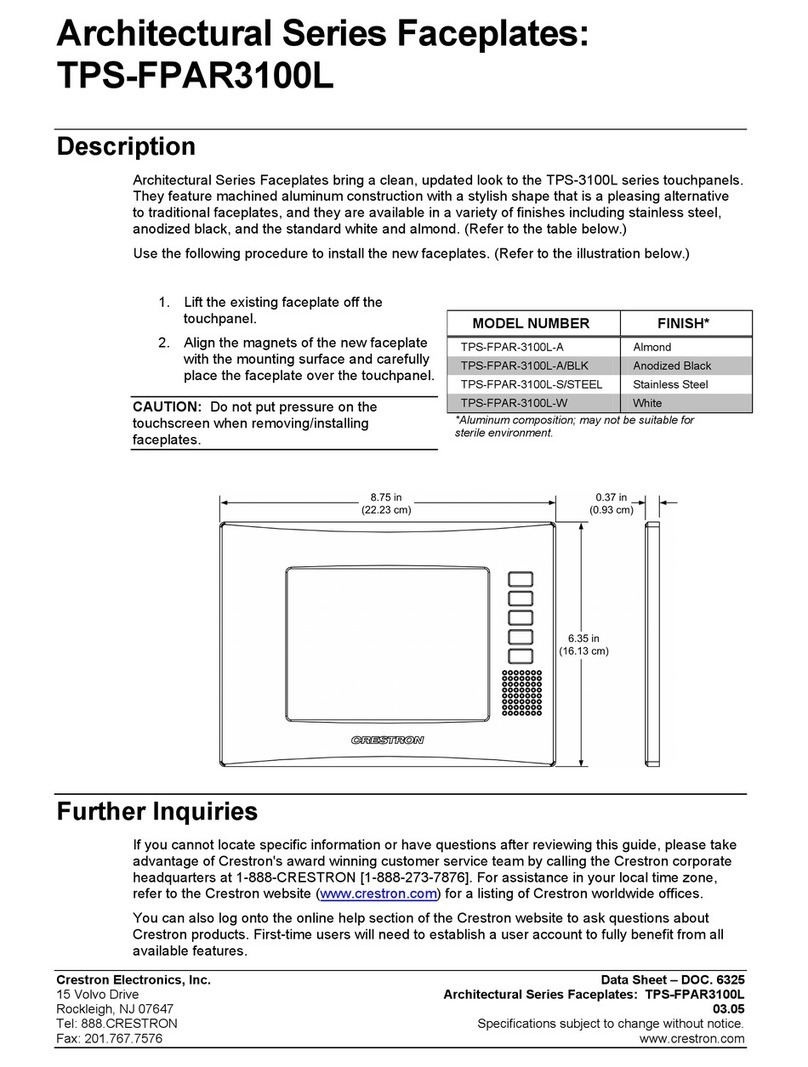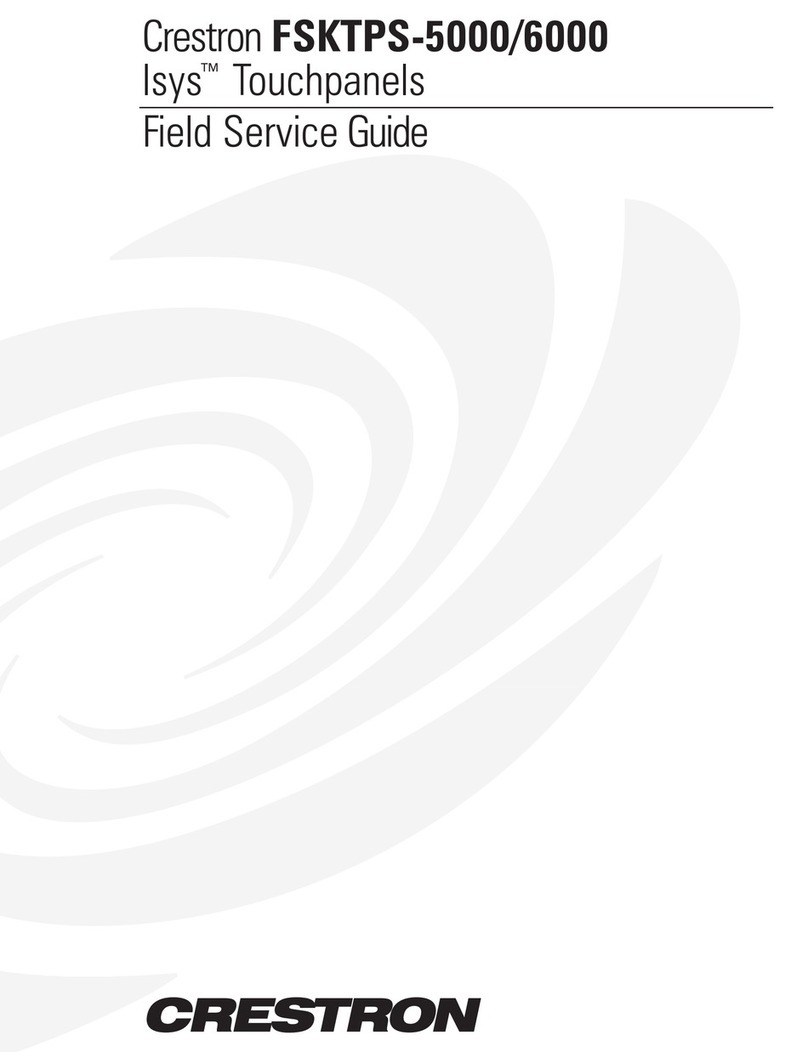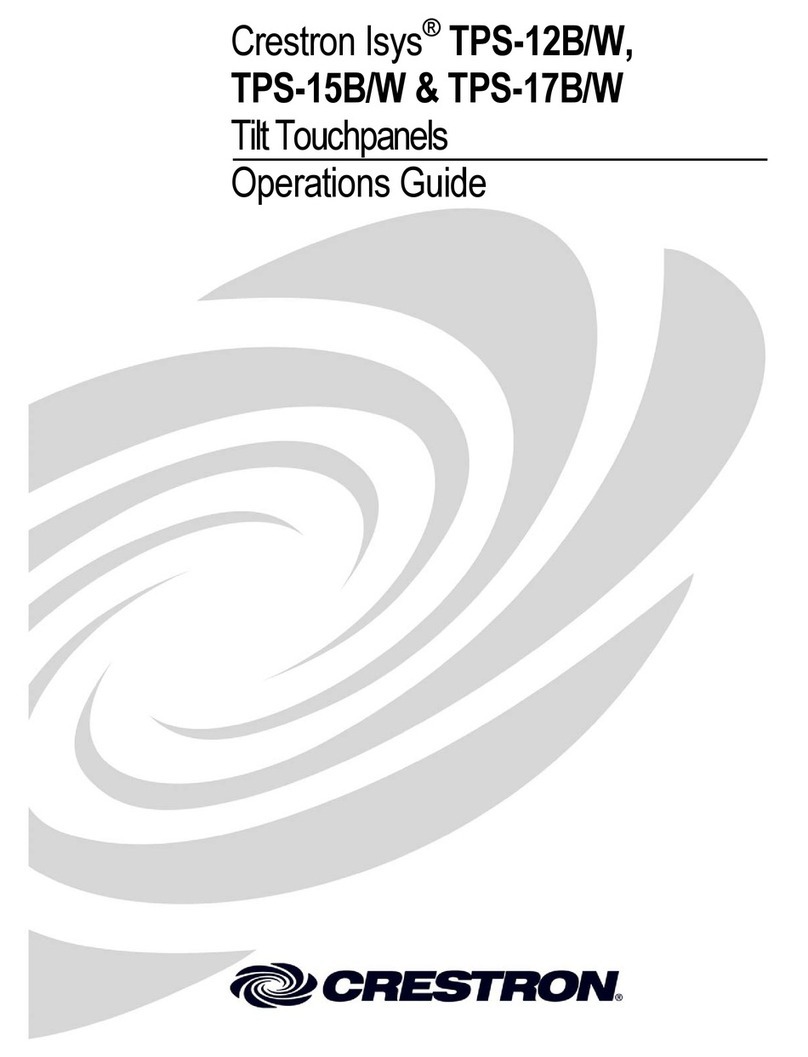Pre-Construction Options
Wallmount Touchpanel Mounting Options/Accessories
quickstart guide
www.crestron.com
©2007 Specifications subject to
change without notice
For details, check the latest revision of the appropriate
mounting kit Installation Guide for your touchpanel.
QUICKSTART DOC. 6140D (2001953) 10.07
1
Crestron Touchpanels
This guide covers mounting options and accessories for wallmount/surfacemount touchpanels.
Mud Mount Kit (MMK)
Use with BB or PMK installations to fill in
larger irregularities around the opening.This
option requires plastering.
NOTE: The illustrations in this guide are representative of a mounting option or accessory type. The main difference in
option/accessory types for each touchpanel series is size and, where applicable, the number of screws required.
Pre-construction options - Back Box Kit (BB) and Pre-Construction Mount Kit (PMK) - are installed prior to hanging
drywall or other wall surface material, and require access to an adjacent structural support (stud). The Trim Mount Kit
(TMK) and Mud Mount Kit (MMK) accessories are used to correct irregularities in the holes cut in the mounting
surface.
NOTE: Make certain the template used to mark the opening in the mounting surface is level (if on a wall), or square
to the front edge (if on a lectern). Cut the opening carefully, the mounting options provide for only minor position
adjustment.
800.237.2041
201.767.3400
Crestron Touchpanels
Trim Mount Kit (TMK)
Use with BB or PMK installations for smaller
irregularities around the opening.This option
provides a smooth, finished appearance and is
preferred when wallpaper is hung.
Back Box Kit
(BB)
Use in installations where a back box
is either required or preferred.
Pre-Construction Mount Kit
(PMK)
Use in installations where a back box is
not required or not preferred.
Side mount Installations Front mount Installations