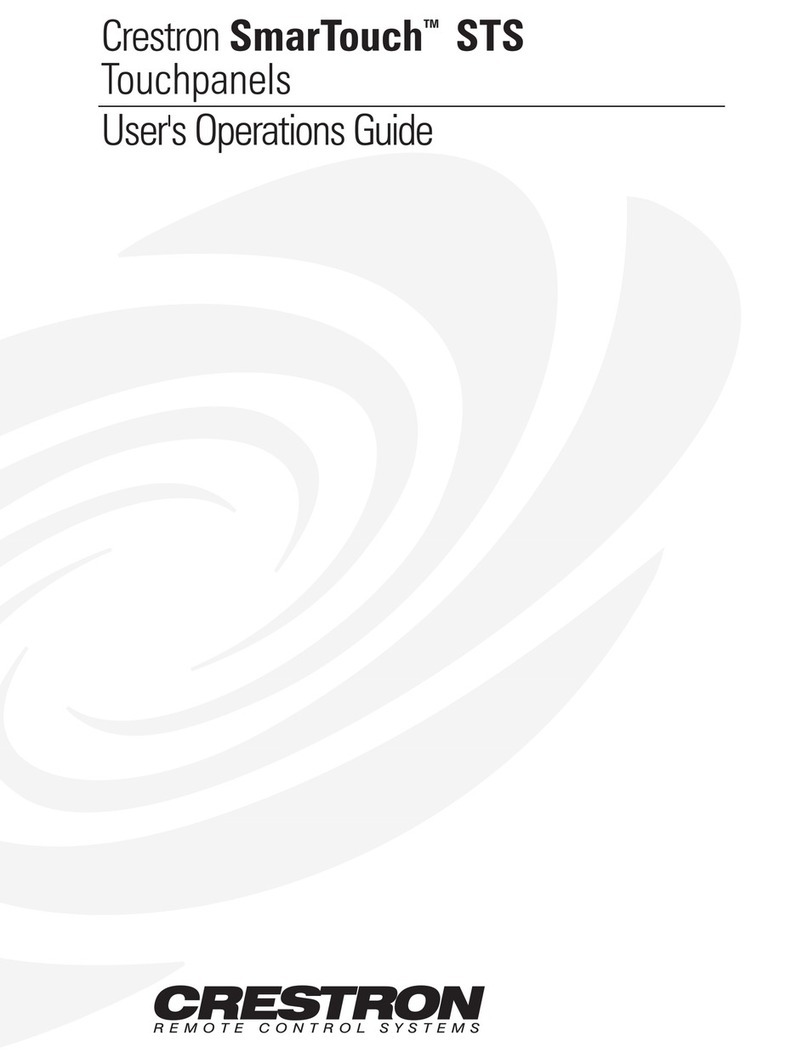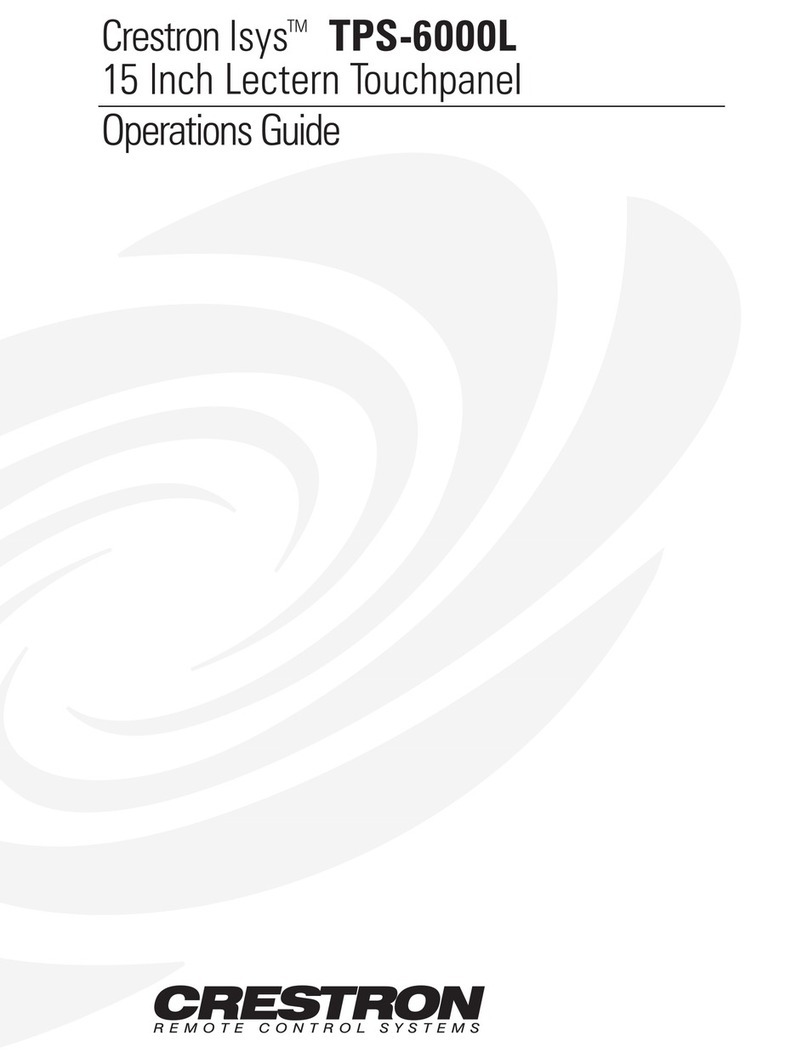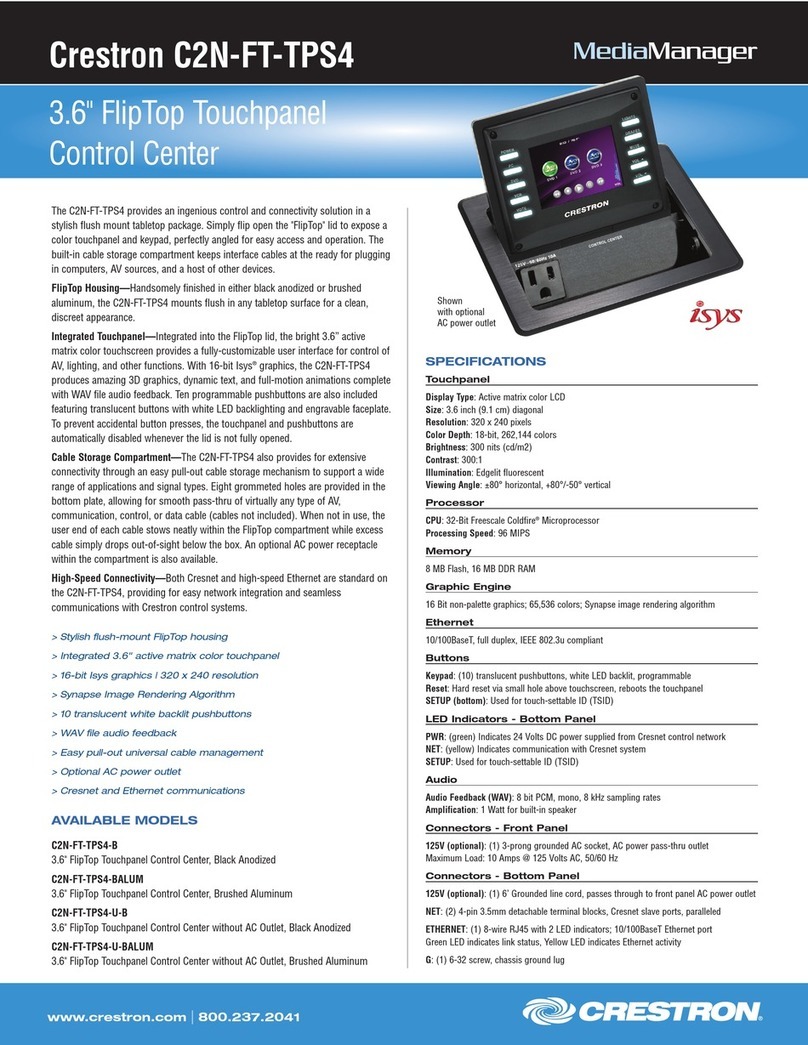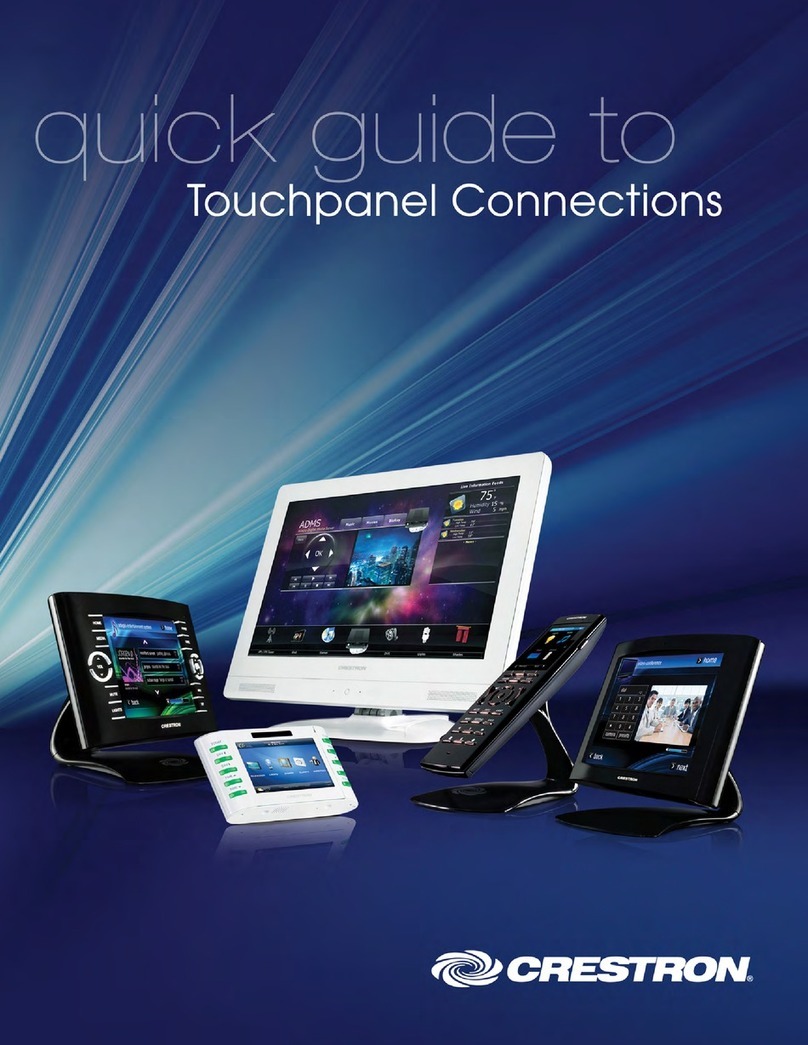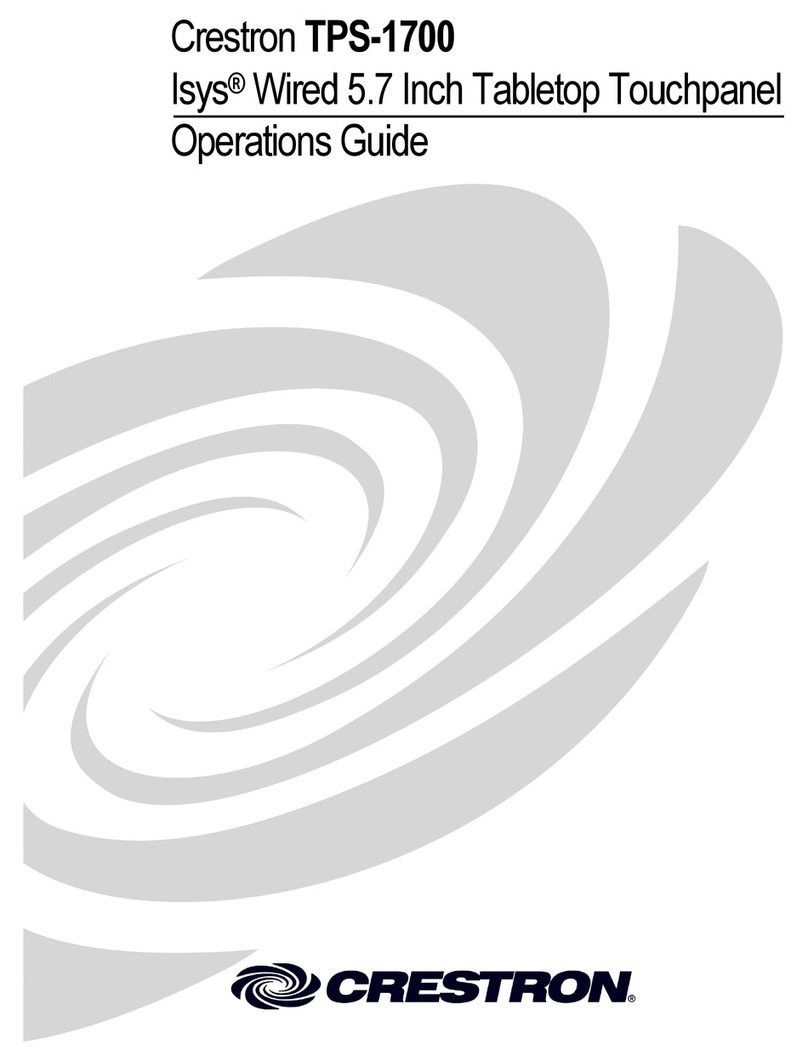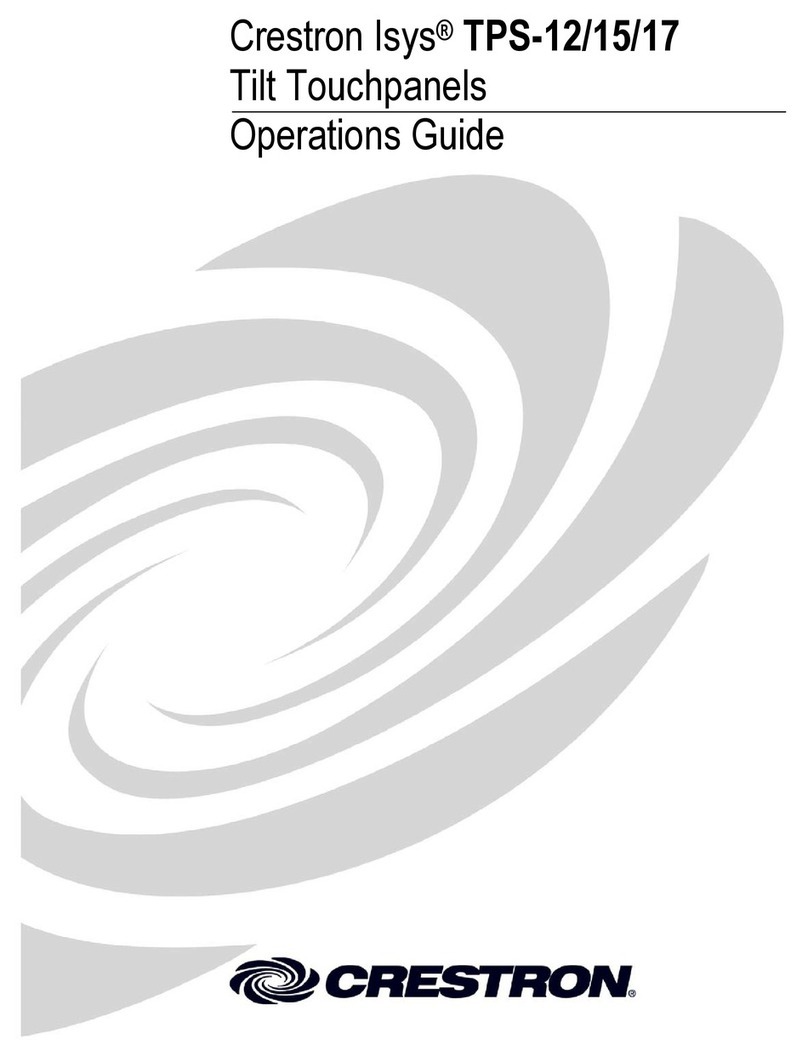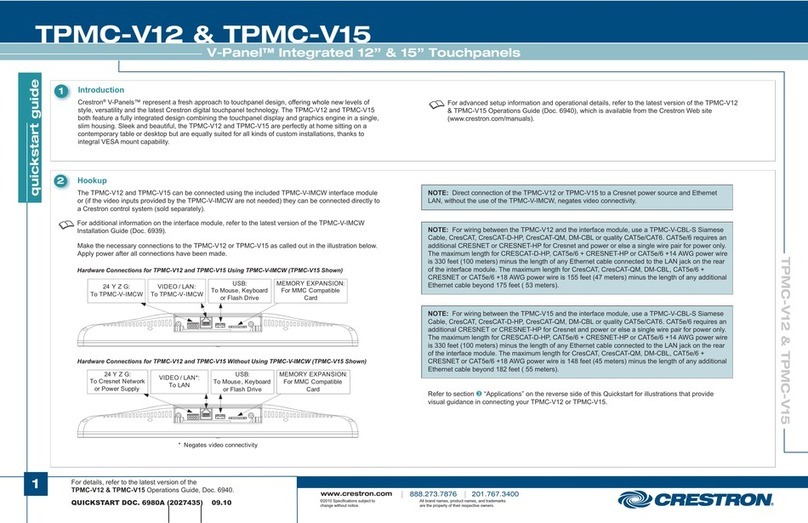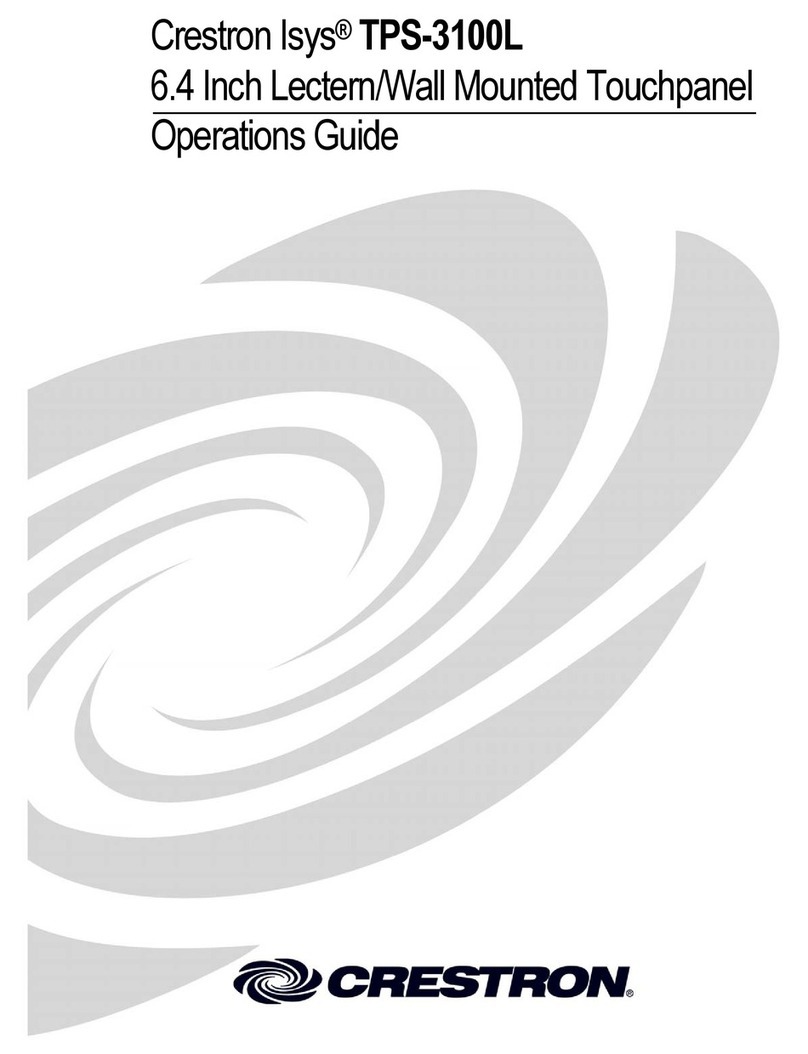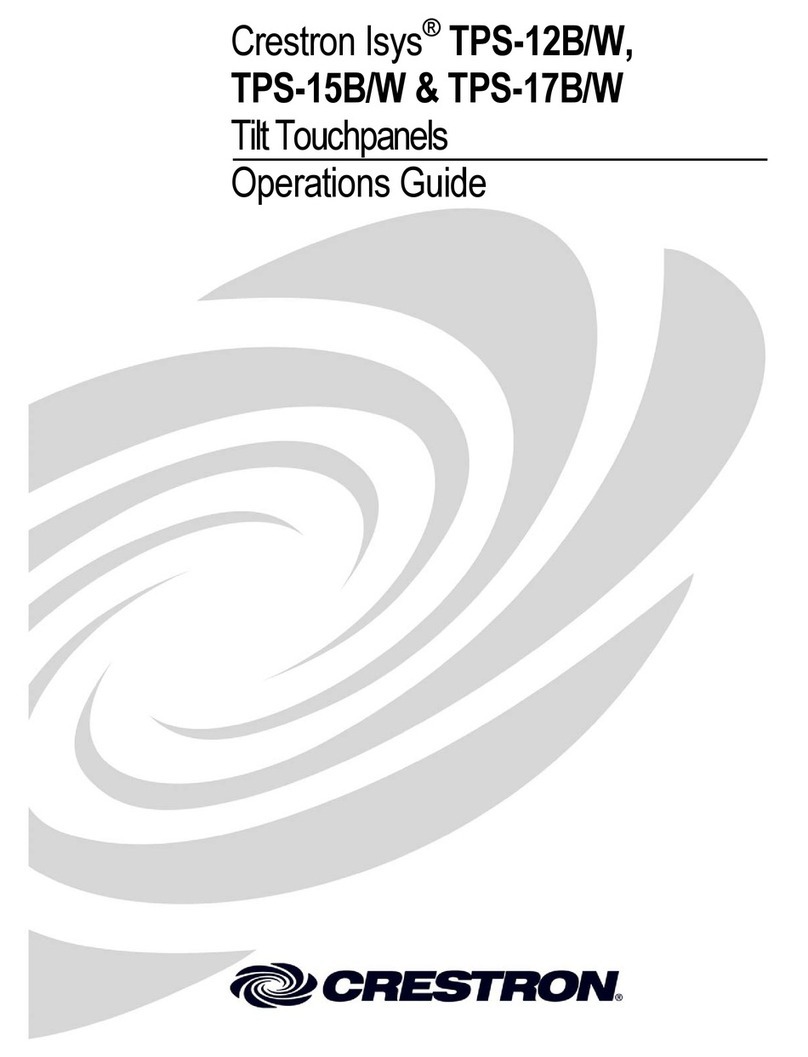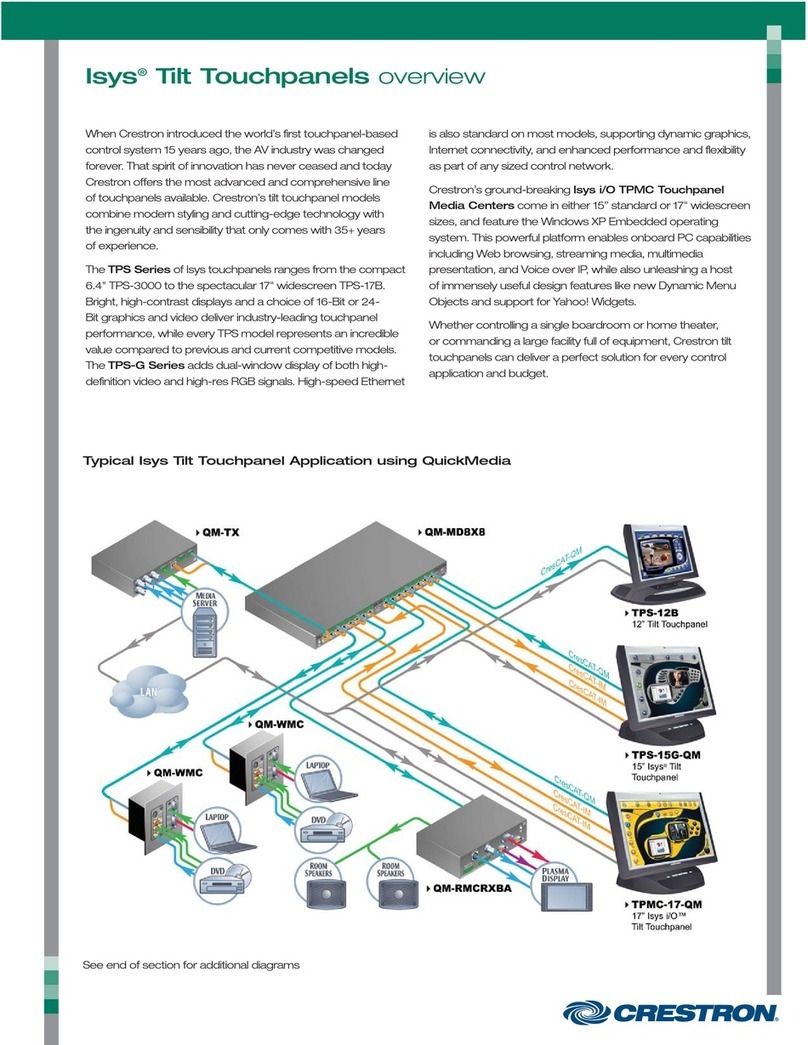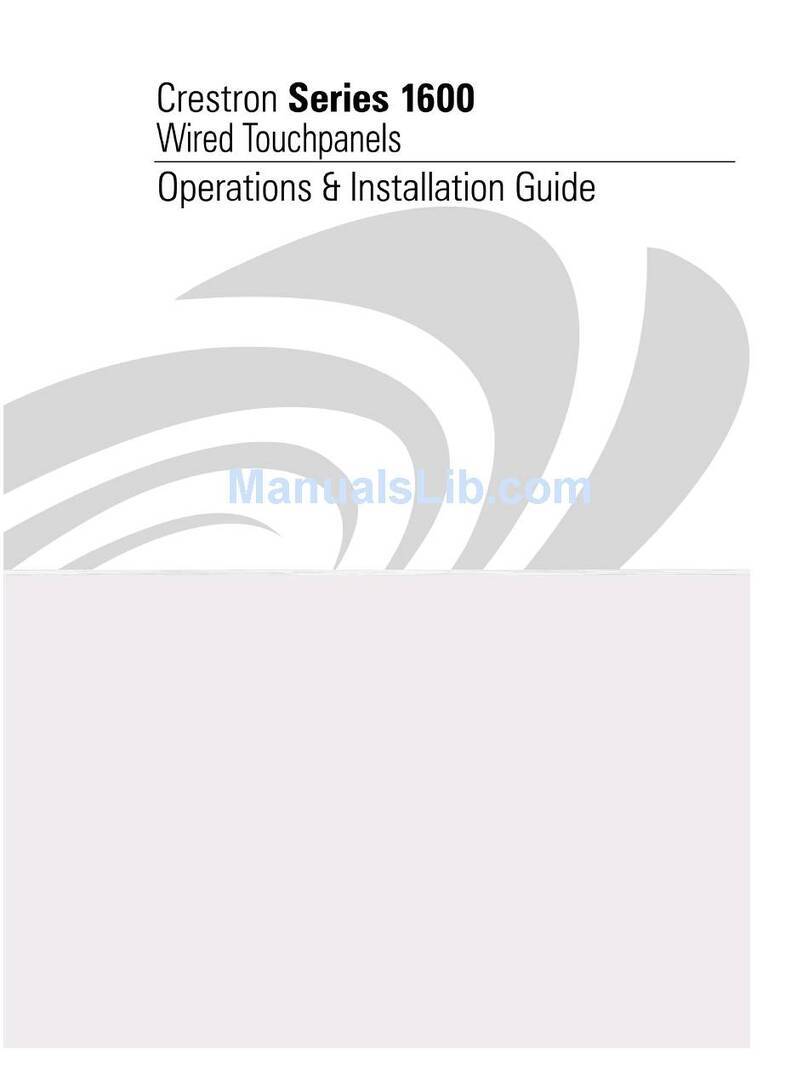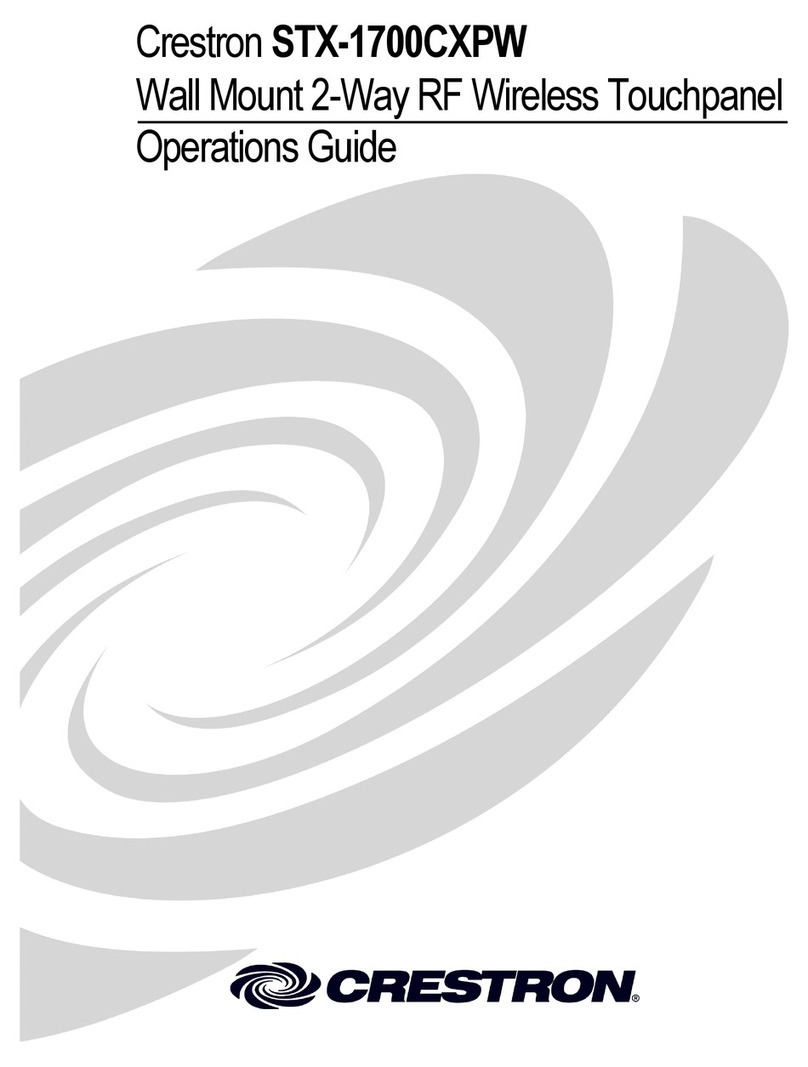All brand names, product names and trademarks are the property of their respective owners.
©2000 Crestron Electronics, Inc.
The two-way STX-1550C is ideal for many applications,
including audio,video,lighting and environmental control.
With its crisp,clear color display,the STX-1550C is capable
of displaying custom control icons and graphics.A mere
touch of the fingertip sets any number of events into
motion, including dimming the lights,closing the drapes,
turning on the video projector or playing your favorite
music.
Paired with a Crestron control system, there are no limits to
the number of controlled devices or your control over
them.Either singularly or in multiples,the STX-1550C may
be used to command a Cresnet or CNX control system.
Since the STX-1550C is an RF (radio frequency) wireless
touchpanel, the user can roam around and never need
to point it at any device.The RF signal even works
through walls.
With no wire to tether you,you can exercise control from
virtually anywhere with the STX-1550C. Multiple RF
gateway/transceivers (STRFGWX, required) pick up the
touchpanel’s command from up to 150 feet away and pass
the signal to the control processor.From there,virtually
any electronic device can be controlled. Plus,because the
STX-1550C is a 2-way wireless touchpanel, the user gets
immediate pop-up control pages which indicate that the
command has been carried out completely.The STX-1550C
also features dynamic displays of sliders,bargraphs and
numeric displays.
The STX-1550C is programmable with Crestron VisionTools™
Pro-e.Its easy-to-use,Windows®-based software Wizards
get you up and running quickly, and touchpanel page
templates are provided for common situations, as is an easy
path to developing your own highly-customized designs.
The removable ST-BTP rechargeable battery pack lets you
keep additional packs on hand,fully charged for extra long
control sessions.The ST-DS Docking Station, with its own
AC power supply, can bring the touchpanel back to full
power, and provide constant operating power.
STX-1550C is part of the complete Crestron line of
advanced solutions for audio/video/Internet distribution
and control. Ideal for corporate boardrooms, training and
conference rooms,videoconferencing and distance
learning centers, and entertainment facilities, as well as
today’s connected homes,Crestron systems make
technology practical and easy to use.
>
2-way, wireless communication allows unrestricted
movement plus control feedback onscreen
>
RF control means no line-of-sight pointing
>
256 color, touch sensitive screen displays
custom icons and graphics
>
lightweight, contoured touchpanel is easily
held in one hand
>
touchpanel power options include NiCad
power pack (rechargeable with docking station
or AC power supply)
> controls a virtually unlimited number of devices
>
fully programmable using
Crestron VisionTools™Pro-e software
>
available in its standard black finish, as well
as in designer finishes
Crestron STX-1550C
2-way Wireless RF Color Touchpanel