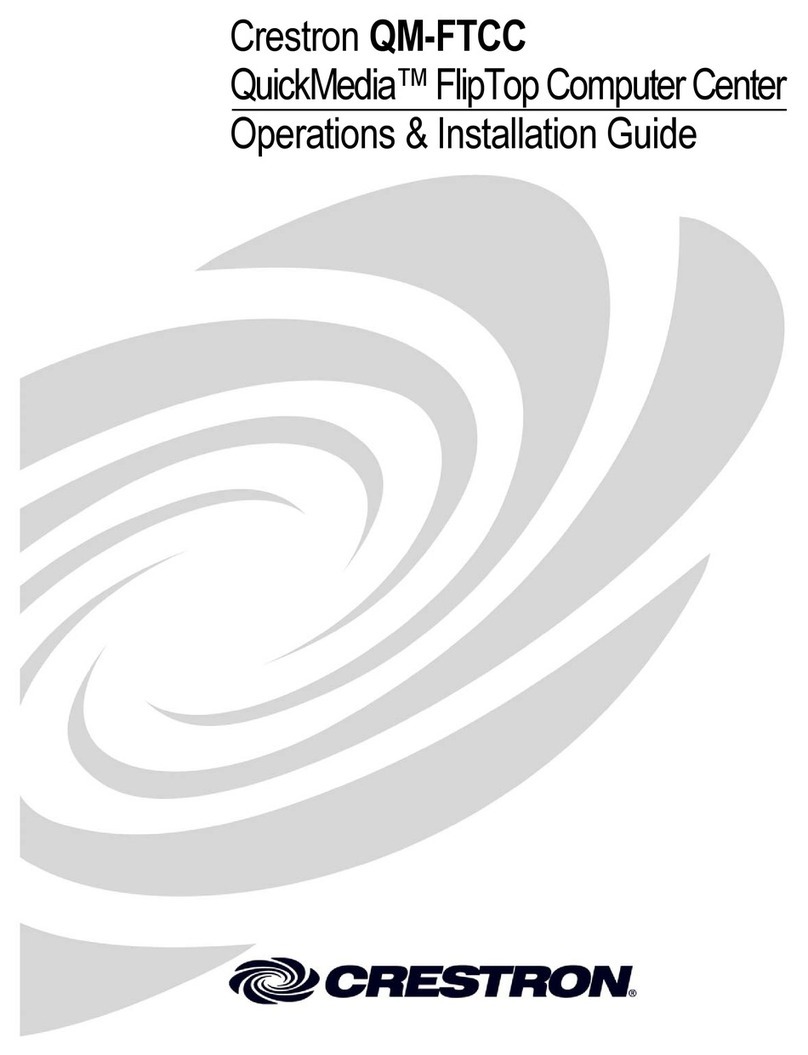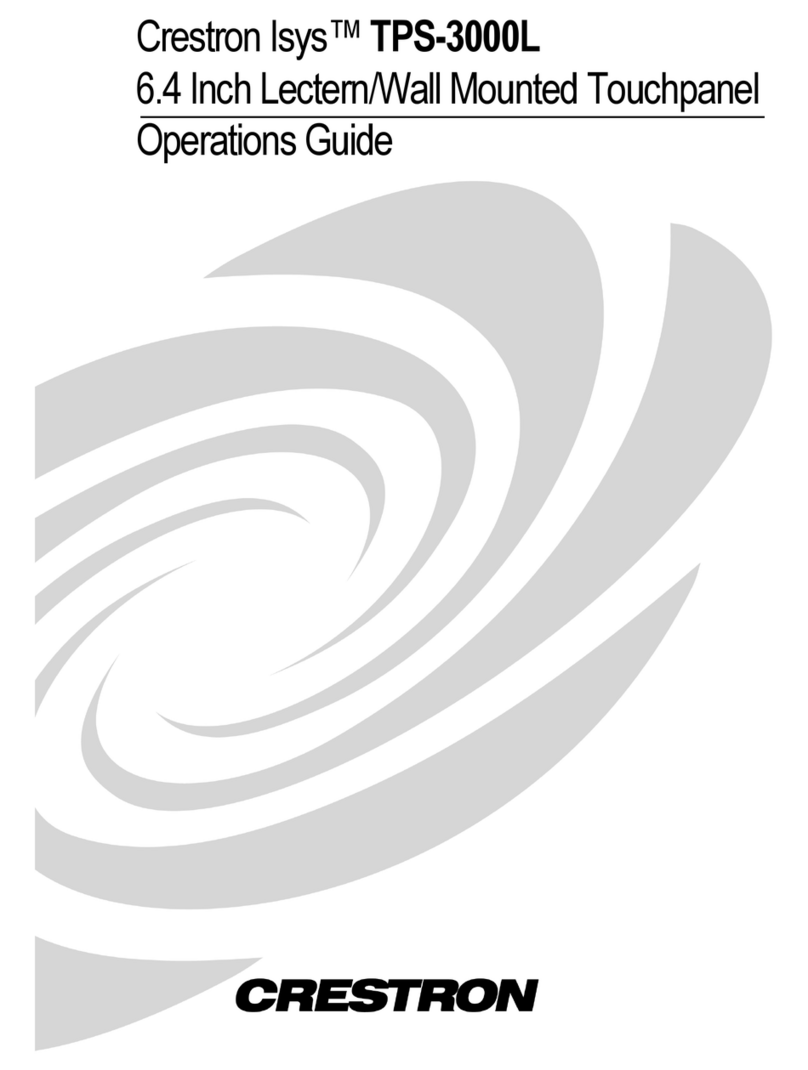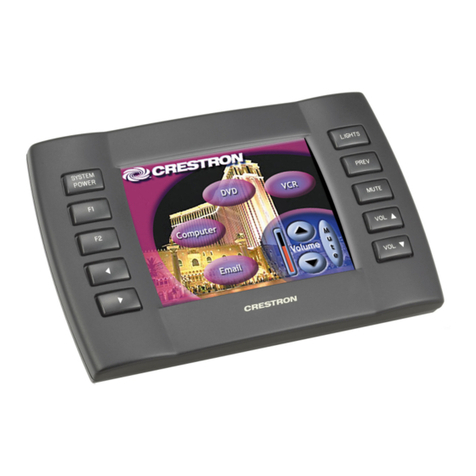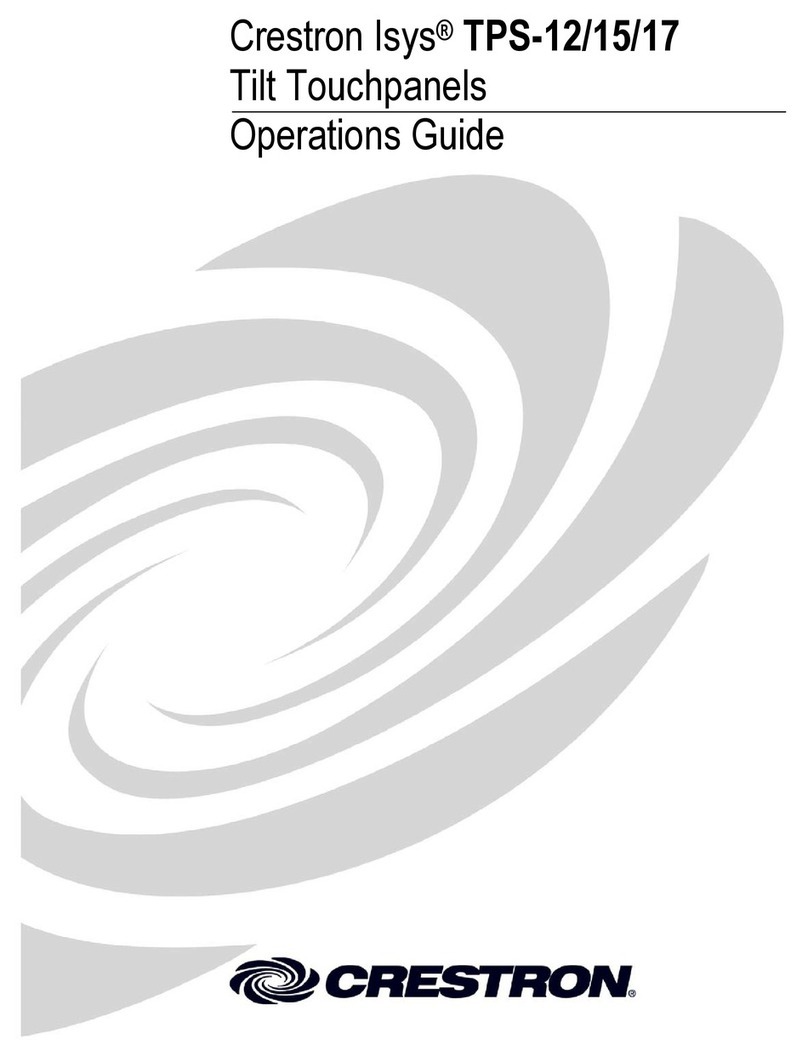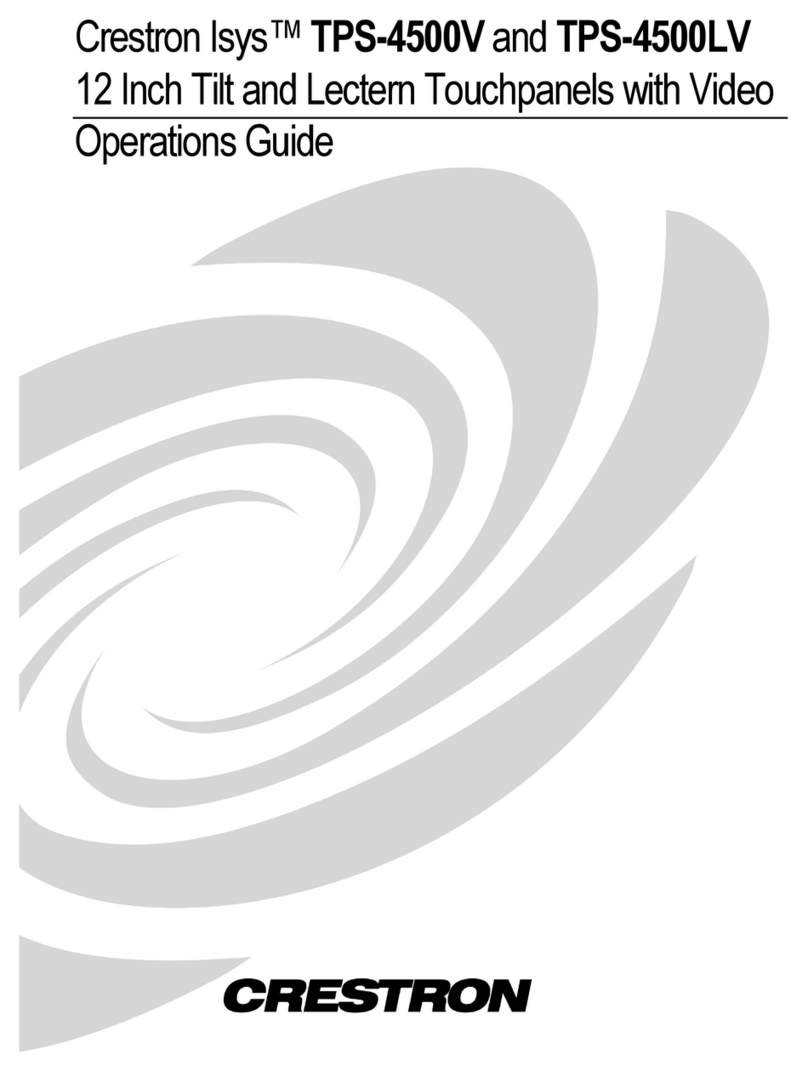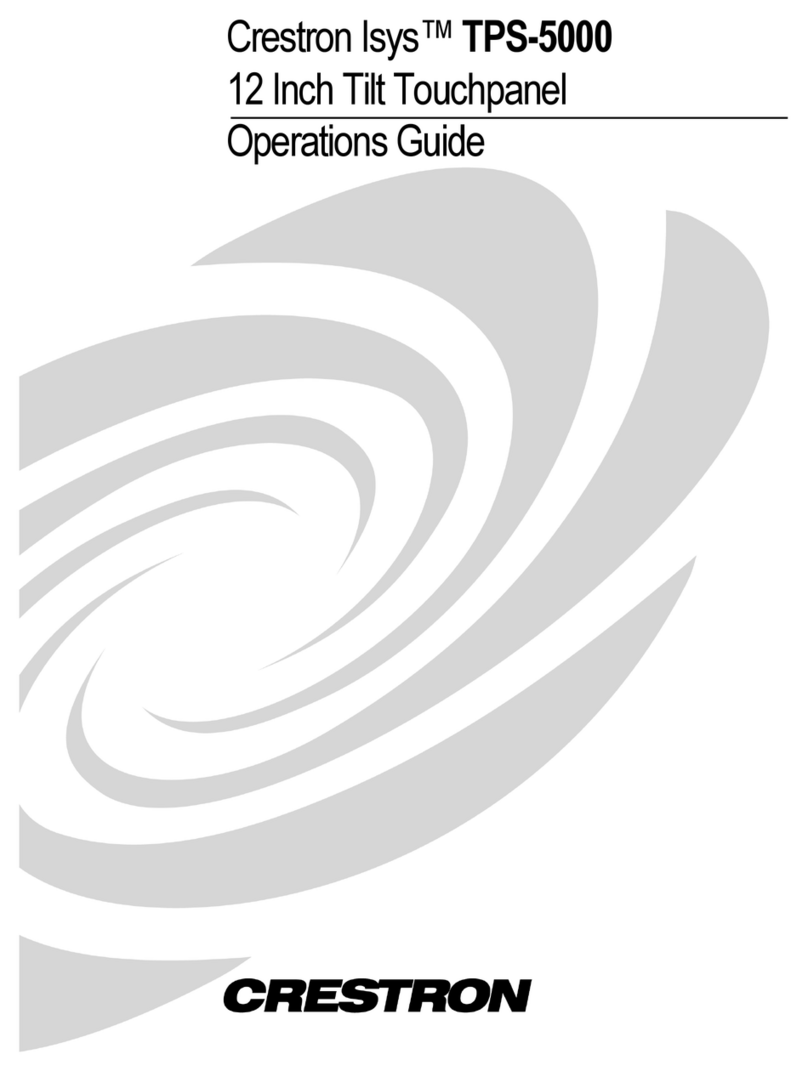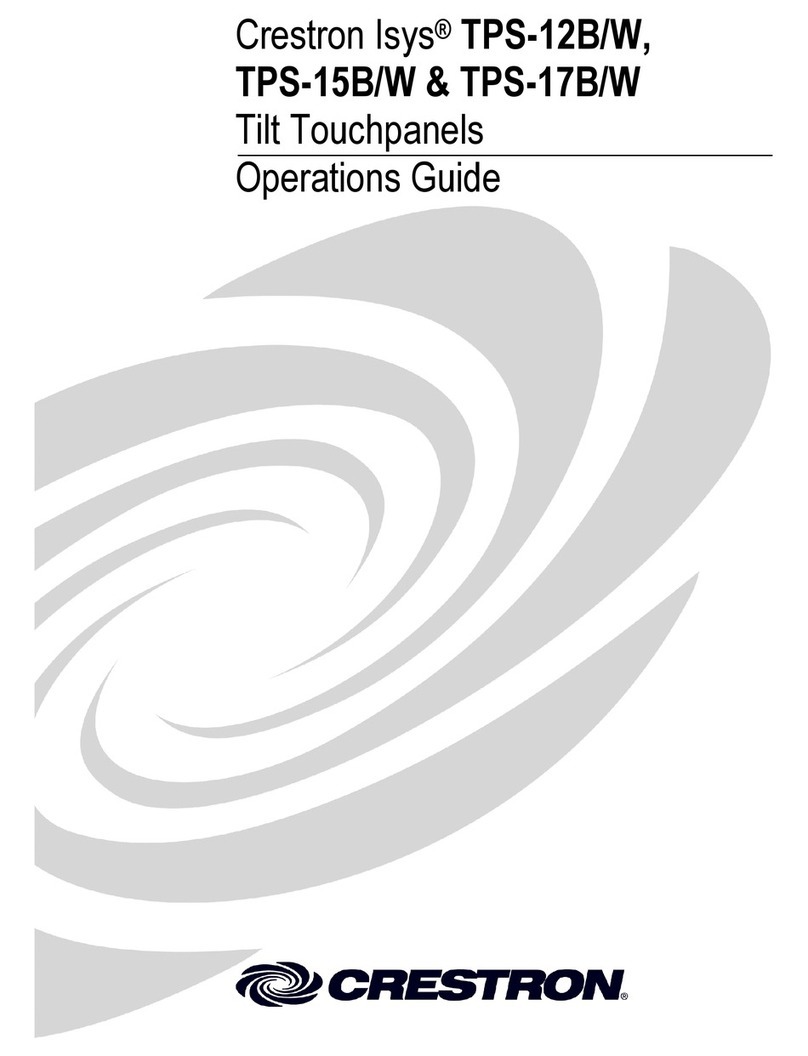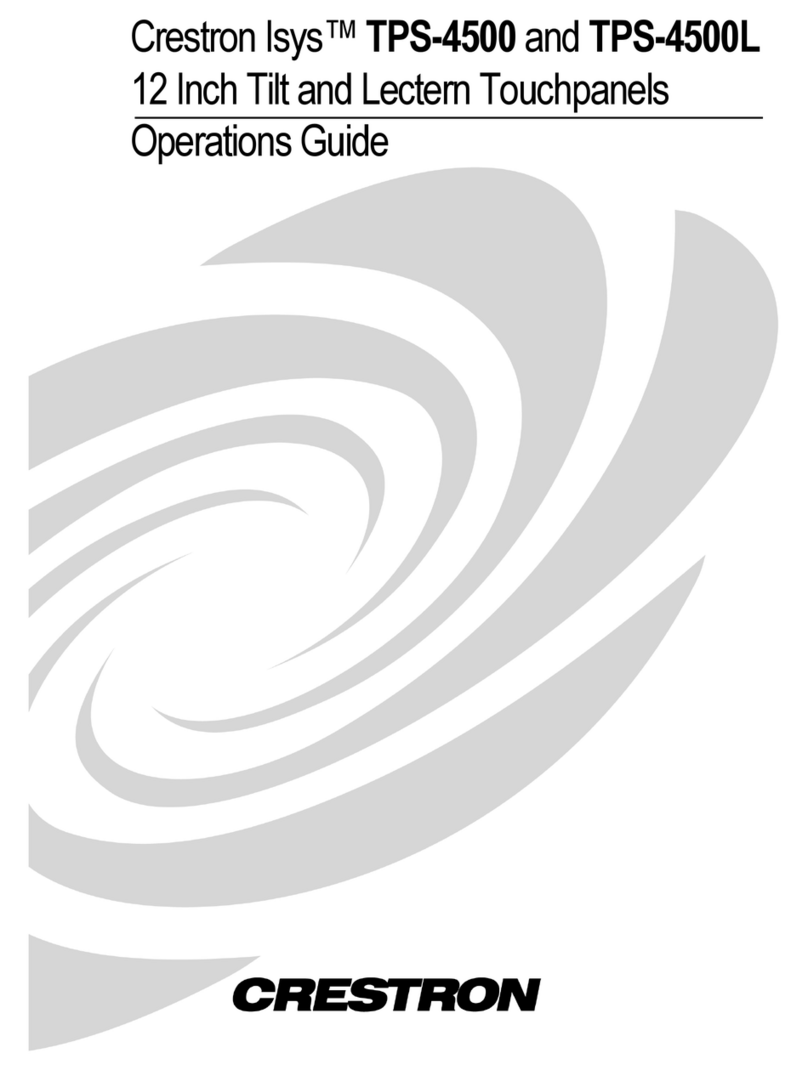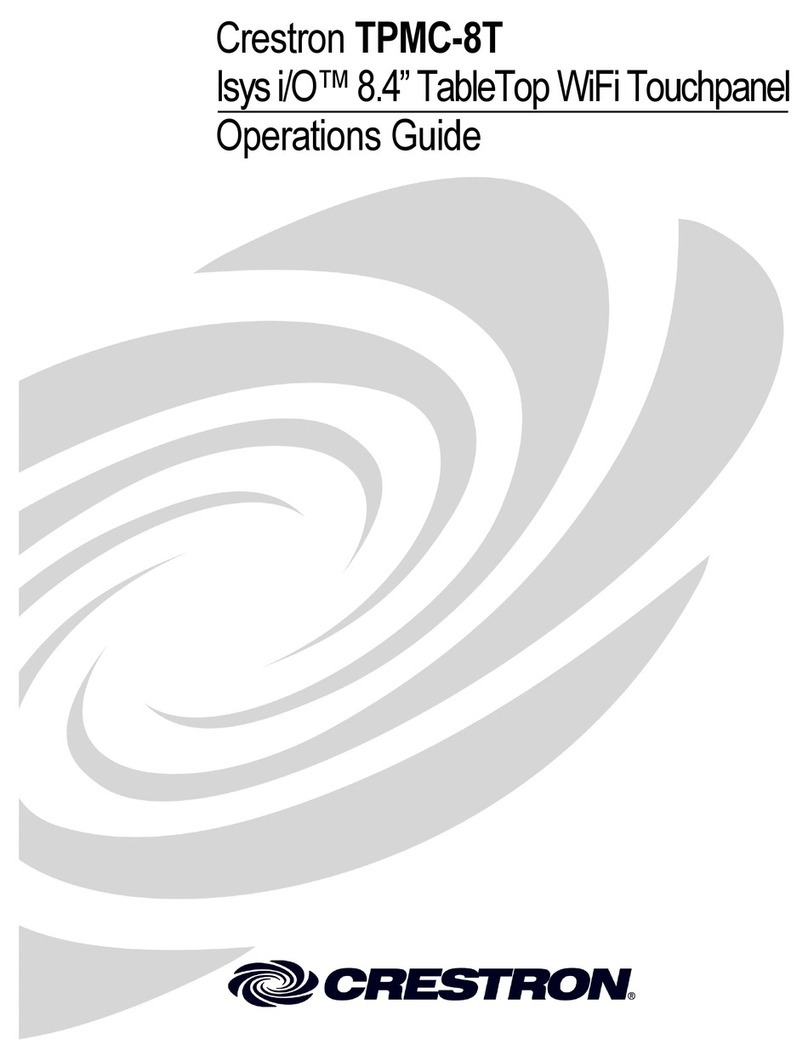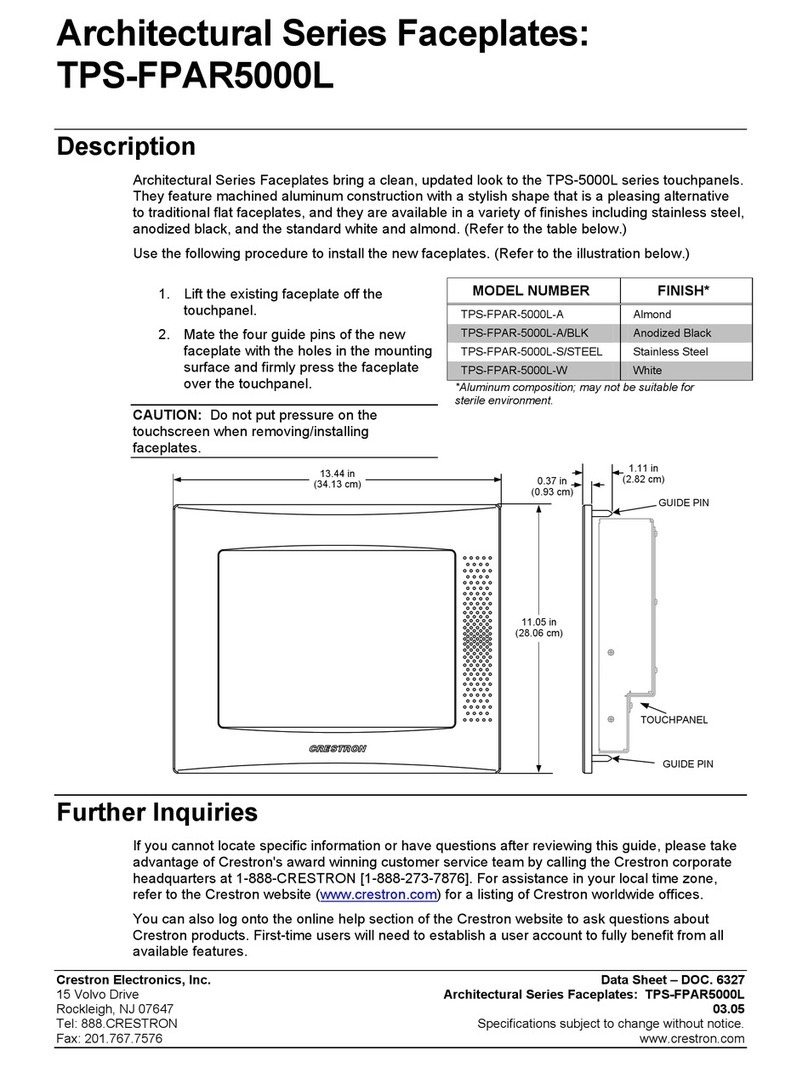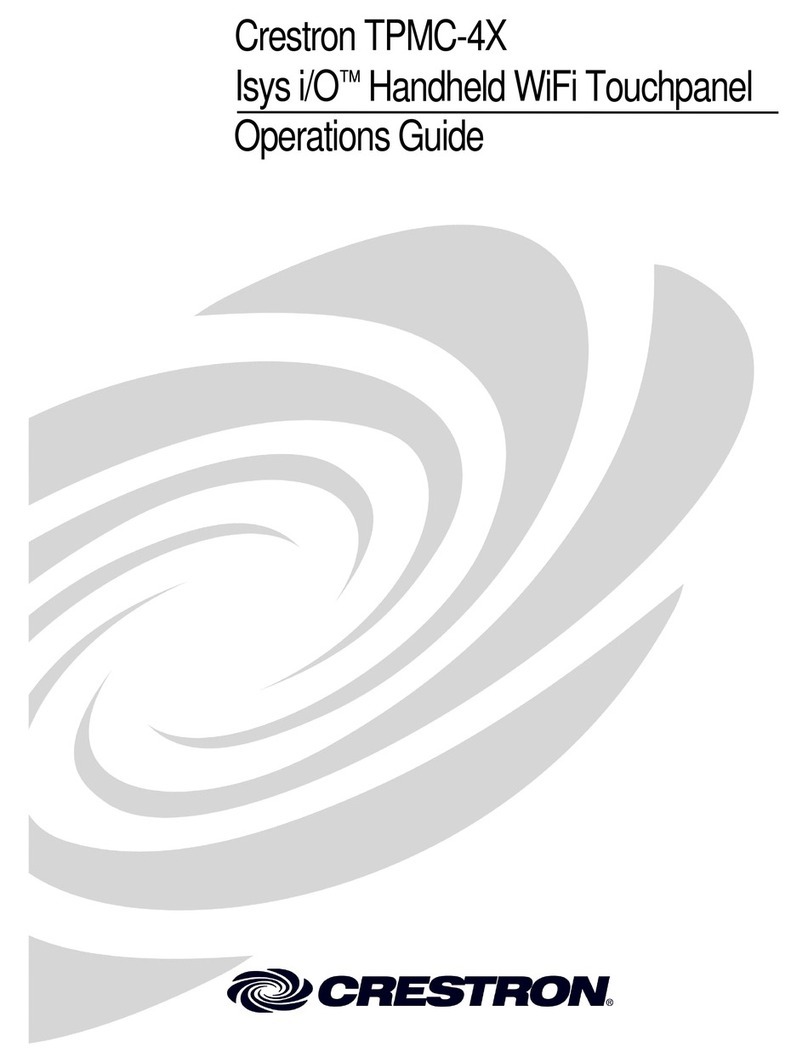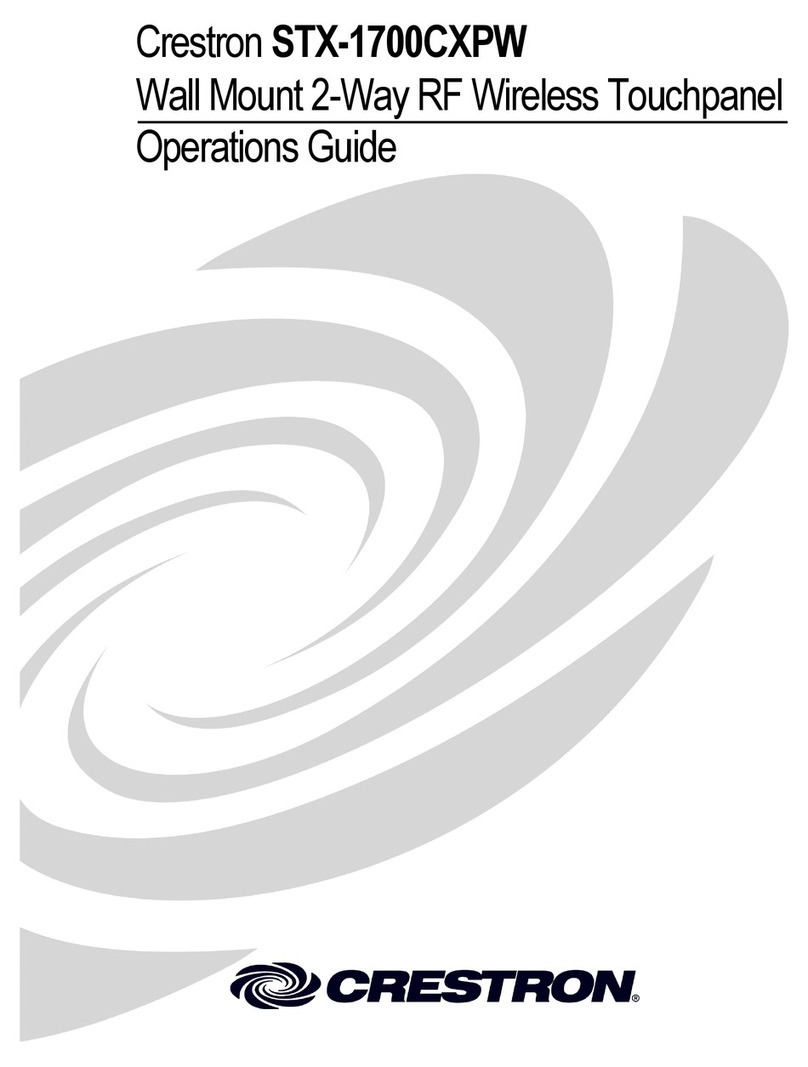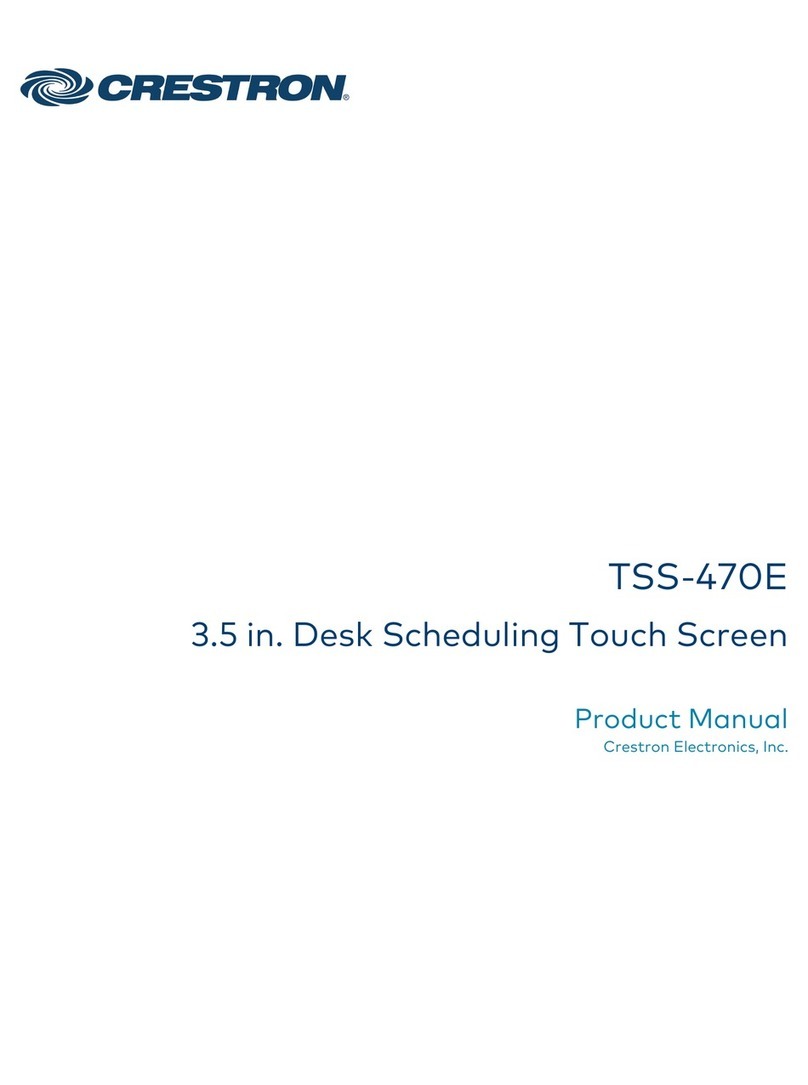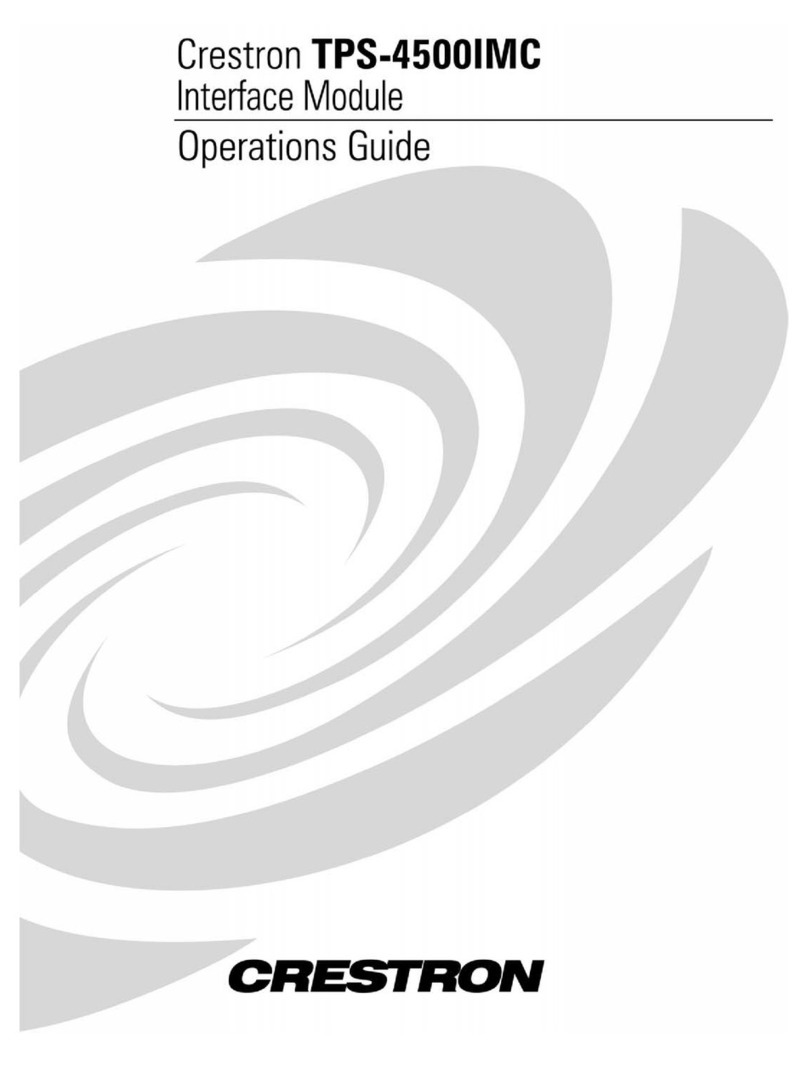1
quickstart guide
TPMC-V12 & TPMC-V15
www.crestron.com
888.273.7876 201.767.3400
©2010 Specifications subject to
change without notice.
TPMC-V12 & TPMC-V15
For details, refer to the latest version of the
TPMC-V12 & TPMC-V15 Operations Guide, Doc. 6940.
QUICKSTART DOC. 6980A (2027435) 09.10
V-Panel™ Integrated 12” & 15” Touchpanels
All brand names, product names, and trademarks
are the property of their respective owners.
1
Crestron®V-Panels™ represent a fresh approach to touchpanel design, offering whole new levels of
style, versatility and the latest Crestron digital touchpanel technology. The TPMC-V12 and TPMC-V15
both feature a fully integrated design combining the touchpanel display and graphics engine in a single,
slim housing. Sleek and beautiful, the TPMC-V12 and TPMC-V15 are perfectly at home sitting on a
contemporary table or desktop but are equally suited for all kinds of custom installations, thanks to
integral VESA mount capability.
Introduction
The TPMC-V12 and TPMC-V15 can be connected using the included TPMC-V-IMCW interface module
or (if the video inputs provided by the TPMC-V-IMCW are not needed) they can be connected directly to
a Crestron control system (sold separately).
2Hookup
For advanced setup information and operational details, refer to the latest version of the TPMC-V12
& TPMC-V15 Operations Guide (Doc. 6940), which is available from the Crestron Web site
(www.crestron.com/manuals).
Hardware Connections for TPMC-V12 and TPMC-V15 Using TPMC-V-IMCW (TPMC-V15 Shown)
For additional information on the interface module, refer to the latest version of the TPMC-V-IMCW
Installation Guide (Doc. 6939).
Make the necessary connections to the TPMC-V12 or TPMC-V15 as called out in the illustration below.
Apply power after all connections have been made.
NOTE: Direct connection of the TPMC-V12 or TPMC-V15 to a Cresnet power source and Ethernet
LAN, without the use of the TPMC-V-IMCW, negates video connectivity.
NOTE: For wiring between the TPMC-V12 and the interface module, use a TPMC-V-CBL-S Siamese
Cable, CresCAT, CresCAT-D-HP, CresCAT-QM, DM-CBL or quality CAT5e/CAT6. CAT5e/6 requires an
additional CRESNET or CRESNET-HP for Cresnet and power or else a single wire pair for power only.
The maximum length for CRESCAT-D-HP, CAT5e/6 + CRESNET-HP or CAT5e/6 +14 AWG power wire
is 330 feet (100 meters) minus the length of any Ethernet cable connected to the LAN jack on the rear
of the interface module. The maximum length for CresCAT, CresCAT-QM, DM-CBL, CAT5e/6 +
CRESNET or CAT5e/6 +18 AWG power wire is 155 feet (47 meters) minus the length of any additional
Ethernet cable beyond 175 feet ( 53 meters).
NOTE: For wiring between the TPMC-V15 and the interface module, use a TPMC-V-CBL-S Siamese
Cable, CresCAT, CresCAT-D-HP, CresCAT-QM, DM-CBL or quality CAT5e/CAT6. CAT5e/6 requires an
additional CRESNET or CRESNET-HP for Cresnet and power or else a single wire pair for power only.
The maximum length for CRESCAT-D-HP, CAT5e/6 + CRESNET-HP or CAT5e/6 +14 AWG power wire
is 330 feet (100 meters) minus the length of any Ethernet cable connected to the LAN jack on the rear
of the interface module. The maximum length for CresCAT, CresCAT-QM, DM-CBL, CAT5e/6 +
CRESNET or CAT5e/6 +18 AWG power wire is 148 feet (45 meters) minus the length of any additional
Ethernet cable beyond 182 feet ( 55 meters).
Refer to section
➌
“Applications” on the reverse side of this Quickstart for illustrations that provide
visual guidance in connecting your TPMC-V12 or TPMC-V15.
Hardware Connections for TPMC-V12 and TPMC-V15 Without Using TPMC-V-IMCW (TPMC-V15 Shown)
VIDEO / LAN:
To TPMC-V-IMCW
24 Y Z G:
To TPMC-V-IMCW
USB:
To Mouse, Keyboard
or Flash Drive
MEMORY EXPANSION:
For MMC Compatible
Card
VIDEO / LAN*:
To LAN
24 Y Z G:
To Cresnet Network
or Power Supply
USB:
To Mouse , Keyboard
or Flash Drive
MEMORY EXPANSION:
For MMC Compatible
Card
* Negates video connectivity