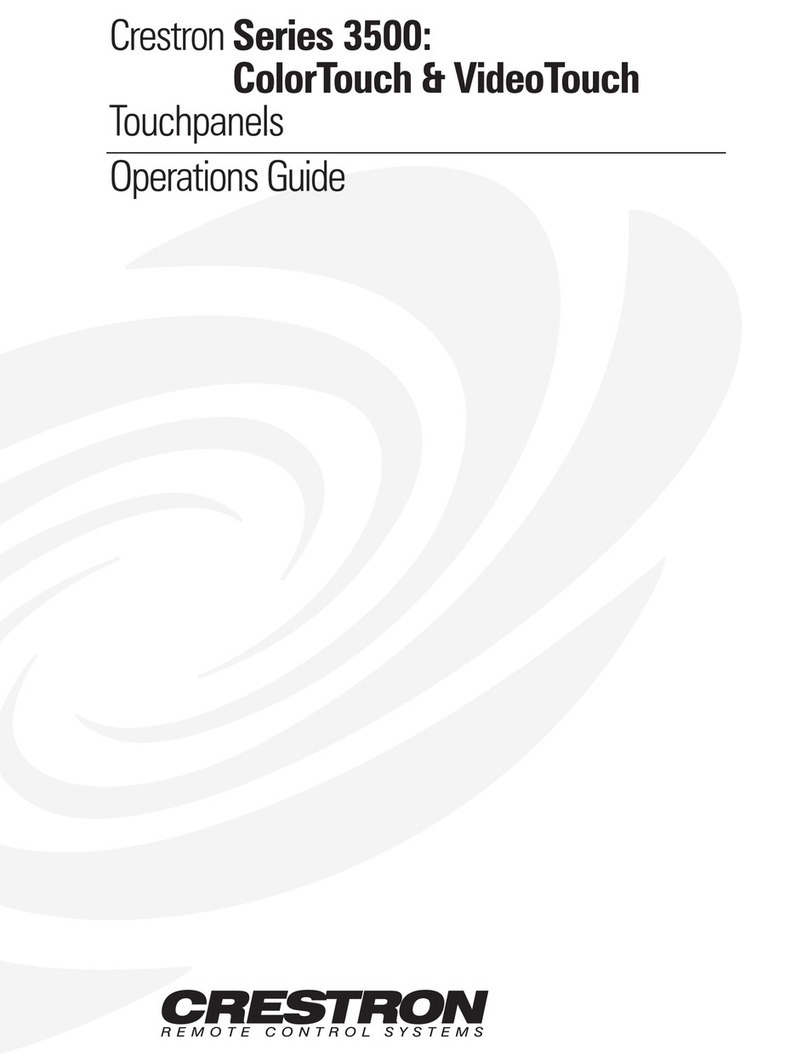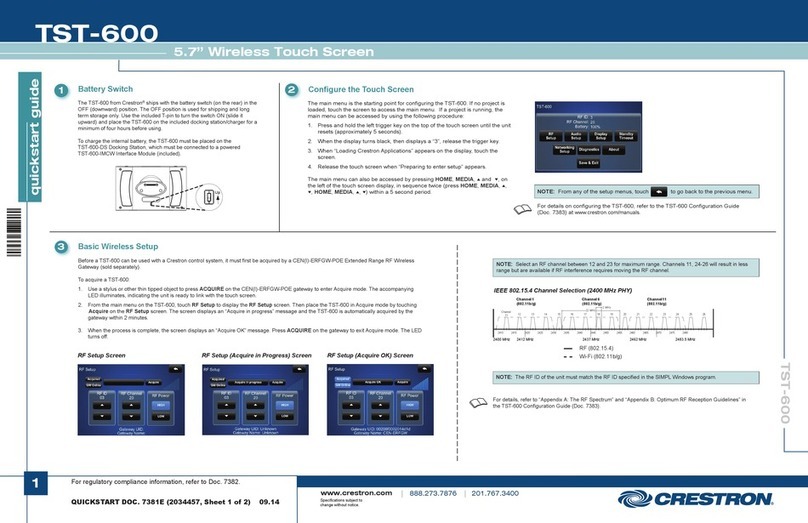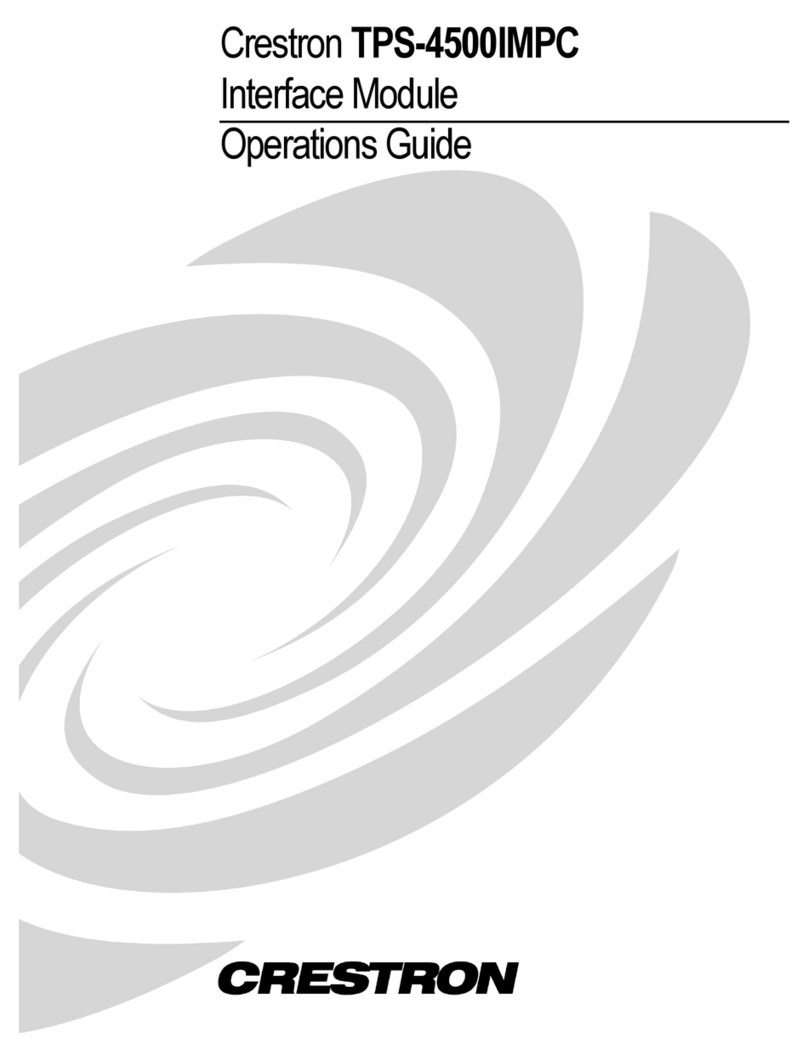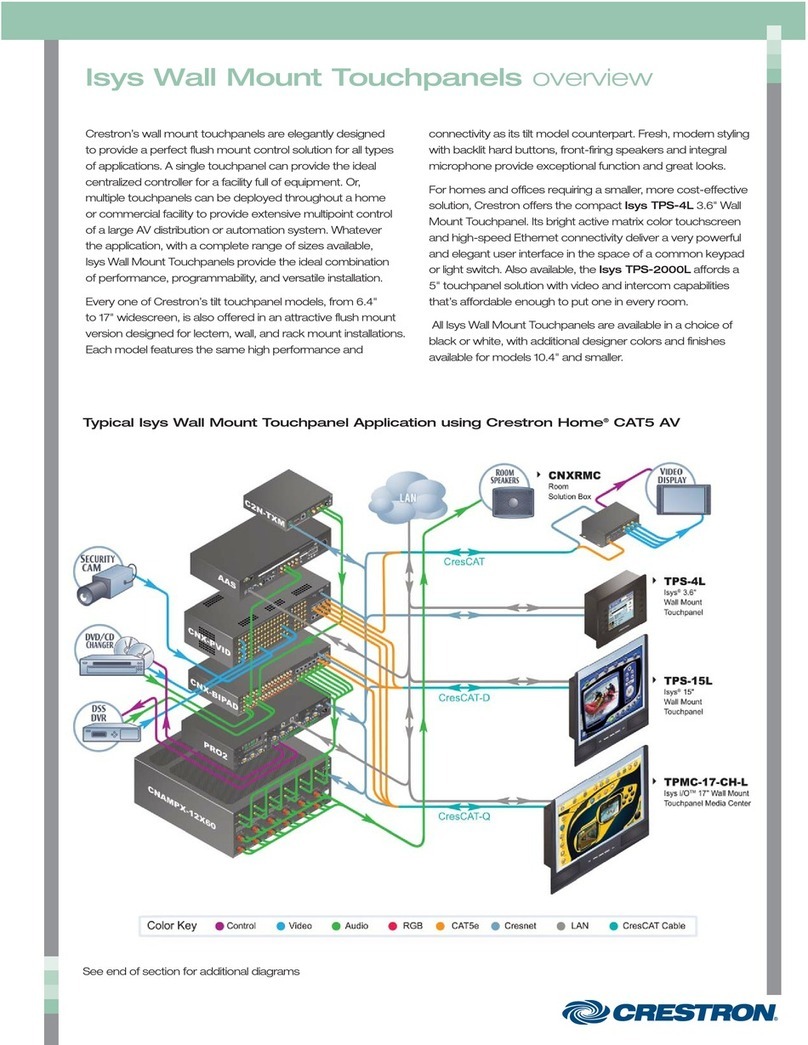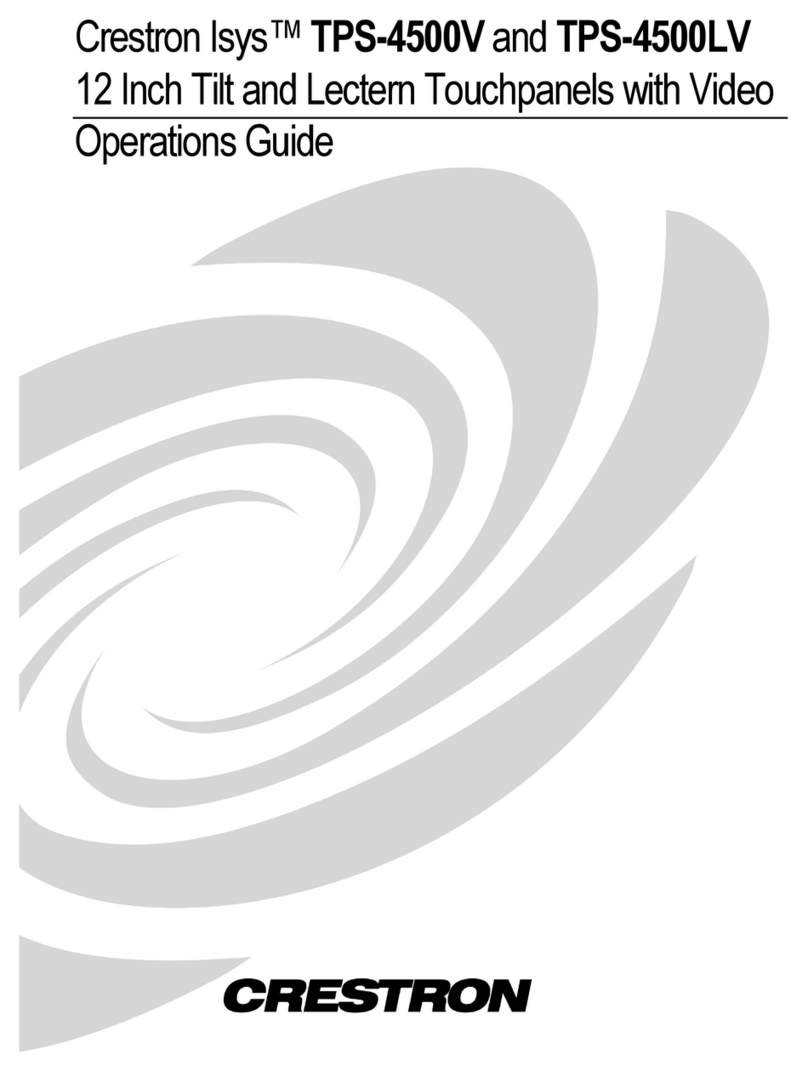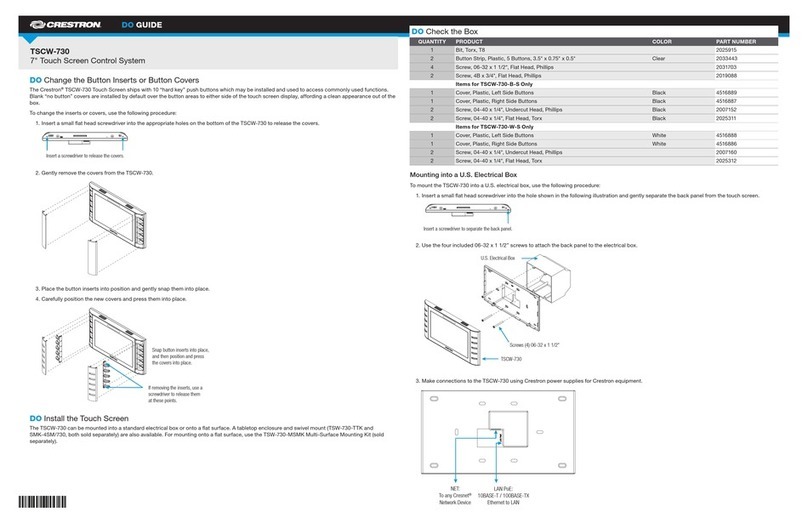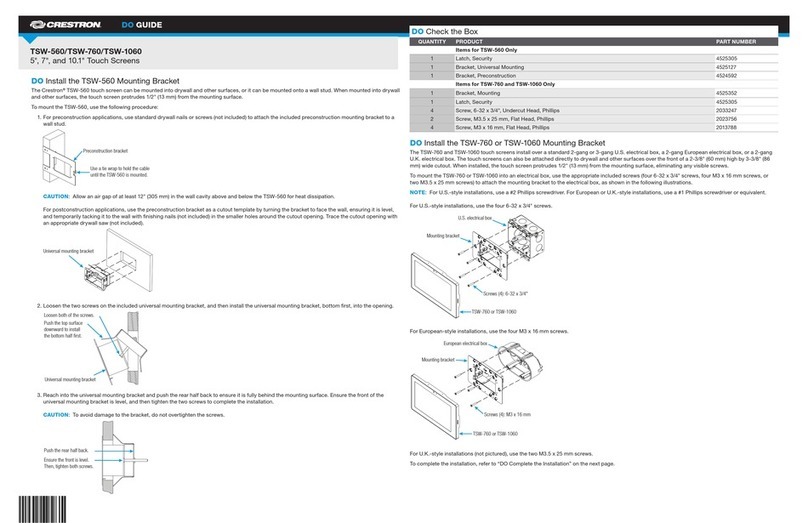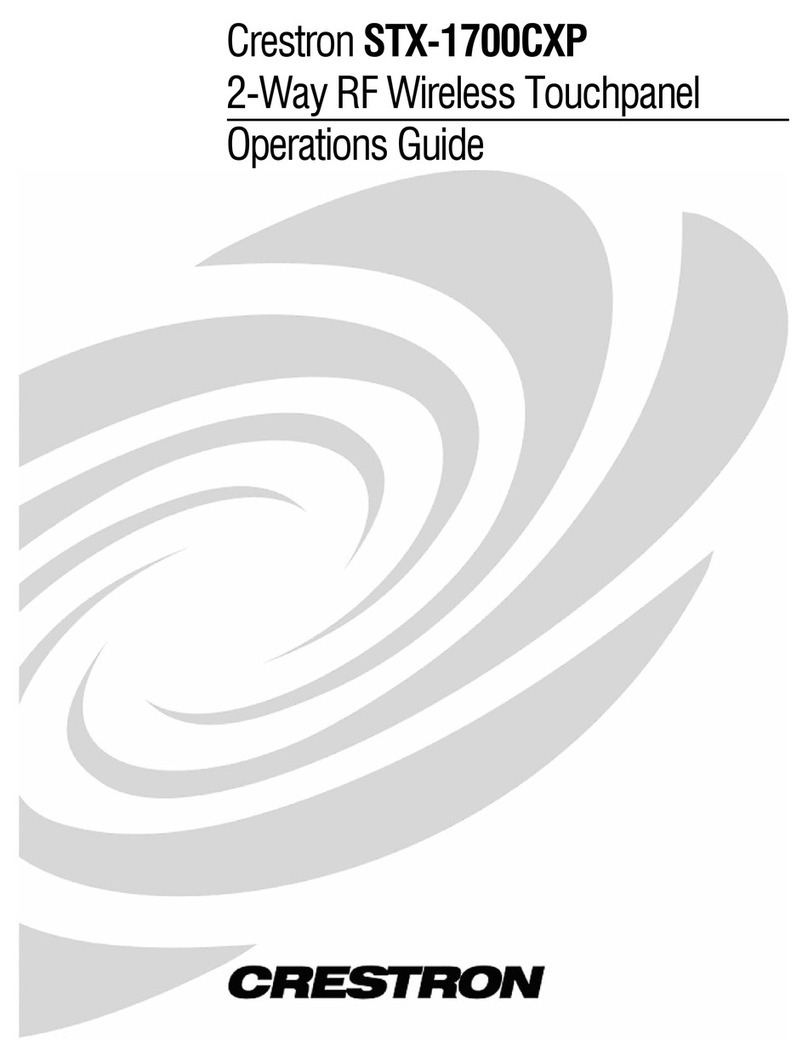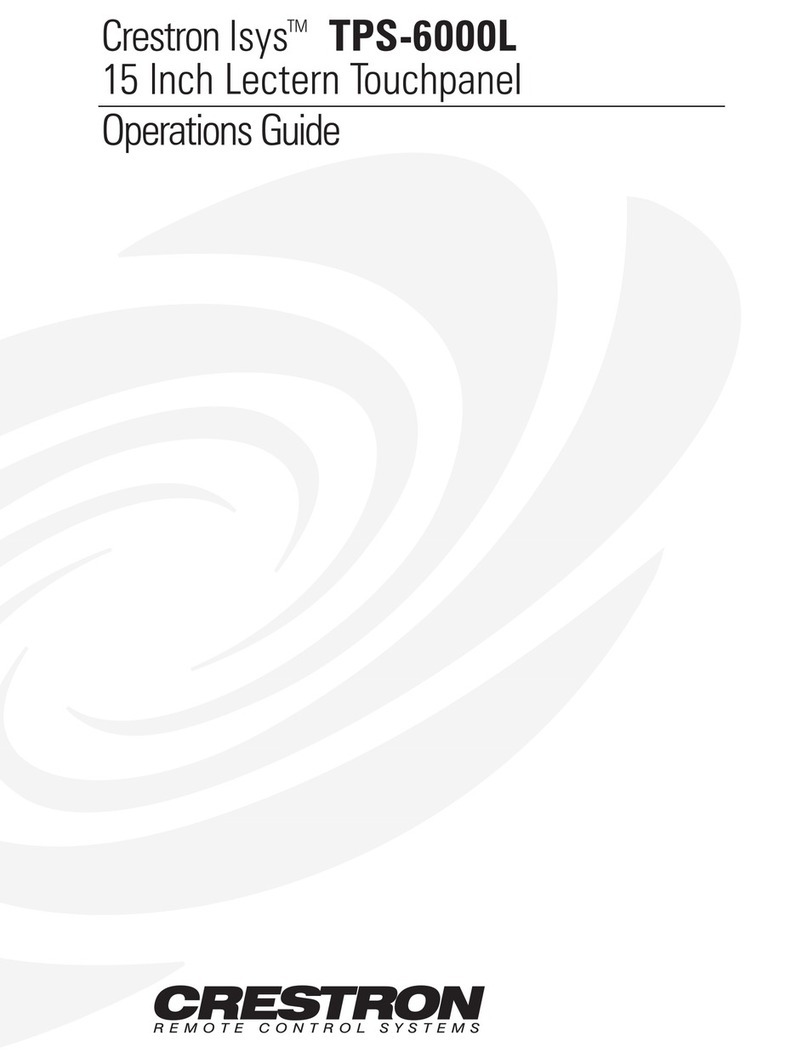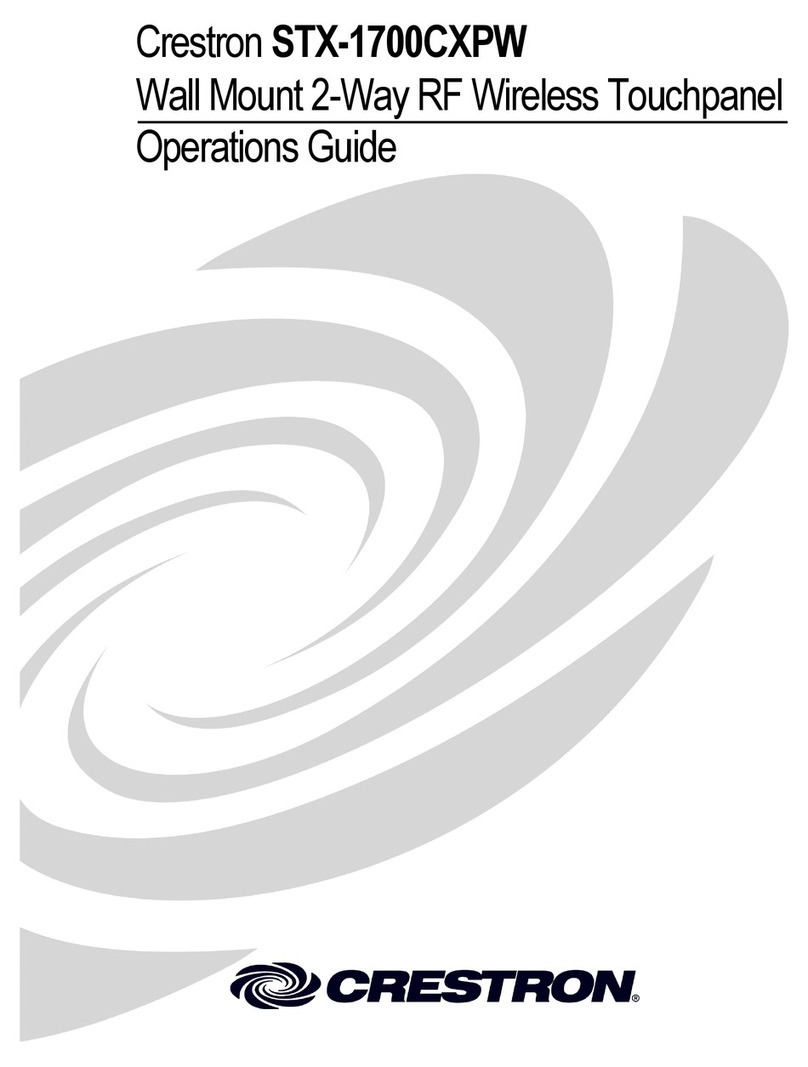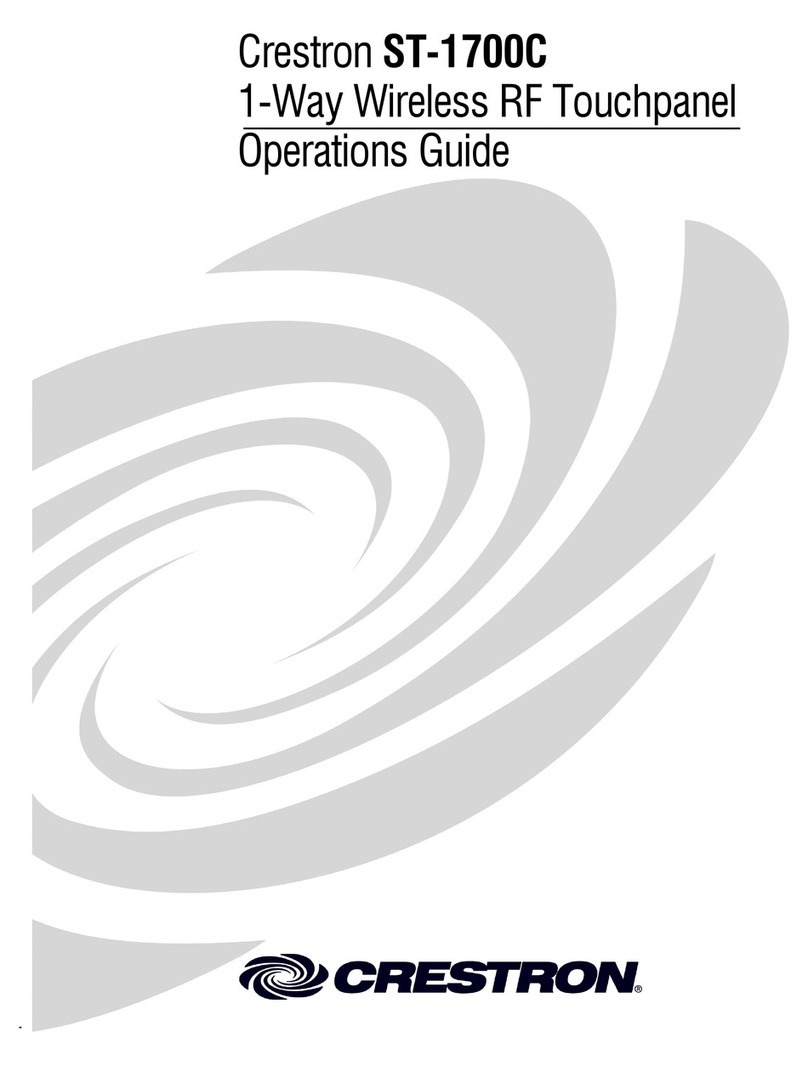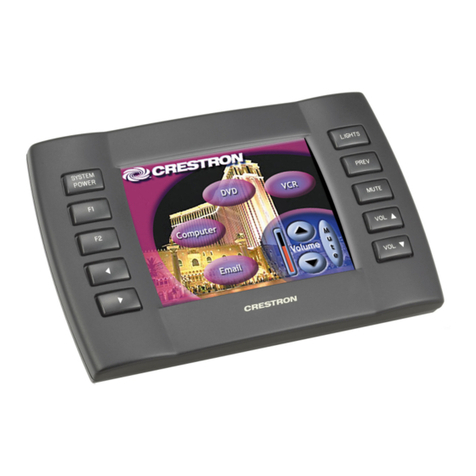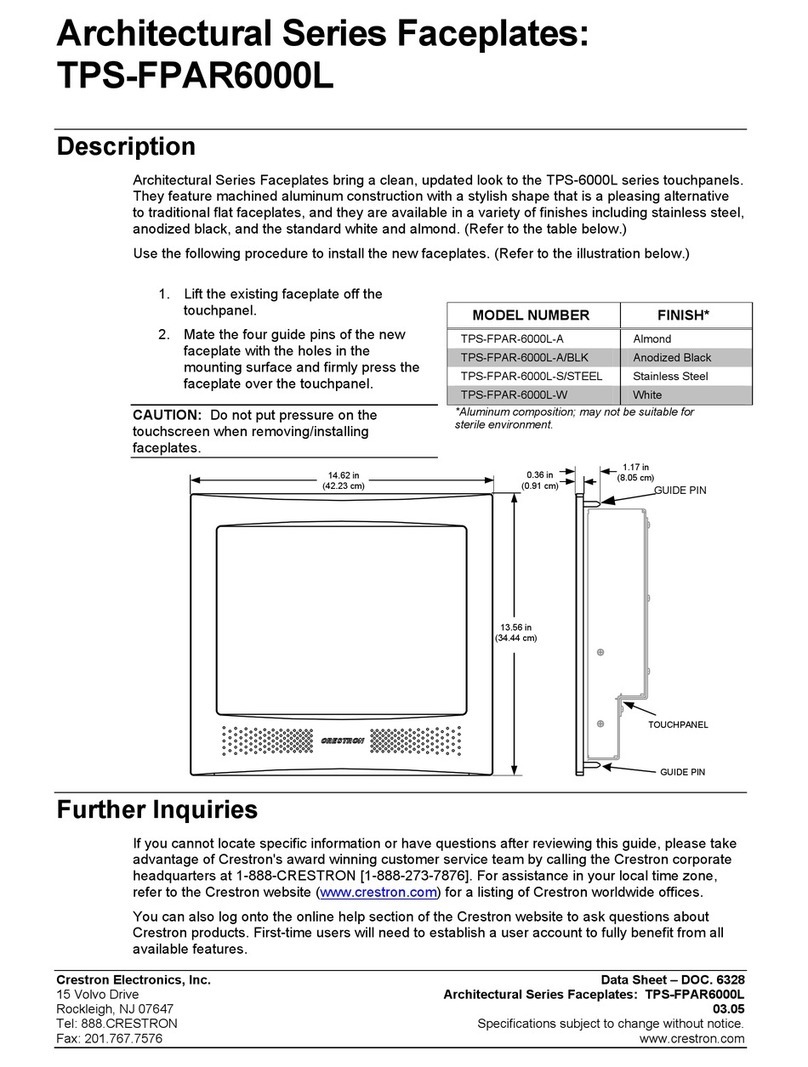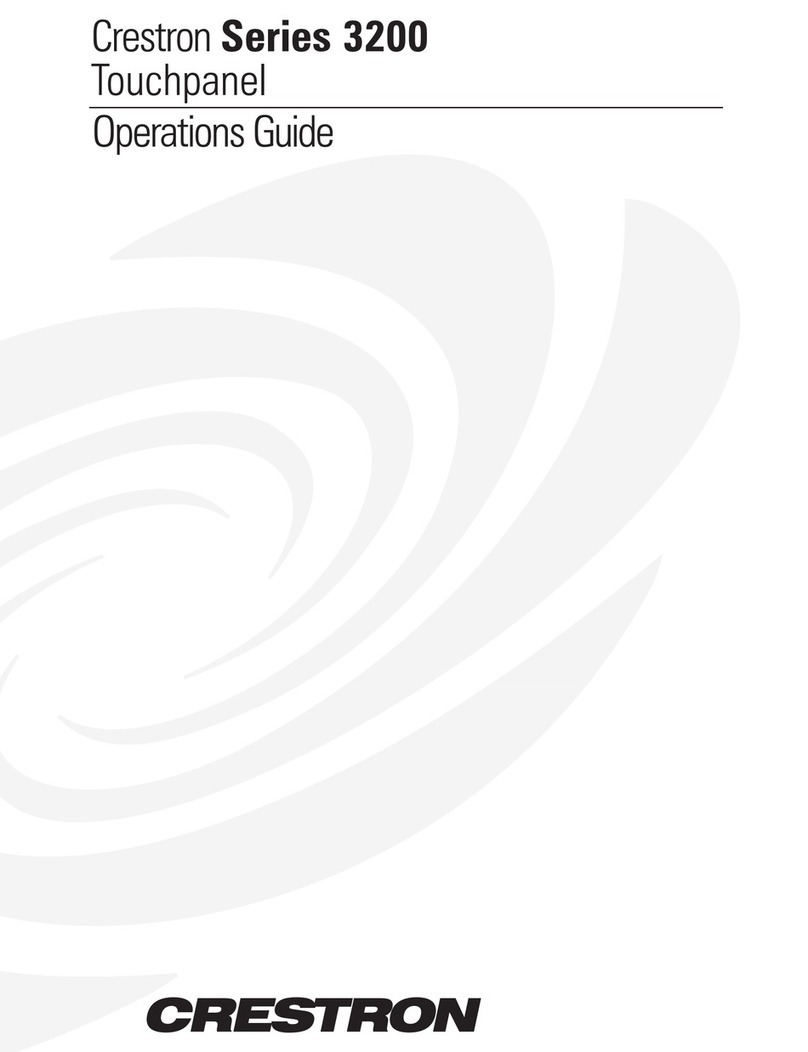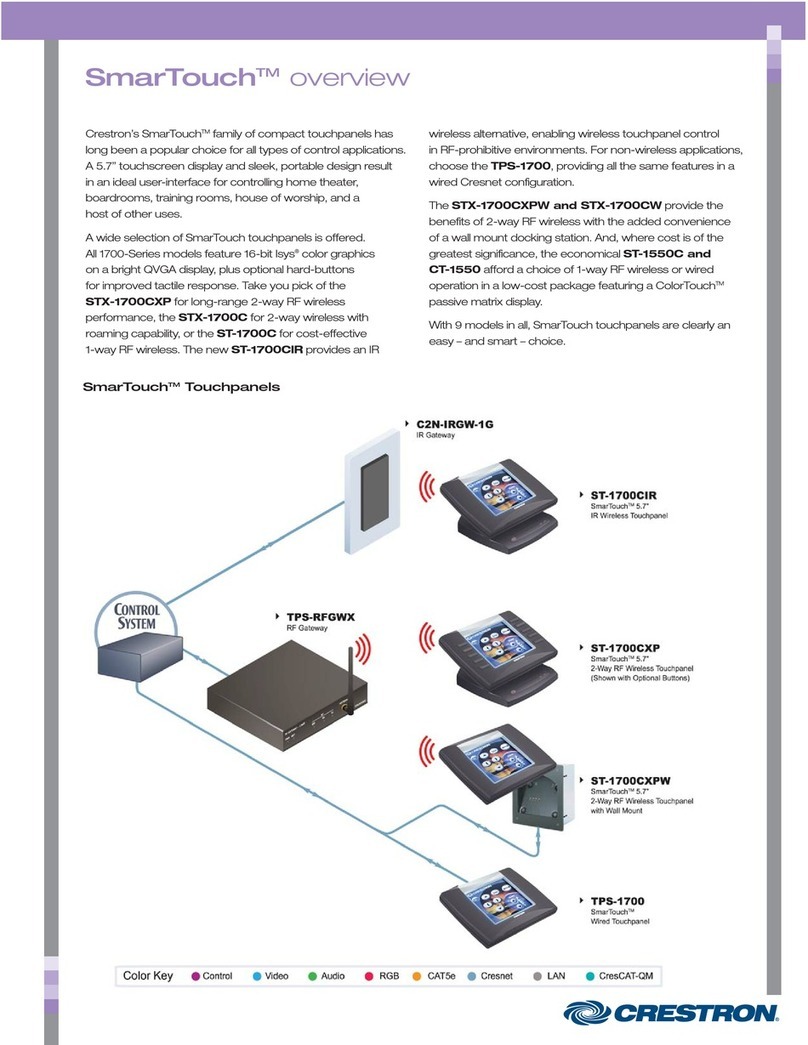FlipTop Touch Screen Crestron FT-TS600
2•FlipTop Touch Screen: FT-TS600 Operations & Installation Guide – DOC. 7585B
The FlipTop Touch Screen is an ideal complement to a DigitalMedia™ transmitter
or any other AV interface device. It provides an intuitive and inviting “front end” for
the more complex and mundane technology hidden away beneath the tabletop. The
integrated touch screen can provide control for an entire room, offering a fully
customizable user interface for selecting presentation sources, adjusting audio levels,
dimming the lights, and even calling for lunch service. Advanced capabilities include
displaying full-motion video and hands-free audio conferencing.1
FlipTop Design
Handsomely finished in a choice of black anodized or brushed aluminum, Crestron
FlipTops lend a contemporary metallic accent to conference tables and podiums. The
FT-TS600 installs cleanly in virtually any flat, horizontal surface up to 1 3/4” (44
mm) thick. Beveled edges provide for a nearly flush appearance.
The FlipTop lid flips open with just the tip of a finger to access the touch screen and
connection compartment. Once connections and touch screen settings are made, the
lid can be closed. A generous, tapered notch at the front of the lid opening allows
interface cables to remain connected even when the lid is closed.
Connection Compartment
The FT-TS600 is highly configurable to provide a well organized connectivity
solution tailored to each unique application. It provides options for both pullout and
panel-mounted connectors, with or without AC power outlets. It comes standard with
two cable pass-through plates and four blank plates, all of which can be swapped out
for a choice of cable retractors, connector plates, and AC power outlet modules.
•Cable Pass-Through Plates – Each cable pass-through plate provides four
grommeted holes to accommodate Crestron Certified Interface Cables2and
other AV, data, and communication cables. The user end of each cable
stows neatly within the connection compartment ready for use while excess
cable simply drops out of sight below the cable pass-through plate. The
grommets provide a smooth, slippery surface for easy pullout of each cable.
Blank caps are also provided to cover any unused holes. The cable
pass-through plates are positioned at the left and right sides of the
connection compartment. The FT-TS600 supports one or two cable
pass-through plates. Two are included.
•Cable Retractors – For an even more refined cable management solution,
the FT-TS600 accommodates up to six Crestron CBLR Cable Retractors2.
Crestron cable retractors feature a patent pending, lever actuated retraction
mechanism that ensures smooth operation while eliminating hanging cable
loops beneath the table. Up to three cable retractors can be installed in place
of each cable pass-through plate, allowing for a total of six cable retractors.
•Connector Plates – If panel mounted connectors are preferred, the
FT-TS600 can accommodate up to four FTA-CP Connector Plates2.
Connector plates are offered with a variety of common AV and data
connector types. Custom connector plates may also be fabricated by the
installer using the blank plates provided. All four connector plates are
positioned at the center of the connection compartment.
1. Supports audio conferencing with another Rava-enabled device over an IP network, or with any
telephone device through integration with a SIP-compatible phone system or SIP server.
2. Item(s) sold separately.