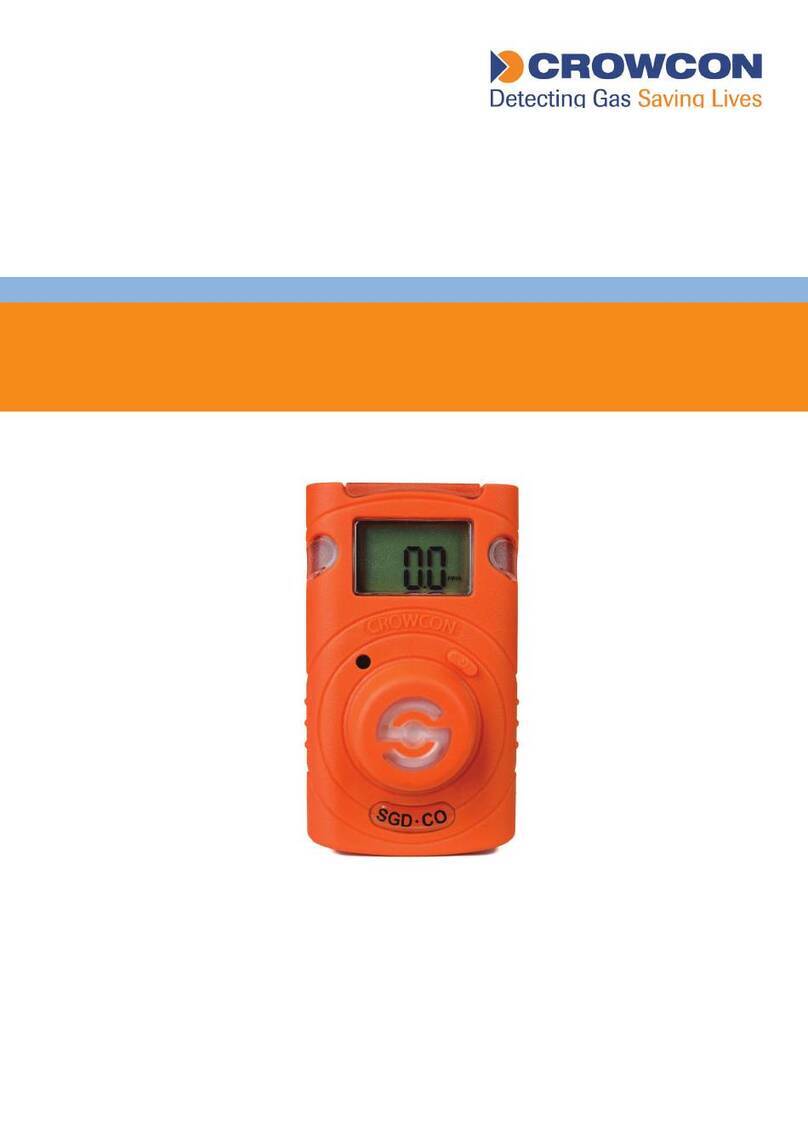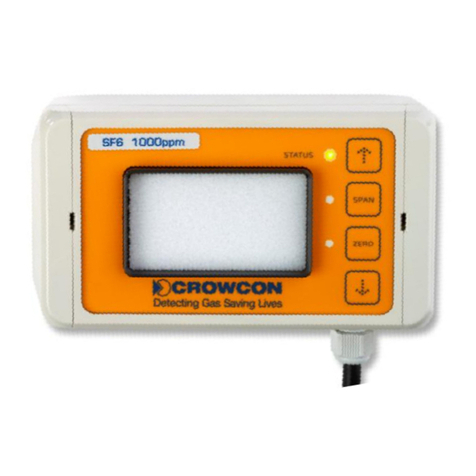4. Approach the suspected leak area with the sensor
end. As the instrument gets closer to the leak the
buzzer will sound more frequently (and the Red
LED will flash more frequently). Use the UP and
DOWN buttons to adjust the sensitivity and zone in
on the source of the leak.
5. If the Green LED starts flashing it is time to change
the instrument batteries. Do not change the
batteries in a suspected gas leak area.
6. To preserve the battery life the instrument will turn
itself off after 5 minutes from the last UP/DOWN
button press. Alternatively press and hold both UP
and DOWN switches for 2 seconds to turn unit off.
BATTERY REPLACEMENT
1. Remove the battery cover from the bottom of the
case by removing the two screws from the handle
end of the instrument.
2. Remove the two AA batteries and replace with
good quality AA Alkaline batteries taking care to
install them the right way round.
3. Replace the battery cover carefully making sure it is
alligned properly and replace the screws. Take care
not to over tighten the screws otherwise it may
damage the case.
4. For best results and longer life always use quality
alkaline batteries MN1500 or equivalent.
OPERATION CHECK
1. To verify the operation of the AGP 45 turn the
instrument on and allow it to warm up for 30 to 40
seconds.
2. Expose the sensor to a gas source. The buzzer
should sound more frequently when exposed to the
gas source and less frequently when removed from
the gas source.
3. If the instrument does not respond to changes in
exposure to a gas source, the sensor may need to
be replaced. The instrument should be returned to
the factory for inspection.
CAUTIONS
Exposure to silicone based products, corrosive gases,
water / condensation and freezing should be avoided
at all times as this will cause damage to the sensor
and internal component corrosion.
This instrument should not be stored or operated
outside of its operating temperature range.
STANDARD ACCESSORIES
The AGP 45 is supplied complete with:
•Pouch with belt loop
•Two AA Alkaline batteries
•Operating instructions
WARRANTY
This instrument is guaranteed against defects of
workmanship and materials for a period of twelve
months from date of invoice.
During the warranty period a defective instrument will
be repaired or replaced at the discretion of the
manufacturer. This warranty does not cover damage
or failure due to misuse or accident. Modification,
adjustment or any alteration shall void the warranty.
For any warranty claims to be considered, the
instrument must be returned to Anton along with proof
of purchase at the senders cost.
FCC Compliance
NOTE: This equipment has been tested and found to
comply with the limits for a Class A digital device,
pursuant to part 15 of the FCC Rules. These limits are
designed to provide reasonable protection against
harmful interference when the equipment is operated
in a commercial environment. This equipment
generates, uses, and can radiate radio frequency
energy and, if not installed and used in accordance
with the instruction manual, may cause harmful
interference to radio communications. Operation of
this equipment in a residential area is likely to cause
harmful interference in which case the user will be
required to correct the interference at his own
expense.