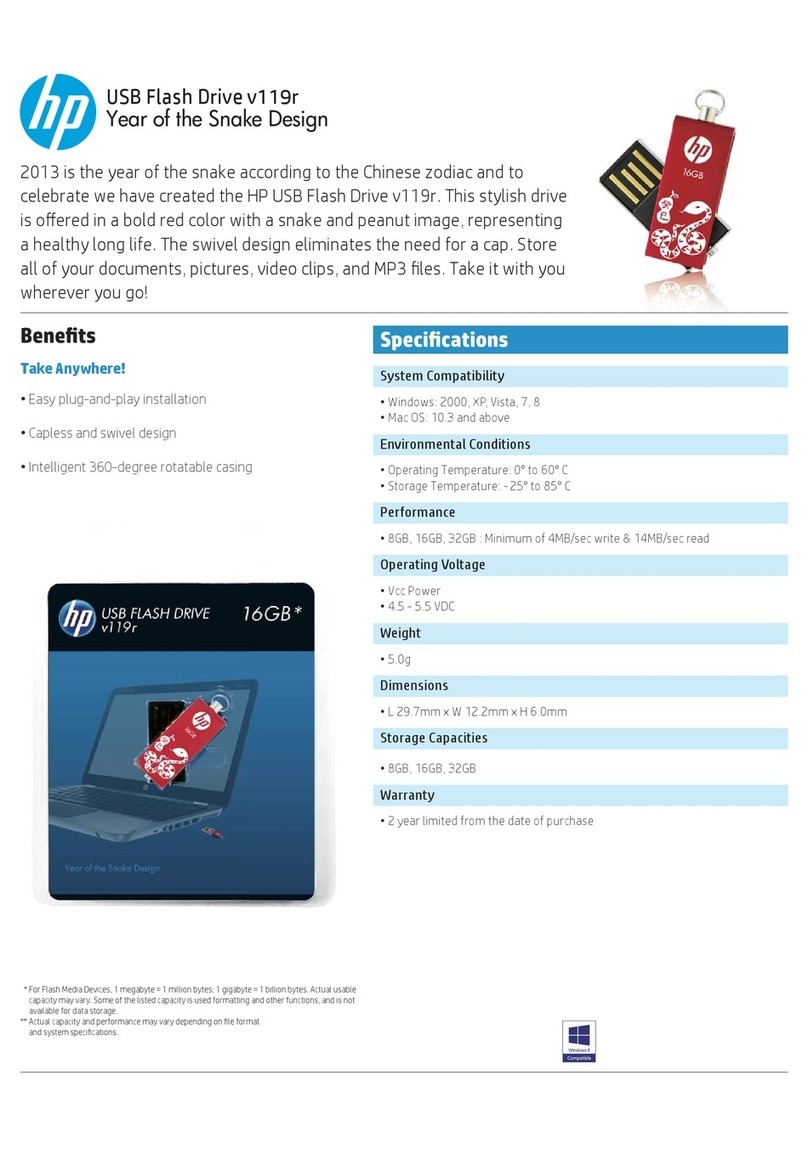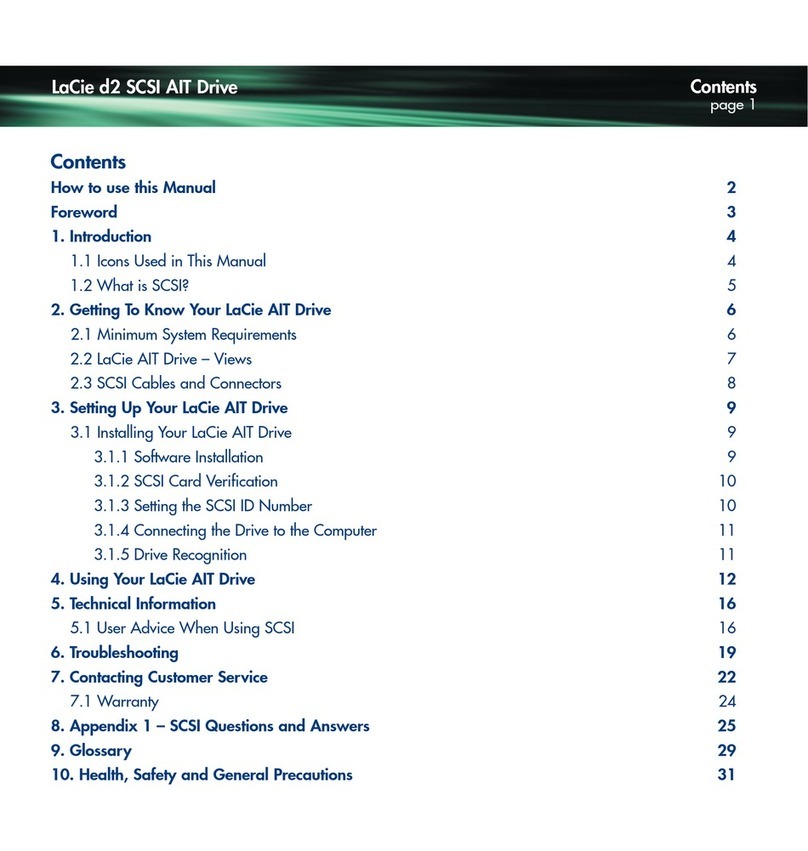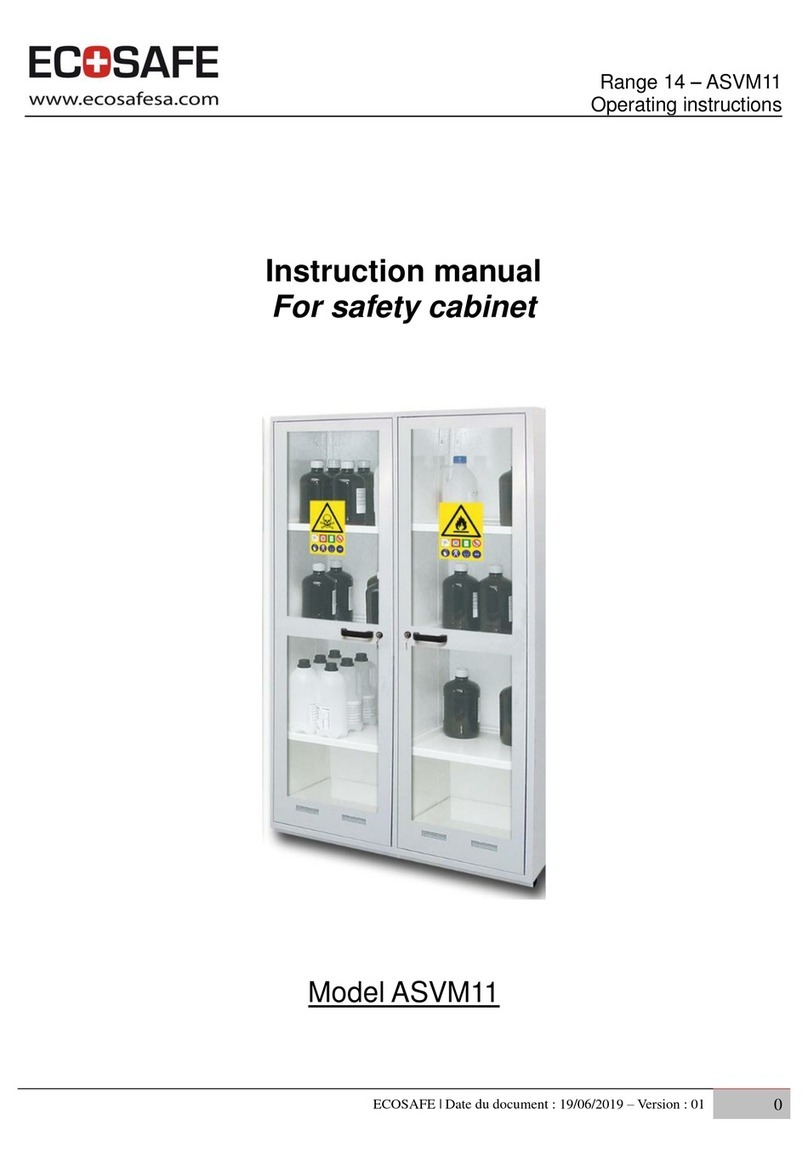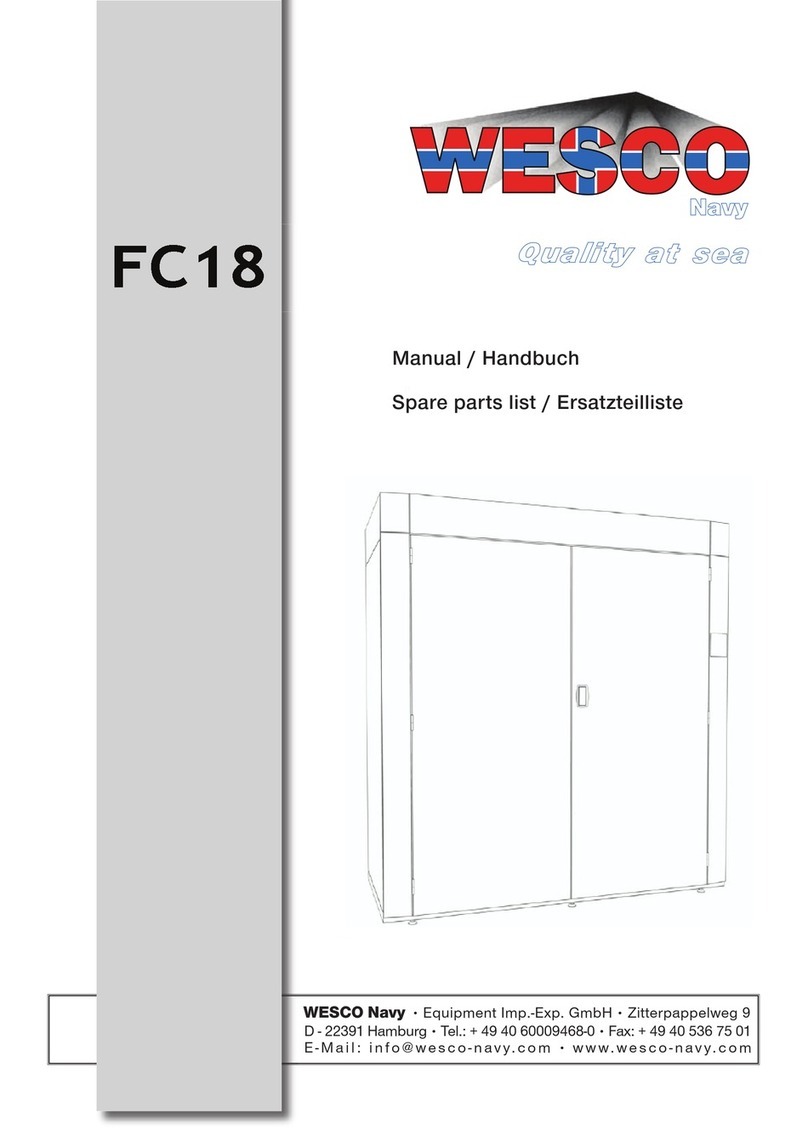CRU Dataport Dataport 25 SL User manual
Other CRU Dataport Storage manuals
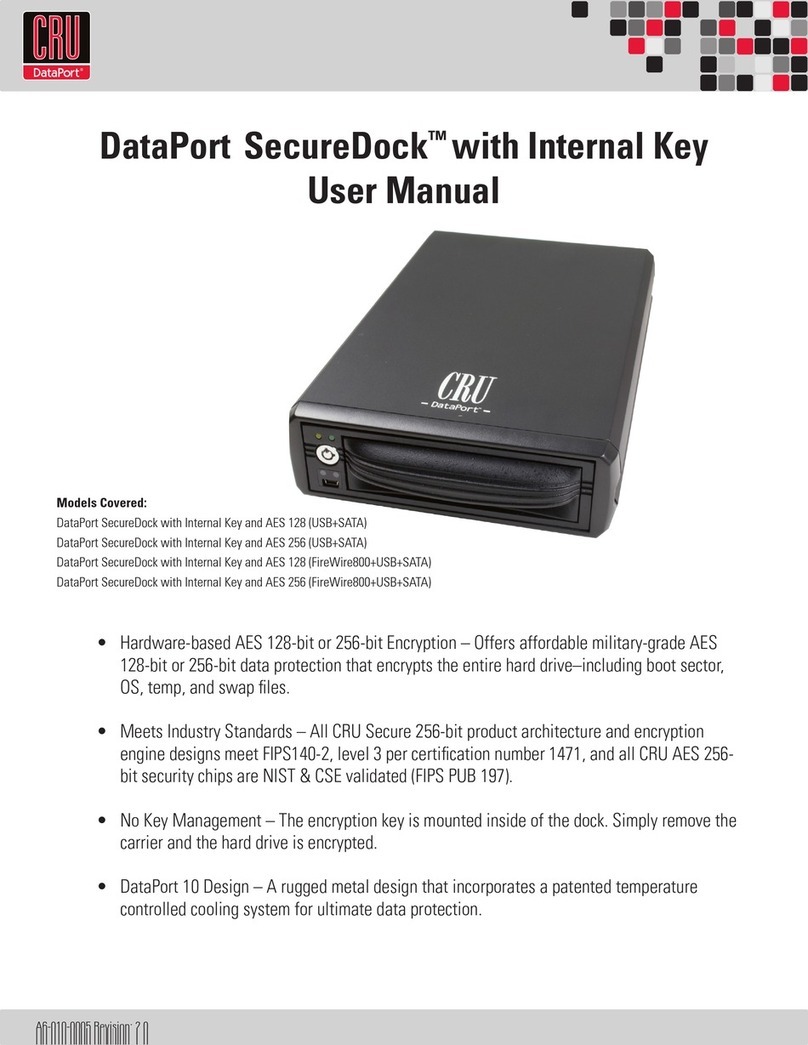
CRU Dataport
CRU Dataport DataPort SecureDock AES 128 User manual

CRU Dataport
CRU Dataport 25 User manual

CRU Dataport
CRU Dataport Dataport 25 SL User manual

CRU Dataport
CRU Dataport DataPort 25 Enhanced Carrier User manual
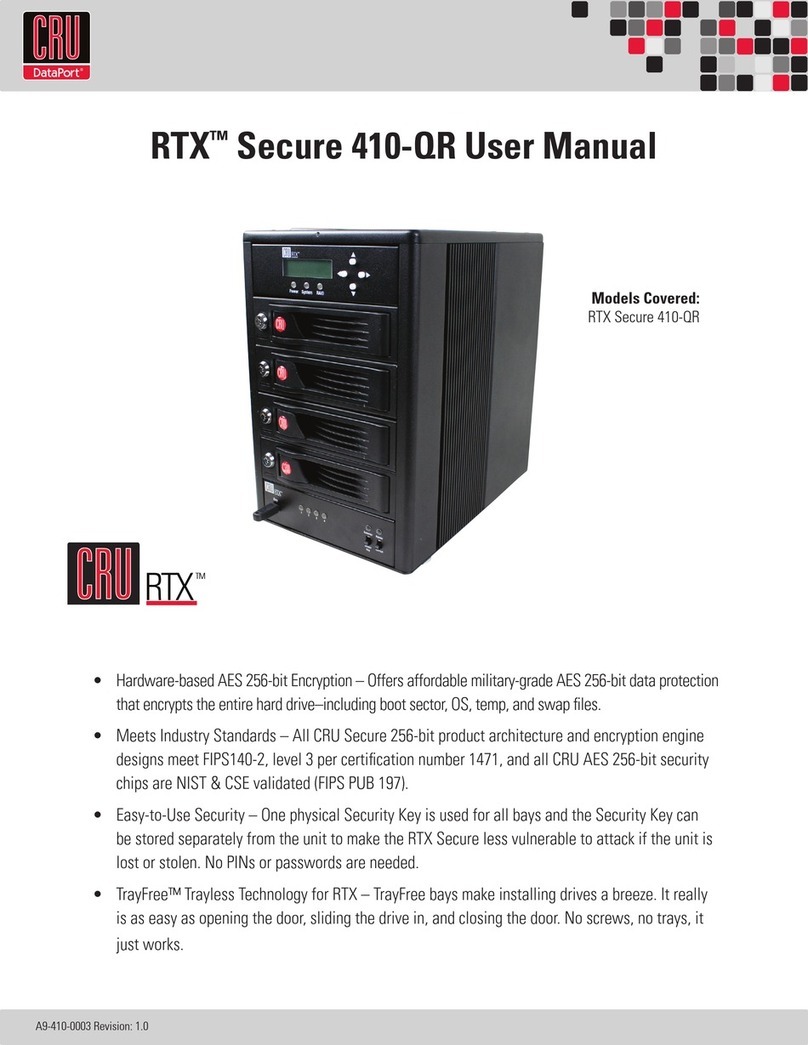
CRU Dataport
CRU Dataport RTX Secure 410-QR User manual

CRU Dataport
CRU Dataport RTX Secure 410-QR User manual

CRU Dataport
CRU Dataport RTX400H-SV User manual

CRU Dataport
CRU Dataport DataPort V User manual

CRU Dataport
CRU Dataport Data Express DX115 SAS/SATA 6G User manual

CRU Dataport
CRU Dataport DataPort 10 User manual

CRU Dataport
CRU Dataport Data Express DX115 SAS/SATA 6G User manual

CRU Dataport
CRU Dataport RTX100-3SJ User manual
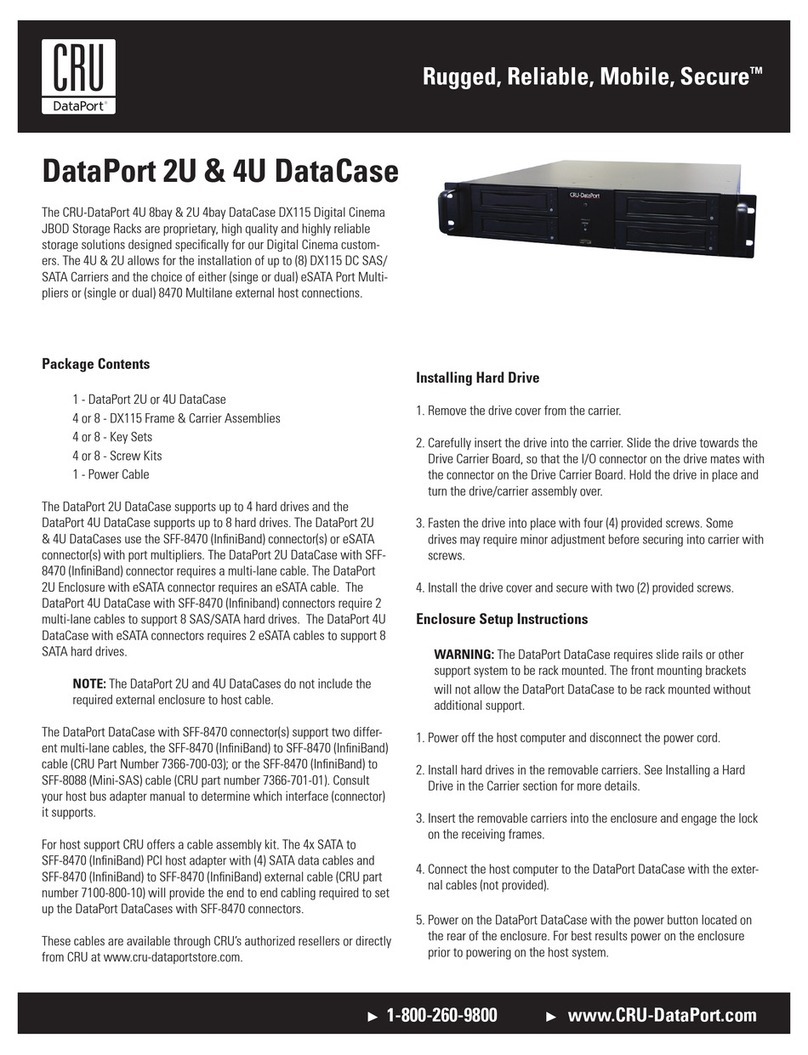
CRU Dataport
CRU Dataport 2U DataCase User manual

CRU Dataport
CRU Dataport RTX410-3QJ User manual

CRU Dataport
CRU Dataport 25d User manual
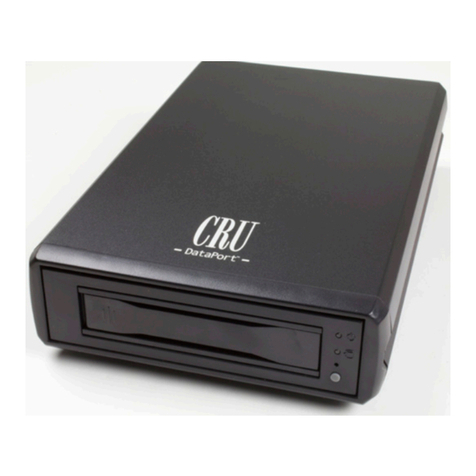
CRU Dataport
CRU Dataport DX115-DC User manual
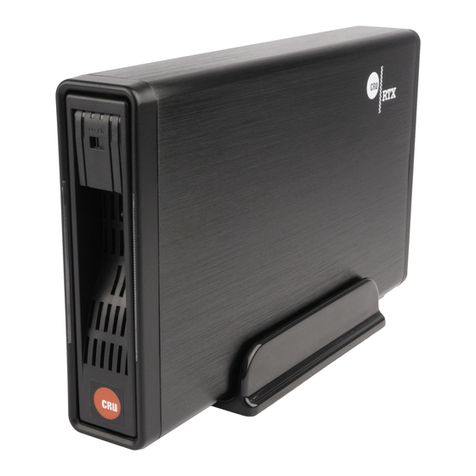
CRU Dataport
CRU Dataport RTX 100-3Q User manual
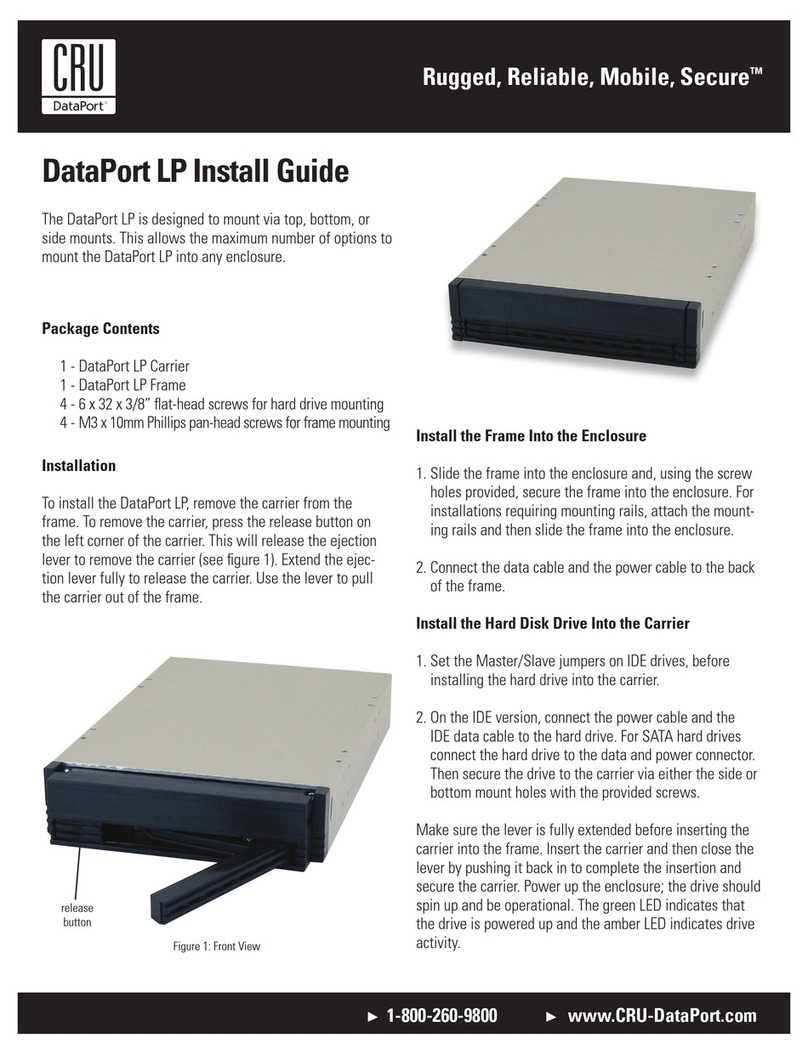
CRU Dataport
CRU Dataport LP User manual

CRU Dataport
CRU Dataport RTX Secure 410-3QR RTXS410-3QR User manual

CRU Dataport
CRU Dataport HotDock User manual
Popular Storage manuals by other brands
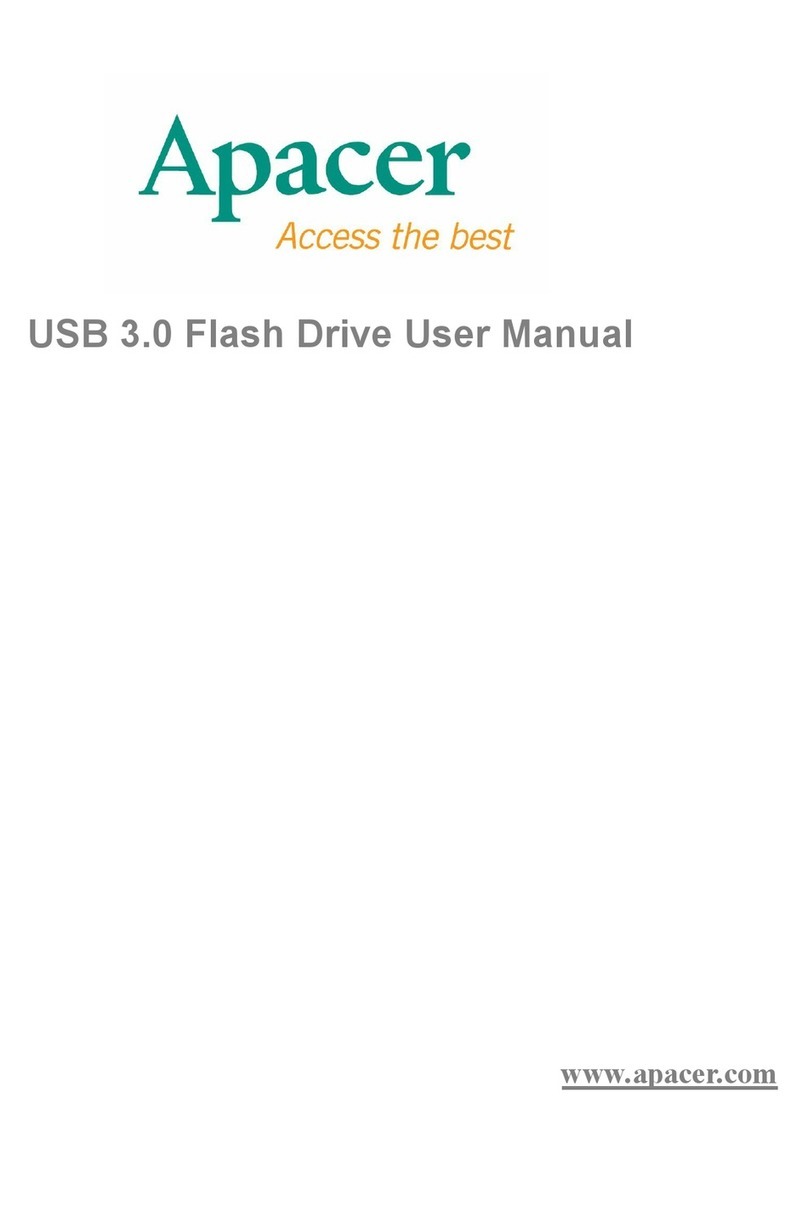
Apacer Technology
Apacer Technology USB 3.0 user manual

uRAGE
uRAGE STREAM LINK 4K operating instructions
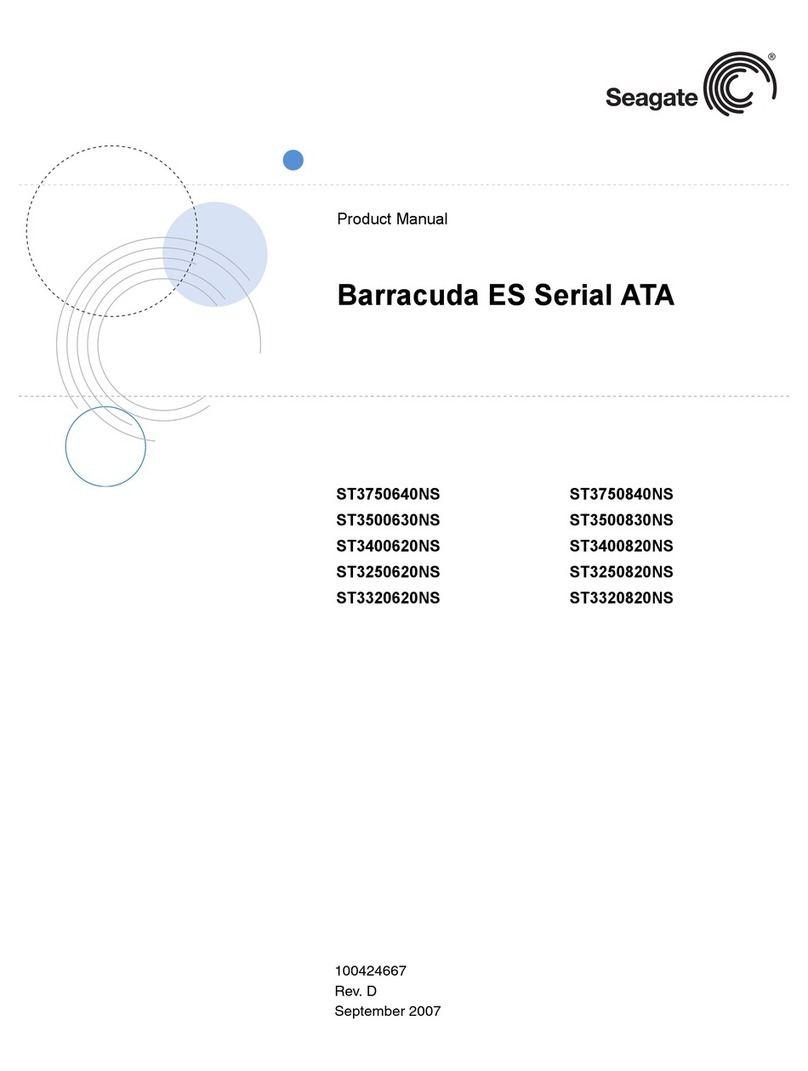
Seagate
Seagate Barracuda ES Serial ATA product manual
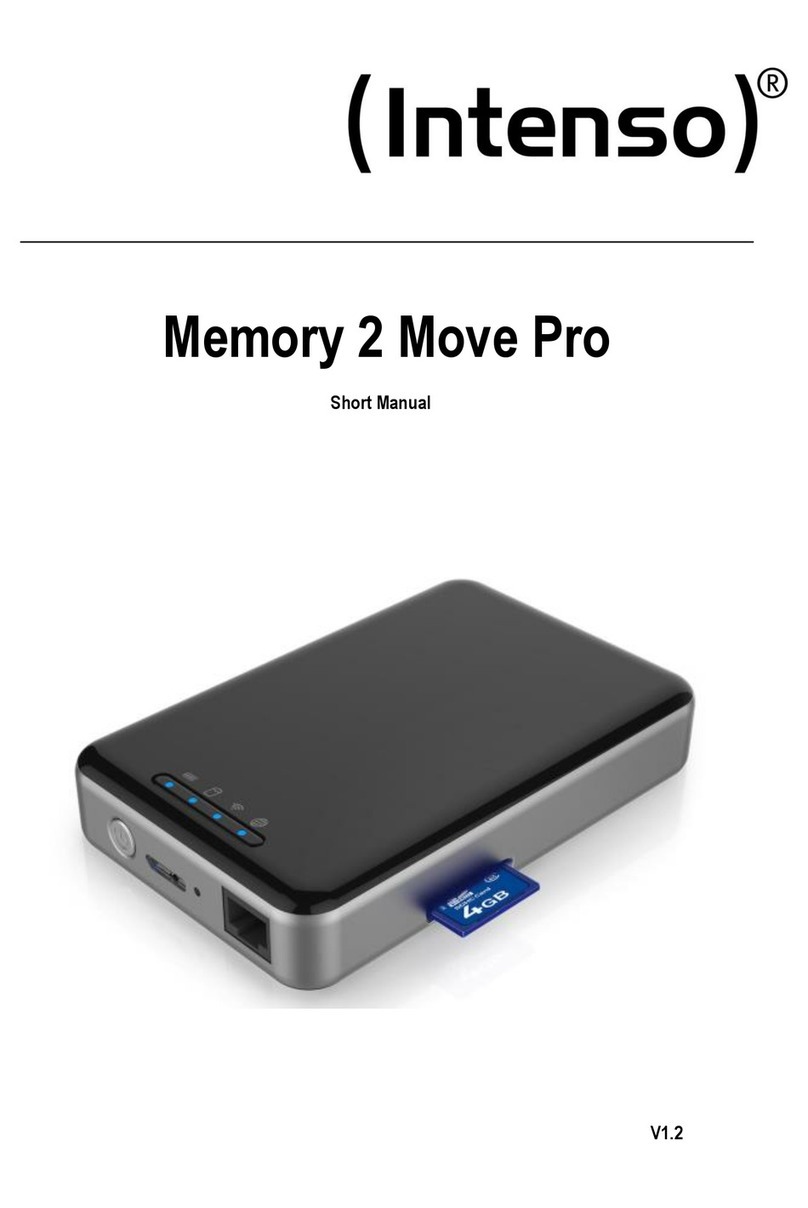
Intenso
Intenso Memory 2 Move Pro Short manual

Western Digital
Western Digital My Cloud user manual

XtendLan
XtendLan XL-NAS-500SA Installation and configuration guide