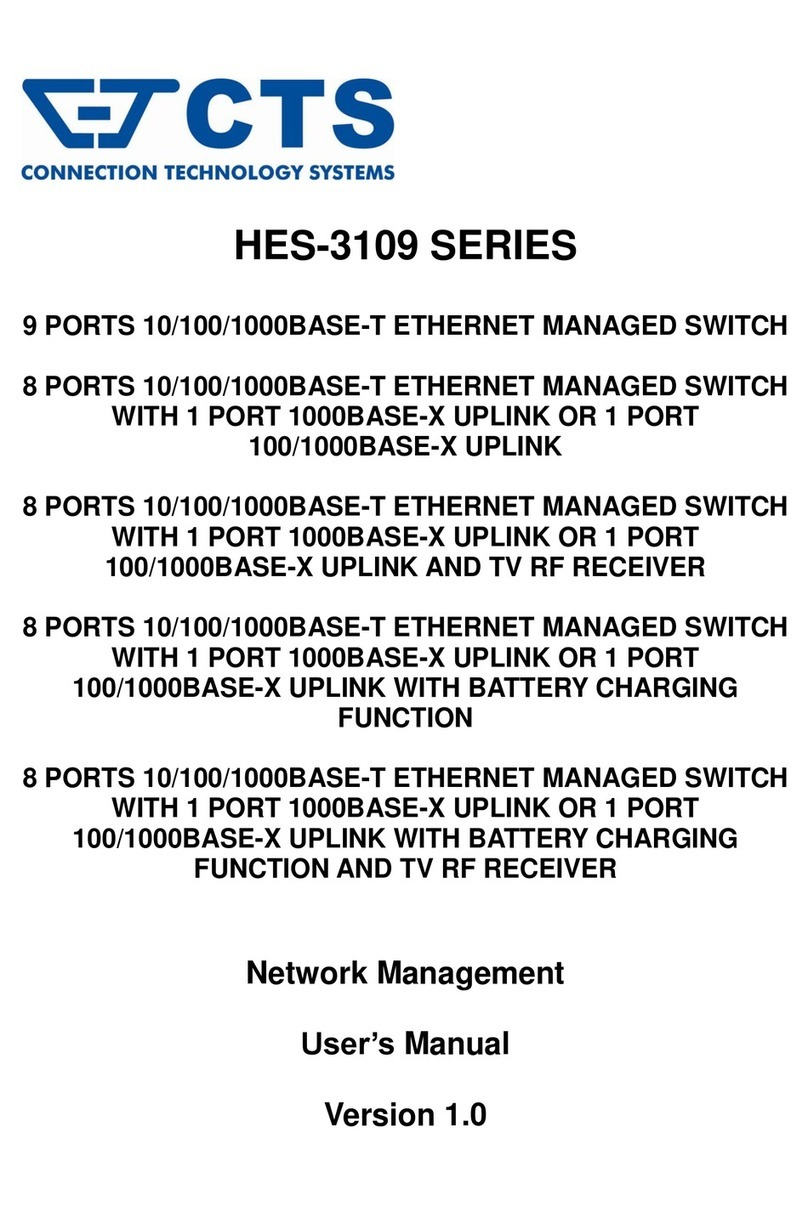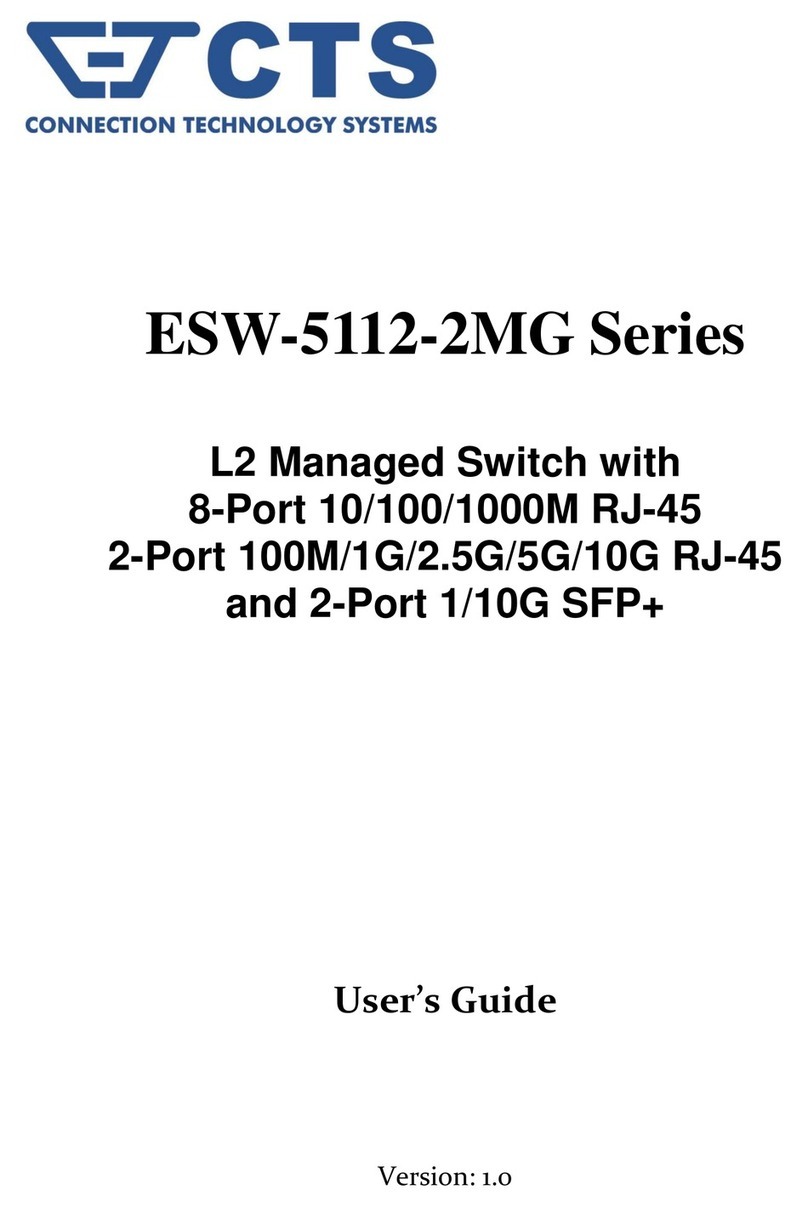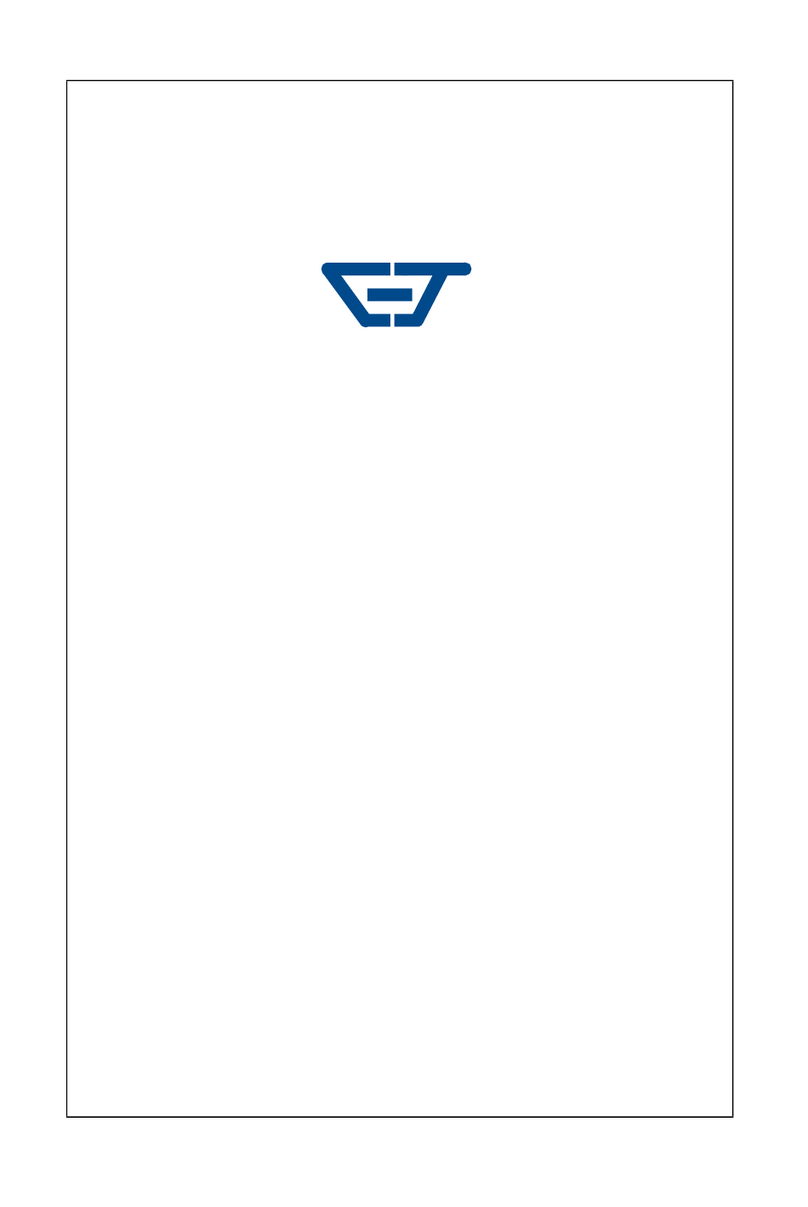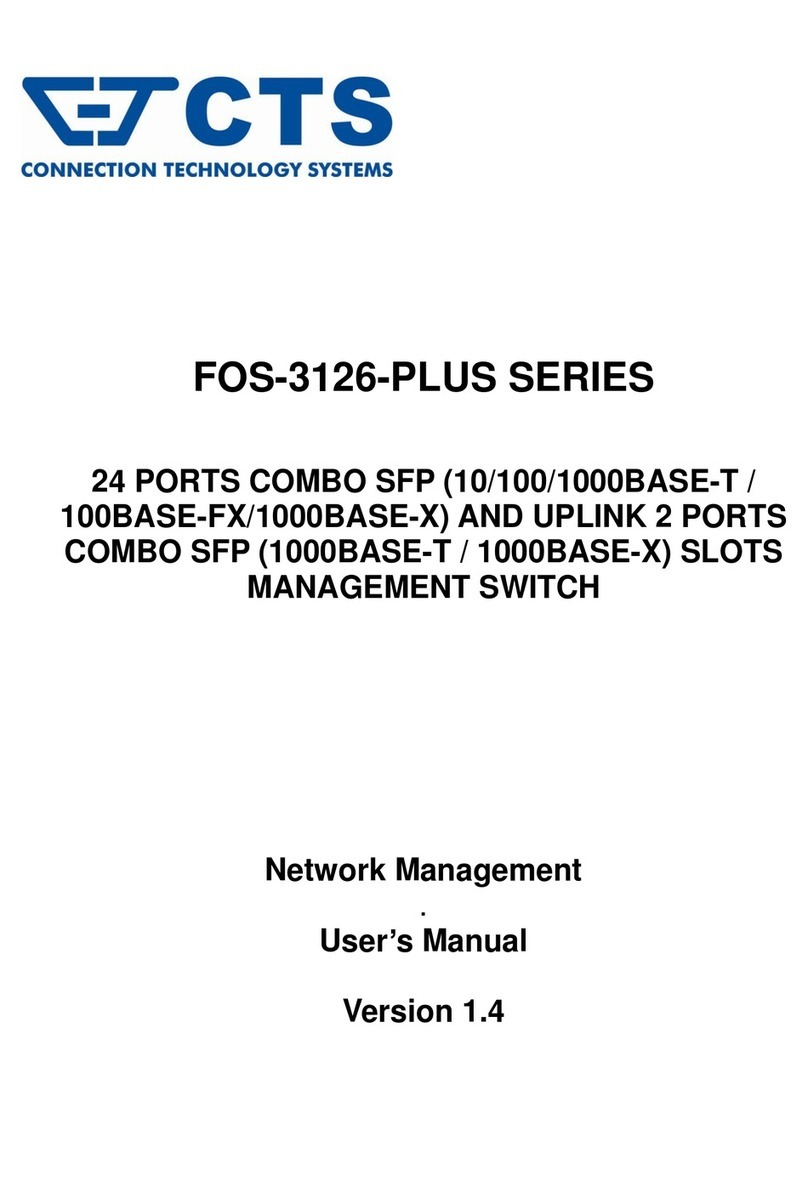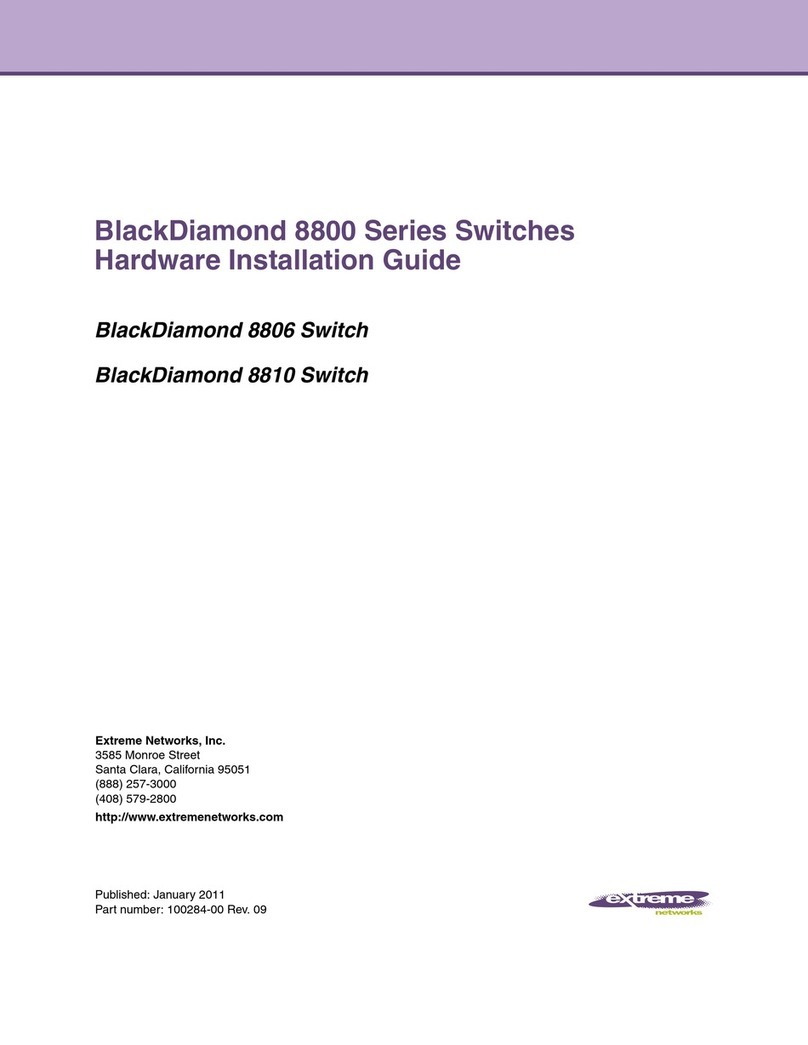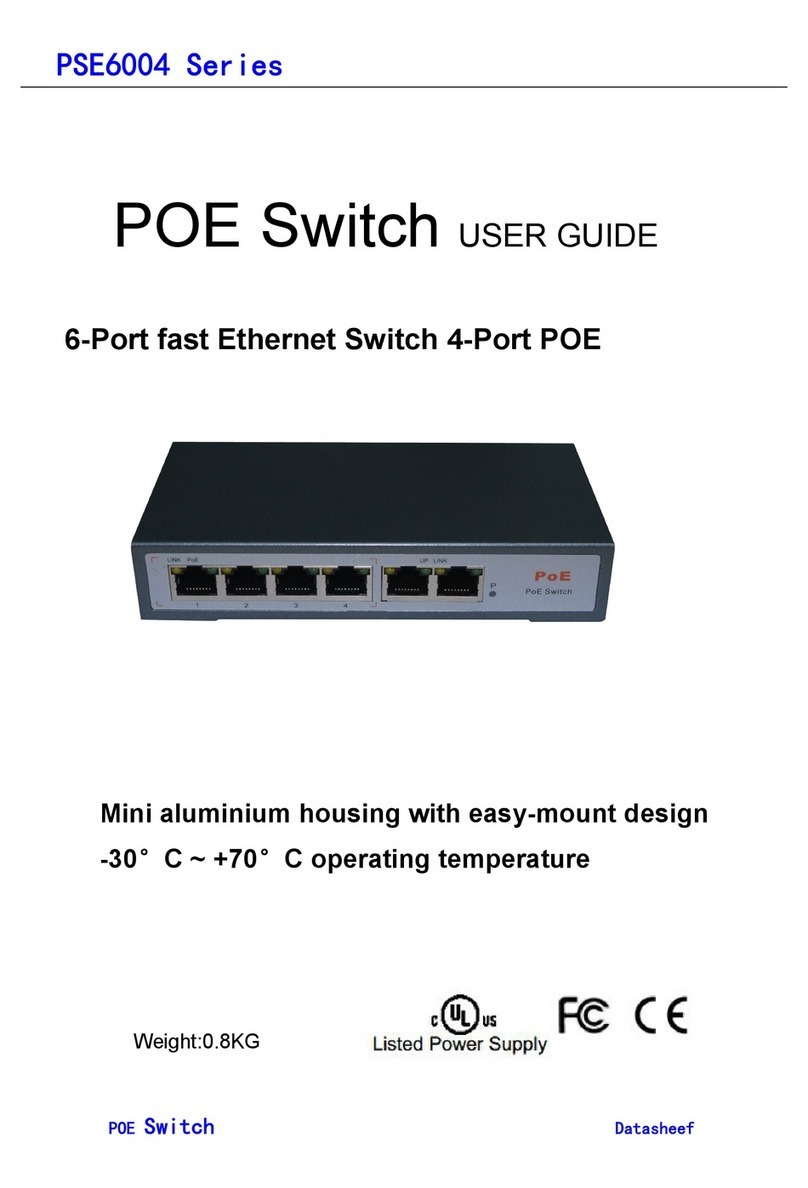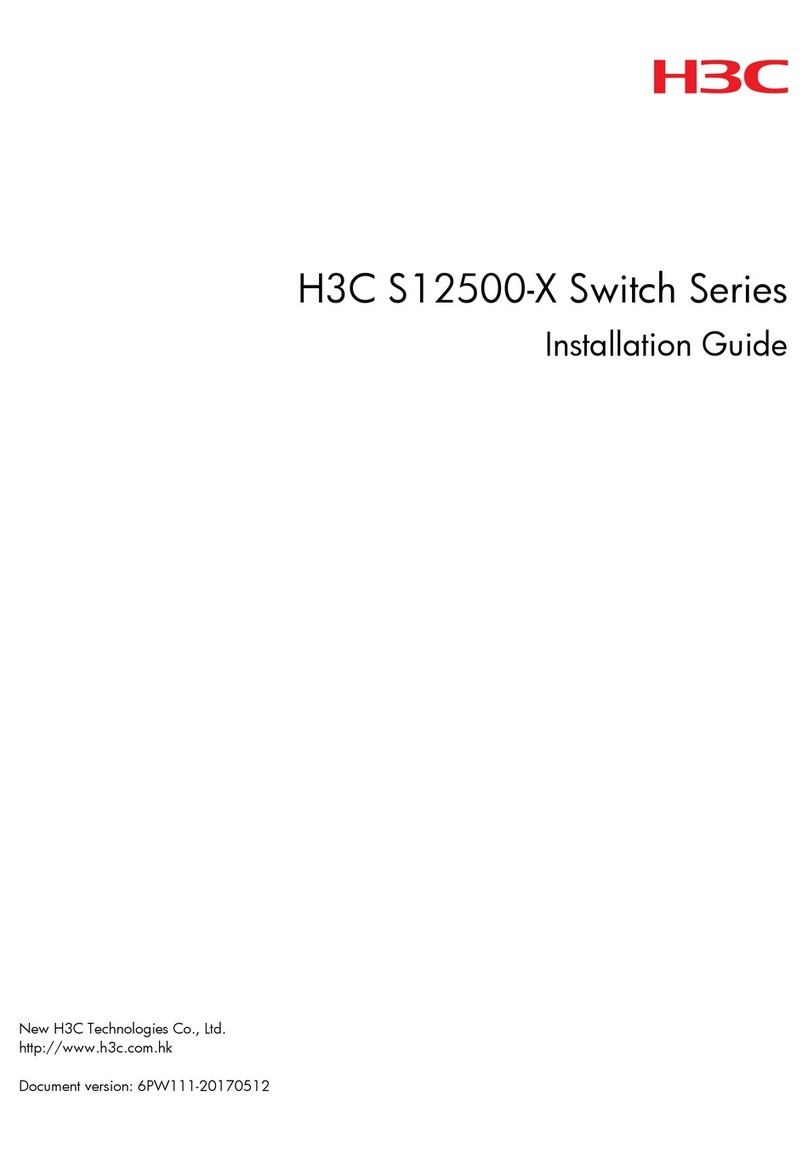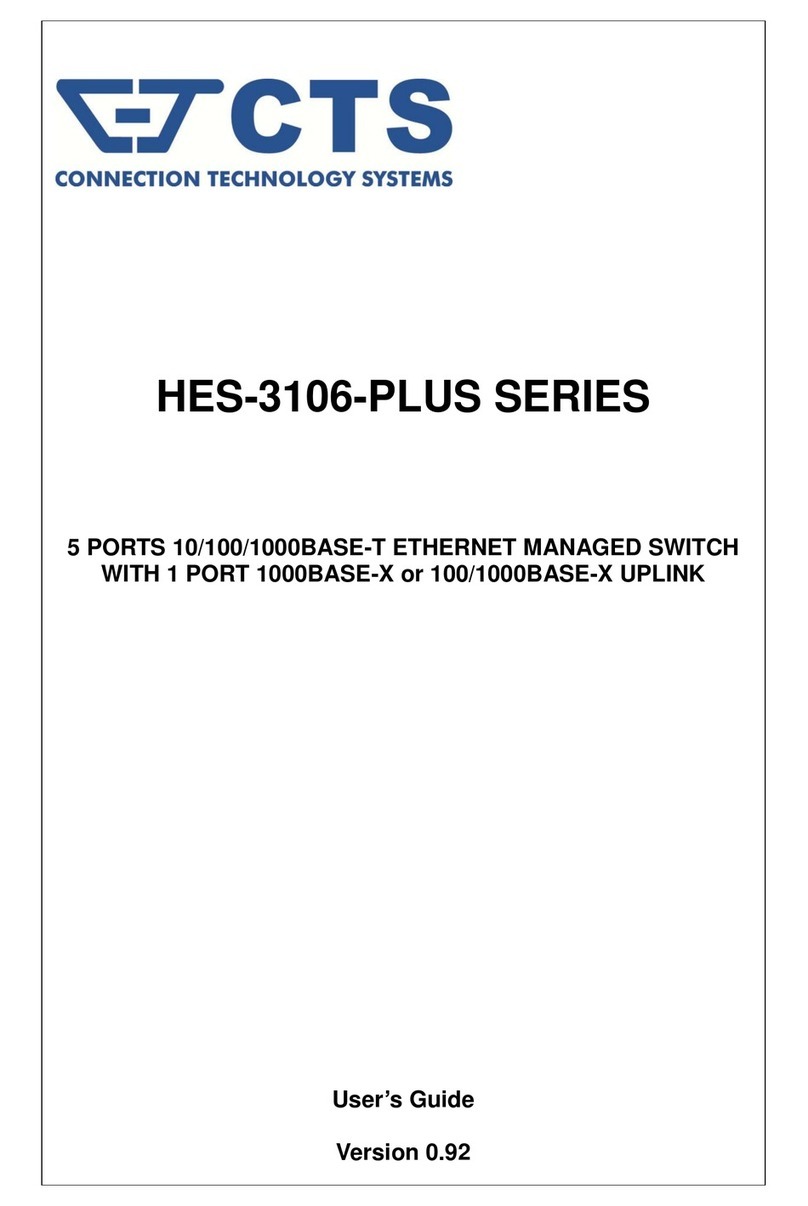Trademarks
CTS is a registered trademark of Connection Technology Systems
Inc. Contents subject to revision without prior notice.
All other trademarks remain the property of their owners.
Copyright Statement
Copyright Connection Technology Systems Inc.
This publication may not be reproduced as a whole or in part, in
any way whatsoever unless prior consent has been obtained from
Connection Technology Systems Inc.
FCC Warning
These devices have been tested and found to comply with the
limits for a Class A digital device, pursuant to Part 15 of the FCC
Rules. These standards are designed to provide reasonable
protection against harmful interference when these devices are
operated in a commercial environment. These devices generate,
use, and can radiate radio frequency energy and may cause
harmful interference to radio communications unless installed in
accordance with this Quick Installation Guide. Operation of these
devices in a residential area is likely to cause harmful interference
which will make the user responsible for the appropriate remedial
action at his / her own expense.
CE Mark Warning
These are Class A products. In a domestic environment these
products may cause radio interference in which case the user will
need to consider adequate preventative methods.
1. Checklist
The package should contain the following items:
Please notify your sales representative immediately if any item is
missing or damaged.
As for power adapters, please refer to Section 8 for more detailed
information.
2. Overview
This PoE Switch is compact metal housing, has 4-port
10/100BASE-TX 802.3at PoE+ with 2-port 10/100BASE-TX switch
in front panel. This PoE Switch provides high performance store
and forward switching plus built-in DIP switch that provides
“Default” and “CCTV” mode.
Clear, at-a-glance per-port LED indicators make users easier to
monitor network and PoE status. EPS-2006 supports IEEE
802.3af/at PoE technology, up to 30W per port and maximum
100-meter transmission distance and supports a maximum of 60W
of total PoE budget.
Major Features:
3. Switch Front Panel
Figure 1 shows the front panel of EPS-2006
Figure 1. EPS-2006 Front Panel
4. LED Description
Port LED 1~4
Light: Indicates the link through that port
is successfully established at
10/100Mbps.
Blink: Indicates the switch is actively
sending or receiving data over that port.
No powered device (PD) connected
Light: There is a PoE PD connected to
be port, which supply power
successfully.
Blink: Indicates port abnormal power
supply.
Port LED 5~6
Light: Indicates the link through that port is
successfully established at 10/100Mbps.
Blink: Indicates the switch is actively
sending or receiving data over that port.
Power LED
Indicates the switch has power.
5. Switch Rear Panel
Figure 2 shows the rear panel of EPS-2006
Figure 2. EPS-2006 Rear Panel
6. Network Installation
Please follow the steps described below to complete the network
installation.
Connect one end of a standard network cable to port-5 and
port-6 on the front of the PoE switch.
Connect the other end of a standard network cable to the
network devices such as routers or workstations.
Connect one end of a standard network cable to port-1 to
port-4 on the front of the PoE switch
Connect the other end of standard network cable to the
802.3af/at powered devices.
Connect one end of the power cable to the rear of the PoE
switch.
Connect the power plug of the power cable to a standard wall
outlet. When the PoE switch receives power, the Power LED
should remain solid Orange.
4 x 10/100Base-TX port with 802.3af/at PoE Injector Mode
DIP switch for CCTV On/Off mode
Supports PoE power up to 30 watts for each PoE port
Total 60 watts PoE budget
Supports +/- 4KV surge immunity