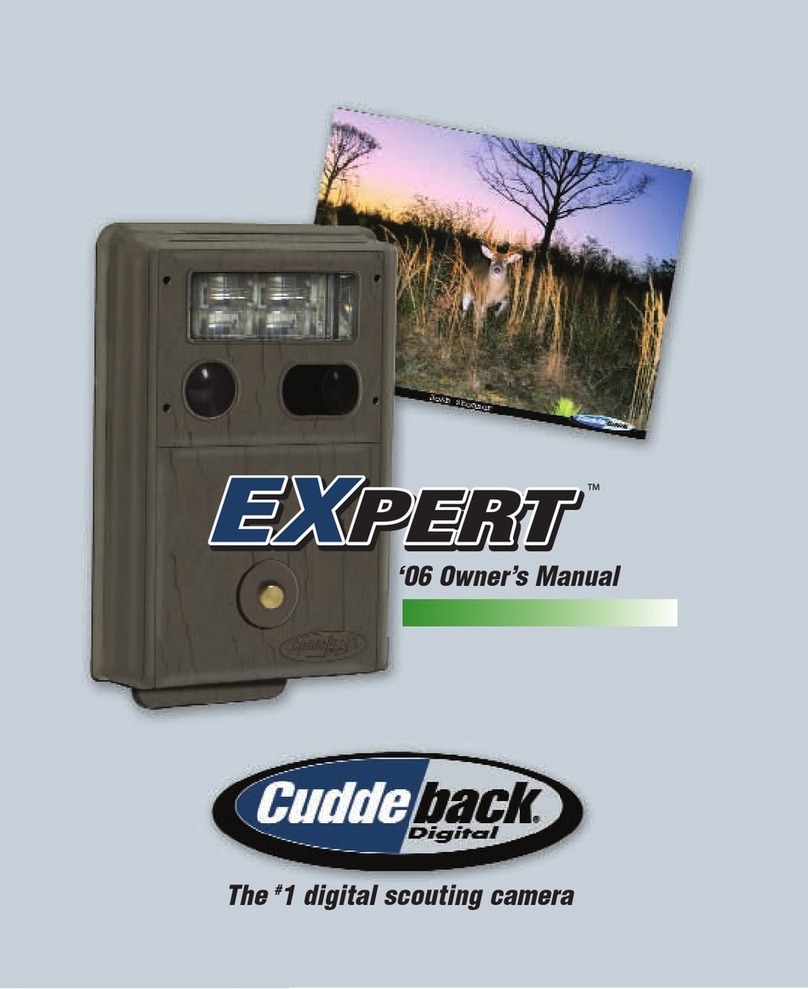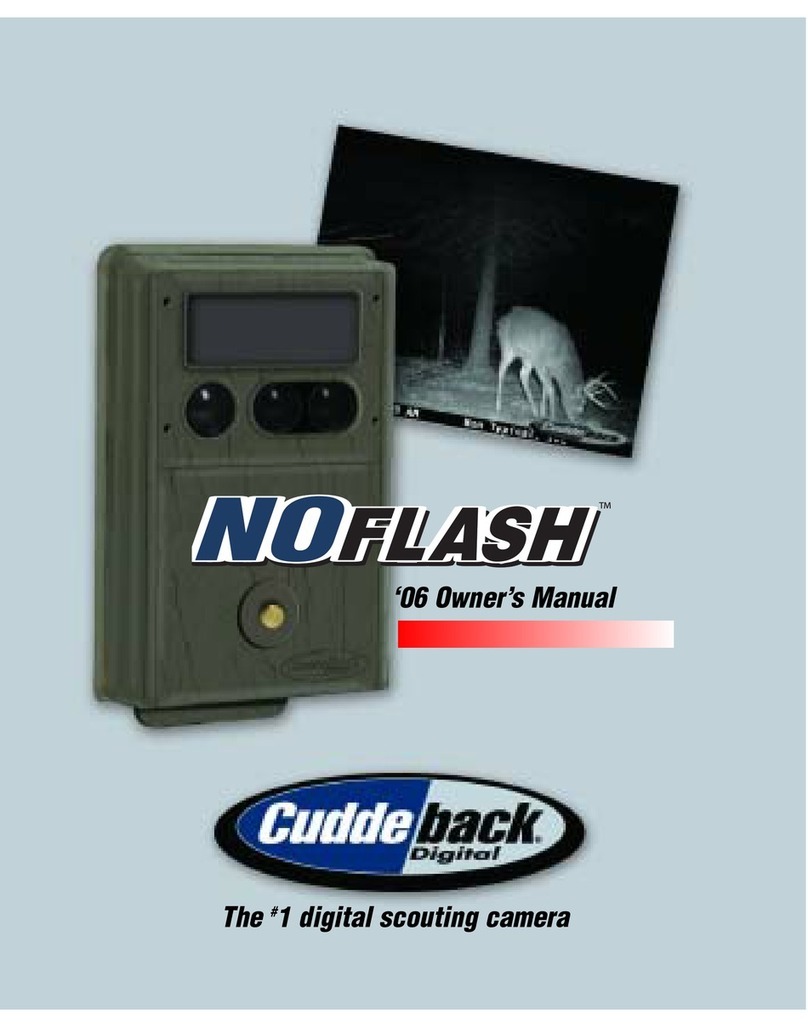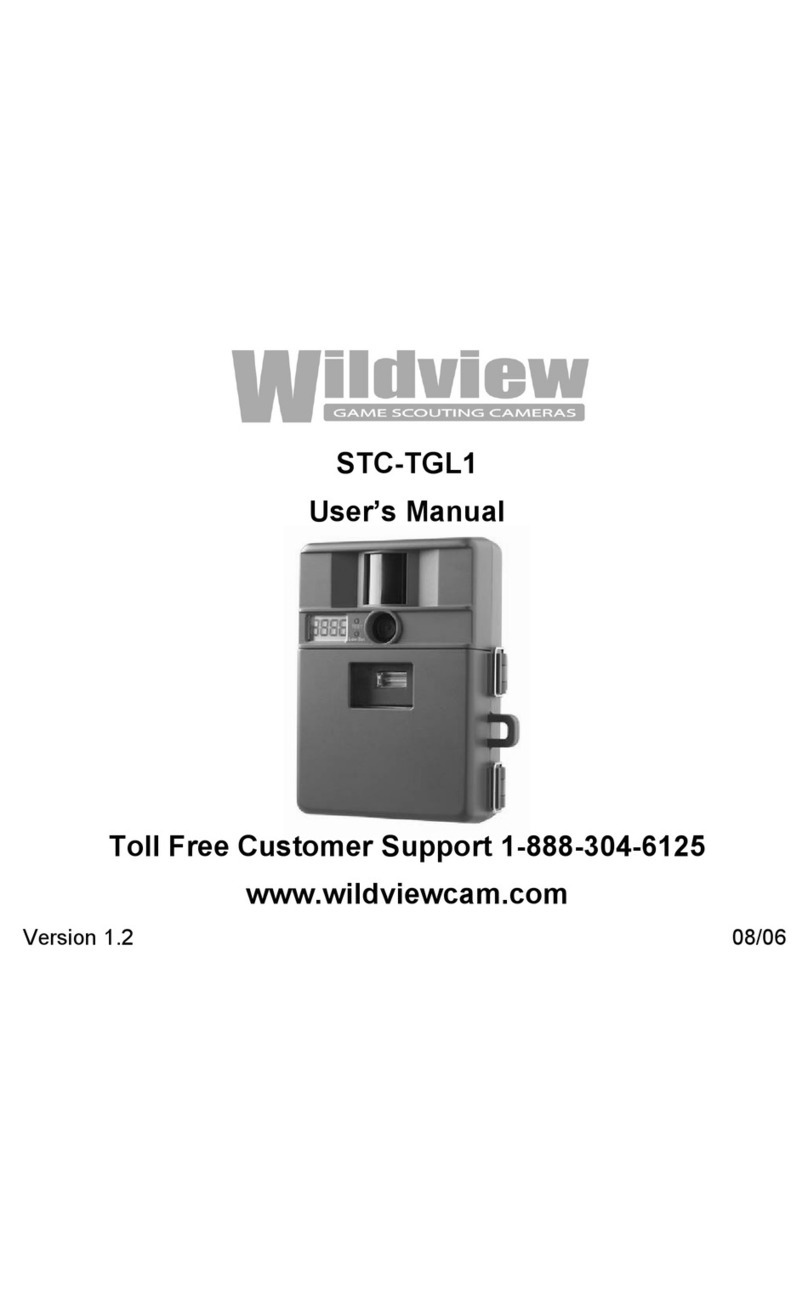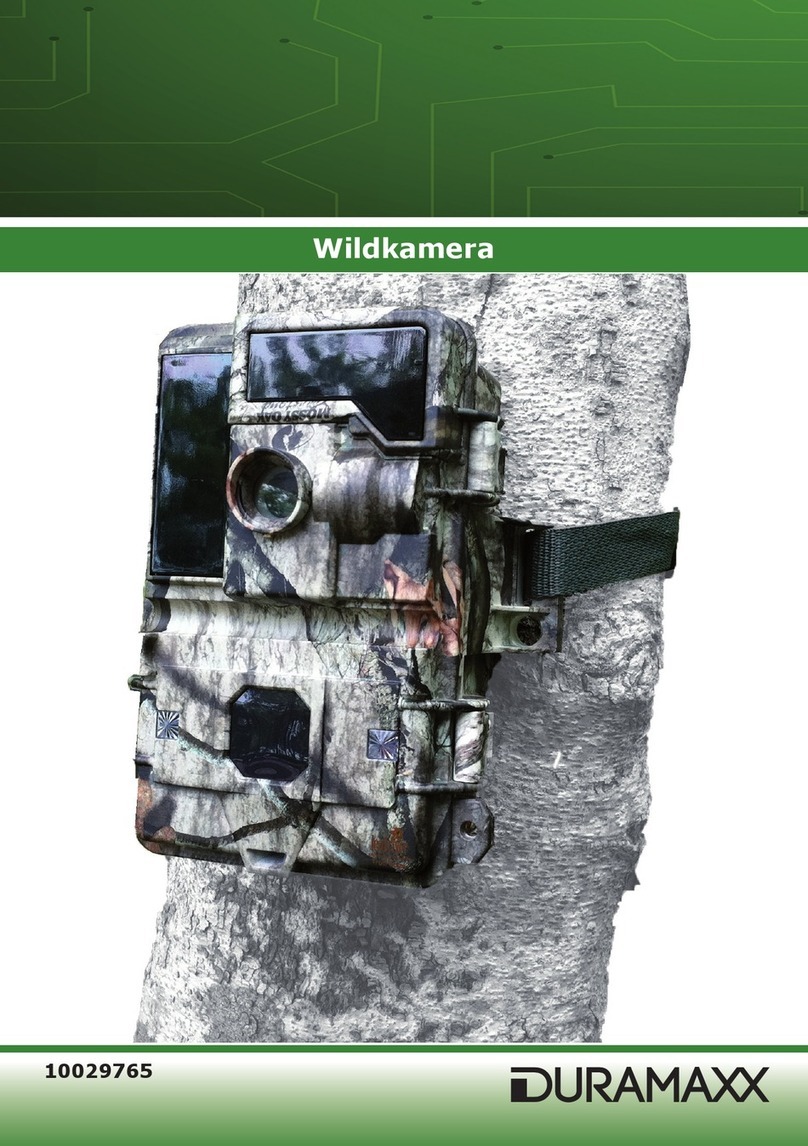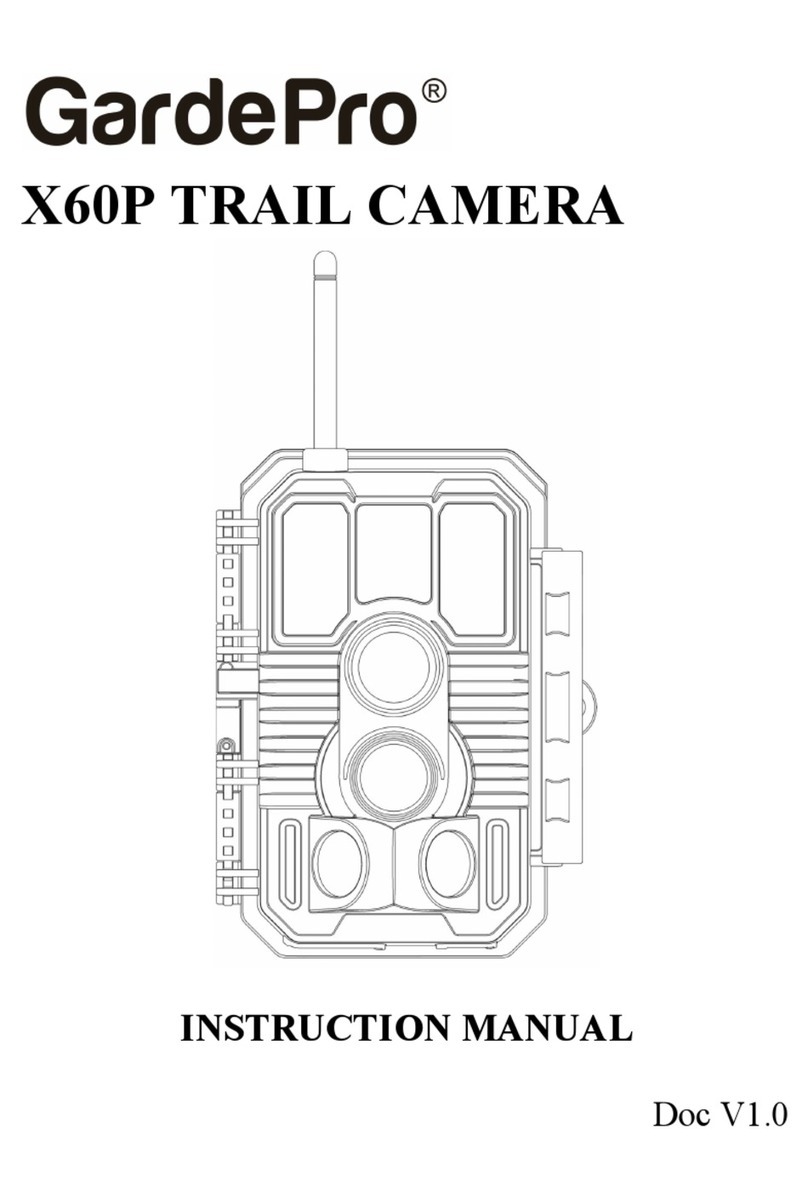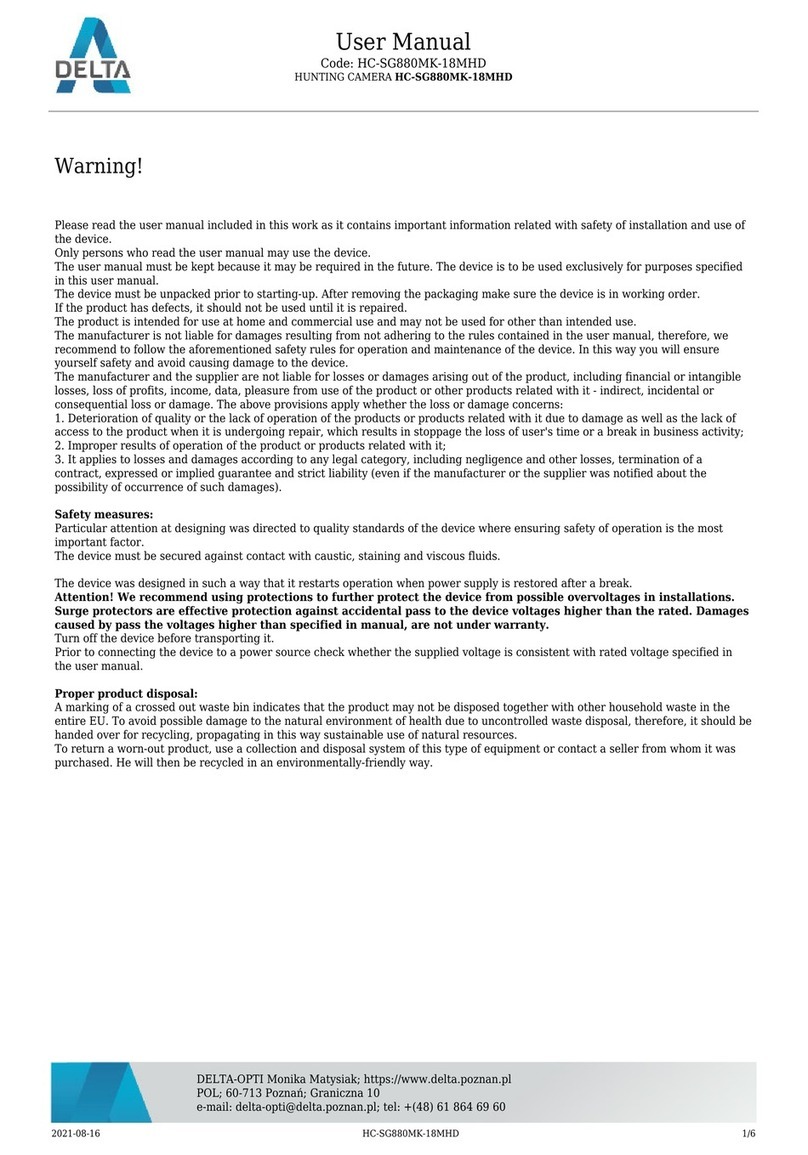3
Themoduleislimitedtoinstallaoninmobile
applicaon;
Aseparateapprovalisrequiredforallotheroperang
configuraons,includingportableconfiguraonswith
respecttoPart2.1093anddifferenceantenna
configuraons.
Thereisrequirementthatthegranteeprovideguidance
tothehostmanufacturerforcompliancewithPart15B
requirements.
IC Noce
ThisdevicecomplieswithIndustryCanadalicense‐
exemptRSSstandard(s).Operaonissubjecttothe
followingtwocondions:(1)thisdevicemaynot
causeinterference,and(2)thisdevicemustaccept
anyinterference,includinginterferencethatmay
causeundesiredoperaonofthedevice.
LeprésentappareilestconformeauxCNR
d'IndustrieCanadaapplicablesauxappareils
radioexemptsdeicence.L'exploitaonest
autoriséeauxdeuxcondionssuivantes:(1)
l'appareilnedoitpasproduirederouillage,et(2)
l'ulisateurdel'appareildoitacceptertout
rouillageradioélectriquesubi,mêmesile
brouillageestsuscepbled'encompromerele
fonconnement.
PleasenocethatiftheICidenficaonnumberis
notvisiblewhenthemoduleisinstalledinside
anotherdevice,thentheoutsideofthedeviceinto
whichthemoduleisinstalledmustalsodisplaya
labelreferringtotheenclosedmodule.This
4
exteriorlabelcanusewordingsuchasthe
following:“ContainsIC:22791‐17R10915M02”any
similarwordingthatexpressesthesamemeaning
maybeused.
L’équeed’homologaond’unmodule
d’Innovaon,SciencesetDéveloppement
économiqueCanadadevraêtreposéesurle
produithôteàunendroitbienenvue,entout
temps.Enl’absenced’équee,leproduithôte
doitporteruneéqueesurlaquellefigurele
numérod’homologaondumoduled’Innovaon,
SciencesetDéveloppementéconomiqueCanada,
précédédumot«conent»,oud’uneformulaon
similaireallantdanslemêmesensetquivacomme
suit:ConentIC:22791‐17R10915M02estle
numérod’homologaondumodule
ThisequipmentcomplieswithFCC/ICRSS‐102
radiaonexposurelimitssetforthforan
uncontrolledenvironment.Thiseqipmentshould
beinstalledandoperatedwithminimumdistance
20cmbetweentheradiator&yourbody.
cematérielestconformeauxlimitesdedose
d'exposionauxrayonnements,fac/icrss‐102
énoncéedansunautreenvironnement.cee
eqipmentdevraitêtreinstalléetexploitéavec
distanceminimalede20entreleradiateuretvotre
corps.